Booking options
£10.99

£10.99
On-Demand course
45 minutes
All levels
The 'Basic Audio Editing Training With Audacity' course offers a comprehensive introduction to audio editing using the popular software Audacity. Participants will gain hands-on experience in navigating the Audacity interface, importing audio content, performing edits, applying effects, and exporting the final product. From basic recording to advanced features like noise reduction and track manipulation, this course equips learners with essential skills to create high-quality audio content.
Learning Outcomes:
Familiarize with Audacity's interface, tools, and essential functionalities.
Download and install Audacity software, ensuring a seamless editing experience.
Master audio import, from various sources including MP4 files, and create projects.
Record and edit audio content, applying labeling, metadata, and track view features.
Add and manipulate tracks for precise audio editing and enhancements.
Explore noise reduction techniques, normalization, and other advanced edits.
Split and adjust tracks, control audio speed, and achieve seamless transitions.
Expertly export edited audio files in various formats for different platforms.
Unlimited access to the course for forever
Digital Certificate, Transcript, student ID all included in the price
Absolutely no hidden fees
Directly receive CPD accredited qualifications after course completion
Receive one to one assistance on every weekday from professionals
Immediately receive the PDF certificate after passing
Receive the original copies of your certificate and transcript on the next working day
Easily learn the skills and knowledge from the comfort of your home
After studying the course materials of the Basic Audio Editing Training With Audacity there will be a written assignment test which you can take either during or at the end of the course. After successfully passing the test you will be able to claim the pdf certificate for £5.99. Original Hard Copy certificates need to be ordered at an additional cost of £9.60.
This Basic Audio Editing Training With Audacity does not require you to have any prior qualifications or experience. You can just enrol and start learning.
Beginners interested in learning audio editing using Audacity.
Podcasters and content creators aiming to enhance their audio production skills.
Musicians and sound enthusiasts looking to edit and improve their audio recordings.
Voice-over artists and narrators seeking to refine their recorded content.
This Basic Audio Editing Training With Audacity was made by professionals and it is compatible with all PC's, Mac's, tablets and smartphones. You will be able to access the course from anywhere at any time as long as you have a good enough internet connection.
Podcast Editor - Potential earning of £15 - £30 per hour.
Freelance Audio Editor - Median earning of £20,000 - £35,000 per year.
Sound Designer - Median earning of £25,000 - £40,000 per year.
Music Producer - Potential earning of £20,000 - £50,000+ per year.
Audio Content Creator - Median earning of £25,000 - £40,000 per year.
Basic Audio Editing Training With Audacity | |||
Module 01: Overview | 00:02:00 | ||
Module 02: Download and Install | 00:03:00 | ||
Module 03: Audacity Toolbar - Part 1 | 00:02:00 | ||
Module 04: Audacity Toolbar - Part 2 | 00:03:00 | ||
Module 05: Hardware Needed | 00:01:00 | ||
Module 06: Importing Content | 00:03:00 | ||
Module 07: Audio From Mp4 | 00:02:00 | ||
Module 08: Using Projects and Project Files | 00:02:00 | ||
Module 09: Creating A Simple Recording | 00:02:00 | ||
Module 10: Labeling Tracks | 00:02:00 | ||
Module 11: Adding Metadata | 00:02:00 | ||
Module 12: Using Track View Features | 00:03:00 | ||
Module 13: Adding Tracks | 00:02:00 | ||
Module 14: Noise Reduction and Normalization | 00:04:00 | ||
Module 15: Doing Simple Edits | 00:04:00 | ||
Module 16: Splitting Tracks | 00:03:00 | ||
Module 17: Adjusting Audio Speed | 00:01:00 | ||
Module 18: Exporting Audio - Part 1 | 00:01:00 | ||
Module 19: Exporting Audio - Part 2 | 00:02:00 | ||
Module 20: Conclusion - Line In Audio | 00:01:00 |
Studyhub is a premier online learning platform which aims to help individuals worldwide to realise their educational dreams. For 5 years, we have been dedicated...