- Professional Development
- Medicine & Nursing
- Arts & Crafts
- Health & Wellbeing
- Personal Development
3ds Max Evening Training
By London Design Training Courses
Course Description: 3ds Max Evening Training Course. Training duration: 10 hrs Method: 1-2-1, Personalized attention, Tailored content, Flexible pace, Individual support. Schedule: Personalized training experience with our flexible 1-2-1 sessions. Tailor your own schedule by pre-booking a convenient hour of your choice, available from Monday to Saturday between 9 am and 7 pm. Course Link Unleash the art of character animation with our 3ds Max training course. Perfect for beginners and seasoned artists alike. Benefit from certified tutors and industry experts as your mentors. Opt for in-person or live online sessions with flexible scheduling. Access recorded lessons and lifetime email support. Receive a Certificate of Attendance and a practical training guide. Enjoy hands-on instruction and personalized attention. Ideal for architects, interior designers, game designers, and more. Enroll today and unlock your animation potential with 3ds Max. Try it out for free using the link provided. Module 1: Introduction to 3ds Max (1 hour) Overview of 3ds Max and its applications in various industries Interface tour and navigation controls Working with objects, creating basic shapes, and transformations Understanding the viewport and workspace customization Module 2: Modeling in 3ds Max (2 hours) Polygon modeling techniques Working with modifiers for efficient modeling Creating complex shapes using subdivision surfaces Using splines and lofting for advanced modeling Introduction to NURBS modeling Module 3: Texturing and Materials (2 hours) UVW unwrapping and mapping techniques Applying textures and materials to objects Utilizing the Material Editor and material libraries Creating realistic materials using maps and procedural textures Introduction to PBR materials and material workflows Module 4: Lighting and Cameras (1.5 hours) Types of lights and their properties in 3ds Max Setting up basic and advanced lighting scenarios Working with natural and artificial lighting techniques Introduction to photometric lighting and IES profiles Camera settings and composition for better renders Module 5: Animation and Rigging (1.5 hours) Understanding keyframes and animation controllers Creating simple animations and motion paths Introduction to character rigging and bone systems Basic animation principles and timing Animating objects and cameras for visual storytelling Module 6: Rendering and Output (1.5 hours) Overview of the rendering process in 3ds Max Render settings and output formats Working with render elements for post-processing Introduction to V-Ray rendering (or other popular render engines) Final render setup and optimization techniques Module 7: Particle Systems and Dynamics (1 hour) Introduction to particle systems and particle flow Simulating dynamics and physics in 3ds Max Working with particle operators and events Creating realistic effects like smoke, fire, and water Module 8: Advanced Techniques and Plugins (1 hour) Exploring advanced tools and workflows in 3ds Max Overview of popular plugins and their functionalities Integration with other software and formats (e.g., Adobe Photoshop, CAD software) Utilizing scripts and automation for workflow optimization Downlaod 3ds max for free

Poultry Farming & Ornithology at QLS Level 7
By Imperial Academy
Level 5 & 7 Endorsed Diploma | QLS Hard Copy Certificate Included | Plus 5 CPD Courses | Lifetime Access

Python Django Web Development: To-Do App
By Packt
Learn database-driven web development with Django and Python
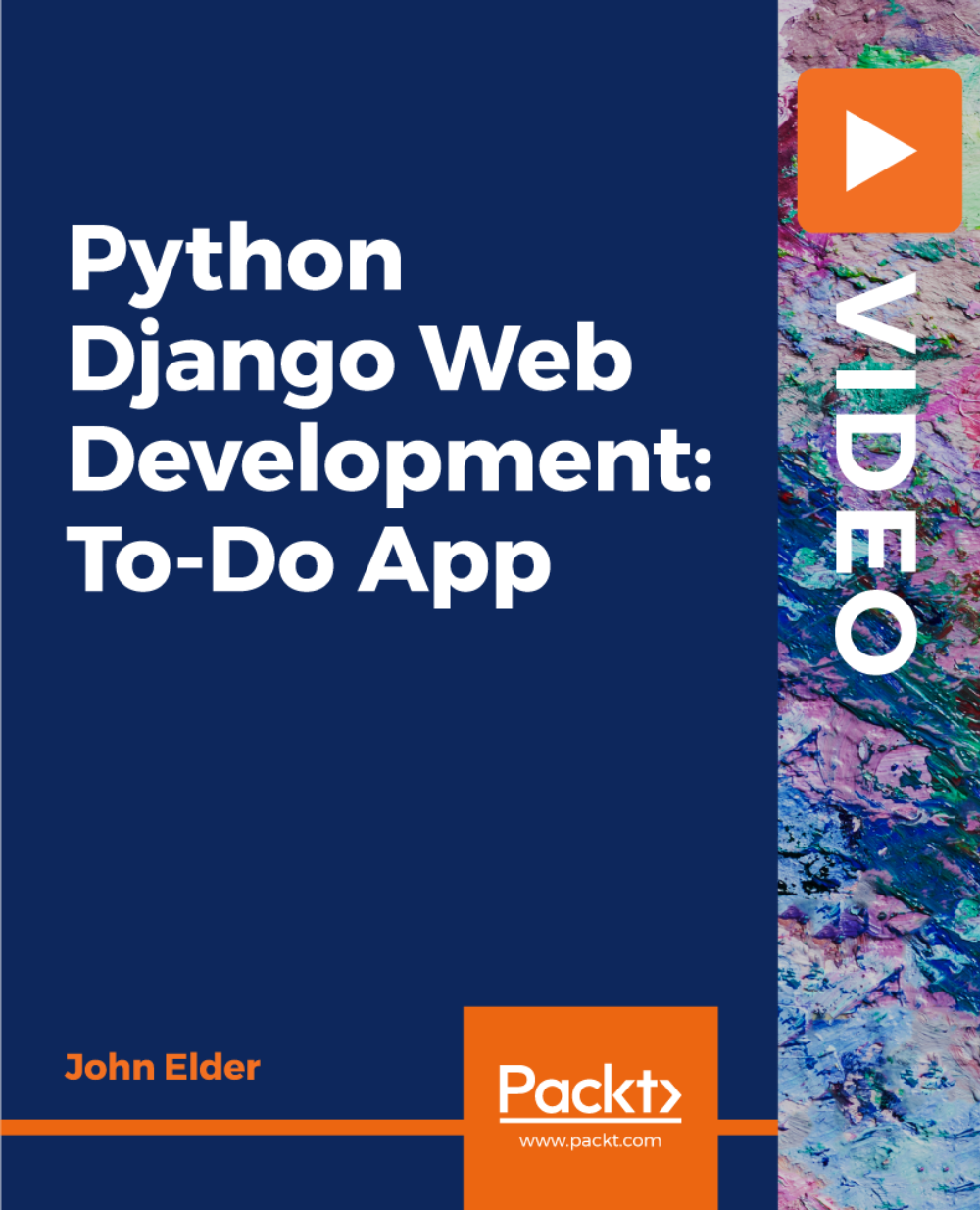
Pelvic Floor Pilates
By Sharon Snowdon
A simple to follow Pilates course designed specifically for women who are suffering with stress incontinence and want to strengthen their pelvic floor.

Financial Management
By iStudy UK
This course is a step by step guide to create your personal finance tracker. By the end of this course, you will have created a powerful tool to manage your finances each month, which will provide you 100% clarity on how much you spent, including the invisible costs that most people don't consider, and will also enable you to know what your bottom line figure is: the range of money you have the opportunity to save each month! By registering to this training you will get your individual copy of the personal-finance tracker called the 'Finance Compass' and the videos will guide you on how to use it. It makes it simple, easy, and straightforward for you. In addition to your own downloadable version of the Finance Compass, which is a powerful financial tracker, this course includes 2 sets of videos: A first set of videos introducing the fundamental principles of successful financial management A second set of videos that are recordings from the Finance Compass to help you understand how to use it. An interactive manual! What you'll learn Create your personal finance tracker Gain a clear and detailed view on how much they spend each month Discover their bottom-line figure: the amount of money they can save each month Create a savings plan for the year and forecast how much money they will be able to accumulate Requirements Nothing special! Every thing is explained within the course Who this course is for: Anyone who wants to gain better control over their finances Anyone who feels some sort of discomfort when it comes to managing their finances Anyone who things that budget management is difficult Anyone who is looking for an easy to use tool to manage their finances Financial management principles Introducing your finance compass FREE 00:02:00 Visibility = Power 00:04:00 STEP 1 - Adding your monthly expenses 00:01:00 STEP 2 - Adding your invisible costs 00:02:00 STEP 3 - Adding your revenues 00:01:00 STEP 4 - Your bottom line figure 00:02:00 STEP 5 - Your monthly review process 00:02:00 Conclusion 00:02:00 BONUS: guided videos on your Finance Compass DEMO 1 - Monthly expenses 00:02:00 DEMO 2 - Invisible costs 00:02:00 DEMO 3 - Revenues 00:01:00 DEMO 4 - Bottom line figure 00:02:00 DEMO 5 - Monthly reviews 00:04:00 DEMO 6 - BONUS: Savings plan 00:05:00

Principles of the Role of a Fire Marshal
By Security Cpd Global Ltd
Fire warden and Fire Safety

Build and Learn ASP.NET 6.0 Blazor Hands-On
By Packt
This course is a comprehensive guide to the Blazor framework and covers everything from basic features to advanced concepts, including data binding, routing, and lifecycle methods. This is a basic course to start with and requires no prior knowledge of Blazor with some knowledge of C# or any other high-level programming language skills.
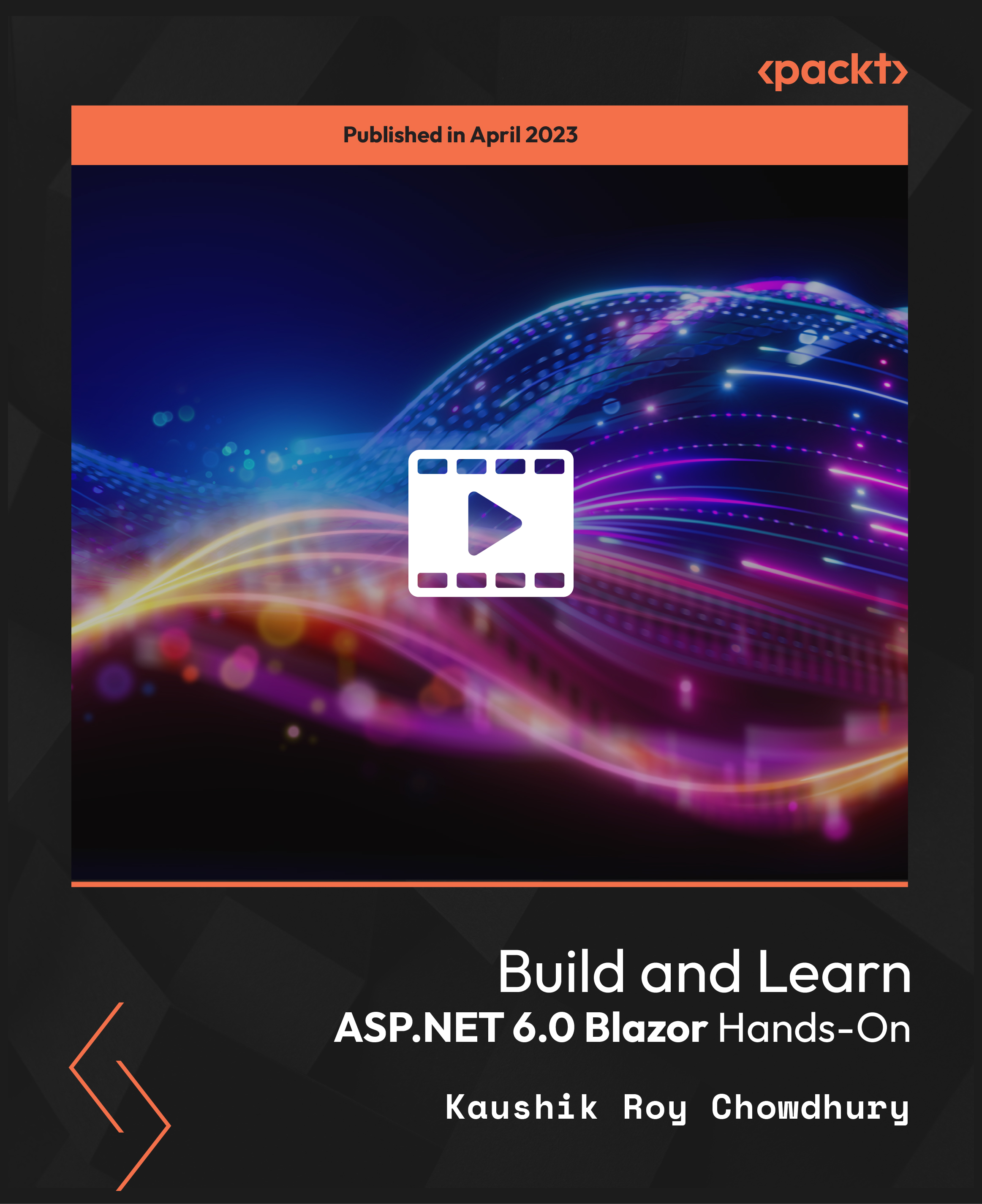
Mastering 3ds Max and Photoshop Training Course
By ATL Autocad Training London
Mastering 3ds Max and Photoshop Training Course. earn 3D design, modeling, and rendering with 3ds Max, and seamlessly integrate Photoshop skills. Expert instructors guide you in enhancing images and creating stunning renderings. Our 3ds Max course is designed to help you learn basic and advanced architectural visualisation. Click here for more info: Website Duration: 20 hours Approach: 1-on-1, Customized and Flexible pacing. Session Flexibility: Design your own timetable at your convenient hour between 9 am and 7 pm, Mon to Sat. 20-Hour Comprehensive Training in 3ds Max and Photoshop. Course Breakdown: Module 1: Introduction to 3ds Max (6 hours) Familiarization with 3ds Max's interface and workspace Navigation and basic modeling tools usage Creation and manipulation of primitive objects Object modification with modifiers for specific effects Materials, textures, and basic lighting techniques Introduction to rendering 3D scenes Module 2: Intermediate 3ds Max Techniques (6 hours) Advanced modeling with splines and polygons Camera creation and animation for realistic perspectives Character rigging and animation using bones Particle systems for visual effects and dynamic simulations Designing landscapes and outdoor scenes Exploration of advanced lighting and rendering methods Module 3: Introduction to Photoshop for 3D Artists (4 hours) Understanding Photoshop interface and essential editing tools Seamless integration of 3D models and textures between 3ds Max and Photoshop Creation and editing of textures and materials for realistic surfaces Post-production and compositing techniques to enhance 3D renders Module 4: Advanced Photoshop Techniques for 3D Artists (4 hours) Custom brush and texture creation for artistic elements Non-destructive editing using layer masks and adjustment layers Advanced compositing for seamless 3D element integration Crafting photorealistic textures and materials for impressive visuals Module 5: Project-Based Learning (4 hours) Application of learned techniques to a real-world project 3D modeling, texturing in Photoshop, and final image rendering Instructor feedback for project refinement Presentation of completed projects, showcasing acquired skills. Attendees will learn to craft intricate 3D models using Autodesk 3ds Max, mastering primitive objects, splines, and polygons for complex designs. Advanced Rendering Techniques: Participants will acquire skills in texturing, material application, lighting strategies, and rendering tools, crafting visually striking and lifelike 3D environments. Animation Prowess: Students will delve into object and character animation, simulation of perspectives with cameras, and the dynamic use of particle systems for visual effects and simulations. Essential Photoshop Proficiency: Attendees will gain vital Photoshop skills for post-processing, compositing 3D renders, and creating realistic textures, enhancing the quality of their 3D projects. Hands-On Project Engagement: Through practical projects, participants will receive expert feedback, honing their skills and demonstrating their expertise in real-world applications. Creative Problem-Solving Abilities: Attendees will cultivate creative thinking and problem-solving skills, enabling them to manifest their unique artistic visions in their 3D projects. Skills Acquired: Participants in the Mastering 3ds Max and Photoshop Training Course will gain advanced proficiency in 3D modeling, texturing, lighting, and rendering using 3ds Max. Additionally, they will master digital image manipulation, graphic design, and photo editing techniques using Photoshop. Key skills include: Advanced 3D Modeling and Rendering in 3ds Max Expert Texturing and Lighting Techniques Digital Image Manipulation and Retouching in Photoshop Graphic Design and Visual Communication Skills Job Opportunities: Upon completion, individuals can pursue a range of exciting career opportunities, including: Senior 3D Artist Game Developer Architectural Visualization Specialist Graphic Designer Visual Effects Artist This course equips participants with the expertise needed for roles in animation studios, game development companies, architectural firms, advertising agencies, and more, providing a pathway to thriving careers in the creative industry. Advantages of joining this program: Thorough education: Excel in 3ds Max and Photoshop for high-quality visual effects and motion graphics at a professional level. Certified mentors and industry specialists: Receive instruction from seasoned professionals for expert direction. Interactive online sessions: Engage from any location; no need for travel. Lesson recordings: Access recorded sessions for revision and reinforcement. Long-term email assistance: Receive ongoing support even after the course completion. Complimentary career guidance: Gain valuable industry insights to boost your career prospects. Download Adobe Photoshop Download Autodesk 3dsmax

Excel - Pivot Table Specialist
By Underscore Group
An in depth look at Pivot Tables and their powerful features to summarise and visualize your data. Course overview Duration: 1 day (6.5 hours) Our Excel – Pivot Table Specialist course is a comprehensive guide to working with Pivot Tables for those who need to learn more about the use of Pivot Tables to summarise and analyse information. This course is designed for existing experienced users of Excel. You should be a confident Excel user and be able to create and edit worksheets and write basic formulas. Objectives By the end of the course you will be able to: Build and customise Pivot Tables Group and sort information Filter information Use slicers and the timeline filter Add different summary calculations Create Pivot Charts Add calculated fields and items Content The anatomy of a Pivot Table Using a Pivot Cache Building a Pivot Table The Pivot Table interface Refreshing the Pivot Table Adding column, row, page and data fields Changing data orientation Showing data fields in columns or rows Drilling down to underlying data Setting Pivot Table options Format options Totals and filters options Display and printing options Data options Customising Pivot Tables Modifying field names Data formatting Changing field layout options Changing summary calculations Working with subtotals Filtering and sorting Filtering items Sorting data Value and label filters Creating top 10 reports Using the Search filter Using the Slicer tool Use the Timeline filter Grouping Grouping date fields Grouping numeric fields Adding your own groups Summary calculations Running totals Differences year on year, month on month % Differences year on year, month on month % of Row, Column, Total and other fields Pivot charts Pivot Chart rules Creating a Pivot Chart Working with your Pivot Chart Creating calculations Adding calculated fields Adding calculated items

Writing (Screenwriting, Scriptwriting, Copywriting & Creative Writing)
4.7(47)By Academy for Health and Fitness
Unlock your creative potential with our exclusive Writing Course Bundle. Immerse yourself in the art of storytelling, persuasive copywriting, and captivating scriptwriting. This comprehensive bundle includes not just one, but eight thought-provoking courses that will empower you to master the art of the written word. What sets this bundle apart is its exceptional quality. You'll gain access to three QLS-endorsed courses that carry the weight of recognized accreditation. Completing these courses grants you not only valuable knowledge but also a prestigious hardcopy certificate, a testament to your commitment and achievement. In addition to the QLS-endorsed courses, you'll receive five CPD QS-accredited courses that delve deep into the realm of creative writing. From crafting engaging short stories to composing your very own novel, our comprehensive curriculum covers every aspect of the writing process. Gain the expertise and skills needed to thrive in the world of writing, all at your own pace and convenience. Key Features of the Writing (Screenwriting, Scriptwriting, Copywriting & Creative Writing) Bundle: 3 QLS-Endorsed Courses: We proudly offer 3 QLS-endorsed courses within our Writing (Screenwriting, Scriptwriting, Copywriting & Creative Writing) bundle, providing you with industry-recognized qualifications. Plus, you'll receive a free hardcopy certificate for each of these courses. QLS Course 01: Screenwriting & Scriptwriting QLS Course 02: Copywriting Level 5 Diploma QLS Course 03: Creative Writing Training 5 CPD QS Accredited Courses: Additionally, our bundle includes 5 relevant CPD QS accredited courses, ensuring that you stay up-to-date with the latest industry standards and practices. Course 01: Certificate in Freelance Writing Course 02: Creative Writing : Start Writing Your Own Stories Course 03: Creative Writing Course - Novel Course 04: Content Management Course 05: Creative Writing Course - Short Stories In Addition, you'll get Five Career Boosting Courses absolutely FREE with this Bundle. Course 01: Professional CV Writing Course 02: Job Search Skills Course 03: Self-Esteem & Confidence Building Course 04: Professional Diploma in Stress Management Course 05: Complete Communication Skills Master Class Convenient Online Learning: Our Writing (Screenwriting, Scriptwriting, Copywriting & Creative Writing) courses are accessible online, allowing you to learn at your own pace and from the comfort of your own home. Learning Outcomes: Master the art of screenwriting, scriptwriting, copywriting, and creative writing. Develop a deep understanding of storytelling techniques and narrative structure. Enhance your ability to craft compelling characters and captivating dialogue. Acquire advanced writing techniques for different mediums and genres. Gain proficiency in persuasive copywriting to engage and persuade audiences. Learn to create and manage content effectively for various platforms. Explore the world of freelance writing and discover avenues for professional growth. Ignite your creativity and transform your writing prowess with our exclusive Writing Course Bundle. This comprehensive package combines three QLS-endorsed courses and five CPD QS-accredited courses, covering the essential aspects of screenwriting, scriptwriting, copywriting, and creative writing. Whether you aspire to become a professional writer or simply want to enhance your writing skills, this bundle offers a wealth of knowledge and expertise to guide you on your writing journey. CPD 260 CPD hours / points Accredited by CPD Quality Standards Who is this course for? Aspiring writers looking to master the art of storytelling Individuals seeking to enhance their writing skills and creativity Professionals aiming to excel in persuasive copywriting Anyone with a passion for crafting engaging narratives Career path Screenwriter: £25,000 - £70,000 per year Copywriter: £20,000 - £50,000 per year Content Manager: £25,000 - £50,000 per year Freelance Writer: Earnings vary based on projects and clients Novelist: £10,000 - £100,000+ per year (depending on success) Short Story Writer: Varies based on publications and submissions Certificates Digital certificate Digital certificate - Included Hard copy certificate Hard copy certificate - Included
