Booking options
£82.99
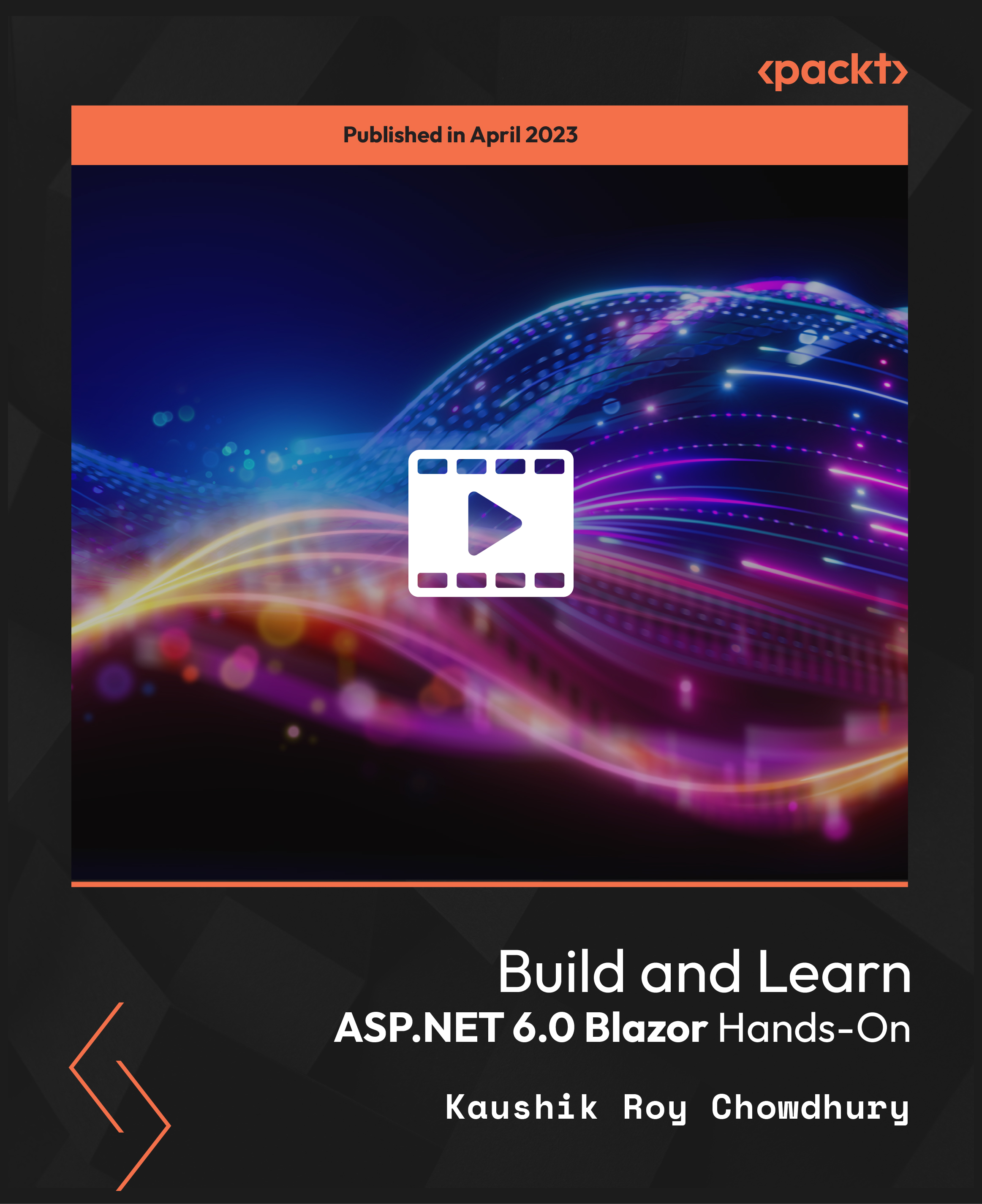
£82.99
On-Demand course
9 hours 47 minutes
All levels
This course is a comprehensive guide to the Blazor framework and covers everything from basic features to advanced concepts, including data binding, routing, and lifecycle methods. This is a basic course to start with and requires no prior knowledge of Blazor with some knowledge of C# or any other high-level programming language skills.
This comprehensive video course is designed to provide a complete overview of the Blazor framework, covering installation and configuration requirements; it has been divided into several sections. The course starts with an introduction and overview of the Blazor framework and concludes with a demo of the finished application. In section one, you will be guided through the necessary installation and configuration requirements for the Blazor framework; section two provides a more detailed overview of the Blazor framework, including hosting models. Section three dives straight into building the first component, taking advantage of the component-based ecosystem of Blazor. Further sections cover advanced concepts such as data binding, routing, and lifecycle methods. In addition, the course explores the new features added to the latest version of ASP.NET Core 3.1. You will also learn how to build a CRUD movie application, explore asynchronous programming fundamentals that are essential for Blazor, and introduce authorization to the movie app, allowing users to view only their own user profile data. Throughout the course, you will gain a deeper understanding of the various components of Blazor and get practical experience through hands-on coding exercises. By the end of the course, you will be able to learn and build an ASP.NET 6.0 project. All resources and code files are placed here: https://github.com/PacktPublishing/Build-and-Learn-ASP.NET-6.0-Blazor-Hands-On
Create your first Razor component in Blazor
Implement basic authorization and user data protection in the movie application
Create a modal popup dialog and confirm the delete dialog with dynamic rendering and JavaScript interop calls
Create a database and add tables to store users and roles
Understand what a progressive web application is
Testing and debugging the Blazor application
This course is designed for a diverse range of audiences. It is suitable for web developers using Microsoft Stack of products, students pursuing computer software engineering, and programmers from any web/application development platform willing to switch over.
Additionally, it is a great fit for people who are self-taught in C#/ASP.NET and willing to learn cutting-edge technology. The course is appropriate for beginner to intermediate level C# and Microsoft web developers. Lastly, Angular/ReactJS developers who wish to explore their Microsoft equivalent for the future will also benefit from this course.
This is a complete hands-on course that helps you migrate an ASP.NET Core 3.1 project to ASP.NET 6 and also helps you learn the latest features incorporated in Blazor.
Install and configure the Blazor framework to make your workbench ready for coding in Visual Studio * Learn asynchronous programming, an important part of Blazor applications * Learn the basic concepts of Microsoft's Blazor framework for web applications development
https://github.com/PacktPublishing/Build-and-Learn-ASP.NET-6.0-Blazor-Hands-On
Kaushik Roy Chowdhury, based in Auckland, New Zealand, is a passionate software education enthusiast and mentor. He is a Microsoft Certified Professional (MCP) with over 15 years of commercial experience working in various assignments for companies in New Zealand, including Sungard and Trimble Navigation. Kaushik has a master's degree in computer science from AUT University in Auckland and has taught extensively in tertiary institutions on programming languages such as C#, Java, and C. His vision statement is centered around software consultation, mentoring, and learning and teaching new technologies. Kaushik's daily routine involves learning new technologies and tools related to software development and translating that knowledge into useful and engaging e-learning materials for eager learners. He enjoys mentoring and training young minds with cutting-edge technologies, enabling them to pursue a successful career path.
1. Introduction
2. Migrating the Completed Blazor MovieApp to ASP.NET6.0
3. Introduction To ASP.NET Core 3.1 Blazor
4. Components in Blazor
5. What's New in Blazor 3.1 Released With ASP.NET Core 3.1?
6. Assignment Exercise
7. Advanced Concepts with Hands-On Coding in Blazor
8. Asynchronous Programming Fundamentals
9. Create a CRUD Application in Blazor
10. Authentication and Authorization
11. Additional Content : Adding Spinkit For Loading In
12. Paginating the Movies
13. Bonus Section: Progressive Web Applications
14. Testing Blazor Using bUnit
