- Professional Development
- Medicine & Nursing
- Arts & Crafts
- Health & Wellbeing
- Personal Development
Description The Diploma in UI Design course teaches you all about UI or user interface design. You will learn the procedures of designing design modern, intuitive, meaningful, compelling user interfaces for desktop and mobile devices. For developing UI for machines and software, you need to have an active command over Photoshop and colour theory. The course will help you to master the essential tools and functions for designing UI. The course covers the Keyboard shortcuts for Photoshop, Photoshop extension for speed up your design, using different colour schemes, using typography and other online tools. The course teaches you to design modern HERO or Headers, dashboard graphs and other elements of the website. You will also learn about Custom Script, Gradients and Patterns for UI design. Upon completion, you will be able to create a stunning UI for mobile or desktop. Entry Requirement: Novice/Beginner Level Designers Web Designer Graphic Designer Web Developers who want to learn UI Design UI Designer who wants more advanced techniques Assessment: At the end of the course, you will be required to sit an online multiple-choice test. Your test will be assessed automatically and immediately so that you will instantly know whether you have been successful. Before sitting for your final exam, you will have the opportunity to test your proficiency with a mock exam. Certification: After completing and passing the course successfully, you will be able to obtain an Accredited Certificate of Achievement. Certificates can be obtained either in hard copy at a cost of £39 or in PDF format at a cost of £24. Why choose us? Affordable, engaging & high-quality e-learning study materials; Tutorial videos/materials from the industry leading experts; Study in a user-friendly, advanced online learning platform; Efficient exam systems for the assessment and instant result; The UK & internationally recognized accredited qualification; Access to course content on mobile, tablet or desktop from anywhere anytime; The benefit of career advancement opportunities; 24/7 student support via email. Career Path After completing this course you will be able to build up accurate knowledge and skills with proper confidence to enrich yourself and brighten up your career in the relevant job market. Introductions 1) Promo Intro Video 00:04:00 1.1) Upload And Review Your Work-1 00:03:00 Setting Up Photoshop for UI Design 2.2) Setting up Photoshop CC Preferences 00:06:00 2.3) Color Profile Settings for ui design 00:05:00 2.5) Creating Custom Shortcut Keys 00:04:00 2.6) Installing scripts in Photoshop 00:06:00 2.8) What area Photoshop Extensions 00:07:00 2.9) Power of Photoshop Extensions 00:09:00 2.10) How to install Extension in mac and win update 00:16:00 (Optional - Can watch at the end) Color Calibration and Monitors for Designers 2.5-1 Color Calibration 00:08:00 2.5-2 Monitor You Need-1 00:02:00 2.5 - 3 OS Based clor Calibration 00:07:00 Basics of Photoshop for Beginners 00.Customize Toolbar 00:04:00 01.how Photoshop interface works 00:05:00 02.creating photoshop new document 00:04:00 03.what are artboards 00:06:00 04.Layers Panel Part 1 00:06:00 05.Layer Panel Filtering And Finding Part 2 00:06:00 07.Type tool 00:05:00 08.Character Panel 00:07:00 09.Paragraph Panel 00:04:00 10.New Shape Tool 00:08:00 12.Deep dive in Pen Tool 00:16:00 12.selections-april2017 New 00:07:00 13.pen tool in web design 00:04:00 14.Alignments 00:06:00 15.common-shortcuts 00:15:00 16.Clipping_Masks 00:03:00 17.exercise_clipping_mask 00:01:00 18.LayerMasks_HB 00:05:00 19.smart_objects 00:08:00 20.linked smart objects_Revised 00:07:00 21.Layer comps usage 00:06:00 22 Using Smart Guides In Photoshop-1 00:05:00 Layer Styles Basics for UI Design 1.Drop Shadow Layer Effect 00:04:00 2. Inner Shadow UI Design 00:02:00 3.stroke_effect 00:03:00 4. Re-using layer styles 00:02:00 Gradients in Web and UI Design 1.what.are.gradients 00:02:00 2.uses.of.gradients 00:04:00 3.3ways-to-create-gradients 00:05:00 4.how to use gradient editor 00:08:00 5.using-gradient-overlay 00:06:00 Using Patterns in Web and UI Design 1.what are patterns 00:02:00 2. two methods of applying patterns 00:05:00 3.create Pattern From an Img File 00:03:00 04. using .pat files in photoshop 00:05:00 Basics of UI Design | Light, Shadows, Color schemes & Typography 01. How light and shadow works in UI Design 00:04:00 2.examples of lightshadow 00:02:00 3.color schemes for beginners 00:02:00 4.getting scheme from logo and hsb 00:01:00 5.online tools for color schemes 00:07:00 6.how to choose fonts and typography 00:09:00 7.Using Grids for Web Design 00:06:00 8.Creating Grids In Photoshop 00:06:00 UI Design Exercises & Challanges with Step by Step solutions 1.soft-shadow button challange 00:01:00 2.soft_button_solution 00:13:00 3.3d Button Challange 00:01:00 4.Pressed effect in Photoshop 00:07:00 5.modern pattern part 1 00:09:00 6.modern header design part 2 00:09:00 7.moder header design new variation 00:09:00 8.color overlay header 00:11:00 09 Gradienteffect Header Design-audiosynced 00:13:00 9.Actual Exercise Transparent Image Header-1 00:13:00 10.tabs-intro 00:01:00 11.tabs-part1 00:14:00 12.tabs-part2 00:08:00 Image Editing 101 for UI Designers 1.removing White Bg With Blending Options 00:03:00 2.Spot Healing brush usage 00:04:00 3.making Colors Pop in Photohsop 00:07:00 4.magnetic Lasso Tool to remove background 00:16:00 5.select And Mask Tool 00:10:00 IOS App Design : Exercise Iphone Food Deals App 1.Gathering Resources IOS App-Design 00:04:00 2.Lets Start The IOS App Design 00:05:00 3.Adding Images To Design the App design 00:06:00 4.Adding Text On App Screen 00:06:00 5.Adding Phone And Book Now Buttons 00:12:00 6.Using Mobile Mockups 00:04:00 UDEMY ONLY App Design Challane-exercise 00:06:00 BONUS: Dribbble styled Dashboard UI Design (Student Request) 1.area graph base design 00:04:00 2area graph grid 00:05:00 3.adding text to graph area 00:08:00 4.drwaing area graph with pen tool 00:04:00 5.designing extras adding dots and hover info 00:06:00 7.final Adjustments To Area Graph-1 00:10:00 8.area graph to line graph 00:04:00 9.circular bar graph base shape.mp4 00:06:00 10.adding Gradients And Shadows To Circular Graphs-1 00:13:00 11.designing stats with text 00:09:00 12.bar Graph Design In Photoshop Pt 00:09:00 13.Bar Graph Adding Text 00:06:00 14.Student-request-ciruclar-percentage graph 00:08:00 Wifreframes in UI Design + Ultimate Web Design Challange 1.what Are Wirefreams 00:04:00 2.Tools Used For Wireframes 00:12:00 Dribbble Shot Redesign Exercise - Student Request dribbble redesig part 1 00:15:00 dribble shot part 2 00:15:00 Exercises : Form UI Design with Photoshop 1.Base Of Login Form 00:07:00 2.Form Fields Design 00:12:00 3.Finishing Form Design 00:12:00 Pro Secret Tips and Tools for Designers and Developers Converting psd to CSS 00:06:00 Exporting Images from Photoshop 00:07:00 Tips on Using Grids 00:02:00 Photoshop Features Updates and New Versions 3.Match Fonts Cc2015.5-1 00:03:00 Cc2018 Update-1 00:04:00 Certificate and Transcript Order Your Certificates and Transcripts 00:00:00

Description: The purpose of the Business and Leadership Management Diploma course is to teach you the essential business management skill and leadership management so that you can utilise the skills in your business. The Business Management skills include the concepts of process management, strategic planning, Gap Analysis Process, lean process, business branding, business strategy and more. The part also shows you how to write business documents, business report, etc. The next part of the course deals with the leadership management techniques and guides you to lead a team efficiently. Assessment: At the end of the course, you will be required to sit for an online MCQ test. Your test will be assessed automatically and immediately. You will instantly know whether you have been successful or not. Before sitting for your final exam you will have the opportunity to test your proficiency with a mock exam. Certification: After completing and passing the course successfully, you will be able to obtain an Accredited Certificate of Achievement. Certificates can be obtained either in hard copy at a cost of £39 or in PDF format at a cost of £24. Who is this Course for? Business and Leadership Management Diploma is certified by CPD Qualifications Standards and CiQ. This makes it perfect for anyone trying to learn potential professional skills. As there is no experience and qualification required for this course, it is available for all students from any academic background. Requirements Our Business and Leadership Management Diploma is fully compatible with any kind of device. Whether you are using Windows computer, Mac, smartphones or tablets, you will get the same experience while learning. Besides that, you will be able to access the course with any kind of internet connection from anywhere at any time without any kind of limitation. Career Path After completing this course you will be able to build up accurate knowledge and skills with proper confidence to enrich yourself and brighten up your career in the relevant job market. Introduction to Business Management Designing Your Organizational Structure 00:30:00 Introduction to Operations Management 00:15:00 Understanding Financial Terms 00:30:00 Getting the Right People in Place 00:15:00 Getting Your Product Together 00:15:00 Building a Corporate Brand 00:30:00 Marketing Your Product 01:00:00 Selling Your Product 00:15:00 Planning for the Future 00:15:00 Goal Setting and Goal Getting 00:30:00 Succession Planning 101 00:15:00 Managing Your Money 00:15:00 Ethics 101 00:15:00 Building a Strong Customer Care Team 00:15:00 Training Employees for Success 00:15:00 Leadership Essentials 00:15:00 Business Process Management The Fundamentals of Business Process Management 00:30:00 Defining Business Process Management 00:30:00 The Business Process Life Cycle 00:15:00 Making the Change 00:15:00 The Vision Phase 00:15:00 The Design Phase 01:00:00 How Does It Look? 00:15:00 The Modeling Phase 00:30:00 Execution Phase 00:07:00 The Monitoring Phase 00:30:00 The Optimizing Phase 01:00:00 Business Planning and Analysis Business Planning Basics 01:00:00 Market Evaluation 01:00:00 Analyze Competition 01:00:00 Determine A Marketing Strategy 01:00:00 Decide What Extras You May Need Like Staff etc 00:30:00 The Dangers In Not Making A Business Plan 00:15:00 Strategic Planning Understanding Strategic Planning 00:15:00 Designing Our Vision 00:15:00 On a Mission 00:15:00 Performing a SWOT Analysis 00:15:00 Setting Goals 00:30:00 Assigning Roles, Responsibilities, and Accountabilities 00:30:00 The Full Picture 00:15:00 Gathering Support 00:15:00 Getting There 00:15:00 Business Branding Defining Branding 00:15:00 What Are You All About? 00:30:00 Creating a Mission 00:15:00 Creating a Vision of the Future 00:15:00 Positioning Your Brand 00:15:00 Developing Your Style 00:15:00 Developing a Brand Name and Slogan 00:15:00 Creating a Visual Identity 00:30:00 Living Your Brand 00:05:00 Connecting with Customers 00:15:00 Launching Your Brand 00:15:00 Taking Your Brand's Pulse 00:15:00 Performing a SWOT Analysis 00:15:00 Measuring Brand Health with a Balanced Scorecard 00:15:00 Middleton's Brand Matrix 00:15:00 Interpreting Evaluation Results 00:15:00 Keeping the Brand Alive 00:15:00 Going Beyond the Brand 00:15:00 Business Report Writing The Stages of Report Writing 00:15:00 The First Stage - Investigating 00:15:00 The Second Stage - Planning 00:15:00 The Third Stage - Writing 00:15:00 The Fourth Stage - Revising 00:15:00 Using Headings 00:15:00 Using Charts and Graphs 00:15:00 The Proposal 00:15:00 Persuasion 00:30:00 Giving Credit 00:15:00 Leadership Basics The Leadership Gene of HR Management 01:00:00 Becoming a Great Leader 01:00:00 Emotional Intelligence in Leadership Management 01:00:00 Build Successful Teams & Relationships 01:00:00 Handle Hard Times & Conflicts Effectively 01:00:00 Managing People Introduction 00:30:00 The Opposite Side of the Coin 01:00:00 How to Lead and Influence People 00:45:00 Getting the Most from Your Team 01:00:00 Extraordinary Ways to Be a Better Leader 00:30:00 Conclusion 00:15:00 Leadership Management Who is a Leader 00:30:00 Leadership Qualities 00:30:00 Leadership Skills 00:30:00 The Most Effective Leadership Styles 00:30:00 Leadership Principles 01:00:00 Handling Opposition in your leadership 00:30:00 So What Do Followers look for in their Leaders? 00:30:00 Wrapping Up 00:15:00 Women and Leadership Women and the Workforce 00:15:00 Barriers and Benefits to Women's Leadership 00:30:00 Social and Emotional Intelligence 00:15:00 Self-Awareness 00:15:00 Developing Leadership Awareness and Brand 00:30:00 Leadership Skills 00:30:00 Making Good Decisions 00:15:00 Creating Your Workplace Philosophy 00:30:00 Leadership & Managing People Module One - Getting Started 00:30:00 Module Two - The Evolution of Leadership 01:00:00 Module Three - Situational Leadership 01:00:00 Module Four - A Personal Inventory 01:00:00 Module Five - Modeling the Way 01:00:00 Module Six - Inspiring a Shared Vision 01:00:00 Module Seven - Challenging the Process 01:00:00 Module Eight - Enabling Others to Act 01:00:00 Module Nine - Encouraging the Heart 01:00:00 Module Ten - Basic Influencing Skills 01:00:00 Module Eleven - Setting Goals 01:00:00 Module Twelve - Wrapping Up 00:30:00 Management and Leadership Development Module One - Getting Started 01:00:00 Module Two - Grooming a New Manager 01:00:00 Module Three - Coaching and Mentoring (I) 01:00:00 Module Four - Coaching and Mentoring (II) 01:00:00 Module Five - Measuring Performance 01:00:00 Module Six - Motivating Managers 01:00:00 Module Seven - Signs of Poor Management 01:00:00 Module Eight - Trust Your Team of Managers 01:00:00 Module Nine - When an Employee Complains About Their Manager 01:00:00 Module Ten - When Do You Step In 00:30:00 Module Eleven - Remember These Basic Qualities 01:30:00 Module Twelve - Wrapping Up 01:00:00 Mock Exam Mock Exam- Business and Leadership Management Diploma 00:30:00 Final Exam Final Exam- Business and Leadership Management Diploma 00:30:00 Order Your Certificates and Transcripts Order Your Certificates and Transcripts 00:00:00

Description Adobe Photoshop is the world's leading image creating and editing application. It can be used to create and enhance photos, logos, 3D artwork, etc. Adobe Photoshop CS3 Complete course will give you an overall outlook and skillset necessary to master this application. This course starts off with the introductory aspects of this program. You will get accustomed with the features, interface, presents, basic editing tools, etc. which will build your foundation. After that, you will move to an intermediate stage where you will learn about layers, retouching tools, filters, etc. Advanced and Expert level modules learning of Adobe Bridge tasks, working with metadata, device central, plugins, smart objects, frame animations, slices, advanced photography and colour tools, etc. Learning Outcomes: Introduction to Photoshop CS3, new features, starting the program, workspace overview and exiting the program On screen options like the Menu Bar, Toolbox, Palettes, and The Status Bar Opening, creating, saving files, also find out about different file formats and how to view file info Customize the Toolbox and Palettes, choose a screen mode and save your workspace Using help menu, help, how to and online help Learn the toolbox through selection, crop and slice, retouching, painting and other types of tools Save, access and delete presets, along with using the preset palette Explore different palette options like navigator and info palettes and more View rulers, set up guides, view the grid, and set snap options Print your pictures through page setup, print command, print dialogue box, and printing single copies Understand pixels, bitmap and vector images, find out pixel information with info palette and basic anatomy of images Understand Image Resolution, change image size through pixels, image resampling, using auto resolution, dimension constraints, and changing the image document size Understand, flip and rotate canvas; and further work with canvas size, colour, and anchor point RGB and CMYK colours, colour setting and modes Using colour palette, ramp, picker and swatches Select complete images; use marquee, lasso, quick selection and refine edge tool; magic wand; and selection through colour range Add or subtract from selection, modify selections through moving, rotating, resizing, scaling, inverting, skewing and feathering options Save selected regions, cut, copy, paste, delete selections along with deselect and history palette Crop and trim images, adjust exposure, and convert to black and white Use basic editing tools like undo, redo, clear, duplicate and place Understanding Layers, using layers palette, hiding and displaying layers, changing layer opacity, and arranging layers Create, delete and rename layers; also create layers using cut or copy options Make adjustments with layers, use fill layers, layer style and effects, add colour stroke, and group layers Utilize Auto-Align and Auto- Blend options, link, duplicate, merge and export layers Understand retouching and use the blur, sharpen and smudge tools Best ways to work with Hue, saturation, lightness, brightness and contrast, and shadows and highlights Retouch photos with healing brush, patch tool, clone stamp, and pattern stamp tool Best practices to use paint bucket, brushes, custom brushes, airbrush, and pencil tool Working with horizontal, vertical, modifying type tools; while performing spell checks and using the character palette Working with lines, shapes, custom shapes, utilizing pens and freeform pens, adding or deleting anchor points and curves, converting path to a selection, and working with paths Understanding, using, undoing rasterize, and flatting image Using quick, layer, vector, and clipping mask options Types of channels, using channels palette, and creating alpha channel Changing images through the Photoshop filter gallery, and smart filters like sharpen, sharpen edges, and blur filters Using artistic, distort, pixelate, noise and other types of effects filters Liquifying an image, using pattern maker, and embedding watermarks in images Understand, record, play and edit actions Undo actions using history, saving and using actions, and clearing and resetting actions pallete Batch processing multiple images, understanding and utilizing droplets Layer scripts, exporting layers to files, and using scripts event manager Examine Adobe bridge, learn to open and close it, use the interface, filter and sort images Preview and open photos, set camera raw preferences, download photos from cameras, and search for specific photos Discover how to rotate images, customize the content pane, rate pictures, and change views Get an overview of the bridge workspace, saving, deleting and accessing custom workspaces Explore stacks, how to create them, expanding and collapsing options, ungrouping, moving photos to top of stacks and playing stacks Understand Metadata, and furthermore create, edit and apply Metadata template Rename batch, colour management using Bridge, preview files in device central, and purging the cache Merge to HDR, create PDF presentations and web photo gallery, and use the image processor Understanding device central, opening it and choosing a device Understanding plug-ins, reviewing installed plug-ins, accessing more plug-ins and using them Opening and working with PDF documents in Photoshop, working with PDF documents, saving them, adding security controls and creating PDF presentation Setting up your preferences, using adobe presets, opening the preset manager, saving and loading presents Understanding smart objects, converting layers to smart objects, creating them via copying and from files Editing smart object contents, replacing the contents, resizing objects and exporting smart objects Saving for the Web, Optimizing JPEG and GIF Images, using zoomify options and creating rollovers Creating simple frame animations, playing the frames, managing them, enhancing animation with tweening and saving animations Utilizing slices in a variety of different ways Using photomerge, understanding HDR and creating HDR images Understanding Grayscale, converting images to grayscale, using spot colour, working with colour balance and variations Soft proofing images, printing colour separations, creating contact sheet and picture package Assessment: At the end of the course, you will be required to sit for an online MCQ test. Your test will be assessed automatically and immediately. You will instantly know whether you have been successful or not. Before sitting for your final exam you will have the opportunity to test your proficiency with a mock exam. Certification: After completing and passing the course successfully, you will be able to obtain an Accredited Certificate of Achievement. Certificates can be obtained either in hard copy at a cost of £39 or in PDF format at a cost of £24. Who is this Course for? Adobe Photoshop CS3 Complete Course is certified by CPD Qualifications Standards and CiQ. This makes it perfect for anyone trying to learn potential professional skills. As there is no experience and qualification required for this course, it is available for all students from any academic background. Requirements Our Adobe Photoshop CS3 Complete Course is fully compatible with any kind of device. Whether you are using Windows computer, Mac, smartphones or tablets, you will get the same experience while learning. Besides that, you will be able to access the course with any kind of internet connection from anywhere at any time without any kind of limitation. Career Path After completing this course you will be able to build up accurate knowledge and skills with proper confidence to enrich yourself and brighten up your career in the relevant job market. Module: 1 Introduction 00:15:00 The Photoshop CS3 Screen 00:15:00 File Management Basics 00:30:00 Modifying Your Photoshop Layout 00:30:00 Getting Help 00:30:00 Introduction to the Photoshop Toolbox 01:00:00 Using Tool Presets 00:15:00 Introduction to the Photoshop Palettes 00:30:00 Getting Started 00:15:00 Printing your Image 00:15:00 Understanding Digital Images 00:30:00 Image Size and Resolution 01:00:00 Working with Your Canvas 00:30:00 Working with Color 01:00:00 Working with Color Tools 00:30:00 Making Selections 01:00:00 Manipulating Selections 01:00:00 Editing with Selections 00:15:00 Adjusting Your Image 00:30:00 Basic Editing Tools 00:15:00 Module: 2 Using Layers 00:30:00 Working with Layers 00:30:00 More on Layers 00:30:00 Advanced Layers 00:30:00 Working with Retouch Tools 00:30:00 More Retouching Tools 01:00:00 Working with Color, Brightness, and Contrast 00:30:00 Retouching With Stamps and Brushes 01:00:00 Working with Brushes 00:30:00 Using Type Tools 00:30:00 More Photoshop Drawing Tools 00:30:00 Rasterization 00:30:00 Using Masks 00:30:00 Working with Channels 00:30:00 Modifying Images with Filters 00:30:00 Using Effects Filters 00:30:00 Advanced Filter Tasks 00:30:00 Module: 3 Understanding Actions 01:00:00 Working with Actions 00:30:00 Using Actions with Multiple Images 00:30:00 Using Scripts compress 00:30:00 Basics of Adobe Bridge 01:00:00 Locating Photos in Bridge 00:30:00 Basic Bridge Tasks 01:00:00 Using Workspaces 00:30:00 Working with Stacks 00:30:00 Working with Metadata 01:00:00 Performing File Tasks Using Bridge 01:00:00 Performing Photoshop Tasks Using Bridge 01:00:00 Module: 4 Using Device Central 00:15:00 Working with Plug-ins 00:15:00 Photoshop and PDF Documents 00:30:00 Photoshop Options 00:15:00 Basics of Smart Objects 00:15:00 Editing Smart Objects 00:15:00 Creating Web Images 00:10:00 Creating Frame Animations 00:30:00 Using Slices 01:00:00 Advanced Photography Tools 00:15:00 Advanced Color Tools 00:30:00 Advanced Printing Features 00:30:00 Mock Exam Mock Exam- Adobe Photoshop CS3 Complete Course 00:30:00 Final Exam Final Exam- Adobe Photoshop CS3 Complete Course 00:30:00 Order Your Certificate and Transcript Order Your Certificates and Transcripts 00:00:00

Basic Instagram Online Course
By Course Cloud
Course Overview Instagram Guides are a cross between carousels and blog posts, and are one of the latest features of the social platform. This new content discovery tool allows content creators and businesses to use republished posts, places, and product listings. The Basic Instagram Online Course will take you through how to create a powerful Instagram account to drive brand awareness and engagement, using Instagram Guides. It will explore the different ways to use Instagram Guides, promote your Instagram Guides, and increase engagement through Guides. This course is ideal for content creators and marketers who are looking for easy ways to repurpose their content. Gain the skills and knowledge to effectively incorporate Instagram into your overall marketing strategy, by enrolling in this Instagram Guides masterclass today. This best selling Basic Instagram Online Course has been developed by industry professionals and has already been completed by hundreds of satisfied students. This in-depth Basic Instagram Online Course is suitable for anyone who wants to build their professional skill set and improve their expert knowledge. The Basic Instagram Online Course is CPD-accredited, so you can be confident you're completing a quality training course will boost your CV and enhance your career potential. The Basic Instagram Online Course is made up of several information-packed modules which break down each topic into bite-sized chunks to ensure you understand and retain everything you learn. After successfully completing the Basic Instagram Online Course, you will be awarded a certificate of completion as proof of your new skills. If you are looking to pursue a new career and want to build your professional skills to excel in your chosen field, the certificate of completion from the Basic Instagram Online Course will help you stand out from the crowd. You can also validate your certification on our website. We know that you are busy and that time is precious, so we have designed the Basic Instagram Online Course to be completed at your own pace, whether that's part-time or full-time. Get full course access upon registration and access the course materials from anywhere in the world, at any time, from any internet-enabled device. Our experienced tutors are here to support you through the entire learning process and answer any queries you may have via email.

Employee training is essential for any business looking to optimise its workforce and stay competitive in a fast-evolving marketplace. The Guidelines for Employee Training Course provides a clear and practical framework for designing, implementing, and managing training programmes that deliver results. This course covers key strategies for creating effective training plans, understanding employee learning needs, and evaluating the success of training efforts. Designed for managers and HR professionals, this course offers practical advice on how to ensure employees get the most from their training, helping businesses achieve their goals with a well-trained, motivated team. This course is perfect for those seeking to streamline their employee training process, making it more effective and impactful. By focusing on key areas such as identifying training needs, setting objectives, and tracking progress, participants will gain valuable insights into how to maximise the return on investment in training. You’ll learn how to develop a supportive training culture within your organisation, ensuring that your employees have the tools and knowledge they need to succeed, all while keeping the process simple, efficient, and engaging. Key Features CPD Accredited FREE PDF + Hardcopy certificate Fully online, interactive course Self-paced learning and laptop, tablet and smartphone-friendly 24/7 Learning Assistance Discounts on bulk purchases Course Curriculum Module 01 : Introduction to Employee Training Responsibilities Module 02 : Coaching and Mentoring Skills for Managers Module 03 : Embracing Change in the Workplace Module 04 : Preventing Harassment and Promoting a Respectful Workplace Module 05 : Effective Performance Appraisals and Feedback Module 06 : Effective Communication Strategies Module 07: A Conflict Resolution Process Module 09 : Time Management for Managers Learning Outcomes: Enhance leadership abilities and inspire teams. Navigate workplace change with confidence. Foster a respectful, inclusive work environment. Conduct effective performance appraisals and provide constructive feedback. Master communication strategies for better workplace relationships. Develop conflict resolution skills and optimise time management. Accreditation This course is CPD Quality Standards (CPD QS) accredited, providing you with up-to-date skills and knowledge and helping you to become more competent and effective in your chosen field. CPD 10 CPD hours / points Accredited by CPD Quality Standards Who is this course for? Managers and supervisors HR professionals Team leaders Employees aspiring to leadership roles Small business owners Those seeking personal development in the workplace Career path HR Manager Team Leader Change Management Consultant Communication Specialist Workplace Mediator Project Manager Certificates Digital certificate Digital certificate - Included Once you've successfully completed your course, you will immediately be sent a FREE digital certificate. Hard copy certificate Hard copy certificate - Included Also, you can have your FREE printed certificate delivered by post (shipping cost £3.99 in the UK). For all international addresses outside of the United Kingdom, the delivery fee for a hardcopy certificate will be only £10. Our certifications have no expiry dates, although we do recommend that you renew them every 12 months.

Journey Beyond – Exploring Life Between Lives Hypnotherapy Masterclass M9
5.0(22)By The Northern College Of Clinical Hypnotherapy
Journey Beyond – Exploring Life Between Lives Hypnotherapy Unlock the Secrets of the Soul’s Journey Between Lives! Have you ever wondered what happens after death but before rebirth? Do you seek deeper spiritual insights, healing, or a greater sense of purpose? Join us for an exclusive Masterclass on Life Between Lives Hypnotherapy, where you'll explore the profound journey of the soul in the spirit realm through hypnosis and regression techniques. What You’ll Learn: ✔️ The step-by-step process of guiding a client into the Life Between Lives state. ✔️ How deep hypnosis unlocks soul memories and reveals past-life lessons. ✔️ The role of spirit guides, soul groups, and the higher self in our evolution. ✔️ Practical applications for healing, self-discovery, and life purpose. Who Should Attend? 🔹 Trance Tribe Members, Hypnotherapists, healers, and past-life regression practitioners. 🔹 Spiritual Hypnotherapy practitioners looking to understand their soul’s journey. 🔹 Anyone curious about life after death and the afterlife experience. Why Join This Masterclass? ✨ Led by an experienced spiritual regressionist. ✨ Gain powerful tools to deepen your practice or personal spiritual journey. ✨ A rare opportunity to explore the afterlife through firsthand experiences and expert guidance.
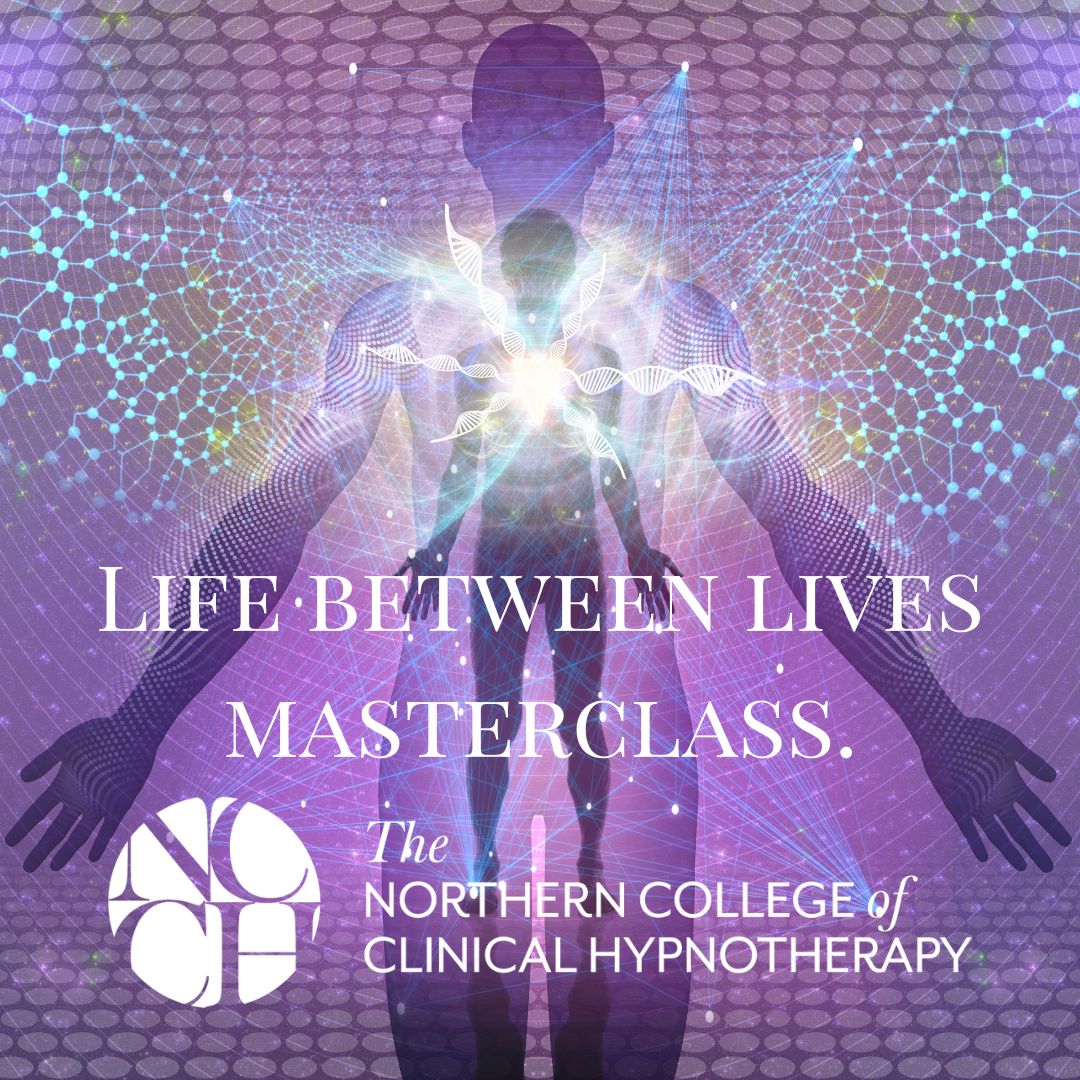
Advanced Instagram Marketing
By The Teachers Training
Overview Advanced Instagram Marketing Course is yet another 'Teacher's Choice' course from Teachers Training for a complete understanding of the fundamental topics. You are also entitled to exclusive tutor support and a professional CPD-accredited certificate in addition to the special discounted price for a limited time. Just like all our courses, this Advanced Instagram Marketing Course and its curriculum have also been designed by expert teachers so that teachers of tomorrow can learn from the best and equip themselves with all the necessary skills. Consisting of several modules, the course teaches you everything you need to succeed in this profession. The course can be studied part-time. You can become accredited within 05 Hours studying at your own pace. Your qualification will be recognised and can be checked for validity on our dedicated website. Why Choose Teachers Training Some of our website features are: This is a dedicated website for teaching 24/7 tutor support Interactive Content Affordable price Courses accredited by the UK's top awarding bodies 100% online Flexible deadline Entry Requirements No formal entry requirements. You need to have: Passion for learning A good understanding of the English language Be motivated and hard-working Over the age of 16. Certification CPD Certification from The Teachers Training Successfully completing the MCQ exam of this course qualifies you for a CPD-accredited certificate from The Teachers Training. You will be eligible for both PDF copy and hard copy of the certificate to showcase your achievement however you wish. You can get your digital certificate (PDF) for £4.99 only Hard copy certificates are also available, and you can get one for only £10.99 You can get both PDF and Hard copy certificates for just £12.99! The certificate will add significant weight to your CV and will give you a competitive advantage when applying for jobs. Section 1: Welcome To The Course Unit 1: Welcome To The Course 00:06:00 Unit 2: Course Overview 00:07:00 Section 2: Instagram Basics Unit 1: Why You Need An Instagram Content Plan 00:05:00 Unit 2: Instagram Facts You Must Know 00:04:00 Unit 3: Best Practices For Instagram 00:03:00 Unit 4: Is Instagram Worth Your Time & Efforts 00:04:00 Section 3: Setting Up & Optimising Your Instagram Account Unit 1: Types Of Instagram Accounts 00:11:00 Unit 2: Create An Instagram Account 00:04:00 Unit 3: Converting Personal Account To Business Account 00:04:00 Unit 4: Tips For Choosing The Right Handle Or Username 00:06:00 Unit 5: 6 Tips For A Perfect Profile Picture 00:13:00 Unit 6: Uploading The Profile Picture 00:02:00 Unit 7: Optimising Bio With Right Keywords 00:07:00 Unit 8: Optimising Your Instagram Account 00:05:00 Unit 9: How To Add Multiple Links In Your Instagram Bio 00:07:00 Unit 10: How To Stay Safe On Instagram? 00:01:00 Unit 11: Task 1: Set Up & Optimise Your Account 00:01:00 Section 4: Important First Steps Unit 1: 3 Questions Before We Begin 00:06:00 Unit 2: Getting Into Instagram Mindset 00:04:00 Unit 3: Following Your Competitors 00:06:00 Unit 4: Finding Accounts To Follow 00:06:00 Unit 5: Download Your Instagram Worksheet 00:01:00 Unit 6: How To Stay Updated With Latest Instagram Trends & Happenings 00:04:00 Unit 7: Task 2: Finding & Following Accounts In Your Niche 00:01:00 Section 5: What To Post On Instagram: Choose Your Content Style Unit 1: Types Of Instagram Content 00:05:00 Unit 2: What To Post On Personal Account 00:06:00 Unit 3: 8 Things You Should Post On Business Account 00:10:00 Unit 4: Re-Posting Other People's Content 00:04:00 Unit 5: Instagram Live 00:02:00 Unit 6: Using Instagram Stories 00:02:00 Unit 7: IGTV 00:04:00 Unit 8: Following Community Guidelines On Instagram 00:01:00 Unit 9: Task 3: Choose The Type Of Content 00:01:00 Section 6: Learn To Create Engaging Posts Unit 1: Image Size & Best Practices For Instagram Success 00:05:00 Unit 2: Clicking Pictures 00:03:00 Unit 3: Tools To Find Free Images For Posts 00:13:00 Unit 4: Buying Images 00:09:00 Unit 5: Create Your Post In 5 Minutes With A Free Tool 00:16:00 Unit 6: The Best Free App For Creating & Editing Posts 00:22:00 Unit 7: Design A Post With Me- In Less Than 5 Minutes 00:11:00 Unit 8: Task 4: Create Post For Your Instagram Account 00:02:00 Section 7: Video Posts Unit 1: Best Practices For Video Post 00:05:00 Unit 2: Types Of Videos On Instagram 00:07:00 Unit 3: Finding & Using Videos For Free 00:08:00 Unit 4: 9 Free Video Editing Apps 00:11:00 Section 8: Posting Unit 1: Ingredients Of A Perfect Caption 00:04:00 Unit 2: How To Include Call To Action For More Engagement 00:07:00 Unit 3: Simple Tips To Write Attractive Captions 00:07:00 Unit 4: What Are Hashtags + How To Choose Them 00:15:00 Unit 5: Hashtag Strategy 00:08:00 Unit 6: Publishing Post On Instagram 00:03:00 Unit 7: Finding The Best Time To Post: Manually (Free Method) 00:18:00 Unit 8: Free & Paid Apps To Find The Best Time To Post On Instagram 00:07:00 Unit 9: Task 5: Publish Your Post 00:02:00 Section 9: Making Instagram Marketing Easy Unit 1: Saving Draft In Instagram 00:06:00 Unit 2: How To Schedule Posts: Step By Step Tutorial 00:10:00 Unit 3: Best Scheduling Apps 00:13:00 Section 10: How To Create 1 Month Content In Advance To Post On Your Account Unit 1: Why You Need An Instagram Content Plan 00:02:00 Unit 2: Make A Content Calendar 00:07:00 Unit 3: Create 30 Days Of Instagram Content 00:05:00 Section 11: Instagram Stories Unit 1: Introduction To Instagram Stories 00:07:00 Unit 2: Types Of Instagram Stories 00:04:00 Unit 3: Stories: Walk-Through & Posting 00:11:00 Unit 4: Instagram Stories (Ads) 00:04:00 Unit 5: How To Re-Use Old Posts Through Stories For Maximum Engagement 00:04:00 Unit 6: Muting Someone's Stories 00:02:00 Unit 7: Creating Your Account Nametag 00:02:00 Unit 8: Keeping Instagram Stories For More Than 24 Hours (Or Forever) 00:03:00 Unit 9: Checking & Analyzing Instagram Stories Analytics 00:02:00 Unit 10: Task 7: Create & Post Instagram Stories 00:01:00 Section 12: Mistakes To Avoid On Instagram Unit 1: 5 Reasons Why Instagram Suspend Or Remove User Accounts 00:07:00 Unit 2: What Are Black Hat Techniques & Should You Use Them 00:09:00 Unit 3: Black Hat Strategies To Get Quick Followers, Likes & Comments 00:04:00 Unit 4: Engagement Rate: The Secret To Instagram Success 00:14:00 Unit 5: Short Term Success Or Long Term Legacy Or Impact 00:04:00 Section 13: Growing Account & Gaining Followers Unit 1: Growing On Instagram 00:05:00 Unit 2: Paid Methods To Grow Your Instagram Account 00:05:00 Unit 3: Buying Shoutouts For Growth 00:16:00 Unit 4: Collaborating With Influencers: Part 1 00:16:00 Unit 5: Collaborating With Influencers: Part 2 00:05:00 Unit 6: Instagram Ads 00:09:00 Unit 7: Free Ways To Grow Your Instagram Account 00:01:00 Unit 8: Method 1: Engagement Groups 00:05:00 Unit 9: Method 2: Shout For Shout (S4S) 00:08:00 Unit 10: Method 3: Reposting 00:08:00 Unit 11: Method 4: Cross Promotion 00:04:00 Unit 12: Method 5: Consistent Posting - Instagram Routine For Maximum Success 00:13:00 Unit 13: Bonus Method: Giveaways & Contests 00:10:00 Section 14: Hacks, Tips & Tricks To Level Up Your Instagram Game Unit 1: Adding Solid Color & Semi Transparent Background In Stories 00:05:00 Unit 2: How To Create A Peek - Through Background In Instagram Stories 00:03:00 Unit 3: Creating Attractive Story Backgrounds Within Instagram App 00:06:00 Unit 4: How To Use Unique Fonts In Bio, Captions, Comments 00:03:00 Unit 5: Adding 3D Text On Instagram Stories 00:03:00 Unit 6: Inspecting Instagram Accounts: Date Of Joining, Location, Country 00:02:00 Section 15: How To Earn Money From Your Instagram Account Unit 1: 5 Ways To Make Money On Instagram 00:02:00 Unit 2: Earn Money Through Affiliate Marketing 00:08:00 Unit 3: Earning From Sponsorships 00:07:00 Unit 4: Promote & Sell Your Own Products 00:12:00 Unit 5: How To Earn Money By Promoting Other Instagram Accounts 00:16:00 Unit 6: Account Flipping 00:06:00 Unit 7: Obvious But Uncommon Way Of Making Money On Instagram 00:04:00 Section 16: Influencer Marketing: Earn Money With Instagram Unit 1: Introduction To Influencer Marketing 00:04:00 Unit 2: Myths & Misconceptions About Influencer Marketing - Busted 00:11:00 Unit 3: Types Of Influencer On Instagram 00:07:00 Unit 4: Platforms/ Websites That Will Help You Collaborate With Brands 00:04:00 Unit 5: 3 Ways To Reach Out To Brands 00:06:00 Unit 6: Checklist For Writing Professional Email + 7 Key Points 00:05:00 Unit 7: Sample Email 00:02:00 Unit 8: Important Do's & Don'ts Of Influencer Marketing 00:07:00 Section 17: Bonus: Instagram Marketing On Autopilot Unit 1: Instagram Marketing On Autopilot 00:17:00 Unit 2: Hiring Virtual Assistants Or Freelancers 00:07:00 Unit 3: Conclusion 00:01:00 Resources Resources - Advanced Instagram Marketing 00:00:00 Assignment Assignment - Advanced Instagram Marketing 00:00:00

Creating Psychological Safety for Stronger Teams
By Elite Forums
Course Duration: Half-day, 1-day, or modular delivery over 2–3 sessions Target Audience: Managers, team leaders, HR professionals, and employees who want to foster trust, openness, and inclusivity within their teams or organisations. Course Objectives By the end of this course, participants will be able to: Understand the concept and importance of psychological safety. Recognise how psychological safety impacts team performance and wellbeing. Identify behaviours and practices that support or undermine psychological safety. Develop strategies to create inclusive, respectful, and open team cultures. Apply tools to encourage constructive feedback, innovation, and open dialogue. Course Outline Module 1: What is Psychological Safety? Definition and origin (Dr Amy Edmondson’s research) Why psychological safety matters: the business and human case Link between psychological safety, innovation, collaboration, and retention Misconceptions: It’s not about comfort or avoiding challenge Module 2: Assessing the Current Environment Signs of a psychologically safe vs unsafe environment Common team behaviours and leadership pitfalls Self-assessment: how psychologically safe is my team? Module 3: Building the Foundations The four stages of psychological safety: Inclusion safety Learner safety Contributor safety Challenger safety Role of trust, empathy, and emotional intelligence The leader’s role in creating safe environments Module 4: Practical Strategies to Foster Safety Encouraging open communication and constructive disagreement Creating space for risk-taking and vulnerability Responding to feedback and mistakes without blame Speaking up behaviours – how to model and support them Module 5: Embedding Psychological Safety into Team Culture Meeting practices that promote psychological safety How to give and receive feedback safely Inclusive decision-making and respectful challenge Recognising and rewarding candour and contribution Module 6: Leading with Psychological Safety Coaching conversations and active listening Managing difficult conversations and underperformance safely Supporting neurodiverse or marginalised voices Sustaining safety under pressure and during change Delivery Style Facilitated discussions and group work Role plays, reflection activities, and real-life scenarios Peer learning and action planning Optional pre-work or post-session surveys Course Materials Provided Participant workbook Psychological safety assessment toolkit Conversation starter guide Leadership checklist for building safety Personal and team action plan Optional Add-ons Team psychological safety assessments (anonymous survey) Post-course coaching or leadership debrief Co-delivery with DEI (Diversity, Equity & Inclusion) workshops Integration with feedback or team development programs
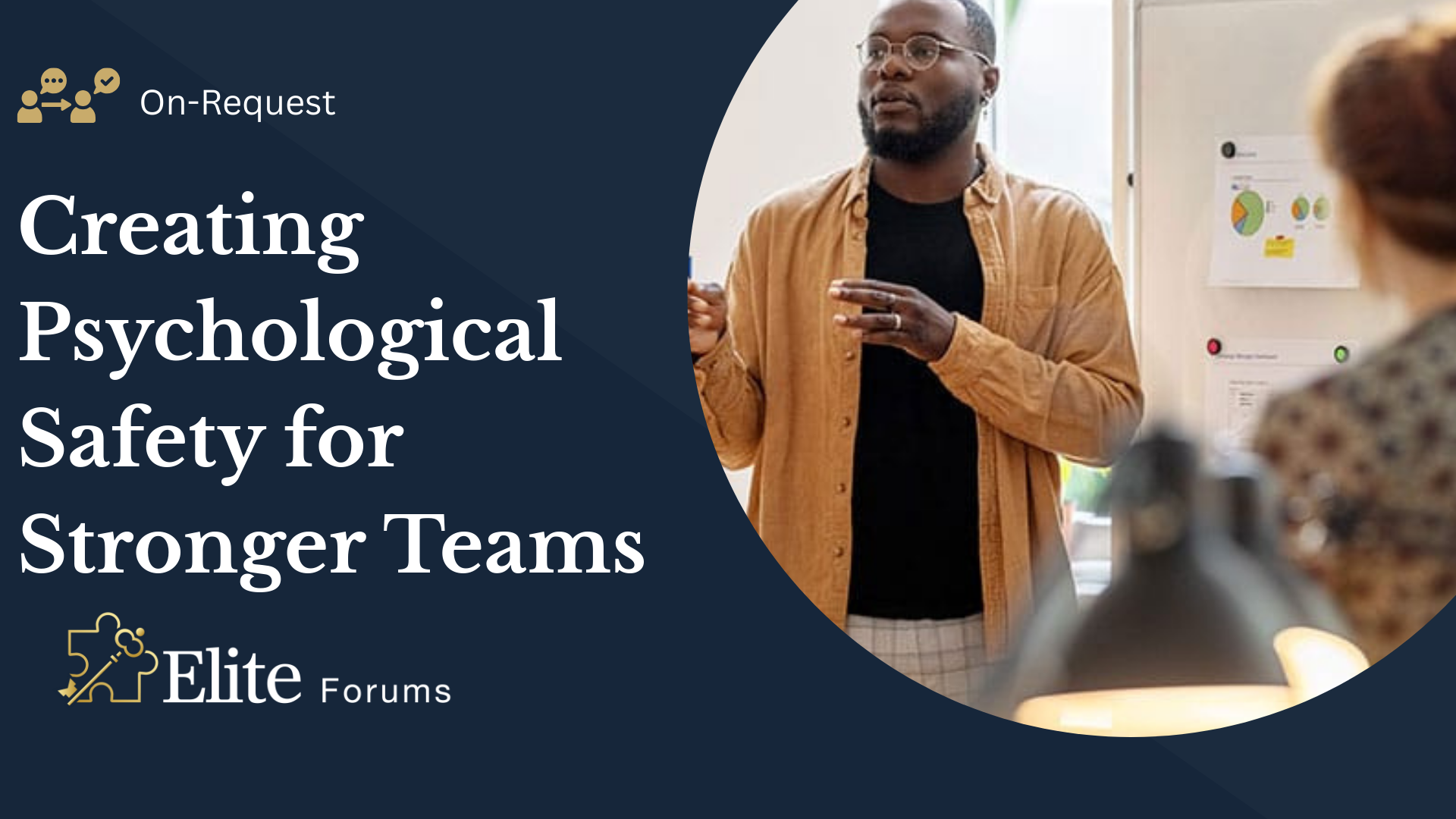
Driving and Managing Change
By Elite Forums
Course Duration: 1 or 2 days (or modular format across 3–4 sessions) Target Audience: Team leaders, managers, project leads, HR professionals, and change champions responsible for initiating or supporting change within their teams or organisations. Course Objectives By the end of this course, participants will be able to: Understand the dynamics and psychology of organisational change. Apply change models to plan and implement change effectively. Communicate change with clarity and empathy. Anticipate and manage resistance to change. Sustain momentum and embed change in culture and practice. Course Outline Module 1: The Nature of Change Why change initiatives succeed or fail Types of organisational change (strategic, cultural, technological, etc.) The human side of change: uncertainty, fear, and motivation Change vs transformation Module 2: Change Management Models Lewin’s Change Model (Unfreeze–Change–Refreeze) Kotter’s 8-Step Change Model ADKAR (Awareness, Desire, Knowledge, Ability, Reinforcement) Choosing and applying the right model for your context Module 3: Planning and Leading Change Assessing readiness and mapping stakeholders Creating a compelling vision for change Developing a change plan and roadmap Roles and responsibilities of leaders and change agents Module 4: Communicating Through Change Crafting key messages and change narratives Communicating with transparency and empathy Engaging employees and addressing concerns Channels, timing, and frequency of communication Module 5: Managing Resistance and Building Buy-In Identifying sources of resistance Strategies to understand and reduce resistance Building coalitions and early adopters Creating participation and ownership Module 6: Embedding and Sustaining Change Reinforcement strategies and recognition Aligning systems, structures, and behaviours Monitoring progress and adjusting plans Measuring change success (KPIs, feedback loops) Module 7: Leading Yourself Through Change Emotional resilience and adaptability Supporting your team while navigating uncertainty Mindsets for change leadership Self-reflection and personal action plan Delivery Style Interactive workshops with case studies and real-life examples Group discussions, change simulations, and planning activities Practical tools and templates for immediate workplace use Course Materials Provided Participant workbook Change management templates (e.g. stakeholder map, change comms plan) Change models quick reference guide Personal action plan template Optional Add-ons Custom case study based on your organisation’s current change program Post-course coaching or implementation support Manager toolkit for cascading change conversations

Description: Everyone wants success in life. The Personal Development and Productivity Level 2 course teaches you the effective strategies for becoming a successful man. The course helps to gain your destiny and guides you to be more productive and creative than previous. Throughout the course, you will explore the techniques of time management, planning and decisions making skills. Apart from these, the course covers the procedures of overcoming the mental, physical and emotional traps. The proper ways of setting goals, tracking portfolios for seeing the gradual development and the importance of ongoing assessment - everything will cover in the course. In short, the course gives you an overall idea of controlling your mind and encourages you to be confident and creative for gaining success. Assessment: At the end of the course, you will be required to sit for an online MCQ test. Your test will be assessed automatically and immediately. You will instantly know whether you have been successful or not. Before sitting for your final exam you will have the opportunity to test your proficiency with a mock exam. Certification: After completing and passing the course successfully, you will be able to obtain an Accredited Certificate of Achievement. Certificates can be obtained either in hard copy at a cost of £39 or in PDF format at a cost of £24. Who is this Course for? Personal Development and Productivity Level 2 is certified by CPD Qualifications Standards and CiQ. This makes it perfect for anyone trying to learn potential professional skills. As there is no experience and qualification required for this course, it is available for all students from any academic background. Requirements Our Personal Development and Productivity Level 2 is fully compatible with any kind of device. Whether you are using Windows computer, Mac, smartphones or tablets, you will get the same experience while learning. Besides that, you will be able to access the course with any kind of internet connection from anywhere at any time without any kind of limitation. Career Path After completing this course you will be able to build up accurate knowledge and skills with proper confidence to enrich yourself and brighten up your career in the relevant job market. Personal Development and Productivity Introduction to Super Success 00:08:00 Super Productivity - A Quick Takeaway 00:05:00 What This Course Will Teach You 00:04:00 Your Journey Starts Here - Yay! 00:05:00 Mindset Management - The 5 Keys to Success 00:05:00 Overcoming Mental Traps - 4 Lies to Unlearn 00:05:00 Overcoming Physical Traps 00:04:00 Overcoming Emotional Traps - The 4 'Lack' Myths 00:05:00 Practical Time Management 00:05:00 Advanced Time Management 00:05:00 Identifying Your Goals 00:04:00 Designing Your Perfect Future - The 5 Key Elements 00:05:00 You Gotta Think Bigger! 00:05:00 Planning For Success 00:07:00 Changing Your Energy 00:05:00 The Importance of Ongoing Assessment 00:03:00 Making The Right Decisions 00:05:00 Ask for What You Want 00:05:00 Just Do It 00:03:00 Just BE It 00:05:00 Just Live It 00:04:00 Becoming a Superhero 00:02:00 Conclusion 00:02:00 Order Your Certificate and Transcript Order Your Certificates and Transcripts 00:00:00
