- Professional Development
- Medicine & Nursing
- Arts & Crafts
- Health & Wellbeing
- Personal Development
Poultry Farming & Ornithology at QLS Level 7
By Imperial Academy
Level 5 & 7 Endorsed Diploma | QLS Hard Copy Certificate Included | Plus 5 CPD Courses | Lifetime Access

As a personal trainer, you have spent time gaining valuable fitness insights, skills, and qualifications. You have your subject down to a science, but do you know how to get more personal training clients? Reduce the hassle and guesswork with the NASM Business Accelerator. Learn the best personal training marketing, networking, and communication techniques in the industry. We will give you the tools to be in charge of your future in the fitness industry. Gaining and retaining personal training clients has never been easier! Learn how to leverage your abilities for consistent client growth, and in the process, obtain a roadmap for a stronger fitness business that will pay dividends for your future. Safeguarding your exceptional qualifications with a strategic business plan will generate guaranteed wins and help you sell personal training to prospects. Within this course, you will receive instructional videos, written lessons, business exercises, and quizzes, to help guide you on the path to success. The curriculum combines the power of NASM with the expertise of the leaders in business coaching: NPE. Become another NASM success story with the Business Accelerator course!

Python Django Web Development: To-Do App
By Packt
Learn database-driven web development with Django and Python
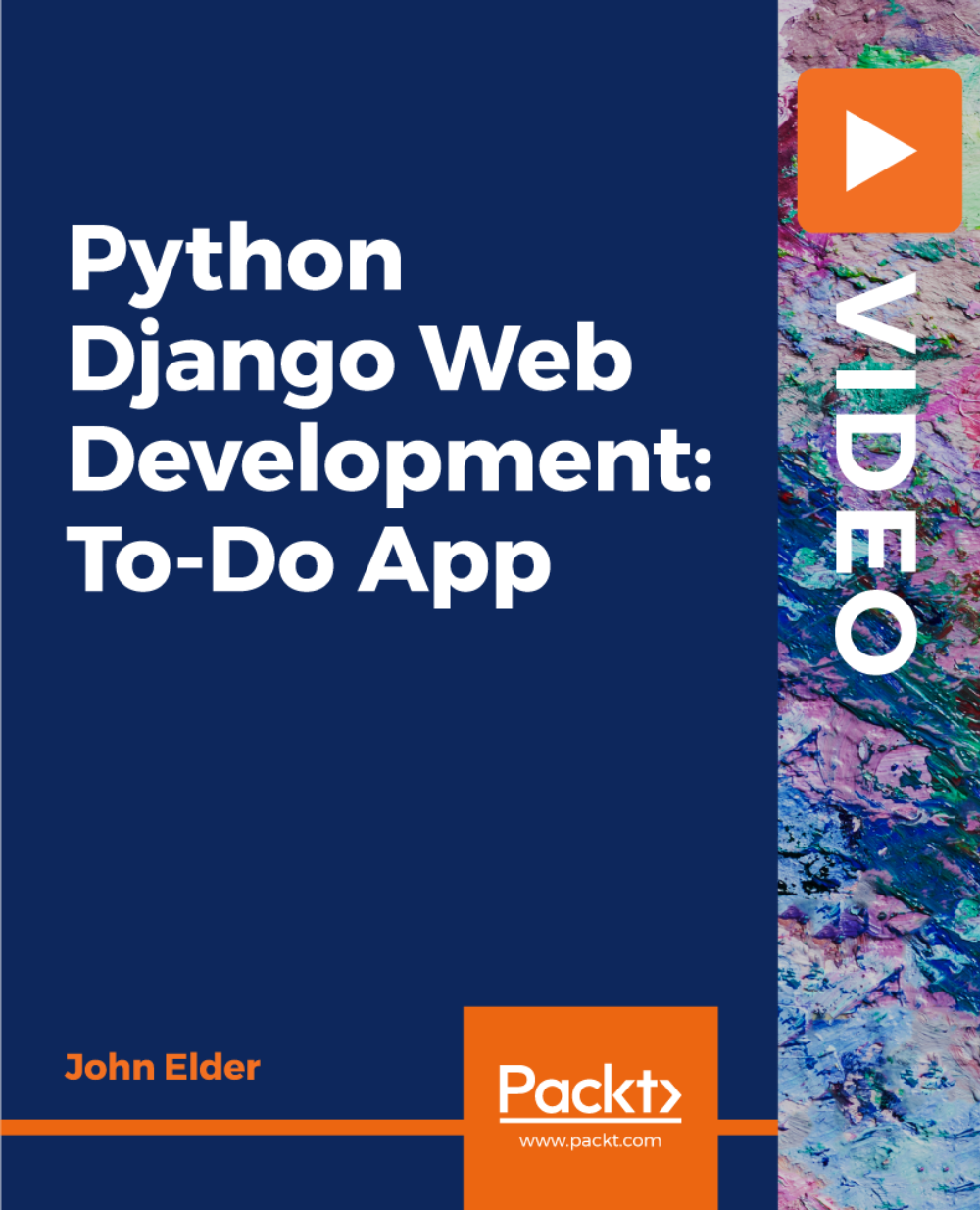
Mastering 3ds Max and Photoshop Training Course
By ATL Autocad Training London
Mastering 3ds Max and Photoshop Training Course. earn 3D design, modeling, and rendering with 3ds Max, and seamlessly integrate Photoshop skills. Expert instructors guide you in enhancing images and creating stunning renderings. Our 3ds Max course is designed to help you learn basic and advanced architectural visualisation. Click here for more info: Website Duration: 20 hours Approach: 1-on-1, Customized and Flexible pacing. Session Flexibility: Design your own timetable at your convenient hour between 9 am and 7 pm, Mon to Sat. 20-Hour Comprehensive Training in 3ds Max and Photoshop. Course Breakdown: Module 1: Introduction to 3ds Max (6 hours) Familiarization with 3ds Max's interface and workspace Navigation and basic modeling tools usage Creation and manipulation of primitive objects Object modification with modifiers for specific effects Materials, textures, and basic lighting techniques Introduction to rendering 3D scenes Module 2: Intermediate 3ds Max Techniques (6 hours) Advanced modeling with splines and polygons Camera creation and animation for realistic perspectives Character rigging and animation using bones Particle systems for visual effects and dynamic simulations Designing landscapes and outdoor scenes Exploration of advanced lighting and rendering methods Module 3: Introduction to Photoshop for 3D Artists (4 hours) Understanding Photoshop interface and essential editing tools Seamless integration of 3D models and textures between 3ds Max and Photoshop Creation and editing of textures and materials for realistic surfaces Post-production and compositing techniques to enhance 3D renders Module 4: Advanced Photoshop Techniques for 3D Artists (4 hours) Custom brush and texture creation for artistic elements Non-destructive editing using layer masks and adjustment layers Advanced compositing for seamless 3D element integration Crafting photorealistic textures and materials for impressive visuals Module 5: Project-Based Learning (4 hours) Application of learned techniques to a real-world project 3D modeling, texturing in Photoshop, and final image rendering Instructor feedback for project refinement Presentation of completed projects, showcasing acquired skills. Attendees will learn to craft intricate 3D models using Autodesk 3ds Max, mastering primitive objects, splines, and polygons for complex designs. Advanced Rendering Techniques: Participants will acquire skills in texturing, material application, lighting strategies, and rendering tools, crafting visually striking and lifelike 3D environments. Animation Prowess: Students will delve into object and character animation, simulation of perspectives with cameras, and the dynamic use of particle systems for visual effects and simulations. Essential Photoshop Proficiency: Attendees will gain vital Photoshop skills for post-processing, compositing 3D renders, and creating realistic textures, enhancing the quality of their 3D projects. Hands-On Project Engagement: Through practical projects, participants will receive expert feedback, honing their skills and demonstrating their expertise in real-world applications. Creative Problem-Solving Abilities: Attendees will cultivate creative thinking and problem-solving skills, enabling them to manifest their unique artistic visions in their 3D projects. Skills Acquired: Participants in the Mastering 3ds Max and Photoshop Training Course will gain advanced proficiency in 3D modeling, texturing, lighting, and rendering using 3ds Max. Additionally, they will master digital image manipulation, graphic design, and photo editing techniques using Photoshop. Key skills include: Advanced 3D Modeling and Rendering in 3ds Max Expert Texturing and Lighting Techniques Digital Image Manipulation and Retouching in Photoshop Graphic Design and Visual Communication Skills Job Opportunities: Upon completion, individuals can pursue a range of exciting career opportunities, including: Senior 3D Artist Game Developer Architectural Visualization Specialist Graphic Designer Visual Effects Artist This course equips participants with the expertise needed for roles in animation studios, game development companies, architectural firms, advertising agencies, and more, providing a pathway to thriving careers in the creative industry. Advantages of joining this program: Thorough education: Excel in 3ds Max and Photoshop for high-quality visual effects and motion graphics at a professional level. Certified mentors and industry specialists: Receive instruction from seasoned professionals for expert direction. Interactive online sessions: Engage from any location; no need for travel. Lesson recordings: Access recorded sessions for revision and reinforcement. Long-term email assistance: Receive ongoing support even after the course completion. Complimentary career guidance: Gain valuable industry insights to boost your career prospects. Download Adobe Photoshop Download Autodesk 3dsmax

Pelvic Floor Pilates
By Sharon Snowdon
A simple to follow Pilates course designed specifically for women who are suffering with stress incontinence and want to strengthen their pelvic floor.

How to Get Education Scholarships
By iStudy UK
Scholarships can be difficult to get to grips with if you have never had experience of it before, so it is essential that you fully comprehend the process and concept before beginning to apply. Financing is important for college students these days so you owe it to yourself to do the best you can regarding your application. It is your future after all! In this course, you will learn how to become a successful scholarship winner. This course is structured for you to get all the necessary tools to succeed in the scholarship process. You will be provided with step-by-step strategies that will equip you to handle any scholarship application. The course gives hands-on learning with action steps for you to complete. So, don't get stuck in student loan debt. Instead, enrol in this course and be a SCHOLARSHIP Course Highlights How to Get Education Scholarships is an award winning and the best selling course that has been given the CPD Certification & IAO accreditation. It is the most suitable course anyone looking to work in this or relevant sector. It is considered one of the perfect courses in the UK that can help students/learners to get familiar with the topic and gain necessary skills to perform well in this field. We have packed How to Get Education Scholarships into 15 modules for teaching you everything you need to become successful in this profession. To provide you ease of access, this course is designed for both part-time and full-time students. You can become accredited in just 13 hours, 10 minutes and it is also possible to study at your own pace. We have experienced tutors who will help you throughout the comprehensive syllabus of this course and answer all your queries through email. For further clarification, you will be able to recognize your qualification by checking the validity from our dedicated website. Why You Should Choose How to Get Education Scholarships Lifetime access to the course No hidden fees or exam charges CPD Accredited certification on successful completion Full Tutor support on weekdays (Monday - Friday) Efficient exam system, assessment and instant results Download Printable PDF certificate immediately after completion Obtain the original print copy of your certificate, dispatch the next working day for as little as £9. Improve your chance of gaining professional skills and better earning potential. Who is this Course for? How to Get Education Scholarships is CPD certified and IAO accredited. This makes it perfect for anyone trying to learn potential professional skills. As there is no experience and qualification required for this course, it is available for all students from any academic backgrounds. Requirements Our How to Get Education Scholarships is fully compatible with any kind of device. Whether you are using Windows computer, Mac, smartphones or tablets, you will get the same experience while learning. Besides that, you will be able to access the course with any kind of internet connection from anywhere at any time without any kind of limitation. Career Path You will be ready to enter the relevant job market after completing this course. You will be able to gain necessary knowledge and skills required to succeed in this sector. All our Diplomas' are CPD and IAO accredited so you will be able to stand out in the crowd by adding our qualifications to your CV and Resume. Introduction 01:00:00 How To Online Search To Access To A Fast And Free College Recruiting Scholarship 01:00:00 The Search Engine And The Scholarship: An Unhealthy Relationship 01:00:00 Getting The Best Financial Assistance Through College Scholarship Search Engine 01:00:00 Parents Guide To College Financial Aid 01:00:00 Paying For Your Child's College Finances- Guide For Parents On Student Loan, Scholarship, And Grant 01:00:00 Free College Money From Scholarship And Grants 00:30:00 The Questions To Ask About Grants And Scholarships 00:30:00 College Scholarship For Students With Interests In Music 01:00:00 The 4 W's In Looking For The Right College Cheerleading Scholarship 01:00:00 Financing Your Education: Coping With Financial Strain 00:30:00 How To Write The Ultimate Grant Proposal 01:00:00 Managing Scholarship Requirements And Your Health 00:30:00 Guide For Your Scholarships And Nationality 01:00:00 Scholarships, Grants and Your Family 00:30:00 Mock Exam Mock Exam- How to Get Education Scholarships 00:20:00 Final Exam Final Exam- How to Get Education Scholarships 00:20:00

Build and Learn ASP.NET 6.0 Blazor Hands-On
By Packt
This course is a comprehensive guide to the Blazor framework and covers everything from basic features to advanced concepts, including data binding, routing, and lifecycle methods. This is a basic course to start with and requires no prior knowledge of Blazor with some knowledge of C# or any other high-level programming language skills.
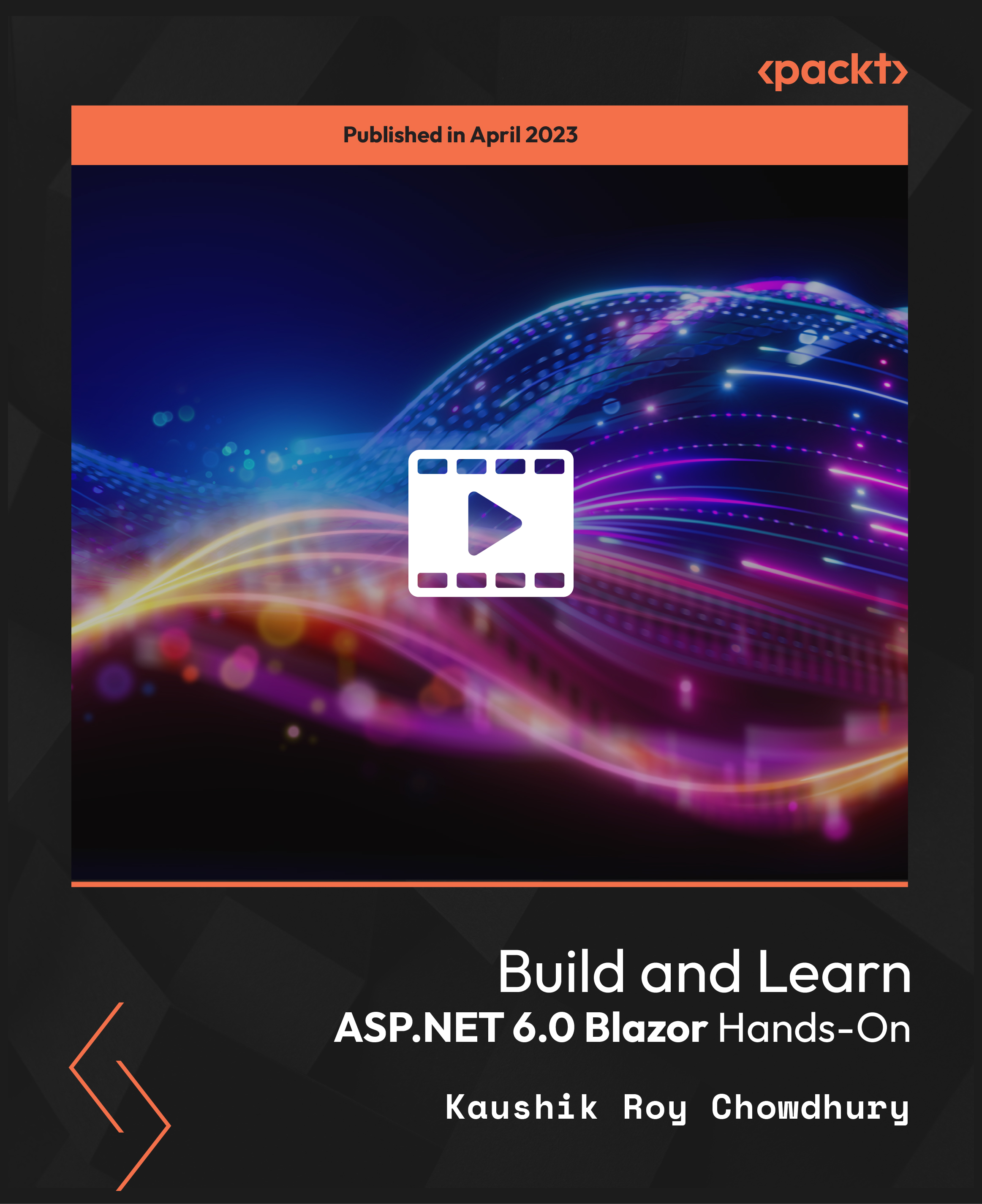
Excel - Pivot Table Specialist
By Underscore Group
An in depth look at Pivot Tables and their powerful features to summarise and visualize your data. Course overview Duration: 1 day (6.5 hours) Our Excel – Pivot Table Specialist course is a comprehensive guide to working with Pivot Tables for those who need to learn more about the use of Pivot Tables to summarise and analyse information. This course is designed for existing experienced users of Excel. You should be a confident Excel user and be able to create and edit worksheets and write basic formulas. Objectives By the end of the course you will be able to: Build and customise Pivot Tables Group and sort information Filter information Use slicers and the timeline filter Add different summary calculations Create Pivot Charts Add calculated fields and items Content The anatomy of a Pivot Table Using a Pivot Cache Building a Pivot Table The Pivot Table interface Refreshing the Pivot Table Adding column, row, page and data fields Changing data orientation Showing data fields in columns or rows Drilling down to underlying data Setting Pivot Table options Format options Totals and filters options Display and printing options Data options Customising Pivot Tables Modifying field names Data formatting Changing field layout options Changing summary calculations Working with subtotals Filtering and sorting Filtering items Sorting data Value and label filters Creating top 10 reports Using the Search filter Using the Slicer tool Use the Timeline filter Grouping Grouping date fields Grouping numeric fields Adding your own groups Summary calculations Running totals Differences year on year, month on month % Differences year on year, month on month % of Row, Column, Total and other fields Pivot charts Pivot Chart rules Creating a Pivot Chart Working with your Pivot Chart Creating calculations Adding calculated fields Adding calculated items

Principles of the Role of a Fire Marshal
By Security Cpd Global Ltd
Fire warden and Fire Safety

