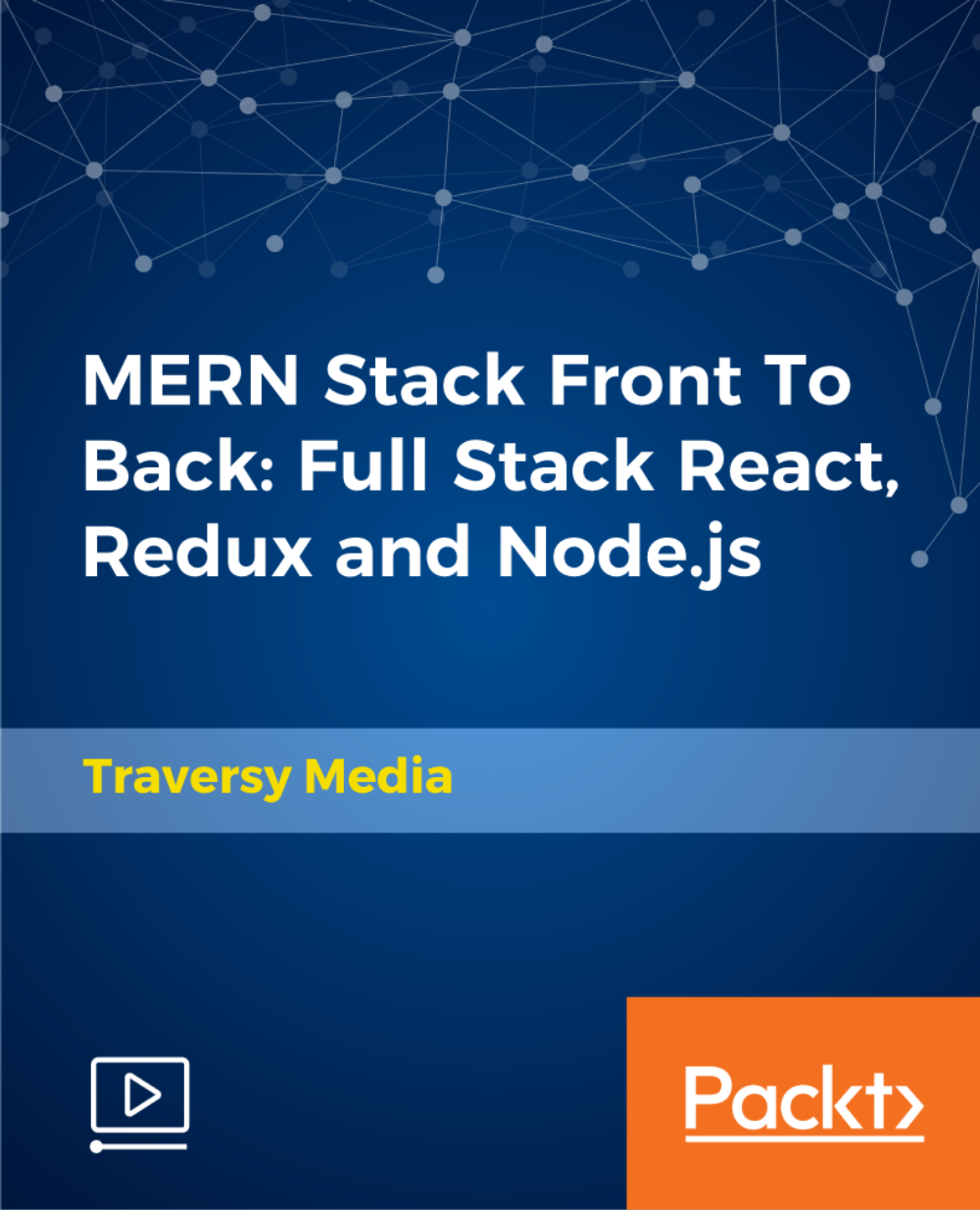- Professional Development
- Medicine & Nursing
- Arts & Crafts
- Health & Wellbeing
- Personal Development
Ultimate Rust Crash Course
By Packt
This video course introduces you to the world of Rust programming. You'll learn about the Rust ecosystem, tools, primitive types, and control flow, and gain knowledge of how real-world applications are actually developed in Rust.
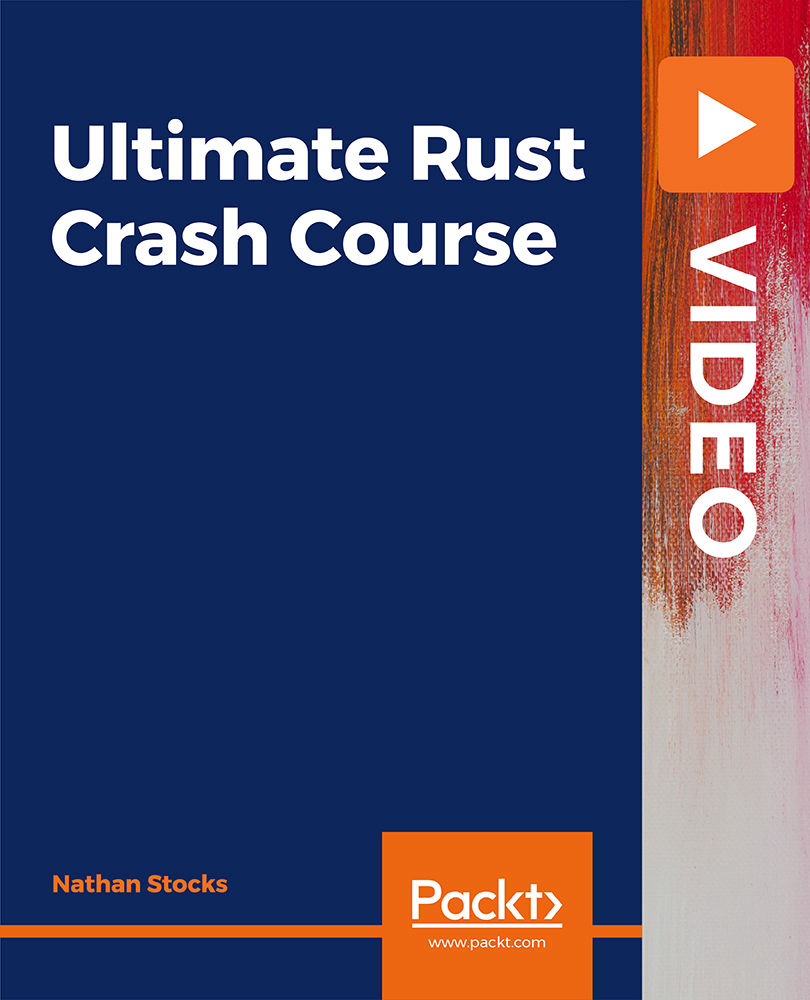
VMware vRealize Automation: Advanced Features and Troubleshooting [v8.x]
By Nexus Human
Duration 5 Days 30 CPD hours This course is intended for Experienced system administrators and system integrators responsible for using the advanced features of vRealize Automation in enterprise deployments. Overview By the end of the course, you should be able to meet the following objectives Describe and configure the vRealize Automation in a clustered enterprise deployment using VMware vRealize Suite Lifecycle Manager⢠Scale VMware Identity Manager⢠to support High Availability. Configure security certificates in vRealize Automation from external Certificate Authorities. Describe the clustered deployment architecture, including Kubernetes pods and services. Create and configure advanced blueprints with complex YAML and cloudConfig. Use vRealize Automation advanced blueprints to deploy an actual 2-tier DB-Server using MySQL and phpMyAdmin. Practice troubleshooting techniques with advanced YAML blueprints in vRealize Automation. Use advanced VMware NSX-TTM Data Center networking features including NAT, routed networks, load balancers, security groups, and tags. Use VMware Code Stream⢠to integrate vRealize Automation with Kubernetes. Create Code Stream pipelines. Create and use Ansible playbooks that integrate with vRealize Automation. Configure vRealize Automation to integrate with Puppet. Configure and use ABX actions to create day-2 actions and interface with PowerShell scripts. Use vracli commands, log files, and VMware vRealize Log Insight⢠to troubleshoot vRealize Automation and vRealize Automation deployments. This five-day course is a follow-on to the VMware vRealize© Automation? Install, Configure, Manage course. In this course you go deeper into the advanced features of vRealize Automation to deploy user systems and interface vRealize Automation with other platforms and you learn how to deploy an enterprise-level cluster environment using LCM. This course relies heavily on hands-on labs. Course Introduction Introductions and course logistics Course objectives vRealize Automation Clustered Deployment Use LCM in a clustered deployment Configure External Certificates Configure NSX-T Data Center load balancer Install vRealize Automation using Clustered Deployment Scale VMware Identity Manager to support High Availability vRealize Automation Clustered Deployment Architecture List of Kubernetes Pods The vRealize Automation Kubernetes Architecture Relationship of Kubernetes Pods to Services Logs and their locations Blueprint deployment workflow with Kubernetes Service interaction Backup strategies and potential problems Advanced Blueprints Use advanced YAML and cloudConfig to deploy a functioning 2-tier application with a phpMyAdmin front-end server and a MySQL database server Use troubleshooting techniques to debug problems in advanced YAML blueprints List the log files that can aid in troubleshooting blueprint deployment Advanced Networking Use VMware NSX-T Data Center advanced features in blueprints Interfacing to IPAMs Use NSX-T Data Center NAT in blueprints Use NSX-T Data Center routed networks Use NSX-T Data Center load balancers Use NSX-T Data Center security groups Use tags with NSX-T Data Center network profiles Using vRealize Orchestrator Create Day-2 Actions with vRealize Orchestrator workflows Troubleshoot vRealize Orchestrator cluster issues Use vRealize Orchestrator to add computer objects to Active Directory when vRealize Automation deploys blueprints Use a tagging approach to vRealize Orchestrator workflows Use dynamic forms with vRealize Orchestrator Using ABX Actions Determine when to use ABX and when to use vRealize Orchestrator Use ABX to create day-2 Actions Call PowerShell from ABX Kubernetes Integration Create a Kubernetes namespace from vRealize Automation Connect to an existing Kubernetes cluster Automate the deployment of an application to a Kubernetes cluster with Code Stream Use Kubernetes in Extensibility Code Stream Create and use CI/CD pipelines Use the Code Stream user interface Add states and tasks to a Code Stream pipeline Integrate code from Code Stream with Git Using GitLab Integration Configure the GitLab Integration Use Gitlab with blueprints Configuration Management Describe the use case of Ansible and Ansible Tower Connect to Ansible Tower Use Ansible playbooks Use Puppet in configuration management Troubleshooting vracli commands and when to use them Check the status of Kubernetes pods and services Correct the state of pods and services Diagnose and solve vRealize Automation infrastructure problems Diagnose and solve vRealize Automation failures to deploy blueprints and services Use vRealize Log Insight for troubleshooting Additional course details:Notes Delivery by TDSynex, Exit Certified and New Horizons an VMware Authorised Training Centre (VATC) Nexus Humans VMware vRealize Automation: Advanced Features and Troubleshooting [v8.x] training program is a workshop that presents an invigorating mix of sessions, lessons, and masterclasses meticulously crafted to propel your learning expedition forward. This immersive bootcamp-style experience boasts interactive lectures, hands-on labs, and collaborative hackathons, all strategically designed to fortify fundamental concepts. Guided by seasoned coaches, each session offers priceless insights and practical skills crucial for honing your expertise. Whether you're stepping into the realm of professional skills or a seasoned professional, this comprehensive course ensures you're equipped with the knowledge and prowess necessary for success. While we feel this is the best course for the VMware vRealize Automation: Advanced Features and Troubleshooting [v8.x] course and one of our Top 10 we encourage you to read the course outline to make sure it is the right content for you. Additionally, private sessions, closed classes or dedicated events are available both live online and at our training centres in Dublin and London, as well as at your offices anywhere in the UK, Ireland or across EMEA.
![VMware vRealize Automation: Advanced Features and Troubleshooting [v8.x]](https://cademy-images-io.b-cdn.net/9dd9d42b-e7b9-4598-8d01-a30d0144ae51/4c81f130-71bf-4635-b7c6-375aff235529/original.png?width=3840)
DevOps Fundementals: Maven and SonarQube for Engineers
By IOMH - Institute of Mental Health
Overview This DevOps Fundementals: Maven and SonarQube for Engineers course will unlock your full potential and will show you how to excel in a career in DevOps Fundementals: Maven and SonarQube for Engineers. So upskill now and reach your full potential. Everything you need to get started in DevOps Fundementals: Maven and SonarQube for Engineers is available in this course. Learning and progressing are the hallmarks of personal development. This DevOps Fundementals: Maven and SonarQube for Engineers will quickly teach you the must-have skills needed to start in the relevant industry. In This DevOps Fundementals: Maven and SonarQube for Engineers Course, You Will: Learn strategies to boost your workplace efficiency. Hone your DevOps Fundementals: Maven and SonarQube for Engineers skills to help you advance your career. Acquire a comprehensive understanding of various DevOps Fundementals: Maven and SonarQube for Engineers topics and tips from industry experts. Learn in-demand DevOps Fundementals: Maven and SonarQube for Engineers skills that are in high demand among UK employers, which will help you to kickstart your career. This DevOps Fundementals: Maven and SonarQube for Engineers course covers everything you must know to stand against the tough competition in the DevOps Fundementals: Maven and SonarQube for Engineers field. The future is truly yours to seize with this DevOps Fundementals: Maven and SonarQube for Engineers. Enrol today and complete the course to achieve a DevOps Fundementals: Maven and SonarQube for Engineers certificate that can change your professional career forever. Additional Perks of Buying a Course From Institute of Mental Health Study online - whenever and wherever you want. One-to-one support from a dedicated tutor throughout your course. Certificate immediately upon course completion 100% Money back guarantee Exclusive discounts on your next course purchase from Institute of Mental Health Enrolling in the DevOps Fundementals: Maven and SonarQube for Engineers course can assist you in getting into your desired career quicker than you ever imagined. So without further ado, start now. Process of Evaluation After studying the DevOps Fundementals: Maven and SonarQube for Engineers course, your skills and knowledge will be tested with a MCQ exam or assignment. You must get a score of 60% to pass the test and get your certificate. Certificate of Achievement Upon successfully completing the DevOps Fundementals: Maven and SonarQube for Engineers course, you will get your CPD accredited digital certificate immediately. And you can also claim the hardcopy certificate completely free of charge. All you have to do is pay a shipping charge of just £3.99. Who Is This Course for? This DevOps Fundementals: Maven and SonarQube for Engineers is suitable for anyone aspiring to start a career in DevOps Fundementals: Maven and SonarQube for Engineers; even if you are new to this and have no prior knowledge on DevOps Fundementals: Maven and SonarQube for Engineers, this course is going to be very easy for you to understand. And if you are already working in the DevOps Fundementals: Maven and SonarQube for Engineers field, this course will be a great source of knowledge for you to improve your existing skills and take them to the next level. Taking this DevOps Fundementals: Maven and SonarQube for Engineers course is a win-win for you in all aspects. This course has been developed with maximum flexibility and accessibility, making it ideal for people who don't have the time to devote to traditional education. Requirements This DevOps Fundementals: Maven and SonarQube for Engineers course has no prerequisite. You don't need any educational qualification or experience to enrol in the DevOps Fundementals: Maven and SonarQube for Engineers course. Do note: you must be at least 16 years old to enrol. Any internet-connected device, such as a computer, tablet, or smartphone, can access this online DevOps Fundementals: Maven and SonarQube for Engineers course. Moreover, this course allows you to learn at your own pace while developing transferable and marketable skills. Course Curriculum Introduction Introduction to Maven 00:01:00 Topics Covered in this Course 00:03:00 How Maven Helps to a DevOps Engineer 00:02:00 Resource to Start 00:01:00 Setup Maven Environment on Windows Setup Maven Environment on Windows 00:01:00 Java Installation on Windows 00:05:00 Eclipse Installation 00:03:00 Create 1st Maven Project 00:04:00 Maven Coordinates 00:07:00 Default Directory Structure 00:03:00 Steps Involved to Build a Java Project 00:02:00 Maven Goals 00:06:00 Maven Goals in Action 00:07:00 Maven Goals, Repositories What is pom.xml and How it Works 00:05:00 About the Section 00:02:00 Maven Repositories 00:06:00 Maven goals - Deploy Goal for Local Repository 00:03:00 Push Maven Project onto GitHub 00:08:00 Maven on Linux Create an EC2 Instance 00:04:00 Prerequisites to Setup Maven 00:05:00 Setup Maven 00:04:00 Build Maven Project on Linux 00:10:00 Common Maven Goals 00:03:00 Create a Project with Maven Archetype 00:06:00 Plugins and dependencies in pom.xml 00:09:00 Settings.xml file 00:03:00 Tomcat Server Configurations 00:05:00 Deploy war on Tomcat Server 00:10:00 Maven in DevOps workflow Maven in DevOps workflow 00:01:00 Jenkins Installation 00:07:00 Add Maven Build Server as an Agent to Jenkins 00:07:00 Build Jenkins Job on Slave Node 00:07:00 Build a war file on Agent Node (Maven Server) 00:04:00 Additional Resources Create an AWS account 00:06:00 Install Git bash 00:03:00 Connect to a Linux with Mobaxterm 00:04:00 Install Tomcat 00:11:00 SonarQube SonarQube Introduction 00:07:00 SonarQube Installation 00:11:00 SonarQube Console Overview 00:14:00 SonarQube Installation with PostgreSQL Database 00:29:00 SonarQube Integration with Jenkins 00:15:00

Vim Masterclass
By Packt
This course will help you get started with the Vim editor. You will start the course by learning how to use Vim to make simple edits and as you move ahead, you will become comfortable in editing multiple files at once, creating macros, making global substitutions in files, formatting, normalizing data, and a lot more.
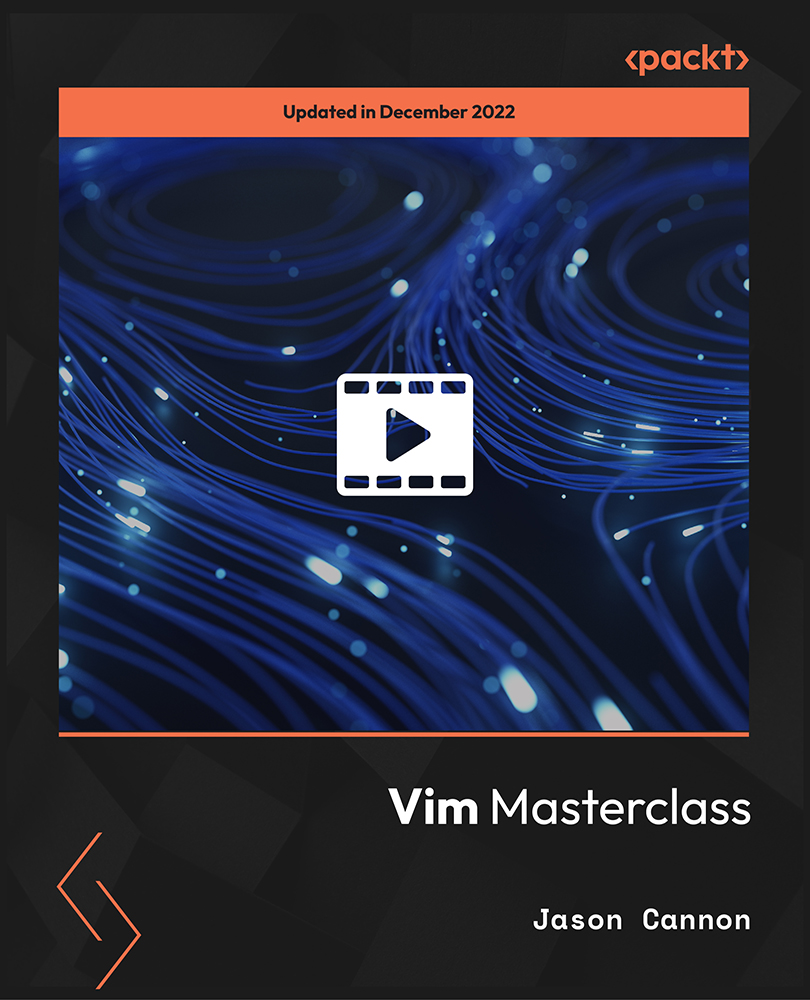
Master Hibernate and JPA with Spring Boot in 100 Steps
By Packt
Master JPA using Hibernate as the implementation. Learn the basics of JPA: entities, relationships, entity manager, annotations, JPQL and Criteria API. Take a step into the advanced world of JPA such as caching, performance tuning (n + 1 queries), and mapping inheritance hierarchies. Get a peek into the magic of Spring Data JPA and Spring Data REST.
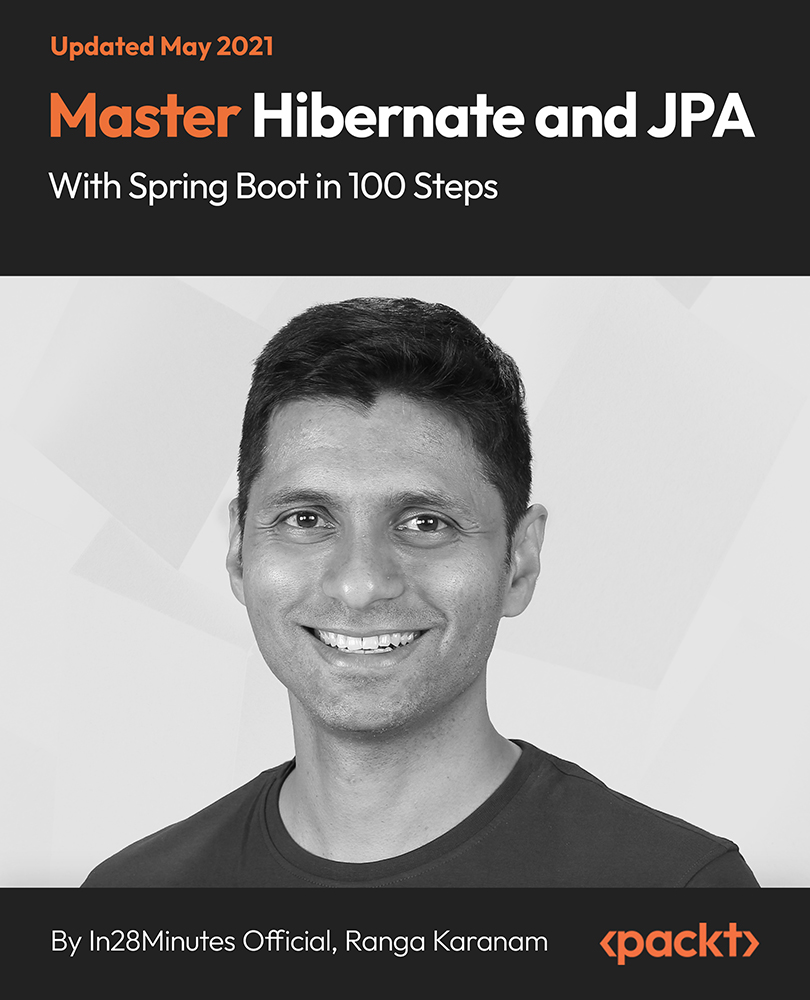
Real-World DevOps Project From Start to Finish
By Packt
Embark on a transformative DevOps journey! This comprehensive course equips you with skills in Ansible, Docker, GitLab, backups, and more. Master the art of self-hosting your infrastructure, streamlining deployments, and boosting efficiency. Launch your DevOps career today and unleash the endless possibilities!

Build a Super Advanced Trading Bot on DYDX Hosted on AWS with Python
By Packt
Discover the fascinating world of decentralized trading with Python and DYDX. Build a sophisticated trading bot, harness statistical arbitrage techniques, and automate your trading strategies on the AWS cloud. Gain the skills to navigate the cryptocurrency market and achieve consistent profitability in this comprehensive and hands-on course.
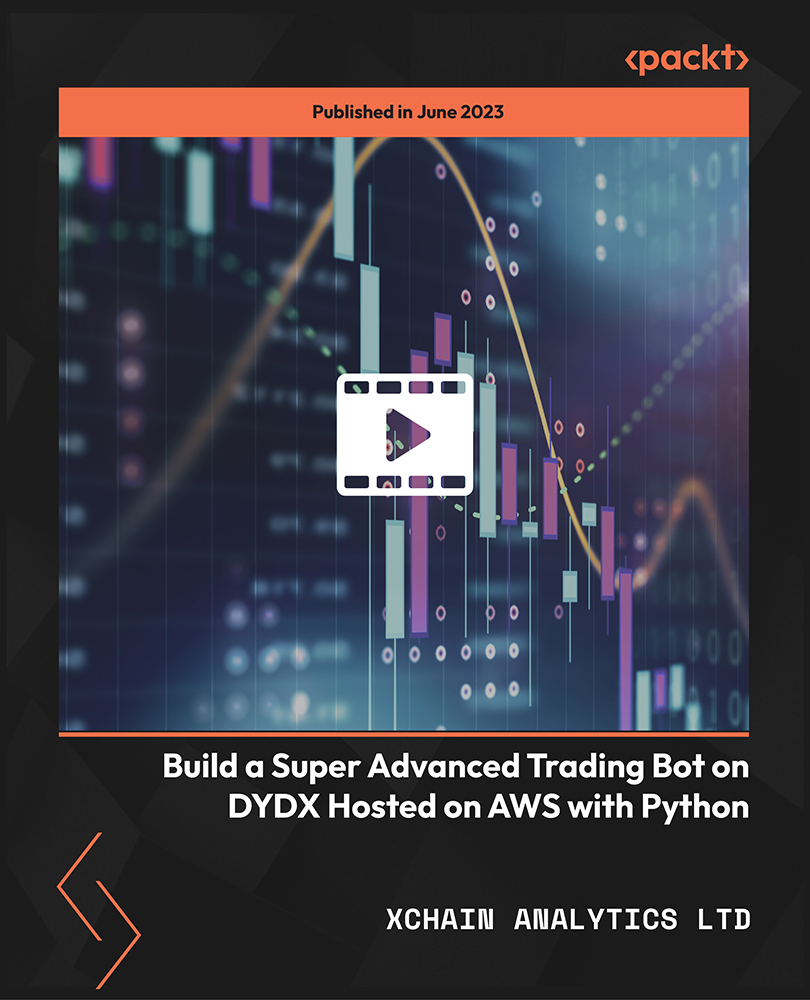
Overview This comprehensive course on NodeJS made easy for MEAN or MERN Stack Level 4 will deepen your understanding on this topic. After successful completion of this course you can acquire the required skills in this sector. This NodeJS made easy for MEAN or MERN Stack Level 4 comes with accredited certification from CPD, which will enhance your CV and make you worthy in the job market. So enrol in this course today to fast track your career ladder. How will I get my certificate? You may have to take a quiz or a written test online during or after the course. After successfully completing the course, you will be eligible for the certificate. Who is This course for? There is no experience or previous qualifications required for enrolment on this NodeJS made easy for MEAN or MERN Stack Level 4. It is available to all students, of all academic backgrounds. Requirements Our NodeJS made easy for MEAN or MERN Stack Level 4 is fully compatible with PC's, Mac's, Laptop, Tablet and Smartphone devices. This course has been designed to be fully compatible with tablets and smartphones so you can access your course on Wi-Fi, 3G or 4G. There is no time limit for completing this course, it can be studied in your own time at your own pace. Career Path Learning this new skill will help you to advance in your career. It will diversify your job options and help you develop new techniques to keep up with the fast-changing world. This skillset will help you to- Open doors of opportunities Increase your adaptability Keep you relevant Boost confidence And much more! Course Curriculum 14 sections • 116 lectures • 06:46:00 total length •Module 01: Course and Instructor Introduction: 00:03:00 •Module 02: GITHub URL: 00:01:00 •Module 01: What is Node?: 00:05:00 •Module 02: Why Node?: 00:04:00 •Module 03: NodeJS package manager NPM: 00:02:00 •Module 04: Install Node and Visual Studio Code: 00:02:00 •Module 01: Create a simple node application: 00:04:00 •Module 02: Adding Dependencies: 00:04:00 •Module 03: OS Module: 00:05:00 •Module 04: Write a file sync and async: 00:07:00 •Module 05: Use Arrow Functions: 00:02:00 •Module 06: Append and Rename: 00:03:00 •Module 07: Read and Delete: 00:04:00 •Module 08: HTTP module in action: 00:03:00 •Module 09: Return JSON Response: 00:04:00 •Module 10: Use nodemon: 00:02:00 •Module 11: Scripts block: 00:04:00 •Module 01: Introduction 04: 00:04:00 •Module 02: What is REST?: 00:06:00 •Module 03: Create an Express App: 00:02:00 •Module 04: Express In Action: 00:05:00 •Module 05: Handle other HTTP Methods: 00:06:00 •Module 06: Use Router: 00:05:00 •Module 07: Create Customer Endpoint: 00:05:00 •Module 01: Introduction 05: 00:02:00 •Module 02: Mongo Command Line: 00:07:00 •Module 03: Steps: 00:03:00 •Module 04: Use Mongo Client: 00:04:00 •Module 05: Implement Find All: 00:04:00 •Module 06: GET single product: 00:04:00 •Module 07: What is body-parser?: 00:03:00 •Module 08: Configure body-parser: 00:02:00 •Module 09: Create Product: 00:04:00 •Module 10: Update Product: 00:06:00 •Module 11: Delete Product: 00:02:00 •Module 01: Introduction 06: 00:04:00 •Module 02: Steps: 00:01:00 •Module 03: Create Project: 00:06:00 •Module 04: Create Server JS: 00:02:00 •Module 05: Create and Configure Product Controller: 00:02:00 •Module 06: Create Mongoose Schema and Model: 00:02:00 •Module 07: Create: 00:04:00 •Module 08: Test and Flow: 00:03:00 •Module 09: Read: 00:03:00 •Module 10: Update: 00:04:00 •Module 11: Delete: 00:02:00 •Module 01: Introduction 07: 00:01:00 •Module 02: Steps 7: 00:01:00 •Module 03: Create the Project 7: 00:02:00 •Module 04: Get All: 00:02:00 •Module 05: Create and Update: 00:04:00 •Module 06: Get and Delete: 00:03:00 •Module 01: Mocha and Chai: 00:03:00 •Module 02: Steps 8: 00:02:00 •Module 03: Install Dependencies: 00:01:00 •Module 04: First Test: 00:06:00 •Module 05: Handle Failures: 00:02:00 •Module 06: Test Create and Get: 00:02:00 •Module 07: Before and after methods: 00:03:00 •Module 01: Introduction 09: 00:03:00 •Module 02: Steps 09: 00:03:00 •Module 03: Create DB Connection: 00:04:00 •Module 04: Mongoose Static Methods: 00:03:00 •Module 05: Create the Model and DAO: 00:07:00 •Module 06: Create the Controller: 00:08:00 •Module 07: Map Routes: 00:05:00 •Module 08: Test: 00:02:00 •Module 09: Use src folder: 00:02:00 •Module 10: Use Babel and ES6 Syntax: 00:06:00 •Module 01: Usecase: 00:01:00 •Module 02: Create the Project: 00:03:00 •Module 03: Setup Configuration: 00:04:00 •Module 04: Create Model: 00:05:00 •Module 05: Implement Patient DAO: 00:03:00 •Module 06: Create Patient Controller: 00:04:00 •Module 07: Create and Configure Routes: 00:03:00 •Module 08: Create Clinical DAO and Controller: 00:07:00 •Module 09: Run and Test: 00:06:00 •Module 10: Fix Bug and Test: 00:02:00 •Module 01: Introduction 11: 00:02:00 •Module 02: Install Docker Desktop: 00:01:00 •Module 03: Steps: 00:03:00 •Module 04: Create Dockerfile: 00:07:00 •Module 05: Create docker-compose.yml: 00:05:00 •Module 06: docker compose up: 00:05:00 •Module 01: Introduction 12: 00:01:00 •Module 02: AWS EC2 Introduction: 00:03:00 •Module 03: Launch an EC2 Instance: 00:05:00 •Module 04: Windows - Use MobaXterm and connect: 00:04:00 •Module 05: Install Mongo: 00:04:00 •Module 06: Install Node and Git: 00:02:00 •Module 07: Push Project to Github: 00:04:00 •Module 08: Run the APP on EC2 and Test: 00:04:00 •Module 01: Introduction 13: 00:01:00 •Module 02: Install React CLI: 00:01:00 •Module 03: Create Project: 00:06:00 •Module 04: Create Components: 00:03:00 •Module 05: Configure Routing: 00:04:00 •Module 06: Home Component: 00:03:00 •Module 07: Use State and React Hook: 00:04:00 •Module 08: Render Rows: 00:03:00 •Module 09: Enable CORS on the Node Project: 00:04:00 •Module 10: Test Home Page: 00:03:00 •Module 11: Add Patient - Create Form: 00:05:00 •Module 12: Handle Submit: 00:04:00 •Module 13: Add Clinical's - Create Form: 00:07:00 •Module 14: Add Clinical's - Handle Submit: 00:04:00 •Module 01: Introduction 14: 00:02:00 •Module 02: Steps 14: 00:01:00 •Module 03: Setup the database: 00:03:00 •Module 04: Setup Project: 00:02:00 •Module 05: Get All: 00:05:00 •Module 06: Get One: 00:03:00 •Module 07: Create: 00:04:00 •Module 08: Return after Insert: 00:02:00 •Module 09: Update: 00:03:00

Git and GitHub for DevOps Engineers
By Course Cloud
. Certification After successfully completing the course, you will be able to get the UK and internationally accepted certificate to share your achievement with potential employers or include it in your CV. The PDF Certificate + Transcript is available at £6.99 (Special Offer - 50% OFF). In addition, you can get a hard copy of your certificate for £12 (Shipping cost inside the UK is free, and outside the UK is £9.99).

MERN Stack Front To Back: Full Stack React, Redux and Node.js
By Packt
Build and deploy a social network with Node.js, Express, React, Redux and MongoDB. Learn how to put it all together