- Professional Development
- Medicine & Nursing
- Arts & Crafts
- Health & Wellbeing
- Personal Development
React Front to Back 2022 [V]
By Packt
Are you looking to leverage the capabilities of React to build interactive elements for a website? Then this is the course for you. This course is carefully structured to make the process of learning the latest version of React both practical and easy. Build practical projects such as Feedback app, GitHub Finder, House Marketplace, and Full-Stack MERN support ticket system while learning. An intermediate-level knowledge of JavaScript is required.
![React Front to Back 2022 [V]](https://cademy-images-io.b-cdn.net/bab38fc7-4e4f-4573-8132-6b5a58158af4/1ef6ded2-efe2-4779-89b7-a651ffcdecdb/original.jpeg?width=3840)
Apache Maven: Beginner to Guru
By Packt
This video covers the essential topics necessary for working with Apache Maven. You will understand the techniques and methods to create multi-module Apache Maven projects from scratch, along with delving into topics needed for testing and deploying Java applications.

React JS Masterclass - Go From Zero To Job Ready
By Packt
This course offers everything you need to become a React developer, from basic to advanced concepts. The course delves deep into custom hooks, Tailwind CSS, React Router, Redux, Firebase, and React Skeleton. You will learn to build real-world apps with React (eCommerce, Movie Informer, Todolist Manager, Blog, and Word Counter).

The Complete Pentesting and Privilege Escalation Course
By Packt
We are in such an era where cyber security plays an important part. With systems getting smarter, we are seeing machine learning interrupting computer security. With the adoption of machine learning in upcoming security products, it is important for pentesters and security researchers to understand the working of these systems and how to breach them.
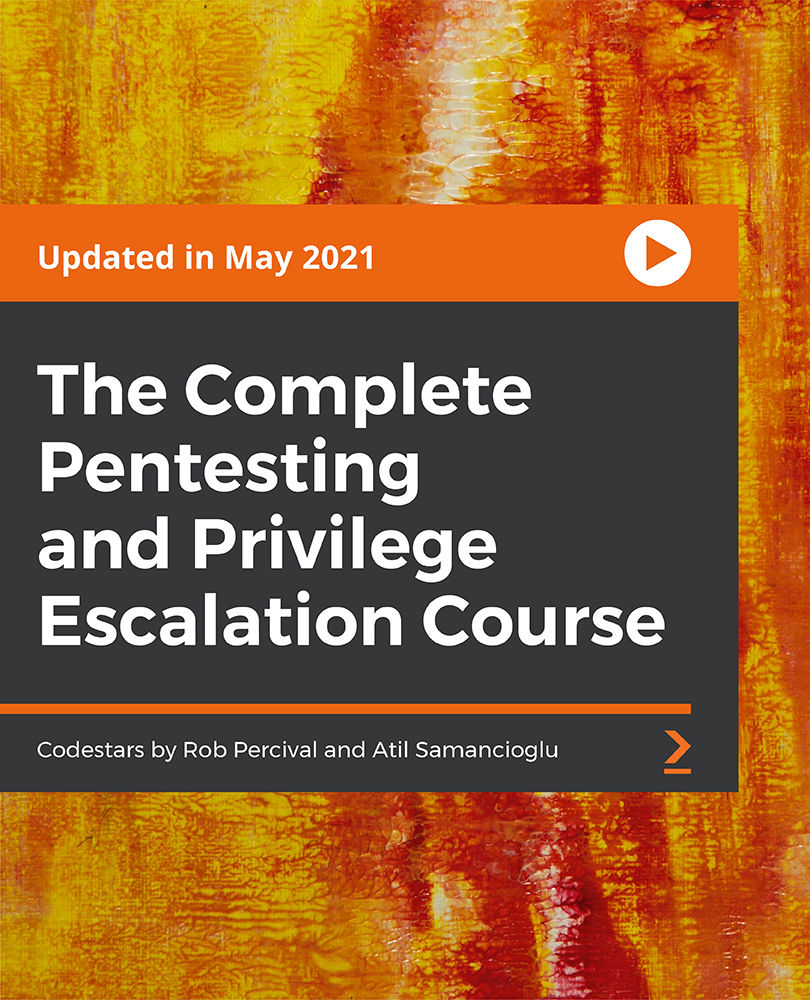
DevOps Online Training
By Naresh I Technologies
Course Overview Naresh IT's DevOps Online Training is a comprehensive program that explores the multifaceted realm of DevOps. Covering essential components, from foundational concepts to advanced tools and methodologies, this course delves into industry-best practices. DevOps is an innovative approach that combines software development (Dev) and IT operations (Ops) to promote collaboration, enhance efficiency, and boost productivity throughout the software development lifecycle. Participants can learn through live classes, either with or without videos, tailored to their preferences. Description This course provides in-depth training on DevOps principles, practices, and tools used in modern software environments. Topics include version control, continuous integration, continuous delivery, automation, infrastructure as code, and monitoring. Hands-on experience with tools like Git, Jenkins, Docker, Kubernetes, Ansible, and Terraform ensures a practical understanding of DevOps concepts. Course Objectives Understand the fundamental concepts and principles of DevOps. Learn about various DevOps tools and their usage in development and deployment. Gain proficiency in implementing continuous integration and continuous delivery pipelines. Master automation techniques for infrastructure provisioning, configuration management, and deployment. Acquire skills in containerization and orchestration using Docker and Kubernetes. Develop the ability to monitor, measure, and improve DevOps processes and systems. Prepare for industry-recognized DevOps certifications to enhance career prospects. Prerequisites Basic understanding of the software development lifecycle (SDLC). Familiarity with version control systems (e.g., Git). Knowledge of CI/CD concepts. Understanding of containerization technologies (e.g., Docker). Awareness of cloud computing platforms (e.g., AWS, Azure). Experience with the command line interface (CLI). Who can learn this course This course is suitable for: Software developers System administrators Operations engineers Quality assurance professionals IT managers Anyone interested in adopting DevOps practices for improved software delivery and IT operations efficiency. No prior experience with DevOps is required, although a basic understanding of software development and IT concepts is beneficial.

Full YOLOv4 Pro Course Bundle
By Packt
This course is about developing core skills that will stay with you for a lifetime. It is designed such that you can watch the material and follow along step-by-step. It focuses on the implementation of YOLOv4 to get you up and running. You'll be an object detecting ninja in no time and be able to graduate to more advanced content.

Cisco CCNA 200-301: The Complete Guide to Getting Certified
By Packt
In this practical course, you will learn to develop a complete understanding of all the concepts and topics you need to master in order to achieve the most sought-after networking certification today. With its easy-to-understand, structured approach, this course will enable you to master Cisco networking to the CCNA level, and beyond, in no time.

SwiftUI and Node.js Full Stack - Build Twitter - iOS 16
By Packt
Do you want to create outstanding apps with SwiftUI? Moreover, are you eager to build up your professional portfolio and show up in your next job interview with confidence? This complete iOS application development course is designed to teach you how to become an advanced multiplatform app developer using Apple's native user interface framework: SwiftUI.

Modern PHP Web Development with MySQL, GitHub and Heroku
By Packt
This course covers all the essential topics of PHP web development, such as syntaxes, loops, conditional statements, Bootstrap, GitHub, Heroku, XAMPP, and MySQL that every PHP developer needs to know. You will learn all these concepts by building and deploying a data-driven web application into the production.
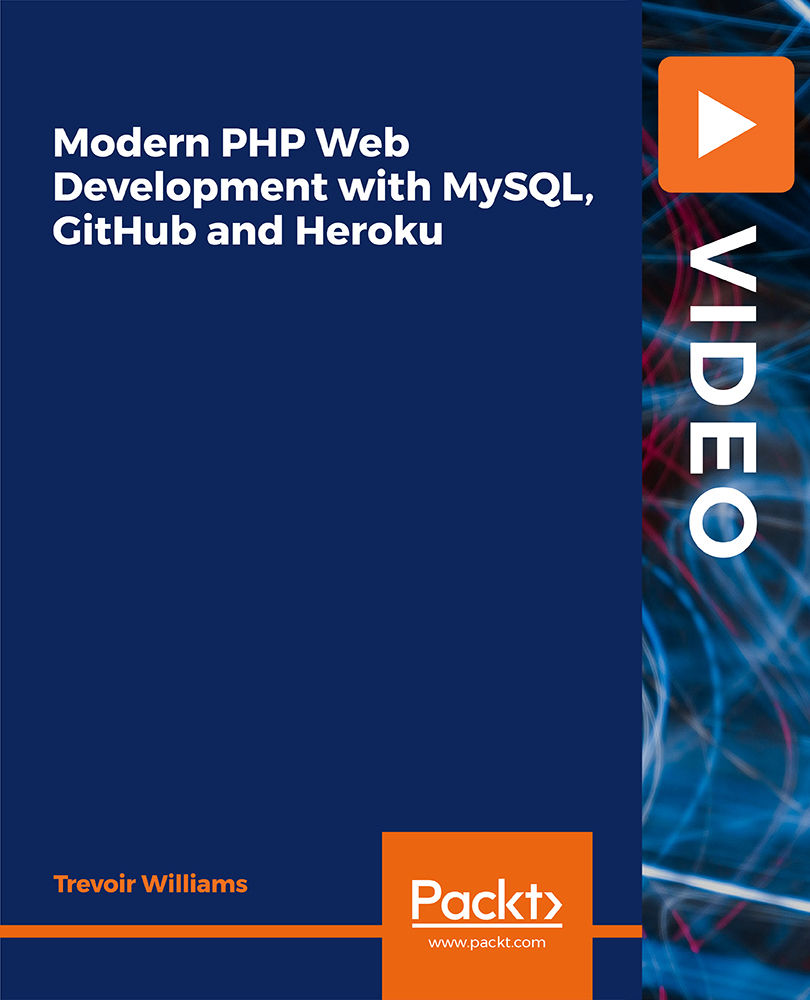
Modern JavaScript from The Beginning [Second Edition]
By Packt
This second-edition JavaScript course covers fundamental concepts, including variables, data types, functions, and control flow, as well as advanced topics such as object-oriented programming, modules, and testing. With practical projects and clear explanations, learners can gain a solid understanding of the language and develop their skills.
![Modern JavaScript from The Beginning [Second Edition]](https://cademy-images-io.b-cdn.net/bab38fc7-4e4f-4573-8132-6b5a58158af4/fda6e501-69ae-4b90-a2e6-7cd2eb89a8c6/original.jpeg?width=3840)