- Professional Development
- Medicine & Nursing
- Arts & Crafts
- Health & Wellbeing
- Personal Development
Microsoft Power BI Desktop In-company (now with live online classes)
By Microsoft Office Training
This course will allow you to explore the potential of self-service business intelligence using Power BI Desktop to analyse and connect to different sources of data, creating Relationships between those different datasets, Query the data using Shaping and data Modelling, to create Visualizations, and publish Reports to different platforms . Course Objectives At the end of this course you will be able to: Connect to data from different sources. Use the Query Editor Perform Power BI desktop data Shaping and Transformation. Create Power BI desktop Modelling. Create Power BI desktop Visualizations and Reports. ' 1 year email support service Take a closer look at the consistent excellent feedback from our growing corporate clients visiting our site ms-officetraining co uk With more than 20 years experience, we deliver courses on all levels of the Desktop version of Microsoft Office and Office 365; ranging from Beginner, Intermediate, Advanced to the VBA level and Business Intelligence. Our trainers are Microsoft certified professionals with a proven track record with several years experience in delivering public, one to one, tailored and bespoke courses. Our competitive rates start from £550.00 per day of training Tailored training courses: You can choose to run the course exactly as they are outlined by us or we can customise it so that it meets your specific needs. A tailored or bespoke course will follow the standard outline but may be adapted to your specific organisational needs. Please visit our site (ms-officetraining co uk) to get a feel of the excellent feedback our courses have had and look at other courses you might be interested in. Introduction to Power BI Power BI Jargon explained A quick look at Power BI Desktop A quick look at the Power BI service Helpful resources Power BI and Excel Introduction to using Excel data in Power BI Upload Excel data to Power BI Import Power View and Power Pivot to Power BI Getting started with Power BI Desktop Overview of Power BI Desktop Accessing Help and Helpful resources Connect to data sources in Power BI Desktop Shaping and Transforming Data with Query Editor Introduction to the Query Editor Data Sources Power BI Desktop can Connect to Introduction to Steps and M code Combining Data Using Merge and Append Queries Data Type Properties Working with Delimiters Clean and transform your data with the Query Editor Text Specific Transformation Tools Number Specific Transformation Tools Date Specific Transformation Tools Split and Merge columns Creating an Index Column Adding Conditional Columns Columns From Examples Grouping and Aggregating data Pivoting and Unpivoting Using filters Modeling the data Introduction to modeling your data How to manage your data relationships Create calculated columns Optimizing data models Create calculated measures Show Values As and Quick Measures Create calculated tables Explore your time-based data Introduction to DAX DAX calculation types DAX functions Visualizations Introduction to visuals in Power BI Create and customize simple visualizations Modify colors in charts and visuals Shapes, text boxes, and images Page layout and formatting Group interactions among visualizations Visual hierarchies and drill-down Using custom visualizations Create a KPI Visualization Geo-Data and Maps Reports, Publishing and Sharing Introduction to the Power BI service Quick insights in Power BI Create and configure a dashboard Ask questions of your data with natural language Create custom Q&A suggestions Share dashboards with your organization Introduction to content packs, security, and groups Publish Power BI Desktop reports Print and export dashboards and reports Create groups in Power BI Use content packs Update content packs Publish to web Who is this course for? Who is this course for? This course facilitates you with knowledge on the potential for Power BI Desktop to analyse and connect to different sources of data, creating Relationships between those different datasets, Query the data using Shaping and data Modelling, and to create Visualizations, and publish Reports to different platforms. Requirements Requirements Before attending this course, delegates should have: - A general knowledge of database concepts (fields, records and relationships) - Familiarity with Excel. Career path Career path Business Intelligence Data Analysis ETL & Data Warehousing

Microsoft Excel Advanced - In-company
By Microsoft Office Training
Course Objectives At the end of this course you will be able to: Work with advanced lookup and reference functions Create macros to automate common tasks Use advanced techniques to analyse data Create PivotTables and PivotCharts Work with data validation tools Import and export data ' Customer Feedback Best Training Ever! Just finished a bespoke 1-1 training course in Excel Advanced, Macros & VBA. Pedro is an excellent trainer, imparting his skills and knowledge in the best way - appropriately to audience skills, knowledge and ability. Pedro is always approachable, encouraging and supportive, giving delegates the optimum learning environment. I would not hesitate to recommend Pedro as a trainer, whatever your level of ability. Amanda Morris - Treasury & Systems Accountant at Reall - Real Equity for All The course was very interesting and engaging and will definitely be put to use. The trainer was very helpful and charismatic. Marving Lopez - AM Best Europe Pedro was excellent. Very knowledgeable, clear and great rapport with class. Darren Barkey - Direct Wines Great content and learnt a lot. Really enjoyable :) Kristie-Lee Ryan - Stirling Ackroyd 1 year email support service Take a closer look at the consistent excellent feedback from our growing corporate clients visiting our site ms-officetraining co uk With more than 20 years experience, we deliver courses on all levels of the Desktop version of Microsoft Office and Office 365; ranging from Beginner, Intermediate, Advanced to the VBA level. Our trainers are Microsoft certified professionals with a proven track record with several years experience in delivering public, one to one, tailored and bespoke courses. Our competitive rates start from £550.00 per day of training Tailored training courses: You can choose to run the course exactly as they are outlined by us or we can customise it so that it meets your specific needs. A tailored or bespoke course will follow the standard outline but may be adapted to your specific organisational needs. Please visit our site (ms-officetraining co uk) to get a feel of the excellent feedback our courses have had and look at other courses you might be interested in. Advanced Functions COUNT, COUNTA, COUNTIF, COUNTBLANK, SUMIF, SUBTOTAL IF, OR, AND, IFERROR VLOOKUP to lookup Exact Values and Approximate values MATCH, INDIRECT, ROW/COLUMN, INDEX, OFFSET Analysing Data PMT function to calculate a monthly payment of a loan What If Analysis using Goal Seek Use scenarios to consider many different variables Using Solver Add-in to optimize variables PivotTables Create a PivotTable to analyse worksheet data Add or remove fields in a PivotTable Change the data source for a PivotTable Working with external data sources Using different Statistical Functions Calculate a Running Total, % of Grant Total, Difference From… Using the Slicer and Timeline to filter the PivotTable Using Filters in a PivotTable Group by Date, Auto Group by ranges of values, Custom Group Create a PivotChart The GETPIVOTDATA function Formula auditing Precedents and dependents Error checking Watch a formula and its result by using the Watch Window Evaluate a nested formula one step at a time Data Validation Number Validation Data List Validation Message Prompts and Alerts Conditional Data Validation Data Validation Errors Consolidation Consolidate data by position Consolidate data by category Use a formula to consolidate data Outline (group) data in a worksheet Create an outline of rows Create an outline of columns Copy outlined data Hide or remove an outline Connect external data to your workbook Using the Power Query Editor to import data From Text and CSV, From Access, From Web, From another Workbook Using the Power Query Editor to; Transform your data by Selecting which fields to import, by Splitting Columns, Changing Data Type and more. Deleting Applied Steps Refreshing your data Working with Form Controls; Buttons, Option Buttons and Scroll Bars Introduction to Macros Change Macro Security settings How to Record a macro Some Macro Examples Delete a macro Edit the macro to view the VBA code Copy part of a macro to create another macro Assign a macro to a button Who is this course for? Who is this course for? This course is intended to end users who want to develop their skills so they can use advanced techniques to analyse extensive and complex datasets in Excel and to automate simple tasks with the use of Macros. Requirements Requirements Preferably, delegates should have attended the Excel Intermediate course. Career path Career path Excel know-how can instantly increase your job prospects as well as your salary. 80 percent of job openings require spreadsheet and word-processing software skills Certificates Certificates Certificate of completion Digital certificate - Included

Customer Service: Get All Basics Right to Elevate Your Customer Experience
By Beyond Satisfaction - Customer service Training
If you want your employees to improve their customer service skills and deliver an amazing experience to your customers, feel free to check out my Training course focusing on the core values of customer service.

Drawing Edinburgh's Skyline
By Airtily
Join artist Julie Galante for this in-person workshop, where we’ll take inspiration from the sweeping view of Edinburgh’s distinctive skyline as viewed from Inverleith Park. Participants of all experience levels are welcome for this friendly, small-group experience. We’ll start with some guided warm-up sketches before moving on to drawing exercises focused on composition, tone, and observation. By the end of the workshop you’ll feel more confident drawing a city skyline, no matter your previous drawing experience. Please come dressed for the weather, ready to spend two hours outside. You may also want to bring along a folding stool or a rug to sit on while you draw (there may be benches available, but this is unpredictable). Participants will also need to bring along some basic art supplies: A sketchbook and/or some drawing paper and board (A4 or larger recommended) Various drawing pens and pencils Charcoal or graphite sticks An eraser Any other favourite art supplies that you may like to use
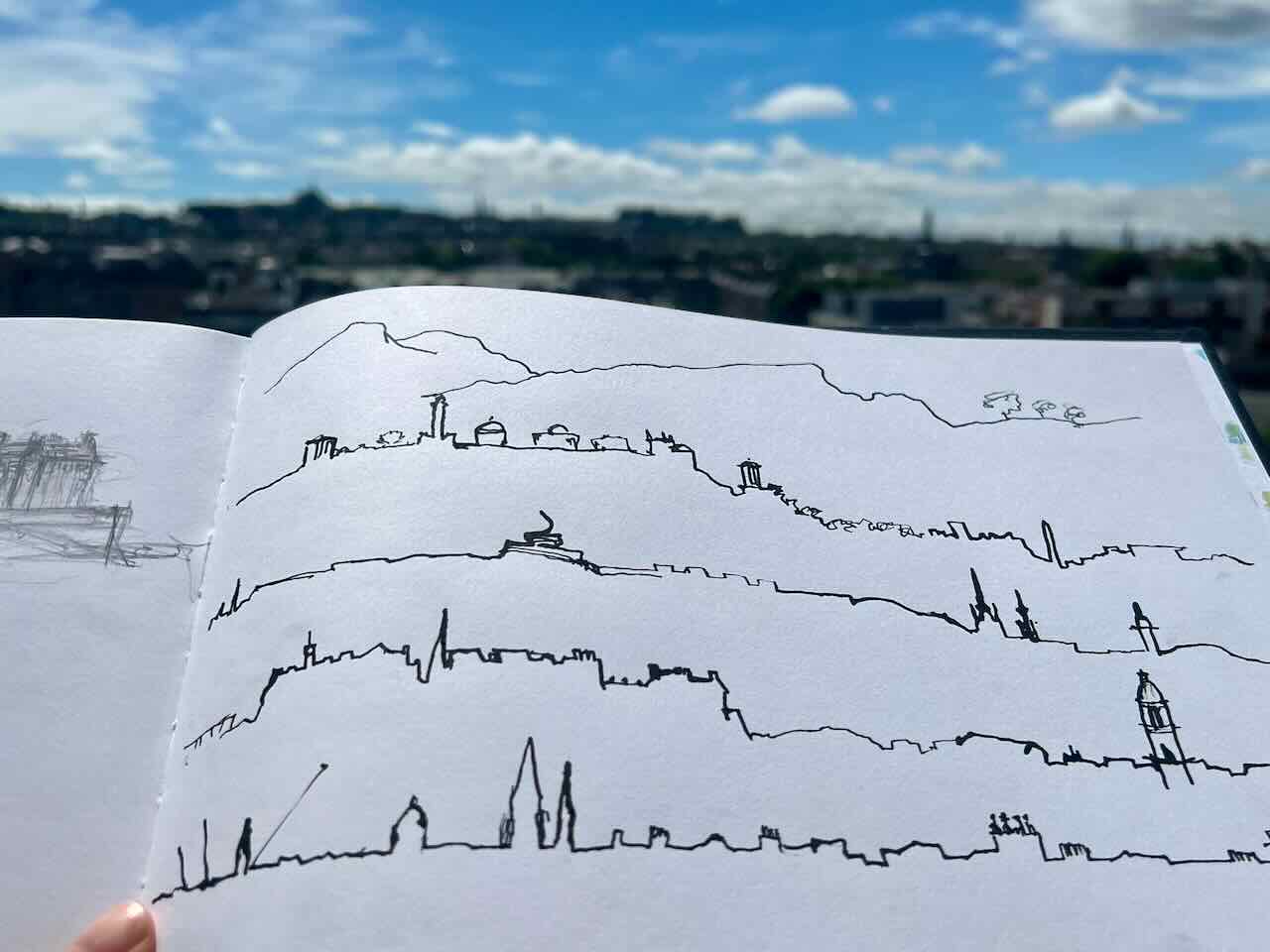
This course will introduce you to the beautiful world of colour analogue photography. Taking as a starting point the work of contemporary photographic artists working with colour, we will discuss and explore theory as well as developing core skills essential for the capture and printing of your own colour images. You will learn how to correctly expose colour negative film and learn more about the characteristics of different types of film and the effects that they can have on an image. Within Stills’ darkrooms you will learn how to process your colour film by hand and print high quality analogue C-Type prints. Day 1 Morning: Colour Theory, Inspiration and Refresher for SLR Camera Controls During the morning we will be looking at contemporary photographers and artists that have used colour to inform their practice in specific ways. We will look at the ways in which colour revolutionized the artworld and vernacular photography. We will also look at basic colour theory, exploring which colours compliment each other and why. We will also refresh basic camera controls, load cameras and head out to the streets to shoot a roll of film. Afternoon: Colour Film Processing During this session, you will learn how to hand process your colour film. We will discuss the loading of the tank and the preparation of the machine to ensure correct processing temperature. We will look at different film types, why you may want to use them and the range of effects that can be produced. Day 2 Morning: Introducing the Colour Darkroom and Contact Sheets You will be introduced to Stills colour darkooms and become familiarised with the range of equipment you will be using. You will be taught how to set up your darkroom for printing, how the colour print processor works and how to print a contact sheet for viewing your negatives. Afternoon: Printing In the afternoon you will be expected to make a series of final C-Type prints. You will be shown techniques to improve your printing skills and produce the images you desire. This last session will allow you time to print with some one-to-one attention. We will discuss some printing techniques to help you get the most from your negatives. We will also have time at the end of the day to look back on all the work produced over the course and discuss it in relation to theory we learnt at the beginning. By the end of the course you will have: Learned more about colour theory and have a knowledge of contemporary artists working with colour photography Learned to process your own colour film Experimented with a variety of specialised darkroom printing techniques Printed contact sheets and a collection of colour photographs Feel confident in a colour darkroom using specialist equipment Courses are subject to minimum enrolment. Please register early, within five days of the start date, to reduce the likelihood of course cancellation. Please read our cancellation policy before booking. Students, anyone over the age of 65, and those in receipt of any form of benefits can claim the concessionary price, offering a 10% discount on the full course price. Valid proof of eligibility must be produced on the first day of the course. Please use the code CONCESSION when prompted at checkout.

Delivering Exceptional Customer Service on a Consistent Basis
By Beyond Satisfaction - Customer service Training
If you want your employees to improve their customer service skills and deliver an amazing experience to your customers, feel free to check out my Training course focusing on delivering the best customer care.

Customer Oriented Methods and Strategies for Sales Teams
By Beyond Satisfaction - Customer service Training
If you want your employees to improve their customer service skills and deliver an amazing experience to your customers, feel free to check out my Training course focusing on telephone etiquettes, communication and behaviours.

Supervising First Aid for Mental Health
By Training Legs First Aid
Supervising first aid for mental health: What will you learn? You’ll be surprised by how much you enjoy this 2-day course. I always make sure the learning process is engaging, interactive and stimulating — so you won’t be bored. Most importantly, the training course gives you a fascinating insight into a subject that’s often brushed under the carpet. This is a safe space to speak. Provided you feel comfortable to do so, there’s plenty of opportunity to open up and share your own experiences. It’s a flexible course, and I’m always happy to tailor the content. If there’s an aspect of mental health or addiction you’d like to know more about, please just ask. Here’s the course content Defining mental health, and understanding the stigma surrounding it Factors which affect mental health Roles and responsibilities of a first aider Outline of advice — What to say to someone with a suspected mental health condition Listening without judgement Knowing when to contact the emergency services Identifying signs of stress, and how stress can be managed Alcohol and drug abuse — Its effects, and the consequences for someone’s work and personal life Applying a first aid action plan How to implement a positive mental health culture in the workplace Identifying signs and symptoms of depression, suicide, psychosis, anxiety, self-harm, eating disorders, PTSD, personality disorders, bipolar and schizophrenia Do bear in mind, this course can’t teach you how to diagnose and treat a mental health condition. That’s the responsibility of a healthcare professional. However, you’ll know where to signpost an individual who needs professional help. You’ll leave with the knowledge and confidence to approach, reassure and support someone when they need it most. Group sessions (min 6 people, max 16): £245 per person

Managers: Keeping an Exceptional Level of Customer Service Within Your Team
By Beyond Satisfaction - Customer service Training
If you want your employees to improve their customer service skills and deliver an amazing experience to your customers, feel free to check out my Training course focusing on generating long-standing customer loyalty.

All You Need to Know About Complaints Handling and Managing Difficult Clients
By Beyond Satisfaction - Customer service Training
If you want your employees to improve their customer service skills and deliver an amazing experience to your customers, feel free to check out my Training course focusing on managing complaints and complaining clients successfully.

Search By Location
- FEEL Courses in London
- FEEL Courses in Birmingham
- FEEL Courses in Glasgow
- FEEL Courses in Liverpool
- FEEL Courses in Bristol
- FEEL Courses in Manchester
- FEEL Courses in Sheffield
- FEEL Courses in Leeds
- FEEL Courses in Edinburgh
- FEEL Courses in Leicester
- FEEL Courses in Coventry
- FEEL Courses in Bradford
- FEEL Courses in Cardiff
- FEEL Courses in Belfast
- FEEL Courses in Nottingham