- Professional Development
- Medicine & Nursing
- Arts & Crafts
- Health & Wellbeing
- Personal Development
9238 Feedback courses
Equality, Diversity & Discrimination Awareness
By OnlineCoursesLearning.com
Description We've all heard and used the words 'equality' and 'diversity' before but what do they actually mean and how do they affect you as an employer or employee? Well if you take the words on their own they are actually quite different, equality is the state of being equal, especially in rights and opportunities. Diversity is the state of being different or varied. However these 2 things should not be seen as opposite to each other, after all people can be different but they still have the same rights. When it comes to places of work there is legislation in place to ensure that we all meet our responsibilities in relation to equality and diversity⦠And one way to make sure we meet these responsibilities is through training. What you will Learn / Course Modules What is Equality & Diversity Equality and Diversity Legislation What do we Mean by Discrimination Promoting Diversity Links Between Values, Attitudes and Beliefs Stereotypes, Prejudices and Discrimination Institutional Discrimination Valuing Others Resistance to Feedback

Presentation Skills
By Emergent Learning
Target Audience This course is ideal for professionals across all levels and industries who need to improve the quality of impact of their presentations by honing their presentation-preparatory and delivery skills. Duration 2 Days Course Overview This course is designed to help participants develop and refine their presentation skills. Through practical exercises and real-time feedback, participants will learn how to effectively identify audience needs, structure and deliver engaging presentations. In addition, participants will explore how to use visual aids and maintain audience engagement throughout their presentations. This course is designed by highly qualified learning design experts, assisted and guided by a Doctoral & Masters level leadership team. Working closely with subject matter leaders with extensive domain experience, this course is built on sound academic rigour and applied real world experience. Run in a cohort-based, activity-led format, it goes beyond theory to provide practical methods and frameworks that you can immediately apply in your workplace. Key Outcomes Identify the needs of different audiences. Structure a clear and compelling presentation. Use visual aids to enhance the impact of their message. Engage the audience effectively and manage their attention throughout the presentation.

The Microsoft Office Specialist (MOS) is a globally recognised qualification. Having a Microsoft Office Specialist certification on your CV demonstrates that you have gained the necessary expertise to competently use Microsoft applications, giving you a competitive advantage when job hunting as well as in the workplace. It will significantly increase your confidence, skills and employability. It will serve to objectively validate your IT skills and assist in your advancement in your chosen career.

Welcome to the dynamic realm of Office Administrations and Management! Our comprehensive course is your gateway to mastering the essential skills and knowledge required for excelling in office administration and management roles. Our Office Administrations and Management course opens doors to a variety of rewarding career opportunities. Whether you aspire to be an efficient office administrator, a skilled team leader, or a proficient PA, this course sets you on the path to success. Join us today and take the first step towards a prosperous career in office management! This Office Administrations and Management Bundle consists of the following 30 CPD Accredited Premium courses - Course 01: Office Skills Develop proficient keyboarding and touch typing skills to enhance productivity. Gain proficiency in using Microsoft Office applications for efficient document creation and management. Master effective email communication and learn to manage your inbox efficiently. Course 02: Secretarial & Shorthand Acquire advanced shorthand skills for rapid note-taking and transcription. Develop organizational skills crucial for effective secretarial tasks. Learn the art of multitasking and time management in a secretarial role. Course 03: Performance Management Understand key concepts and strategies for effective performance management. Learn to set SMART goals and objectives for individuals and teams. Develop skills in providing constructive feedback and conducting performance appraisals. Course 04: Team Management Advanced Training Acquire advanced team-building techniques to enhance collaboration. Learn effective delegation strategies for optimal team performance. Develop conflict resolution skills to maintain a positive team environment. Course 05: Modern Business Etiquette Understand and apply modern business etiquette in professional settings. Learn effective communication and networking skills. Develop social grace and professionalism in various business situations. Course 06: Information Management Master techniques for efficient information gathering and analysis. Develop skills in organizing and categorizing information for easy retrieval. Learn about information security and confidentiality best practices. Course 07: Line Management Acquire leadership and decision-making skills for effective line management. Learn to create and maintain a positive work culture within a team. Develop conflict resolution and employee motivation strategies. Course 08: Facilities Management Understand the principles and practices of effective facilities management. Learn to optimize workspace design for productivity and efficiency. Develop skills in managing facility-related services and resources. Course 09: UK Employment Law Gain a comprehensive understanding of employment laws in the UK. Learn to navigate and apply legal frameworks in employment relationships. Understand the rights and responsibilities of both employers and employees. Course 10: Secretarial Excellence in Legal Environments Acquire specialized secretarial skills tailored for legal environments. Learn about legal document preparation and management. Develop an understanding of confidentiality and ethical considerations in legal support roles. Course 11: Business English and Communication Skills Enhance written and verbal communication skills for professional contexts. Develop business vocabulary and writing proficiency. Master effective communication strategies in diverse business scenarios. Course 12: Meeting Management Skills Learn to plan, organize, and facilitate effective meetings. Develop skills in agenda creation and meeting documentation. Master techniques for managing group dynamics and achieving meeting objectives. Course 13: Electronic Document Management: Efficient Data Handling Acquire skills in electronic document creation, storage, and retrieval. Learn about document version control and efficient data handling. Understand best practices for document security and compliance. Course 14: Document Control and Workflow Management Gain expertise in document control processes and procedures. Learn to design and optimize workflow management systems. Develop skills in ensuring document accuracy, completeness, and compliance. Course 15: Touch Typing Training Develop touch typing skills for improved typing speed and accuracy. Master keyboarding techniques to enhance overall productivity. Increase efficiency in data entry and document creation. Course 16: Email Writing Training Enhance email writing skills for clarity and professionalism. Learn effective email etiquette and communication strategies. Develop strategies for managing and organizing email correspondence. Course 17: Public Speaking Masterclass Master the art of public speaking with confidence and poise. Learn effective techniques for engaging and captivating an audience. Develop strategies for overcoming nervousness and handling Q&A sessions. Course 18: Corporate Receptionist Acquire skills in providing excellent front desk and reception services. Develop telephone etiquette and customer service proficiency. Master organizational and multitasking skills essential for reception roles. Course 19: Corporate Risk And Crisis Management Understand principles of risk assessment and crisis management. Learn to develop and implement effective risk mitigation strategies. Acquire skills in crisis communication and decision-making. Course 20: Cross-Cultural Awareness Course Develop cultural intelligence for effective communication across cultures. Learn to navigate cultural nuances and avoid cultural misunderstandings. Enhance global collaboration and adaptability in diverse workplaces. Course 21: Equality, Diversity and Discrimination Gain a deep understanding of equality and diversity principles. Develop strategies for promoting inclusivity and preventing discrimination. Learn about legal frameworks and responsibilities related to equality and diversity. Course 22: Coaching & Mentoring Diploma Acquire coaching and mentoring skills for professional development. Learn effective techniques for goal setting and skill enhancement. Develop strategies for providing constructive feedback and support. Course 23: Presentation Skills: Engage Your Listeners Master techniques for creating engaging and effective presentations. Develop skills in public speaking and audience engagement. Learn to use visual aids and technology to enhance presentations. Course 24: Workplace Confidentiality Understand the importance of workplace confidentiality. Learn to handle sensitive information with discretion and professionalism. Develop strategies for maintaining confidentiality in various workplace scenarios. Course 25: Decision Making and Critical Thinking Online Course Acquire critical thinking skills for effective decision-making. Learn to analyze information, evaluate options, and make informed decisions. Develop strategies for problem-solving in professional settings. Course 26: Workplace Productivity Training Enhance overall workplace productivity through time management. Develop strategies for setting priorities and managing workload. Learn techniques for minimizing distractions and improving focus. Course 27: Influencing and Negotiating Acquire skills in influencing and negotiation for successful outcomes. Learn effective communication and persuasion techniques. Develop strategies for building mutually beneficial relationships. Course 28: Data Entry Administrator Master data entry skills for accuracy and efficiency. Learn to use data entry software and tools effectively. Develop organizational skills crucial for managing large volumes of data. Course 29: Excel Essentials for Office Administrators Acquire proficiency in using Microsoft Excel for office tasks. Learn to create and manage spreadsheets for data analysis. Develop advanced Excel skills for reporting and decision-making. Course 30: Time Management Training Enhance time management skills for improved efficiency. Learn techniques for setting priorities and managing deadlines. Develop strategies for overcoming procrastination and time-wasting habits. 7 Extraordinary Career Oriented courses that will assist you in reimagining your thriving techniques- Course 01: Diploma in Career Development and Passion Gain a comprehensive understanding of career development principles and strategies. Identify and align your passions with potential career paths. Develop a personalized career plan to achieve professional fulfillment and success. Course 02: CV Writing and Job Searching Learn the art of crafting a compelling CV tailored to your target job. Explore effective job search strategies, including leveraging online job boards and networking. Acquire the skills to present your qualifications in a way that captures the attention of potential employers. Course 03: Interview Skills: Ace the Interview Master the techniques for successful job interviews. Develop confidence in articulating your skills and experiences. Learn how to handle common interview questions and demonstrate your suitability for the position. Acquire strategies to leave a lasting positive impression on interviewers. Course 04: Video Job Interview for Job Seekers Navigate the unique challenges of video job interviews. Learn how to effectively present yourself in a virtual setting. Understand the technical aspects of video interviews and develop strategies to showcase your qualifications and personality to potential employers. Course 05: Creating a Professional LinkedIn Profile Build a strong online professional presence on LinkedIn. Learn how to optimize your profile to attract recruiters and employers. Develop networking skills to expand your professional connections. Utilize LinkedIn as a powerful tool for career advancement and opportunities. Course 06: Business English Perfection Course Enhance your business communication skills with a focus on perfecting written and spoken English. Learn to create professional documents, emails, and reports. Develop fluency in business communication to excel in various workplace scenarios. Course 07: Personal and Networking Skills Cultivate essential personal and networking skills for professional success. Learn effective communication, relationship-building, and interpersonal skills. Develop strategies for networking both online and offline to expand your professional contacts and opportunities. Learning Outcome This tailor-made Office Administrations and Management bundle will allow you to- Uncover your skills and aptitudes to break new ground in the related fields Deep dive into the fundamental knowledge Acquire some hard and soft skills in this area Gain some transferable skills to elevate your performance Maintain good report with your clients and staff Gain necessary office skills and be tech savvy utilising relevant software Keep records of your work and make a report Know the regulations around this area Reinforce your career with specific knowledge of this field Know your legal and ethical responsibility as a professional in the related field This Office Administrations and Management Bundle resources were created with the help of industry experts, and all subject-related information is kept updated on a regular basis to avoid learners from falling behind on the latest developments. Certification After studying the complete training you will be able to take the assessment. After successfully passing the assessment you will be able to claim all courses pdf certificates and 1 hardcopy certificate for the Title Course completely free. Other Hard Copy certificates need to be ordered at an additional cost of •8. CPD 370 CPD hours / points Accredited by CPD Quality Standards Who is this course for? Ambitious learners who want to strengthen their CV for their desired job should take advantage of the Office Administrations and Management bundle! This bundle is also ideal for professionals looking for career advancement. Requirements To participate in this course, all you need is - A smart device A secure internet connection And a keen interest in Office Administrations and Management Career path Upon completing this essential Bundle, you will discover a new world of endless possibilities. These courses will help you to get a cut above the rest and allow you to be more efficient in the relevant fields.

History GCSE Distance Learning Course by Oxbridge
By Oxbridge
History buffs who appreciate the power of the past to elucidate the present, this is your calling. This AQA-accredited GCSE course delivers a comprehensive understanding of pivotal historical events, societies, and personalities, empowering you to ask insightful questions about our yesteryears. A gateway to studying history at A-level and beyond, this course has been expertly crafted by subject-specialists to hone crucial abilities such as critical thinking, essay composition, and analysis. Get engrossed in three riveting topics, starting with Germany from 1890-1945, as you understand the emergence and downfall of democracy, and the rise and collapse of Nazism. Explore the interwar years fraught with conflict and tension, tracing the seeds that sprouted into the Second World War. Submerge into the tempestuous era of Norman England, marked by power conflicts and the dawn of a fresh epoch. Lastly, scrutinise health and medicine's evolution from c100 to present times, underlining milestones like germ theory's development and transformative social reforms in public health. With us, you get: A contemporary course penned to the latest AQA specifications with vibrant, engaging content. An opportunity for fast tracking your study (exams in 2022). Access to our network of partner exam centres (guaranteed exam venue). Unlimited tutor assistance – guiding you to sketch a study plan and supporting you throughout. Exam pass assurance (If you fail the first attempt, we support until your next exam). Broaden your understanding of significant historical events, societies, and people, while cultivating the ability to question the past insightfully. About the awarding body Awarding body: AQA Our course code: X813 Qualification code: 8145 AQA qualifications, honoured in 30 countries globally, are highly esteemed by employers and universities, facilitating learners to progress onto their next life stages. They cater to diverse abilities and include GCSEs, IGCSEs, and A-levels. ⏱ Study Hours Allocate between 120 to 150 hours for study, and additional time for assignment completion. 👩🏫 Study Method Our course utilises our online learning platform, offering a lively and engaging learning experience. If you wish, you can print learning resources. Learning materials come in varied media forms, including videos, quizzes, and interactive activities. 📆 Course Duration Upon enrolment, you have up to two years for studying and examination, with sustained unlimited tutor support. 📋 Assessment Enrol now for examinations from Summer 2022. You'll have to undertake two GCSE standard written exams. Official exams 2-hour written exam, 50% of marks. 2-hour written exam, 50% of marks. We assure an exam space in one of our nationwide exam centres, sparing you the stress of finding your own. Check your nearest exam centre. Assignments Throughout the course, you are required to complete six assignments. These do not contribute towards your final grade but serve as practice opportunities for tutor feedback. They help you monitor your progress. 👩🎓 Course Outcomes Successful completion will earn you a GCSE in History, conferred by AQA. This syllabus has been handpicked as it best aligns with distance learning. ℹ️ Additional Information Difficulty - Level 2 Entry requirements - There are no formal prerequisites for this course, however, it is advised that you possess an intermediate ability to read and write in English. Course Content This course delves into key periods and events in history, from Germany's political turmoil in the first half of the 20th century to the power struggles of Norman England. You will also explore health and medicine's transformation from c1000 to the present day. Prepare for your final exams as you shape your understanding of the modern world and the nation.
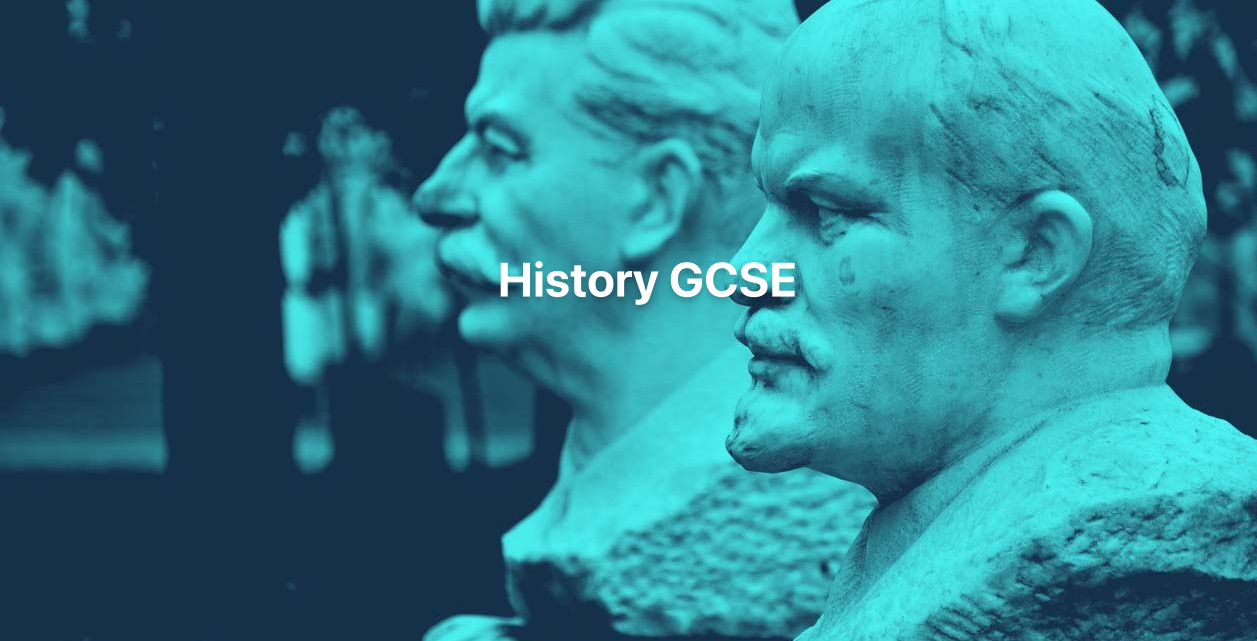
Revit Basic to Advanced Training Course
By ATL Autocad Training London
Why Book Revit Basic to Advanced Training Course? Learn BIM and Revit for engineers and architects, supporting 2-D and 3-D design for large-scale projects and combing with AutoCAD. Check our Website How to Book? 1-on-1 training tailored to your schedule. Book your sessions from Monday to Saturday between 9 am and 7 pm or call 02077202581 to book over the phone. Training Details: Duration: 16 hours Flexible scheduling, split across multiple days Method: 1-on-1 (In-person or Live Online) and Personalized attention Course Overview: I. Revit Fundamentals (1 hour) Understanding Revit's Purpose and Applications Navigating the Revit Interface and Essential Tools Mastering Navigation and Viewport Controls Creating and Managing Projects II. Project Setup (1 hour) Initiating a New Project Configuring Project Levels, Grids, and Site Information Defining Project Units for Precision III. Basic Modeling Techniques (2 hours) Building Walls, Doors, and Windows Designing Floors, Ceilings, Roofs, Stairs, and Railings IV. Advanced Modeling Skills (4 hours) Crafting Custom Parametric Families Utilizing Conceptual Modeling Tools Designing Complex Forms and Shapes Enhancing Models with Lighting and Materials Achieving Realism through 3D Rendering V. Views, Sheets, and Annotations (2 hours) Managing Views and Sheets Effectively Incorporating Schedules and Tags Crafting Detail Annotations for Construction Documents VI. Phasing, Worksharing, and Collaboration (2 hours) Understanding Phasing and Design Options Mastering Work Sharing and Collaboration Techniques VII. Project Collaboration and Management (1 hour) Establishing Work Sharing Environments Monitoring Worksets and User Activities Synchronizing Worksets for Seamless Collaboration VIII. Advanced Documentation Skills (2 hours) Creating Advanced Schedules and Legends Developing Construction Documents with Sheets and Title Blocks Customizing Schedules and Keynotes for Precision IX. Course Conclusion and Next Steps (1 hour) Reviewing Course Highlights Exploring Further Learning Resources and Tips Interactive Q&A Session and Feedback Opportunities Download Revit Master Revit Proficiency: Acquire advanced skills in Revit for 3D modeling, parametric design, and efficient project management. Craft Complex Architectural Designs: Create intricate building components, custom families, and detailed construction documents. Seamless Collaboration: Expertise in project collaboration, phasing, and work sharing, ensuring smooth teamwork and synchronization. Enhanced Visualization: Learn advanced rendering techniques for realistic 3D visualizations of architectural concepts. Customize Workflows: Adapt Revit tools, optimize workflows, and enhance efficiency in project execution. Career Opportunities: Architectural Designer: Create architectural plans, 3D models, and construction documents. BIM Specialist: Develop detailed digital models in collaboration with architects and engineers. Construction Documenter: Prepare comprehensive construction documents, including plans and schedules. Project Manager: Oversee projects, ensuring timely completion and adherence to design specifications. Revit Specialist/Trainer: Provide Revit training and support services to individuals, firms, or educational institutions. Elevate Your Revit Skills with Our Advanced Training! Our Revit Basic to Advanced Training Course is tailored to enhance your expertise in Autodesk Revit. Delivered through in-person or live online sessions, this program covers advanced modeling, parametric families, collaboration tools, and project phasing. Course Benefits: Master Advanced Skills: Learn intricate 3D modeling, design complex building components, and implement advanced BIM workflows. Expert Instruction: Industry professionals guide you through advanced concepts via engaging demonstrations and hands-on exercises. Flexible Learning: Choose in-person or live online sessions with interactive instruction and personalized guidance. Lesson Recordings: Access class recordings for convenient review and practice, reinforcing your learning. Lifetime Support: Benefit from lifetime email support for ongoing guidance from our experienced instructors. Enhance your Revit proficiency, streamline design processes, and boost project efficiency. Whether you're an architect, engineer, or design professional, this course unlocks advanced Revit skills. Join our training for comprehensive learning and expert support! Individualized Training: Experience personalized attention and tailored guidance. Flexible Learning Hours: Select your preferred schedule for training sessions. Ongoing Support: Access complimentary online assistance even after course completion. Comprehensive Learning Materials: Receive detailed PDF resources for effective learning. Certificate of Attendance: Earn a certificate acknowledging your course completion. Affordable Pricing: Enjoy budget-friendly training rates. Software Setup Help: Get assistance with software configuration on your device. Referral Benefits: Receive discounts on future courses by referring a friend. Group Discounts: Avail special rates for group training sessions. Extended Availability: Access training sessions every day with extended operating hours. Customized Curriculum: Engage in tailored training designed to meet your specific requirements.

Chemistry IGCSE Distance Learning Course by Oxbridge
By Oxbridge
Curious about the world around you? Our IGCSE Chemistry online study programme provides a fascinating journey through the very fabric of existence. Understand why ice floats, why leaves change their colour, and the reason behind the saltiness of the sea. Our course empowers you to unlock the answers to these questions and much more! Brimming with dynamic content and scientific challenges, this course sharpens your analytical thinking and fosters a deep understanding of various topics, from the structure of atoms to the mechanics of fuel production. 💡 This programme is an excellent choice for those looking towards careers in health and clinical professions such as medicine, veterinary science, nursing, dentistry, or forensic science. Teaming this course with complementary GCSEs can pave the way for your A-level studies or university education. Tailor-made for online study, our course adheres to the new Edexcel IGCSE Chemistry syllabus and provides flexibility in your learning journey. With unlimited tutor support, a clear induction, and well-structured assignments, we will equip you with the skills and knowledge needed to excel in your exams. For students based in the UK, we offer guaranteed access to one of our exam centres for the final assessment. 🎓 Why Choose Us? Dynamic and engaging content, designed to the latest syllabus. Fast track option available for 2022 exams. Guaranteed exam venue through our partnership network of exam centres. Unlimited tutor support: we help you create a study plan and support you throughout your journey. Exam pass guarantee: didn't pass the first time? We'll support you till your next exam! Chemistry can be challenging, but the reward is a comprehensive scientific understanding that opens the door to numerous academic and professional pathways. About the awarding body Awarding body: Edexcel Our course code: X804 Qualification code: 4CH1 Official Qualification Title: GCSE Chemistry Edexcel, the UK's largest awarding organisation, has been aiding individuals to achieve their goals through learning for nearly two decades. They offer a wide range of academic and vocational qualifications in both domestic and international schools, colleges, and workplaces. ⏱️ Study Hours: Expect between 120 to 150 hours of study, plus time for completing assignments. 👩🏫 Study Method: Delivered via our interactive online platform, our course boasts a variety of media including videos, quizzes, and engaging activities. Need printed materials? No problem, you can print them yourself! 📆 Course Duration: Register today for the course commencing on 01/09/21. Your login to MyOxbridge, our online platform, will be issued ahead of the start date. Once enrolled, enjoy unlimited tutor support for two years. 📋 Assessment: Registration for Summer 2022 examinations is open. You'll need to complete two IGCSE standard written exams, a mixture of multiple-choice questions, short-answer questions, calculations, and extended open-response questions. We also offer guaranteed exam spaces at our UK centres. Throughout your course, complete various assignments for feedback, helping you monitor your progress. 👩🎓 Course Outcomes: Upon successful completion, you will earn an IGCSE in Chemistry, issued by Edexcel, designed specifically for distance learning. ℹ️ Additional Information: This course has a Level 2 difficulty. There are no formal entry requirements; however, we recommend an intermediate ability to read and write in English. Course Content: - Principles of Chemistry: Explore the states of matter, atomic structures, the periodic table, electrolysis, and different types of bonding. - Inorganic Chemistry: Learn about alkali metals, atmospheric gases, metal extraction from compounds, acid-base reactions, and identifying gases and anions. - Physical Chemistry: Understand endothermic and exothermic reactions, calculate energy changes, explore rates of reaction, reversible reactions, and equilibria. - Organic Chemistry: Delve into organic chemistry, study crude oil and fractional distillation, and learn about the reactions of organic compounds like alkanes, alkenes, and alcohols.
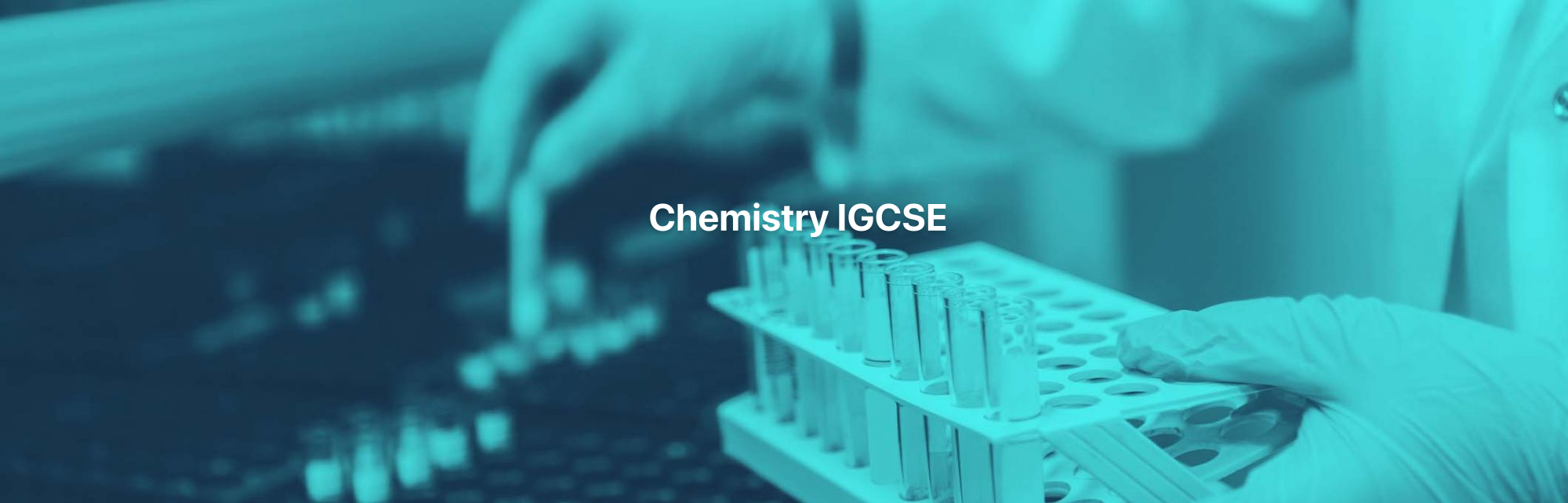
Basics to Essential Photoshop Skills Course
By ATL Autocad Training London
Basics to Essential Photoshop Skills Course, Master retouching, layers, color, correction, shapes, and symbols. Delve into graphic design, photo editing, and digital art. Elevate your skills from beginner to pro, gaining expertise in UX strategies, ensuring your websites are impactful and user-friendly. Click here for more info: Website Duration: 16 hours Method: Personalized 1-on-1 sessions ensure individual attention. Schedule: Customize your learning with pre-booked sessions available Monday to Saturday, from 9 am to 7 pm. Module 1: Introduction to Photoshop (2 hours) Understanding the Photoshop interface and workspace Navigating tools, panels, and menus Essential keyboard shortcuts for efficient workflow Introduction to different file formats and their uses Module 2: Basic Image Editing Techniques (2 hours) Cropping, resizing, and straightening images Color adjustments and corrections using adjustment layers Removing blemishes and distractions with healing tools Introduction to layers and blending modes Module 3: Advanced Image Manipulation (2 hours) Creating composite images with layer masks Utilizing advanced selection tools for precise editing Applying filters and special effects for creative enhancements Mastering text and typography in Photoshop Module 4: Graphic Design and Layout (2 hours) Designing banners, posters, and social media graphics Working with shapes, gradients, and patterns Creating visually appealing typography compositions Introduction to vector graphics and custom shapes Module 5: Web and UI Design (2 hours) Designing user interfaces for websites and applications Creating web-ready graphics and optimizing images Prototyping interactive elements and buttons Designing responsive layouts for various devices Module 6: Introduction to 3D and Animation (2 hours) Creating 3D objects and text Basic 3D manipulation and lighting effects Introduction to animation with the Timeline panel Exporting animations and interactive multimedia Module 7: Project-Based Learning (2 hours) Applying learned techniques to real-world projects Designing a digital artwork, website mockup, or social media campaign Receiving instructor feedback for skill refinement Final presentation of completed projects and portfolio building Upon completing our personalized Photoshop Mastery course, you'll: Master Tools: Excel in Photoshop's essential and advanced tools, including image manipulation and graphic design techniques. Design Expertise: Develop skills in creating compelling graphics, web layouts, and interactive UI designs. 3D & Animation Skills: Understand 3D manipulation, lighting, and basic animation techniques. Career Opportunities: This course prepares you for roles such as Graphic Designer, Web/UI Designer, Digital Artist, Photo Retoucher, 3D Artist, or Entrepreneur in the design industry. Dive deep into the world of Photoshop with our exclusive 1-on-1 training program. Tailored to your pace and skill level, this course offers a comprehensive understanding of Photoshop's essentials and advanced features. From image editing to graphic design and 3D manipulation, master Photoshop with personalized attention and hands-on guidance. Key Details: Personalized Attention: Enjoy dedicated 1-on-1 sessions with an experienced Photoshop instructor, ensuring focused learning and personalized guidance. Tailored Curriculum: The course content is customized based on your goals, allowing you to explore specific areas of interest and address individual challenges. Flexible Scheduling: Schedule sessions at your convenience, accommodating your busy lifestyle. Choose from weekdays or weekends, morning or evening, for a flexible learning experience. Hands-on Learning: Engage in practical, real-time exercises and projects tailored to your interests, reinforcing your skills and boosting confidence. In-depth Exploration: Cover a wide range of topics, including image editing, graphic design, 3D manipulation, web design, and more, delving deep into each area for a thorough understanding. Interactive Q&A: Participate in interactive Q&A sessions during each class, clarifying doubts and gaining valuable insights from your instructor. Lesson Recordings: Access recordings of your sessions for review and reinforcement, ensuring you grasp every concept and technique thoroughly. Ongoing Support: Benefit from continuous email support even after the course completion, receiving guidance on projects and addressing any post-training queries. Solid Foundation: Develop foundational Photoshop skills, mastering essential techniques for image editing and graphic design. Versatile Editing: Learn retouching, color correction, and photo enhancement for professional-quality results. Efficient Workflow: Optimize your work with layer management, non-destructive editing, and time-saving tricks. Creative Mastery: Harness Photoshop's power to create digital art, manipulate images, and design stunning graphics. Real-world Application: Apply skills to diverse projects like photo editing, web design, and social media graphics. Flexible Review: Access recorded lessons for convenient review of specific techniques or workflows. Lifelong Support: Enjoy lifetime email assistance for guidance, questions, and clarifications even after course completion.

The Office Manager is a wonderful learning opportunity for anyone who has a passion for this topic and is interested in enjoying a long career in the relevant industry. It's also for anyone who is already working in this field and looking to brush up their knowledge and boost their career with a recognised certification. This Office Manager consists of several modules that take around 5 hours to complete. The course is accompanied by instructional videos, helpful illustrations, how-to instructions and advice. The course is offered online at a very affordable price. That gives you the ability to study at your own pace in the comfort of your home. You can access the modules from anywhere and from any device. Why Choose this Course? Earn a digital Certificate upon successful completion. Accessible, informative modules taught by expert instructors Study in your own time, at your own pace, through your computer tablet or mobile device Benefit from instant feedback through mock exams and multiple-choice assessments Get 24/7 help or advice from our email and live chat teams Full tutor support on weekdays Course Design The course is delivered through our online learning platform, accessible through any internet-connected device. There are no formal deadlines or teaching schedules, meaning you are free to study the course at your own pace. You are taught through a combination of Video lessons Online study materials Mock exams Multiple-choice assessment Certification Upon successful completion of the course, you will be able to obtain your course completion e-certificate free of cost. Print copy by post is also available at an additional cost of £9.99 and PDF Certificate at £4.99. Course Content Module 01: Introduction to Office Administration Introduction to Office Administration 00:15:00 Module 02: Skills of an Effective Administrator Skills of an Effective Administrator 00:16:00 Module 03: Communication Skills Communication Skills 00:25:00 Module 04: Managing Meetings and Giving Feedback Managing Meetings and Giving Feedback 01:25:00 Module 05: Organisational Skills Organisational Skills 01:16:00 Module 06: Conflict Management Conflict Management 00:15:00 Module 07: Stress Management Stress Management 00:17:00 Module 08: Time Management Time Management 00:38:00 Module 09: Professional Conduct and Ethics Professional Conduct and Ethics 00:08:00 Mock Exam Mock Exam - Office Manager 00:20:00 Final Exam Final Exam - Office Manager 00:20:00 Frequently Asked Questions Are there any prerequisites for taking the course? There are no specific prerequisites for this course, nor are there any formal entry requirements. All you need is an internet connection, a good understanding of English and a passion for learning for this course. Can I access the course at any time, or is there a set schedule? You have the flexibility to access the course at any time that suits your schedule. Our courses are self-paced, allowing you to study at your own pace and convenience. How long will I have access to the course? For this course, you will have access to the course materials for 1 year only. This means you can review the content as often as you like within the year, even after you've completed the course. However, if you buy Lifetime Access for the course, you will be able to access the course for a lifetime. Is there a certificate of completion provided after completing the course? Yes, upon successfully completing the course, you will receive a certificate of completion. This certificate can be a valuable addition to your professional portfolio and can be shared on your various social networks. Can I switch courses or get a refund if I'm not satisfied with the course? We want you to have a positive learning experience. If you're not satisfied with the course, you can request a course transfer or refund within 14 days of the initial purchase. How do I track my progress in the course? Our platform provides tracking tools and progress indicators for each course. You can monitor your progress, completed lessons, and assessments through your learner dashboard for the course. What if I have technical issues or difficulties with the course? If you encounter technical issues or content-related difficulties with the course, our support team is available to assist you. You can reach out to them for prompt resolution.

Adobe illustrator 1-2-1 Training Course
By Real Animation Works
Illustrator face to face training customised and bespoke Online or Face to Face

Search By Location
- Feedback Courses in London
- Feedback Courses in Birmingham
- Feedback Courses in Glasgow
- Feedback Courses in Liverpool
- Feedback Courses in Bristol
- Feedback Courses in Manchester
- Feedback Courses in Sheffield
- Feedback Courses in Leeds
- Feedback Courses in Edinburgh
- Feedback Courses in Leicester
- Feedback Courses in Coventry
- Feedback Courses in Bradford
- Feedback Courses in Cardiff
- Feedback Courses in Belfast
- Feedback Courses in Nottingham