- Professional Development
- Medicine & Nursing
- Arts & Crafts
- Health & Wellbeing
- Personal Development
34282 FA courses
PHP Webforms for Everyone Course
By One Education
Get ready to leave clunky forms behind and meet the elegance of PHP webforms—designed to make websites work smarter, not harder. This course delivers the essential know-how to create clean, functional, and dynamic webforms using PHP. Whether you’re new to PHP or dusting off old knowledge, it walks you through everything from basic form handling to more advanced form logic, session-based responses, and secure data processing—no fluff, just straight-to-the-point skills. You’ll explore how to manage user input, validate forms, and build responsive, interactive web experiences with ease. The course keeps things sharp and enjoyable—because learning to code shouldn’t feel like reading stereo instructions. Instead, you’ll gain the confidence to structure forms that actually do things. From login pages to feedback forms and everything in-between, PHP webforms have quietly powered the web for years—and after this course, you’ll know exactly how to make them shine. Ask ChatGPT Expert Support Dedicated tutor support and 24/7 customer support are available to all students with this premium quality course. Key Benefits Learning materials of the Design course contain engaging voiceover and visual elements for your comfort. Get 24/7 access to all content for a full year. Each of our students gets full tutor support on weekdays (Monday to Friday) Course Curriculum: Getting Started Introduction Course Curriculum How to Get Pre-Requisites Getting Started on Windows, Linux or Mac How to ask a Great Questions FAQ's Setting up Local Development Environment What is PHP Installing XAMPP for PHP, MySQL and Apache Choosing Code Editor Installing Code Editor (Sublime Text) Installing Code Editor (Visual Studio Code) Creating PHP Project on XAMPP Hello World Program Summary PHP Fundamentals Section Introduction Variables Echo and Print Data Types Numbers Boolean Arrays Multi-Dimensional Array Sorting Arrays Constants Comments Summary PHP Strings Section Introduction Strings String Formatting String Methods Coding Exercise Solution for Coding Exercise Summary PHP Operators Section Introduction Arithmetic operators Assignment operators Comparison operators Increment - decrement operators Logical operators Ternary operator Summary PHP Conditional Statements Section Introduction If statement If-else statement If-else if-else statement Switch-case statement Summary PHP Control Flow Statements Section Introduction Flow Chart While loop Do-while loop For loop Foreach loop Break Continue Coding Exercise Solution for Coding Exercise Summary PHP Functions Section Introduction Creating a Function Function with Arguments Default Argument Function return values Call-by-value Call-by-reference Summary PHP Superglobals Section Introduction $_SERVER $_REQUEST $_POST Method $_GET Method Summary PHP Advanced Section Introduction Form Handling Date and Time Include Require Cookies Sessions File Reading File Writing File Upload Summary PHP OOPs - [Object Oriented Programming] Section Introduction What is OOP Class and Objects Constructor Destructor Access Modifiers Inheritance Method overriding Abstract Class Interface Summary PHP - MySQL Database(CRUD) Section Introduction MySQL Basic PhpMyAdmin Creating Database and Table Database Connection PHP Form Create records PHP Form Reading records PHP Form Update Data PHP Form Delete records Summary PHP Real-World App Forms Section Introduction Registration Form MD5 Algorithm for Encrypting Sha Algorithm Login Form Dashboard Summary PHP Client-side Validations Section Introduction On Submit Validation Input Numeric Validation Login Form Validation Password Strength Check Validation Summary PHP Server-Side Validations Section Introduction Form Server-side all Data Validation Form Server-side Validation Summary PHP Error Handling Try-throw-catch Try-throw-catch-finally Course Assessment To simplify the procedure of evaluation and accreditation for learners, we provide an automated assessment system. Upon completion of an online module, you will immediately be given access to a specifically crafted MCQ test. The results will be evaluated instantly, and the score will be displayed for your perusal. For each test, the pass mark will be set to 60%. When all tests have been successfully passed, you will be able to order a certificate endorsed by the Quality Licence Scheme. Exam & Retakes: It is to inform our learners that the initial exam for this online course is provided at no additional cost. In the event of needing a retake, a nominal fee of £9.99 will be applicable. Certification Upon successful completion of the assessment procedure, learners can obtain their certification by placing an order and remitting a fee of £9 for PDF Certificate and £15 for the Hardcopy Certificate within the UK ( An additional £10 postal charge will be applicable for international delivery). Who is this course for? This PHP Webforms for Everyone course is designed to enhance your expertise and boost your CV. Learn key skills and gain a certificate of achievement to prove your newly-acquired knowledge. Requirements This PHP Webforms for Everyone course is open to all, with no formal entry requirements. Career path Upon successful completion of the PHP Webforms for Everyone Course, learners will be equipped with many indispensable skills and have the opportunity to grab.

C# (C Sharp)- Level 3 QLS Endorsed Course
By One Education
Dive into the world of advanced programming with this QLS Endorsed C# (C Sharp) – Level 3 Course, designed for learners with a solid foundation looking to strengthen their command over object-oriented coding. This course delves into deeper aspects of C#, including file handling, error management, advanced class structures, delegates, and LINQ—paving the way for confident coding across multiple projects and applications. Whether you're aiming to refine your programming knowledge or seeking to gain confidence working with more intricate code architecture, this course offers a well-organised route to achieving that clarity. Built with care for developers, tech enthusiasts, and IT learners alike, the course presents complex topics in a smartly layered format that encourages logical thinking and structured coding habits. No fluffy filler, just clean, purposeful learning that respects your time and goals. Whether you're brushing up on your coding logic or looking to move forward in your career, this C# Level 3 course ensures your efforts are focused and future-ready—without making things unnecessarily complicated or dramatic. By the end of this C# (C Sharp) course, learners will be able to: Find, download and install Visual Studio Create and run a simple console application Learn how to step through a program line by line for maximum comprehension Learn how to code for loops Create their own projects Our C# Basics course is endorsed by the Quality Licence Scheme, ensuring your newly acquired skills will enhance your professional development. Why People Enrol This Course From One Education: Eligibility for an endorsed certificate upon successful completion of this course Learning materials of our course contains engaging voiceover and visual elements for your comfort Get 24/7 access to all course content for a full year Complete this course at your own pace Each of our students gets full tutor support on weekdays (Monday to Friday) Efficient assessments and instant results upon completion of our course Because it is widely used in the business, C# has constantly been ranked as one of the top three programming languages to learn. This C# (C Sharp) course will help you become familiar with core programming ideas on any platform. First, you will study the fundamentals of the C# programming language. Following that, you'll learn about simple input/output console apps. Then you'll start coding your first project. Syntax, operators, and data types are also covered. You will also gain a thorough understanding of the if statement and other loops. After completing this course, you will have the skills and knowledge required for real-world solutions. Enjoy a pleasant and professional 100% online learning experience and enrol in our C# Basics today and take control of your career! Course Curriculum: Here is a curriculum breakdown of the course: Section 1: Introduction & Getting Started Unit 1: Introduction Unit 2: Instructor's Introduction Unit 3: Downloading and Installing Microsoft Visual Studio Unit 4: Basics + Create Your First Project Section 2: Basic Input/Output Console Applications Unit 1: Basic Input and Output Using Console Methods Section 3: Coding Your First Project Unit 1: Coding Your First Project Unit 2: String Arguments Explained Section 4: Syntax Basics Unit 1: Syntax Basics Section 5: Data Types Unit 1: Data Types Unit 2: Type Conversion Section 6: Operators Unit 1: Operators Unit 2: Operators Example Section 7: Practice Example Unit 1: Calculate My age App Section 8: Decision Making Using If Statement Unit 1: If statement Unit 2: If Else + Nested If Section 9: Decision Making Using Switch Case Unit 1: Switch Case Section 10: Loops Unit 1: While Loop + Do While Unit 2: For Loop How Is the Course assessed? To simplify the procedure of evaluation and accreditation for learners, we provide an automated assessment system. For each test, the pass mark will be set to 60%. CPD 120 CPD hours / points Accredited by CPD Quality Standards Who is this course for? This course is dedicated to Programming novices Prospective software developer Computer games developer Web developer Requirements There are no specific prerequisites to enrol in this C# Basics course. Anyone and everyone can take this course. This course is fully accessible from any internet-enabled smart device. So, you can study from the comfort of your home! All you need is a passion for learning, literacy, and being over the age of 16. Career path Understanding C# will provide you with a competitive advantage and open the door to a variety of professional prospects. One can develop into: Software developer (Salary: £24,000 to £70,000) Computer games developer (Salary: £25,000 to £70,000) Computer games tester (Salary: £24,000 to £50,000) Forensic computer analyst (Salary: £25,000 to £60,000) Web developer (Salary: £20,000 to £55,000) Certificates Certificate of completion Digital certificate - £9 Certificate of completion Hard copy certificate - £79 QLS Endorsed Certificate Hardcopy of this certificate of achievement endorsed by the Quality Licence Scheme can be ordered and received straight to your home by post, by paying - Within the UK: £79 International: £79 + £10 (postal charge) = £89 CPD Accredited Certification Hardcopy Certificate (within the UK): £15 Hardcopy Certificate (international): £15 + £10 (postal charge) = £25
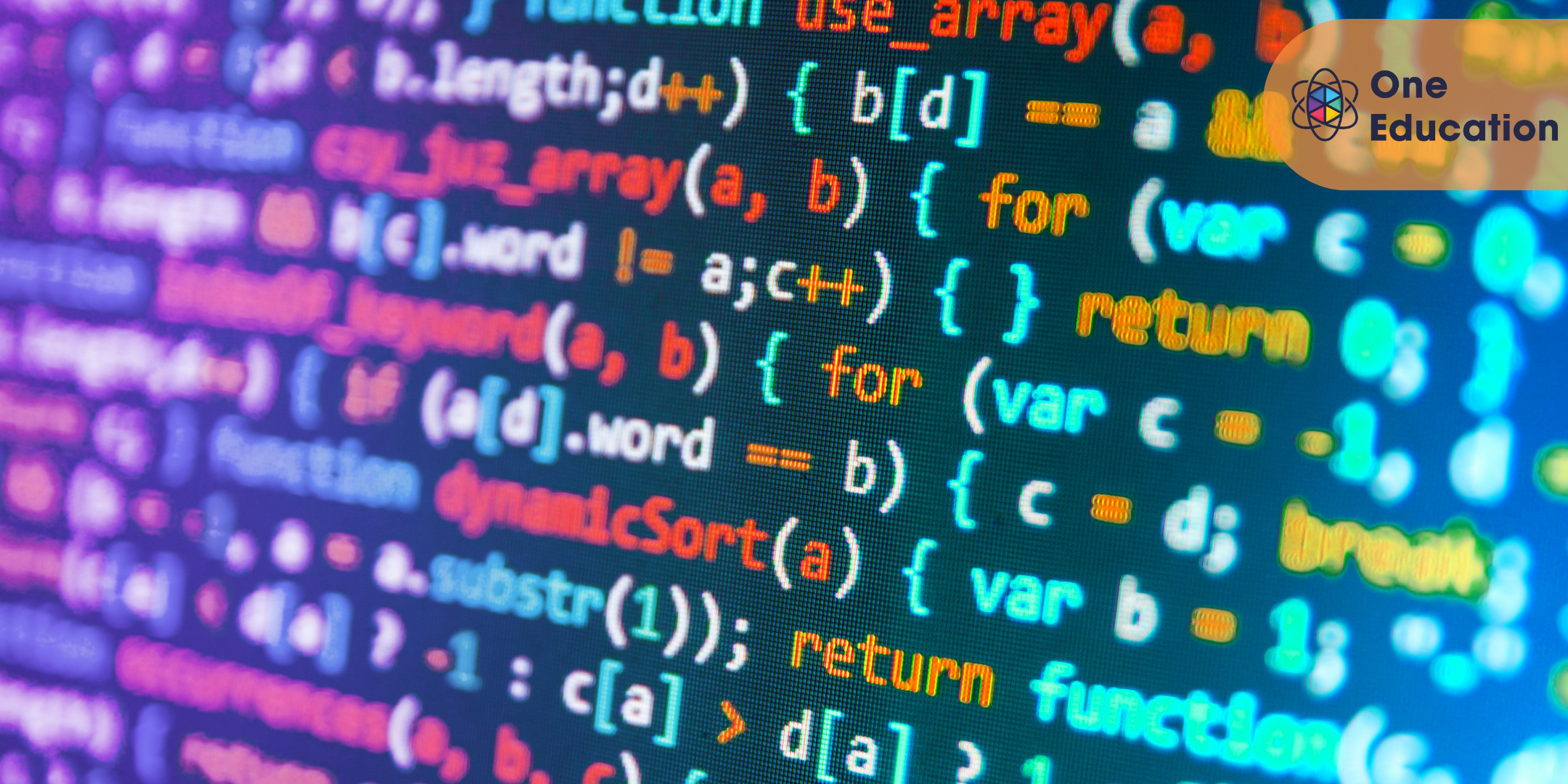
Workplace First Aid Training
By Training Tale
Workplace First Aid Training Wherever we work or what precautions we take, there are always potential hazards. Furthermore, as we all know, sirens do not protect people from getting hurt. Nobody expects the worst, but one poor decision can result in a major disaster. As a result, we must be prepared to deal with any unexpected events. This Workplace First Aid Training course will increase your awareness and skills, critical for a first responder. This course is designed to equip you with the knowledge and skills necessary to first aid in low-risk situations such as workplaces, stores, colleges, and restaurants. You will also be able to assess hazardous working conditions and take immediate action to avoid or mitigate them. This Workplace First Aid Training course will also teach you how to spot common injuries and diseases, as well as what precautions to take to avoid them. Finally, you will gain a better understanding of COVID-19 and learn some basic first-aid procedures for this pandemic so that you can make your workplace a safer place for your coworkers and yourself. Learning Outcomes At the end of the Workplace First Aid Training course, the learner will be able to: Get a deep understanding of First aid. Explore the role of a First Aider. Take immediate action in the case of a fire, electrical emergency, and water emergency. Identify common accidents, injuries and work-related illnesses. Understand the basics of electrical, fire and gas safety. Do CPR. Describe different secondary diseases and injuries. Describe the basic idea about COVID-19. Why Choose Workplace First Aid Training Course from Us Self-paced course, access available from anywhere. Easy to understand, high-quality study materials of Workplace First Aid Training Course developed by industry experts. MCQ quiz after each module to assess your learning. Automated and instant assessment results. 24/7 support via live chat, phone call or email. Free PDF certificate as soon as completing the course. Course Curriculum of Workplace First Aid Training Module 01: Introduction What is First Aid Aims of First Aid Who is a First Aider? First Aid Priorities The Role of a First Aider What's in a First Aid Box? Your Safety Activating the Emergency Medical System Module 02: Managing Incident at Workplaces Action at an Emergency Fires Electrical Incidents Water Incidents Significant Incidents/ Mass Casualties Module 03: Treating Secondary Injuries Eye Injuries Head Injuries Spinal Injuries Sprain and Strains Burns and Scalds Module 04: Resuscitation (CPR) Resuscitation Cardiopulmonary Resuscitation (CPR)- Primary Survey Resuscitation for Babies and Children Extra Things to Consider Module 05: Secondary Illness and Conditions Asthma Anaphylaxis Heart attack Stroke Diabetes Module 06: Additional Secondary Illness and Conditions Hypothermia Frostbite Poisons Hyperventilation Choking Shock Fainting Some Essential Things You Need to Know Module 07: COVID 19 Awareness What is COVID-19 The Origins of COVID-19 Mode of Transmission of the COVID-19 Virus Symptoms of COVID-19 Prevent Yourself and Others from COVID-19 Certificate of Completion You will receive a course completion certificate for free as soon as you complete the course. Module 01: Introduction 14:25 1: Introduction 11:25 2: Introduction 03:00 Module 02: Managing Incident at Workplaces 18:04 3: Managing Incident at Workplaces 15:04 4: Managing Incident at Workplaces 03:00 Module 03: Treating Secondary Injuries 36:33 5: Treating Secondary Injuries 32:33 6: Treating Secondary Injuries 04:00 Module 04: Resuscitation (CPR) 14:22 7: Resuscitation (CPR) 11:22 8: Resuscitation (CPR) 03:00 Module 05: Secondary Illness and Conditions 13:24 9: Secondary Illness and Conditions 10:24 10: Secondary Illness and Conditions 03:00 Module 06: Additional Secondary Illness and Conditions 17:11 11: Additional Secondary Illness and Conditions 15:11 12: Additional Secondary Illness and Conditions 02:00 Module 07: COVID 19 Awareness 13:37 13: COVID 19 Awareness 11:37 14: COVID 19 Awareness 02:00 Who is this course for? This Workplace First Aid Training course is highly recommended for those who may be called upon to provide first aid in the event of a variety of workplace incidents, injuries, or illnesses. Office workers, shop employees, warehouse or supply workers, and anyone interested in becoming a First Aider are included. Requirements There are no specific requirements for this Workplace First Aid Training course because it does not require any advanced knowledge or skills. Students who intend to enrol in this Workplace First Aid Training course must meet the following requirements: Good command of the English language Must be vivacious and self-driven Basic computer knowledge A minimum of 16 years of age is required Certificates Reed Courses Certificate of Completion Digital certificate - Included Will be downloadable when all lectures have been completed.

IT Support Technician Training Course
By Compliance Central
Are you looking to enhance your IT Support Technician skills? If yes, then you have come to the right place. Our comprehensive course on IT Support Technician will assist you in producing the best possible outcome by mastering the IT Support Technician skills. The IT Support Technician is for those who want to be successful. In the IT Support Technician, you will learn the essential knowledge needed to become well versed in IT Support Technician. Our IT Support Technician starts with the basics of IT Support Technician and gradually progresses towards advanced topics. Therefore, each lesson of this IT Support Technician is intuitive and easy to understand. Why would you choose the IT Support Technician from Compliance Central: Lifetime access to IT Support Technician materials Full tutor support is available from Monday to Friday with the IT Support Technician Learn IT Support Technician skills at your own pace from the comfort of your home Gain a complete understanding of IT Support Technician Accessible, informative IT Support Technician learning modules designed by expert instructors Get 24/7 help or advice from our email and live chat teams with the IT Support Technician course Study IT Support Technician in your own time through your computer, tablet or mobile device. A 100% learning satisfaction guarantee with your IT Support Technician Improve your chance of gaining in demand skills and better earning potential by completing the IT Support Technician IT Support Technician Curriculum Breakdown of the IT Support Technician Section 01: How People Use Computers The Case for Computer Literacy Features Common to Every Computing Device Common General-Purpose Computing Devices Networks of Computing Devices Remotely-Accessed Computer Systems Specialized Computer Systems Specialty I/O Devices Section 02: System Hardware CPUs Passive and Active Cooling RAM and Active Memory Motherboards Power Supplies AMA - Ask Me Anything about System Hardware Section 03: Device Ports and Peripherals Ports and Connectors General Use I/O Devices AMA - Ask Me Anything about I/O, Ports and Peripherals Section 04: Data Storage and Sharing Basics of Binary Storage Technologies Mass Storage Variation AMA - Ask Me Anything about Data Storage and Sharing Section 05: Understanding Operating Systems Operating System Functions Operating System Interfaces AMA - Ask Me Anything about Understanding OS's Section 06: Setting Up and Configuring a PC Preparing the Work Area Setting up a Desktop PC Completing PC Setup AMA - Ask Me Anything about Setting up and Configuring a PC Section 07: Setting Up and Configuring a Mobile Device Personalizing a Tablet AMA - Ask Me Anything about Mobile Devices Part 1 AMA - Ask Me Anything about Mobile Devices Part 2 Section 08: Managing Files File Management Tools File Manipulation Backups AMA - Ask Me Anything about Managing Files Section 09: Using and Managing Application Software Walking Survey of Applications Managing Applications Applications and Extensions AMA - Ask Me Anything about Working with Applications Section 10: Configuring Network and Internet Connectivity Wi-Fi Setup Going High Speed Setting Up and Sharing Printers AMA - Ask Me Anything about Networks and Internet Connectivity Part 1 AMA - Ask Me Anything about Networks and Internet Connectivity Part 2 Section 11: IT Security Threat Mitigation Physical Security Dealing with Malware Password Management Clickworthy Perils of Public Internet AMA - Ask Me Anything about IT Threat Mitigation Part 1 AMA - Ask Me Anything about IT Threat Mitigation Part 2 Section 12: Computer Maintenance and Management Power Management Cleaning and Maintaining Computers Trash it or Stash it? AMA - Ask Me Anything about Computer Maintenance and Management Section 13: IT Troubleshooting Troubleshooting 101 AMA - Ask Me Anything about Troubleshooting Computers Part 1 AMA - Ask Me Anything about Troubleshooting Computers Part 2 Section 14: Understanding Databases Introduction to Databases Database Details AMA - Ask Me Anything about Databases Section 15: Developing and Implementing Software Introduction to Programming Programming with a PBJ Sandwich AMA - Ask Me Anything about Programming CPD 10 CPD hours / points Accredited by CPD Quality Standards Who is this course for? The IT Support Technician helps aspiring professionals who want to obtain the knowledge and familiarise themselves with the skillsets to pursue a career in IT Support Technician. It is also great for professionals who are already working in IT Support Technician and want to get promoted at work. Requirements To enrol in this IT Support Technician, all you need is a basic understanding of the English Language and an internet connection. Career path The IT Support Technician will enhance your knowledge and improve your confidence in exploring opportunities in various sectors related to IT Support Technician. Certificates CPD Accredited PDF Certificate Digital certificate - Included CPD Accredited PDF Certificate CPD Accredited Hard Copy Certificate Hard copy certificate - £10.79 CPD Accredited Hard Copy Certificate Delivery Charge: Inside the UK: Free Outside of the UK: £9.99
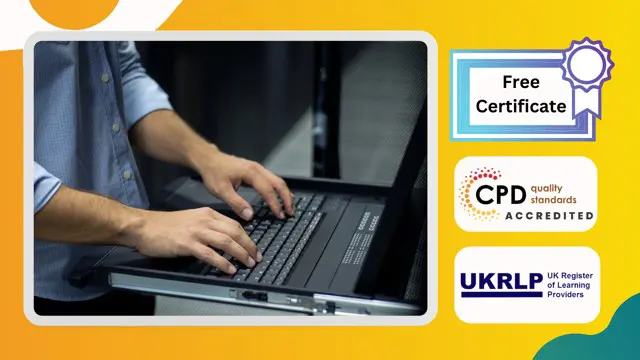
Clinical Coding, Medical Jargon, Anatomy and Physiology Training at QLS Level 3
By Compliance Central
Unleash boundless opportunities in the thriving UK healthcare sector with our all-encompassing Clinical Coding, Medical Jargon, and Anatomy and Physiology Training. This captivating online Clinical Coding course is your gateway to an exhilarating career in clinical coding, filled with growth and financial rewards. With the demand for skilled clinical coders skyrocketing, this Clinical Coding course paves your path to success in coveted roles such as Clinical Coder, Medical Coder, and Clinical Data Analyst. Embark on this exhilarating Clinical Coding journey today and unlock a future brimming with professional triumph and prosperity. Don't miss out on this extraordinary opportunity to excel in the field of clinical coding - enrol now and set your dreams in motion. Main Course: Certificate in Clinical Coding at QLS Level 3 2 Free Courses: Course 01: Medical Jargon Training Course 02: Anatomy and Physiology Clinical Coding Course Learning Outcomes: Understand the fundamentals of Clinical Coding and its vital role in healthcare as a clinical coder. Gain in-depth knowledge of clinical terminology and jargon commonly used in medical records, enhancing your proficiency in clinical coding. Develop exceptional proficiency in ICD-10 coding standards and guidelines, becoming a highly skilled clinical coder. Acquire a comprehensive understanding of ICD-10 5th Edition codes across different chapters, elevating your expertise in clinical coding. Familiarise yourself with OPCS-4 and SNOMED CT, indispensable tools for accurate coding practices in clinical coding. Gain valuable awareness of the legal and ethical considerations that shape the clinical coding environment, ensuring your success as a professional clinical coder. Enrol in our Clinical Coding, Medical Jargon, and Anatomy and Physiology Training today and embark on a transformative journey to become a highly skilled and sought-after clinical coder in the dynamic UK healthcare industry. The time is ripe to seise this opportunity and forge a rewarding career in clinical coding. Join us now and let your proficiency in clinical coding soar to new heights. Why would you choose the Clinical Coding course from Compliance Central: Lifetime access to Clinical Coding course materials Full tutor support is available from Monday to Friday with the Clinical Coding course Learn Clinical Coding skills at your own pace from the comfort of your home Gain a complete understanding of Clinical Coding course Accessible, informative Clinical Coding learning modules designed by expert instructors Get 24/7 help or advice from our email and live chat teams with the Clinical Coding bundle Study Clinical Coding in your own time through your computer, tablet or mobile device A 100% learning satisfaction guarantee with your Clinical Coding Course Improve your chance of gaining in demand skills and better earning potential by completing the Clinical Coding Certificate in Clinical Coding at QLS Level 3 This course provides comprehensive training in clinical coding, ensuring accuracy in medical records and enhancing healthcare administration efficiency. Gain valuable skills in interpreting and applying clinical codes used in healthcare systems. Course Curriculum of Certificate in Clinical Coding at QLS Level 3 : Module 01: Introduction to Clinical Coding Module 02: Introduction to Clinical Records Its Confidentiality Module 03: Clinical Terminology and Jargons Module 04: Introduction to ICD-10 Coding Module 05: General Coding Standards of ICD-10 Module 06: ICD-10 5th Edition Codes (Chapter 1 to 4) Module 07: ICD-10 5th Edition Codes (Chapter 5 to 10) Module 08: ICD-10 5th Edition Codes (Chapter 11 to 15) Module 09: ICD-10 5th Edition Codes (Chapter 16 to 22) Module 10: Introduction to OPCS-4 Module 11: Introduction to SNOMED CT Module 12: Other types of Clinical Coding Module 13: Legal and Ethical Aspects of Working in a Clinical Environment Free Course 01: Medical Jargon Training Master the language of healthcare with this course, designed to help you understand and use medical terminology effectively. Enhance your communication skills with professionals across the healthcare industry. Free Course 02: Anatomy and Physiology Dive into the essentials of human anatomy and physiology, learning about the structure and function of the human body. This course provides foundational knowledge crucial for any healthcare-related field. Quality Licence Scheme Endorsed Certificate of Achievement: Upon successful completion of the course, you will be eligible to order an original hardcopy certificate of achievement. This prestigious certificate, endorsed by the Quality Licence Scheme, will be titled 'Certificate in Clinical Coding at QLS Level 3'. Your certificate will be delivered directly to your home. The pricing scheme for the certificate is as follows: £79 GBP for addresses within the UK. Please note that delivery within the UK is free of charge. CPD 30 CPD hours / points Accredited by CPD Quality Standards Who is this course for? Healthcare professionals seeking to specialise in Clinical Coding. Medical records administrators and healthcare documentation specialists. Graduates or individuals interested in pursuing a career in healthcare data management. Allied health professionals looking to enhance their coding skills. Medical billing and coding professionals aiming to expand their knowledge. Individuals seeking a career change into the healthcare industry. Requirements To enrol in this Clinical Coding course, all you need is a basic understanding of the English Language and an internet connection. Career path Clinical Coder Medical Coder Health Information Technician Clinical Data Analyst Coding Auditor Clinical Documentation Specialist Certificates 3 CPD Accredited PDF Certificate Digital certificate - Included 3 CPD Accredited PDF Certificate

Child and Adolescent Mental Health Online
By Training Tale
Learn to identify mental health signs, symptoms, and treatments. Mental health is a big concern for people living in developed countries. However, it is difficult to say how mental health issues impact many children and adolescents. This Child and Adolescent Mental Health course provides an excellent understanding of the nature and scope of mental health disorders in children and adolescents. It describes the signs and symptoms of many common mental disorders and their potential causes and treatment options. Through this course, you can help and protect children and adolescents by getting educated in mental health support theories and practices. As mental health is recognized as an important component of a child's growth stage and their developing years in adolescence, your support and understanding are important on so many levels. With our Child and Adolescent Mental Health course, success becomes much simpler, allowing you to monetize your skills. This course is designed for both part-time and full-time students and can be done on your own time. So what are you waiting for? Enrol now and gain the experience, skills, and knowledge required to advance your career development. Why Choose Child and Adolescent Mental Health Course from Us Self-paced course, access available from anywhere. Easy to understand, high-quality study materials. Course developed by industry experts. MCQ quiz after each module to assess your learning. Automated and instant assessment results. 24/7 support via live chat, phone call or email. Free PDF certificate as soon as completing the course. Learning Outcomes After completing this Child and Adolescent Mental Health course, you will be able to: Describe the fundamentals of mental health. Explain Child Psychology. Describe the attachment and relationship building in childhood. Know the impacts of separation and loss on attachment. Explain the factors that influence the development. Explain the mental Health problems in adolescents. Deal With Autism, ADHD and Dyslexia in Adolescents. Know about mental health treatment and medicine. Describe how mental illness impacts life expectancy. Know mental health-related legislation in the UK. Certificate of Completion You will receive a course completion certificate for free as soon as you complete the course. Module 01: An Overview of Mental Health 22:23 1: An Overview of Mental Health 19:23 2: Quiz : An Overview of Mental Health 03:00 Module 02: Understanding Child Psychology 32:52 3: Understanding Child Psychology 28:52 4: Quiz: Understanding Child Psychology 04:00 Module 03: Understanding Attachment and Relationship Building 40:49 5: Understanding Attachment and Relationship Building 37:49 6: Quiz: Understanding Attachment and Relationship Building 03:00 Module 04: How Separation and Loss Affects Attachment 31:35 7: Module 4: How Separation and Loss Affects Attachment 28:35 8: Quiz: How Separation and Loss Affects Attachment 03:00 Module 05: Understanding Child Development 29:54 9: Understanding Child Development 27:54 10: Quiz: Understanding Child Development 02:00 Module 06: Mental Health Problems in Adolescent 17:26 11: Mental Health Problems in Adolescent 14:26 12: Quiz: Mental Health Problems in Adolescent 03:00 Module 07: Other Mental Health Problems in Adolescent 13:36 13: Other Mental Health Problems in Adolescent 10:36 14: Quiz: Other Mental Health Problems in Adolescent 03:00 Module 08: Impact of Autism, ADHD and Dyslexia in Adolescent 22:25 15: Impact of Autism, ADHD and Dyslexia in Adolescent 19:25 16: Quiz: Impact of Autism, ADHD and Dyslexia in Adolescent 03:00 Module 09: Coping With Autism, ADHD and Dyslexia in Adolescents 15:59 17: Coping With Autism, ADHD and Dyslexia in Adolescents 10:59 18: Quiz: Coping With Autism, ADHD and Dyslexia in Adolescents 05:00 Module 10: The Ways of Treating Mental Health 17:26 19: The Ways of Treating Mental Health 13:26 20: Quiz: The Ways of Treating Mental Health 04:00 Module 11: Mental Health over Life Span and Society in the UK 12:37 21: Mental Health over Life Span and Society in the UK 10:37 22: Quiz: Mental Health over Life Span and Society in the UK 02:00 Module 12: Relevant Mental Health Legislations in the UK 14:37 23: Relevant Mental Health Legislations in the UK 10:37 24: Quiz: Relevant Mental Health Legislations in the UK 04:00 Who is this course for? This course is ideal for anyone who is interested in Child and Adolescent Mental Health. Requirements There are no specific requirements for Child and Adolescent Mental Health course because it does not require any advanced knowledge or skills. Students who intend to enrol in Child and Adolescent Mental Health course must meet the following requirements: Good command of the English language Must be vivacious and self-driven Basic computer knowledge A minimum of 16 years of age is required Certificates Reed courses certificate of completion Digital certificate - Included Will be downloadable when all lectures have been completed

Barista & Chef Training Level 3 - CPD Certified
By Compliance Central
Are you looking to enhance your Barista & Chef Training skills? If yes, then you have come to the right place. Our comprehensive course on Barista & Chef Training will assist you in producing the best possible outcome by mastering the Barista & Chef Training skills. The Barista & Chef Training is for those who want to be successful. In the Barista & Chef Training, you will learn the essential knowledge needed to become well versed in Barista & Chef Training. Our Barista & Chef Training starts with the basics of Barista & Chef Training and gradually progresses towards advanced topics. Therefore, each lesson of this Barista & Chef Training is intuitive and easy to understand. Why would you choose the Barista & Chef Training from Compliance Central: Lifetime access to Barista & Chef Training materials Full tutor support is available from Monday to Friday with the Barista & Chef Training Learn Barista & Chef Training skills at your own pace from the comfort of your home Gain a complete understanding of Barista & Chef Training Accessible, informative Barista & Chef Training learning modules designed by expert instructors Get 24/7 help or advice from our email and live chat teams with the Barista & Chef Training bundle Study Barista & Chef Training in your own time through your computer, tablet or mobile device. A 100% learning satisfaction guarantee with your Barista & Chef Training Improve your chance of gaining in demand skills and better earning potential by completing the Barista & Chef Training Barista & Chef Training Curriculum Breakdown of the Barista & Chef Training Barista Module 01: Introduction to Coffee Module 02: Espresso Machine Module 03: Espresso Grinder Module 04: Introduction to Espresso & Espresso Mechanics Module 05: Let's Wrap Up Module 06: Milk Frothing Module 07: Latte Art Module 08: Menu Module 09: Behind The Bar Diploma in Professional Chef Becoming a Chef Can TV Chefs Teach You To Cook? Improving Cooking And Food Preparation Skills Catering To Unique Tastes Qualities Of A Successful Chef Achieve Perfection As A Saucier Becoming The Perfect Chef Equipment For Perfect Chefs How To Become The Perfect Chef: Attending School The Keys To Getting and Using Feedback What Can You Do With A Culinary Degree Knife Skills For The Perfect Chef Making Meals Easy to Eat Healthy Plating for the At Home Chef Perfect Chefs Choose A Speciality Finding Local Cooking Classes How Can You Become a Professional Chef The Physical Qualities of the Perfect Chef The Importance of Testing Recipes The Chefs Important Baking Tools The Learning Curve To Becoming The Perfect Chef The Job of a Professional Chef The Mix of Sweet, Spicy and Savory The Perfect At Home Chef The Perfect Chef Opens A Restaurant The Physical Demand of Being a Chef Kitchen Management Buying Kitchen Equipment: Tips And Tricks To Save Money The Well Equipped Kitchen Take Inventory Be Wary Of The Latest Trends Inexpensive Vs. Cheap Needing Vs. Wanting Comparison Shopping How To Find The Best Deals Secrets Of Outdoor Cooking Recipes Once A Month Cooking Recipes Mother's Day Cooking Made Easy Mardi Gras Cooking Cajun Style Learn To Cook Italian Food On Vacation Cooking With A Dutch Oven Recipes Of Italian Vegetarian Cooking Home Cooking Network: An Array Of Recipes America's Home Cooking: The Television Program A Wonderful Experience With Outdoor Cooking Burners Cooking For Sunday Dinner Healthy Cooking Oils Cooking Cajun Food Paula's Home Cooking Recipes The Importance Of Eating A Healthful Vegetarian Diet Italian Food On A Date The History Of Pasta In Italian Food Review Of Different Vegetarian Cooking Shows Italian Cooking Brochutto Cooking Christmas Cookies Back To Beginning For President's Day Cooking Microwave Bacon Cooking Equipment Cheap Italian Food In Milan Chinese Cooking Wok 7 Useful Cooking Tips And Hints Down Home Cooking Italian Cooking School Cooking Games Italian Cooking Recipes French Cooking Holidays Managing Restaurant Food Business Basics Put Together Your Business Concept Identify your Target Market Identify Your Competition Write A Mission Statement Downline Basics Equipment And Supplies Marketing And Quality Control Wrapping Up Recipes Recipe - I Recipe - II Recipe - III Recipe - IV Recipe - V Recipe - VI Recipe - VII Recipe - VIII Recipe - IX Recipe - X Recipe - XI Recipe - XII Recipe - XIII Recipe - XIV Recipe - XV Recipe - XVI Recipe -XVII Recipe -XVIII Recipe -XIX Recipe -XX CPD 15 CPD hours / points Accredited by CPD Quality Standards Who is this course for? The Barista & Chef Training helps aspiring professionals who want to obtain the knowledge and familiarise themselves with the skillsets to pursue a career in Barista & Chef Training. It is also great for professionals who are already working in Barista & Chef Training and want to get promoted at work. Requirements To enrol in this Barista & Chef Training, all you need is a basic understanding of the English Language and an internet connection. Career path The Barista & Chef Training will enhance your knowledge and improve your confidence in exploring opportunities in various sectors related to Barista & Chef Training Level 3 - CPD Certified. Certificates CPD Accredited PDF Certificate Digital certificate - Included CPD Accredited PDF Certificate CPD Accredited Hard Copy Certificate Hard copy certificate - £10.79 CPD Accredited Hard Copy Certificate Delivery Charge: Inside the UK: Free Outside of the UK: £9.99

Youth Work: Community Development Course - CPD Accredited
By Training Tale
Youth Work: Youth WorkCourse Online This Youth Work: Youth Work Course comprises a series of easy-to-understand, in-depth modules that will provide you with a thorough understanding of the subject. Industry experts craft this course to enable you to learn quickly and efficiently and at your own pace and convenience. The Youth Work: Youth Work Course begins with the fundamentals and covers all you need to know about organizing youth work and youth engagement events. With the Youth Work Certificate, you will learn about a variety of techniques and concepts that have impacted current youth work practices and the role, skills, and duties of a Youth Worker. This comprehensive Youth Work: Youth Work Course is designed to improve your employability and provide you with all the skills you will need to succeed. Enrol today in our Youth Work Certificate course and start learning! Special Offers of this Youth Work: Youth Work Course This Youth Work: Youth Work Course includes a FREE PDF Certificate. Lifetime access to this Youth Work: Youth Work Course Instant access to this Youth Work: Youth Work Course Get FREE Tutor Support from Monday to Friday in this Youth Work: Youth Work Course Main Course: Level 2 Youth Work Certificate Course Free courses included with Youth Work: Youth Work Course Course 01: Drug and Alcohol Awareness Training Course 02: Mental Health Support Worker Course 03: Level 5 Diploma in Family Support Worker [ Note: Free PDF certificate as soon as completing the Youth Work: Youth Work Course] Youth Work: Youth WorkCourse Online Industry Experts Designed this Youth Work: Youth Work Course into 11 detailed modules. Course curriculum of Level 2 Youth Work Certificate Course Module 01: Overview to Youth Work Module 02: Youth Workers: Who Are They? Module 03: Role and Approaches of Youth Worker Module 04: Ethical Conduct and Principles in Youth Work Module 05: Career as a Youth Worker (Social Work) Module 06: Social Influences on Youth Worker Module 07: The National Youth Agency (NYA) Module 08: The EU on Youth Work Module 09: Mental Health of Youth Worker Module 10: Dealing with Stress Module 11: Youth Justice and Social Work Assessment Method of Youth Work: Youth Work Certificate After completing each module of Youth Work: Youth Work Certificate course, you will find automated MCQ quizzes. To unlock the next module, you need to complete the quiz task and get at least 60% marks. Certification of Youth Work: Youth Work Certificate After completing the MCQ/Assignment assessment for this Youth Work: Youth Work Certificate course, you will be entitled to a Certificate of Completion from Training Tale which is completely free to download. Who is this course for? Youth Work: Youth WorkCourse Online This Youth Work: Youth Work Course is perfect for anybody who wants to work in social care with young adults. It involves the following responsibilities: Youth Worker SEND Youth Support Worker Youth Support & Development Worker Youth Mentor Youth Employment Coach Requirements Youth Work: Youth WorkCourse Online Students who intend to enrol in this Youth Work: Youth Work Course must meet the following requirements: Youth Work: Good command of the English language Youth Work: Must be vivacious and self-driven. Youth Work: Basic computer knowledge Youth Work: A minimum of 16 years of age is required. Career path Youth Work: Youth WorkCourse Online Enrol in the Youth Work: Youth Work Course today to learn the skills and knowledge required to work with young people and organize youth activities. Certificates Certificate of completion Digital certificate - Included

Forensic Science & Forensic Nursing Training with Death Investigation
By Training Tale
Forensic Science: Forensic Science Online Have you ever wondered how forensic investigators manage to solve crimes? Are you willing to uncover the mysteries of criminal behaviour? If so, check out our comprehensive Forensic Science Course as soon as possible! Forensic science includes criminal investigations and the recoverable materials. This forensic science course also includes discussions on fingerprinting, DNA proofing, and the analysis of bodily fluids. In addition, Forensic Science explains forensic toxicology and illicit drugs. Forensic science lessons will cover the UK accreditation procedure in addition to facts about fire. Enrol our forensic science course to provide you the skills and knowledge you need to succeed in this Forensic Science industry! Forensic Science Course Learning Outcomes By the end of the Forensic Science: Forensic Science course, learners will be able to gain in-depth knowledge on: The Forensic Science course will give a brief Introduction to forensic science, crime scene and Recoverable materials. Forensic Science explains fingerprints and examination of body fluids. DNA profiling, Forensic toxicology and drugs of abuse are part of Forensic Science. Fire related information is described in Forensic Science. Forensic science in court. The accreditation of forensic science in the UK. Special Offers of this Forensic Science Course This Forensic Science Course includes a FREE PDF Certificate. Lifetime access to this Forensic Science Course Instant access to this Forensic Science: Forensic Science Course Get FREE Tutor Support from Monday to Friday in this Forensic Science: Forensic Science Course Other courses are included with Forensic Science Course Course 01: Forensic Nursing Course 02: Adult Nursing Training Course 03: Level 2 Safeguarding Children Training Course [ Note: Free PDF certificate as soon as completing the Forensic Science: Forensic Science course ] >> Forensic Science: Forensic Science << Detailed course curriculum Of Forensic Science Industry Experts Designed this Forensic Science course into 10 detailed modules. Industry Experts Designed this Forensic Nursing course into 17 detailed modules. Module 01: Introduction to Forensic Science Module 02: The Crime Scene Module 03: Recoverable Materials Module 04: Fingerprints Module 05: The Examination of Body Fluids Module 06: DNA Profiling Module 07: Forensic Toxicology and Drugs of Abuse Module 08: Fires Module 09: Forensic Science in Court Module 10: The Accreditation of Forensic Science in the UK Assessment Method of Forensic Science After completing each module of the Forensic Science: Forensic Science Course, you will find automated MCQ quizzes. To unlock the next module, you need to complete the quiz task and get at least 60% marks. Certification of Forensic Science After completing the MCQ/Assignment assessment for this Forensic Science: Forensic Science course, you will be entitled to a Certificate of Completion from Training Tale which is completely free to download. Who is this course for? >> Forensic Science: Forensic Science << The forensic science course should be taken by anyone interested in a career in forensic science degrees. Requirements >> Forensic Science: Forensic Science << Students who intend to enrol in this Forensic Science: Forensic Science course must meet the following requirements: Forensic Science: Good command of the English language Forensic Science: Must be vivacious and self-driven Forensic Science: Basic computer knowledge Forensic Science: A minimum of 16 years of age is required Career path >> Forensic Science: Forensic Science << Upon completing our forensic science course, you can pursue various careers, such as, Forensic Scientist Crime Scene Investigator

Video Editing - DaVinci Resolve
By IOMH - Institute of Mental Health
Overview of Video Editing - DaVinci Resolve Join our Video Editing - DaVinci Resolve course and discover your hidden skills, setting you on a path to success in this area. Get ready to improve your skills and achieve your biggest goals. The Video Editing - DaVinci Resolve course has everything you need to get a great start in this sector. Improving and moving forward is key to getting ahead personally. The Video Editing - DaVinci Resolve course is designed to teach you the important stuff quickly and well, helping you to get off to a great start in the field. So, what are you looking for? Enrol now! Get a Quick Look at The Course Content: This Video Editing - DaVinci Resolve Course will help you to learn: Learn strategies to boost your workplace efficiency. Hone your skills to help you advance your career. Acquire a comprehensive understanding of various topics and tips. Learn in-demand skills that are in high demand among UK employers This course covers the topic you must know to stand against the tough competition. The future is truly yours to seize with this Video Editing - DaVinci Resolve. Enrol today and complete the course to achieve a certificate that can change your career forever. Details Perks of Learning with IOMH One-To-One Support from a Dedicated Tutor Throughout Your Course. Study Online - Whenever and Wherever You Want. Instant Digital/ PDF Certificate. 100% Money Back Guarantee. 12 Months Access. Process of Evaluation After studying the course, an MCQ exam or assignment will test your skills and knowledge. You have to get a score of 60% to pass the test and get your certificate. Certificate of Achievement Certificate of Completion - Digital / PDF Certificate After completing the Video Editing - DaVinci Resolve course, you can order your CPD Accredited Digital / PDF Certificate for £5.99. Certificate of Completion - Hard copy Certificate You can get the CPD Accredited Hard Copy Certificate for £12.99. Shipping Charges: Inside the UK: £3.99 International: £10.99 Who Is This Course for? This Video Editing - DaVinci Resolve is suitable for anyone aspiring to start a career in relevant field; even if you are new to this and have no prior knowledge, this course is going to be very easy for you to understand. On the other hand, if you are already working in this sector, this course will be a great source of knowledge for you to improve your existing skills and take them to the next level. This course has been developed with maximum flexibility and accessibility, making it ideal for people who don't have the time to devote to traditional education. Requirements You don't need any educational qualification or experience to enrol in the Video Editing - DaVinci Resolve course. Do note: you must be at least 16 years old to enrol. Any internet-connected device, such as a computer, tablet, or smartphone, can access this online course. Career Path The certification and skills you get from this Video Editing - DaVinci Resolve Course can help you advance your career and gain expertise in several fields, allowing you to apply for high-paying jobs in related sectors. Course Curriculum Unit 01: Introduction Module 01: Introduction 00:02:00 Module 02: Downloading DaVinci Resolve 00:02:00 Unit 02: Overview Module 01: Importing media in the Media Page 00:05:00 Module 02: Working in the Cut Page 00:10:00 Module 03: Overview of the Edit Page 00:15:00 Module 04: The Colour Page Part 1 00:08:00 Module 05: The Colour Page Part 2 00:06:00 Module 06: The Fairlight Page 00:05:00 Module 07: The Fusion Page 00:05:00 Module 08: The Deliver Page 00:07:00 Module 09: The Menu 00:03:00 Unit 03: Editing techniques Module 01: Reconnecting Media 00:01:00 Module 02: Adding Titles 00:03:00 Module 03: Adjustment Layers 00:03:00 Module 04: Fade ins and Overlays 00:03:00 Module 05: Stabilising Footage 00:02:00 Module 06: Adding Blurs 00:02:00 Module 07: Right Click 00:05:00 Module 08: Crop 00:02:00 Module 09: Audio - Mono to Stereo 00:01:00 Module 10: Review Video 00:01:00 Module 11: Speed Adjustment 00:03:00 Module 12: Creative Effects part 1 00:05:00 Module 13: Creative Effects part 2 00:02:00 Module 14: Creative Effects part 3 00:01:00 Module 15: Subtitling 00:03:00 Module 16: Exporting an Alpha Channel 00:03:00 Module 17: Highlighting an area 00:03:00 Module 18: Recording Audio in Fairlight 00:02:00 Module 19: Countdown timer 00:04:00 Module 20: Green Screen Chroma Key 00:06:00 Module 21: Green Screen Delta Key 00:02:00 Module 22: Masking in the Colour Page 00:03:00 Module 23: Make you footage look like VHS 00:04:00 Module 24: Mask Tracking 00:03:00 Module 25: Moving Masks 00:04:00 Module 26: Recording a podcast 00:09:00 Module 27: Importing an XML file 00:02:00 Module 28: Multicam Edit 00:04:00 Module 29: Auto Scene Cut Detect 00:02:00 Unit 04: Editing a Dance Film Module 01: Editing a Dance Film part 1 00:02:00 Module 02: Editing a Dance Film part 2 00:13:00 Unit 05: Final thoughts Module 01: Final Thoughts 00:01:00 Resources Resources - Video Editing 00:00:00

Search By Location
- FA Courses in London
- FA Courses in Birmingham
- FA Courses in Glasgow
- FA Courses in Liverpool
- FA Courses in Bristol
- FA Courses in Manchester
- FA Courses in Sheffield
- FA Courses in Leeds
- FA Courses in Edinburgh
- FA Courses in Leicester
- FA Courses in Coventry
- FA Courses in Bradford
- FA Courses in Cardiff
- FA Courses in Belfast
- FA Courses in Nottingham