- Professional Development
- Medicine & Nursing
- Arts & Crafts
- Health & Wellbeing
- Personal Development
769 Exercises courses delivered Live Online
Introduction to Python Programming Basics (TTPS4800)
By Nexus Human
Duration 3 Days 18 CPD hours This course is intended for This course is appropriate for advanced users, system administrators and web site administrators who want to use Python to support their server installations, as well as anyone else who wants to automate or simplify common tasks with the use of Python scripts. Students can apply the course skills to use Python in basic web development projects or automate or simplify common tasks with the use of Python scripts. Overview This skills-focused course is about 50% hands-on lab to lecture ratio, combining expert lecture, real-world demonstrations and group discussions with machine-based practical labs and exercises. Working in a hands-on learning environment led by our expert instructor, you'll learn how to: Create working Python scripts following best practices Use python data types appropriately Read and write files with both text and binary data Search and replace text with regular expressions Work with with the standard library and its work-saving modules Create 'real-world', professional Python applications Know when to use collections such as lists, dictionaries, and sets Work with Pythonic features such as comprehensions and iterators Write robust code using exception handling Introduction to Python Programming Basics is a hands-on Python programming course that teaches you the key skills you?ll need to get started with programming in Python to a solid foundational level. The start of the course will lead you through writing and running basic Python scripts, and then guide you through how to use more advanced features such as file operations, regular expressions, working with binary data, and using the extensive functionality of Python modules. Extra emphasis is placed on features unique to Python, such as tuples, array slices, and output formatting. This course provides you with an excellent kick start for users new to Python and scripting, enabling you to quickly use basic Python skills on the job in a variety of ways. You?ll be able use Python in basic web development projects, or use it to automate or simplify common tasks with the use of Python scripts. The course also serves as a solid primer course / foundation for continued Python study in support for next level web development with Python, using Python in DevOps, Python for data science / machine learning or Python for systems admin or networking support. Python Quick View What is Python? Python timeline Advantages/disadvantages Installing Python Getting help The Python Environment Starting Python Using the interpreter Running a Python script Editors and IDEs Getting Started with Python Using variables Builtin functions String data Numberic data Converting types Console input/output Command line parameters Flow Control About flow control The if statement Relational and Boolean operators while loops Exiting from loops Array Types About array types Lists and list methods Tuples Indexing and slicing Iterating through a sequence Sequence functions, keywords, and operators List comprehensions and generators Working with Files File overview Opening a text file Reading a text file Writing to a text file Dictionaries and Sets About dictionaries Creating dictionaries Iterating through a dictionary About sets Creating sets Working with sets Functions Defining functions Returning values Parameters and arguments Variable scope Sorting The sorted() function Custom sort keys Lambda functions Sorting in reverse Using min() and max() Errors and Exception Handling Exceptions Using try/catch/else/finally Handling multiple exceptions Ignoring exceptions Modules and Packages Creating Modules The import statement Module search path Using packages Function and module aliases Getting Started with Object Oriented Programming and Classes About object-oriented programming Defining classes Constructors Understanding self Properties Instance Methods and data Class methods and data Inheritance Additional course details: Nexus Humans Introduction to Python Programming Basics (TTPS4800) training program is a workshop that presents an invigorating mix of sessions, lessons, and masterclasses meticulously crafted to propel your learning expedition forward. This immersive bootcamp-style experience boasts interactive lectures, hands-on labs, and collaborative hackathons, all strategically designed to fortify fundamental concepts. Guided by seasoned coaches, each session offers priceless insights and practical skills crucial for honing your expertise. Whether you're stepping into the realm of professional skills or a seasoned professional, this comprehensive course ensures you're equipped with the knowledge and prowess necessary for success. While we feel this is the best course for the Introduction to Python Programming Basics (TTPS4800) course and one of our Top 10 we encourage you to read the course outline to make sure it is the right content for you. Additionally, private sessions, closed classes or dedicated events are available both live online and at our training centres in Dublin and London, as well as at your offices anywhere in the UK, Ireland or across EMEA.

Introduction to GITHub for Developers (TTDV7551)
By Nexus Human
Duration 2 Days 12 CPD hours This course is intended for This class assumes some prior experience with Git, plus basic coding or programming knowledge. Overview This course is approximately 50% hands-on, combining expert lecture, real-world demonstrations and group discussions with machine-based practical labs and exercises. Our engaging instructors and mentors are highly experienced practitioners who bring years of current 'on-the-job' experience into every classroom. Working in a hands-on learning environment led by our expert team, students will explore: Getting Started with Collaboration Understanding the GitHub Flow Branching with Git Local Git Configuration Working Locally with Git Collaborating on Your Code Merging Pull Requests Viewing Local Project History Streaming Your Workflow with Aliases Workflow Review Project: GitHub Games Resolving Merge Conflicts Working with Multiple Conflicts Searching for Events in Your Code Reverting Commits Helpful Git Commands Viewing Local Changes Creating a New Local Repository Fixing Commit Mistakes Rewriting History with Git Reset Merge Strategies: Rebase This is a fast-paced hands-on course that provides you with a solid overview of Git and GitHub, the web-based version control repository hosting service. While the examples in this class are related to computer code, GitHub can be used for other content. It offers the complete distributed version control and source code management (SCM) functionality of Git as well as adding its own features. It provides access control and several collaboration features such as bug tracking, feature requests, task management, and wikis for every project. Getting Started with The GitHub Ecosystem What is Git? Exploring a GitHub Repository Using GitHub Issues Activity: Creating A GitHub Issue Using Markdown Understanding the GitHub Flow The Essential GitHub Workflow Branching with Git Branching Defined Activity: Creating a Branch with GitHub Introduction Class Diagram Interaction Diagrams Sequence Diagrams Communication Diagrams State Machine Diagrams Activity Diagram Implementation Diagrams Local Git Configuration Checking your Git version Git Configuration Levels Viewing your configurations Configuring your username and email Configuring autocrif Working Locally with Git Creating a Local copy of the repo Our favorite Git command: git status Using Branches locally Switching branches Activity: Creating a New File The Two Stage Commit Collaborating on Your Code Collaboration Pushing your changes to GitHub Activity: Creating a Pull Request Exploring a Pull Request Activity: Code Review Merging Pull Requests Merge Explained Merging Your Pull Request Updating Your Local Repository Cleaning Up the Unneeded Branches Viewing Local Project History Using Git Log Streaming Your Workflow with Aliases Creating Custom Aliases Workflow Review Project: GitHub Games User Accounts vs. Organization Accounts Introduction to GitHub Pages What is a Fork? Creating a Fork Workflow Review: Updating the README.md Resolving Merge Conflicts Local Merge Conflicts Working with Multiple Conflicts Remote Merge Conflicts Exploring Searching for Events in Your Code What is GitHub? What is Git bisect? Finding the bug in your project Reverting Commits How Commits are made Safe operations Reverting Commits Helpful Git Commands Moving and Renaming Files with Git Staging Hunks of Changes Viewing Local Changes Comparing changes with the Repository Creating a New Local Repository Initializing a new local repository Fixing Commit Mistakes Revising your last commit Rewriting History with Git Reset Understanding reset Reset Modes Reset Soft Reset Mixed Reset Hard Does gone really mean gone? Getting it Back You just want that one commit Oops, I didn?t mean to reset Merge Strategies: Rebase About Git rebase Understanding Git Merge Strategies Creating a Linear History Additional course details: Nexus Humans Introduction to GITHub for Developers (TTDV7551) training program is a workshop that presents an invigorating mix of sessions, lessons, and masterclasses meticulously crafted to propel your learning expedition forward. This immersive bootcamp-style experience boasts interactive lectures, hands-on labs, and collaborative hackathons, all strategically designed to fortify fundamental concepts. Guided by seasoned coaches, each session offers priceless insights and practical skills crucial for honing your expertise. Whether you're stepping into the realm of professional skills or a seasoned professional, this comprehensive course ensures you're equipped with the knowledge and prowess necessary for success. While we feel this is the best course for the Introduction to GITHub for Developers (TTDV7551) course and one of our Top 10 we encourage you to read the course outline to make sure it is the right content for you. Additionally, private sessions, closed classes or dedicated events are available both live online and at our training centres in Dublin and London, as well as at your offices anywhere in the UK, Ireland or across EMEA.

French Course for Beginners
By NextGen Learning
Course Overview The French Course for Beginners offers a comprehensive introduction to one of the world’s most widely spoken languages. Designed for learners with little to no prior experience, this course covers essential vocabulary, common phrases, pronunciation, and basic grammar structures. By the end of the programme, learners will be able to engage in simple conversations, understand everyday expressions, and build a strong foundation for further study or travel. The practical value of the course lies in its ability to enhance communication skills, promote cultural understanding, and boost confidence in using French in various real-world contexts. Whether pursuing personal enrichment, preparing for travel, or seeking to expand language skills for future professional opportunities, this beginner-level course equips learners with the essential tools needed to start their journey towards fluency. Structured lessons, engaging exercises, and supportive materials ensure a rewarding and motivating learning experience throughout. Course Description The French Course for Beginners takes learners on a structured journey through the fundamentals of the French language. The course covers topics such as greetings, introducing oneself, numbers, telling the time, ordering food, asking for directions, and discussing daily activities. Each lesson builds progressively to reinforce understanding and confidence. Through interactive exercises, audio support, and clear explanations, learners develop listening, speaking, reading, and writing skills in a supportive environment. Attention is given to pronunciation, cultural nuances, and practical conversation techniques that will serve learners in everyday situations. Designed with absolute beginners in mind, this course enables participants to develop a strong linguistic foundation without feeling overwhelmed. Upon completion, learners will have acquired essential communication abilities, basic grammatical knowledge, and the confidence to continue advancing their French language studies, making it an ideal starting point for both personal and professional growth. Course Modules Module 01: Lesson 1 Module 02: Lesson 2 Module 03: Lesson 3 Module 04: Lesson 4 Module 05: Lesson 5 Module 06: Lesson 6 Module 07: Lesson 7 Module 08: Lesson 8 Module 09: Lesson 9 (See full curriculum) Who is this course for? Individuals seeking to learn French for travel, communication, or personal growth. Professionals aiming to expand their language skills for international career opportunities. Beginners with an interest in exploring new languages and cultures. Students preparing for future academic studies in French-speaking environments. Anyone looking to add a valuable language skill to their portfolio. Career Path Language Assistant International Customer Service Representative Hospitality and Tourism Staff Administrative Support Roles in International Companies Language Tutor for Beginners Travel Coordinator or Tour Guide Retail and Sales Associate in French-speaking regions

Personal Trainer / Fitness Instructor Training Course
By NextGen Learning
Course Overview The Personal Trainer / Fitness Instructor Training Course offers a comprehensive introduction to the principles of fitness, exercise science, and client support. Learners will gain in-depth knowledge of muscle groups, workout design, and nutrition fundamentals essential for building tailored fitness programmes. The course provides a structured understanding of how to assess clients, create effective training plans, and guide individuals towards their health and fitness goals. It also introduces learners to dietary strategies, the role of supplements, and recovery techniques to support overall wellbeing. By completing this course, participants will be better equipped to inspire, educate, and support others in achieving physical fitness. Whether learners are starting a new career or seeking to enhance their existing expertise, this course offers valuable insights and a solid foundation to pursue opportunities within the health and fitness sector. Course Description The Personal Trainer / Fitness Instructor Training Course is designed to build a strong theoretical foundation in fitness instruction and personal training. Covering essential topics such as anatomy, muscle growth, client assessment, and exercise programming, the course ensures learners develop a thorough understanding of the fitness landscape. Through detailed modules, participants explore how to structure effective workouts, integrate bodybuilding diets, and utilise recovery strategies for optimal results. Video demonstrations of exercises provide visual clarity, supporting knowledge of both compound and isolation movements. Learners will also receive guidance on supplements, rest, and overall programme design. This course promotes professional development by blending current industry knowledge with an emphasis on safe and structured fitness practices. Upon completion, learners will possess the skills and confidence to assist clients in achieving personalised fitness objectives and be better positioned to pursue roles in the expanding fitness and wellbeing industries. Course Modules Module 01: Introduction Module 02: The Major Muscle Groups Explained Module 03: Muscle Growth Fundamentals Module 04: Client Assessment Module 05: Workout Design Module 06: Sample Workouts Module 07: Exercise Videos Module 08: Exercise Videos: Isolation Exercises Module 09: Setting Up A Bodybuilding Diet Module 10: Supplements Module 11: Rest & Recovery Module 12: FAQ & Miscellaneous (See full curriculum) Who is this course for? Individuals seeking to start a career as a personal trainer or fitness instructor. Professionals aiming to expand their knowledge and offer structured fitness services. Beginners with an interest in health, fitness, and exercise science. Enthusiasts looking to deepen their understanding of bodybuilding, nutrition, and training principles. Career Path Personal Trainer Fitness Instructor Gym Instructor Wellness Coach Group Fitness Coach Health and Wellbeing Advisor Fitness Consultant

Python With Data Science
By Nexus Human
Duration 2 Days 12 CPD hours This course is intended for Audience: Data Scientists, Software Developers, IT Architects, and Technical Managers. Participants should have the general knowledge of statistics and programming Also familiar with Python Overview ? NumPy, pandas, Matplotlib, scikit-learn ? Python REPLs ? Jupyter Notebooks ? Data analytics life-cycle phases ? Data repairing and normalizing ? Data aggregation and grouping ? Data visualization ? Data science algorithms for supervised and unsupervised machine learning Covers theoretical and technical aspects of using Python in Applied Data Science projects and Data Logistics use cases. Python for Data Science ? Using Modules ? Listing Methods in a Module ? Creating Your Own Modules ? List Comprehension ? Dictionary Comprehension ? String Comprehension ? Python 2 vs Python 3 ? Sets (Python 3+) ? Python Idioms ? Python Data Science ?Ecosystem? ? NumPy ? NumPy Arrays ? NumPy Idioms ? pandas ? Data Wrangling with pandas' DataFrame ? SciPy ? Scikit-learn ? SciPy or scikit-learn? ? Matplotlib ? Python vs R ? Python on Apache Spark ? Python Dev Tools and REPLs ? Anaconda ? IPython ? Visual Studio Code ? Jupyter ? Jupyter Basic Commands ? Summary Applied Data Science ? What is Data Science? ? Data Science Ecosystem ? Data Mining vs. Data Science ? Business Analytics vs. Data Science ? Data Science, Machine Learning, AI? ? Who is a Data Scientist? ? Data Science Skill Sets Venn Diagram ? Data Scientists at Work ? Examples of Data Science Projects ? An Example of a Data Product ? Applied Data Science at Google ? Data Science Gotchas ? Summary Data Analytics Life-cycle Phases ? Big Data Analytics Pipeline ? Data Discovery Phase ? Data Harvesting Phase ? Data Priming Phase ? Data Logistics and Data Governance ? Exploratory Data Analysis ? Model Planning Phase ? Model Building Phase ? Communicating the Results ? Production Roll-out ? Summary Repairing and Normalizing Data ? Repairing and Normalizing Data ? Dealing with the Missing Data ? Sample Data Set ? Getting Info on Null Data ? Dropping a Column ? Interpolating Missing Data in pandas ? Replacing the Missing Values with the Mean Value ? Scaling (Normalizing) the Data ? Data Preprocessing with scikit-learn ? Scaling with the scale() Function ? The MinMaxScaler Object ? Summary Descriptive Statistics Computing Features in Python ? Descriptive Statistics ? Non-uniformity of a Probability Distribution ? Using NumPy for Calculating Descriptive Statistics Measures ? Finding Min and Max in NumPy ? Using pandas for Calculating Descriptive Statistics Measures ? Correlation ? Regression and Correlation ? Covariance ? Getting Pairwise Correlation and Covariance Measures ? Finding Min and Max in pandas DataFrame ? Summary Data Aggregation and Grouping ? Data Aggregation and Grouping ? Sample Data Set ? The pandas.core.groupby.SeriesGroupBy Object ? Grouping by Two or More Columns ? Emulating the SQL's WHERE Clause ? The Pivot Tables ? Cross-Tabulation ? Summary Data Visualization with matplotlib ? Data Visualization ? What is matplotlib? ? Getting Started with matplotlib ? The Plotting Window ? The Figure Options ? The matplotlib.pyplot.plot() Function ? The matplotlib.pyplot.bar() Function ? The matplotlib.pyplot.pie () Function ? Subplots ? Using the matplotlib.gridspec.GridSpec Object ? The matplotlib.pyplot.subplot() Function ? Hands-on Exercise ? Figures ? Saving Figures to File ? Visualization with pandas ? Working with matplotlib in Jupyter Notebooks ? Summary Data Science and ML Algorithms in scikit-learn ? Data Science, Machine Learning, AI? ? Types of Machine Learning ? Terminology: Features and Observations ? Continuous and Categorical Features (Variables) ? Terminology: Axis ? The scikit-learn Package ? scikit-learn Estimators ? Models, Estimators, and Predictors ? Common Distance Metrics ? The Euclidean Metric ? The LIBSVM format ? Scaling of the Features ? The Curse of Dimensionality ? Supervised vs Unsupervised Machine Learning ? Supervised Machine Learning Algorithms ? Unsupervised Machine Learning Algorithms ? Choose the Right Algorithm ? Life-cycles of Machine Learning Development ? Data Split for Training and Test Data Sets ? Data Splitting in scikit-learn ? Hands-on Exercise ? Classification Examples ? Classifying with k-Nearest Neighbors (SL) ? k-Nearest Neighbors Algorithm ? k-Nearest Neighbors Algorithm ? The Error Rate ? Hands-on Exercise ? Dimensionality Reduction ? The Advantages of Dimensionality Reduction ? Principal component analysis (PCA) ? Hands-on Exercise ? Data Blending ? Decision Trees (SL) ? Decision Tree Terminology ? Decision Tree Classification in Context of Information Theory ? Information Entropy Defined ? The Shannon Entropy Formula ? The Simplified Decision Tree Algorithm ? Using Decision Trees ? Random Forests ? SVM ? Naive Bayes Classifier (SL) ? Naive Bayesian Probabilistic Model in a Nutshell ? Bayes Formula ? Classification of Documents with Naive Bayes ? Unsupervised Learning Type: Clustering ? Clustering Examples ? k-Means Clustering (UL) ? k-Means Clustering in a Nutshell ? k-Means Characteristics ? Regression Analysis ? Simple Linear Regression Model ? Linear vs Non-Linear Regression ? Linear Regression Illustration ? Major Underlying Assumptions for Regression Analysis ? Least-Squares Method (LSM) ? Locally Weighted Linear Regression ? Regression Models in Excel ? Multiple Regression Analysis ? Logistic Regression ? Regression vs Classification ? Time-Series Analysis ? Decomposing Time-Series ? Summary Lab Exercises Lab 1 - Learning the Lab Environment Lab 2 - Using Jupyter Notebook Lab 3 - Repairing and Normalizing Data Lab 4 - Computing Descriptive Statistics Lab 5 - Data Grouping and Aggregation Lab 6 - Data Visualization with matplotlib Lab 7 - Data Splitting Lab 8 - k-Nearest Neighbors Algorithm Lab 9 - The k-means Algorithm Lab 10 - The Random Forest Algorithm

CWS-415 Citrix Virtual Apps and Desktops 7 Architect Design Solutions
By Nexus Human
Duration 5 Days 30 CPD hours This course is intended for This course is recommended for IT Professionals and Consultants. Overview Identify risks and areas for improvement in a Citrix Virtual Apps and Desktops environment by assessing relevant information in an existing deployment. Determine core Citrix Virtual Apps and Desktops design decisions and align them to business requirements to achieve a practical solution. Design a Citrix Virtual Apps and Desktops disaster recovery plan and understand different disaster recovery considerations. This advanced 5-day training course teaches the design principles for creating a Citrix Virtual Apps and Desktops virtualization solution. In this training, you will also learn how to assess existing environments, explore different scenarios, and make design decisions based on business requirements. This course covers the Citrix Consulting approach to design and covers the key design decisions through lectures, lab exercises, and interactive discussions. You will also learn about additional considerations and advanced configurations for multi-location solutions and disaster recovery planning. This training will help you prepare for the Citrix Certified Expert in Virtualization (CCE-V) exam. Module 1: Methodology & Assessment The Citrix Consulting Methodology Citrix Consulting Methodology Use Business Drivers Prioritize Business Drivers User Segmentation User Segmentation Process App Assessment Introduction App Assessment Analysis Why Perform a Capabilities Assessment? Common Capabilities Assessment Risks Module 2: User Layer Endpoint Considerations Peripherals Considerations Citrix Workspace App Version Considerations Citrix Workspace App Multiple Version Considerations Network Connectivity and the User Experience Bandwidth and Latency Considerations Graphics Mode Design Considerations HDX Transport Protocols Considerations Media Content Redirection Considerations Session Interruption Management Session Reliability Feature Considerations Session Interruption Management Auto-Client Reconnect Feature Considerations Session Interruption Management ICA Keep-Alive Feature Considerations Module 3: Access Layer Access Matrix Access Layer Access Layer Communications Double-Hop Access Layer Considerations Citrix Cloud Access Layer Considerations Use Cases for Multiple Stores Define Access Paths per User Group Define Number of URLs Configuration and Prerequisites for Access Paths Citrix Gateway Scalability Citrix Gateway High Availability StoreFront Server Scalability StoreFront Server High Availability Module 4: Resource Layer - Images Flexcast Models VDA Machine Scalability VDA Machine Sizing with NUMA VDA Machine Sizing VDA Machine Scalability Cloud Considerations Scalability Testing and Monitoring Secure VDA Machines Network Traffic Secure VDA Machines Prevent Breakouts Secure VDA Machines Implement Hardening Secure VDA Machines Anti-Virus Review of Image Methods Citrix Provisioning Overall Benefits and Considerations Citrix Provisioning Target Device Boot Methods Citrix Provisioning Read Cache and Sizing Citrix Provisioning Write Cache Type Citrix Provisioning vDisk Store Location Citrix Provisioning Network Design Citrix Provisioning Scalability Considerations Citrix Machine Creation Services Overall Benefits and Considerations Citrix Machine Creation Services Cloning Types Citrix Machine Creation Services Storage Locations & Sizing Citrix Machine Services Read and Write Cache App Layering Considerations Image Management Methods Module 5: Resource Layer - Applications and Personalization Application Delivery Option Determine the Optimal Deployment Method for an App General Application Concerns Profile Strategy Profile Types Review Citrix Profile Management Design Considerations Citrix Profile Management Scaling Citrix Profile Management Permissions Policies Review Optimize Logon Performance with Policies Printing Considerations Module 6: Control Layer Pod Architecture Introduction Pod Architecture Considerations Citrix Virtual Apps and Desktops Service Design Considerations Implement User Acceptance Testing Load Balancing the Machine Running the VDA Citrix Director Design Considerations Management Console Considerations Change Control Delivery Controller Scalability and High Availability Control Layer Security Configuration Logging Considerations Session Recording Module 7: Hardware/Compute Layer Hypervisor Host Hardware Considerations Separating Workloads Considerations Workload Considerations VMs Per Host and Hosts Per Pool Citrix Hypervisor Scalability VM Considerations in Azure and Amazon Web Services Storage Tier Considerations Storage I/O Considerations Storage Architecture Storage RAID & Disk Type Storage Sizing LUNs Storage Bandwidth Storage in Public Cloud Datacenter Networking Considerations Securing Hypervisor Administrative Access Secure the Physical Datacenter Secure the Virtual Datacenter Module 8: Module 8: High Availability and Multiple Location Environments Redundancy vs. Fault Tolerance vs. High Availability Multi-Location Architecture Considerations Multi-Site Architecture Considerations Global Server Load Balancing Optimal Gateway Routing Zone Preference and Failover StoreFront Resource Aggregation StoreFront Subscription Sync Hybrid Environment Options Citrix Provisioning Across Site Site Database Scalability and High Availability Citrix Provisioning Across Sites Considerations Citrix Machine Creation Across Sites App Layering Across Sites Managing Roaming Profiles and Citrix Workspace App Configurations Across Devices Profile Management Multi-Site Replication Considerations Folder Redirections and Other User Data in a Multi-Location Environment Application Data Considerations Cloud-Based Storage Replication Options Multi-Location Printing Considerations Zone Considerations Active Directory Considerations Module 9: Disaster Recovery Tiers of Disaster Recovery Disaster Recovery Considerations Business Continuity Planning and Testing Citrix Standard of Business Continuity

Welcome to the Women's Voice Medicine Journey. This is a female-designed, step-by-step programe, to teach you how you can truly activate and integrate some of the most essential Embodied Voicework tools to Free Your Voice and unleash your Creative Feminine Power.

Influencing and Decision Making
By Underscore Group
Gain practical skills in influencing and decision-making, perfect for anyone working in team-based or project-focused environments, with interactive, hands-on learning. Course overview Duration: 1 day (6.5 hours) This is a highly interactive and practical course which will help you to use influencing and decision making techniques. This workshop has been specifically designed to give you an opportunity to learn and test a range of influencing and decision making models and techniques. The course is aimed at anyone who interacts with others on a regular basis, especially those in project management disciplines, multi disciplinary, matrix type organisations where healthy debate and challenge are key to achieving optimum resolutions. Objectives By the end of the course you will be able to: Utilise a variety of new techniques to enhance your influencing skills Recognise the impact of non-verbal communication and use it to enhance influencing behaviours Use language skills necessary to get your message across in an influential way Apply different techniques for dealing with aggression Understand VUCA – Volatility, Uncertainty, Complexity & Ambiguous Use Perception, Bias, Decision Making and Judgement Understand personal preferences and approaches to Decision Making Speed read others approach to decision making Apply Mindsets, Skillsets and Toolsets for decision making Content What is influencing? Sources of power Influencing skills Choosing the right approach Developing Skills Communication skills – the language of influence Different influencing techniques and when to use them Having the confidence to challenge Dealing with confrontation and challenges in a confident manner The Decision Lifecycle – Personal Preferences Understand the human facts that influence decision making Understanding personal preferences and approaches to Decision Making Understand the impact of Perception, Bias and judgement in decision making Speed reading others approach to decision making Frameworks to provide context for decision making Understand the business factors that influence decision making - VUCA The Cynefin Framework – decision making in complex situations Understanding which business context, you operate in – simple, complicated, complex or chaotic Understanding how to decide in complexity Practical Practical exercises Case studies Personal action planning

Business Administration Level 3
By Rachel Hood
Supporting and engaging with different parts of the organisation and interact with internal or external customer.
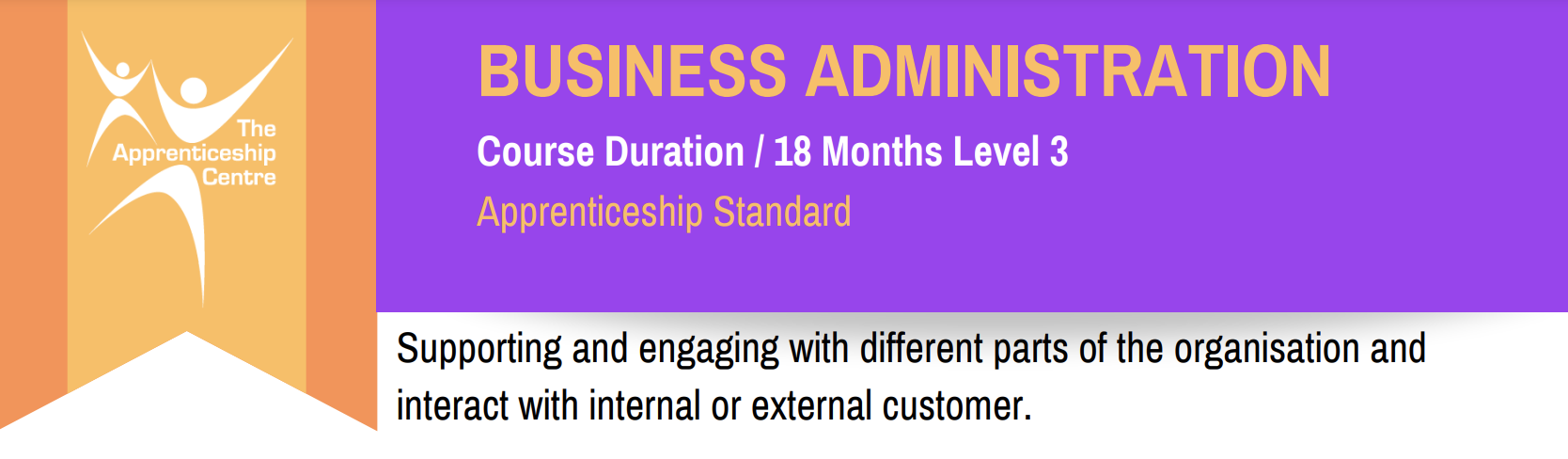
Oracle 19c Database Administration I (DBA I) (TTOR20519)
By Nexus Human
Duration 5 Days 30 CPD hours This course is intended for This hands-on course is geared for experienced DBAs new to Oracle 19c, who can work in Linux and have basic experience with SQL scripting. Overview This course combines expert lecture, real-world demonstrations and group discussions with machine-based practical labs and exercises. Working in a hands-on learning environment led by our Oracle Certified expert facilitator, students will learn how to: How to use tools to access an Oracle Database Generate database creation scripts by using DBCA How to create a container database (CDB) by using the CREATE DATABASE command Learn about Startup and shut down Oracle databases Initialization parameter files and initialization parameters Tools that are used to administer Oracle Net Services How to use the Oracle Connection Manager Control utility to administer Oracle Connection Manager How to create a new PDB from the PDB seed. Logical and physical storage structures in an Oracle database Usage of Oracle Database features that save space Explanation of DML and undo data generation Learn about general architecture of Oracle Data Pump and SQL*Loader How to use SQL*Loader to load data from a non-Oracle database (or user files) Bonus Content / Time Permitting: Explanation of maintenance windows Bonus Content / Time Permitting: Employ basic monitoring procedures and manage performance Oracle 19C Database Administration I (Oracle DBA I) is a comprehensive, hands-on course provides concrete information on the design of an Oracle Database instance and database, allowing you to manage your database investment. In this class, you will learn how to create database storage structures that align with your requirements and business models. You will also learn how to create users and administer databases as well as harden the databases to meet your business requirements. This is the foundational course for learning about Oracle Database and it does not assume prior knowledge or Oracle technologies, however you should have incoming experience working with SQL, and be comfortable with Linux and working from the command line. This training is NOT Official Oracle University training. This is independent, adjustable content that aligns with current topics, skills and tools that participants need to excel in these areas. Introduction to Oracle Database Oracle Multitenant Container Database Oracle Database Instance Configurations Database Sharding Oracle Database Server Accessing an Oracle Database Oracle Database Tools Database Tool Choices SQL Developer Enterprise Manager Database Express Creating an Oracle Database by Using DBCA Planning the Database Choosing a Database Template Configuration Assistant Creating an Oracle Database by Using a SQL Command Creating a Container Database Enable Pluggable Database Starting Up and Shutting Down a Database Instance Starting the Oracle Database Instance Shutting Down an Oracle Database Instance Opening and Closing PDBs Managing Database Instances Investigating Initialization Parameter Files Viewing Initialization Parameters by Using SQL*Plus Modifying Initialization Parameters by Using SQL*Plus Viewing Diagnostic Information Oracle Net Services Overview Oracle Net Services Components Oracle Net Listener Configuring Naming Methods Configuring the Oracle Network to Access a Database Creating a Net Service Name for a PDB Configuring and Administering the Listener Exploring the Default Listener Creating a Second Listener Connecting to a Database Service Using the New Listener Configuring a Shared Server Architecture Configuring Shared Server Mode Configuring Clients to Use a Shared Server Configuring Oracle Connection Manager for Multiplexing and Access Control Oracle Connection Manager Processes Filtering Rules Session Multiplexing Creating PDBs Creating a New PDB from the PDB Seed Cloning Remote PDBs in Hot Mode Relocating PDBs Managing PDBs Renaming a PDB Setting Parameter Values for PDBs Database Storage Overview Logical and Physical Database Structures Tablespaces and Data Files Types of Segments Monitoring Tablespace Space Usage Creating and Managing Tablespaces Viewing Tablespace Information Creating a Tablespace Managing Temporary and Permanent Tablespaces Improving Space Usage Managing Space in Tablespaces Using Compression Enabling the Resumable Space Allocation Feature Creating and Managing User Accounts Creating Common and Local Users Creating a Local User for an Application Exploring OS and Password File Authentication Configuring Privilege and Role Authorization Granting a Local Role (DBA) to PDBADMIN Using SQL*Developer to Create Local Roles Configuring User Resource Limits Using SQL*Developer to Create a Local Profile & Users Configuring a Default Role for a User Implementing Oracle Database Auditing Enabling Unified Auditing Creating Audit Users Creating an Audit Policy Introduction to Loading and Transporting Data General Architecture Oracle Data Pump SQL Loader Loading Data into a PDB from an External File Moving Data from One PDB to Another PDB Transporting a Tablespace Using External Tables to Load and Transport Data Querying External Tables Unloading External Tables Automated Maintenance Tasks Overview Automated Maintenance Tasks Maintenance Windows Predefined Maintenance Windows Bonus: Managing Tasks and Windows Enabling and Disabling Automated Maintenance Tasks Modifying the Duration of a Maintenance Window Bonus: Database Monitoring and Performance Tuning Overview Performance Planning Considerations Automatic Workload Repository (AWR) Advisory Framework Bonus: Monitoring Database Performance & Processes Server-Generated Alerts Setting Metric Thresholds Performance Monitoring Examining the Database Background Processes Bonus: Tuning Database Memory Viewing Memory Configurations Bonus: Analyzing SQL and Optimizing Access Paths Using the Optimizer Statistics Advisor
