- Professional Development
- Medicine & Nursing
- Arts & Crafts
- Health & Wellbeing
- Personal Development
Overview This comprehensive course on Counselling Complete Course will deepen your understanding on this topic. After successful completion of this course you can acquire the required skills in this sector. This Counselling Complete Course comes with accredited certification, which will enhance your CV and make you worthy in the job market. So enrol in this course today to fast track your career ladder. How will I get my certificate? You may have to take a quiz or a written test online during or after the course. After successfully completing the course, you will be eligible for the certificate. Who is This course for? There is no experience or previous qualifications required for enrolment on this Counselling Complete Course. It is available to all students, of all academic backgrounds. Requirements Our Counselling Complete Course is fully compatible with PC's, Mac's, Laptop, Tablet and Smartphone devices. This course has been designed to be fully compatible with tablets and smartphones so you can access your course on Wi-Fi, 3G or 4G. There is no time limit for completing this course, it can be studied in your own time at your own pace. Career Path Having these various qualifications will increase the value in your CV and open you up to multiple sectors such as Business & Management, Admin, Accountancy & Finance, Secretarial & PA, Teaching & Mentoring etc. Course Curriculum 29 sections • 119 lectures • 11:56:00 total length •About the Course & the Instructor: 00:03:00 •Definition of Counselling: 00:04:00 •The Counselling Relationship: 00:06:00 •The Development Cycle: 00:08:00 •Parent, Child, Teacher Relationships: 00:08:00 •The Complexities of Growth: 00:08:00 •Introduction - Psychological Development: 00:09:00 •Conflict and Stress: 00:11:00 •Behavioural Therapies: 00:07:00 •Working with Children: 00:07:00 •The Use of Language: 00:07:00 •Memory: 00:08:00 •Grief and Bereavement: 00:06:00 •Exploring Grief and Letting Go: 00:07:00 •Dysfunctional Families: 00:08:00 •What is Co-Dependency: 00:07:00 •Child Bullying and Child Abuse: 00:08:00 •Psychological Study of Education: 00:06:00 •Transformation: 00:07:00 •Using Newly Found Skills: 00:05:00 •Recovery - The Therapeutic Process: 00:05:00 •Moving on - Emotional Intimacy: 00:06:00 •Setting Up a Practice: 00:10:00 •About_Course: 00:03:00 •About_Tutor: 00:02:00 •Intro Depression: 00:05:00 •Melancholy_History: 00:07:00 •Signs of Depression: 00:07:00 •Brain_Depression: 00:06:00 •Neurons_Depression: 00:09:00 •Stress_Depression: 00:10:00 •Environment_Health: 00:04:00 •Sleep_Disorders: 00:06:00 •Somatic_Sympotoms: 00:06:00 •Risk_factors: 00:07:00 •Module_1_End_Qs: 00:05:00 •Classification_Methods: 00:07:00 •Cyclymia: 00:06:00 •Creativity_Depression: 00:07:00 •Dysthymia_Atypica: 00:07:00 •Bipolar_Manic: 00:06:00 •Antenatal_Postpaturm_D: 00:09:00 •Bereavement_Grief: 00:09:00 •Dysthymia_Children: 00:04:00 •Elderly: 00:06:00 •Psychosocial_Health_Elderly: 00:03:00 •Module_2_Qs: 00:04:00 •Neurogenesis: 00:04:00 •MOI: 00:04:00 •Serotonin_Syndrome: 00:03:00 •SSRIs: 00:03:00 •Tyramine: 00:03:00 •Medical_Stats: 00:10:00 •Module_3_Qs: 00:03:00 •Lifestyle_Diet_DD: 00:07:00 •St John's Wort: 00:05:00 •Omega_3: 00:04:00 •Tai_Chi_Qigong: 00:04:00 •Yoga: 00:04:00 •Acupuncture: 00:03:00 •Art_Music_Therapy: 00:08:00 •Module_4_Qs: 00:04:00 •Person_Centr_Appr: 00:07:00 •Family_Couples_Therapy: 00:09:00 •Step_Care_Approach: 00:10:00 •Psychodynamic_IPT: 00:06:00 •REBT: 00:06:00 •Hypnotherapy: 00:05:00 •Hypnotherapy_PTSD: 00:05:00 •Gestalt_Therapy: 00:06:00 •Therapeutic_Relationship: 00:07:00 •Knowledge_Qualities: 00:03:00 •Module_5_Qs: 00:03:00 •Thanks_GoodBye!: 00:03:00 •Introduction: About instructor & the course: 00:02:00 •The Moral Model: 00:06:00 •The Psychological Model: 00:07:00 •The Psychological Model: 00:09:00 •The Socio-Cultural Model: 00:05:00 •Pharmacotherapy: 00:03:00 •The Minnesota Model: 00:04:00 •Counselling and Therapy: 00:07:00 •Harm Reduction Model: 00:05:00 •Treatments in Practice: 00:05:00 •Drug policies, Legislation and Decriminalisation: 00:09:00 •Community change, Outreach, Harm Reduction or Abstinence: 00:06:00 •Alcohol and Drug education: 00:06:00 •Alcohol- and drug related issues in the workplace: 00:05:00 •Codependency, Children of alcoholic families, parenting styles, family factors: 00:08:00 •Relapse for families, 'letting go', dependent attitudes and dependent behaviours: 00:05:00 •Al-Anon: 00:05:00 •The Intervention Approach: 00:05:00 •Why be a 'helper': 00:03:00 •'Helper' qualities and attitudes: 00:04:00 •Counselling / 'helping' skills: 00:04:00 •About the Instructor & the Course: 00:03:00 •What is counselling: Introduction to Counselling Theory: 00:07:00 •Core Skills in Counselling: 00:07:00 •Counselling Approaches in Counselling: 00:09:00 •What is 'Grief' and 'Bereavement'?: 00:09:00 •The Role of the Bereavement Counsellor: 00:07:00 •Beliefs that people held about 'death' and 'dying': 00:09:00 •A child and adolescent view of death: 00:07:00 •Spirituality and Religion: 00:08:00 •The process of dying: 00:07:00 •Stages of Grief: 00:08:00 •What is 'Complicated grief'?: 00:09:00 •Sadness Vs Depression: 00:06:00 •Grief Vs Depression: 00:05:00 •Types of Depression: 00:09:00 •Diagnosis of Depression: 00:05:00 •Treatments available for depression: 00:08:00 •Grief counselling: The loss of 'self': 00:07:00 •Adjusting to violent death: 00:08:00 •Counselling the dying: 00:07:00 •Acceptance, Surrender, and 'Letting go': 00:05:00 •Ending long-term counselling and follow-up: 00:07:00 •Thank You and Good Bye!: 00:01:00 •Assignment - Counselling Complete Course: 00:00:00

Overview This comprehensive course on ITIL Practitioner will deepen your understanding on this topic. After successful completion of this course you can acquire the required skills in this sector. This ITIL Practitioner comes with accredited certification, which will enhance your CV and make you worthy in the job market. So enrol in this course today to fast track your career ladder. How will I get my certificate? You may have to take a quiz or a written test online during or after the course. After successfully completing the course, you will be eligible for the certificate. Who is This course for? There is no experience or previous qualifications required for enrolment on this ITIL Practitioner. It is available to all students, of all academic backgrounds. Requirements Our ITIL Practitioner is fully compatible with PC's, Mac's, Laptop, Tablet and Smartphone devices. This course has been designed to be fully compatible with tablets and smartphones so you can access your course on Wi-Fi, 3G or 4G. There is no time limit for completing this course, it can be studied in your own time at your own pace. Career Path Having these various qualifications will increase the value in your CV and open you up to multiple sectors such as Business & Management, Admin, Accountancy & Finance, Secretarial & PA, Teaching & Mentoring etc. Course Curriculum 9 sections • 52 lectures • 07:37:00 total length •Course Introduction!: 00:14:00 •Learning Objectives: 00:06:00 •Selecting a Management System: 00:11:00 •Systems Thinking: 00:13:00 •The 4Ps: 00:14:00 •Communication & Management Systems: 00:14:00 •Organizational Capabilities: 00:10:00 •Adopt, Adapt & Realize: 00:15:00 •Outside-in vs Inside-out Thinking: 00:11:00 •Defining a Service: 00:05:00 •Metrics & Measurement: 00:07:00 •Improvement, the Practitioner & CSI: 00:10:00 •Driving IT Service Management Summary: 00:15:00 •Checkpoint: 00:16:00 •Learning Objectives: 00:04:00 •Principles: 00:24:00 •Themes: 00:09:00 •Principles & Themes in Practice: 00:08:00 •Principles & Themes Summary: 00:03:00 •Checkpoint: 00:07:00 •Learning Objectives: 00:02:00 •Role & Impact of OCM on Improvement: 00:07:00 •OCM Activities: 00:16:00 •OCM & Systems Thinking: 00:06:00 •OCM Summary: 00:05:00 •Checkpoint: 00:10:00 •Learning Objectives: 00:01:00 •Value, Importance & Benefit of Good Communication: 00:05:00 •Principles of Communication: 00:11:00 •Role of Influence: 00:07:00 •Communication Summary: 00:05:00 •Checkpoint: 00:09:00 •Learning Objectives: 00:02:00 •CSFs, KPIs & Improvement: 00:18:00 •Analyze CSFs & KPIs in Context: 00:09:00 •Assessments: 00:04:00 •Use Metrics & Measurement Summary: 00:05:00 •Design a Report: 00:07:00 •Checkpoint: 00:08:00 •Learning Objectives: 00:02:00 •It Depends: 00:09:00 •Approach Deconstructed: 00:25:00 •Goal Question Metric (GQM) Approach Introduction: 00:08:00 •CSI Approach Summary: 00:05:00 •Checkpoint: 00:07:00 •Learning Objectives: 00:01:00 •CSI Approach for the ITIL Practitioner: 00:07:00 •CSI Approach in ITIL: 00:25:00 •CSI Approach, PRINCE2 & RESILIA: 00:06:00 •Integrating CSI with ITIL & Beyond Summary: 00:03:00 •Checkpoint: 00:06:00 •Workbooks - ITIL Practitioner - Video Training Course: 00:00:00

Functional Skills Maths Training
By iStudy UK
Overview Boost your functional math skills to progress in work, education and life. This Functional Skills Maths Course will guide you in every possible way to gain confidence and fluency in maths. The Functional Skills Maths Training includes various training modules to develop your math skills. Throughout this training, you'll learn about integers and the methods for adding, subtracting, multiplying and dividing integers. The course will also discuss factors and multiples, fractions, ratios and proportions, etc. By the end of the program, you'll have the expertise to get instant solutions to various math problems. Learning Outcomes Know the various operations on integers Expand your knowledge of factors and multiples Understand how to solve various math equations using the BODMAS rule Become efficient in applying basic operations involving decimals Know about the unitary method and its application Why You Should Choose Functional Skills Maths Training Course Lifetime access to the course No hidden fees or exam charges CPD Qualification Standards certification on successful completion Full Tutor support on weekdays (Monday - Friday) Efficient exam system, assessment, and instant results Download Printable PDF certificate immediately after completion Obtain the original print copy of your certificate, dispatch the next working day for as little as £9. Improve your chance of gaining professional skills and better earning potential Who is this Course for? The Functional Skills Maths Training is for anyone interested in improving their functional maths skills to live independently. As there is no experience and qualification required for this course, it is available for all students from any academic background. Requirements Our Functional Skills Maths Course is fully compatible with any kind of device. Whether you are using a Windows computer, Mac, smartphone or tablet, you will get the same experience while learning. Besides that, you will be able to access the course with any kind of internet connection from anywhere at any time without any kind of limitation. Career Path This course will provide you with the necessary knowledge and skills required to succeed in this sector. You will be ready to enter the relevant job market after completing this course. On top of that, the course will enhance your ability to earn an average salary of £52,500 annually. Functional Skills Maths Training Integers ( Directed Numbers) Lecture 1 Introduction FREE 00:00:00 Lecture 2 Quick glance at number system FREE 00:05:00 Lecture 3 Integers and ordering of integers 00:06:00 Lecture 4 Addition and Subtractions of Integers 00:07:00 Lecture 5 Operations on Integers 00:04:00 Lecture 6 Multiplication and Division of Integers 00:04:00 Lecture 7 Powers of Integers (Exponents) 00:04:00 Factors and Multiples Lecture 8 Complete knowledge about factors and multiples 00:06:00 Lecture 9 Divisibility tests for 2,3,4,5,6 00:07:00 Lecture 10 Divisibility rules 7,8,9,10,11 00:06:00 Lecture 11 Prime Factorization 00:06:00 Lecture 12 Highest Common Factor HCF 00:10:00 Lecture 13 Least Common Multiple LCM FREE 00:16:00 Lecture 14 Relation between LCM and HCF 00:04:00 Fractions Lecture 15 Classification of Fractions 00:04:00 Lecture 16 Convert mixed to improper and improper to mixed fractions 00:03:00 Lecture 17 Equivalent Fractions 00:04:00 Lecture 18 Comparing Fractions after converting to like fractions 00:09:00 Lecture 19 Reducing a fraction to lowest term 00:03:00 Lecture 20 Addition and subtraction OF fractions 00:08:00 Lecture 21 Multiplication and division of fractions 00:11:00 Lecture 22 Word problems on fractions 00:16:00 Simplification Rule : BODMAS Lecture 23 BODMAS and rules to remove brackets 00:03:00 Lecture 24 Simplify expressions using BODMAS rules 00:05:00 Lecture 25 Simplify expressions involving fractions using BODMAS 00:07:00 Decimal numbers Lecture 26 Decimal numbers in relation to fractions 00:08:00 Lecture 27 Like and unlike Decimals 00:05:00 Lecture 28 Ordering of Decimal numbers 00:10:00 Lecture 29 Addition and subtraction of Decimal 00:07:00 Lecture 30 Multiplication of Decimal 00:03:00 Lecture 31 Division of Decimal 00:00:00 Rational Numbers Lecture 32 Rational number 00:02:00 Lecture 33 Representation of Rational Numbers on Number line 00:04:00 Lecture 34 Determining which fraction is terminating or non terminating 00:05:00 Lecture 35 shortcut method of writing decimal expansion of fraction to decimal 00:08:00 Approximation Lecture 36 Rounding to whole number 00:06:00 Lecture 37 Rounding to required number of decimals (1 d.p. ) 00:05:00 Lecture 38 rounding to significant digits 00:07:00 Lecture 39 Practice question on three methods of approximation 00:05:00 Estimation and Scientific Notation or Standard form Lecture 40 Estimation 00:05:00 Lecture 41 Scientific Notation 00:07:00 Lecture 42 Operation on numbers when they are in scientific notation 00:06:00 Percentage Lecture 43 Percentage to fraction and fraction to percentage 00:06:00 Lecture 44 Percentage of a quantity and conversation to decimal 00:05:00 Lecture 45 Expressing one quantity as percentage of another quantity 00:06:00 Lecture 46 Finding increase decrease percent 00:05:00 Lecture 47 Uses of percentages-Word Problems 00:09:00 Ratio and Proportion Lecture 48 Ratio- How to express as simple ratio 00:09:00 Lecture 49 How to compare Ratios 00:04:00 Lecture 50 Word problems on finding ratios FREE 00:07:00 Lecture 51 To divide a given quantity into a given Ratio 00:11:00 Lecture 52 Proportion 00:04:00 Lecture 53 Practice problems on Proportion 00:00:00 Lecture 54 Continued proportion 00:06:00 Unitary Method and its Applications Lecture 55 Direct Variation ( or proportion) 00:04:00 Lecture 56 Problems based on Direct proportion 00:10:00 Lecture 57 Inverse Variation ( or proportion) 00:10:00 Lecture 58 Multiple Ratios 00:10:00 Profit , Loss, discount and Tax Lecture 59 Basics - Profit and Loss 00:04:00 Lecture 60 More practice problems on Profit & Loss 00:06:00 Lecture 61 Selling price formula and Problems 00:04:00 Lecture 62 Cost price formula and Problems 00:03:00 Lecture 63 Higher problems on Profit and Loss 00:08:00 Lecture 64 Basics - Discount 00:05:00 Lecture 65 Practice problems on Discount 00:04:00 Lecture 66 Tax 00:06:00 Resources Resources - Functional Skills Maths Training 00:00:00
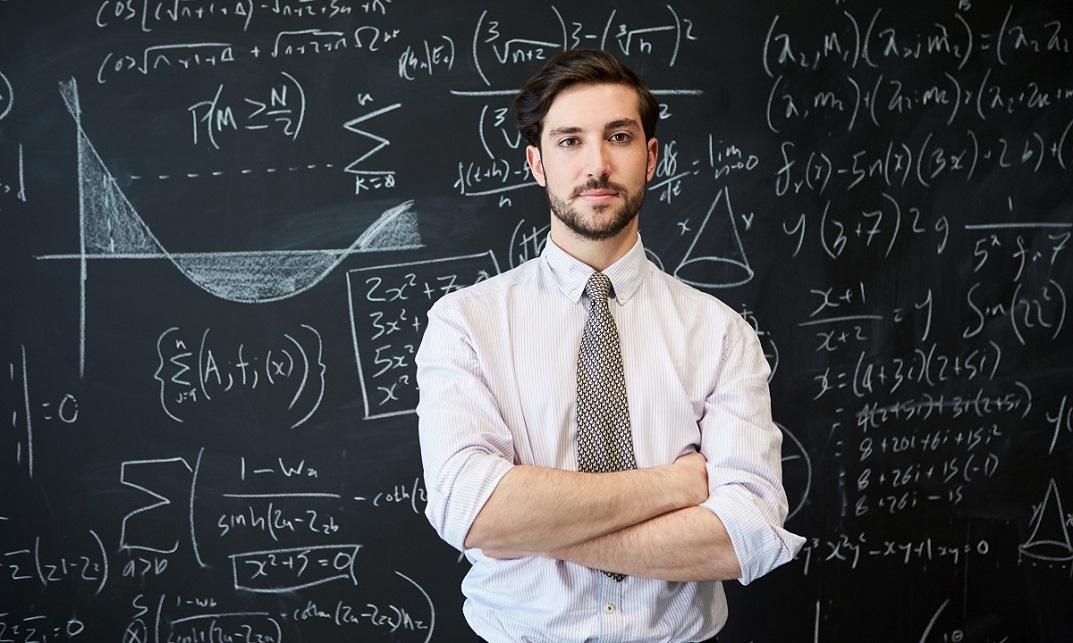
Diploma in Adobe Premiere Pro CC
By iStudy UK
Master the techniques and tricks of Adobe Premiere Pro CC with the professional Diploma in Adobe Premiere Pro CC course. If you are searching for a video editing application that will allow you to edit videos however you want them, Adobe Premiere Pro is the best choice for you. Adobe Premiere Pro CC allows you to make visually stunning videos. Using the software, you will be able to create professional productions for film, TV, and web. The course teaches you how to use the software professionally. You will learn to use media browser for importing clips, the ways of starting a new sequence, editing tools and other essential techniques. Shortly, in the course, you will learn how to edit audios and videos, how to do colour correction, and how to post the videos online. What Will I Learn? Edit an entire video from beginning to end, using professional and efficient techniques. By the end of the course, you'll have edited your own short documentary using either the supplied footage (video clips, photos, graphics, music, etc.), or your own footage! Start a project with the right settings for any type of video, from any camera. Edit your videos, and make them more dynamic with cutaway footage and photos. Design clean and professional titles for you videos. Add motion to your titles, photos, and videos... making them more visually interesting. Color correct your video to fix issues with white balance and exposure. Add a feeling to your video with color grading. Apply visual effects such as stabilizing shaky video, removing grain, and making video more cinematic with overlays. Edit green screen footage and, add backgrounds that actually look good. Requirements Students should have Adobe Premiere Pro installed on their computers to follow along. There are A LOT OF PRACTICE EXERCISES throughout this course with downloadable practice clips. We want you to follow along. We teach this course using the latest version of Adobe Premiere Pro CC (creative cloud), so it would be best if you're using CC. But you can still learn using CS6, CS5, CS4, or even CS3! Module: 01 1.1 Premuere Pro Course Intro - UPDATED 1 FREE 00:02:00 1.2 Quick Win - Stabilize ShakyVideo FREE 00:04:00 1.2 Starting a New Project and Premiere Pro Orientation - UPDATE 1 00:13:00 1.3 Importing and Organizing 00:07:00 1.3 Importing and Organizing 00:07:00 1.4 Quick win n_ Stablize your Videos 00:03:00 1.5 OPTIONAL - Use Media Browser to import Clips 00:02:00 Module: 02 2.1 Starting a New Sequence and Understanding the Timeline - UPDATE 1 00:06:00 2.2 Adding Clips to the Timeline, Syncing Footage, and Making Selects 00:12:00 2.3 Exercise - Syncing Video and Audio - UPDATE 1 00:01:00 2.4 Exercise Review - Syncing Video and Audio - UPDATE 1 00:03:00 2.5 Editing Tools 00:16:00 2.6 Adding bRoll Footage to Your Video 00:11:00 2.7 Adjusting Clip Size and Position - UPDATE 1 00:04:00 2.8 REVIEW Adjusting Clip Size and Position - UPDATE 1 00:02:00 2.9 Bonus - Editing Down an Interview - UPDATE 1 00:35:00 PP 2.10 Editing a Narrative Scene 00:11:00 Module: 03 3.1 Course Check In 00:01:00 3.2 Adding Video Transitions - UPDATE 1 00:08:00 3.3 Review Video Transitions - UPDATE 1 00:02:00 3.4 Adding Audio Transitions - UPDATE 1 00:04:00 3.5 Exercise - Create a Custom Blur Transition 00:07:00 PP 3.6 Trouble with Transitions 00:07:00 Module: 04 4.1 Adding and Editing Titles 00:08:00 4.2 Create a Clean Lower Third Title 00:06:00 4.3 Create Scrolling End Credits 00:04:00 4.4 Exercise - Design Your Own Lower Third Titles 00:01:00 4.5 Exercise Review - Design Your Own Lower Third Titles 00:11:00 Module: 05 5 Tips for Beginner Video Editors 00:08:00 5.1 Adjusting Audio Levels in Premiere Pro 00:10:00 5.2 Adjusting Audio Channels 00:05:00 5.3 Fixing Audio with the Low and High Pass Filters 00:04:00 5.4 Improving Audio with EQ (Equalization) 00:08:00 5.5 Adjusting Audio Tracks with Effects 00:02:00 5.6 Exercise - Fixing Bad Audio 00:01:00 5.7 Exercise Review - Remove Bad Background Noise 00:05:00 5.8 Adding Music to Your Project and Making a Song Shorter 00:11:00 5.9 Easily Removing Background Noise with Audacity 00:05:00 Module: 06 PP 6.1 Color Correction with Lumetri Basics 00:09:00 PP 6.2 Exercise - Fix White Balance UPDATE 00:01:00 PP 6.3 Exercise Review - Fix White Balance UPDATE 00:03:00 PP 6.4 Creative Tab - Lumetri Color 00:06:00 PP 6.5 Curves Tab - Lumetri Color 00:04:00 PP 6.6 Color Wheels - Lumetri Color 00:02:00 PP 6.7 HSL Secondary - Lumetri Color 00:04:00 PP 6.8 Vignette - Lumetri Color 00:03:00 PP 6.9 Exercise - Matching Exposure 00:01:00 Module: 07 7.1 Adding Motion to Title Graphics 00:05:00 7.2 Add the Ken Burns Effect to Photos 00:03:00 7.3 Exercise - Add Motion to Video to Make it More Dynamic 00:01:00 7.4 Exercise Review - Add Motion to Video to Make it More Dynamic 00:06:00 7.5 OPTIONAL Adding Motion to Screenshots 00:08:00 Module: 08 8.1 Exporting a High-Quality, Small File-Size Video 00:06:00 PP 8.2 OPTIONAL - Export Settings - In Depth Review 00:12:00 8.3 Export a Full Resolution Video 00:02:00 8.4 Exporting Small File-Size Preview Video 00:02:00 8.5 Practice Exercise - Finish Course Project 00:01:00 Module: 09 9.1 Adding and Adjusting Effects to Your Video Clips 00:07:00 9.2 Adjusting Effects with Keyframes 00:05:00 9.3 Using Lumetri Color Presets 00:04:00 9.4 Stabilize Shaky Footage with Warp Stabilizer 00:05:00 9.5 Exercise - Stabilize Shaky Video 00:01:00 9.6 Exercise Review - Stabilize Shaky Video 00:03:00 9.7 Make Footage More Cinematic with Overlays 00:07:00 9.8 Capture Still Images from Video 00:02:00 9.9 EXERCISE - Remove Noise and Grain from Video Clip UPDATED 00:07:00 Module: 10 10.1 Adjusting Clip Speed 00:05:00 10.2 Time Remapping and Speed Ramps 00:04:00 10.3 Slow Motion Video By Interpreting Frame Rates 00:02:00 10.4 Exercise - Speed Ramps 00:02:00 10.5 Exercise Review - Speed Ramps 00:01:00 Module: 11 11.1 Green Screen Tutorial (ChromaKeying) in Premiere Pro 00:08:00 11.2 Adding a Background to Green Screen Video 00:06:00 Module: 12 12.1 Conclusion 00:01:00 Resource Files Resource Files - Diploma in Adobe Premiere Pro CC 00:00:00

Personal Trainer | Health & Nutrition
By Training Tale
A personal trainer is someone who develops and delivers safe and effective exercise programmes for seemingly healthy individuals and groups, as well as those who have medical clearance to exercise. They motivate clients by working together to set goals, providing meaningful feedback, and being a trustworthy source of accountability. Do you have an interest in the fitness trainer profession? Are you looking for the best Personal Trainer + Health & Nutrition certification in the industry? If this is the case, you should not be concerned. We are here to meet your needs. Our professionals created this course to provide you with advanced skills, knowledge, and confidence to help you build a long-term career in this field. This Personal Trainer + Health & Nutrition course is ideal for those who are currently working or hoping to start a career in the trainer profession. This course is also appropriate for anyone with an interest in or desire to learn a variety of fundamental skills required to become a successful personal trainer. This course is a comprehensive, online course that will provide you with a complete understanding of the topic. Learning Outcomes After completing this Personal Trainer + Health & Nutrition Bundle course, the learner will be able to Gain a range of core skills needed to become a successful personal trainer. Gain in-depth knowledge of the science of losing weight and gaining muscle. Understand how to warm up safely before exercising and monitor heart rate. Understand how to perform a range of cardio, endurance and resistance exercises. Know how to build stamina and lean muscle. Understand how to perform a range of stretches safely to increase flexibility. Why Choose Personal Trainer + Health & Nutrition Bundle Course from Us Self-paced course, access available from anywhere. Easy to understand, high-quality study materials. This Masterclass Course developed by industry experts. MCQ quiz after each module to assess your learning. Automated and instant assessment results. 24/7 support via live chat, phone call or email. Free PDF certificate as soon as completing the course. ***Courses are included in this Personal Trainer + Health & Nutrition Bundle Course*** Course 01: Personal Trainer + Health & Nutrition Course 02: Personal Exercise, Health and Nutrition Course 03: Level 5 Diet and Nutrition Advanced Diploma ***Other Benefits of this Bundle Course*** Free 3 PDF Certificate Access to Content - Lifetime Exam Fee - Totally Free Free Retake Exam [ Note: Free PDF certificate will provide as soon as completing the Personal Trainer + Health & Nutrition course ] Detailed course curriculum *** Personal Trainer + Health & Nutrition *** Module 1: Professionalism and Presentation Personal Training Examining the Sector of Personal Training The professionalism of Personal Trainers in Business Presentation and Qualifications in Personal Training Marketing and Sales Module 2: Planning a Personal Training Session Principles and Characteristics of Personal Training Planning Activities Module 3: Delivering a Personal Training Session Monitoring and Adjusting Exercise Maintaining Good Communication and Motivation Different Personal Training Environments Extending Frequent and Good Communication to Clients Module 4: Skeletal Articulations and Joint Movement Connective Tissue Joint Structure Lever Systems Effects of Resistance Training on Joints Module 5: Injury Prevention Osteoporosis Spinal Injury Prevention Shoulder Stabilisation Ligamentous Damage Module 6: Muscular System Contraction Types and Their Characteristics Acute Muscle Adaptations to Different Training Types Chronic Muscle Adaptation to Training Muscle Functions of the Hip and Thoracolumbar Fascia Module 7: Energy Systems Three Energy Systems Acute Variables and Energy Systems Effects of EPOC and Interval Training on Metabolism Fat Burning METs and Calories Methods for Monitoring Exercise Use of Energy From Nutrients Module 8: Cardiorespiratory System Cardiovascular System Respiratory System Module 9: Nervous System The organisation of the Nervous System The function of the Nervous System Nervous System and Exercise Module 10: Hormonal Responses to Exercise Structural Overview of the Endocrine System Classification of Hormones Hormone Interactions With Target Cells Hormonal Responses to Acute Exercise Hormonal Adaptations to Chronic Exercise Training Module 11: Health and Fitness Assessment Defining Health and Fitness Preliminary Health Assessment Fitness Assessments Module 12: Psychological Aspects of Personal Training Role of Psychology in Personal Training Goals and Goal Setting Beliefs and Expectations Emotions, Stress and Coping Module 13: Nutrition Energy Requirement Estimating Energy Expenditure Calculating Energy Needs Recommended Dietary Intakes Healthy Eating Patterns How Dietary Intake Influences Health Micronutrient Deficiency and Health Fads and Popular Diets Developing a Healthy, Balanced Way of Eating Tobacco, Alcohol and Caffeine Fat and Lipoprotein Safe and Effective Weight Loss and Gain Module 14: Training Adaptations Adaptations to Training Principles Adaptations to Resistance Training Adaptations to Aerobic Training Adaptations to Range of Motion Training Module 15: Exercise Planning and Programming Planning for Resistance Training Planning for Aerobic Endurance Training Applied Training Programming Examples of Exercise Programming -------------------- Assessment Method After completing each module of the Personal Trainer + Health & Nutrition Course, you will find automated MCQ quizzes. To unlock the next module, you need to complete the quiz task and get at least 60% marks. Once you complete all the modules in this manner, you will be qualified to request your certification. Certification After completing the MCQ/Assignment assessment for this Personal Trainer + Health & Nutrition course, you will be entitled to a Certificate of Completion from Training Tale. It will act as proof of your extensive professional development. The certificate is in PDF format, which is completely free to download. A printed version is also available upon request. It will also be sent to you through a courier for £13.99. Who is this course for? This Personal Trainer + Health & Nutrition course is designed for those who want to learn the skills needed to start a successful career in the fitness industry. Our Personal Trainer + Health & Nutrition course is also suitable for anyone interested in learning the science of weight loss and developing the ideal workout routine to achieve their long-term fitness goals. Requirements There are no specific requirements for this course because it does not require any advanced knowledge or skills. Students who intend to enrol in this Personal Trainer + Health & Nutrition course must meet the following requirements: Good command of the English language Must be vivacious and self-driven Basic computer knowledge A minimum of 16 years of age is required Career path After completing Personal Trainer + Health & Nutrition course, you will have the necessary knowledge and skillset to start your training business. You can also make it a full-time job by working in gyms, clients' homes, fitness centres, and other professional settings. Such as: Fitness Instructor Fitness Coach Fitness instructor Gym Instructor etc. Certificates Certificate of completion Digital certificate - Included

Course Overview Of an accounting viewpoint, payroll is significant since payroll and payroll taxes influence the net income of most businesses and they are subject to the rules and regulations. The Payroll Management with Tax Accounting course mainly focuses on the payroll system of the UK, including an authentic way to calculate the payroll. With this course, you'll develop your skills for adequately perform a payroll, to create accounts, understand statutory deductions, PAYE, real-time income, etc. Moreover, you'll focus on accounting and business operations, coding notices, tax system and procedure, and online calculators. Get skilled enough to work for businesses to ensure that the company's tax records are prepared correctly and presented on time. Course Curriculum Module 01: Payroll System in the UK Payroll System in the UK 01:05:00 Module 02: Payroll Basics Payroll Basics 00:10:00 Module 03: Company Settings Company Settings 00:08:00 Module 04: Legislation Settings Legislation Settings 00:07:00 Module 05: Pension Scheme Basics Pension Scheme Basics 00:06:00 Module 06: Pay Elements Pay Elements 00:14:00 Module 07: The Processing Date The Processing Date 00:07:00 Module 08: Adding Existing Employees Adding Existing Employees 00:08:00 Module 09: Adding New Employees Adding New Employees 00:12:00 Module 10: Payroll Processing Basics Payroll Processing Basics 00:11:00 Module 11: Entering Payments Entering Payments 00:12:00 Module 12: Pre-Update Reports Pre-Update Reports 00:09:00 Module 13: Updating Records Updating Records 00:09:00 Module 14: e-Submissions Basics e-Submissions Basics 00:09:00 Module 15: Process Payroll (November) Process Payroll (November) 00:16:00 Module 16: Employee Records and Reports Employee Records and Reports 00:13:00 Module 17: Editing Employee Records Editing Employee Records 00:07:00 Module 18: Process Payroll (December) Process Payroll (December) 00:12:00 Module 19: Resetting Payments Resetting Payments 00:05:00 Module 20: Quick SSP Quick SSP 00:10:00 Module 21: An Employee Leaves An Employee Leaves 00:13:00 Module 22: Final Payroll Run Final Payroll Run 00:00:00 Module 23: Reports and Historical Data Reports and Historical Data 00:08:00 Module 24: Year-End Procedures Year-End Procedures 00:09:00

Blockchain Architecture Training
By Nexus Human
Duration 3 Days 18 CPD hours This course is intended for Technical Leaders Overview What is BlockchainHow does Blockchain workTypes of BlockchainsHow is Blockchain different from what we have todayWhat are use cases for BlockchainWhat does a Blockchain app look likeHow do I design a Blockchain appHow do I develop a Blockchain appHow do I test a Blockchain app This instructor-led 3 day Blockchain Architecture training is for technical leaders who need to make decisions about architecture, environment, and development platforms. What is Blockchain? A record keeping system Trust Decentralization Trustless environment How does Blockchain work? Announcements Blocks Nodes Chaining Verification Consensus Scalability Privacy Crypto Hashing Digital Fingerprinting PoW vs PoS Types of Blockchains Public vs Private Open vs closed Smart Contracts Blockchain as History Tokens / Coins Gas How is Blockchain different from what we have today? Decentralized Peer-to-peer architecture Software vs Firmware Database vs Blockchain Distributed database or other technology? Data Sovereignty Group Consensus What are Use Cases for Blockchain? Use Case Examples Currency Banking Services Voting Medical Records Supply Chain / Value Chain Content Distribution Verification of Software Updates (cars, planes, trains, etc) Law Enforcement Title and Ownership Records Social Media and Online Credibility Fractional asset ownership Cable Television billing High fault tolerance DDoS-proof Public or Private Blockchain? Who are the participants? What does a Blockchain app look like? DApp Resembles typical full stack web application Any internal state changes and all transactions are written to the blockchain Node.js IDE Public Blockchain visibility Private Blockchain solutions Oracles How do I design a Blockchain app? What does this solution need to let users do? Will the proposed solution reduce or remove the problems and pain points currently felt by users? What should this solution prevent users from doing? Do you need a solution ready for heavy use on day 1? Is your solution idea enhanced by the use of Blockchain? Does the use of Blockchain create a better end-user experience? If so, how? Has your business developed custom software solutions before? What level of support are you going to need? How big is the developer community? Does your vision of the future align with the project or platform's vision of the future? Does the platform aim to make new and significant contributions to the development space, or is it an efficiency / cost play? Should the solution be a public or private Blockchain? Should the solution be an open or closed Blockchain? Create a plan for contract updates and changes! Hybrid solutions Monetary exchanges? How do I develop a Blockchain app? AGILE approach pre-release Define guiding principles up front Software vs Firmware Announcements, not transactions! Classes, not contracts Link contracts to share functions Use calling contracts to keep contract address the same Hyperledger vs Ethereum CONSIDER No of Users * Avg No of Transactions (state changes) per User Should a Blockless solution be applied? Performance Security Anonymity Security Monolithic vs Modular Sandwich complexity model How do I test a Blockchain app? Recommend 5x to 10x traditional application testing time Security Networks

Overview This comprehensive course on Italian Language Course - Intermediate will deepen your understanding on this topic. After successful completion of this course you can acquire the required skills in this sector. This Italian Language Course - Intermediate comes with accredited certification from CPD, which will enhance your CV and make you worthy in the job market. So enrol in this course today to fast track your career ladder. How will I get my certificate? You may have to take a quiz or a written test online during or after the course. After successfully completing the course, you will be eligible for the certificate. Who is This course for? There is no experience or previous qualifications required for enrolment on this Italian Language Course - Intermediate. It is available to all students, of all academic backgrounds. Requirements Our Italian Language Course - Intermediate is fully compatible with PC's, Mac's, Laptop, Tablet and Smartphone devices. This course has been designed to be fully compatible with tablets and smartphones so you can access your course on Wi-Fi, 3G or 4G. There is no time limit for completing this course, it can be studied in your own time at your own pace. Career Path Having these various qualifications will increase the value in your CV and open you up to multiple sectors such as Business & Management, Admin, Accountancy & Finance, Secretarial & PA, Teaching & Mentoring etc. Course Curriculum 5 sections • 35 lectures • 05:33:00 total length •Italian Course For Intermediate - I pronomi diretti oggetto: 00:16:00 •Italian Course For Intermediate - Utensili: 00:06:00 •Italian Course For Intermediate - I pronomi indiretti: 00:15:00 •Italian Course For Intermediate - Esercizi. I mestieri: 00:07:00 •Italian Course For Intermediate - Il pronome partitivo ne: 00:09:00 •Italian Course For Intermediate - Dettato: 00:08:00 •Italian Course For Intermediate - I pronomi diretti e indiretti con verbi modali: 00:09:00 •Italian Course For Intermediate - La formazione di verbi a partire da aggettivi: 00:07:00 •Italian For Intermediate - I pronomi diretti e indiretti con il passato prossimo: 00:16:00 •Italian Course For Intermediate - Altri usi della particella ne: 00:05:00 •Italian Course For Intermediate - Gli usi di ci: 00:08:00 •Italian Course For Intermediate - Ce n'è/ce ne sono: 00:06:00 •Italian Course For Intermediate - Il futuro composto: 00:09:00 •talian Course For Intermediate - Dettato 2: 00:08:00 •Italian Course For Intermediate - Gradi di comparazione dell'aggett: 00:11:00 •Italian Course For Intermediate - L'imperfetto: 00:09:00 •Italian Course For Intermediate - Ripasso imperfetto e passato prossimo: 00:07:00 •Italian Course For Intermediate - Il trapassato prossimo: 00:06:00 •Italian Course For Intermediate - La struttura stare + gerundio: 00:06:00 •Italian Course For Intermediate - Dettato 3: 00:08:00 •Italian Course For Intermediate - Gli aggettivi bello e quello: 00:07:00 •Italian Course For Intermediate - Il pronome relativo cui: 00:12:00 •Italian Course For Intermediate - Alcuni verbi pronominali: 00:06:00 •Italian Course For Intermediate - Dialogo. Gli avverbi di modo: 00:06:00 •Italian Course For Intermediate - Il condizionale semplice 1: 00:12:00 •Italian Course For Intermediate - Il condizionale semplice 2: 00:12:00 •Italian Course For Intermediate - Il condizionale composto 1: 00:08:00 •Italian Course For Intermediate - Il condizionale composto 2: 00:11:00 •Italian Course For Intermediate - Computer e internet. Vocabolario di base: 00:05:00 •Italian Course For Intermediate - Dettato 4: 00:09:00 •Italian Course For Intermediate - L'imperativo 1: 00:14:00 •Italian Course For Intermediate - L'imperativo 2: 00:12:00 •Italian Course For Intermediate - Dialogo: 00:04:00 •Italian Course For Intermediate - Dettato 5: 00:09:00 •Italian Course For Intermediate - Ripasso: 00:30:00

This Diploma in Stock Market is designed for students like you who either wish to build a career in finance or wish to educate yourself for better investment decisions. The course will teach you the ins and outs of the stock market; teaching you the basics of stocks and shares, and their variable differences. You will learn everything from scratch - which is a good company to invest in, what is the right time and price to invest anywhere, after investing what is the optimum time to exit and book profits. Learn about the equities markets and the approaches that successful investors use to select stocks. On completion, you will be able to think and act like a prudent investor. Who is this course for? Diploma in Stock Market is suitable for anyone who want to gain extensive knowledge, potential experience and professional skills in the related field. This course is CPD accredited so you don't have to worry about the quality. Requirements Our Diploma in Stock Market is open to all from all academic backgrounds and there is no specific requirements to attend this course. It is compatible and accessible from any device including Windows, Mac, Android, iOS, Tablets etc. CPD Certificate from Course Gate At the successful completion of the course, you can obtain your CPD certificate from us. You can order the PDF certificate for £9 and the hard copy for £15. Also, you can order both PDF and hardcopy certificates for £22. Career path This course opens a new door for you to enter the relevant job market and also gives you the opportunity to acquire extensive knowledge along with required skills to become successful. You will be able to add our qualification to your CV/resume which will help you to stand out in the competitive job industry. Course Curriculum Stock Market Basics Introduction To Stocks Basics 00:30:00 About Of Shares Basics 00:30:00 The Difference Between Stocks And Shares 00:30:00 Concept Of Fundamentals Of The Stock Market 00:30:00 How Exactly Do Stock Prices Get Determined? 00:30:00 Benefits Of Using Stocks And Shares 01:00:00 When To Get Out Of The Stock Market 00:30:00 Wrapping Up 00:15:00 Stock Market Statistics Understanding the stock market 01:00:00 Identifying trends 01:00:00 What is Forex? 01:00:00 Basics of currency conversion 01:00:00 Understanding Statistics 00:30:00 Forex Volatility And Market Expectation 01:00:00 Aspects Of The Trade 01:00:00 Risk Management 01:00:00 'Buzz' Words 01:00:00 Expert Trading Options 01:00:00 Other Trading Options 01:00:00 In Review 01:00:00 One Final Option 00:30:00 Mock Exam Mock Exam- Diploma in Stock Market 00:30:00 Final Exam Final Exam- Diploma in Stock Market 00:30:00 Certificate and Transcript Order Your Certificates or Transcripts 00:00:00

Microsoft Outlook is a program which allows creating and exchanging emails in a messaging format. The 2016 version contains new features which make the prospects of using this program more exciting. Microsoft Outlook 2016 Beginner to Advanced course will help students to get accustomed to the improved interface and familiarize with the functionality of the program. The course starts off with basics like creating emails, formatting, email attachments and working with them, managing responses using tags, flags, etc. As you move up, you will learn about the advanced features like inserting characters and objects, modifying message settings, filter, sort, organize, manage calendar settings, assign and manage tasks, advanced contact management, sharing workspaces, outlook data files and finally email security. Learning Outcomes: Navigate throughout the Outlook user interface and learn to perform basic email functions and utilize help Composing emails, grammar and spell checks, formatting content, attaching files, enhancing messages and managing automatic message responses Customize reading options, work with attachments and manage message responses Managing and organization of messages with the help of tags, flags, other commands and folders Using calendar options to manage appointments and meetings Using People workspace to create, update, view and organise contacts Managing tasks and notes Creating and managing Quick Steps, and customizing the interface according to needs Change message settings, properties, options, using automatic replies and inserting objects Sort and filter options, organising and searching messages, managing junk mail and mailbox Managing advanced calendar options, additional calendars, meeting responses, and assigning tasks Advanced, forward and export contact options, handling contacts and editing electronic business cards Sharing calendars and contacts whilst also delegating access to mail folders to others Modifying data file settings and backing up Outlook items Email security and configuring email message security Assessment: At the end of the course, you will be required to sit for an online MCQ test. Your test will be assessed automatically and immediately. You will instantly know whether you have been successful or not. Before sitting for your final exam you will have the opportunity to test your proficiency with a mock exam. Certification: After completing and passing the course successfully, you will be able to obtain an Accredited Certificate of Achievement. Certificates can be obtained either in hard copy at a cost of £39 or in PDF format at a cost of £24. Who is this Course for? Microsoft Outlook 2016 Beginner to Advanced is certified by CPD Qualifications Standards and CiQ. This makes it perfect for anyone trying to learn potential professional skills. As there is no experience and qualification required for this course, it is available for all students from any academic background. Requirements Our Microsoft Outlook 2016 Beginner to Advanced is fully compatible with any kind of device. Whether you are using Windows computer, Mac, smartphones or tablets, you will get the same experience while learning. Besides that, you will be able to access the course with any kind of internet connection from anywhere at any time without any kind of limitation. Career Path After completing this course you will be able to build up accurate knowledge and skills with proper confidence to enrich yourself and brighten up your career in the relevant job market. Module : 1 Navigate the Outlook Interface 00:15:00 ACTIVITY - NAVIGATING THE OUTLOOK INTERFACE 00:05:00 Perform Basic E-mail Functions 00:30:00 ACTIVITY - PERFORMING BASIC E-MAIL FUNCTIONS 00:05:00 Use Outlook Help 00:15:00 ACTIVITY - GETTING HELP IN MICROSOFT OUTLOOK 2016 00:05:00 Create an E-mail Message 00:15:00 ACTIVITY - CREATING AN E-MAIL MESSAGE 00:05:00 Check Spelling and Grammar 00:15:00 ACTIVITY - CHECK SPELLING AND GRAMMAR 00:05:00 Format Message Content 00:15:00 ACTIVITY - FORMAT MESSAGE CONTENT 00:05:00 Attach Files and Items 00:15:00 ACTIVITY - ATTACHING A FILE TO A MESSAGE 00:05:00 Enhance an E-mail Message 00:30:00 ACTIVITY - ENHANCING AN E-MAIL MESSAGE 00:05:00 Manage Automatic Message Content 00:15:00 ACTIVITY - MANAGING AUTOMATIC MESSAGE CONTENT 00:05:00 Customize Reading Options 00:15:00 ACTIVITY - CUSTOMIZING READING OPTIONS 00:05:00 Work with Attachments 00:15:00 ACTIVITY - WORKING WITH ATTACHMENTS 00:05:00 Manage Your Message Responses 00:15:00 ACTIVITY - MANAGING YOUR MESSAGE RESPONSES 00:05:00 Manage Messages Using Tags, Flags, and Other Commands 00:15:00 ACTIVITY - MANAGING MESSAGES USING TAGS, FLAGS AND OTHER COMMANDS 00:05:00 Organize Messages Using Folders 00:15:00 ACTIVITY - ORGANIZING MESSAGES USING FOLDERS 00:04:00 View the Calendar 00:15:00 ACTIVITY - CUSTOMIZING YOUR CALENDAR VIEW 00:05:00 Manage Appointments 00:15:00 ACTIVITY - MANAGING APPOINTMENTS 00:05:00 Manage Meetings 00:30:00 ACTIVITY - CREATING AND MANAGING MEETINGS 00:05:00 Print Your Calendar 00:15:00 ACTIVITY - PRINTING YOUR CALENDAR 00:05:00 Create and Update Contacts 00:15:00 ACTIVITY - CREATING AND UPDATING CONTACTS 00:05:00 View and Organize Contacts 00:15:00 ACTIVITY - VIEW AND ORGANIZE CONTACTS 00:05:00 Create Tasks 00:15:00 ACTIVITY - CREATING TASKS 00:05:00 Manage Tasks 00:15:00 ACTIVITY - MANAGING TASKS 00:05:00 Manage Notes 00:15:00 ACTIVITY - CREATING AND MANAGING NOTES 00:05:00 Customize the Outlook Interface 00:30:00 ACTIVITY - CUSTOMIZING THE OUTLOOK INTERFACE 00:05:00 Create and Manage Quick Steps 00:15:00 ACTIVITY - CREATING AND MANAGING QUICK STEPS 00:05:00 Module : 2 Insert Advanced Characters and Objects 01:30:00 Modify Message Settings, Properties, and Options 01:30:00 Use Automatic Replies 01:30:00 Sort Messages 00:45:00 Filter Messages 01:00:00 Organize Messages 02:00:00 Search Messages 01:30:00 Manage Junk Mail 01:00:00 Manage Your Mailbox 02:00:00 Manage Advanced Calendar Options 00:45:00 Manage Additional Calendars 01:00:00 Manage Meeting Responses 00:45:00 Assign and Manage Tasks 01:00:00 Edit an Electronic Business Card 01:00:00 Manage Advanced Contact Options 01:30:00 Forward Contacts 00:30:00 Export Contacts 01:00:00 Delegate Access to Mail Folders 01:00:00 Share Your Calendar 00:30:00 Share Your Contacts 00:15:00 Back Up Outlook Items 00:45:00 Configure E-mail Message Security Settings 00:30:00 Order Your Certificate and Transcript Order Your Certificates and Transcripts 00:00:00
