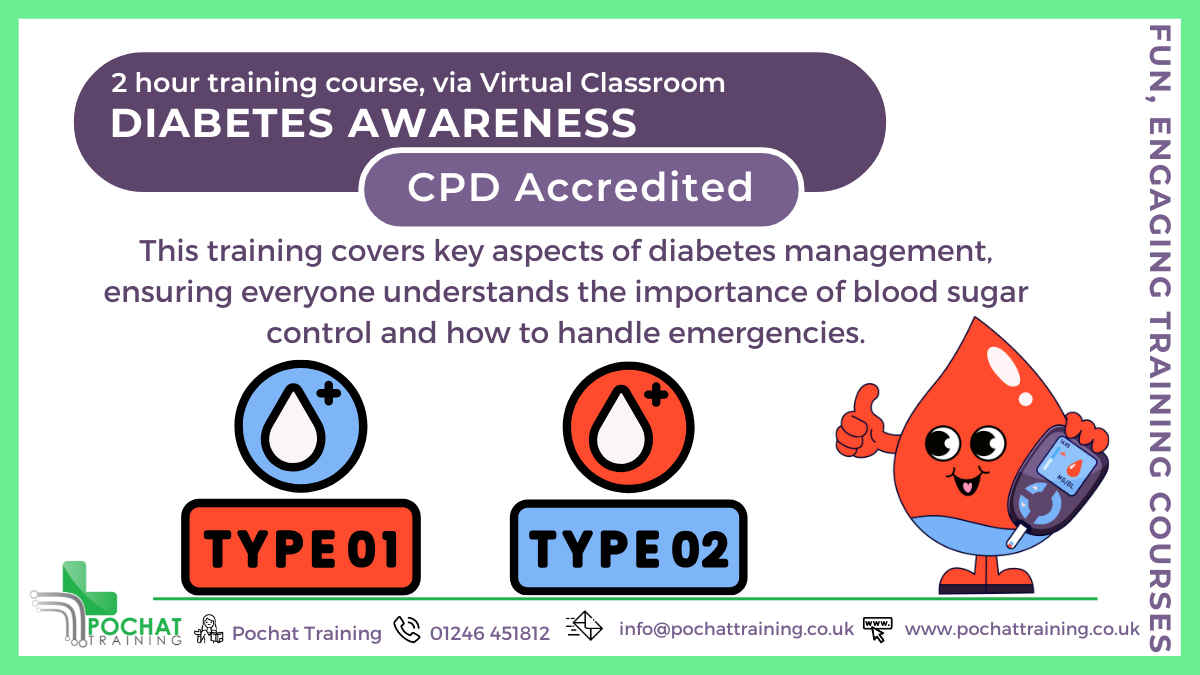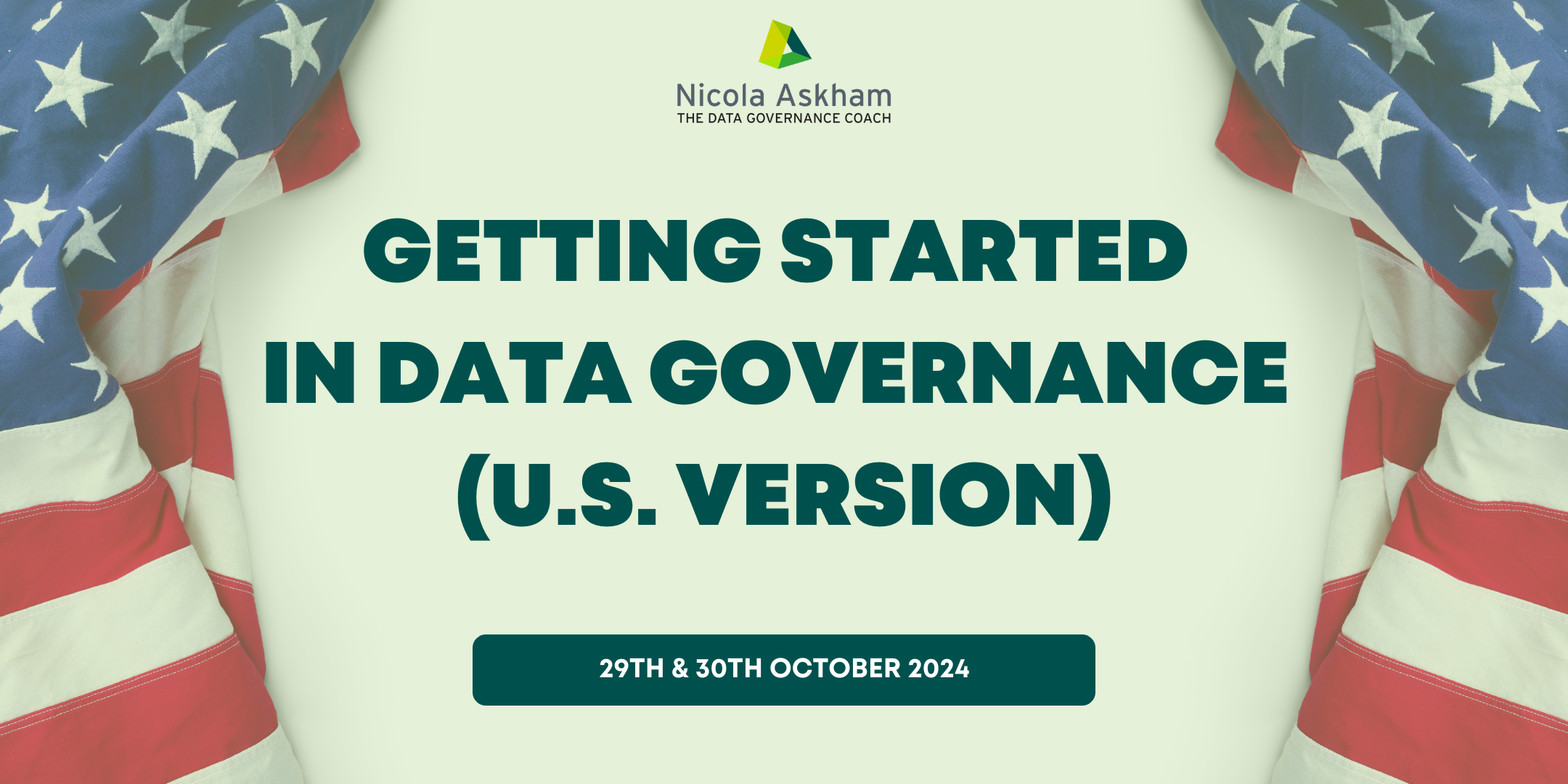- Professional Development
- Medicine & Nursing
- Arts & Crafts
- Health & Wellbeing
- Personal Development
1421 ESS courses in Liverpool delivered Live Online
AWS Cloud Practitioner Essentials
By Nexus Human
Duration 1 Days 6 CPD hours This course is intended for Sales Legal Marketing Business analysts Project managers AWS Academy students Other IT-related professionals Overview Summarize the working definition of AWS Differentiate between on-premises, hybrid-cloud, and all-in cloud Describe the basic global infrastructure of the AWS Cloud Explain the six benefits of the AWS Cloud Describe and provide an example of the core AWS services, including compute, network, databases, and storage Identify an appropriate solution using AWS Cloud services with various use cases Describe the AWS Well-Architected Framework Explain the shared responsibility model Describe the core security services within the AWS Cloud Describe the basics of AWS Cloud migration Articulate the financial benefits of the AWS Cloud for an organization?s cost management Define the core billing, account management, and pricing models Explain how to use pricing tools to make cost-effective choices for AWS services This course is for individuals who seek an overall understanding of the Amazon Web Services (AWS) Cloud, independent of specific technical roles. You will learn about AWS Cloud concepts, AWS services, security, architecture, pricing, and support to build your AWS Cloud knowledge. This course also helps you prepare for the AWS Certified Cloud Practitioner exam. Prerequisites General IT technical knowledge, General IT business knowledge 1 - Introduction to Amazon Web Services Summarize the benefits of AWS Describe differences between on-demand delivery and cloud deployments Summarize the pay-as-you-go pricing model 2 - Compute in the Cloud Describe the benefits of Amazon Elastic Compute Cloud (Amazon EC2) at a basic level Identify the different Amazon EC2 instance types Differentiate between the various billing options for Amazon EC2 Describe the benefits of Amazon EC2 Auto Scaling Summarize the benefits of Elastic Load Balancing Give an example of the uses for Elastic Load Balancing Summarize the differences between Amazon Simple Notification Service (Amazon SNS) and Amazon Simple Queue Services (Amazon SQS) Summarize additional AWS compute options 3 - Global Infrastructure and Reliability Summarize the benefits of the AWS Global Infrastructure Describe the basic concept of Availability Zones Describe the benefits of Amazon CloudFront and Edge locations Compare different methods for provisioning AWS services 4 - Networking Describe the basic concepts of networking Describe the difference between public and private networking resources Explain a virtual private gateway using a real life scenario Explain a virtual private network (VPN) using a real life scenario Describe the benefit of AWS Direct Connect Describe the benefit of hybrid deployments Describe the layers of security used in an IT strategy Describe which services are used to interact with the AWS global network 5 - Storage and Databases Summarize the basic concept of storage and databases Describe benefits of Amazon Elastic Block Store (Amazon EBS) Describe benefits of Amazon Simple Storage Service (Amazon S3) Describe the benefits of Amazon Elastic File System (Amazon EFS) Summarize various storage solutions Describe the benefits of Amazon Relational Database Service (Amazon RDS) Describe the benefits of Amazon DynamoDB Summarize various database services 6 - Security Explain the benefits of the shared responsibility model Describe multi-factor authentication (MFA) Differentiate between the AWS Identity and Access Management (IAM) security levels Describe security policies at a basic level Explain the benefits of AWS Organizations Summarize the benefits of compliance with AWS Explain primary AWS security services at a basic level 7 - Monitoring and Analytics Summarize approaches to monitoring your AWS environment Describe the benefits of Amazon CloudWatch Describe the benefits of AWS CloudTrail Describe the benefits of AWS Trusted Advisor 8 - Pricing and Support Understand AWS pricing and support models Describe the AWS Free Tier Describe key benefits of AWS Organizations and consolidated billing Explain the benefits of AWS Budgets Explain the benefits of AWS Cost Explorer Explain the primary benefits of the AWS Pricing Calculator Distinguish between the various AWS Support Plans Describe the benefits of AWS Marketplace 9 - Migration and Innovation Understand migration and innovation in the AWS Cloud Summarize the AWS Cloud Adoption Framework (AWS CAF) Summarize six key factors of a cloud migration strategy Describe the benefits of various AWS data migration solutions, such as AWS Snowcone, AWS Snowball, and AWS Snowmobile Summarize the broad scope of innovative solutions that AWS offers Summarize the five pillars of the AWS Well-Architected Framewor 10 - AWS Certified Cloud Practitioner Basics Determine resources for preparing for the AWS Certified Cloud Practitioner examination Describe benefits of becoming AWS Certified

Photoshop Basics to Essentials Training
By London Design Training Courses
Why Choose Photoshop Basics to Essentials Training Course? Course Link Mastering Photoshop is crucial for securing positions in creative fields such as graphic design, digital design, and user interface (UI) design. Acquiring this skill serves as a foundation to excel in various design programs essential for creative professionals. Duration: 16 hrs. Method: 1-on-1, Personalized attention. Schedule: Tailor your own hours of your choice, available from Monday to Saturday between 9 am and 7 pm. Photoshop Course: Total 16 hrs Module 1: Keyboard and Toolbar Shortcuts Customize toolbars and keyboard shortcuts for efficient workflow Learn essential keyboard shortcuts for faster navigation Module 2: Advanced Layer Management Filter, search, and color code layers for better organization Group and merge layers to streamline your design process Explore Blending Modes for creative effects Module 3: Blending Modes Understand Blending Modes and their usage within layers and effects Apply Blending Modes to enhance your designs Module 4: Layer Comps Discover Layer Comps and their benefits in managing complex designs Create, edit, and update Layer Comps for different design versions Export Layer Comps to PSD, PDF, and JPEG formats Module 5: Drawing Vectors Work with Vector images using shapes and the Pen Tool Use the Direct Selection Tool for precise editing Apply colors and create Clipping Masks with vectors Module 6: Advanced Type Techniques Convert text into Shapes and utilize font style changes with the Pen Tool Use text as a Clipping Mask and create text Outlines Design 3D text for impactful typography Module 7: Advanced Adjustment Layers Master advanced adjustments like Curves, Levels, and Black and White Utilize Selective Color and Gradient Maps for creative color control Module 8: Advanced Selection Techniques Use Smart Radius and Select and Mask for precise selections Learn to select complex objects like hair using Color Range and the Pen Tool Save and manage selections using the Path Panel Module 9: Colorizing Black and White Images Module 10: Displacement Maps Module 11: Advanced Filters Create Trees, Frames, Clouds, and Fire with filters Use Polarized, Wave, and Extrusion for artistic effects like "Japanese Sun" Explore Vanishing Point Filter, Camera RAW, Blur for depth of field, and Filter Gallery Combine 3D text with Vanishing Point for stunning designs Use Liquify for image manipulation Module 12: Introduction to Actions Automate tasks using Photoshop's preset Actions Create your own Actions to save time and effort Module 13: Creating an Animated GIF Learn frame by frame animation Utilize the Timeline to create engaging animated GIFs Learning Outcomes: Master advanced selection techniques, including the Path and Pen Tool, for precise editing. Gain proficiency in advanced layer management and utilize Layer Comps for efficient design organization. Enhance your designs with a deeper understanding and application of Blending Modes. Create visually appealing 3D text and text outlines to add depth and impact to your artwork. Explore advanced Filters like Displacement Maps, Blurs, and Distortion for creative effects. Automate tasks with actions and batch processing, streamlining your workflow. Craft engaging animated GIFs to add dynamic elements to your designs. Skillfully set project requirements by identifying the purpose, target audience, copyright considerations, and project management tasks for successful project execution.

Managing Allegations against members of staff and volunteers, including Low-Level Concerns
By Brightcore Consultancy
This must-attend masterclass will provide a comprehensive understanding of all the key developments in the latest statutory and non-statutory guidance documents from a DSLs perspective, and how they relate to safeguarding provision in schools and colleges.

GenAIBIZ: Making ChatGPT and Generative AI Work for You (Exam GAZ-110)
By Nexus Human
Duration 1 Days 6 CPD hours This course is intended for This course is primarily designed for business leaders, consultants, product and project managers, and other decision makers who are interested in unlocking new business opportunities and augmenting existing business processes using generative AI. It's also a great starting point for any business professionals who want to investigate generative AI solutions for their own individual tasks and workflows. This course is also designed to assist students in preparing for the CertNexus GenAIBIZ (Exam GAZ-110) credential. Overview In this course, you will identify ways in which generative AI can bring significant value to the organization. You will: Describe the fundamentals of AI and generative AI. Generate text using AI. Generate code using AI. Generate images and video using AI. Generate audio using AI. Identify the challenges of generative AI. Implement organizational strategies for generative AI. This course is designed to demystify generative AI for business professionals, as well as to trace its power to actionable, real-world business goals. It will give you the essential knowledge of generative AI you'll need to elevate the organization in these exciting times. GenAIBIZÿoffers business professionals with the ability to describe the fundamentals of AI and generative AI; generate text, code, images, video, and audio using generative AI; identify the challenges of generative AI; and implement organizational strategies for generative AI. Exam voucher is included.This course may earn you a Credly badge. Lesson 1: AI Fundamentals Topic A: AI Concepts Topic B: Generative AI Concepts Lesson 2: Generating Text Using AI Topic A: Identify Text Generation Concepts Topic B: Solve Business Problems Using Text Generation Lesson 3: Generating Code Using AI Topic A: Identify Code Generation Concepts Topic B: Solve Business Problems Using Code Generation Lesson 4: Generating Images and Video Using AI Topic A: Identify Image and Video Generation Concepts Topic B: Solve Business Problems Using Image and Video Generation Lesson 5: Generating Audio Using AI Topic A: Identify Audio Generation Concepts Topic B: Solve Business Problems Using Audio Generation Lesson 6: Identifying Challenges of Generative AI Topic A: Identify Shortcomings of Generative AI Topic B: Identify Ethical Risks of Generative AI Topic C: Identify Business Concerns of Generative AI Lesson 7: Implementing Business Strategies for Generative AI Topic A: Apply Best Practices for Generative AI in the Organization Topic B: Evaluate the Results of Generative AI Projects

Vray for Maya Essentials Course
By ATL Autocad Training London
Why Choose Vray for Maya Essentials Course? Learn V-Ray's power for stunning 3D visualizations. In design and architecture, it's essential for effective idea communication, offering an intuitive interface and efficient rendering, ensuring faster images and animations. Click here for more info: Website Duration: 10 hours Training Approach: 1-To-1 Sessions. Schedule: Customize your schedule by pre-booking a convenient hour of your choice, available Mon to Sat between 9 am and 7 pm. Module 1: Introduction to Vray for Maya (2 hours) Understand the significance of Vray and its integration with Maya. Installation and setup of Vray for Maya. Familiarize with the Vray interface, workflow, and materials overview. Module 2: Lighting with Vray (2 hours) Explore various lighting techniques in Vray. Understand different Vray lights and their settings. Master the creation and control of Vray sun, sky, dome lighting, and IES lights. Learn efficient lighting workflows with Vray. Module 3: Vray Camera (2 hours) Grasp Vray camera settings and exposure control. Work with Vray depth of field and create camera animations. Understand Vray frame buffer functionalities. Module 4: Vray Materials (2 hours) Explore Vray materials, realistic material creation, and custom material libraries. Utilize Vray material overrides for enhanced customization. Module 5: Vray Rendering and Post Production (2 hours) Dive into Vray rendering settings and techniques for both images and animations. Enhance post-production skills using Photoshop and Vray frame buffer. Learn the art of compositing Vray render elements and utilizing Vray denoiser. Additional Topics Covered: Global Illumination in VRay: Exploring techniques such as Irradiance Map, Light Cache, Quasi-Monte Carlo/Brute Force, and Environmental Lighting. Image Sampling: Understanding Fixed, Adaptive QMC, and Adaptive Subdivisions for optimal rendering quality. VRay Lights: Mastering Plane Light, Dome Light, Sphere Light, VRay Sun, VRay Shadow, Image-Based Lighting HDRI, and Object-Based Lighting. VRay Camera: Manipulating Focal Length, Film Speed, and Shutter Speed for precise camera control. VRay Materials: Customizing Diffuse Color, Reflection, Refraction, and Blurry Reflections for lifelike material creation. Rendering Test Scenes: Practical application by rendering interior and exterior scenes for a hands-on learning experience. V-Ray-Maya Trial https://www.chaos.com Master Vray for Maya to create high-quality renders. Apply various lighting techniques for realistic and visually appealing scenes. Control Vray camera settings and create dynamic shots. Create and customize realistic Vray materials for 3D scenes. Optimize rendering settings for high-quality output. Enhance renders with post-production techniques in Photoshop. Establish an efficient workflow with Vray in Maya. Gain hands-on experience and access valuable resources for further practice. Vray Proficiency: Master Vray tools, interface, and workflows in Maya for advanced 3D visualization. Advanced Lighting Skills: Expertise in diverse lighting techniques, including Vray sun, sky, and IES lights. Camera Control: Proficient manipulation of Vray camera settings, exposure, and animations. Material Customization: Create and customize realistic materials, utilizing custom libraries and overrides. Rendering Excellence: Skills in rendering images and animations, post-production, and compositing techniques. Global Illumination Mastery: Understand advanced global illumination methods for realistic scene lighting. Potential Jobs: 3D Lighting Artist: Specialize in illuminating scenes for films, games, or animations. 3D Visualization Specialist: Create realistic architectural or product visualizations. 3D Rendering Specialist: Focus on rendering high-quality images and animations. 3D Animator: Animate scenes within the context of realistic lighting. 3D Modeler: Develop detailed 3D models, ensuring realistic rendering. Visualization Consultant: Provide expert advice on visualization techniques. Freelance Vray Artist: Work independently on diverse projects, rendering scenes with exceptional realism. Expert Guidance: Receive guidance from certified tutors and industry professionals, benefitting from their deep expertise and practical insights. They will share valuable tips and techniques to enhance your rendering skills. Flexible Learning: Choose between in-person or live online sessions, tailored to your preference and location. Schedule training at your convenience, available Monday to Sunday, 9 am to 8 pm. Lifetime Assistance: Access lifetime email support, ensuring continuous guidance even after course completion. Our dedicated team is committed to addressing your queries and helping you overcome challenges. Unlock Your Potential: Enroll in our V-Ray for Maya Training Course to harness the power of this industry-leading rendering engine. Elevate your visual effects and animation skills, unleashing your creativity with stunning and lifelike renders.

Emotional Intelligence Mastery
By Owenico Consult
Discover the ultimate Emotional Intelligence Mastery Training and Coaching Programme. Elevate your EQ, enhance relationships and achieve personal and professional success. Join us today! Unlock the power of emotions with our Emotional Intelligence Mastery Training and Coaching Programme! Elevate your EQ, improve relationships and excel in every aspect of life. Join us on the journey to emotional intelligence greatness! #EmotionalIntelligence #EQMastery #CoachingProgramme