- Professional Development
- Medicine & Nursing
- Arts & Crafts
- Health & Wellbeing
- Personal Development
Photoshop one day training course bespoke 1-2-1
By Real Animation Works
Photoshop one day training course bespoke 1-2-1 with lifetime support

First Aid at Work Course (18 hours) | All face-to-face
By GEM Compliance Training
Our First Aid at Work Level 3 (18 hours) course is designed for individuals who wish to act as a first aider in their workplace. Designed for medium to high risk organisations.

Painting with Sophie James Decor Paint Workshop
By ReVamp Boutique
Products & Technique’s Workshop Workshop Description: Want to talk paint? Have a play with colours and finishes? That's why we are so excited to team up with Sophie James Paints on this very special Two Day Technique Product Furniture Interior Workshop with Sophie James Decor Paint. ReVamp Boutique will be honoured to welcome Tony Cheeld from his Essex based family business. On this workshop you will have the chance to chat to him about technical queries, learn their sustainable ethos and how Sophie James Decor Paint products can transform every room of your home, furniture and garden with a Q&A . Day One you can experiment with all their latest products from their latest Light Dynamics range, paints, glazes and varnishes and discuss all those queries you have about preparation, application and colour mixing. Day Two you will using the techniques and knowledge you have learned on Day One and working on your own piece using Sophie James Decor Paint products and finishes. Interior design based Sarah Ashby-Bassett will be available to discuss paint colours schemes and interior colour choices for your home and how paint can transform your space. You will need to bring: A small piece of furniture like a table, bedside cabinet or small chair Any colour scheme ideas you may have for your furniture, colour drenching, feature walls and interiors What is included: All the materials, light lunch, refreshments through the days and a goodie bag to take away with you. 10% Off any purchases made for Sophie James Decor Paint throughout the two days Where & When: It takes places at our workshop at Tom's Farm Shop & Garden Centre, Maldon Road, Tiptree, Essex, CO5 0QA 10AM to 4PM There is ample parking. Terms & Conditions: We have the right to cancel, change venue or date if we do not fill enough spaces. In this event we will give you 7 days notice with the option of rebooking or a full refund. Share You may also like Barbola Art Workshop Regular price£95.00 Posh Veg Paint Regular priceFrom £5.95 Paint It & Upholster It Course Regular price£145.00 Christingle Paint Regular priceFrom £5.95 Write a ReviewExcellentBased on 43 Reviews Amanda TannerMarch, 2024I had the most wonderful therapeutic and inspiring two days with Sarah at Revamp Boutique; and finished with a beautiful bespoke piece of furniture that I can now use in my dining room. I thoroughly enjoyed rekindling my creative side and learning about the different techniques and potential when upcycling furniture! I will definitely be coming back! Thank you for a fab day! 🥰 Samantha DoughtyMarch, 2024Sarah is a really great teacher, lovely workshop, time flies when you're having fun!! Lots of tea and coffee and lovely homemade lunch...the best coleslaw ever! Skills learnt will stay with me and inspire my home decor x Anita HollandsMarch, 2024Thank you for a great day creating Barbola! enjoyed it all, you can tell the chef the Cream tea and sandwiches were exceptional. thought the workshop was amazing! Think I’m going to use the technique and create some handmade pressies. Thank you again. Helen OtterMarch, 2024Thoroughly enjoyed the workshop. Sarah shared lots of hints and tips, lovely warm person. Very pleased with my re vamped lamp table Lynne PintoMarch, 2024Fantastic day of learning how to upholster and paint a chair. A wealth of information and fun people to work with on the course. Thanks Sarah and Simon for such a great day - will definitely be back for more. Debra CrouchMarch, 2024Had a fabulous time using paint and decoupage to upcycle a very drab and unloved Ikea chest of drawers, into something beautiful which will now take pride of place! Thank you Sarah for your advice and enthusiasm - also for the lunches (home made coleslaw was ridiculously good!) Louise WatsonMarch, 2024Such a brilliant course! Very relaxed environment with lovely people and a tasty lunch. I learnt the fabric decoupage technique which was great, I completely transformed an unloved piece of furniture and gained the skills to go on and use the technique again for other items. I would highly recommend. Show all Reviews Workshops Fabric Decoupage Paper Decoupage Upcycle A Lampshade Painting With Sophie James Make A Memory Journal Paper Mache Wings Pimp Your Pumps Upcycle A Mirror Barbola Workshop Paint It & Upholster It Kid's Creative ReUse Workshop Work With Us Workshops For Sale Commissions ReVamp Retreat Sophie James Decor Paints Contact Us ReVamp Boutique, Tom's Farm Shop & Garden Nursery, Maldon Road, Tiptree, Essex, CO5 0QA Privacy Policy Refund Policy Terms Of Service Sitemap Twitter Facebook Pinterest Instagram YouTube Payment methods © 2024, ReVamp Boutique FurniturePowered by Shopify Chat1

This training programme is for all employees and the aim of the qualification is to provide candidates with knowledge of the basic health and safety practices essential in the workplace. This qualification is applicable for any private or public sector working environment.
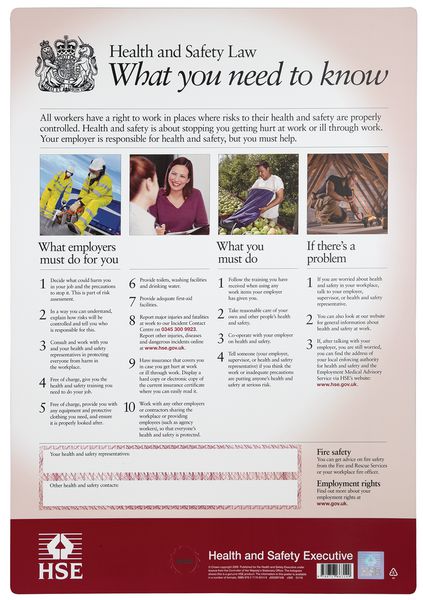
The Health and Safety (First Aid) Regulations 1981 require all employers to make arrangements to ensure their employees receive immediate attention if they are injured or taken ill at work. This includes carrying out a risk assessment, appointing a suitable amount of first aiders and providing appropriate first aid training. However, having the correct first aid provision in the workplace is not just a legal requirement, it is incredibly important for the safety of all members of staff! The QA Level 3 Award in Emergency First Aid at Work (RQF) qualification is designed for individuals who wish to act as an emergency first aider in their workplace. Upon successful completion of this qualification, candidates will be equipped with the essential skills needed to give safe, prompt and effective first aid in emergency situations. What’s more, as a regulated qualification, employers can book this course for their employees and rest assured that they have fulfilled their legal responsibilities for providing quality first aid training, without having to undertake any lengthy due diligence checks introduced in the recent HSE changes. The Course will cover: - The roles and responsibilities of an emergency first aider Assessing an incident Managing an unresponsive casualty CPR and AED use Recovery Position Choking Seizures Shock Wounds and bleeding Minor injuries including; Cuts, grazes, bruises, minor burns and scalds For further details contact us on 01462 892 021

Dragon Dao Yins 1
By Hidden Power
Weekend Course Covevering The Taoist Practice of Dragon Dao Yins

Dragon Dao Yins 2
By Hidden Power
Weekend Course Covevering The Taoist Practice of Dragon Dao Yins

SUMMER TERM: Wednesday Afternoon Silver Jewellery Class 24th July – 28th August (6 weeks) 12.30-2.30pm with Krista Thomson
5.0(21)By Workshop 925
Time: Wednesday Afternoon 12.30-2.30pm Dates: 24th July – 28th August (6 weeks) Length: 2 hours each week, each term runs for 6 weeks Tutor: Krista Thomson Where: Workshop 925 Unit F9 The Mayford Centre, Mayford Green Woking, Surrey GU22 0PP What does the term time course involve? Our term time classes allow students of all abilities the opportunity to design and create their own jewellery while learning new skills along the way. During the first session your tutor will settle you all in and get to grips with what each student is aiming to complete or learn during the term. Your tutor will discuss your different aims and goals, whether that’s really focusing upon learning and practicing a certain skill, or if it is to finish a specific project. Any new starters will be given a tour of the workshop and you will be introduced to some basic techniques during the first session, so you feel comfortable within the workshop. You can then discuss your ideas for the term and your tutor will help you with how and where to order materials from for your project, we have a substantial list of good suppliers and discount codes to get you started. Soon enough you will have a good understanding of the essential jewellery making skills which you can then go on to develop further, there are many areas of jewellery making to explore. Throughout your time with us, your tutor and peers will help you develop the skills and knowledge required to bring your designs to life. Each student will be working on their own projects, everybody has different directions and design ideas and techniques they want to work on. However during our terms we run demonstrations which are relevant to student projects to help them complete aspects of their project- other students are welcome to watch these too, we also run demonstrations requested by students, this might be a repeat of something a student would like a refresher on, or maybe a technique they would like to learn for their next project and we will also provide demonstrations to strive to introduce you to new skills. We also like to keep you up to date with industry news, show you designer inspiration to help you learn methods to process new ideas and gain an understanding of design processes behind jewellery making. We are very much here to support your development. The more terms you complete with us, the more time you have to develop a wide range of skills and a good understanding of the industry as a whole. Jewellery making skills take time to practice and learn. Here is a Pinterest board to inspire new starters. Summer Terms: Summer terms differ from our regular terms. Regular term time students are not given first refusal of spaces to allow a break in the year, and our schedule changes as summer holidays and children being off school affect tutor availability. Summer term allows others the opportunity to secure a place. Should a space be available on the regular term time classes they will be offered to those on our waiting list, please email us at hello@workshop925.com if you would like to be on our waiting list for September – The regular term timers enrolled in July will have first refusal of their space for September any spaces will then be offered to those waiting list. Experience required: This class is suitable for those with any level of experience. Some students on our termly courses, have been with us for many years, others are beginners. We run a very welcoming and supportive environment, so whatever level your skills are at, you will always feel encouraged and supported by all to develop your ability further. Class size: We have 9 jeweller’s wooden workbenches in our workshop, however our term time classes always run with 6/7 students. 2 CATCH UPS are permitted over summer terms, meaning if you miss any classes due to holidays, you can catch these up on other sessions – it is not guaranteed we will have sessions available, however most sessions run with a space to accommodate a student on a catch up. Please make us aware of absences in advance. What is included? All tools and consumables are supplied Light refreshments are provided The cost of this course does not include materials. What to bring: For safety reasons, during each class, you are required to wear appropriate footwear, we request that no open toed shoes are worn within Workshop 925. Long hair should also be tied back when working with the equipment. You may also wish to bring a notebook. We have handouts for many demonstrations, but there are always many tips and tricks given verbally by the tutor, which some might like to keep note of. Please bring any, snacks and drinks to each session if you require refreshments.

SUMMER TERM: Tuesday Afternoon Silver Jewellery Class 23rd July – 27th August (6 weeks) 12.30-2.30pm with Krista Thomson
5.0(21)By Workshop 925
6 week summer term, please see full details below… Time: Tuesday Afternoon 12.30-2.30pm Dates: 23rd July – 27th August (6 weeks) Length: 2 hours each week, each term runs for 6 weeks Tutor: Krista Thomson Where: Workshop 925 Unit F9 The Mayford Centre, Mayford Green Woking, Surrey GU22 0PP What does the term time course involve? Our term time classes allow students of all abilities the opportunity to design and create their own jewellery while learning new skills along the way. During the first session your tutor will settle you all in and get to grips with what each student is aiming to complete or learn during the term. Your tutor will discuss your different aims and goals, whether that’s really focusing upon learning and practicing a certain skill, or if it is to finish a specific project. Any new starters will be given a tour of the workshop and you will be introduced to some basic techniques during the first session, so you feel comfortable within the workshop. You can then discuss your ideas for the term and your tutor will help you with how and where to order materials from for your project, we have a substantial list of good suppliers and discount codes to get you started. Soon enough you will have a good understanding of the essential jewellery making skills which you can then go on to develop further, there are many areas of jewellery making to explore. Throughout your time with us, your tutor and peers will help you develop the skills and knowledge required to bring your designs to life. Each student will be working on their own projects, everybody has different directions and design ideas and techniques they want to work on. However during our terms we run demonstrations which are relevant to student projects to help them complete aspects of their project- other students are welcome to watch these too, we also run demonstrations requested by students, this might be a repeat of something a student would like a refresher on, or maybe a technique they would like to learn for their next project and we will also provide demonstrations to strive to introduce you to new skills. We also like to keep you up to date with industry news, show you designer inspiration to help you learn methods to process new ideas and gain an understanding of design processes behind jewellery making. We are very much here to support your development. The more terms you complete with us, the more time you have to develop a wide range of skills and a good understanding of the industry as a whole. Jewellery making skills take time to practice and learn. Here is a Pinterest board to inspire new starters. Summer Terms: Summer terms differ from our regular terms. Regular term time students are not given first refusal of spaces to allow a break in the year, and our schedule changes as summer holidays and children being off school affect tutor availability. Summer term allows others the opportunity to secure a place. Should a space be available on the regular term time classes they will be offered to those on our waiting list, please email us at hello@workshop925.com if you would like to be on our waiting list for September – The regular term timers enrolled in July will have first refusal of their space for September any spaces will then be offered to those waiting list. Experience required: This class is suitable for those with any level of experience. Some students on our termly courses, have been with us for many years, others are beginners. We run a very welcoming and supportive environment, so whatever level your skills are at, you will always feel encouraged and supported by all to develop your ability further. Class size: We have 9 jeweller’s wooden workbenches in our workshop, however our term time classes always run with 6/7 students. 2 CATCH UPS are permitted over summer terms, meaning if you miss any classes due to holidays, you can catch these up on other sessions – it is not guaranteed we will have sessions available, however most sessions run with a space to accommodate a student on a catch up. Please make us aware of absences in advance. What is included? All tools and consumables are supplied Light refreshments are provided The cost of this course does not include materials. What to bring: For safety reasons, during each class, you are required to wear appropriate footwear, we request that no open toed shoes are worn within Workshop 925. Long hair should also be tied back when working with the equipment. You may also wish to bring a notebook. We have handouts for many demonstrations, but there are always many tips and tricks given verbally by the tutor, which some might like to keep note of. Please bring any, snacks and drinks to each session if you require refreshments.

Search By Location
- ESS Courses in London
- ESS Courses in Birmingham
- ESS Courses in Glasgow
- ESS Courses in Liverpool
- ESS Courses in Bristol
- ESS Courses in Manchester
- ESS Courses in Sheffield
- ESS Courses in Leeds
- ESS Courses in Edinburgh
- ESS Courses in Leicester
- ESS Courses in Coventry
- ESS Courses in Bradford
- ESS Courses in Cardiff
- ESS Courses in Belfast
- ESS Courses in Nottingham
