- Professional Development
- Medicine & Nursing
- Arts & Crafts
- Health & Wellbeing
- Personal Development
914 EP courses
Psychologist, SENCO and Specialist Teacher CPD on Emotionally Based School Avoidance (EBSA) | EP CPD |
By Edpsyched
School Non-Attendance, School Avoidance, Truanting or Emotionally Based School Avoidance. There’s a lot of terms to describe children not attending school. This course is designed to save you time, and give you all the tools and resources you need to support children to feel secure and settled in school. Not only increasing attendance rates, but the outcomes of children in the process.

Psychologist, SENCO and Specialist Teacher CPD on Executive Functions: Connecting into Practice | EP CPD |
By Edpsyched
Dr Rebecca Ashton will guide you in developing a broad range of knowledge and skills around Executive Functions. From understanding what EFs are, to equipping you with the formulation, assessment, intervention and consultation skills to confidently use EFs within casework and improve outcomes for CYP. Designed for Educational Psychologists by Educational Psychologists.

Psychologist, SENCO and Specialist Teacher CPD on Literacy: A Path For All | EP CPD |
By Edpsyched
Have all the knowledge and tools to identify the barriers to children and young people's literacy development and the most practical approaches to help them with an abundance of ready-to-use resources at your fingertips. The Literacy: A Path For All course is here to support every child. Designed for Educational Psychologists by Educational Psychologists.

CPD Accredited, Interactive Short Course 2 hr session This training session gives a good introduction to epilepsy How can you best understand and help those affected with different types of seizures Great for those who have contact with people with epilepsy, such as family and friends, those working in education and afterschool clubs, sports and good CPD for nurses Course Contents: What is Epilepsy The different types of seizures Keeping someone safe while they're having a seizure Understand how having epilepsy affects someone's life Great for teachers and TAs in schools, for those working in care or community events, and those close to people with epilepsy Benefits of this Short Course: Epilepsy is one of the most common neurological conditions In the UK, there are over 600,000 people with a diagnosis of epilepsy That is about 1 in 103 people, or 1 child or young person in every 3 classrooms Every year, 1000 people in the UK die due to their epilepsy Help avoid unnecessary suffering or even death by knowing what to do to help while they're having an epileptic seizure, and keep them safe
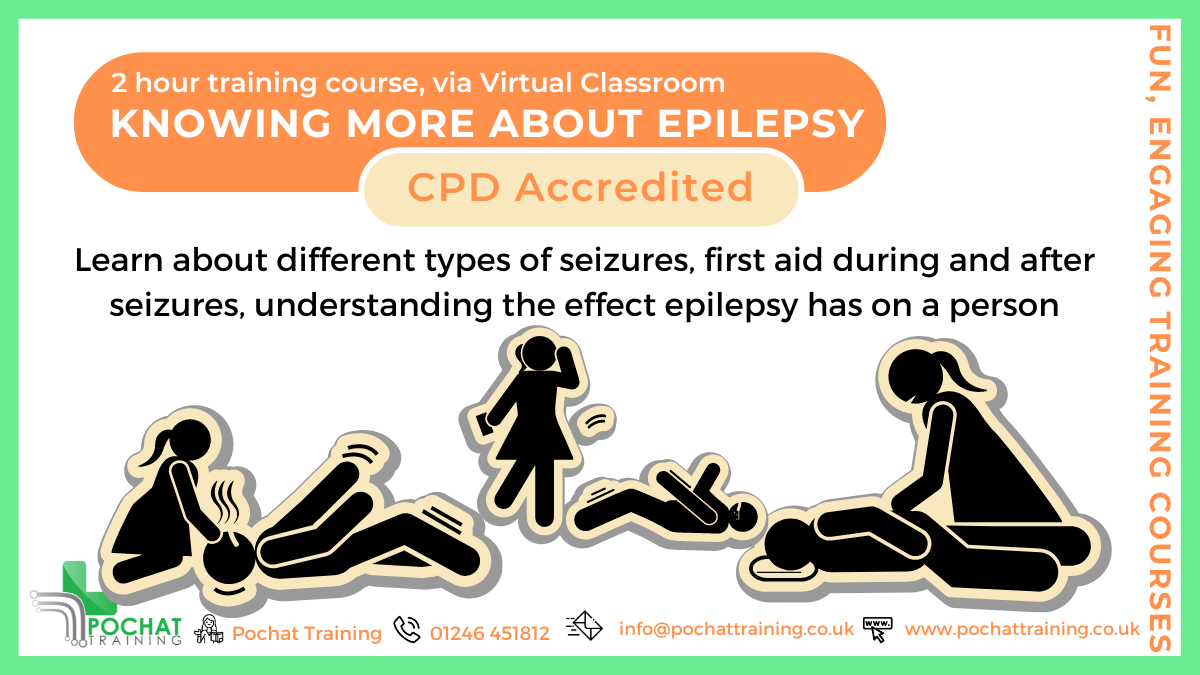
Seismic Stratigraphy and Depositional Systems: Predicting Reservoir Distribution, Geometry & Quality
By EnergyEdge - Training for a Sustainable Energy Future
Learn how to predict reservoir distribution, geometry, and quality with EnergyEdge's comprehensive course. Enroll now to enhance your skills and knowledge.
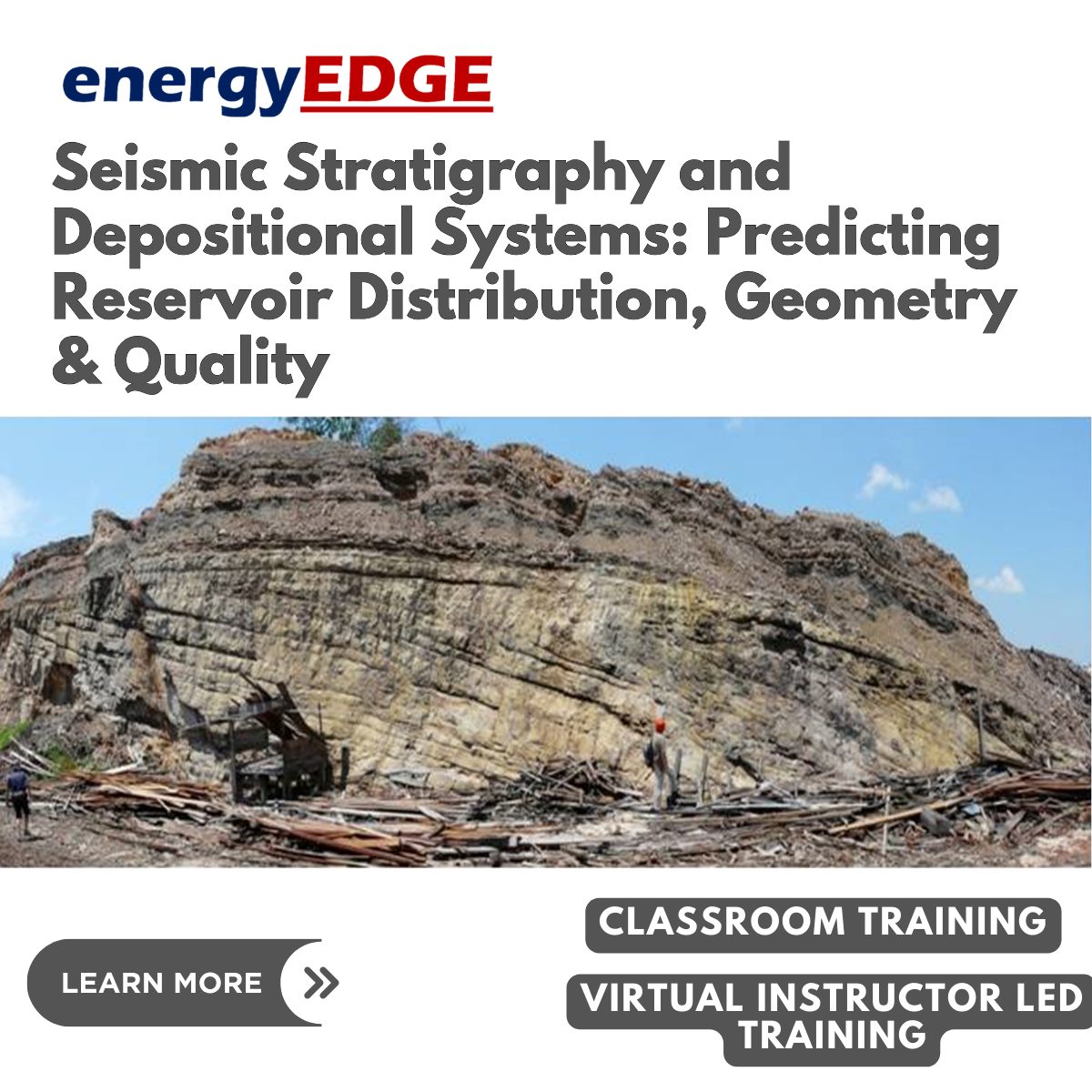
Biogen Ireland Book & Movie Club: Casual Format
By Biogen Booking System
Join Us for a Lunchtime Talk: Let’s Discuss Movies, Books, and More! We're excited to invite you to our Book and Movie Club – the perfect way to take a break, grab a coffee, and connect with colleagues on shared interests! ☕️📚🎬 We hope to have stimulating conversations through this club, whether we’re breaking down the latest blockbuster or analysing our favourite book characters, while providing opportunities for catching up with colleagues! What to Expect: Open to All Whether you're a bookworm, a casual reader, a movie buff, or just looking for an excuse to get great movie/book recommendations, you're welcome to join our casual chat sessions! Casual Format: This is a relaxed event where we’ll chat about anything you’ve been watching or reading lately. No pressure — just come with your coffee or lunch and be ready to share and discover new favourites. Whether you’ve finished a whole book or just seen the first episode of a series, all are welcome to participate! No Pressure: There’s no need to have prepared anything — feel free to jump in with whatever you’ve been into lately. You don’t have to read an entire book or watch a whole movie to join the conversation. It’s all about enjoying media together in a laid-back environment! Next meet-up Details Date: May 30, 2025 Time: 12:00 p.m. – 12:30 p.m.Where: Join us virtually in a Teams call!Feel free to bring your lunch, coffee, or snacks and get ready for some fun, low-pressure discussions about the movies, shows, and books you’ve been enjoying! Register now and get ready for amazing conversations!
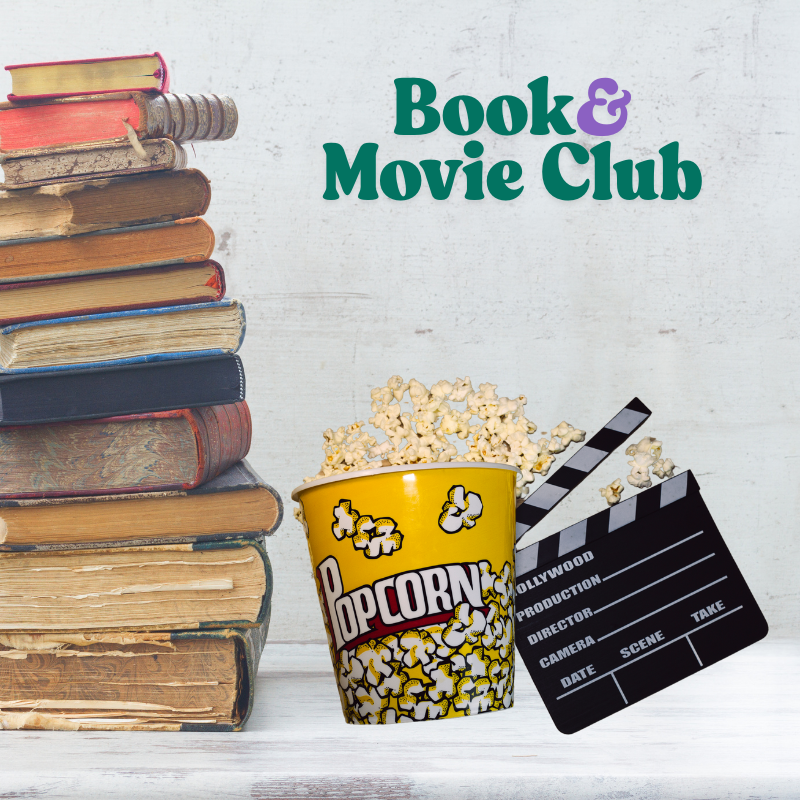
Seismic Stratigraphic Interpretation in Different Basin Settings (Passive, Extensional, Convergent & Oblique)
By EnergyEdge - Training for a Sustainable Energy Future
About this Training Course Comprising 5 full-day sessions, this intermediate to advanced level course is specifically designed for senior exploration geoscientists currently active in hydrocarbon play and prospect mapping, to optimise conceptual geological input into their technical evaluation. The course focuses on seismic stratigraphic analysis in different basin settings - i.e., passive, convergent, extension and oblique - in order to construct a coherent geological story line, underpinning hydrocarbon play and prospect evaluation. The course is largely based on seismic stratigraphic case histories and exercises, with the support of seismic, well log and outcrop examples. Training Objectives Through short, focused presentations and a series of industry case history-based examples and exercises, participants will learn to optimise conceptual geoscience input into technical subsurface analysis. This will help to produce coherent geological subsurface interpretations for use in Play-based, Prospect and Appraisal evaluations. Target Audience This course is intended for senior geoscientists with more than five years of work experience, with a background in play and/or prospect evaluation and experience in seismic interpretation. Course Level Intermediate Advanced Training Methods Participants will be exposed to short lectures throughout the 5 days, followed by hands-on individual and team exercises in a variety of geological settings. 'Let the data tell their story' is a key recurring theme in this course. Trainer Your expert course leader has 38 years of experience as Exploration Geologist for Shell globally, with field experience in a/o Egypt, NW Borneo, MENA, China, Madagascar, North Sea, Oman and The Netherlands (Shell EP Research and Training Centre in Rijswijk). He has strong evaluation and project lead skills in Play-based Exploration, Prospect Maturation, Opportunity Screening and NFE / Appraisal disciplines. He developed key geoscience skills in Seismic and Sequence Stratigraphy as well as Reservoir Characterization, including sedimentology and diagenesis. He has extensive supervisory, teaching, and coaching experience as well as a strong interest in Geoscience (Depositional Systems, Regional and Reservoir Geology) and Petroleum Geology Learning. POST TRAINING COACHING SUPPORT (OPTIONAL) To further optimise your learning experience from our courses, we also offer individualized 'One to One' coaching support for 2 hours post training. We can help improve your competence in your chosen area of interest, based on your learning needs and available hours. This is a great opportunity to improve your capability and confidence in a particular area of expertise. It will be delivered over a secure video conference call by one of our senior trainers. They will work with you to create a tailor-made coaching program that will help you achieve your goals faster. Request for further information post training support and fees applicable Accreditions And Affliations

You have 2 options here: Emergency Paediatric First Aid (EPFA) is a 1 day course designed to prepere you for worst case scenarios with children and babies. 1 day face to face 9am untill 4pm Paediatric First Aid Blended (PFAB) is a 2 day course covering everything from EPFA above and adding on a range of additional conditions and injuries you may need to deal with when caring for children. 2 days, 1 online in your own time and 1 classroom day 9am to 5.15 pm First Aid Training is a relaxed and enjoyable day, assessment will not be stressful, we aim to help you learn and support you to get what you need from the day. There are some practical and some multiple choice assessments for First Aid qualifications. First Aid can be quite physical, you will need to be able to kneel on the floor to perform CPR and recovery position.

Auditing in the Exploration & Production (E&P) Industry Level 2
By EnergyEdge - Training for a Sustainable Energy Future
Enhance your auditing skills in the EP industry with EnergyEdge's Level 2 course. Gain valuable insights and expertise to excel in exploration and production auditing. Enroll now!
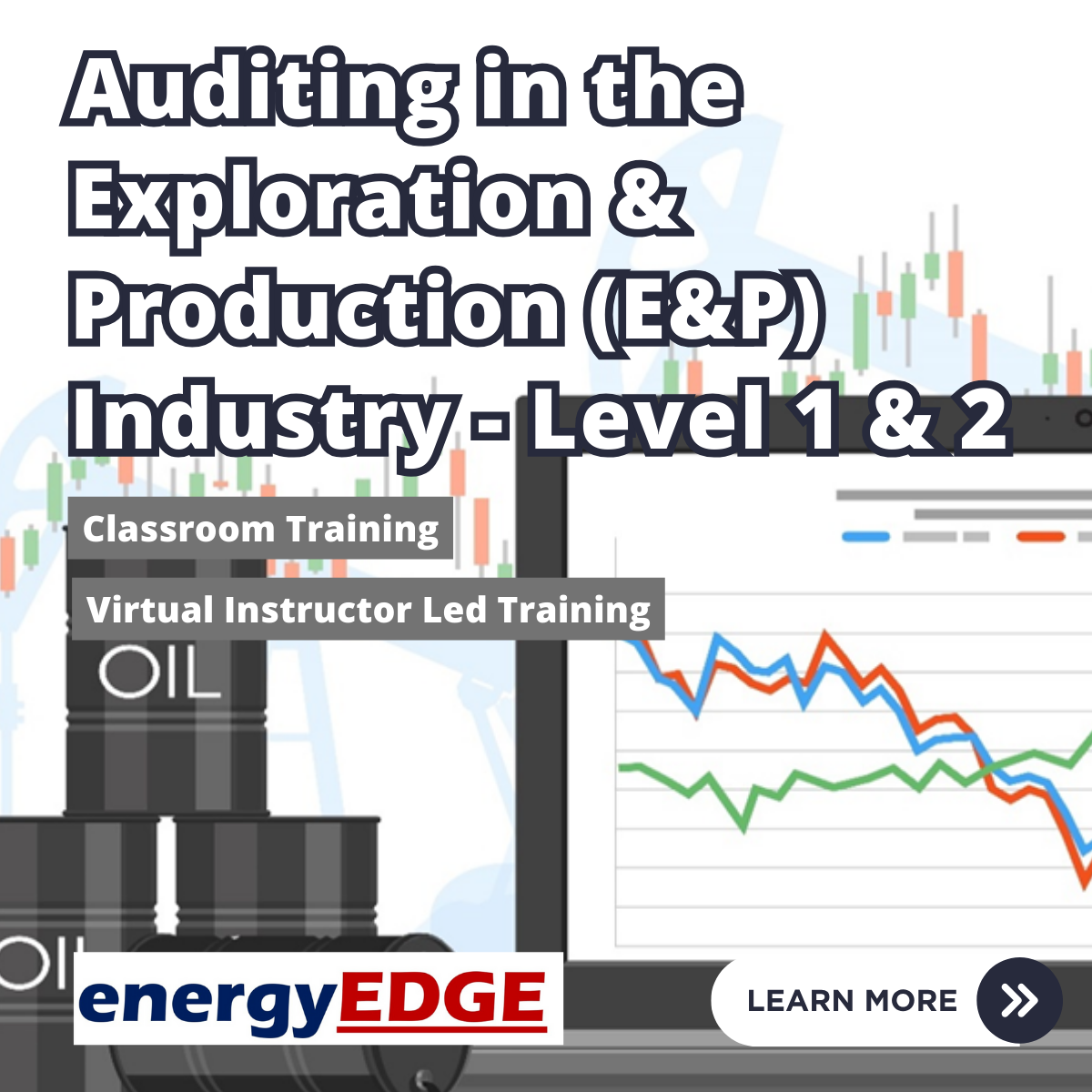
Applied E&P Economics – Commercial Decisions & Fiscal Systems
By EnergyEdge - Training for a Sustainable Energy Future
Enhance your knowledge in applied EP economics and commercial decisions with EnergyEdge course. Enroll now to secure a spot in our course.
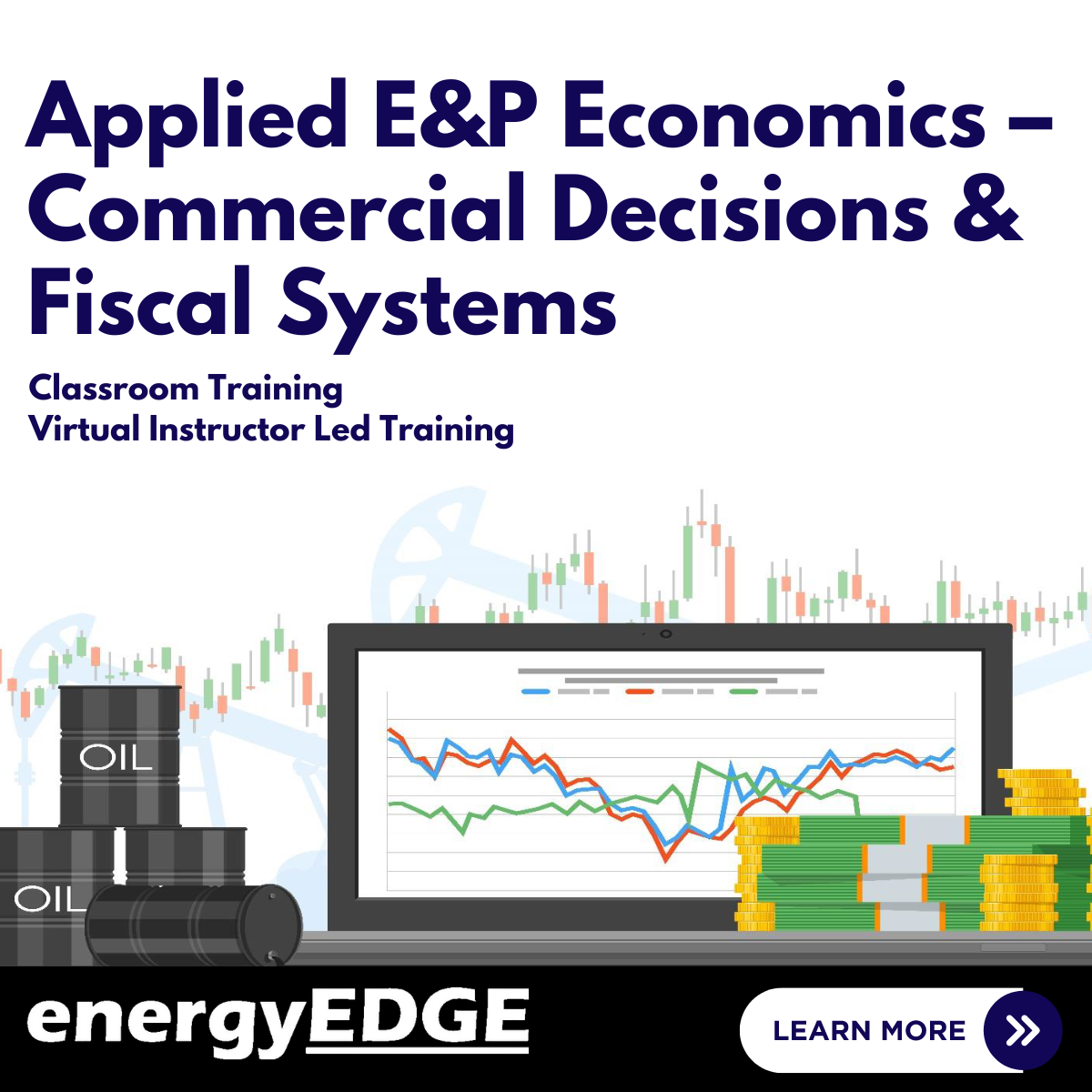
Search By Location
- EP Courses in London
- EP Courses in Birmingham
- EP Courses in Glasgow
- EP Courses in Liverpool
- EP Courses in Bristol
- EP Courses in Manchester
- EP Courses in Sheffield
- EP Courses in Leeds
- EP Courses in Edinburgh
- EP Courses in Leicester
- EP Courses in Coventry
- EP Courses in Bradford
- EP Courses in Cardiff
- EP Courses in Belfast
- EP Courses in Nottingham