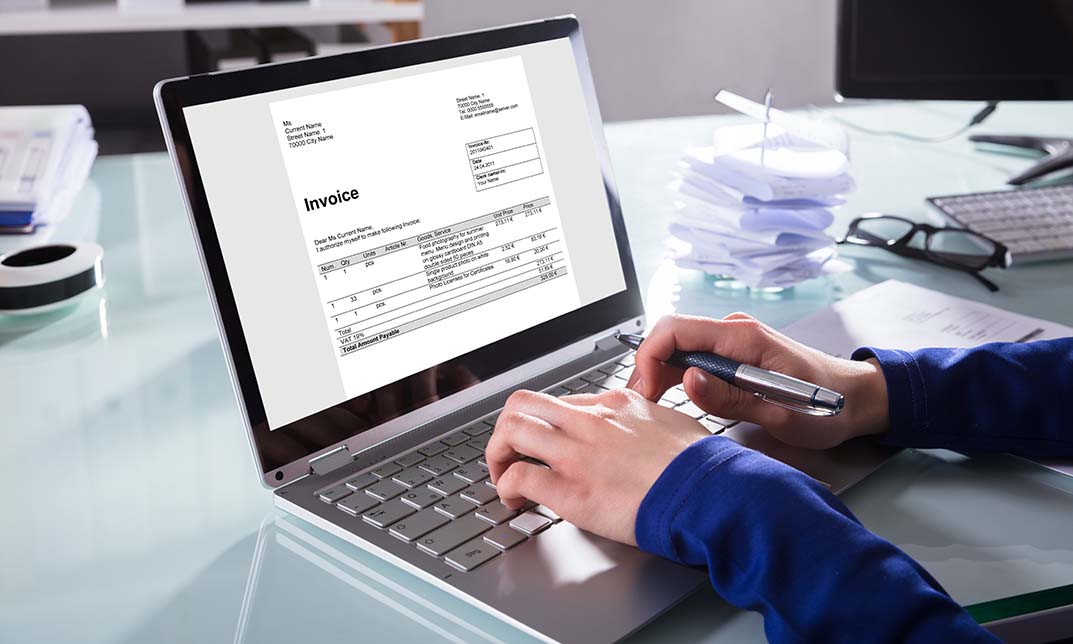- Professional Development
- Medicine & Nursing
- Arts & Crafts
- Health & Wellbeing
- Personal Development
1443 Editor courses
After Effects Basics and Fundamentals Course
By ATL Autocad Training London
After Effects Basics and Fundamentals Course Learn After Effects fundamentals course. Master essential techniques for stunning visual effects and animations. Enroll now!. In this course, You'll gain knowledge in animation, visual effects, and motion graphics. Learn to animate objects and more. Learn basics of motion graphics and animation using After Effects. Click here for more info: Website Duration: 10 hours Approach: 1-on-1 personalized training with tailored content. Availability: Monday to Saturday, between 9 am and 5 pm. Duration: 10 Hours Session 1: Introduction to After Effects (1 hour) Overview of After Effects interface and tools Understanding compositions, layers, and timelines Importing and organizing assets Basic animation principles: keyframes, motion paths, and easing Session 2: Working with Layers and Effects (1 hour) Layer properties: opacity, position, scale, rotation, and anchor points Applying effects and presets for visual enhancements Introduction to masks and blending modes Understanding adjustment layers for global effects Session 3: Animation Techniques (2 hours) Advanced keyframing: graph editor, speed graphs, and expressions Puppet tool for character animation and shape deformation Working with text layers: animation, tracking, and text presets Parenting and creating nested compositions for complex animations Session 4: Special Effects and Visual Enhancements (2 hours) Particle systems and simulation effects Creating realistic motion blur and 3D effects Introduction to color grading and advanced effects Utilizing plugins for additional effects and creative possibilities Session 5: Motion Graphics and Templates (2 hours) Introduction to motion graphics principles Using shape layers and shape animations Creating lower thirds, titles, and infographics Working with pre-made templates and customizing them Session 6: Project-Based Learning and Advanced Tips (2 hours) Guided hands-on project incorporating learned techniques Advanced tips and tricks for efficient workflows Q&A session to address participant queries and challenges Upon completing this course, participants will have a strong foundation in Adobe After Effects, enabling them to create compelling animations, visual effects, and motion graphics for various applications. Upon completion of the Adobe After Effects Fundamentals course, participants will: Master Essential Tools: Gain a comprehensive understanding of After Effects interface, tools, and basic animation principles. Layer Management: Learn to work with layers, apply effects, masks, and blending modes for visual enhancements. Advanced Animation Techniques: Explore advanced keyframing, puppet tool, text animations, and parent-child relationships for complex animations. Special Effects Mastery: Acquire skills in particle systems, motion blur, 3D effects, color grading, and utilizing plugins for creative enhancements. Motion Graphics Proficiency: Create dynamic motion graphics using shape layers, animations, lower thirds, titles, and infographics. Project-Based Experience: Apply acquired skills in guided hands-on projects, enhancing practical expertise and creativity. Job Opportunities: Motion Graphics Designer: Design engaging motion graphics for videos, commercials, and digital platforms. Visual Effects Artist: Create stunning visual effects for films, TV shows, and advertisements. Video Editor: Edit and enhance videos using After Effects for various industries including entertainment and marketing. Animation Specialist: Develop animations for web, mobile apps, and multimedia presentations. UI/UX Animator: Design interactive user interfaces with animated elements for websites and applications. Social Media Content Creator: Produce eye-catching animated content for social media platforms. Freelance Animator/Designer: Offer freelance services to clients seeking customized animations and visual effects. E-learning Content Developer: Create animated educational content for online courses and e-learning platforms. Advertising Creative: Contribute to creative advertising campaigns by integrating dynamic animations and visual effects. Film and Television Production: Contribute to film and TV productions by creating captivating visual effects sequences and animations. Session Highlights: Advanced Animation Techniques: Master intricate animation methods, including character animation, 3D motion, and advanced visual effects. Storyboarding and Conceptualization: Develop compelling storyboards and refine your creative concepts for animation projects. Industry-Standard Software Proficiency: Gain expertise in software like Adobe After Effects, Cinema 4D, and Maya for professional-grade animation. Collaborative Project Work: Engage in team-based animation projects, simulating real-world production environments. Portfolio Development: Receive personalized feedback on your work and build a professional animation portfolio. Career Guidance: Benefit from career-oriented workshops, resume building, and industry networking opportunities. After Effects Free Download & Free Trial Adobe https://www.adobe.com Explore the following advantages: Interactive Online Training: Engage in our live online sessions from anywhere globally. Connect with the instructor and peers, ask questions, and receive instant feedback. Face-to-Face Learning Option: Opt for in-person training sessions if you prefer hands-on interaction. Collaborate with the instructor and fellow learners for a personalized learning experience. Session Recordings: Never miss out! Access recordings of every session, enabling you to review the material at your convenience and solidify your understanding. Lifetime Email Assistance: Enjoy continuous support from our dedicated team. Reach out with any questions or challenges, even after completing the course, for ongoing guidance. Certified Educators and Industry Professionals: Learn from seasoned experts in motion graphics and animation. Benefit from their wealth of experience and practical insights, ensuring a comprehensive learning experience.

Search Engine Advertising
By Compete High
Overview With the ever-increasing demand for Advertising in personal & professional settings, this online training aims at educating, nurturing, and upskilling individuals to stay ahead of the curve - whatever their level of expertise in Advertising may be. Learning about Advertising or keeping up to date on it can be confusing at times, and maybe even daunting! But that's not the case with this course from Compete High. We understand the different requirements coming with a wide variety of demographics looking to get skilled in Advertising. That's why we've developed this online training in a way that caters to learners with different goals in mind. The course materials are prepared with consultation from the experts of this field and all the information on Advertising is kept up to date on a regular basis so that learners don't get left behind on the current trends/updates. The self-paced online learning methodology by compete high in this Search Engine Advertising course helps you learn whenever or however you wish, keeping in mind the busy schedule or possible inconveniences that come with physical classes. The easy-to-grasp, bite-sized lessons are proven to be most effective in memorising and learning the lessons by heart. On top of that, you have the opportunity to receive a certificate after successfully completing the course! Instead of searching for hours, enrol right away on this Search Engine Advertising course from Compete High and accelerate your career in the right path with expert-outlined lessons and a guarantee of success in the long run. Who is this course for? While we refrain from discouraging anyone wanting to do this Search Engine Advertising course or impose any sort of restrictions on doing this online training, people meeting any of the following criteria will benefit the most from it: Anyone looking for the basics of Advertising, Jobseekers in the relevant domains, Anyone with a ground knowledge/intermediate expertise in Advertising, Anyone looking for a certificate of completion on doing an online training on this topic, Students of Advertising, or anyone with an academic knowledge gap to bridge, Anyone with a general interest/curiosity Career Path This Search Engine Advertising course smoothens the way up your career ladder with all the relevant information, skills, and online certificate of achievements. After successfully completing the course, you can expect to move one significant step closer to achieving your professional goals - whether it's securing that job you desire, getting the promotion you deserve, or setting up that business of your dreams. Course Curriculum Module 1 - Introduction To SEA Introduction To SEA 00:00 Module 2 - GOOGLE ADS_ BASICS OF GOOGLE ADS GOOGLE ADS_ BASICS OF GOOGLE ADS 00:00 Module 3 - THE ANATOMY OF A SEARCH INTERNET AD THE ANATOMY OF A SEARCH INTERNET AD 00:00 Module 4 - OVERVIEW_ TYPE OF ADS Draft LessonOVERVIEW_ TYPE OF ADS 00:00 Module 5 - GOOGLE ADS_ NETWORKS AND AD FORMATS GOOGLE ADS_ NETWORKS AND AD FORMATS 00:00 Module 6 - GOOGLE ADS_ PREPARATION, CAMPAIGNS, AD GROUPS AND MORE GOOGLE ADS_ PREPARATION, CAMPAIGNS, AD GROUPS AND MORE 00:00 Module 7 - EDITOR, OPTIMIZATION, ANALYTICS, AND OTHERS EDITOR, OPTIMIZATION, ANALYTICS, AND OTHERS 00:00 Module 8 - KEYWORDS AND KEYWORDS RESEARCH TOOLS KEYWORDS AND KEYWORDS RESEARCH TOOLS 00:00 Module 9 - SET YOUR KEYWORD MATCH TYPES SET YOUR KEYWORD MATCH TYPES 00:00 Module 10 - KEY PERFORMANCE INDICATORS (KPIs) KEY PERFORMANCE INDICATORS (KPIs) 00:00

Proofreading and Copyediting Training
By The Teachers Training
Proofreading and Copyediting Training The publishing industry contributes £10.7 billion annually to the UK economy. Yet many authors see their book sales suffer from overlooked typos and errors that erode professional credibility. This intensive 11-module Proofreading and Copyediting Training provides the exact training needed to tap into over a million proofreading and copyediting jobs each year across sectors like education, corporate, legal and more. Learn industry-standard methodologies for flawlessly polishing documents, from spelling and grammar to accuracy, style guides and legal compliance. Then, build a flexible career while earning £14- £30 per hour with top experts charging over £60,000 annually. Enrol in the Proofreading and Copyediting Training today and turn your passion for the written word into a successful career! What You Will Learn Essential proofreading symbols and notation Applying style guides consistently (AP, CMS) Grammar mechanics and rules Contextual spelling and homonyms On-screen/on-paper proofing techniques Developmental/Line/Copy editing differences Structure, clarity and consistency enhancements Fact, data and reference accuracy checks Legal issues like plagiarism, copyright, libel Portfolio building and freelancing best practices Skills You Will Gain Proofreading Content management Editing Expert grammar Who Is This Course For This Proofreading and Copyediting Training for Teachers course is ideal for anyone who wants to: Gain a formal, accredited qualification to fast track their career Learn more about the role of a proofreader and copywriter Test their skills and knowledge to become a more competent professional Career Path After completing this Proofreading and Copyediting Training course, you will have flexible schedule freedom with jobs like: Freelance Proofreader - £14-22 per hour Junior Copy Editor - £18,000-£25,000 Magazine Editor - £20,000-£60,000 Publications Manager - £30,000-£50,000 Editorial Project Manager - £25,000-£45,000 Press Subeditor - £18,000-£35,000 Publishing Director - £45,000-£80,000 Why Choose Teachers Training Some of our features are: This is a dedicated website for teaching 24/7 tutor support Interactive Content Affordable price Courses accredited by the UK's top awarding bodies 100% online Flexible deadline Entry Requirements No formal entry requirements. You need to have: Passion for learning A good understanding of the English language numeracy and IT Desire for entrepreneurship over the age of 16. Assessment The assessment is straightforward, you need to complete the assignment questions that will be provided to you at the end of the course, you can complete the assignment anytime you want. After you complete and submit your assignment, our tutors will assess your assignment and give you feedback if needed. After your assignment has been assessed and you have passed, you will be qualified and will be able to apply for a course completion certificate. Certification CPD Certification from The Teachers Training Successfully completing the MCQ exam of this course qualifies you for a CPD-accredited certificate from The Teachers Training. You will be eligible for both PDF copy and hard copy of the certificate to showcase your achievement however you wish. You can get your digital certificate (PDF) for £4.99 only Hard copy certificates are also available, and you can get one for only £10.99 You can get both PDF and Hard copy certificates for just £12.99! The certificate will add significant weight to your CV and will give you a competitive advantage when applying for jobs.
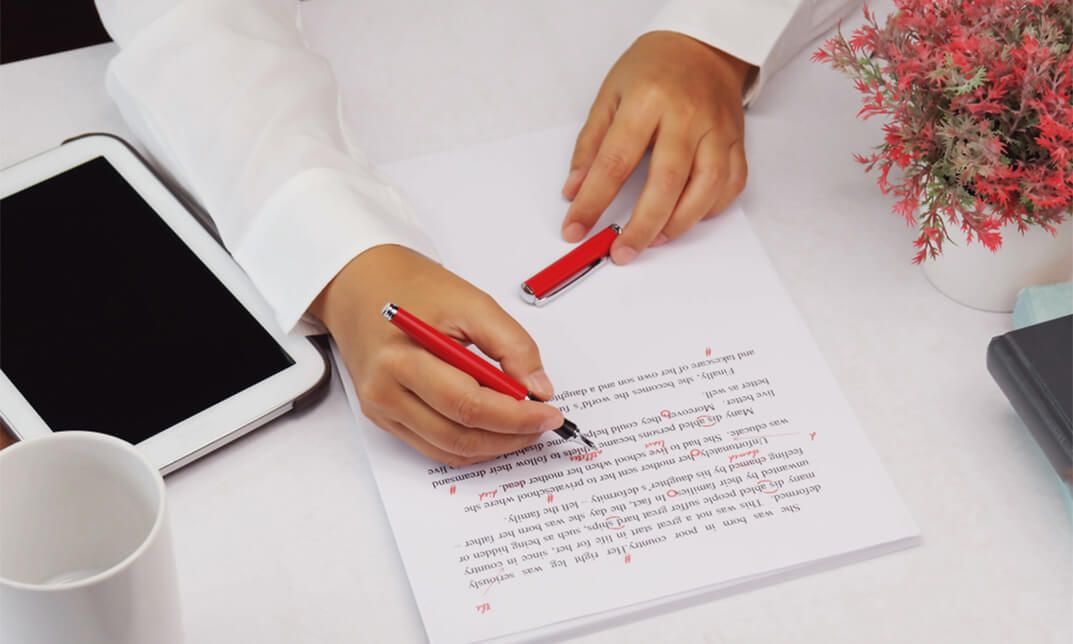
Proofreading and Copyediting Training
By The Teachers Training
This comprehensive Proofreading and Copyediting Training equips you with the skills to identify and correct errors in grammar, punctuation, spelling, and style. Learn best practices for ensuring clarity, consistency, and conciseness in written communication. Elevate your writing career, improve your editing skills, or become a freelance editor with this valuable training program. Enroll today and take your editing skills to the next level!
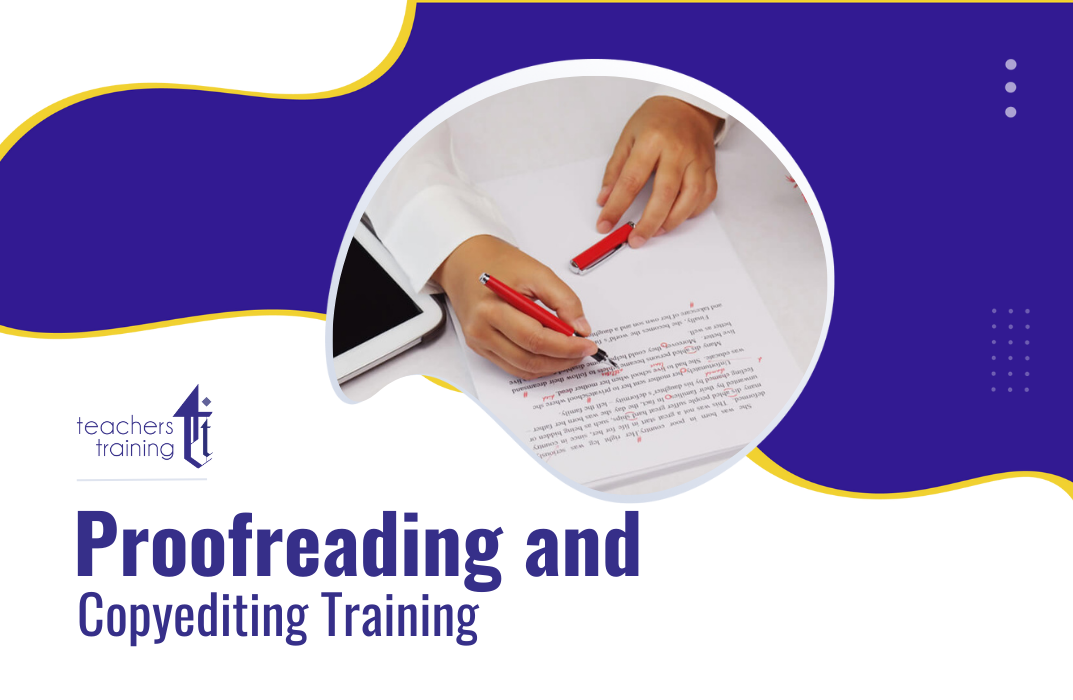
Create Website for Accounting Business
By The Teachers Training
Overview Create Website for Accounting Business Course is yet another 'Teacher's Choice' course from Teachers Training for a complete understanding of the fundamental topics. You are also entitled to exclusive tutor support and a professional CPD-accredited certificate in addition to the special discounted price for a limited time. Just like all our courses, this Create Website for Accounting Business Course and its curriculum have also been designed by expert teachers so that teachers of tomorrow can learn from the best and equip themselves with all the necessary skills. Consisting of several modules, the course teaches you everything you need to succeed in this profession. The course can be studied part-time. You can become accredited within 05 Hours studying at your own pace. Your qualification will be recognised and can be checked for validity on our dedicated website. Why Choose Teachers Training Some of our website features are: This is a dedicated website for teaching 24/7 tutor support Interactive Content Affordable price Courses accredited by the UK's top awarding bodies 100% online Flexible deadline Entry Requirements No formal entry requirements. You need to have: Passion for learning A good understanding of the English language Be motivated and hard-working Over the age of 16. Certification CPD Certification from The Teachers Training Successfully completing the MCQ exam of this course qualifies you for a CPD-accredited certificate from The Teachers Training. You will be eligible for both PDF copy and hard copy of the certificate to showcase your achievement however you wish. You can get your digital certificate (PDF) for £4.99 only Hard copy certificates are also available, and you can get one for only £10.99 You can get both PDF and Hard copy certificates for just £12.99! The certificate will add significant weight to your CV and will give you a competitive advantage when applying for jobs. Section 01: Build a Stunning Static Website for Your Accounting Business Using Wix ADI Introduction 00:01:00 Importance of an Online Presence of an Accounting Firm 00:03:00 Multi-Page Accounting Website - Part 1 00:03:00 Multi-Page Accounting Website - Part 2 00:02:00 Single-Page Accounting Website 00:03:00 How to Build a Multi-Page Accounting Website Using WIX 00:04:00 How to Edit the Homepage of an Accounting Website 00:06:00 How to Edit the About Page, Service Page and Contact Page 00:04:00 How to Make an Accounting Website Mobile Friendly 00:03:00 Section 02: Create a Stunning One-Page Accounting Website Using Wix Editor A Brief View 00:01:00 Set Up Wix Editor 00:02:00 Dashboard - Part 1 00:02:00 Dashboard - Part 2 00:03:00 Edit the Header Part 1 00:03:00 Edit the Header Part 2 00:03:00 Edit the Hero Section 00:03:00 Edit the Services Section Part 1 00:05:00 Edit the Services Section Part 2 00:02:00 Edit the Contact Section and Footer 00:01:00 Mobile Version 00:01:00 Assignment Assignment - Create Website for Accounting Business 00:00:00

Python for Software Engineering Bootcamp
By Packt
Learn how to build and test APIs and web services, which form the foundation of most software engineer work with the help of this carefully structured beginner's level course. You will be learning all of this in Python, one of the world's most popular and widely used programming languages.
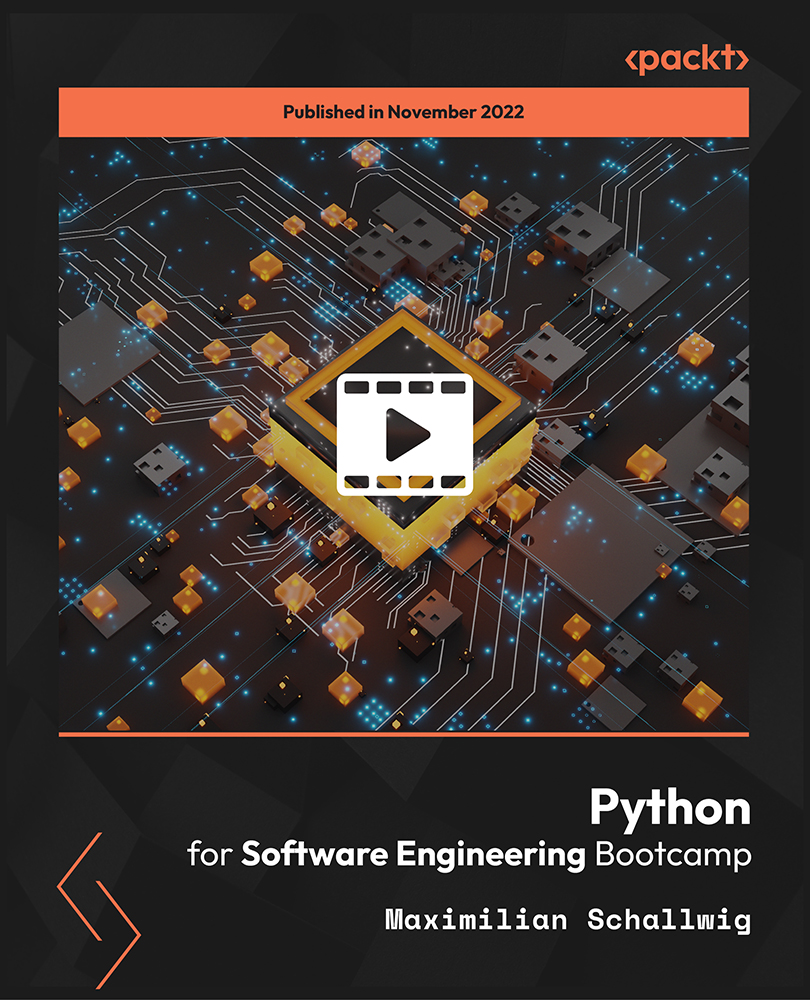
MA SCREEN & FILM PRODUCTION
By Screen and Film School
Are you a graduate or an industry professional ready to take your career to the next level, develop a new specialism, or see your film idea or project realised? Our MA in Screen and Film Production could enable you to advance your career, develop and enhance your skillset, and align yourself with top industry professionals. Through research-based practice this new MA puts you and your aspirations at the centre of your learning, whilst refining your chosen specialist pathway.

Power BI - introduction to intermediate (2 days) (In-House)
By The In House Training Company
This course starts with the basics then moves seamlessly to an intermediate level. It includes a comprehensive yet balanced look at the four main components that make up Power BI Desktop: Report view, Data view, Model view, and the Power Query Editor. It also demonstrates how to use the online Power BI service. It looks at authoring tools that enables you to connect to and transform data from a variety of sources, allowing you to produce dynamic reports using a library of visualisations. Once you have those reports, the course looks at the seamless process of sharing those with your colleagues by publishing to the online Power BI service. The aim of this course is to provide a strong understanding of the Power BI analysis process, by working with real-world examples that will equip you with the necessary skills to start applying your knowledge straight away. 1 Getting started The Power BI process Launching Power BI Desktop The four views of Power BI Dashboard visuals 2 Connecting to files Connect to data sources Connect to an Excel file Connect to a CSV file Connect to a database Import vs. DirectQuery Connect to a web source Create a data table 3 Transforming data The process of cleaning data Column data types Remove rows with filters Add a custom column Append data to a table Fix error issues Basic maths operations 4 Build a data model Table relationships Manage table relationships 5 Merge queries Table join kinds Merging tables 6 Create report visualisations Creating map visuals Formatting maps Creating chart visuals Formatting chart Tables, matrixes, and cards Control formatting with themes Filter reports with slicers Reports for mobile devices Custom online visuals Export report data to Excel 7 The power query editor Fill data up and down Split columns by delimiter Add conditional columns Merging columns 8 The M formula Creating M functions Create an IF function Create a query group 9 Pivot and unpivot tables Pivot tables in the query editor Pivot and append tables Pivot but don't summarise Unpivot tables Append mismatched headers 10 Data modelling revisited Data model relationships Mark a calendar as a date table 11 Introduction to calculated columns New columns vs. measures Creating a new column calculation The SWITCH function 12 Introduction to DAX measures Common measure categories The SUM measure Adding measures to visuals COUNTROWS and DISINCTCOUNT functions DAX rules 13 The CALCULATE measure The syntax of CALCULATE Things of note about CALCULATE 14 The SUMX measure The SUMX measure X iterator functions Anatomy of SUMX 15 Introduction to time intelligence Importance of a calendar table A special lookup table The TOTALYTD measure Change year end in TOTALYTD 16 Hierarchy, groups and formatting Create a hierarchy to drill data Compare data in groups Add conditional formatting 17 Share reports on the web Publish to the BI online service Get quick insights Upload reports from BI service Exporting report data What is Q&A? Sharing your reports 18 Apply your learning Post training recap lesson

Search By Location
- Editor Courses in London
- Editor Courses in Birmingham
- Editor Courses in Glasgow
- Editor Courses in Liverpool
- Editor Courses in Bristol
- Editor Courses in Manchester
- Editor Courses in Sheffield
- Editor Courses in Leeds
- Editor Courses in Edinburgh
- Editor Courses in Leicester
- Editor Courses in Coventry
- Editor Courses in Bradford
- Editor Courses in Cardiff
- Editor Courses in Belfast
- Editor Courses in Nottingham