- Professional Development
- Medicine & Nursing
- Arts & Crafts
- Health & Wellbeing
- Personal Development
1501 Editor courses
Unity 3d Game design course Basic to advanced level 1-2-1
By Real Animation Works
Unity 3d face to face training customised and bespoke.

Advanced Google Ads / AdWords Training - Updated for 2019
By iStudy UK
The course is designed for Google Ads (Google AdWords) practitioners that already have basic knowledge in setting up and running AdWords accounts. The course explores advanced techniques and ideas that I have picked up and developed over 10 years running AdWords campaigns for small to large scale clients. I explain the idea behind each technique and I give you ideas and example cases on how I have used it. I then show you how to set it up step by step inside Google Ads. We also look at how to interpret results and how to apply it to your own campaigns, we look at real data and actual results. What you'll learn Google Ads Campaign Experiments: Best Use Cases, Step-by-Step Setup, Analysis, Implementation Access Google Ads tools for forecasting performance Budget Optimisation techniques using regression formula Advanced Concept Testing: moving beyond A/B ad testing to testing concepts Improving Geotargeting for Local Businesses With A Double Campaign Structure How To Setup, Run, Pivot & Interpret the Paid & Organic Report Make A Strong Argument For Running Branded Ads Using the Paid & Organic Report Identify Opportunities Between Organic & Paid Listings Learn to use a free Google Sheets template for automating and tracking budgets in multiple ad accounts How to find the key pitfalls in any Google Ads account How to Audit a new or existing Google Ads account and find issues to improve upon quickly Utilise Dynamic Ad Customisers for more personalised ads Understand the power of using Google Analytics with Google Ads and be familiar with Audience setup and relevant Google Ads reports in GA Understand attribution models and why the default last click is not always ideal Implement Machine Learning features within Google Ads to benefit your account in ways that human optimisation could never reach Develop a multi-funnel remarketing strategy for GDN and search campaign Requirements Able to set up your own Google Ads account Be confident navigating Google Ads accounts Basic exposure to excel filtering & pivot tables Introduction 1. Introduction 00:02:00 Testing to Ad Concepts 2. Introduction to Ad Concepts 00:02:00 3.Example Ad Concepts 00:04:00 4. Label Setup 00:04:00 5. Reporting on Ad Concepts 00:08:00 Google Ads Paid % Organic Interaction Report 6. Understanding the usefulness of this report 00:03:00 7.Linking Google Ads with Search Console 00:04:00 8.Excel Report Setup & Pivot 00:04:00 9.Identifying Google Ads & SEO Search Term Opportunities 00:02:00 10.CTR Interaction between SEO & SEM 00:06:00 Geolocal Campaigns - Double Campaign Structure 11.The theory behind the double campaign 00:04:00 12.A practical example inside Google Ads 00:03:00 Google Ads Campaign - Experiments (Drafts & Experiments) 13.Introduction to Drafts & Experiments 00:05:00 14.Example experiment Ideas for use 00:06:00 15.Draft & Experiment Setup 00:10:00 16.Report Analysis & explanation of symbols 00:05:00 Automate Budgeting for Multiple Ad Accounts 17. Introduction to the Google Spreedsheet template 00:02:00 18. Data Inputs 00:04:00 19. Reading the sheet output 00:06:00 AdWords Audit 20. Audit Overview 00:02:00 21. Auditing the Account Structure 00:08:00 22. Campaign Settings 00:04:00 23. Auditing on the AdGroup Level 00:10:00 24. Other Things to look for in an Audit 00:08:00 Remarketing Strategy & Implementation 25. Why Remarketing Works 00:03:00 26.GDN Remarketing 00:06:00 27.Remarketing Lists for Search Ads (RLSA) & IF Statements 00:04:00 28. Customer Match (Email Retargeting) 00:01:00 29. Dynamic Remarketing 00:04:00 30. Lookalike Audiences 00:02:00 31. GDN Banner Sizes & Other Things to Consider 00:03:00 32. Audience List Sharing 00:14:00 33. Remarketing with Events 00:06:00 Artificial Intelligence & Machine Learning 34.What is AI & ML 00:06:00 35. Auto Rotate for Budgets & Ads 00:03:00 36.Dynamic Search Ads 00:03:00 37.Smart Bidding Strategies 00:07:00 38.Lookalike Audiences 00:02:00 39.Data Driven Attribution Models 00:03:00 Dynamic Ad Customisers 40.Introduction to Ad Customisers 00:04:00 41. Advantages & Example Uses 00:05:00 42.Setting up the Business Data Feed 00:06:00 43.Best Practice for Ads 00:03:00 Google Analytics for Google Ads 44. The Advantages of linking AdWords with GA 00:04:00 45. Linking GA & AdWords 00:02:00 46. AdWords Reports in GA 00:01:00 47. GA Conversion Tracking & Goal Setup 00:07:00 48. Remarketing Segments in GA 00:13:00 49. Attribution Models in Google Analytics 00:07:00 Using Scripts 50. Introduction to AdWords Scripts 00:04:00 51. 404 Link Checker Script 00:07:00 52. Experiment Results Script 00:07:00 53. Google Ads Audit Script 00:06:00 AdWords Editor 54. Introduction and advantages of AdWords Editor over the online interface 00:04:00 55. Example Uses for AdWords Editor 00:04:00 56.AdWords Editor - what you can't do 00:02:00 Competitor Research Tools 57.Auction Insights displayed graphically 00:17:00 58.3rd Party Competitor Research Tools -SEMrush 00:16:00 Landing Page Software 59.Why Use Landing Page Software 00:06:00 60.Unbounce Walk-through 00:08:00 61. Tracking integration for landing pages 00:09:00 New Features in 2018/19 62.Ad Variations 00:06:00 63.Search Responsive Ads 00:05:00 64. Life Events Audiences 00:04:00 65. Custom Intent Audiences 00:04:00

Proofreading & Copy Editing Diploma at QLS Level 5
By Imperial Academy
Level 5 QLS Diploma | QLS Endorsed Certificate | 13 CPD Courses & PDF Certificates | 150 CPD Points | CPD Accredited
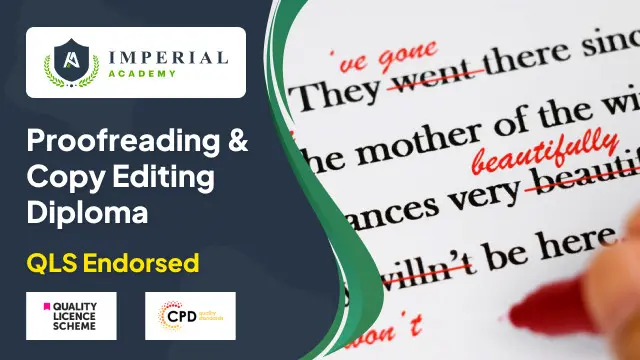
Linux Crash Course for Beginners - 2023
By Packt
Would you like to have a good command of Linux, one of the most important and widespread operating systems? This Linux Crash Course for Beginners will teach you the basics of Linux administration, including downloading and installing VirtualBox and PuTTY, along with helpful demonstrations on the use of Linux CentOS 7 in order to improve your technical skills and know-how of this popular operating system.
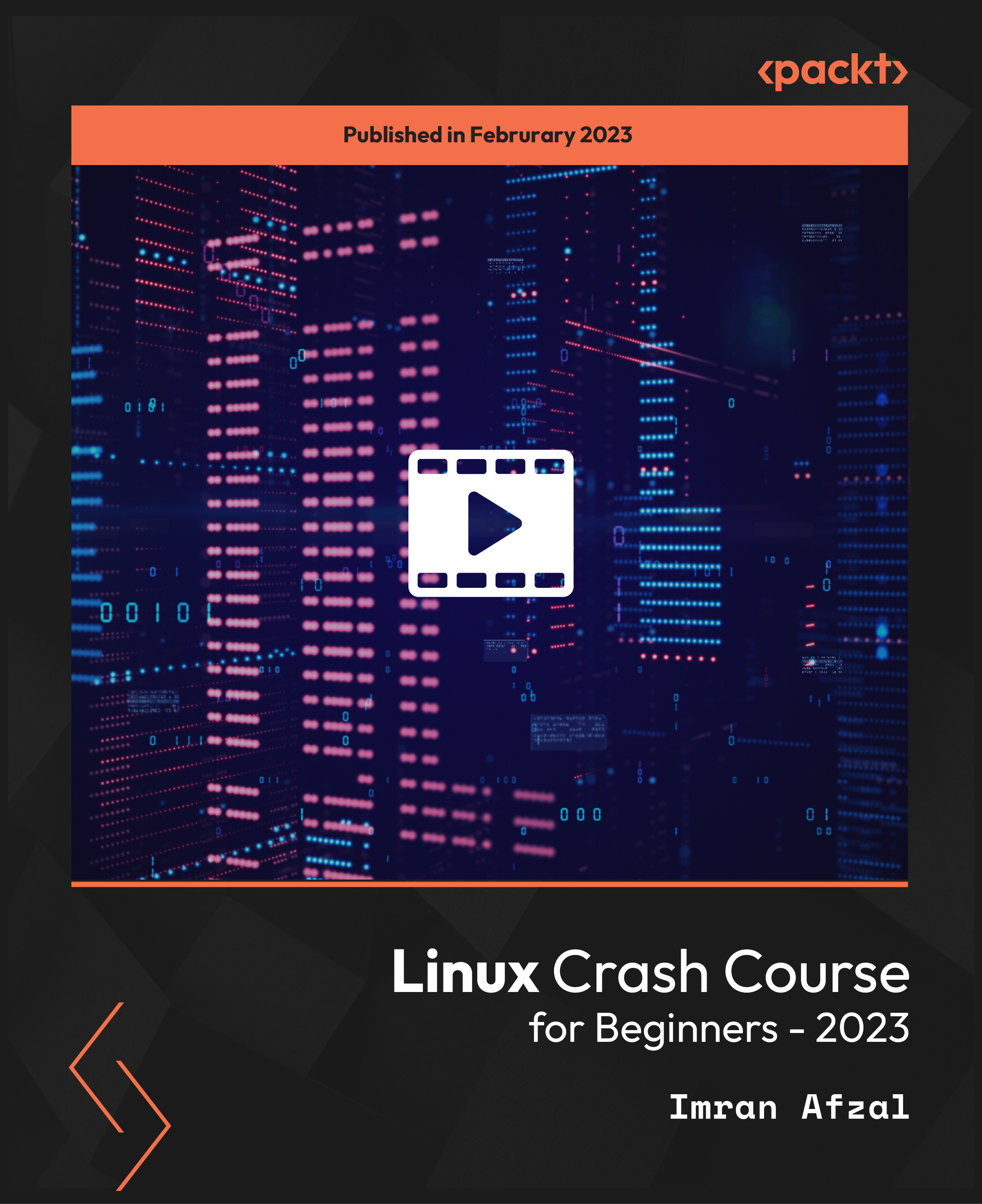
Learn to Code HTML, CSS, JavaScript: Guide for Beginners Course
By One Education
If you've ever wondered how websites work behind the scenes or wanted to build one from scratch, this beginner-friendly course is your perfect starting point. HTML lays the foundation, CSS adds the style, and JavaScript brings everything to life—together they form the language of the web. This guide walks you through each of them clearly and cleverly, like a satnav that actually knows where it’s going (and doesn’t say “recalculating” every two minutes). There’s no fluff, no jargon-filled detours—just well-structured learning designed for absolute beginners who want to learn the essentials of front-end web development. Whether you're looking to understand the basics for a personal project or simply want to speak the same language as developers, this course gives you the knowledge to navigate the web-building world with confidence. It's straightforward, engaging, and structured to help you grasp each concept without losing the will to live. Expert Support Dedicated tutor support and 24/7 customer support are available to all students with this premium quality course. Key Benefits Learning materials of the Design course contain engaging voiceover and visual elements for your comfort. Get 24/7 access to all content for a full year. Each of our students gets full tutor support on weekdays (Monday to Friday) Course Curriculum: Getting Started Introduction Course Curriculum How to Get Course requirements Getting Started on Windows, Linux or Mac How to ask a Great Questions FAQ's Setting up Development Environment Introduction Choosing Code Editor Installing Code Editor(Sublime Text) Overview of a Webpage Full HTML Code Page First 'Hello World!' page Summary HTML Fundamentals Introduction Heading Paragraph Formatting text List Items Un Ordered List Items Ordered Classes ID's in CSS Comments in HTML Summary HTML Intermediate Introduction Images Forms Form Actions Br tag Marquee Text area Tables Links Navbar / Menu HTML Entities Div tag Google Maps Summary HTML Advanced Introduction HTML5 Audio HTML5 Video Progress Bar Drag & Drop Canvas I frames Input Types Input Attributes YouTube Video Linking Creating Responsive Page Summary HTML Expert Introduction Registration Form Login Form About Us Form Contact Us Form Footer Form Integrate All Together Coding Exercise Solution for Coding Exercise Summary HTML Website Project Introduction Challenge - HTML 5 Clock Face with Numbers Project Overview Conclusion on Project Summary CSS Fundamentals Introduction CSS Syntax Creating webpage with CSS Inline CSS Internal CSS External CSS CSS Classes CSS IDs Colors Backgrounds Floating Positioning Margins Padding Borders Summary CSS Intermediate Introduction Styling Text Aligning Text Styling Links Font Family Font Styles Applying Google Fonts Box Model Icons Tables Navigation-Menu Dropdowns Summary CSS Advanced Introduction Advanced Selectors Forms Website Layout Rounded Corners Color Keywords Animations Pseudo Classes Gradients Shadows Calculations Creating Responsive Page Summary CSS Expert Introduction Button Styles Flexbox CSS Grid Pagination Multiple Columns Image Reflection UI / UX Design Social Media Icons External CSS Style adding Coding Exercise Solution for Coding Exercise Summary CSS Website Project Introduction CSS Project Getting CSS Project Overview Summary JavaScript Getting Started What is JavaScript Installing Code Editor(Sublime Text) Installing Code Editor(Visual Studio Code) Hello World Program Getting Output Summary JavaScript Fundamentals Introduction Internal JavaScript External JavaScript Inline JavaScript Async and defer Variables Data Types Numbers Boolean Arrays() Objects Comments Summary Strings Introduction Strings String Formatting String Methods Summary Operators Introduction Arithmetic operators Assignment operators Comparison operators Logical operators Summary Conditional Statements Introduction If statement If-else statement If-else-if statement Switch-case statement Summary Control Flow Statements Introduction While loop Do-while loop For loop Break Continue Coding Exercise Solution for Coding Exercise Summary Functions Introduction Creating a Function Function Call() Function with parameters Function Bind() Summary Data Visualization(Google Chats) Introduction How to Use Google chart script Line Graph chart Scatter plots chart Bar chart Pie chart 3D Pie chart Summary Error Handling Introduction Try-catch Try-catch-finally Summary Client-side Validations Introduction On Submit Validation Input Numeric Validation Login Form Validation Password Strength Check Validation Summary Publish Your Website for Live Introduction Installing Free FTP Solution (FileZilla) Setting Up FTP (File Transfer Protocol) Publish Website to Hosting Server Summary Course Assessment To simplify the procedure of evaluation and accreditation for learners, we provide an automated assessment system. Upon completion of an online module, you will immediately be given access to a specifically crafted MCQ test. The results will be evaluated instantly, and the score will be displayed for your perusal. For each test, the pass mark will be set to 60%. When all tests have been successfully passed, you will be able to order a certificate endorsed by the Quality Licence Scheme. Exam & Retakes: It is to inform our learners that the initial exam for this online course is provided at no additional cost. In the event of needing a retake, a nominal fee of £9.99 will be applicable. Certification Upon successful completion of the assessment procedure, learners can obtain their certification by placing an order and remitting a fee of £9 for PDF Certificate and £15 for the Hardcopy Certificate within the UK ( An additional £10 postal charge will be applicable for international delivery). Who is this course for? This Learn to Code HTML, CSS, JavaScript: Guide for Beginners course is designed to enhance your expertise and boost your CV. Learn key skills and gain a certificate of achievement to prove your newly-acquired knowledge. Requirements This Learn to Code HTML, CSS, JavaScript: Guide for Beginners course is open to all, with no formal entry requirements. Career path Upon successful completion of the Learn to Code HTML, CSS, JavaScript: Guide for Beginners Course, learners will be equipped with many indispensable skills and have the opportunity to grab.

Description Register on the Create Videos, Motion Graphics and Animation Using Canva today and build the experience, skills and knowledge you need to enhance your professional development and work towards your dream job. Study this course through online learning and take the first steps towards a long-term career. The course consists of a number of easy to digest, in-depth modules, designed to provide you with a detailed, expert level of knowledge. Learn through a mixture of instructional video lessons and online study materials. Receive online tutor support as you study the course, to ensure you are supported every step of the way. Get a certificate as proof of your course completion. The Create Videos, Motion Graphics and Animation Using Canva course is incredibly great value and allows you to study at your own pace. Access the course modules from any internet-enabled device, including computers, tablets, and smartphones. The course is designed to increase your employability and equip you with everything you need to be a success. Enrol on the now and start learning instantly! What You Get With This Course Receive a digital certificate upon successful completion of the course Get taught by experienced, professional instructors Study at a time and pace that suits your learning style Get instant feedback on assessments 24/7 help and advice via email or live chat Get full tutor support on weekdays (Monday to Friday) Certificate of Achievement After the successful completion of the final assessment, you will receive a CPD-accredited certificate of achievement. The PDF certificate is for 9.99, and it will be sent to you immediately after through e-mail. You can get the hard copy for 15.99, which will reach your doorsteps by post. Method of Assessment You need to attend an assessment right after the completion of this course to evaluate your progression. For passing the assessment, you need to score at least 60%. After submitting your assessment, you will get feedback from our experts immediately. Who Is This Course For The course is ideal for those who already work in this sector or are aspiring professionals. This course is designed to enhance your expertise and boost your CV. Learn key skills and gain a professional qualification to prove your newly-acquired knowledge. Course Content Create Videos, Motion Graphics And Animation Using Canva How to Make Videos on Canva Intro 00:04:00 2023 Additional Updates Canva Video Editor Tutorial for Beginners 2023 00:20:00 17 Canva Video Hacks for Faster Professional Videos 00:23:00 Create Instagram Reels on Canva (Part 1) 00:12:00 Create Instagram Reels on Canva (Part 2) 00:14:00 Start Using The Canva Video Editor How to Use Canva Video Editor (Basic) 00:34:00 How to Add Soundtrack and Audios 00:08:00 How to Make Videos in Canva (Intermediate) 00:39:00 How to Make (Advanced) Videos in Canva 00:30:00 How to Compress Your Videos without Losing Quality (Mobile App) 00:05:00 How to Split Videos on Canva 00:04:00 Final Tasks Video 1 Simple Start 00:01:00 Video 2 Intermediate 00:01:00 Video 3 Advanced 00:01:00 Frequently Asked Questions Are there any prerequisites for taking the course? There are no specific prerequisites for this course, nor are there any formal entry requirements. All you need is an internet connection, a good understanding of English and a passion for learning for this course. Can I access the course at any time, or is there a set schedule? You have the flexibility to access the course at any time that suits your schedule. Our courses are self-paced, allowing you to study at your own pace and convenience. How long will I have access to the course? For this course, you will have access to the course materials for 1 year only. This means you can review the content as often as you like within the year, even after you've completed the course. However, if you buy Lifetime Access for the course, you will be able to access the course for a lifetime. Is there a certificate of completion provided after completing the course? Yes, upon successfully completing the course, you will receive a certificate of completion. This certificate can be a valuable addition to your professional portfolio and can be shared on your various social networks. Can I switch courses or get a refund if I'm not satisfied with the course? We want you to have a positive learning experience. If you're not satisfied with the course, you can request a course transfer or refund within 14 days of the initial purchase. How do I track my progress in the course? Our platform provides tracking tools and progress indicators for each course. You can monitor your progress, completed lessons, and assessments through your learner dashboard for the course. What if I have technical issues or difficulties with the course? If you encounter technical issues or content-related difficulties with the course, our support team is available to assist you. You can reach out to them for prompt resolution.
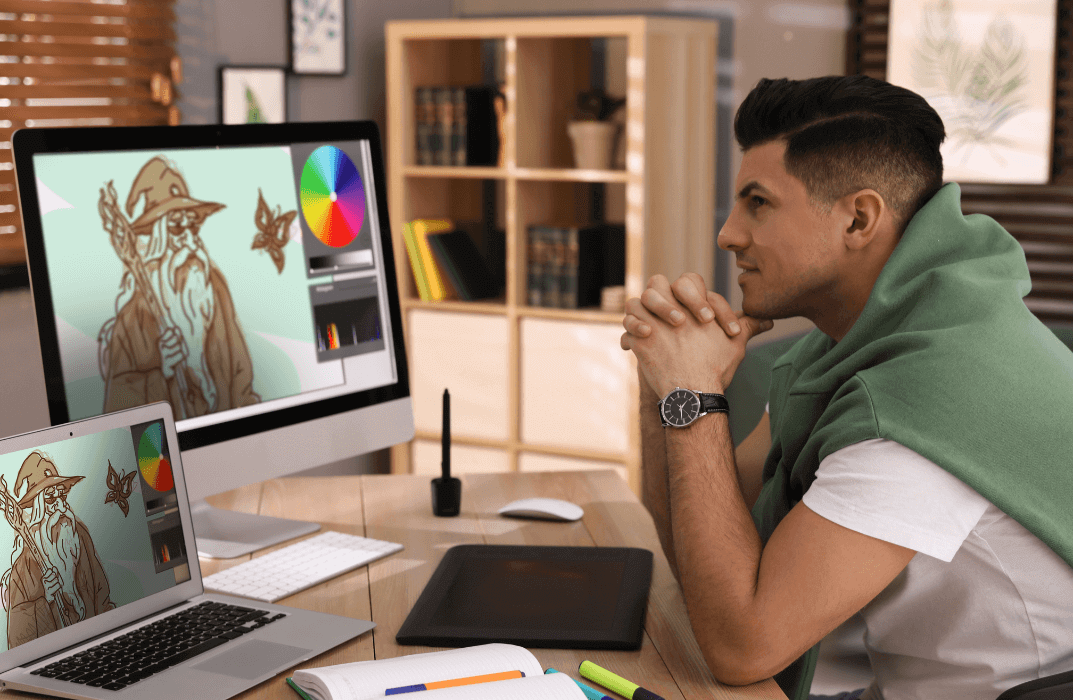
Microsoft Excel VBA Programming Training
By Compete High
ð Unlock the Power of Microsoft Excel with Our Excel VBA Programming Training Course! ð Are you ready to take your Excel skills to the next level? Dive deep into the world of Excel VBA programming and unleash the full potential of this powerful tool! Our comprehensive online course, 'Microsoft Excel VBA Programming Training,' is designed to equip you with the expertise needed to automate tasks, streamline processes, and boost productivity within Excel. Here's what you'll learn in this dynamic course: ð Section 1: Introduction Get acquainted with the fundamentals of Excel VBA programming. Understand its significance and explore the vast possibilities it offers to transform your Excel experience. ð Section 2: Macros Master the art of creating and executing macros to automate repetitive tasks and significantly reduce manual work. Learn to streamline your workflow like a pro! ð Section 3: VBA Editor Navigate the VBA Editor seamlessly. Gain proficiency in using this interface to write, edit, and debug your VBA code effectively. ð Section 4: Variables and Procedures Understand the concept of variables and procedures in VBA. Learn how to declare, assign, and utilize them efficiently to optimize your coding process. ð Section 5: Loops and IF Statements Discover the power of loops and conditional IF statements. Harness these constructs to create dynamic and responsive Excel applications. ð Section 6: Error Handling Learn robust error-handling techniques to troubleshoot issues and create resilient VBA programs. ð Section 7: User Defined Functions Unlock the potential of creating custom functions tailored to your specific needs, enhancing Excel's capabilities beyond its default functions. ð Section 8: Assignments Apply your newfound knowledge through hands-on assignments and practical exercises to reinforce your skills. ð Section 9: Creating Forms Explore the creation of user-friendly forms and interfaces within Excel, making interactions more intuitive and efficient. Whether you're a beginner or have some experience in Excel, this course is tailored to suit your learning needs. With comprehensive modules, real-world examples, and expert guidance, you'll gain the confidence to create powerful VBA scripts and automate Excel operations like never before! Join us today and embark on a transformative journey in mastering Microsoft Excel VBA programming. Elevate your Excel skills and become a proficient VBA programmer! Enroll now and excel in Excel VBA programming! ð¡ð⨠Course Curriculum Section 1 - Introduction What is VBA 00:00 Object Orientated Programming 00:00 Section 2 - Macros Macros Initial Setup 00:00 Recording a Macro 00:00 Saving a Macro 00:00 Section 3 - VBA Editor Launching VBA 00:00 VB Editor 00:00 Custom Menu 00:00 Naming Projects 00:00 Modules 00:00 Code Window 00:00 Comments 00:00 Section 4 - Variables and Procedures Introduction 00:00 Vraibales 00:00 Variable Exercise 00:00 What are Procedures 00:00 What are Procedures - Part Two 00:00 What are Procedures - Part Three 00:00 Message Boxes 00:00 Input Box 00:00 Input Box - Part Two 00:00 Basic Navigation 00:00 Sheets 00:00 Draft LessonCell Navigation 00:00 Advanced Sheets 00:00 Offset 00:00 Section 5 - Loops and IF Statements Introduction 00:00 Operators 00:00 Using Variables 00:00 What is Automation 00:00 For Loop 00:00 Do Loops 00:00 IF Statements 00:00 IF Statements - Part Two 00:00 Select Case 00:00 Section 6 - Error Handling Debugging 00:00 Section 7 - User Defined Functions UDFs 00:00 Section 8 - Assignments Introduction 00:00 Exercise 1 - Record a Macro 00:00 Exercise 2 - Duplicating Data 00:00 Exercise 3 - Generate a Report 00:00 Generate a Report - Part Two 00:00 Exercise 4 - Inner and Outer Loops 00:00 Inner and Outer Loops - Part Two 00:00 Inner and Outer Loops - Part Three 00:00 Inner and Outer Loops - Part Four 00:00 Inner and Outer Loops - Part Five 00:00 Section 9 - Creating Forms Form Controls 00:00 Building the Form 00:00 Initialize the Form 00:00 Command Buttons 00:00 Command Buttons - Part Two 00:00

ONE SPACE LEFT! 24th September Lucy Brownridge #Agent121. Looking for: PICTURE BOOKS
5.0(3)By I Am In Print
LOOKING FOR: CHILDREN'S: PICTURE BOOK TEXTS, NON-FICTION, POETRY Lucy Brownridge is Editorial Director at Wide Eyed Editions and Frances Lincoln Children’s Books, and formerly Thames & Hudson where she helped to establish the Children’s list. She specialises in highly illustrated picture books and non-fiction (including poetry) for children. She has commissioned and edited books which have gone on to win the Carnegie Awards, The British Book Awards, the Klaus Flugge Prize, the Blue Peter Prize and have been translated into over 30 languages. She has been editor to Alan Ahlberg, Quentin Blake, Mariajo Ilustrajo, Yuval Zommer and Children’s Laureate Joseph Coelho among many others. She is the author of The Fantastical Safari and The Cat Family series, and many other books for children. She is interested in the history of illustrated children’s books and is always looking for innovative ways to use the book format. ABOUT YOU Include a covering letter, in a Word document, telling Lucy about yourself and your sources of inspiration. If you have one, include a link to your website. She is keen to read stories she hasn't seen before or see artwork with a distinctive style rather than something that fits with trends. She has particular experience with picture books and illustrated narrative non-fiction. PICTURE BOOKS Please send one or two (max) full manuscripts, in a Word document, starting with a short summary/blurb. Make the summary punchy and engaging. Remember that the best picture book stories are simple and every word should count. Do you see this book as part of a series? NON-FICTION PROPOSALS Please send a paragraph explaining your idea, a contents list, if appropriate, and a sample piece of text. (In addition to the paid sessions, Lucy is kindly offering one free session for low income/under-represented writers. Please email agent121@iaminprint.co.uk to apply, outlining your case for this option which is offered at the discretion of I Am In Print). By booking you understand you need to conduct an internet connection test with I Am In Print prior to the event. You also agree to email your material in one document to reach I Am In Print by the stated submission deadline and note that I Am In Print take no responsibility for the advice received during your agent meeting. The submission deadline is: Monday 15th September 2025 at 10:00am UK BST

WordPress Web Design Certificate Course
By iStudy UK
What Will I Learn? Compare all of the major WordPress landing page builders Understand pricing for each of the available tools out there See what finished landing pages look like with Thrive Content Builder Understand how to use the drag & drop editor with Thrive content builder Requirements Some of the tools mentioned are free but others are paid tools Description On the off chance that you have ever been keen on making your own particular greeting pages for WordPress, then WordPress Web Design Certificate Course will be the right choice for you. This course will teach you how to program, sharpen your woodworking skills, you will discover what it takes to bake real artisan bread, or figure out how to publish your book on Kindle. It will help you work toward a promotion, change industries, start a company, or take a course out of interest at home or on the go with your mobile app. You will understand pricing for each of the available tools out there, how to use the drag & drop editor with Thrive content builder. Who is the target audience? Designers looking to build simple landing pages and sales pages with WordPress Introduction To The Course Welcome How To Build Easy Drag & Drop FREE 00:01:00 Why WordPress? FREE 00:01:00 Sales Pages Vs. Landing Pages FREE 00:01:00 Assessment - Introduction to the Course 00:05:00 Comparing Landing Page Plugins Comparing Your Landing Page Options FREE 00:01:00 WordPress Landing Pages - Free Plugin FREE 00:02:00 Instapage FREE 00:02:00 OptimizePress 00:03:00 LeadPages 00:03:00 Marketer Plugin 00:02:00 Visual Composer for WordPress 00:04:00 Thrive Themes Content Builder 00:03:00 Thrive Themes vs. Lead Pages - Added 2016 00:03:00 Assessment - Comparing Landing Page Plugins 00:05:00 Examples Of Landing Pages I've Built Digital Marketing Website - Thrive Content Builder 00:01:00 SEO Service Website - Thrive Content Builder 00:03:00 Course Sales Page - Thrive Content Builder 00:01:00 Contractor Website - Visual Composer Plugin 00:01:00 Assessment - Examples Of Landing Pages I've Built 00:05:00 Using Thrive Themes for Landing Pages and Sales Pages Good WordPress Themes To Use With Thrive Themes 00:02:00 Building Out Your Landing Page From Scratch 00:06:00 Using Pre-existing Templates 00:03:00 Assessment - Using Thrive Themes for Landing Pages and Sales Pages 00:05:00 Conclusion Conclusion To The Course 00:01:00

Overview This comprehensive course on Master JavaScript with Data Visualization will deepen your understanding on this topic. After successful completion of this course you can acquire the required skills in this sector. This Master JavaScript with Data Visualization comes with accredited certification from CPD, which will enhance your CV and make you worthy in the job market. So enrol in this course today to fast track your career ladder. How will I get my certificate? You may have to take a quiz or a written test online during or after the course. After successfully completing the course, you will be eligible for the certificate. Who is This course for? There is no experience or previous qualifications required for enrolment on this Master JavaScript with Data Visualization. It is available to all students, of all academic backgrounds. Requirements Our Master JavaScript with Data Visualization is fully compatible with PC's, Mac's, Laptop, Tablet and Smartphone devices. This course has been designed to be fully compatible with tablets and smartphones so you can access your course on Wi-Fi, 3G or 4G. There is no time limit for completing this course, it can be studied in your own time at your own pace. Career Path Learning this new skill will help you to advance in your career. It will diversify your job options and help you develop new techniques to keep up with the fast-changing world. This skillset will help you to- Open doors of opportunities Increase your adaptability Keep you relevant Boost confidence And much more! Course Curriculum 11 sections • 76 lectures • 06:21:00 total length •Introduction to Getting Started: 00:02:00 •Course Curriculum: 00:05:00 •How to Get Pre-Requisites: 00:02:00 •Getting Started on Windows, Linux or Mac: 00:01:00 •How to ask a Great Questions: 00:02:00 •FAQ's: 00:01:00 •What is JavaScript: 00:09:00 •Choosing Code Editor: 00:03:00 •Installing Code Editor (Sublime Text): 00:04:00 •Installing Code Editor(Visual Studio Code): 00:07:00 •Hello World Program: 00:14:00 •Getting Output: 00:11:00 •Summary: 00:02:00 •Introduction: 00:02:00 •Internal JavaScript: 00:13:00 •External JavaScript: 00:09:00 •Inline JavaScript: 00:04:00 •Async and defer: 00:06:00 •Variables: 00:13:00 •Data Types: 00:10:00 •Numbers: 00:06:00 •Boolean: 00:04:00 •Arrays(): 00:12:00 •Objects: 00:06:00 •Comments: 00:05:00 •Summary: 00:01:00 •Introduction: 00:02:00 •Strings: 00:06:00 •String Formatting: 00:05:00 •String Methods: 00:12:00 •Summary: 00:02:00 •Introduction: 00:02:00 •Arithmetic operators: 00:07:00 •Assignment operators: 00:03:00 •Comparison operators: 00:06:00 •Logical operators: 00:08:00 •Summary: 00:02:00 •Introduction: 00:02:00 •If statement: 00:04:00 •If-else statement: 00:05:00 •If-else-if statement: 00:04:00 •Switch-case statement: 00:09:00 •Summary: 00:01:00 •Introduction: 00:02:00 •While loop: 00:09:00 •Do-while loop: 00:03:00 •For loop: 00:08:00 •Break: 00:02:00 •Continue: 00:03:00 •Coding Exercise: 00:02:00 •Solution for Coding Exercise: 00:02:00 •Summary: 00:02:00 •Introduction: 00:02:00 •Creating a Function: 00:07:00 •Function Call(): 00:07:00 •Function with parameters: 00:05:00 •Function Bind(): 00:06:00 •Summary: 00:01:00 •Introduction: 00:01:00 •How to Use Google chart script: 00:04:00 •Line Graph chart: 00:14:00 •Scatter plots chart: 00:02:00 •Bar chart: 00:04:00 •Pie chart: 00:02:00 •3D Pie chart: 00:02:00 •Summary: 00:01:00 •Introduction: 00:01:00 •Try-catch: 00:05:00 •Try-catch-finally: 00:17:00 •Summary: 00:01:00 •Introduction: 00:01:00 •On Submit Validation: 00:09:00 •Input Numeric Validation: 00:12:00 •Login Form Validation: 00:05:00 •Password Strength Check Validation: 00:04:00 •Summary: 00:01:00

Search By Location
- Editor Courses in London
- Editor Courses in Birmingham
- Editor Courses in Glasgow
- Editor Courses in Liverpool
- Editor Courses in Bristol
- Editor Courses in Manchester
- Editor Courses in Sheffield
- Editor Courses in Leeds
- Editor Courses in Edinburgh
- Editor Courses in Leicester
- Editor Courses in Coventry
- Editor Courses in Bradford
- Editor Courses in Cardiff
- Editor Courses in Belfast
- Editor Courses in Nottingham