- Professional Development
- Medicine & Nursing
- Arts & Crafts
- Health & Wellbeing
- Personal Development
1473 Editor courses
AN10 IBM AIX Basics
By Nexus Human
Duration 4 Days 24 CPD hours This course is intended for This basic course is intended for anyone who requires basic AIX/UNIX user skills to be able to work in an AIX environment. This course is also a prerequisite for many courses in the AIX Systems Administration curriculum. Overview Log in to an AIX system and set a user password Use AIX online documentation Manage AIX files and directories Describe the purpose of the shell Use the vi editor Execute common AIX commands and manage AIX processes Customize the working environment Use common AIX utilities Write simple shell scripts Use the AIXWindows Environment Use the Common Desktop Environment This course enables you to perform everyday tasks using the AIX operating system. Day 1 Introduction to AIX Using the System AIX Documentation Files and Directories Using Files Day 2 File Permissions The vi Editor Shell Basics Using Shell Variables Day 3 Processes Controlling Processes Customizing the User Environment AIX Utilities, Part I AIX Utilities, Part I (Continued) AIX Utilities, Part II Day 4 AIX Utilities, Part II (Continued) Additional Shell Features The AIX Graphical User Interface

AN100 IBM AIX Basics
By Nexus Human
Duration 4 Days 24 CPD hours This course is intended for This basic course is intended for anyone who requires basic AIX/UNIX user skills to be able to work in an AIX environment. This course is also a prerequisite for many courses in the AIX Systems Administration curriculum. Overview Log in to an AIX system and set a user password Use AIX online documentation Manage AIX files and directories Describe the purpose of the shell Use the vi editor Execute common AIX commands and manage AIX processes Customize the working environment Use common AIX utilities Write simple shell scripts Use the AIXWindows Environment Use the Common Desktop Environment This course enables you to perform everyday tasks using the AIX operating system. Day 1 Introduction to AIX Using the System AIX Documentation Files and Directories Using Files Day 2 File Permissions The vi Editor Shell Basics Using Shell Variables Day 3 Processes Controlling Processes Customizing the User Environment AIX Utilities, Part I AIX Utilities, Part I (Continued) AIX Utilities, Part II Day 4 AIX Utilities, Part II (Continued) Additional Shell Features The AIX Graphical User Interface

Accredited Proofreading & Copy Editing Course
By iStudy UK
Course Overview In this Proofreading and Editing Course Online, you will learn how to scan and check digital and printed content for errors, to maintain a high standard of work ready for publication. It includes expert techniques and tips for proofreading essays, quickly scanning content for specific errors, and training your eye to identify necessary changes. You'll also learn the fundamentals differences between copy editing and proofreading. This course is ideal for aspiring Proofreaders and Content Editors but also applies to Content Managers and Senior Copywriters who are responsible for overseeing the work of their team. It includes essential information on proofreading symbols and fact-checking, equipping you with the skills to eventually set up a successful proofreading or copy editing service of your own. Enrol in this proofreading qualification today and ensure quality, error-free content every time! What You Will Learn In this Accredited Proofreading Course, you will learn how to check online and printed documents for grammatical mistakes, spelling mistakes and other errors, to ensure quality content and improve readability. It explores both the role of the Proofreader and Copy Editor in detail. The Role and Responsibilities of a Proofreader The Difference Between Copy Editing and Proofreading An Overview of Proofreading Symbols and Their Meaning Strategies for Scanning Work and Checking for Specific Errors Tips and Guidance on How to Proofread an Essay Copyediting Rules, Dos and Don'ts How to Fact Check as a Copy Editor How to Proofread On-Screen and Off-Screen Training Your Eyes to Pick Up Minor Mistakes Proofreading and Copy Editing Skills Why You Should Choose This Course From iStudy Study at your own pace Full Tutor support on weekdays (Monday - Friday) Fully compatible with any device Free Printable PDF Certificate immediately after completion No prior qualifications are needed to take this course No hidden fees or exam charges CPD Qualification Standards and IAO accredited Efficient exam system, assessment, and instant results Our customer support team is always ready to help you Gain professional skills and better earning potential Certification After completing the course you'll receive a free printable CPD accredited PDF certificate. Hard Copy certificate is also available, and you can get one for just £9! Accreditation This course is accredited by Continuing Professional Development (CPD). It is a recognised independent accreditation service. Enrol today and learn something new with iStudy. You'll find a full breakdown of the course curriculum down below, take a look and see just how much this course offers. We're sure you'll be satisfied with this course.
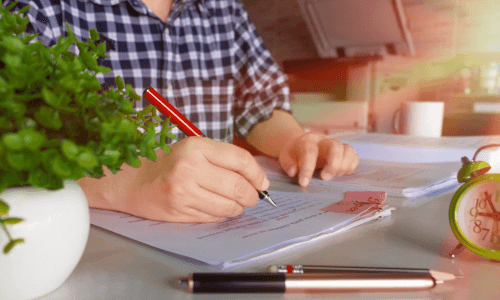
Level 3 Diploma in Unreal Engine 4 - QLS Endorsed
By Kingston Open College
QLS Endorsed + CPD QS Accredited - Dual Certification | Instant Access | 24/7 Tutor Support | All-Inclusive Cost

Google AdWords Beginner to Advanced
By iStudy UK
Google AdWords Beginner to Advanced Overview Ever dreamt of your business shining at the top of Google searches, attracting customers like moths to a flame? That's the magic of Google Ads, and this Google AdWords Beginner to Advanced course is your secret weapon to unlock it. Don't worry if you're new to the game. We'll take you by the hand, starting with the basics and gradually building you up to become a Google Ads mastermind. Whether you're a one-person show or a marketing pro, this Google AdWords Beginner to Advanced course equips you with the knowledge and skills to conquer the online advertising world. Imagine crafting ads that grab attention, target the right people, and bring in results like crazy. That's what you'll learn here. We'll show you how to use cool features like retargeting, automation, and even spy on your competitors. Plus, you'll learn to track your success and tweak your campaigns to get the most out of every penny. And the best part? This Google AdWords Beginner to Advanced course stays ahead of the curve, teaching you the latest tricks and trends in Google Ads. You'll be a marketing ninja, always one step ahead of the game. Ready to take your marketing to the next level and land that dream job? This Google AdWords Beginner to Advanced course is your golden ticket. Enrol now and watch your business skyrocket! Why You Should Choose Google AdWords Beginner to Advanced Lifetime access to the course No hidden fees or exam charges CPD Accredited certification on successful completion Full Tutor support on weekdays (Monday - Friday) Efficient exam system, assessment and instant results Download Printable PDF certificate immediately after completion Obtain the original print copy of your certificate, dispatch the next working day for as little as £9. Improve your chance of gaining professional skills and better earning potential. Who is this Course for? Google AdWords Beginner to Advanced is CPD certified and IAO accredited. This makes it perfect for anyone trying to learn potential professional skills. As there is no experience and qualification required for this course, it is available for all students from any academic backgrounds. Requirements Our Google AdWords Beginner to Advanced is fully compatible with any kind of device. Whether you are using Windows computer, Mac, smartphones or tablets, you will get the same experience while learning. Besides that, you will be able to access the course with any kind of internet connection from anywhere at any time without any kind of limitation. Career Path You will be ready to enter the relevant job market after completing this course. You will be able to gain necessary knowledge and skills required to succeed in this sector. All our Diplomas' are CPD and IAO accredited so you will be able to stand out in the crowd by adding our qualifications to your CV and Resume. Google AdWords Beginner to Advanced Introduction 01. Introduction 00:02:00 Testing to Ad Concepts 02. Introduction to Ad Concepts 00:02:00 03. Example Ad Concepts 00:04:00 04. Label Setup 00:04:00 05. Reporting on Ad Concepts 00:08:00 Google Ads Paid % Organic Interaction Report 06. Understanding the usefulness of this report 00:03:00 07. Linking Google Ads with Search Console 00:04:00 08. Excel Report Setup & Pivot 00:04:00 09. Identifying Google Ads & SEO Search Term Opportunities 00:02:00 10. CTR Interaction between SEO & SEM 00:06:00 Geolocal Campaigns - Double Campaign Structure 11. The theory behind the double campaign 00:04:00 12. A practical example inside Google Ads 00:03:00 Google Ads Campaign - Experiments (Drafts & Experiments) 13. Introduction to Drafts & Experiments 00:05:00 14. Example experiment Ideas for use 00:06:00 15. Draft & Experiment Setup 00:10:00 16. Report Analysis & explanation of symbols 00:05:00 Automate Budgeting for Multiple Ad Accounts 17. Introduction to the Google Spreadsheets template 00:02:00 18. Data Inputs 00:04:00 19. Reading the sheet output 00:06:00 AdWords Audit 20. Audit Overview 00:02:00 21. Auditing the Account Structure 00:08:00 22. Campaign Settings 00:04:00 23. Auditing on the AdGroup Level 00:10:00 24. Other Things to look for in an Audit 00:08:00 Remarketing Strategy & Implementation 25. Why Remarketing Works 00:03:00 26. GDN Remarketing 00:06:00 27. Remarketing Lists for Search Ads (RLSA) & IF Statements 00:04:00 28. Customer Match (Email Retargeting) 00:01:00 29. Dynamic Remarketing 00:04:00 30. Lookalike Audiences 00:02:00 31. GDN Banner Sizes & Other Things to Consider 00:03:00 32. Audience List Sharing 00:14:00 33. Remarketing with Events 00:06:00 Artificial Intelligence & Machine Learning 34. What is AI & ML 00:06:00 35. Auto Rotate for Budgets & Ads 00:03:00 36. Dynamic Search Ads 00:03:00 37. Smart Bidding Strategies 00:07:00 38. Lookalike Audiences 00:02:00 39. Data Driven Attribution Models 00:03:00 Dynamic Ad Customisers 40. Introduction to Ad Customisers 00:04:00 41. Advantages & Example Uses 00:05:00 42. Setting up the Business Data Feed 00:06:00 43. Best Practice for Ads 00:03:00 Google Analytics for Google Ads 44. The Advantages of linking AdWords with GA 00:04:00 45. Linking GA & AdWords 00:02:00 46. AdWords Reports in GA 00:01:00 47. GA Conversion Tracking & Goal Setup 00:07:00 48. Remarketing Segments in GA 00:13:00 49. Attribution Models in Google Analytics 00:07:00 Using Scripts 50. Introduction to AdWords Scripts 00:04:00 51. 404 Link Checker Script 00:07:00 52. Experiment Results Script 00:07:00 53. Google Ads Audit Script 00:06:00 AdWords Editor 54. Introduction and advantages of AdWords Editor over the online interface 00:04:00 55. Example Uses for AdWords Editor 00:04:00 56.AdWords Editor - what you can't do 00:02:00 Competitor Research Tools 57.Auction Insights displayed graphically 00:17:00 58.3rd Party Competitor Research Tools -SEMrush 00:16:00 Landing Page Software 59.Why Use Landing Page Software 00:06:00 60.Unbounce Walk-through 00:08:00 61. Tracking integration for landing pages 00:09:00 New Features 62.Ad Variations 00:06:00 63.Search Responsive Ads 00:05:00 64. Life Events Audiences 00:04:00 65. Custom Intent Audiences 00:04:00

Adobe Premier Pro : Edit 3 Times Faster Course
By One Education
If you've ever found yourself watching the render bar more than your own footage, it's time to rethink your editing approach. This Adobe Premiere Pro course isn’t just another tutorial — it’s a fast-track route for editors tired of wasting time on the timeline. Whether you’re trimming clips for YouTube, slicing scenes for social media, or crafting client content, this course teaches you the tools and techniques to speed up your workflow like never before. You’ll learn how to cut editing time without cutting corners, using built-in Premiere Pro features that often get overlooked. From keyboard shortcuts that feel like magic to automation tricks that shave hours off your project, this course has one aim — making you quicker and sharper with every edit. Taught with clarity and wit, the lessons are designed for editors who want to do more in less time, without getting bogged down in menus and guesswork. Whether you’re self-taught or seasoned, you’ll walk away wondering why you didn’t do this sooner. Less drag, more drop — and a timeline that finally works with you, not against you. Learning outcomes: Learn how to use Adobe Premiere Pro to edit videos efficiently Discover tips and tricks to speed up your editing process Master advanced features and techniques in Adobe Premiere Pro Increase your productivity and save time while editing videos Enhance the quality of your video production Our Edit 3 Times Faster with Adobe Premiere Pro course is designed to help content creators, editors, and filmmakers streamline their editing process and save valuable time. This course covers everything from the basics to advanced features in Adobe Premiere Pro, including tips and tricks to speed up your editing process. By the end of this course, you'll be able to edit your videos faster and more efficiently than ever before without sacrificing quality. Adobe Premier Pro : Edit 3 Times Faster Course Curriculum Lesson 01: Introduction Lesson 02: Don'ts Lesson 03: Basic Steps Lesson 04: Hot Keys Lesson 05: Editing Interview Lesson 06: Editing 2 Cameras and Slides Lesson 07: Bonus Tips Lesson 08: End Notes How is the course assessed? Upon completing an online module, you will immediately be given access to a specifically crafted MCQ test. For each test, the pass mark will be set to 60%. Exam & Retakes: It is to inform our learners that the initial exam for this online course is provided at no additional cost. In the event of needing a retake, a nominal fee of £9.99 will be applicable. Certification Upon successful completion of the assessment procedure, learners can obtain their certification by placing an order and remitting a fee of __ GBP. £9 for PDF Certificate and £15 for the Hardcopy Certificate within the UK ( An additional £10 postal charge will be applicable for international delivery). CPD 10 CPD hours / points Accredited by CPD Quality Standards Who is this course for? Content creators who want to enhance their video production skills Filmmakers who want to save time while editing their videos Video editors who want to learn advanced features and techniques in Adobe Premiere Pro Anyone who wants to increase their productivity and save time while editing videos Beginners who want to learn the basics of video editing using Adobe Premiere Pro Requirements There are no formal entry requirements for the course, with enrollment open to anyone! Career path Video Editor Film Editor Content Creator Media Producer Certificates Certificate of completion Digital certificate - £9 You can apply for a CPD Accredited PDF Certificate at the cost of £9. Certificate of completion Hard copy certificate - £15 Hard copy can be sent to you via post at the expense of £15.

Copy Editing - CPD Accredited
By Compliance Central
Are you looking to enhance your Copy Editing skills? If yes, then you have come to the right place. Our comprehensive course on Copy Editing will assist you in producing the best possible outcome by mastering the Copy Editing skills. The Copy Editing course is for those who want to be successful. In the Copy Editing course, you will learn the essential knowledge needed to become well versed in Copy Editing. Our Copy Editing course starts with the basics of Copy Editing and gradually progresses towards advanced topics. Therefore, each lesson of this Copy Editing course is intuitive and easy to understand. Why would you choose the Copy Editing course from Compliance Central: Lifetime access to Copy Editing course materials Full tutor support is available from Monday to Friday with the Copy Editing course Learn Copy Editing skills at your own pace from the comfort of your home Gain a complete understanding of Copy Editing course Accessible, informative Copy Editing learning modules designed by experts Get 24/7 help or advice from our email and live chat teams with the Copy Editing Study Copy Editing in your own time through your computer, tablet or mobile device A 100% learning satisfaction guarantee with your Copy Editing Course Copy Editing Curriculum Breakdown of the Copy Editing Course Module 01: Proofreading Basics Module 02: Applying the Style Guide Module 03: Spelling and Grammar Module 04: Copy Editing On Paper Module 05: Copy Editing On-screen Module 06: Copy editing Basics Module 07: The Use of Language Module 08: Checking Accuracy and Facts Module 09: The Beginning and the End Module 10: Legal Checks Module 11: Finding Work and Developing Your Career CPD 10 CPD hours / points Accredited by CPD Quality Standards Who is this course for? The Copy Editing course helps aspiring professionals who want to obtain the knowledge and familiarise themselves with the skillsets to pursue a career in Copy Editing. It is also great for professionals who are already working in Copy Editing and want to get promoted at work. Requirements To enrol in this Copy Editing course, all you need is a basic understanding of the English Language and an internet connection. Career path The Copy Editing course will enhance your knowledge and improve your confidence. Copy Editor/Proofreader: £25,000 to £40,000 per year Editorial Assistant: £20,000 to £28,000 per year Content Editor: £28,000 to £45,000 per year Publishing Assistant: £22,000 to £30,000 per year Communications Officer: £26,000 to £40,000 per year Online Content Manager: £30,000 to £50,000 per year Certificates CPD Accredited PDF Certificate Digital certificate - Included CPD Accredited PDF Certificate CPD Accredited Hard Copy Certificate Hard copy certificate - £10.79 CPD Accredited Hard Copy Certificate Delivery Charge: Inside the UK: Free Outside of the UK: £9.99 each

PHP Webforms for Everyone Course
By One Education
Get ready to leave clunky forms behind and meet the elegance of PHP webforms—designed to make websites work smarter, not harder. This course delivers the essential know-how to create clean, functional, and dynamic webforms using PHP. Whether you’re new to PHP or dusting off old knowledge, it walks you through everything from basic form handling to more advanced form logic, session-based responses, and secure data processing—no fluff, just straight-to-the-point skills. You’ll explore how to manage user input, validate forms, and build responsive, interactive web experiences with ease. The course keeps things sharp and enjoyable—because learning to code shouldn’t feel like reading stereo instructions. Instead, you’ll gain the confidence to structure forms that actually do things. From login pages to feedback forms and everything in-between, PHP webforms have quietly powered the web for years—and after this course, you’ll know exactly how to make them shine. Ask ChatGPT Expert Support Dedicated tutor support and 24/7 customer support are available to all students with this premium quality course. Key Benefits Learning materials of the Design course contain engaging voiceover and visual elements for your comfort. Get 24/7 access to all content for a full year. Each of our students gets full tutor support on weekdays (Monday to Friday) Course Curriculum: Getting Started Introduction Course Curriculum How to Get Pre-Requisites Getting Started on Windows, Linux or Mac How to ask a Great Questions FAQ's Setting up Local Development Environment What is PHP Installing XAMPP for PHP, MySQL and Apache Choosing Code Editor Installing Code Editor (Sublime Text) Installing Code Editor (Visual Studio Code) Creating PHP Project on XAMPP Hello World Program Summary PHP Fundamentals Section Introduction Variables Echo and Print Data Types Numbers Boolean Arrays Multi-Dimensional Array Sorting Arrays Constants Comments Summary PHP Strings Section Introduction Strings String Formatting String Methods Coding Exercise Solution for Coding Exercise Summary PHP Operators Section Introduction Arithmetic operators Assignment operators Comparison operators Increment - decrement operators Logical operators Ternary operator Summary PHP Conditional Statements Section Introduction If statement If-else statement If-else if-else statement Switch-case statement Summary PHP Control Flow Statements Section Introduction Flow Chart While loop Do-while loop For loop Foreach loop Break Continue Coding Exercise Solution for Coding Exercise Summary PHP Functions Section Introduction Creating a Function Function with Arguments Default Argument Function return values Call-by-value Call-by-reference Summary PHP Superglobals Section Introduction $_SERVER $_REQUEST $_POST Method $_GET Method Summary PHP Advanced Section Introduction Form Handling Date and Time Include Require Cookies Sessions File Reading File Writing File Upload Summary PHP OOPs - [Object Oriented Programming] Section Introduction What is OOP Class and Objects Constructor Destructor Access Modifiers Inheritance Method overriding Abstract Class Interface Summary PHP - MySQL Database(CRUD) Section Introduction MySQL Basic PhpMyAdmin Creating Database and Table Database Connection PHP Form Create records PHP Form Reading records PHP Form Update Data PHP Form Delete records Summary PHP Real-World App Forms Section Introduction Registration Form MD5 Algorithm for Encrypting Sha Algorithm Login Form Dashboard Summary PHP Client-side Validations Section Introduction On Submit Validation Input Numeric Validation Login Form Validation Password Strength Check Validation Summary PHP Server-Side Validations Section Introduction Form Server-side all Data Validation Form Server-side Validation Summary PHP Error Handling Try-throw-catch Try-throw-catch-finally Course Assessment To simplify the procedure of evaluation and accreditation for learners, we provide an automated assessment system. Upon completion of an online module, you will immediately be given access to a specifically crafted MCQ test. The results will be evaluated instantly, and the score will be displayed for your perusal. For each test, the pass mark will be set to 60%. When all tests have been successfully passed, you will be able to order a certificate endorsed by the Quality Licence Scheme. Exam & Retakes: It is to inform our learners that the initial exam for this online course is provided at no additional cost. In the event of needing a retake, a nominal fee of £9.99 will be applicable. Certification Upon successful completion of the assessment procedure, learners can obtain their certification by placing an order and remitting a fee of £9 for PDF Certificate and £15 for the Hardcopy Certificate within the UK ( An additional £10 postal charge will be applicable for international delivery). Who is this course for? This PHP Webforms for Everyone course is designed to enhance your expertise and boost your CV. Learn key skills and gain a certificate of achievement to prove your newly-acquired knowledge. Requirements This PHP Webforms for Everyone course is open to all, with no formal entry requirements. Career path Upon successful completion of the PHP Webforms for Everyone Course, learners will be equipped with many indispensable skills and have the opportunity to grab.

Linux Operating System: A Complete Linux Guide for Beginners
By Packt
Do you want to learn about Linux, but don't know where to start? Then you are in the right place. Take your first steps with this course. In this course, you will learn Linux installation, configuration, the Linux command line, administration, shell scripting, and much more. It is specially designed for absolute beginners with no prior experience in Linux.
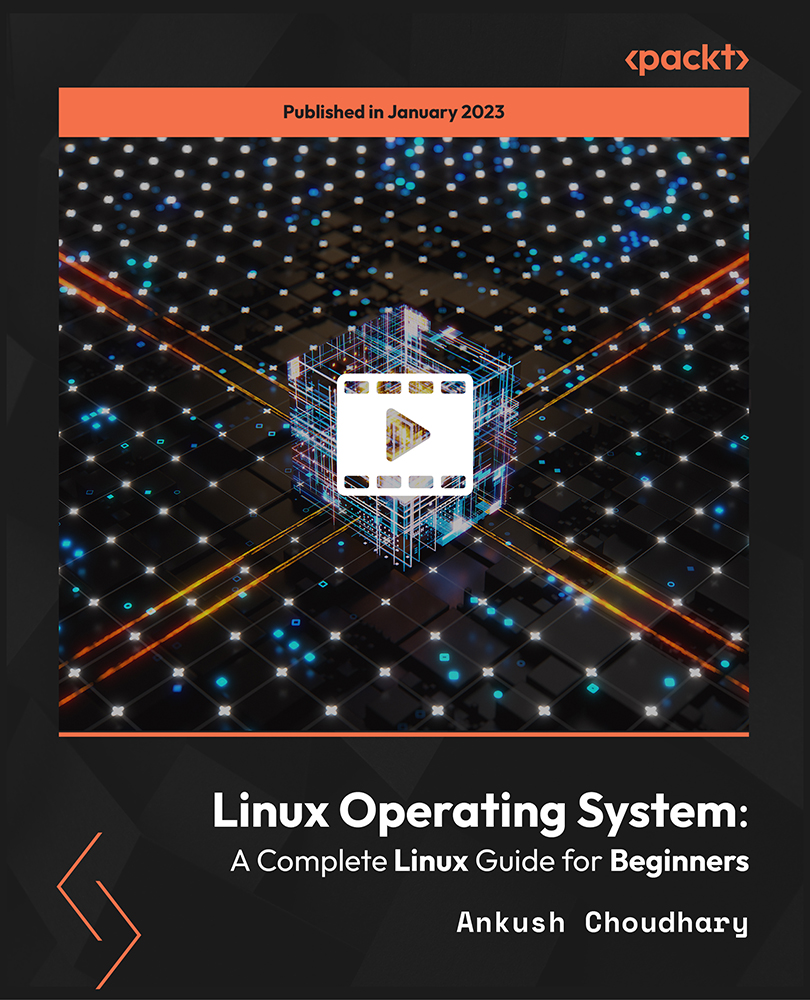
Search By Location
- Editor Courses in London
- Editor Courses in Birmingham
- Editor Courses in Glasgow
- Editor Courses in Liverpool
- Editor Courses in Bristol
- Editor Courses in Manchester
- Editor Courses in Sheffield
- Editor Courses in Leeds
- Editor Courses in Edinburgh
- Editor Courses in Leicester
- Editor Courses in Coventry
- Editor Courses in Bradford
- Editor Courses in Cardiff
- Editor Courses in Belfast
- Editor Courses in Nottingham
