- Professional Development
- Medicine & Nursing
- Arts & Crafts
- Health & Wellbeing
- Personal Development
4432 EDI courses
Diploma in Adobe Photoshop CS Level 3 is one of our best selling and most popular course. This course is suitable for anyone aspiring to or already working in Photoshop and looks at skills needed to improve Photoshop. By taking this course you will gain the necessary skills to perform effectively in this field. The Diploma in Adobe Photoshop CS Level 3 is organised into 2 modules and includes everything you need to become successful in this profession. To make this course more accessible for you, we have designed it for both part-time and full-time students. You can study at your own pace or become an expert in just 24hours! If you require support, our experienced tutors are always available to help you throughout the comprehensive syllabus of this course and answer all your queries through email. Why choose this course Earn an e-certificate upon successful completion. Accessible, informative modules taught by expert instructors Study in your own time, at your own pace, through your computer tablet or mobile device Benefit from instant feedback through mock exams and multiple-choice assessments Get 24/7 help or advice from our email and live chat teams Full Tutor Support on Weekdays Course Design The course is delivered through our online learning platform, accessible through any internet-connected device. There are no formal deadlines or teaching schedules, meaning you are free to study the course at your own pace. You are taught through a combination of Video lessons Online study materials Mock exams Multiple-choice assessment Certification After the successful completion of the final assessment, you will receive a CPD-accredited certificate of achievement. The PDF certificate is for £9.99, and it will be sent to you immediately after through e-mail. You can get the hard copy for £15.99, which will reach your doorsteps by post.

Fashion Stylist Fundamentals
By St. Paul's College
Fashion Stylist Fundamentals is a comprehensive theoretical course designed to introduce you to the essential aspects of fashion styling. Starting with an overview of the fashion stylist's role, this course explores the core elements of styling, from fabric selection to conceptual creativity.

Overview The Web Design course will enable you to build and maintain expert websites that will stand out from others in the crowded online market. Whether this is for your own personal use, or on behalf of a client, you'll learn to produce pages and designs that will attract plenty of individuals to your work. You'll find that this informative training program is full of up-to-date techniques and smart tricks to construct an eye-catching site. Without having to be a technical wizard, you'll learn all the fundamentals of creating web fonts, style sheets, grid structures, images, icons, and gifs. Once you have completed this entrusted course, you will achieve a greater understanding of web design and realise that functionality and user-friendliness are as necessary as an attractive colour scheme and dynamic imagery. Why choose this course Earn an e-certificate upon successful completion. Accessible, informative modules taught by expert instructors Study in your own time, at your own pace, through your computer tablet or mobile device Benefit from instant feedback through mock exams and multiple-choice assessments Get 24/7 help or advice from our email and live chat teams Full Tutor Support on Weekdays Course Design The course is delivered through our online learning platform, accessible through any internet-connected device. There are no formal deadlines or teaching schedules, meaning you are free to study the course at your own pace. You are taught through a combination of Online study materials Mock exams Multiple-choice assessment Certificate of Achievement Endorsed Certificate of Achievement from the Quality Licence Scheme Once the course has been completed and the assessment has been passed, all students are entitled to receive an endorsed certificate. This will provide proof that you have completed your training objectives, and each endorsed certificate can be ordered and delivered to your address for only £99. Please note that overseas students may be charged an additional £10 for postage. CPD Certificate of Achievement from Janets Upon successful completion of the course, you will be able to obtain your course completion e-certificate. Print copy by post is also available at an additional cost of £9.99 and PDF Certificate at £4.99. Endorsement This course and/or training programme has been endorsed by the Quality Licence Scheme for its high-quality, non-regulated provision and training programmes. This course and/or training programme is not regulated by Ofqual and is not an accredited qualification. Your training provider will be able to advise you on any further recognition, for example progression routes into further and/or higher education. For further information please visit the Learner FAQs on the Quality Licence Scheme website. Method of Assessment In order to ensure the Quality Licensing scheme endorsed and CPD acknowledged certificate, learners need to score at least 60% pass marks on the assessment process. After submitting assignments, our expert tutors will evaluate the assignments and give feedback based on the performance. After passing the assessment, one can apply for a certificate. Requirements There is no specific requirements for our Web Design course. It is compatible and accessible from any device including Windows, Mac, Android, iOS, Tablets etc. The course requires a moderate Internet connection so it is possible to start learning with any type of Internet from anywhere at anytime without any limitations.

Register on the Copywriting Level 4 Diploma today and build the experience, skills and knowledge you need to enhance your professional development and work towards your dream job. Study this course through online learning and take the first steps towards a long-term career. The course consists of a number of easy to digest, in-depth modules, designed to provide you with a detailed, expert level of knowledge. Learn through a mixture of instructional video lessons and online study materials. Receive online tutor support as you study the course, to ensure you are supported every step of the way. Get a certificate as proof of your course completion. The Copywriting Level 4 Diploma course is incredibly great value and allows you to study at your own pace. Access the course modules from any internet-enabled device, including computers, tablets, and smartphones. The course is designed to increase your employability and equip you with everything you need to be a success. Enrol on the now and start learning instantly! What You Get With The Copywriting Level 4 Diploma course Receive a digital certificate upon successful completion of the course Get taught by experienced, professional instructors Study at a time and pace that suits your learning style Get instant feedback on assessments 24/7 help and advice via email or live chat Get full tutor support on weekdays (Monday to Friday) Course Design The course is delivered through our online learning platform, accessible through any internet-connected device. There are no formal deadlines or teaching schedules, meaning you are free to study the course at your own pace. You are taught through a combination of Video lessons Online study materials Certification After the successful completion of the final assessment, you will receive a CPD-accredited certificate of achievement. The PDF certificate is for £9.99, and it will be sent to you immediately after through e-mail. You can get the hard copy for £15.99, which will reach your doorsteps by post. Who Is This Course For: The course is ideal for those who already work in this sector or are aspiring professionals. This course is designed to enhance your expertise and boost your CV. Learn key skills and gain a professional qualification to prove your newly-acquired knowledge. Requirements: The online training is open to all students and has no formal entry requirements. To study the Copywriting Level 4 Diploma course, all you need is a passion for learning, A good understanding of English, numeracy, and IT skills. You must also be over the age of 16.

CNC Programming - Numerical Computing Course
By One Education
Step into the digital realm of modern manufacturing with our CNC Programming – Numerical Computing Course, designed for those who prefer precision over guesswork. This course simplifies the complexities of numerical control, guiding you through G-code, M-code, and toolpath logic with clarity and confidence. Whether you're interested in automation or programming for CNC milling and turning operations, the course keeps things structured, efficient, and easy to digest. Expect a well-ordered exploration of CNC systems, machine control techniques, and numerical logic that governs modern production lines. From motion sequences to program flow, the content is built to keep learners engaged without overwhelming them. If your interests lie in the brains behind the machines – not the bolts – then this is your kind of course. Everything is delivered in a format you can manage on your schedule, with no cables, controllers, or safety goggles required. By the end of the course, individuals will be able to: Identify the fundamentals of CNC, the various CNC machine types, and how to utilise them. Distinguish the software and coding languages used to run CNC machines, as well as how to write and update CNC programmes. Acknowledge essential elements of CNC operations, such as how to instal and run CNC machines, how to conduct basic maintenance, and how to solve typical issues. Comprehend how to read engineering diagrams and blueprints Discover how to write CNC programmes to make components Course Curriculum - Module 01: Scope of the Course Module 02: Numerical Control of Machine Tools Module 03: Computer Numerical Control Syst Module 04: Components of Computer Numerical Control Syst Module 05: Point-to-Point Computer Numerical Control Syst Machines Module 06: Incremental & Absolute Computer Numerical Control Syst Machines Module 07: Open & Close Control Loop Computer Numerical Control Syst Machines Module 08: 2 &3 Axes Computer Numerical Control Syst Machines Module 09: Importance of Higher axes Machining Module 10: Programming Format Module 11: Cartesian Coordinate System Module 12: How to Write a Program Module 13: Basic Programming (Absolute Mode) Module 14: Basic Programming (Incremental) Module 15: A Simple Coding Exercise Module 16: Applications of Computer Numerical Control Syst Course Assessment To simplify the procedure of evaluation and accreditation for learners, we provide an automated assessment system. Upon completion of an online module, you will immediately be given access to a specifically crafted MCQ test. The results will be evaluated instantly, and the score will be displayed for your perusal. For each test, the pass mark will be set to 60%. When all tests have been successfully passed, you will be able to order a certificate endorsed by the Quality Licence Scheme. Exam & Retakes: It is to inform our learners that the initial exam for this online course is provided at no additional cost. In the event of needing a retake, a nominal fee of £9.99 will be applicable. Certification Upon successful completion of the assessment procedure, learners can obtain their certification by placing an order and remitting a fee of £9 for PDF Certificate and £15 for the Hardcopy Certificate within the UK ( An additional £10 postal charge will be applicable for international delivery). CPD 10 CPD hours / points Accredited by CPD Quality Standards Who is this course for? This course is suitable for the following: Individuals who are seeking to become proficient in CNC programming Manufacturing and machining professionals who want to improve their CNC programming skills Mechanical engineers and technicians who want to improve their understanding of CNC programming Individuals who are interested in the field of manufacturing and machining Students of engineering or manufacturing who want to gain knowledge and skills in CNC programming Requirements This An Introduction to CNC Programming course is open to all, with no formal entry requirements. Career path CNC Machinist: £20,000 to £35,000 CNC Operator: £20,000 to £35,000 CNC Maintenance Technician: £24,000 to £40,000 CNC Service Engineer: £24,000 to £40,000
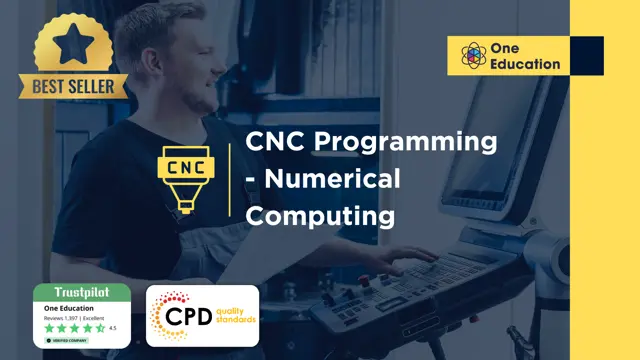
Register on the CompTIA A+ (220-1002) today and build the experience, skills and knowledge you need to enhance your professional development and work towards your dream job. Study this course through online learning and take the first steps towards a long-term career. The course consists of a number of easy to digest, in-depth modules, designed to provide you with a detailed, expert level of knowledge. Learn through a mixture of instructional video lessons and online study materials. Receive online tutor support as you study the course, to ensure you are supported every step of the way. Get an e-certificate as proof of your course completion. The CompTIA A+ (220-1002) is incredibly great value and allows you to study at your own pace. Access the course modules from any internet-enabled device, including computers, tablet, and smartphones. The course is designed to increase your employability and equip you with everything you need to be a success. Enrol on the now and start learning instantly! What You Get With The CompTIA A+ (220-1002) Receive a e-certificate upon successful completion of the course Get taught by experienced, professional instructors Study at a time and pace that suits your learning style Get instant feedback on assessments 24/7 help and advice via email or live chat Get full tutor support on weekdays (Monday to Friday) Course Design The course is delivered through our online learning platform, accessible through any internet-connected device. There are no formal deadlines or teaching schedules, meaning you are free to study the course at your own pace. You are taught through a combination of Video lessons Online study materials Certification Upon successful completion of the course, you will be able to obtain your course completion e-certificate free of cost. Print copy by post is also available at an additional cost of £9.99 and PDF Certificate at £4.99. Who Is This Course For: The course is ideal for those who already work in this sector or are an aspiring professional. This course is designed to enhance your expertise and boost your CV. Learn key skills and gain a professional qualification to prove your newly-acquired knowledge. Requirements: The online training is open to all students and has no formal entry requirements. To study the CompTIA A+ (220-1002), all your need is a passion for learning, a good understanding of English, numeracy, and IT skills. You must also be over the age of 16.
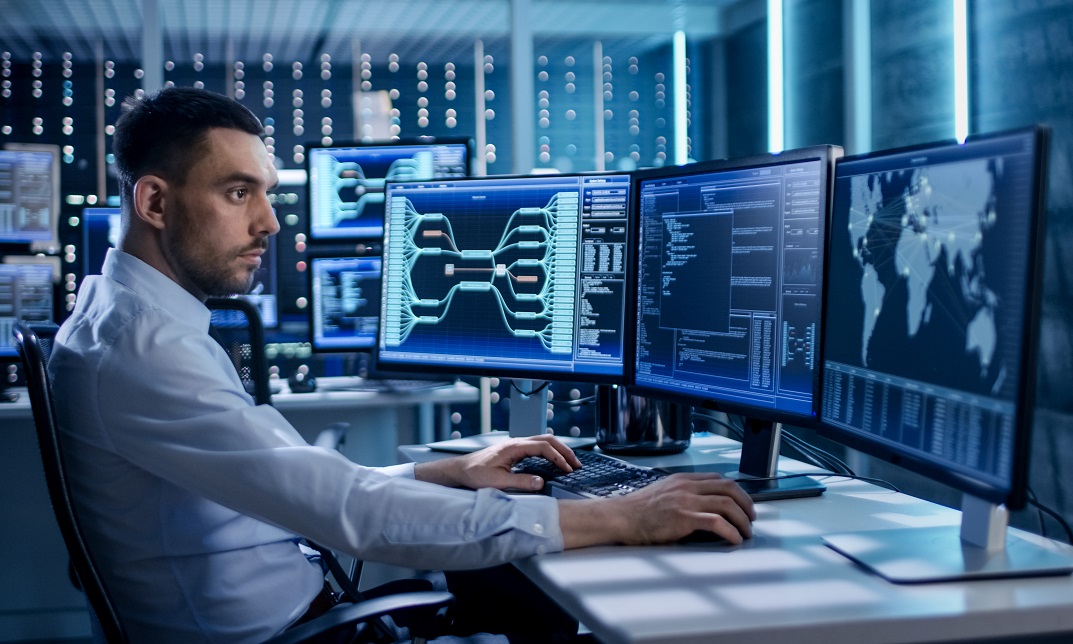
The Office Admin and Customer Service Diploma is designed to prepare you for an exciting career in office administration by increasing your skill level in computer applications, public speaking, interpersonal relations, and information management. In addition to skill development, employment preparation is also covered, including resume and cover letter writing, mock interviews, and job shadowing. You will also be able to learn the structures and objectives involved in conducting of admin assistant and customer service. Why choose this course Earn an e-certificate upon successful completion. Accessible, informative modules taught by expert instructors Study in your own time, at your own pace, through your computer tablet or mobile device Benefit from instant feedback through mock exams and multiple-choice assessments Get 24/7 help or advice from our email and live chat teams Full Tutor Support on Weekdays Course Design The course is delivered through our online learning platform, accessible through any internet-connected device. There are no formal deadlines or teaching schedules, meaning you are free to study the course at your own pace. You are taught through a combination of Video lessons Online study materials Mock exams Multiple-choice assessment Certification After the successful completion of the final assessment, you will receive a CPD-accredited certificate of achievement. The PDF certificate is for £9.99, and it will be sent to you immediately after through e-mail. You can get the hard copy for £15.99, which will reach your doorsteps by post. Who is this course for? Office Admin and Customer Service Diploma is suitable for anyone who want to gain extensive knowledge, potential experience and professional skills in the related field. This is a great opportunity for all student from any academic backgrounds to learn more on this subject. Career path Training offered by the Office Admin and Customer Service Diploma could potentially benefit a range of roles, but would particularly enhance careers in Office Administration Sales Customer Service Receptionist and Secretarial Work Business Management Marketing Other professional admin roles

Follow your dreams by enrolling on the Office Administration Management and Office Skills course today and develop the experience, skills and knowledge you need to enhance your expert development. Office Administration Management and Office Skills will help you arm yourself with the qualities you need to work towards your dream job. Study the Office Administration Management and Office Skills training course online with Janets through our online learning platform and take the first steps towards a successful long-term career. The Office Administration Management and Office Skills course will allow you to enhance your CV, impress potential employers, and stand out from the crowd. This Office Administration Management and Office Skills course consists of a number of easy to digest, in-depth modules, designed to provide you with a detailed, expert level of knowledge. Study the Office Administration Management and Office Skills course through a mixture of instructional video lessons and online study materials. Receive online tutor support as you study the Office Administration Management and Office Skills course, to ensure you are supported every step of the way. Get a digital certificate as proof of your Office Administration Management and Office Skills course completion. Janets is one of the top online training course providers in the UK, and we want to make education accessible to everyone! Learn the essential skills you need to succeed and build a better future for yourself with the Office Administration Management and Office Skills course. The Office Administration Management and Office Skills course is designed by industry experts and is tailored to help you learn new skills with ease. The Office Administration Management and Office Skills is incredibly great value and allows you to study at your own pace. With full course access for one year, you can complete the Office Administration Management and Office Skills when it suits you. Access the Office Administration Management and Office Skills course modules from any internet-enabled device, including computers, tablets, and smartphones. The Office Administration Management and Office Skills course is designed to increase your employability and equip you with everything you need to be a success. Enrol on the Office Administration Management and Office Skills now and start learning instantly! What You Get Out Of Studying Office Administration Management and Office Skills With Janets: Receive a digital Certificate upon successful completion of the Office Administration Management and Office Skills course Get taught by experienced, expert instructors Study at a time and pace that suits your learning style Get instant feedback on assessments 24/7 help and advice via email or live chat Get full tutor support on weekdays (Monday to Friday) Description The Office Administration Management and Office Skills training course is delivered through Janets' online learning platform. Access the Office Administration Management and Office Skills content from any internet-enabled device whenever or wherever you want to. The Office Administration Management and Office Skills course has no formal teaching deadlines, meaning you are free to complete the course at your own pace. Certificate of Achievement Endorsed Certificate of Achievement from the Quality Licence Scheme Once the course has been completed and the assessment has been passed, all students are entitled to receive an endorsed certificate. This will provide proof that you have completed your training objectives, and each endorsed certificate can be ordered and delivered to your address for only £119.00. Please note that overseas students may be charged an additional £10 for postage. CPD Certificate of Achievement from Janets Upon successful completion of the course, you will be able to obtain your course completion e-certificate free of cost. Print copy by post is also available at an additional cost of £9.99 and PDF Certificate at £4.99. Endorsement This course and/or training programme has been endorsed by the Quality Licence Scheme for its high-quality, non-regulated provision and training programmes. This course and/or training programme is not regulated by Ofqual and is not an accredited qualification. Your training provider will be able to advise you on any further recognition, for example progression routes into further and/or higher education. For further information please visit the Learner FAQs on the Quality Licence Scheme website. Method of Assessment To successfully complete the course, students will have to take an automated multiple-choice exam. This exam will be online and you will need to score 60% or above to pass the course. After successfully passing the exam, you will be able to apply for Quality Licence Scheme endorsed certificate of achievement. To verify your enhanced skills in the subject, we recommend that you also complete the assignment questions. These can be completed at any time which is convenient for yourself and will be assessed by our in-house specialised tutors. Full feedback will then be given on your current performance, along with any further advice or support. Who Is This Course For: The Office Administration Management and Office Skills is ideal for those who already work in this sector or are an aspiring expert. This Office Administration Management and Office Skills course is designed to enhance your expertise and boost your CV. Learn key skills and gain an expert lesson to prove your newly-acquired knowledge. Requirements: The Office Administration Management and Office Skills is open to all students and has no formal entry requirements. To study the Office Administration Management and Office Skills course, all your need is a passion for learning, a good understanding of English, numeracy, and IT skills. You must also be over the age of 16. Career Path: The Office Administration Management and Office Skills is ideal for anyone who wants to pursue their dream career in a relevant industry. Learn the skills you need to boost your CV and go after the job you want. Complete the Office Administration Management and Office Skills and gain an industry-acknowledged lesson that will help you excel in finding your ideal job.

Creating Dynamic Websites with Wix
By Compete High
ð Unlock the Secrets to Building Dynamic Websites with Wix! ð Are you ready to create stunning, high-performing websites that captivate audiences and elevate your online presence? Introducing our comprehensive online course: 'Creating Dynamic Websites with Wix.' ð Transform Your Vision into Reality: Whether you're a beginner or an experienced developer, this course is your gateway to mastering Wix's powerful tools and unleashing your creativity. Discover how to design and customize websites that stand out in today's competitive digital landscape. ð What You'll Learn: Mastering Wix's intuitive drag-and-drop editor Design principles for captivating layouts and user experiences Incorporating multimedia elements like videos, images, and animations seamlessly Implementing advanced functionalities with Wix Code Search Engine Optimization (SEO) strategies to boost visibility Mobile optimization for a flawless user experience across devices E-commerce setup and optimization for online businesses Tips and tricks to streamline your workflow and save time ð Why Choose Our Course? Expert guidance from industry professionals with real-world experience Practical, hands-on tutorials and exercises for accelerated learning Access to exclusive resources, templates, and tools to fuel your creativity Ongoing support from a vibrant community of like-minded learners Lifetime access to course materials for continuous learning and updates ð¡ Who Is This Course For? Entrepreneurs and business owners seeking a professional online presence Creatives wanting to showcase their portfolios or artistic work Marketing professionals aiming to enhance their digital marketing skills Anyone interested in building websites without coding knowledge ð Join Thousands of Successful Website Creators! Empower yourself with the skills to craft dynamic, visually stunning websites that leave a lasting impression. Enroll now in 'Creating Dynamic Websites with Wix' and take the first step toward becoming a web design virtuoso! ð¥ Limited Time Offer: Enroll Today and Get Started on Your Journey to Website Mastery! ð¥ [Enroll Now Button] Invest in your future. Create your masterpiece with Wix today! ⨠Course Curriculum Basic Overview 00:00 Plans and Pricing 00:00 Wix Partner and Affiliate Programs 00:00 Sign Up and Basic Design 00:00 Adding a Section 00:00 Adding a Page 00:00 General Settings 00:00 Adding a Contributor 00:00 Advanced Settings - Part 1 00:00 Advanced Settings - Store Settings - Automated Order E-Mails 00:00 Advanced Settings - Paid Videos 00:00 Advanced Settings - Wix E-Mail Inbox 00:00 Advanced Settings - Quotes and Invoices 00:00 Video Settings Upload 00:00 Video Settings - Part 2 00:00 Live Streaming Video - Part 1 00:00 Live Streaming Video - Part 2 00:00 Live Streaming Codecs and Video Channels 00:00 Blog Post Creation 00:00 Conclusion 00:00 Advanced Overview 00:00 Adding the Chat App 00:00 Adding the Blog App 00:00 Adding the Instagram Feed 00:00 Addding the Video App 00:00 Adding the Events App 00:00 Adding the Members Area 00:00 Adding a Bookings App 00:00 Adding a Music App 00:00 Adding a Music App 00:00 Switching To the Wix Editor 00:00 The Wix Editor - Part 2 00:00 The Wix Editor - Part 3 - Backgrounds 00:00 The Wix Editor - Part 4 - Add Button 00:00 The Wix Editor - Part 5 - Media 00:00 The Wix Editor - Part 6 - Blog Management 00:00 The Wix Editor Tools 00:00 Wix App Market - Part 1 00:00 Wix App Market - Part 2 00:00 Conclusion 00:00

Report Writing Course
By Compete High
ð Report Writing Training Course Overview: Transform Your Reports into Masterpieces Ready to take your report writing skills to the next level? Our comprehensive 'Report Writing Training' course is your key to crafting impactful and professional reports. From the fundamentals to advanced editing techniques, this course is designed to empower you with the skills needed to communicate information effectively through written reports. ð Module 1: Introduction to Report Writing Embark on your journey with a foundational understanding of the principles of effective report writing. Explore the purpose, significance, and various types of reports. Gain insights into tailoring your reports to different audiences and purposes, setting the stage for mastery in report creation. ðï¸ Module 2: Planning and Structuring a Report Learn the art of strategic planning and structuring for impactful reports. Discover how to outline your content, establish clear objectives, and create a logical flow of information. Master the skills to develop a well-organized structure that captivates your audience and enhances comprehension. ð Module 3: Collecting and Analyzing Data Delve into the core of report creation by understanding the importance of data collection and analysis. Learn effective methods for gathering relevant information, evaluating data accuracy, and drawing meaningful conclusions. Develop the skills to present data in a compelling and insightful manner. ð Module 4: Writing the Report Unlock the secrets to creating clear, concise, and compelling reports. Explore writing techniques that enhance readability, convey complex ideas, and maintain the interest of your audience. Master the art of using language effectively to convey your message with precision and impact. ï¸ Module 5: Editing and Proofreading Polish your reports to perfection with advanced editing and proofreading techniques. Learn how to review your work critically, identify errors, and refine your writing for clarity and coherence. Develop an eye for detail to ensure your reports meet the highest standards of professionalism. ð Why Choose Our Report Writing Training Course? Practical Application: Hands-on exercises and real-world scenarios for practical skill development. Expert Guidance: Learn from seasoned writers and editors with extensive experience. Interactive Learning: Engage in activities designed to enhance your report writing dynamically. Career Advancement: Open doors to diverse opportunities where effective written communication is essential. ð Enroll Now and Transform Your Report Writing Skills! Don't miss the opportunity to become a skilled and influential report writer. Our Report Writing Training course is your gateway to mastering the art of effective written communication. Enroll now and unlock the keys to creating reports that stand out and make a lasting impact! Course Curriculum Module 1_ Introduction to Report Writing. Introduction to Report Writing. 00:00 Module 2_ Planning and Structuring a Report. Planning and Structuring a Report. 00:00 Module 3_ Collecting and Analyzing Data. Collecting and Analyzing Data. 00:00 Module 4_ Writing the Report. Writing the Report. 00:00 Module 5_ Editing and Proofreading. Editing and Proofreading. 00:00

Search By Location
- EDI Courses in London
- EDI Courses in Birmingham
- EDI Courses in Glasgow
- EDI Courses in Liverpool
- EDI Courses in Bristol
- EDI Courses in Manchester
- EDI Courses in Sheffield
- EDI Courses in Leeds
- EDI Courses in Edinburgh
- EDI Courses in Leicester
- EDI Courses in Coventry
- EDI Courses in Bradford
- EDI Courses in Cardiff
- EDI Courses in Belfast
- EDI Courses in Nottingham