- Professional Development
- Medicine & Nursing
- Arts & Crafts
- Health & Wellbeing
- Personal Development
4432 EDI courses
Mastering Audiobook Production and Distribution on Amazon ACX
By Compete High
ðï¸ Unlock Your Audiobook Success with 'Mastering Audiobook Production and Distribution on Amazon ACX' ð Are you an aspiring author, narrator, or publisher looking to amplify your reach and revenue through the booming audiobook industry? Look no further! Introducing our comprehensive online course: ð Mastering Audiobook Production and Distribution on Amazon ACX ð ð§ Why Audiobooks? Why Now? The audiobook industry is skyrocketing, with millions of listeners hungry for captivating stories and knowledge on the go. With our step-by-step guide, you'll tap into this lucrative market and transform your written content into a captivating auditory experience. ð¡ What You'll Learn: ACX Demystified: Navigate the Amazon ACX platform with ease, understanding its intricacies and maximizing your potential. Professional Narration Techniques: Learn the secrets of engaging narration that keeps listeners hooked from the first word to the last. Audio Editing Mastery: Discover industry-standard tools and techniques to polish your recordings and create a professional-sounding product. Effective Production Strategies: Streamline your workflow, saving time and resources without compromising on quality. Navigating Royalties and Contracts: Ensure you get the compensation you deserve while understanding the legalities and contracts associated with audiobook production. Marketing and Distribution Tactics: Develop a robust marketing plan to propel your audiobook to the top of Amazon charts and reach a wider audience. ð Why Choose Our Course? â Expert-Led Instruction: Our instructors are seasoned professionals in the audiobook industry, offering insider tips and strategies. â Practical Hands-On Learning: Apply your newfound knowledge with practical exercises that reinforce each module. â Lifetime Access: Enjoy unlimited access to course materials and updates, ensuring you stay ahead in this dynamic industry. â Exclusive Community: Connect with fellow learners, exchange insights, and receive ongoing support from a community dedicated to your success. ð Enroll Now and Transform Your Writing Into Captivating Audiobooks! Don't miss your chance to dominate the audiobook market. Join 'Mastering Audiobook Production and Distribution on Amazon ACX' today and turn your words into a passive income stream! Course Curriculum Basic Overview 00:00 Signing Up for An ACX Account 00:00 ACX Requirements Page 00:00 Hiring A Narrator 00:00 Equipment Needed to Create Your Own Audio 00:00 Layout of Your Manuscript 00:00 Things to Remember When You're Recording 00:00 Recording Your Manuscript 00:00 Recording and Editing Your Manuscript 00:00 Processing Your Edits 00:00 Opening Credit_Closing_Credits 00:00 Audio Sample Creation 00:00 Claim and Upload Process 00:00 Claim and Upload Process - Part 2 00:00 Claim and Upload Process - Part 3 - Cover Art 00:00 Claim and Upload Process - Part 4 - Final 00:00 Start Your Author Central Account and Claim Your Book 00:00 Your Author Page - Part 1 00:00 Your Author Page - Part 2 00:00 Conclusion 00:00 Advanced Overview 00:00 Should I Use Rebrandable Content or PLR 00:00 Tools Needed 00:00 Stripping The Video Into Audio 00:00 Breaking Your Existing Audio Into Chapters 00:00 Narration and Edit of Chapter Headers 00:00 Noise Removal and Ending of Sounds 00:00 Saving the Chapter Project File 00:00 Rendering of Audios 00:00 Transcription of Audio 00:00 Edit Transcription 00:00 Kindle Upload 00:00 Edit and Publish on Kindle 00:00 Using a PSD Template for Kindle 00:00 Blog For Your Author Central Page 00:00 Your Influencer Page - Part 1 00:00 Your Influencer Page - Part 2 00:00 Run an Amazon Giveaway 00:00 Promotional Bounties 00:00 Conclusion 00:00
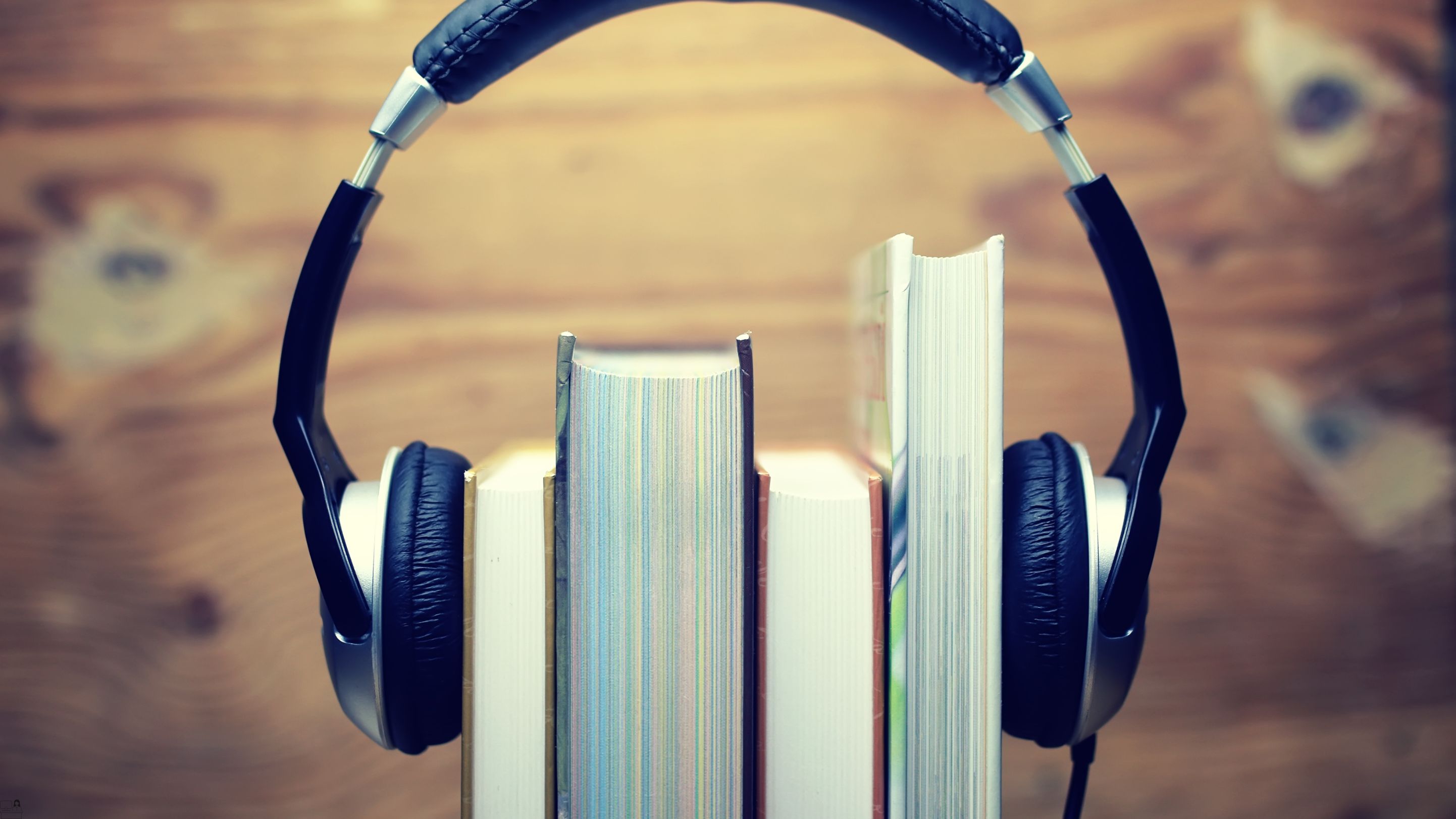
Screen Seize Mastery: Unleashing Snagit's Power
By Compete High
ð Introducing 'Screen Seize Mastery: Unleashing Snagit's Power' Online Course! ð ð Are you tired of struggling with capturing screens effectively? Ready to harness the full potential of Snagit but unsure where to start? Look no further! ð Join our comprehensive online course designed to transform you into a SCREEN SEIZE PRO with Snagit's powerhouse features! ð¥ï¸ What You'll Master: ð Capture Wizardry: Learn the art of capturing anything on your screen effortlessly. From images to videos, snag it all flawlessly! ð¨ Editing Excellence: Discover advanced editing techniques to polish your captures. Master annotations, highlights, and more for professional-looking results. ð¡ Time-Saving Tips: Uncover shortcuts and hacks to streamline your workflow. Boost productivity with Snagit's lesser-known but powerful features. ð Optimized Output: Explore various output options for different needs. From social media to presentations, make your captures shine in any format. ð¤ Interactive Learning: Engage in live Q&A sessions, practical demos, and a vibrant community forum. Get direct support and exchange ideas with fellow learners. ð Exclusive Bonus: Access to insider tips and updates post-course to stay ahead in the ever-evolving world of screen capturing. ð©âð» Who Is This For? ⨠Professionals seeking efficient screen capture solutions. ⨠Educators aiming to create engaging visual content. ⨠Entrepreneurs and marketers wanting to elevate their visual storytelling. ⨠Anyone looking to level up their screen capture game! ð Why Choose Us? ð Expert-Led: Taught by industry experts well-versed in Snagit's intricacies. ð Practical Approach: Step-by-step guidance for immediate implementation. ð Lifetime Access: Learn at your pace and revisit course materials anytime. ð Transform your screen capturing game TODAY! Enroll in 'Screen Seize Mastery: Unleashing Snagit's Power' and seize the possibilities! ð Course Curriculum Basic Overview 00:00 Purchasing Options for Snagit 00:00 Snagit Interface 00:00 Snagit Capture Settings 00:00 Snagit Menu Preferences 00:00 Using the All In One Capture Tool 00:00 Using the All In One Capture Tool to Create a Video 00:00 Using the All In One Capture Tool to Capture A Panoramic Image - Part 1 00:00 Using the All In One Capture Tool to Capture A Panoramic Image - Part 2 00:00 Using the Capture Window -Image Tab - Selection Box 00:00 Using the Capture Window -Image Tab - Effects Box 00:00 Using the Capture Window - Effects Box - Multiple Effects 00:00 Using the Capture Window - Share Box - File and Formats 00:00 Using the Capture Window - Share Box - Microsoft Programs 00:00 Using The Free Techsmith Screencast Hosting 00:00 Sharing Image Content to Screencast 00:00 Sharing Image Content To Image Based Desktop Programs 00:00 Sharing Images to Multiple Locations 00:00 Using The Video Recording Window 00:00 Sharing Your Recording on Screencast 00:00 Advanced Overview 00:00 File Menu - Part 1 00:00 File Menu - Part 2 00:00 Edit Menu - Editor Preferences 00:00 Introduction to the Tools Menu 00:00 Working with Stamps 02:00:00 Working with the Arrow and Text Tools 00:00 Working with the Callout Tool 00:00 Resize Image and Canvas 00:00 Rotating - Canvas Snapping and Canvas Color Tools 00:00 Using the Library 00:00 The View Menu 00:00 View Menu - Zoom In and Out Tools 00:00 Image Menu - Effects and Arrange Tabs 00:00 Image Menu - Move Tool 00:00 Image Menu - Blur Tool 00:00 Canvas Creation 00:00 Canvas Creation with Multiple Images 00:00 Turning Video into Gif Using Editor 00:00 Conclusion 00:00

Microsoft Excel VBA Programming Training
By Compete High
ð Unlock the Power of Microsoft Excel with Our Excel VBA Programming Training Course! ð Are you ready to take your Excel skills to the next level? Dive deep into the world of Excel VBA programming and unleash the full potential of this powerful tool! Our comprehensive online course, 'Microsoft Excel VBA Programming Training,' is designed to equip you with the expertise needed to automate tasks, streamline processes, and boost productivity within Excel. Here's what you'll learn in this dynamic course: ð Section 1: Introduction Get acquainted with the fundamentals of Excel VBA programming. Understand its significance and explore the vast possibilities it offers to transform your Excel experience. ð Section 2: Macros Master the art of creating and executing macros to automate repetitive tasks and significantly reduce manual work. Learn to streamline your workflow like a pro! ð Section 3: VBA Editor Navigate the VBA Editor seamlessly. Gain proficiency in using this interface to write, edit, and debug your VBA code effectively. ð Section 4: Variables and Procedures Understand the concept of variables and procedures in VBA. Learn how to declare, assign, and utilize them efficiently to optimize your coding process. ð Section 5: Loops and IF Statements Discover the power of loops and conditional IF statements. Harness these constructs to create dynamic and responsive Excel applications. ð Section 6: Error Handling Learn robust error-handling techniques to troubleshoot issues and create resilient VBA programs. ð Section 7: User Defined Functions Unlock the potential of creating custom functions tailored to your specific needs, enhancing Excel's capabilities beyond its default functions. ð Section 8: Assignments Apply your newfound knowledge through hands-on assignments and practical exercises to reinforce your skills. ð Section 9: Creating Forms Explore the creation of user-friendly forms and interfaces within Excel, making interactions more intuitive and efficient. Whether you're a beginner or have some experience in Excel, this course is tailored to suit your learning needs. With comprehensive modules, real-world examples, and expert guidance, you'll gain the confidence to create powerful VBA scripts and automate Excel operations like never before! Join us today and embark on a transformative journey in mastering Microsoft Excel VBA programming. Elevate your Excel skills and become a proficient VBA programmer! Enroll now and excel in Excel VBA programming! ð¡ð⨠Course Curriculum Section 1 - Introduction What is VBA 00:00 Object Orientated Programming 00:00 Section 2 - Macros Macros Initial Setup 00:00 Recording a Macro 00:00 Saving a Macro 00:00 Section 3 - VBA Editor Launching VBA 00:00 VB Editor 00:00 Custom Menu 00:00 Naming Projects 00:00 Modules 00:00 Code Window 00:00 Comments 00:00 Section 4 - Variables and Procedures Introduction 00:00 Vraibales 00:00 Variable Exercise 00:00 What are Procedures 00:00 What are Procedures - Part Two 00:00 What are Procedures - Part Three 00:00 Message Boxes 00:00 Input Box 00:00 Input Box - Part Two 00:00 Basic Navigation 00:00 Sheets 00:00 Draft LessonCell Navigation 00:00 Advanced Sheets 00:00 Offset 00:00 Section 5 - Loops and IF Statements Introduction 00:00 Operators 00:00 Using Variables 00:00 What is Automation 00:00 For Loop 00:00 Do Loops 00:00 IF Statements 00:00 IF Statements - Part Two 00:00 Select Case 00:00 Section 6 - Error Handling Debugging 00:00 Section 7 - User Defined Functions UDFs 00:00 Section 8 - Assignments Introduction 00:00 Exercise 1 - Record a Macro 00:00 Exercise 2 - Duplicating Data 00:00 Exercise 3 - Generate a Report 00:00 Generate a Report - Part Two 00:00 Exercise 4 - Inner and Outer Loops 00:00 Inner and Outer Loops - Part Two 00:00 Inner and Outer Loops - Part Three 00:00 Inner and Outer Loops - Part Four 00:00 Inner and Outer Loops - Part Five 00:00 Section 9 - Creating Forms Form Controls 00:00 Building the Form 00:00 Initialize the Form 00:00 Command Buttons 00:00 Command Buttons - Part Two 00:00

Medical Transcription Training
By Compete High
ð¥ Unlock Your Future in Healthcare with Medical Transcription Training! Are you ready to embark on a rewarding journey into the world of healthcare documentation? Look no further than our comprehensive Medical Transcription Training course! ð What is Medical Transcription? Medical transcription is a vital component of the healthcare industry, involving the conversion of voice-recorded medical reports dictated by healthcare professionals into written text. These documents serve as crucial records for patient histories, diagnoses, treatments, and more. Why Choose Medical Transcription Training? By enrolling in our course, you'll gain the essential skills and knowledge needed to excel in this specialized field. ð From mastering medical terminology to honing your typing speed and accuracy, we cover it all! Our expert instructors provide hands-on training, equipping you with the tools to transcribe accurately and efficiently. Benefits of Our Course: Flexible Learning: Access our course materials online, allowing you to study at your own pace and convenience. Industry-Relevant Curriculum: Learn from real-world examples and scenarios, preparing you for the demands of the job. Career Advancement Opportunities: With a shortage of skilled medical transcriptionists, there's a high demand for qualified professionals in hospitals, clinics, and transcription companies. Work-Life Balance: Enjoy the flexibility of remote work, allowing you to achieve a better work-life balance. Competitive Earning Potential: Medical transcriptionists often enjoy competitive salaries and benefits, making it a financially rewarding career choice. Who is this for? Our Medical Transcription Training course is perfect for anyone interested in a career in healthcare administration or those seeking a flexible work-from-home opportunity. Whether you're a recent graduate, a stay-at-home parent looking to re-enter the workforce, or someone looking for a career change, this course is tailored to meet your needs. Career Path: Upon completion of our training program, you'll be well-equipped to pursue various career paths in medical transcription. Some potential roles include: Medical Transcriptionist: Work directly for healthcare facilities or transcription companies, transcribing medical reports accurately and efficiently. Editor/Proofreader: Ensure the accuracy and quality of transcribed documents by reviewing and editing them for errors. Medical Language Specialist: Specialize in specific medical fields such as radiology, pathology, or cardiology, becoming an expert in specialized terminology. Freelancer: Enjoy the flexibility of working as an independent contractor, providing transcription services to multiple clients. Conclusion: Don't miss out on the opportunity to kickstart your career in healthcare with our Medical Transcription Training course! Whether you're passionate about healthcare or seeking a flexible and rewarding career, this course is your gateway to success. Enroll today and take the first step towards a brighter future! ð¼ð©âï¸ð¨âï¸ FAQs 1. What is Medical Transcription? Medical transcription is the process of converting voice-recorded medical reports dictated by healthcare professionals into written text. These transcribed documents serve as important records for patient care, including diagnoses, treatments, and other pertinent medical information. 2. What skills are required for Medical Transcription? To excel in medical transcription, individuals should possess strong typing skills, excellent grammar and punctuation proficiency, and a solid understanding of medical terminology. Attention to detail, time management, and the ability to work independently are also essential attributes for success in this field. 3. Is Medical Transcription a viable career option? Yes, medical transcription offers a range of career opportunities with the potential for growth and advancement. As the healthcare industry continues to expand, there is a consistent demand for skilled medical transcriptionists in hospitals, clinics, transcription companies, and as freelancers. 4. Can I work remotely as a Medical Transcriptionist? Absolutely! Many medical transcriptionists enjoy the flexibility of remote work, allowing them to transcribe medical documents from the comfort of their own homes. This remote work option provides greater flexibility and work-life balance for individuals seeking more control over their schedules. 5. How long does it take to complete Medical Transcription Training? The duration of Medical Transcription Training can vary depending on the program and individual learning pace. Generally, courses can range from several weeks to a few months. However, our flexible online training allows you to study at your own pace, ensuring that you grasp the material thoroughly before advancing. 6. What are the career advancement opportunities in Medical Transcription? Upon completing Medical Transcription Training, individuals can pursue various career paths within the field. These include roles such as medical transcriptionists, editors/proofreaders, medical language specialists, and freelancers. Additionally, continued education and specialization in specific medical fields can lead to further career advancement opportunities. 7. Is certification necessary for a career in Medical Transcription? While certification is not always mandatory, obtaining certification from recognized organizations can enhance your credibility and job prospects in the field of medical transcription. Certification programs typically require passing an examination and meeting specific educational and experience requirements. 8. How can I enroll in the Medical Transcription Training course? Enrolling in our Medical Transcription Training course is easy! Simply visit our website and follow the enrollment instructions. Once enrolled, you'll gain access to our comprehensive course materials and expert instruction, setting you on the path to a successful career in medical transcription. Course Curriculum Module 1_ Introduction to Medical Transcription. Introduction to Medical Transcription. 00:00 Module 2_ Medical Transcription Techniques and Methods. Medical Transcription Techniques and Methods. 00:00 Module 3_ Medical Transcription Troubleshooting and Problem-Solving. Medical Transcription Troubleshooting and Problem-Solving. 00:00 Module 4_ Medical Transcription Time and Task Management. Medical Transcription Time and Task Management. 00:00 Module 5_ Medical Transcription Review and Editing. Medical Transcription Review and Editing. 00:00

Visual Effects in Graphic Design Adding Impact to Designs
By Compete High
Overview: Visual Effects in Graphic Design Adding Impact to Designs Welcome to 'Visual Effects in Graphic Design Adding Impact to Designs', a comprehensive course designed to elevate your graphic design skills to the next level. With a focus on enhancing visual appeal and engagement, this course offers a deep dive into various techniques and tools to create stunning visual effects in graphic design. Module 1: Introduction to Visual Effects in Graphic Design In Module 1, you will embark on an exploration of the fundamentals of visual effects in graphic design. Gain a solid understanding of the principles behind impactful visual effects and how they contribute to the overall design aesthetic. Learn about the importance of visual hierarchy, balance, and composition in creating visually striking designs. Module 2: Typography and Text Effects Typography is a powerful tool in graphic design, and Module 2 is dedicated to mastering it. Discover techniques for creating eye-catching text effects that command attention and convey your message effectively. From elegant typographic layouts to dynamic text animations, this module will equip you with the skills to make your text pop. Module 3: Color Manipulation and Gradients Color plays a crucial role in graphic design, and Module 3 delves into the art of color manipulation and gradients. Learn how to use color theory to evoke emotions and create visually cohesive designs. Explore advanced techniques for blending colors seamlessly and creating captivating gradient effects that add depth and dimension to your artwork. Module 4: Image Editing and Manipulation Module 4 focuses on image editing and manipulation techniques to transform ordinary images into extraordinary works of art. Master the tools and workflows of leading graphic design software to retouch photos, remove imperfections, and create stunning visual effects that captivate your audience. Module 5: Depth and 3D Effects Bring your designs to life with Module 5, where you will learn how to incorporate depth and 3D effects into your artwork. Explore techniques for creating realistic shadows, reflections, and perspective illusions that add depth and dimensionality to your designs. From simple drop shadows to complex 3D renders, this module will expand your design capabilities in exciting new ways. Module 6: Visual Effects for Web Design In Module 6, you will discover how to apply visual effects specifically tailored for web design. Learn how to optimize graphics for online platforms, create interactive elements, and design visually engaging websites that leave a lasting impression on visitors. From parallax scrolling to animated SVGs, this module will empower you to create immersive web experiences that stand out in a crowded digital landscape. 'Visual Effects in Graphic Design Adding Impact to Designs' is your gateway to mastering the art of visual effects in graphic design. Whether you're a seasoned designer looking to level up your skills or a newcomer eager to explore the possibilities of graphic design, this course offers a comprehensive roadmap to unleash your creativity and create designs that leave a lasting impact. Join us on this journey and unlock the secrets to creating visually stunning artwork that resonates with your audience. Course Curriculum Module 1_ Introduction to Visual Effects in Graphic Design Introduction to Visual Effects in Graphic Design 00:00 Module 2_ Typography and Text Effects Typography and Text Effects 00:00 Module 3_ Color Manipulation and Gradients Color Manipulation and Gradients 00:00 Module 4_ Image Editing and Manipulation Image Editing and Manipulation 00:00 Module 5_ Depth and 3D Effects Depth and 3D Effects 00:00 Module 6_ Visual Effects for Web Design Visual Effects for Web Design 00:00

Adobe Audition CC - Audio for Everyone
By Compete High
ð§ Unleash Your Audio Creativity with Adobe Audition CC - Audio for Everyone! ð¶ Are you passionate about creating captivating audio content but struggle with the technicalities? Whether you're a budding podcaster, an aspiring musician, a content creator, or a filmmaker looking to master the art of audio, our comprehensive online course, 'Adobe Audition CC - Audio for Everyone,' is your ticket to unlocking limitless potential in the world of sound! ð What You'll Learn: Master Adobe Audition CC: From the fundamentals to advanced techniques, navigate the software with ease and confidence. Audio Editing Excellence: Learn the art of editing, mixing, and polishing audio to professional standards. Effectively Remove Imperfections: Say goodbye to background noise, clicks, and unwanted sounds with precise editing tools. Create Stunning Soundscapes: Craft immersive audio experiences, layering effects, music, and vocals seamlessly. Podcasting & Voiceovers: Elevate your podcasts and voiceovers with pro-level editing and enhancements. Musical Magic: Explore music production techniques, from recording to mastering your tracks. ð Why Choose Our Course? Expert Guidance: Led by industry experts with years of experience in audio production. Practical Learning: Hands-on exercises and real-life examples to reinforce your skills. Flexible Learning: Study at your pace, from anywhere, with lifetime access to course materials. Supportive Community: Connect with fellow learners, share insights, and grow together. ð Take your passion for audio to the next level! Join 'Adobe Audition CC - Audio for Everyone' and turn your creative visions into sonorous realities. No prior experience required-just a passion for sound! Course Curriculum
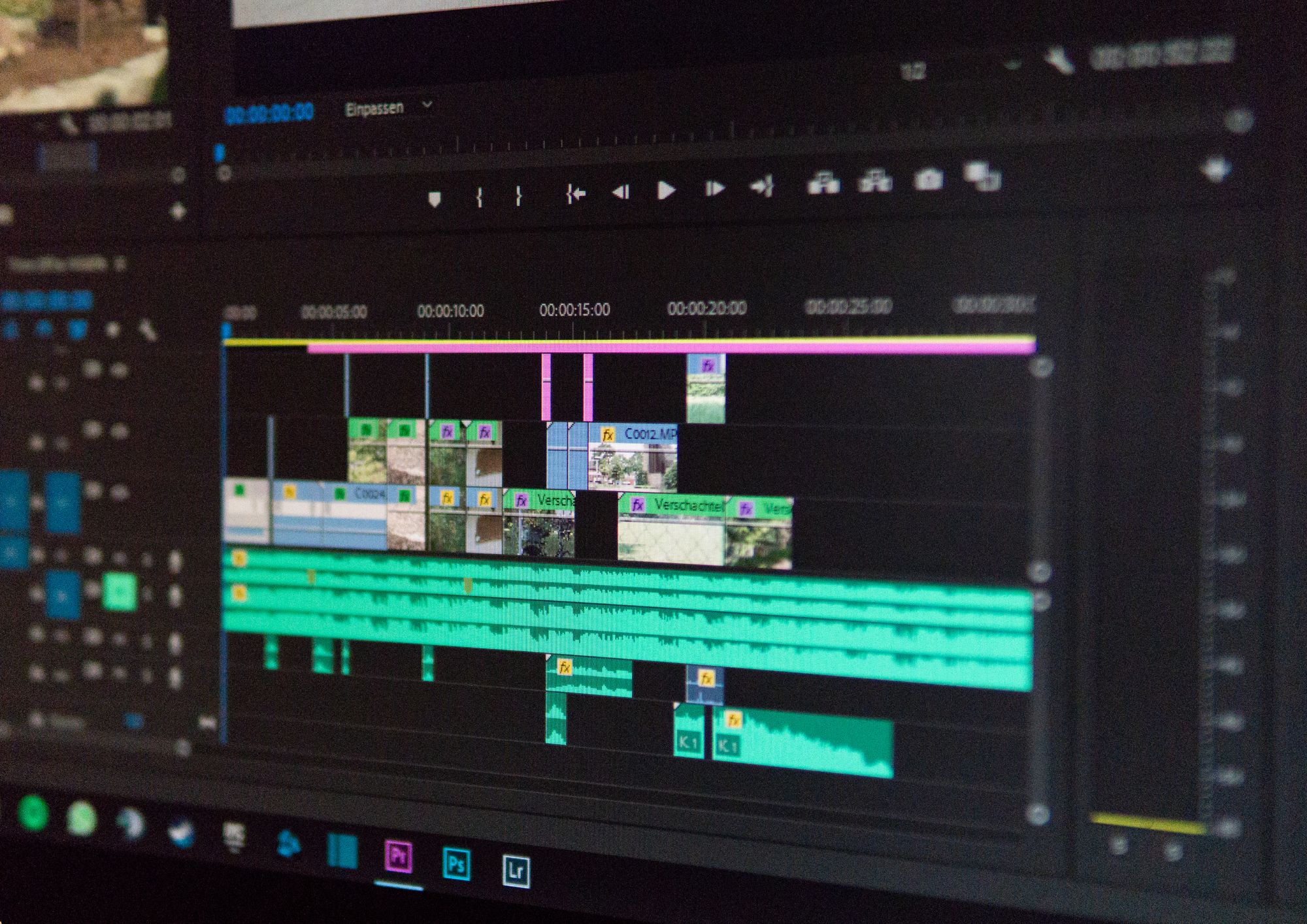
Microsoft 365
By Compete High
Course Overview: Microsoft 365 Mastery Welcome to Microsoft 365 Mastery, a comprehensive course designed to empower individuals with the skills and knowledge needed to leverage the full potential of Microsoft 365 and its suite of applications. In this course, you will explore the diverse functionalities of Microsoft 365, covering its key components and applications through a structured series of modules. Module 1: Overview of Microsoft 365 and Its Applications Gain a comprehensive understanding of Microsoft 365, including its core components and applications. Explore how Microsoft 365 enhances productivity and collaboration in modern workplaces. Module 2: OneDrive and SharePoint Online Delve into OneDrive and SharePoint Online, powerful cloud-based storage and collaboration platforms. Learn how to efficiently manage files, collaborate on documents, and organize content using these tools. Module 3: Microsoft Teams and Outlook Discover the collaborative power of Microsoft Teams and the productivity features of Outlook. Explore how Teams facilitates seamless communication and collaboration, while Outlook helps manage emails, calendars, and tasks effectively. Module 4: Microsoft Planner and Forms Master Microsoft Planner for task management and project coordination, and learn to create surveys and quizzes using Microsoft Forms. Explore how these tools streamline workflow and gather valuable insights. Module 5: Power Automate and 365 Security Features Unlock the potential of automation with Power Automate, and explore essential security features within Microsoft 365. Learn to automate repetitive tasks and safeguard sensitive data effectively. Module 6: Admin Center and Accessibility Navigate the Microsoft 365 Admin Center and understand its role in managing user accounts, licenses, and security settings. Learn about accessibility features to ensure inclusivity and compliance within your organization. Module 7: Collaborative Editing and Integration with Other Tools Explore collaborative editing features across Microsoft 365 applications and discover how they enhance teamwork and productivity. Learn about integration possibilities with third-party tools to extend the capabilities of Microsoft 365. Module 8: Best Practices and Migration Strategies Acquire best practices for deploying and managing Microsoft 365 within your organization. Understand migration strategies to seamlessly transition from legacy systems to Microsoft 365 while minimizing disruptions. Throughout the course, you will engage in hands-on exercises, case studies, and practical demonstrations to reinforce your learning and develop valuable skills applicable to real-world scenarios. By the end of this course, you will emerge as a proficient Microsoft 365 user equipped to drive productivity, collaboration, and innovation within your organization. Join us on this journey to Microsoft 365 mastery! Course Curriculum Module 1_ Overview of Microsoft 365 and Its Applications Overview of Microsoft 365 and Its Applications 00:00 Module 2_ OneDrive and SharePoint Online OneDrive and SharePoint Online 00:00 Module 3_ Microsoft Teams and Outlook Microsoft Teams and Outlook 00:00 Module 4_ Microsoft Planner and Forms Microsoft Planner and Forms 00:00 Module 5_ Power Automate and 365 Security Features Power Automate and 365 Security Features 00:00 Module 6_ Admin Center and Accessibility Admin Center and Accessibility 00:00 Module 7_ Collaborative Editing and Integration with Other Tools Collaborative Editing and Integration with Other Tools 00:00 Module 8_ Best Practices and Migration Strategies Best Practices and Migration Strategies 00:00

Adobe Premier Pro Training
By Compete High
Overview With the ever-increasing demand for Adobe Premier Pro] in personal & professional settings, this online training aims at educating, nurturing, and upskilling individuals to stay ahead of the curve - whatever their level of expertise in Adobe Premier Pro] may be. Learning about Adobe Premier Pro] or keeping up to date on it can be confusing at times, and maybe even daunting! But that's not the case with this course from Compete High. We understand the different requirements coming with a wide variety of demographics looking to get skilled in Adobe Premier Pro]. That's why we've developed this online training in a way that caters to learners with different goals in mind. The course materials are prepared with consultation from the experts of this field and all the information on Adobe Premier Pro] is kept up to date on a regular basis so that learners don't get left behind on the current trends/updates. The self-paced online learning methodology by Compete High in this Adobe Premier Pro Training course helps you learn whenever or however you wish, keeping in mind the busy schedule or possible inconveniences that come with physical classes. The easy-to-grasp, bite-sized lessons are proven to be most effective in memorising and learning the lessons by heart. On top of that, you have the opportunity to receive a certificate after successfully completing the course! Instead of searching for hours, enrol right away on this Adobe Premier Pro Training course from Compete High and accelerate your career in the right path with expert-outlined lessons and a guarantee of success in the long run. Who is this course for? While we refrain from discouraging anyone wanting to do this Adobe Premier Pro Training course or impose any sort of restrictions on doing this online training, people meeting any of the following criteria will benefit the most from it: Anyone looking for the basics of Adobe Premier Pro], Jobseekers in the relevant domains, Anyone with a ground knowledge/intermediate expertise in Adobe Premier Pro], Anyone looking for a certificate of completion on doing an online training on this topic, Students of Adobe Premier Pro], or anyone with an academic knowledge gap to bridge, Anyone with a general interest/curiosity Career Path This Adobe Premier Pro Training course smoothens the way up your career ladder with all the relevant information, skills, and online certificate of achievements. After successfully completing the course, you can expect to move one significant step closer to achieving your professional goals - whether it's securing that job you desire, getting the promotion you deserve, or setting up that business of your dreams. Course Curriculum Module 1 Introduction to Adobe Premiere Pro Introduction to Adobe Premiere Pro 00:00 Module 2 Workspace and Workflow Workspace and Workflow 00:00 Module 3 Importing Footage Importing Footage 00:00 Module 4 Managing Assets Managing Assets 00:00 Module 5 Editing Sequence and Clips Editing Sequence and Clips 00:00 Module 6 Editing Audio Editing Audio 00:00 Module 7 Titling and The Titler Titling and The Titler 00:00 Module 8 Effects and Transitions Effects and Transitions 00:00 Module 9 Animation and Keyframes Animation and Keyframes 00:00 Module 10 Exporting Exporting 00:00

Cloud-Based Business Operations Mastery
By Compete High
ð Unlock the Future of Business: Master Cloud-Based Operations! ð Are you ready to revolutionize your business operations and propel your success into the digital era? Introducing our groundbreaking online course: Cloud-Based Business Operations Mastery! ð Why Cloud-Based Operations? In today's fast-paced business landscape, agility is key. The cloud offers unparalleled flexibility, scalability, and efficiency. Whether you're a startup, a small business, or a seasoned enterprise, embracing cloud-based operations is the game-changer you've been waiting for. ð¥ Benefits of Enrolling: Boost Efficiency: Streamline your processes with cloud-based solutions. Cost Savings: Say goodbye to hefty infrastructure costs. Global Accessibility: Access your data and applications from anywhere in the world. Scalability: Grow your business without limitations. Enhanced Security: Fortify your digital assets against evolving cyber threats. ð¼ Who Should Enroll? Entrepreneurs and business owners IT professionals and managers Operations and logistics professionals Anyone ready to future-proof their business ð What's Included? Engaging video lessons Interactive quizzes and assessments Real-world case studies Live Q&A sessions Exclusive access to a thriving community of like-minded professionals ð Secure Your Spot Today! Seize this opportunity to propel your business into the future. Enroll in Cloud-Based Business Operations Mastery now and join the ranks of industry leaders who are transforming their operations for unparalleled success. ð Don't be left behind - evolve with the cloud and thrive in the digital age! ð ð Click [Enroll Now] to embark on your journey to Cloud-Based Business Operations Mastery! ð Course Curriculum Basic Overview 00:00 Hardware Needed 00:00 Google Chrome Based Tools 00:00 File Storage 00:00 File Management 00:00 E-Mail Management 00:00 E-Mail Management - Part 2 00:00 Social Media Messaging 00:00 Creating Audio Content 00:00 Audio Editing 00:00 Video Content Creation 00:00 Video Content Editing 00:00 Text and PDF Document Creation - Part 1 00:00 Text and PDF Document Creation - Part 2 00:00 Editing HTML Pages 00:00 Creating And Editing Graphics 00:00 Personal Project Management 00:00 Task Management 00:00 Password Management 00:00 Conclusion 00:00 Advanced Overview 00:00 Administration of Priviledges 00:00 Private Video Presentations 00:00 Semi Public Video Presentations 00:00 Real Time Written Collaboration 00:00 Real Time Public Presentations 00:00 Asynchronous Collaboration 00:00 Audio Content Collaboration 00:00 Written Content-Report Collaboration - Part 1 00:00 Written Content-Report Collaboration - Part 2 00:00 WordPress Collaboration 00:00 Cpanel Management in the Cloud 00:00 Cpanel Collaboration 00:00 JVZoo Collaboration 00:00 Warrior Plus Collaboration 00:00 Amazon S3 Collaboration 00:00 Social Media Collaboration 00:00 Phone SMS Communications 00:00 Collaborative Project Management 00:00 Conclusion 00:00

Accelerated Content Mastery with Dragonfire
By Compete High
ð¥ Unlock Your Full Potential: Accelerated Content Mastery with Dragonfire! ð¥ ð Ready to Ignite Your Content Creation Skills and Soar Ahead in Your Field? ð ð¥ Welcome to the Ultimate Accelerated Content Mastery Course with Dragonfire! ð¥ Are you tired of struggling to create captivating content that truly engages your audience? Do you dream of becoming a content wizard, effortlessly producing high-quality material that stands out in today's competitive digital landscape? Look no further! Join us on an exhilarating journey as we harness the power of Dragonfire to transform your content creation abilities into an unstoppable force! ð What You'll Master with Dragonfire: ð Rapid Learning Techniques: Unleash the secrets of accelerated learning to absorb information faster and retain it longer. ð¥ Content Alchemy: Learn to craft compelling stories, persuasive copy, and captivating multimedia content that leaves a lasting impression. ð§ Cognitive Enhancement: Amplify your creativity and productivity using cutting-edge techniques backed by science. ð Digital Dominance: Harness the latest tools and platforms to amplify your reach and impact in the online world. ð Course Highlights: ð¥ Dynamic Modules: Engaging video lectures, interactive exercises, and real-world case studies designed to accelerate your learning journey. ð Expert Guidance: Benefit from insights shared by industry-leading professionals who have mastered the art of content creation. ð Tailored Strategies: Customize your learning experience with personalized strategies tailored to your unique goals and aspirations. ð Unlock Your Potential: Gain access to exclusive resources, templates, and tools that will supercharge your content creation process. ð Bonuses Galore: Dive deeper with bonus sessions, live Q&A sessions, and a supportive community of like-minded content creators. ð¥ Don't Miss Out on This Transformational Opportunity! ð¥ Join the Accelerated Content Mastery with Dragonfire course today and blaze a trail toward content creation excellence. Elevate your skills, captivate your audience, and propel your career to new heights! ð¥ Enroll Now and Embrace the Power of Dragonfire! ð¥ Course Curriculum Basic Dragon Naturally Speaking Overview 00:00 Versions and Pricing 00:00 Should I Upgrade 00:00 Install And Set Up 00:00 Issues with Purchase And Activation 00:00 Creating the Profile 00:00 Using the Vocabulary Editor 00:00 Importing Word Lists 00:00 Learn from Existing-Documents 00:00 Customize By E-Mail 00:00 Basic Mic Operation - Part 1 00:00 Basic Mic Operation - Part 2 00:00 Basic Dictation - Part 1 00:00 Dictation - Common But Infrequent Text 00:00 Restricted Recognition 00:00 Correction - Part 1 00:00 Correction - Part 2 00:00 Dragon Anywhere - Part 1 00:00 Dragon Anywhere - Part 2 00:00 Conclusion 00:00 Advanced Overview 00:00 Adding Profiles 00:00 Working With Other Voices 00:00 Transcribing Recorded Audio 00:00 Transcribing Live Audio 00:00 Using Playback-Advanced 00:00 Using Playback 00:00 Editing By Voice 00:00 Editing By Voice 00:00 Formatting By Voice 00:00 Formatting By Voice 00:00 Using Search By Voice 00:00 Voice Pressing 00:00 Using Voice Pressing 00:00 Using Find and Replace 00:00 Searching the Web 00:00 Posting to Social Media 00:00 Dragon Anywhere Editing and Formatting 00:00 Dragon Anywhere Syncing with Other Apps 00:00 Conclusion 00:00

Search By Location
- EDI Courses in London
- EDI Courses in Birmingham
- EDI Courses in Glasgow
- EDI Courses in Liverpool
- EDI Courses in Bristol
- EDI Courses in Manchester
- EDI Courses in Sheffield
- EDI Courses in Leeds
- EDI Courses in Edinburgh
- EDI Courses in Leicester
- EDI Courses in Coventry
- EDI Courses in Bradford
- EDI Courses in Cardiff
- EDI Courses in Belfast
- EDI Courses in Nottingham