- Professional Development
- Medicine & Nursing
- Arts & Crafts
- Health & Wellbeing
- Personal Development
4439 EDI courses
Secrets of Acting Shakespeare: First Folio Technique
By Actors Studio
With Actress, Acting and Audition Coach Sarah Hannah Introduction With the resurgence of period dramas both on stage and especially on the screen, the demand for ‘Classically Trained’ actors has never been greater. Changes in the way you audition has seen an increase in being called upon to audition and self-tape with Shakespearean monologues which could leave you uncertain about how to best prepare. Rarely taught outside a handful of top drama schools, First Folio Technique is widely seen as the gold standard for classical acting. It also makes performing Shakespeare a lot easier! This intensive online workshop will lead you through simple guidelines to demystify and detangle the text, uncover Shakespeare’s clues and learn how to easily decipher what lines mean and how to deliver them. This course can be complimented by our Shakespeare’s Words: The Rules of Verse Speaking – and how Shakespeare Breaks Them! course. Meet Your Tutor Sarah Hannah Actress, Acting and Audition Coach Sarah Hannah is a highly experienced professional actress, acting and audition coach. Bringing her extensive experience of working on stage and on screen, Sarah will focus on enhancing your passion and understanding of the works of William Shakespeare. Course Outline *You will be sent a pdf worksheet for this workshop that you will need to write on. It is therefore recommended that you print it out if you can. Additional Information Features The First Folio is considered a reliable and authoritative source for Shakespeare’s plays. While there may be some variations and textual issues, it provides a foundational text for many of his works Scholars often refer to it to establish the most accurate versions of Shakespeare’s plays Suitable if you are (17 yrs+) and looking to discover Shakespeare Attracts a varied age range from 17 yrs+. International Students Welcome The course is taught in English, so it is important that you have proficient English language skills Learning Outcomes Discover your passion and understanding of Shakespeare Course Location Held Online Via Zoom

The Rules of Verse Speaking – and how Shakespeare Breaks Them!
By Actors Studio
With Sarah Hannah Introduction With the recent resurgence of period dramas both on stage and especially on the screen, the demand for ‘Classically Trained’ actors has never been greater. Changes in the way we audition has also seen an increase in actors being called upon to audition and self-tape with Shakespearean monologues leaving many actors intimidated and uncertain about how to best prepare. Ideal for actors of all ability, this online workshop will teach you all of the basic rules for acting in verse, perfect for any period drama work on screen… and then learn how Shakespeare and others break the rules! What these ‘rule breaks’ are for and the amazing help that this gives you when speaking these lines and bringing your character to life. This course can be complimented by our Secrets of Acting Shakespeare: First Folio Technique course. Meet Your Tutor Sarah Hannah Actress, Acting and Audition Coach Sarah Hannah is a highly experienced professional actress, acting and audition coach. Bringing her extensive experience of working on stage and screen, Sarah will focus on enhancing your passion and understanding of the works of William Shakespeare. Course Outline *You will be sent a pdf worksheet for this workshop that you will need to write on. It is therefore recommended that you print it out if you can. A strong internet connection is required to join our live online courses and workshops. Please test your connection before booking as we cannot refund due to technical issues. Please familarise yourself with Zoom before attending your workshop. Your camera will be required to be switch on during the workshop. Additional Information Features Suitable if you are (17 yrs+) and looking to discover Shakespeare Attracts a varied age range from 17 yrs+. International Students Welcome The course is taught in English, so it is important that you have proficient English language skills Learning Outcomes Appreciate a deeper understanding of Shakespeare Course Location Held Online Via Zoom
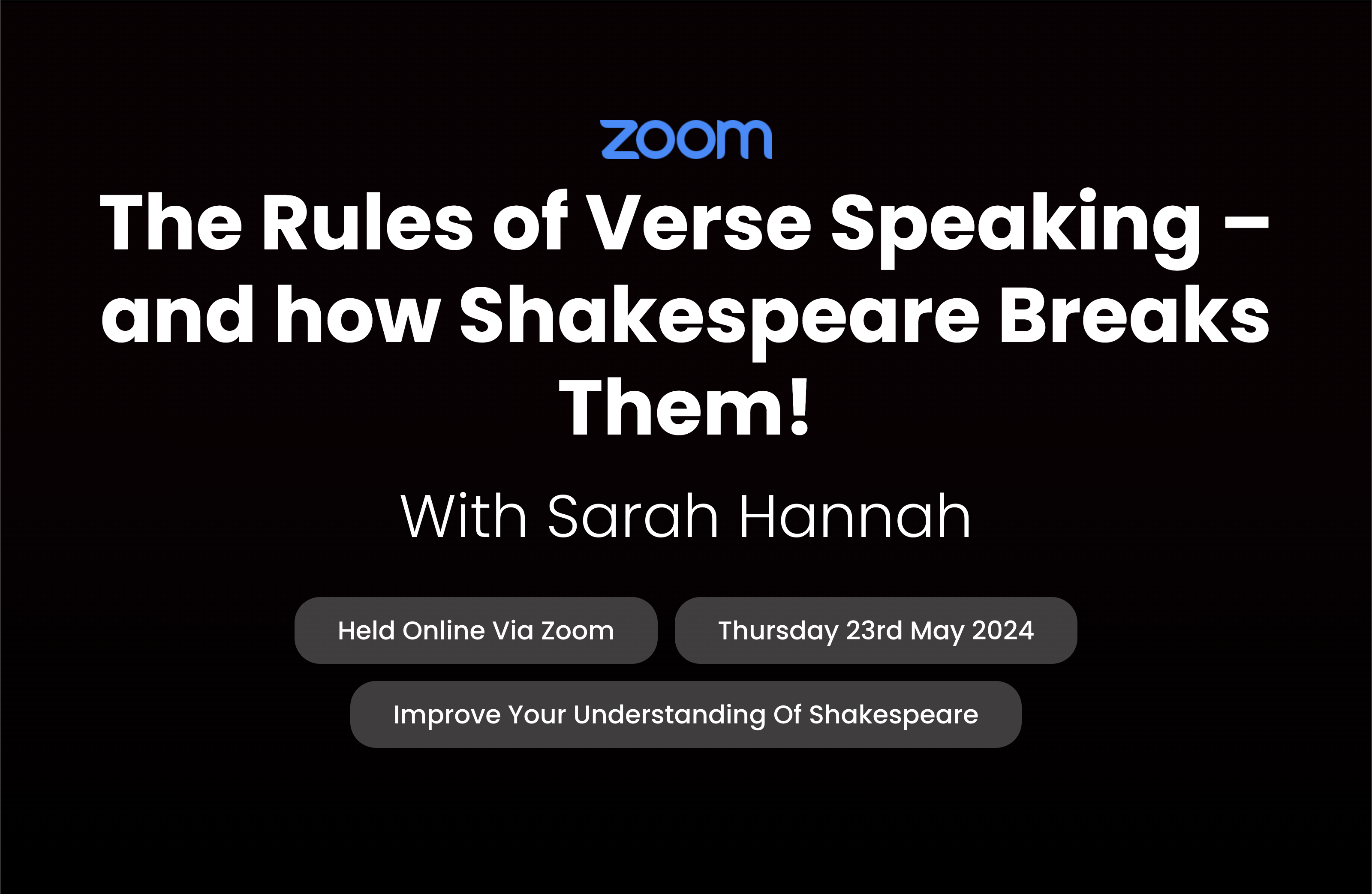
Register on the Proofreading & Copyediting today and build the experience, skills and knowledge you need to enhance your professional development and work towards your dream job. Study this course through online learning and take the first steps towards a long-term career. The course consists of a number of easy to digest, in-depth modules, designed to provide you with a detailed, expert level of knowledge. Learn through a mixture of instructional video lessons and online study materials. Receive online tutor support as you study the course, to ensure you are supported every step of the way. Get an e-certificate as proof of your course completion. The Proofreading & Copyediting is incredibly great value and allows you to study at your own pace. Access the course modules from any internet-enabled device, including computers, tablet, and smartphones. The course is designed to increase your employability and equip you with everything you need to be a success. Enrol on the now and start learning instantly! What You Get With The Proofreading & Copyediting Receive a e-certificate upon successful completion of the course Get taught by experienced, professional instructors Study at a time and pace that suits your learning style Get instant feedback on assessments 24/7 help and advice via email or live chat Get full tutor support on weekdays (Monday to Friday) Course Design The course is delivered through our online learning platform, accessible through any internet-connected device. There are no formal deadlines or teaching schedules, meaning you are free to study the course at your own pace. You are taught through a combination of Video lessons Online study materials Certification Upon successful completion of the course, you will be able to obtain your course completion e-certificate free of cost. Print copy by post is also available at an additional cost of £9.99 and PDF Certificate at £4.99. Who Is This Course For: The course is ideal for those who already work in this sector or are an aspiring professional. This course is designed to enhance your expertise and boost your CV. Learn key skills and gain a professional qualification to prove your newly-acquired knowledge. Requirements: The online training is open to all students and has no formal entry requirements. To study the Proofreading & Copyediting, all your need is a passion for learning, a good understanding of English, numeracy, and IT skills. You must also be over the age of 16. Course Content Module 1: Proofreading Basics Proofreading Basics 00:25:00 Module 2: Applying the Style Guide Applying the Style Guide 00:20:00 Module 3: Spelling and Grammar Spelling and Grammar 00:15:00 Module 4: Proofreading on Paper Proofreading on Paper 00:25:00 Module 5: Proofreading On-Screen Proofreading On-Screen 01:00:00 Module 6: Copy-Editing Basics Copy-Editing Basics 01:00:00 Module 7: Copy-Editing - The Use of Language Copy-Editing - The Use of Language 00:45:00 Module 8: Copy-Editing - Checking Accuracy and Facts Copy-Editing - Checking Accuracy and Facts 00:15:00 Module 9: Copy-Editing - The Beginning and The End Copy-Editing - The Beginning and The End 00:15:00 Module 10: Copy-Editing - Legal Checks Copy-Editing - Legal Checks 00:30:00 Module 11: Finding Work and Developing Your Career Finding Work and Developing Your Career 00:20:00 Frequently Asked Questions Are there any prerequisites for taking the course? There are no specific prerequisites for this course, nor are there any formal entry requirements. All you need is an internet connection, a good understanding of English and a passion for learning for this course. Can I access the course at any time, or is there a set schedule? You have the flexibility to access the course at any time that suits your schedule. Our courses are self-paced, allowing you to study at your own pace and convenience. How long will I have access to the course? For this course, you will have access to the course materials for 1 year only. This means you can review the content as often as you like within the year, even after you've completed the course. However, if you buy Lifetime Access for the course, you will be able to access the course for a lifetime. Is there a certificate of completion provided after completing the course? Yes, upon successfully completing the course, you will receive a certificate of completion. This certificate can be a valuable addition to your professional portfolio and can be shared on your various social networks. Can I switch courses or get a refund if I'm not satisfied with the course? We want you to have a positive learning experience. If you're not satisfied with the course, you can request a course transfer or refund within 14 days of the initial purchase. How do I track my progress in the course? Our platform provides tracking tools and progress indicators for each course. You can monitor your progress, completed lessons, and assessments through your learner dashboard for the course. What if I have technical issues or difficulties with the course? If you encounter technical issues or content-related difficulties with the course, our support team is available to assist you. You can reach out to them for prompt resolution.

Linux for Network Engineers: Practical Linux with GNS3
By Packt
Linux for Networking Engineers (CCNA, CCNP, CCIE etc): Practical Linux with GNS3 = network programmability and automation.
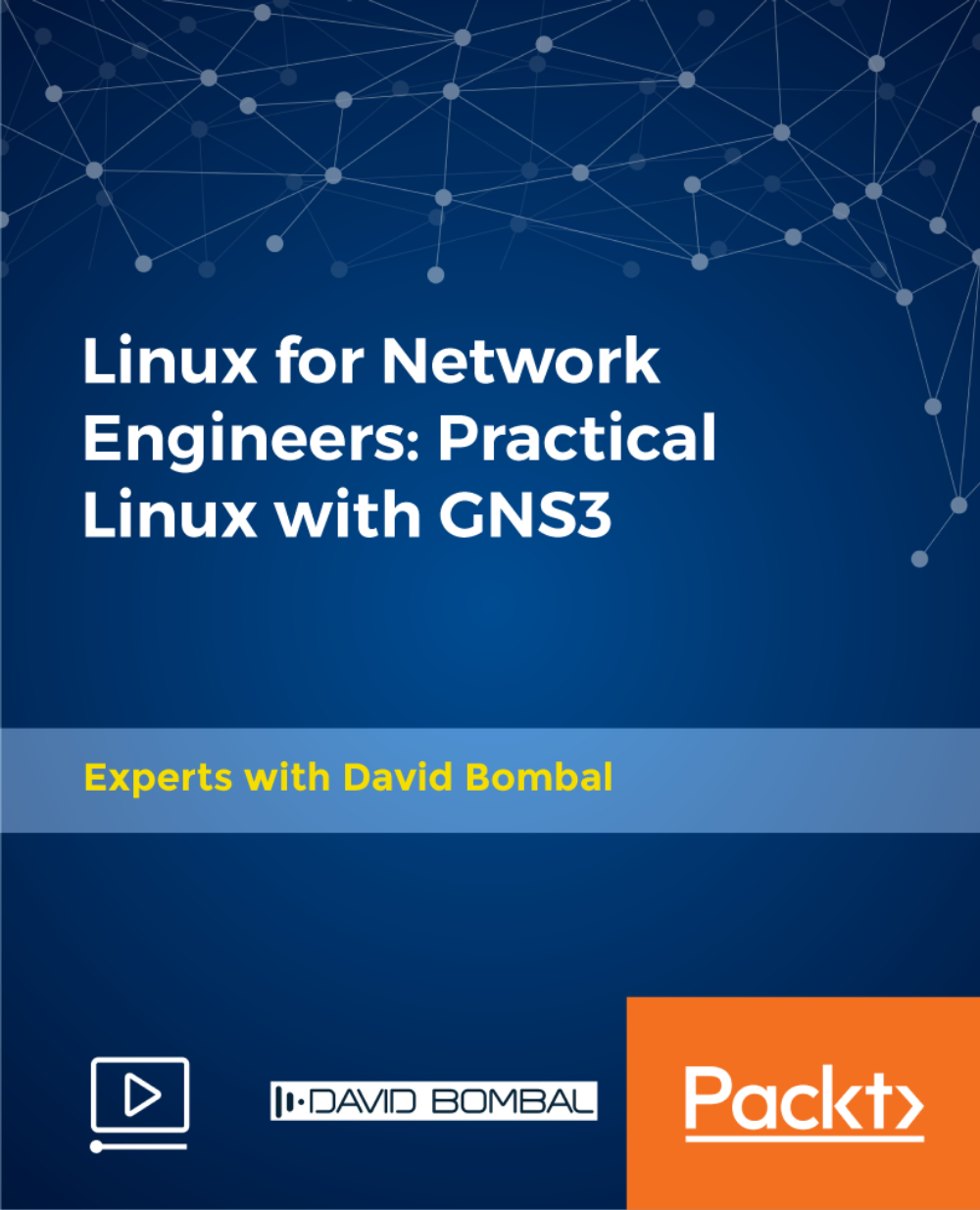
Register on the Clinical Coding - Online Course today and build the experience, skills and knowledge you need to enhance your professional development and work towards your dream job. Study this course through online learning and take the first steps towards a long-term career. The course consists of a number of easy to digest, in-depth modules, designed to provide you with a detailed, expert level of knowledge. Learn through a mixture of instructional video lessons and online study materials. Receive online tutor support as you study the course, to ensure you are supported every step of the way. Get an e-certificate as proof of your course completion. The Clinical Coding - Online Course is incredibly great value and allows you to study at your own pace. Access the course modules from any internet-enabled device, including computers, tablet, and smartphones. The course is designed to increase your employability and equip you with everything you need to be a success. Enrol on the now and start learning instantly! What You Get With The Clinical Coding - Online Course Receive a e-certificate upon successful completion of the course Get taught by experienced, professional instructors Study at a time and pace that suits your learning style Get instant feedback on assessments 24/7 help and advice via email or live chat Get full tutor support on weekdays (Monday to Friday) Course Design The course is delivered through our online learning platform, accessible through any internet-connected device. There are no formal deadlines or teaching schedules, meaning you are free to study the course at your own pace. You are taught through a combination of Video lessons Online study materials Certification Upon successful completion of the course, you will be able to obtain your course completion e-certificate free of cost. Print copy by post is also available at an additional cost of £9.99 and PDF Certificate at £4.99. Who Is This Course For: The course is ideal for those who already work in this sector or are an aspiring professional. This course is designed to enhance your expertise and boost your CV. Learn key skills and gain a professional qualification to prove your newly-acquired knowledge. Requirements: The online training is open to all students and has no formal entry requirements. To study the Clinical Coding - Online Course, all your need is a passion for learning, a good understanding of English, numeracy, and IT skills. You must also be over the age of 16. Course Content Module 01: Introduction to Clinical Coding Introduction to Clinical Coding 00:43:00 Module 02: Introduction to Clinical Records Its Confidentiality Introduction to Clinical Records and Its Confidentiality 00:50:00 Module 03: Clinical Terminology and Jargons Clinical Terminology and Jargons 00:43:00 Module 04: Introduction to ICD-10 Coding Introduction to ICD-10 Coding 00:33:00 Module 05: General Coding Standards of ICD-10 General Coding Standards of ICD-10 00:43:00 Module 06: ICD-10 5th Edition Codes (Chapter 1 to 4) ICD-10 5th Edition Codes (Chapter 1 to 4) 00:45:00 Module 07: ICD-10 5th Edition Codes (Chapter 5 to 10) ICD-10 5th Edition Codes (Chapter 5 to 10) 01:01:00 Module 08: ICD-10 5th Edition Codes (Chapter 11 to 15) ICD-10 5th Edition Codes (Chapter 11 to 15) 00:59:00 Module 09: ICD-10 5th Edition Codes (Chapter 16 to 22) ICD-10 5th Edition Codes (Chapter 16 to 22) 01:02:00 Module 10: Introduction to OPCS-4 Introduction to OPCS-4 00:47:00 Module 11: Introduction to SNOMED CT Introduction to SNOMED CT 00:40:00 Module 12: Other types of Clinical Coding Other types of Clinical Coding 00:33:00 Module 13: Legal and Ethical Aspects of Working in a Clinical Environment Legal and Ethical Aspects of Working in a Clinical Environment 00:34:00 Frequently Asked Questions Are there any prerequisites for taking the course? There are no specific prerequisites for this course, nor are there any formal entry requirements. All you need is an internet connection, a good understanding of English and a passion for learning for this course. Can I access the course at any time, or is there a set schedule? You have the flexibility to access the course at any time that suits your schedule. Our courses are self-paced, allowing you to study at your own pace and convenience. How long will I have access to the course? For this course, you will have access to the course materials for 1 year only. This means you can review the content as often as you like within the year, even after you've completed the course. However, if you buy Lifetime Access for the course, you will be able to access the course for a lifetime. Is there a certificate of completion provided after completing the course? Yes, upon successfully completing the course, you will receive a certificate of completion. This certificate can be a valuable addition to your professional portfolio and can be shared on your various social networks. Can I switch courses or get a refund if I'm not satisfied with the course? We want you to have a positive learning experience. If you're not satisfied with the course, you can request a course transfer or refund within 14 days of the initial purchase. How do I track my progress in the course? Our platform provides tracking tools and progress indicators for each course. You can monitor your progress, completed lessons, and assessments through your learner dashboard for the course. What if I have technical issues or difficulties with the course? If you encounter technical issues or content-related difficulties with the course, our support team is available to assist you. You can reach out to them for prompt resolution.

Level 3 Diploma in Landscape Photography is one of our best selling and most popular course. This course is suitable for anyone aspiring to or already working in Photography and looks at skills needed to improve Photography. By taking this course you will gain the necessary skills to perform effectively in this field. The Level 3 Diploma in Landscape Photography is organised into 5 modules and includes everything you need to become successful in this profession. To make this course more accessible for you, we have designed it for both part-time and full-time students. You can study at your own pace or become an expert in just 3 hours! If you require support, our experienced tutors are always available to help you throughout the comprehensive syllabus of this course and answer all your queries through email. Why choose this course Earn an e-certificate upon successful completion. Accessible, informative modules taught by expert instructors Study in your own time, at your own pace, through your computer tablet or mobile device Benefit from instant feedback through mock exams and multiple-choice assessments Get 24/7 help or advice from our email and live chat teams Full Tutor Support on Weekdays Course Design The course is delivered through our online learning platform, accessible through any internet-connected device. There are no formal deadlines or teaching schedules, meaning you are free to study the course at your own pace. You are taught through a combination of Video lessons Online study materials Mock exams Multiple-choice assessment Certification After the successful completion of the final assessment, you will receive a CPD-accredited certificate of achievement. The PDF certificate is for £9.99, and it will be sent to you immediately after through e-mail. You can get the hard copy for £15.99, which will reach your doorsteps by post. Course Content Module: 01 Promo Video 00:02:00 Introduction 00:01:00 Gear for Landscape Photography 00:04:00 Module: 02 Planning Your Trip with Will 00:02:00 Our Gear - What's in Our Bag 00:05:00 Shooting at Sunrise 00:09:00 Landscape Basics & Composition 00:06:00 Camera Setting Refresher with Phil 00:08:00 Phil & Sam Go Over the Basics 00:09:00 Module: 03 How to shoot Panoramas 00:05:00 Wide vs. Telephoto Photographs 00:04:00 Using a Polarizer Filter 00:03:00 Sunset Photography 00:05:00 Module: 04 Intro to Editing 00:02:00 Adobe Lightroom Crash Course 00:14:00 Our Basic Landscape Editing Process 00:11:00 Quickly Straighten Horizons 00:01:00 Remove Unwanted Objects in Lightroom 00:02:00 Module: 05 Phil Edits a Landscape Photo 00:17:00 Sam's Editing Workflow 00:11:00 WiIII's Editing Process 00:19:00 All Three Edit the Same Photo 00:23:00 Sam Edits a Sunrise Photo 00:09:00 How to Create an HDR Photo in Lightroom 00:02:00 Stitch Together a Panorama in Lightroom 00:06:00 Stitch Together a Panorama in Photoshop 00:03:00 Exporting a Photo for Web or Print 00:10:00 Conclusion 00:01:00 Order your Certificates & Transcripts Order your Certificates & Transcripts 00:00:00 Frequently Asked Questions Are there any prerequisites for taking the course? There are no specific prerequisites for this course, nor are there any formal entry requirements. All you need is an internet connection, a good understanding of English and a passion for learning for this course. Can I access the course at any time, or is there a set schedule? You have the flexibility to access the course at any time that suits your schedule. Our courses are self-paced, allowing you to study at your own pace and convenience. How long will I have access to the course? For this course, you will have access to the course materials for 1 year only. This means you can review the content as often as you like within the year, even after you've completed the course. However, if you buy Lifetime Access for the course, you will be able to access the course for a lifetime. Is there a certificate of completion provided after completing the course? Yes, upon successfully completing the course, you will receive a certificate of completion. This certificate can be a valuable addition to your professional portfolio and can be shared on your various social networks. Can I switch courses or get a refund if I'm not satisfied with the course? We want you to have a positive learning experience. If you're not satisfied with the course, you can request a course transfer or refund within 14 days of the initial purchase. How do I track my progress in the course? Our platform provides tracking tools and progress indicators for each course. You can monitor your progress, completed lessons, and assessments through your learner dashboard for the course. What if I have technical issues or difficulties with the course? If you encounter technical issues or content-related difficulties with the course, our support team is available to assist you. You can reach out to them for prompt resolution.

Register on the Create an Online Course today and build the experience, skills and knowledge you need to enhance your professional development and work towards your dream job. Study this course through online learning and take the first steps towards a long-term career. The course consists of a number of easy to digest, in-depth modules, designed to provide you with a detailed, expert level of knowledge. Learn through a mixture of instructional video lessons and online study materials. Receive online tutor support as you study the course, to ensure you are supported every step of the way. Get an e-certificate as proof of your course completion. The Create an Online Course is incredibly great value and allows you to study at your own pace. Access the course modules from any internet-enabled device, including computers, tablet, and smartphones. The course is designed to increase your employability and equip you with everything you need to be a success. Enrol on the now and start learning instantly! What You Get With The Create an Online Course Receive a e-certificate upon successful completion of the course Get taught by experienced, professional instructors Study at a time and pace that suits your learning style Get instant feedback on assessments 24/7 help and advice via email or live chat Get full tutor support on weekdays (Monday to Friday) Course Design The course is delivered through our online learning platform, accessible through any internet-connected device. There are no formal deadlines or teaching schedules, meaning you are free to study the course at your own pace. You are taught through a combination of Video lessons Online study materials Certification Upon successful completion of the course, you will be able to obtain your course completion e-certificate free of cost. Print copy by post is also available at an additional cost of £9.99 and PDF Certificate at £4.99. Who Is This Course For: The course is ideal for those who already work in this sector or are an aspiring professional. This course is designed to enhance your expertise and boost your CV. Learn key skills and gain a professional qualification to prove your newly-acquired knowledge. Requirements: The online training is open to all students and has no formal entry requirements. To study the Create an Online Course, all your need is a passion for learning, a good understanding of English, numeracy, and IT skills. You must also be over the age of 16. Course Content Section 01: Preplanning for Your Course Preplan Ahead 00:07:00 What Makes a Course Have Impact 00:08:00 Folder Structure and Overall Layout 00:07:00 Section 02: How to Record Yourself How to Record Yourself 00:02:00 What Type of Camera Do You Need 00:06:00 Don't Forget About Lighting 00:03:00 My Current Lighting Setup 00:01:00 Getting High-Quality Audio 00:04:00 Setting Up a Camera for High Quality Audio 00:04:00 Seeing Yourself While Recording 00:03:00 Setting Up Your Camera's Settings 00:04:00 Why a Tripod is Crucial 00:02:00 How I Record Myself with a DSLR 00:03:00 How to Fix Mistakes While Recording 00:04:00 How to Get Your Point Across in Videos 00:04:00 What's in My Camera Bags 00:03:00 Section 03: Recording Your Computer Screen Introduction to OBS Screen Capture Software 00:04:00 Setting Up Scenes in OBS 00:07:00 Audio Settings in OBS 00:08:00 Using High Quality Microphones with Your Computer 00:05:00 Webcam and Videocam Recommendations for OBS 00:06:00 Final Suggestions before Recording in OBS 00:05:00 Section 04: How to Edit Your Videos Editing Videos - Introduction 00:03:00 How to Set Up a Video Editor Template 00:15:00 How to Edit Your Videos 00:12:00 Setting Voice and Music Levels 00:15:00 How to Overdub a Screwup! 00:01:00 Exporting Your Course Videos 00:04:00 Getting Better Performance When Video Editing 00:07:00 Tricks and Tips When Editing 00:02:00 Recap of the Video Editor Template 00:03:00 Section 05: Creating Your Course Artwork Creating Your Course Artwork 00:07:00 Section 06: Creating a High Quality Slideshow Creating Your Slideshow 00:02:00 Creating Your Slideshow 00:12:00 Setting Up Your Slideshow Bullet Points 00:17:00 Section 07: How to Release Your Course How to Release Your Course 00:13:00 Section 08: Conclusion Conclusion 00:03:00 Frequently Asked Questions Are there any prerequisites for taking the course? There are no specific prerequisites for this course, nor are there any formal entry requirements. All you need is an internet connection, a good understanding of English and a passion for learning for this course. Can I access the course at any time, or is there a set schedule? You have the flexibility to access the course at any time that suits your schedule. Our courses are self-paced, allowing you to study at your own pace and convenience. How long will I have access to the course? For this course, you will have access to the course materials for 1 year only. This means you can review the content as often as you like within the year, even after you've completed the course. However, if you buy Lifetime Access for the course, you will be able to access the course for a lifetime. Is there a certificate of completion provided after completing the course? Yes, upon successfully completing the course, you will receive a certificate of completion. This certificate can be a valuable addition to your professional portfolio and can be shared on your various social networks. Can I switch courses or get a refund if I'm not satisfied with the course? We want you to have a positive learning experience. If you're not satisfied with the course, you can request a course transfer or refund within 14 days of the initial purchase. How do I track my progress in the course? Our platform provides tracking tools and progress indicators for each course. You can monitor your progress, completed lessons, and assessments through your learner dashboard for the course. What if I have technical issues or difficulties with the course? If you encounter technical issues or content-related difficulties with the course, our support team is available to assist you. You can reach out to them for prompt resolution.

Register on the Content Writing & Copy Writing For SEO and Sales today and build the experience, skills and knowledge you need to enhance your professional development and work towards your dream job. Study this course through online learning and take the first steps towards a long-term career. The course consists of a number of easy to digest, in-depth modules, designed to provide you with a detailed, expert level of knowledge. Learn through a mixture of instructional video lessons and online study materials. Receive online tutor support as you study the course, to ensure you are supported every step of the way. Get an e-certificate as proof of your course completion. The Content Writing & Copy Writing For SEO and Sales is incredibly great value and allows you to study at your own pace. Access the course modules from any internet-enabled device, including computers, tablet, and smartphones. The course is designed to increase your employability and equip you with everything you need to be a success. Enrol on the now and start learning instantly! What You Get With The Content Writing & Copy Writing For SEO and Sales Receive a e-certificate upon successful completion of the course Get taught by experienced, professional instructors Study at a time and pace that suits your learning style Get instant feedback on assessments 24/7 help and advice via email or live chat Get full tutor support on weekdays (Monday to Friday) Course Design The course is delivered through our online learning platform, accessible through any internet-connected device. There are no formal deadlines or teaching schedules, meaning you are free to study the course at your own pace. You are taught through a combination of Video lessons Online study materials Certification Upon successful completion of the course, you will be able to obtain your course completion e-certificate free of cost. Print copy by post is also available at an additional cost of £9.99 and PDF Certificate at £4.99. Who Is This Course For: The course is ideal for those who already work in this sector or are an aspiring professional. This course is designed to enhance your expertise and boost your CV. Learn key skills and gain a professional qualification to prove your newly-acquired knowledge. Requirements: The online training is open to all students and has no formal entry requirements. To study the Content Writing & Copy Writing For SEO and Sales, all your need is a passion for learning, a good understanding of English, numeracy, and IT skills. You must also be over the age of 16. Course Content Section 01: Introduction Introduction 00:05:00 How to Navigate This Course - Watch This Video 00:03:00 Section 02: Free Taster 13 Copywriting and Sales Buttons You Need to Know How to Push 00:07:00 Copywriting to Sell 10 Steps you must know 00:06:00 14 Step Formula to Writing Great Sales Copy 00:06:00 Section 03: BASICS: 12 Essential Steps to Great Copy Writing AIDA is not just an Opera! 00:02:00 Have you any idea who you are talking to? 00:02:00 Who cares what format you use? 00:03:00 Hurting? Want someone to heal your pain? 00:02:00 I haven't got time or money for Objections! 00:02:00 Don't worry, there's always plenty of Scarcity to go round! 00:02:00 So, why are YOU reading my Headlines? 00:02:00 Why do you always want to know whats in it for you? 00:02:00 Endorsements? Pah! Prove it to me! 00:03:00 I Guarantee to you that I love Risk! Or do I? 00:02:00 Right it Wright to Be Red! or you won't be Readable! 00:03:00 Keep it Simple S. and throw away your Theasaurus 00:02:00 Section 04: BASICS: Copywriting Formulation - Understanding Copywriting Building Blocks Introduction to Copywriting Formulation 00:02:00 Starting with AIDA 00:06:00 PAS - Problem, Agitation, Solution 00:04:00 The 4 Ps 00:03:00 QUEST 00:04:00 Section 05: BASICS: How to Write Headline What You Need to Know to Write Great Headlines 00:06:00 Section 06: BASICS: Proofreading and Editing - How to Edit Sales Copy Writing Editing: Can You Write Better Copy? 00:06:00 Proof Reading and Editing: 20 Ways to Write Better Copy 00:11:00 Editing Writing: Seven Guidelines for Editing Writing 00:06:00 Section 07: PSYCHOLOGY: The Psychology behind Copywriting Get Your Copywriting Psychology Right! 00:06:00 What are the Eight Universal Motivators? 00:07:00 100 Motivations 00:05:00 Overcoming Objections 00:08:00 Section 08: COPYWRITING FOR Blogging - Web Posts Copywriting for Blogs 00:09:00 A Simple Formula for Blog Posts 00:04:00 Blog Post Copywriting Formula 00:09:00 Blog Post Editing Checklist 00:08:00 Section 09: COPYWRITING FOR Landing Pages Copywriting for Landing Pages 00:04:00 Copywriting for Testimonials 00:06:00 Copywriting for Bullet Points 00:05:00 Section 10: COPYWRITING FOR Sales Letters Five Formulations for Sales Letters 00:03:00 The Five Point Sales Letter Formula 00:03:00 The Seven Step Copywriting Formula for Sales Letters 00:05:00 The Nine Point Formula 00:06:00 The 18 Step Sales Letter 00:06:00 The 21 Part Sales Letter Formula 00:08:00 Bonus: 32 Step Power Copywriting Formula 00:08:00 Section 11: COPYWRITING FOR Video Sales Letters What is a Video Sales Letter 00:03:00 How to Write an Attention Grabbing Video Sales Letter Headline 00:03:00 Video Sales Letter Basics - Some Simple Guidance for Better VSLs 00:04:00 Video Sales Letter Outline - with Downloadable Templates 00:07:00 Section 12: COPYWRITING FOR Email Copywriting for Email 00:07:00 How to Write Effective Welcome Emails 00:10:00 ACTIVITY: Analysis of a Long Form Story Telling Email 00:07:00 Email Copywriting Analysis 1 00:05:00 Copywriting Formulas for Email Sequences 00:06:00 Section 13: COPYWRITING FOR Advertisements Copywriting for Advertisements 00:04:00 Section 14: COPYWRITING FOR Twitter Copywriting for Twitter - Engage, Entertain, Be Brief! 00:07:00 Section 15: COPYWRITING FOR Promotional Videos How to Create a High Converting Promotional Video 00:06:00 The Promotional Video for This Course Following the Script 00:02:00 The Promotional Video - Version 2 00:02:00 Promotional Video SlideDeck 00:20:00 Promotional Video Script Checklist 00:04:00 2018 Update: The Formula for an Effective Promotional Video 00:04:00 2018 New Copywriting Course Promo Video 00:03:00 Section 16: Conclusion and Course Wrap Up Conclusion and Course Wrap Up 00:03:00 Additional File Additional File 00:00:00 Assignment Assignment - Content Writing & Copy Writing For SEO and Sales 00:00:00 Frequently Asked Questions Are there any prerequisites for taking the course? There are no specific prerequisites for this course, nor are there any formal entry requirements. All you need is an internet connection, a good understanding of English and a passion for learning for this course. Can I access the course at any time, or is there a set schedule? You have the flexibility to access the course at any time that suits your schedule. Our courses are self-paced, allowing you to study at your own pace and convenience. How long will I have access to the course? For this course, you will have access to the course materials for 1 year only. This means you can review the content as often as you like within the year, even after you've completed the course. However, if you buy Lifetime Access for the course, you will be able to access the course for a lifetime. Is there a certificate of completion provided after completing the course? Yes, upon successfully completing the course, you will receive a certificate of completion. This certificate can be a valuable addition to your professional portfolio and can be shared on your various social networks. Can I switch courses or get a refund if I'm not satisfied with the course? We want you to have a positive learning experience. If you're not satisfied with the course, you can request a course transfer or refund within 14 days of the initial purchase. How do I track my progress in the course? Our platform provides tracking tools and progress indicators for each course. You can monitor your progress, completed lessons, and assessments through your learner dashboard for the course. What if I have technical issues or difficulties with the course? If you encounter technical issues or content-related difficulties with the course, our support team is available to assist you. You can reach out to them for prompt resolution.

Search By Location
- EDI Courses in London
- EDI Courses in Birmingham
- EDI Courses in Glasgow
- EDI Courses in Liverpool
- EDI Courses in Bristol
- EDI Courses in Manchester
- EDI Courses in Sheffield
- EDI Courses in Leeds
- EDI Courses in Edinburgh
- EDI Courses in Leicester
- EDI Courses in Coventry
- EDI Courses in Bradford
- EDI Courses in Cardiff
- EDI Courses in Belfast
- EDI Courses in Nottingham

