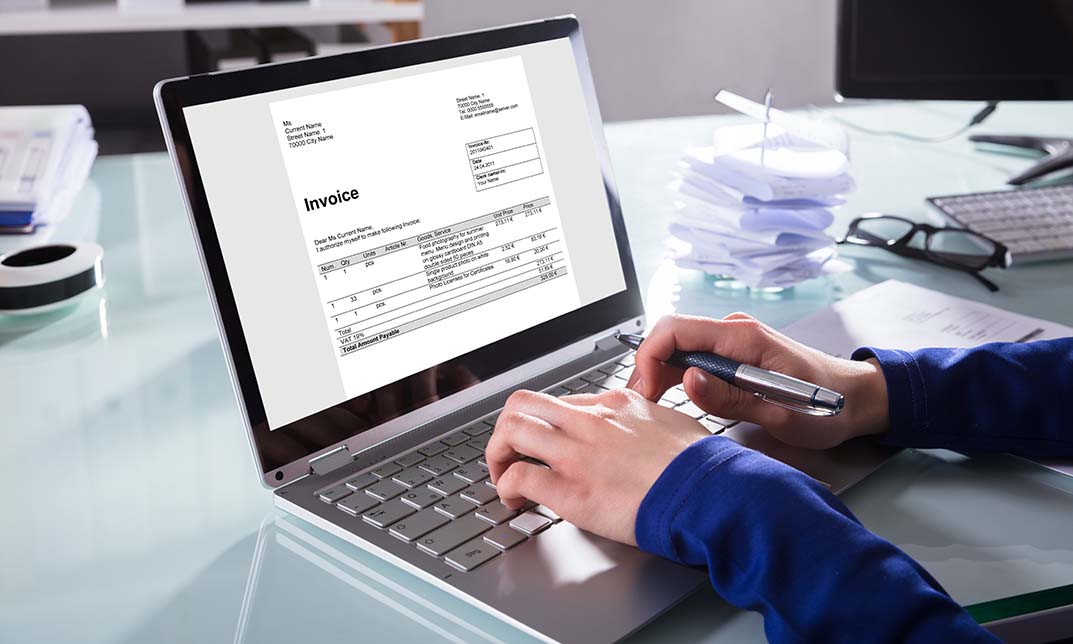- Professional Development
- Medicine & Nursing
- Arts & Crafts
- Health & Wellbeing
- Personal Development
4439 EDI courses
This course covers general allergies, food allergies and food intolerances and explains the differences between them. It covers the 14 allergens controlled by legislation along with food additives and how they can trigger allergic reactions. It takes a detailed look at the symptoms of food allergies and takes in the wider picture discussing the current theories of why rates are increasing. It then finishes off by covering practical steps that can be taken to reduce the risk from allergens and also what steps can be taken both internally and externally to monitor the control measures.

This awareness course covers the core concepts of the regulations and details the various roles that are required for a construction project along with the key documents that need to be produced. It starts with an introduction to CDM, then covers some of the parameters that need to be checked when a project is being planned. It finishes by detailing a number of example projects that illustrate how the regulations can be applied.

Splunk for Beginners: Make the Most of Machine Data Using Splunk
By Packt
In this course, you will learn to create effective visualizations for different stakeholders with the Splunk web framework, utilize tokens and event handlers, explore SDKs, interact with REST APIs, and build a test lab for log analysis and incident response.

This course defines behavioural safety and explains the origins of the concept. It covers how it can be implemented in the workplace and some of the potential benefits. It includes analysis of some examples of ‘at risk behaviours’ and some examples of ways you can measure how well your organisation is doing when it comes to safety. Finally it touches on some of the key laws regarding health and safety in the workplace and how to ensure positive workforce attitudes.

ADHD is a chronic condition that creates a range of persistent symptoms such as difficulty sustaining attention, hyperactivity and impulsive behaviour. The course covers the definitions of ADHD, the different types of ADHD and how to recognise some key signs and symptoms. Beyond this the course will look at some of the possible causes of ADHD, how it is diagnosed and how it can be treated, including environmental changes, types of therapy and medication that can be prescribed.

Search By Location
- EDI Courses in London
- EDI Courses in Birmingham
- EDI Courses in Glasgow
- EDI Courses in Liverpool
- EDI Courses in Bristol
- EDI Courses in Manchester
- EDI Courses in Sheffield
- EDI Courses in Leeds
- EDI Courses in Edinburgh
- EDI Courses in Leicester
- EDI Courses in Coventry
- EDI Courses in Bradford
- EDI Courses in Cardiff
- EDI Courses in Belfast
- EDI Courses in Nottingham