- Professional Development
- Medicine & Nursing
- Arts & Crafts
- Health & Wellbeing
- Personal Development
4238 Driver courses
Follow your dreams by enrolling on the Sales Negotiation and Self Development course today and develop the experience, skills and knowledge you need to enhance your professional development. Sales Negotiation and Self Development will help you arm yourself with the qualities you need to work towards your dream job. Study the Sales Negotiation and Self Development training course online with Janets through our online learning platform and take the first steps towards a successful long-term career. The Sales Negotiation and Self Development course will allow you to enhance your CV, impress potential employers, and stand out from the crowd. This Sales Negotiation and Self Development course consists of a number of easy to digest, in-depth modules, designed to provide you with a detailed, expert level of knowledge. Study the Sales Negotiation and Self Development course through a mixture of instructional video lessons and online study materials. Receive online tutor support as you study the Sales Negotiation and Self Development course, to ensure you are supported every step of the way. Get a digital certificate as proof of your Sales Negotiation and Self Development course completion. Janets is one of the top online training course providers in the UK, and we want to make education accessible to everyone! Learn the essential skills you need to succeed and build a better future for yourself with the Sales Negotiation and Self Development course. The Sales Negotiation and Self Development course is designed by industry experts and is tailored to help you learn new skills with ease. The Sales Negotiation and Self Development is incredibly great value and allows you to study at your own pace. With full course access for one year, you can complete the Sales Negotiation and Self Development when it suits you. Access the Sales Negotiation and Self Development course modules from any internet-enabled device, including computers, tablets, and smartphones. The Sales Negotiation and Self Development course is designed to increase your employability and equip you with everything you need to be a success. Enrol on the Sales Negotiation and Self Development now and start learning instantly! What You Get Out Of Studying Sales Negotiation and Self Development With Janets: Receive a digital Certificate upon successful completion of the Sales Negotiation and Self Development course Get taught by experienced, professional instructors Study at a time and pace that suits your learning style Get instant feedback on assessments 24/7 help and advice via email or live chat Get full tutor support on weekdays (Monday to Friday) Description: The Sales Negotiation and Self Development training course is delivered through Janets' online learning platform. Access the Sales Negotiation and Self Development content from any internet-enabled device whenever or wherever you want to. The Sales Negotiation and Self Development course has no formal teaching deadlines, meaning you are free to complete the course at your own pace. Method of Assessment To successfully complete the Sales Negotiation and Self Development course, students will have to take an automated multiple-choice exam. This exam will be online and you will need to score 60% or above to pass the Sales Negotiation and Self Development course. After successfully passing the Sales Negotiation and Self Development course exam, you will be able to apply for a CPD-accredited certificate as proof of your Sales Negotiation and Self Development qualification. Certification All students who successfully complete the Sales Negotiation and Self Development course can instantly download their digital certificate. You can also purchase a hard copy of the Sales Negotiation and Self Development course certificate, which will be delivered by post for £9.99. Who Is This Course For: The Sales Negotiation and Self Development is ideal for those who already work in this sector or are an aspiring professional. This Sales Negotiation and Self Development course is designed to enhance your expertise and boost your CV. Learn key skills and gain a professional qualification to prove your newly-acquired knowledge. Requirements: The Sales Negotiation and Self Development is open to all students and has no formal entry requirements. To study the Sales Negotiation and Self Development course, all your need is a passion for learning, a good understanding of English, numeracy, and IT skills. You must also be over the age of 16. Career Path: The Sales Negotiation and Self Development is ideal for anyone who wants to pursue their dream career in a relevant industry. Learn the skills you need to boost your CV and go after the job you want. Complete the Sales Negotiation and Self Development and gain an industry-recognised qualification that will help you excel in finding your ideal job. Course Content Prepare The Train Driver - Self Development For The Sales Consultant The Mind Of A Consultant 00:03:00 Mastering Sales Is Mastering Life Skills 00:03:00 The Continuous Journey 00:02:00 Universal Laws Of Success 00:01:00 Personal Honesty 00:01:00 Diligence 00:02:00 Deferred Gratification 00:04:00 Suppression Of Principle 00:03:00 Emotional Intelligence 00:02:00 Core Principles Of Emotional Intelligence 00:04:00 The Problem Is Internal 00:02:00 The Two Motivational Forces 00:05:00 Product Confidence 00:03:00 Sales Consultant Activities To Complete 00:01:00 Negotiation Station - How To Negotiate Successfully The Negotiation Station 00:02:00 Core Principles Of Negotiation 00:01:00 Focusing On Them 00:02:00 Everyone Has To Win 00:04:00 Matching Values 00:03:00 The Path Of Least Resistance 00:02:00 Shifting The Weight 00:06:00 The Persuasion Secret 00:01:00 How To Persuade Someone 00:01:00 The Electric Car 00:02:00 The Fashionable Trainers 00:02:00 Competency Levels 00:03:00 Assessing Competency Levels 00:04:00 Features Benefits And Values 00:02:00 The Christmas Tree Negotiation 00:04:00 B2B Value Propositions 00:03:00 Deepening The Value 00:02:00 Over Decorating The Tree 00:03:00 The Big 12 00:01:00 Authority 00:04:00 Social Proof 00:03:00 Group Identity 00:02:00 Deflecting Fault 00:02:00 Ask For Advice 00:02:00 Compliment Their Negotiations 00:02:00 Reciprocity 00:02:00 Scarcity 00:02:00 Off Set Values 00:02:00 Stepped Commitments 00:02:00 Fear And Hope 00:02:00 Ranked Priorities 00:07:00 Negotiating A Price 00:01:00 The Market Price 00:02:00 The Anchor Price 00:02:00 The Walk Away Price 00:02:00 The First Offer 00:03:00 The Counter Offer 00:04:00 Activities To Complete Negotiation Skills 00:01:00 Frequently Asked Questions Are there any prerequisites for taking the course? There are no specific prerequisites for this course, nor are there any formal entry requirements. All you need is an internet connection, a good understanding of English and a passion for learning for this course. Can I access the course at any time, or is there a set schedule? You have the flexibility to access the course at any time that suits your schedule. Our courses are self-paced, allowing you to study at your own pace and convenience. How long will I have access to the course? For this course, you will have access to the course materials for 1 year only. This means you can review the content as often as you like within the year, even after you've completed the course. However, if you buy Lifetime Access for the course, you will be able to access the course for a lifetime. Is there a certificate of completion provided after completing the course? Yes, upon successfully completing the course, you will receive a certificate of completion. This certificate can be a valuable addition to your professional portfolio and can be shared on your various social networks. Can I switch courses or get a refund if I'm not satisfied with the course? We want you to have a positive learning experience. If you're not satisfied with the course, you can request a course transfer or refund within 14 days of the initial purchase. How do I track my progress in the course? Our platform provides tracking tools and progress indicators for each course. You can monitor your progress, completed lessons, and assessments through your learner dashboard for the course. What if I have technical issues or difficulties with the course? If you encounter technical issues or content-related difficulties with the course, our support team is available to assist you. You can reach out to them for prompt resolution.

Communication Skills Bundle Course
By The Teachers Training
Communication Skills Bundle Course is yet another 'Teacher's Choice' course from Teachers Training for a complete understanding of the fundamental topics. You are also entitled to exclusive tutor support and a professional CPD-accredited certificate in addition to the special discounted price for a limited time. Just like all our courses, this Communication Skills Bundle Course and its curriculum have also been designed by expert teachers so that teachers of tomorrow can learn from the best and equip themselves with all the necessary skills. Consisting of several modules, the course teaches you everything you need to succeed in this profession. The course can be studied part-time. You can become accredited within 6 hours studying at your own pace. Your qualification will be recognised and can be checked for validity on our dedicated website. Why Choose Teachers Training Some of our website features are: It is a dedicated website for teaching 24/7 tutor support Interactive Content Affordable price Courses accredited by the UK's top awarding bodies 100% online Flexible deadline Entry Requirements No formal entry requirements. You need to have: Have a passion for learning A good understanding of the English language Be motivated and hard-working over the age of 16. Assessment The assessment is straightforward, you need to complete the assignment questions that will be provided to you at the end of the course, you can complete the assignment anytime you want. After you complete and submit your assignment, our tutors will assess your assignment and give you feedback if needed. After your assignment has been assessed and you have passed, you will be qualified and will be able to apply for a course completion certificate. Certification CPD Certification from The Teachers Training Successfully completing the MCQ exam of this course qualifies you for a CPD-accredited certificate from The Teachers Training. You will be eligible for both PDF copy and hard copy of the certificate to showcase your achievement however you wish. You can get your digital certificate (PDF) for £4.99 only Hard copy certificates are also available, and you can get one for only £10.99 You can get both PDF and Hard copy certificates for just £12.99! The certificate will add significant weight to your CV and will give you a competitive advantage when applying for jobs. **Professional Workplace Communication Skills Diploma** Business Communication Identifying Basic Communication Techniques 00:09:00 Formal and Informal Communication 00:02:00 Verbal and Non-verbal Communication Describing Verbal and Non-verbal Communication 00:04:00 Understanding Body Language 00:05:00 Making Effective Presentations 00:10:00 Fundamentals of Productive Meetings 00:08:00 Written Communication Written Communication 00:13:00 Electronic Communication Electronic Communication 00:19:00 Communicating with Graphics Creating Graphics for Business Communication 00:04:00 Communicating Static Information 00:03:00 Communicating Dynamic Information 00:03:00 Effectively Working for Your Boss Representing Your Boss 00:06:00 Communicating Your Boss's Decisions 00:03:00 Supporting Your Boss and Colleagues 00:04:00 Building a Partnership with Your Boss 00:13:00 **Negotiation Skills Training** Prepare The Train Driver - Self Development For The Sales Consultant The Mind Of A Consultant 00:03:00 Mastering Sales Is Mastering Life Skills 00:03:00 The Continuous Journey 00:02:00 Universal Laws Of Success 00:01:00 The Three Pillars Of Success 00:03:00 Personal Honesty 00:01:00 Diligence 00:02:00 Deferred Gratification 00:04:00 Suppression Of Principle 00:03:00 Emotional Intelligence 00:02:00 Core Principles Of Emotional Intelligence 00:04:00 The Problem Is Internal 00:02:00 The Two Motivational Forces 00:05:00 Product Confidence 00:03:00 Sales Consultant Activities To Complete 00:01:00 Negotiation Station - How To Negotiate Successfully The Negotiation Station 00:02:00 Core Principles Of Negotiation 00:01:00 Focusing On Them 00:02:00 Everyone Has To Win 00:04:00 Matching Values 00:03:00 The Path Of Least Resistance 00:02:00 Shifting The Weight 00:06:00 The Persuasion Secret 00:01:00 How To Persuade Someone 00:01:00 The Electric Car 00:02:00 The Fashionable Trainers 00:02:00 Competency Levels 00:03:00 Assessing Competency Levels 00:04:00 Features Benefits And Values 00:02:00 The Christmas Tree Negotiation 00:04:00 B2B Value Propositions 00:03:00 Deepening The Value 00:02:00 Over Decorating The Tree 00:03:00 The Big 12 00:01:00 Authority 00:04:00 Social Proof 00:03:00 Group Identity 00:02:00 Deflecting Fault 00:02:00 Ask For Advice 00:02:00 Compliment Their Negotiations 00:02:00 Reciprocity 00:02:00 Scarcity 00:02:00 Off Set Values 00:02:00 Stepped Commitments 00:02:00 Fear And Hope 00:02:00 Ranked Priorities 00:07:00 Negotiating A Price 00:01:00 The Market Price 00:02:00 The Anchor Price 00:02:00 The Walk Away Price 00:02:00 The First Offer 00:03:00 The Counter Offer 00:04:00 Activities To Complete Negotiation Skills 00:01:00 **Conflict Management Techniques Diploma** Module One: Getting Started Conflict Resolution 00:01:00 Getting Started 00:01:00 Module Two: An Introduction to Conflict Resolution An Introduction 00:04:00 Introduction Case Study 00:01:00 Module Three: The Thomas-Kilmann Instrument C R Styles with TKI 00:04:00 C R Styles with TKI Case Study 00:01:00 Module Four: Creating an Effective Atmosphere Creating an Effective Atmosphere 00:04:00 Creating an Effective Atmosphere Case Study 00:01:00 Module Five: Creating Mutual Understanding Creating a Mutual Understanding 00:03:00 Creating a Mutual Understanding Case Study 00:01:00 Module Six: Focusing on Individual Needs Focusing on Individual & Shared Needs Case Study 00:01:00 Focusing on Individual & Shared Needs Case Study 00:01:00 Module Seven: Getting to the Root Cause Getting to the Root Cause 00:05:00 Getting to the Root Cause Case Study 00:01:00 Module Eight: Generating Options Generating Options 00:03:00 Generating Options Case Study 00:01:00 Module Nine: Building a Solution Building a Solution 00:04:00 Building a Solution Case Study 00:01:00 Module Ten: the Short Version of the Process The Short Version of the Process 00:04:00 The Short Version of the Process Case Study 00:01:00 Module Eleven: Additional Tools Additional Tools 00:03:00 Additional Tools Case Study 00:01:00 Closing 00:01:00 **Managing Difficult Conversation Diploma** Introduction Introduction - Welcome from Alan Stevens 00:02:00 Difficult Conversations Why Are Some Conversations Difficult? 00:02:00 Preparation 00:02:00 Set-Up and Room Layout 00:03:00 How to Start the Conversation 00:02:00 Active Listening and Responding 00:02:00 Ask Open and Supportive Questions 00:02:00 Focus on Facts, Not Personalities 00:01:00 Use of Tone and Body Language 00:02:00 Exploring Alternative Solutions 00:01:00 Handling Challenge 00:03:00 Conclusions Summary - What We've Covered 00:01:00 Thank You and Next Steps 00:01:00

Applied Business Strategy for Managers
By IOMH - Institute of Mental Health
Overview This Applied Business Strategy for Managers course will unlock your full potential and will show you how to excel in a career in Applied Business Strategy for Managers. So upskill now and reach your full potential. Everything you need to get started in Applied Business Strategy for Managers is available in this course. Learning and progressing are the hallmarks of personal development. This Applied Business Strategy for Managers will quickly teach you the must-have skills needed to start in the relevant industry. In This Applied Business Strategy for Managers Course, You Will: Learn strategies to boost your workplace efficiency. Hone your Applied Business Strategy for Managers skills to help you advance your career. Acquire a comprehensive understanding of various Applied Business Strategy for Managers topics and tips from industry experts. Learn in-demand Applied Business Strategy for Managers skills that are in high demand among UK employers, which will help you to kickstart your career. This Applied Business Strategy for Managers course covers everything you must know to stand against the tough competition in the Applied Business Strategy for Managers field. The future is truly yours to seize with this Applied Business Strategy for Managers. Enrol today and complete the course to achieve a Applied Business Strategy for Managers certificate that can change your professional career forever. Additional Perks of Buying a Course From Institute of Mental Health Study online - whenever and wherever you want. One-to-one support from a dedicated tutor throughout your course. Certificate immediately upon course completion 100% Money back guarantee Exclusive discounts on your next course purchase from Institute of Mental Health Enrolling in the Applied Business Strategy for Managers course can assist you in getting into your desired career quicker than you ever imagined. So without further ado, start now. Process of Evaluation After studying the Applied Business Strategy for Managers course, your skills and knowledge will be tested with a MCQ exam or assignment. You must get a score of 60% to pass the test and get your certificate. Certificate of Achievement Upon successfully completing the Applied Business Strategy for Managers course, you will get your CPD accredited digital certificate immediately. And you can also claim the hardcopy certificate completely free of charge. All you have to do is pay a shipping charge of just £3.99. Who Is This Course for? This Applied Business Strategy for Managers is suitable for anyone aspiring to start a career in Applied Business Strategy for Managers; even if you are new to this and have no prior knowledge on Applied Business Strategy for Managers, this course is going to be very easy for you to understand. And if you are already working in the Applied Business Strategy for Managers field, this course will be a great source of knowledge for you to improve your existing skills and take them to the next level. Taking this Applied Business Strategy for Managers course is a win-win for you in all aspects. This course has been developed with maximum flexibility and accessibility, making it ideal for people who don't have the time to devote to traditional education. Requirements This Applied Business Strategy for Managers course has no prerequisite. You don't need any educational qualification or experience to enrol in the Applied Business Strategy for Managers course. Do note: you must be at least 16 years old to enrol. Any internet-connected device, such as a computer, tablet, or smartphone, can access this online Applied Business Strategy for Managers course. Moreover, this course allows you to learn at your own pace while developing transferable and marketable skills. Course Curriculum Section 01: What is Strategy? What is Strategy? 00:01:00 Strategy Definition 00:01:00 Mintzberg Strategy Definitions 00:01:00 What is Strategy and Identifying the Strategy of a Company? 00:01:00 Identifying the Strategy of a Company 00:01:00 Strategy and the Quest for Competitive Advantage 00:01:00 Strategy and the Business Model of the Firm 00:01:00 Why Crafting and Executing Strategy Are Important Tasks 00:01:00 The Ideology of Strategy 00:01:00 The 3C Model and the Triple Bottom Line 00:01:00 Hierarchy of Strategy 00:01:00 Management By Objectives (MBO) 00:01:00 Mintzberg (Strategy and Structure) 00:01:00 Section 02: Strategic Management Approaches Strategic Management Approaches 00:01:00 Prescriptive Strategy 00:01:00 Emergent Strategy 00:01:00 Strategic Thinking 00:02:00 Design Led Thinking 00:01:00 Game Theory 00:01:00 Decision Making Models 00:01:00 Models of Decision Making 00:02:00 Strategic Frameworks and Models 00:01:00 Perspectives on Strategic Directions & the Market Based View (MBV) 00:01:00 VRIO Resource Based Framework and Knowledge Based View 00:02:00 Relational and Transient Based Views 00:01:00 Dominant Themes - Corporate Social Responsibility (CSR) 00:01:00 Dominant Themes - Digital Disruption 00:01:00 Corporate Governance and Ethical Leadership 00:01:00 Strategic Management and Approaches Summary 00:01:00 Section 03: Corporate Planning Evaluating the External Environment of a Company 00:01:00 Relevant Components of the External Environment of a Company 00:02:00 Five Forces Framework 00:01:00 Potential New Entrants and Substitute Products 00:01:00 Buyer/Customer Power, Suppliers and Rivalry 00:02:00 Five Forces Framework 00:01:00 Strategic Group Analysis 00:01:00 Obtaining Necessary Data 00:01:00 Critical Success Factors 00:01:00 Evaluating the Company's Resources, Capabilities & Competitiveness 00:02:00 Analyzing the Position and Current Strategy of a Company 00:01:00 Consumer Needs Analysis and Strategic Alignment 00:01:00 Balanced Scorecard 00:02:00 Analyzing Resources and Capabilities 00:01:00 Resources 00:01:00 Core Competencies 00:01:00 SWOT 00:01:00 The Value Chain and Customer Value Proposition 00:01:00 Different Value Chains 00:02:00 Competitive Strength Assessments 00:01:00 Strategy Mapping 00:01:00 Section Summary 00:01:00 Section 04: Building Your Firm's Business Strategy Building Your Business Strategy for the Firm 00:02:00 Key Actions 00:01:00 The 5 Generic Competitive Strategies 00:01:00 Low-Cost Provider Strategies 00:01:00 Broad Differentiation Strategies 00:01:00 Focused Strategies 00:01:00 Best-Cost Provider Strategies 00:01:00 Developing Competitive Strategies 00:01:00 Offensive and Defensive Strategies 00:02:00 Blue and Red Ocean Strategy 00:01:00 Horizontal and Vertical Strategies 00:02:00 Outsourcing Strategies 00:01:00 Strategic Alliances and Partnerships 00:01:00 Evaluating Business-Unit Competitive Strength 00:01:00 Building Corporate Level Strategy and Crafting New Strategic Moves 00:01:00 Section 05: Building Strategy for the Future Functional Level Strategy 00:01:00 These Strategic Levels Lead to the Functional Strategy 00:01:00 Globalizing Your Strategy 00:02:00 Major Driver for Expansion 00:01:00 Strategic Approaches to Intentional Expansion 00:01:00 Transnational Strategy 00:01:00 How to Compete in Developing Countries 00:02:00 Commerce is Everywhere: New Retail and the Future 00:01:00 Strategy and the Future: Strategic Planning and Sense Making 00:02:00 Strategic Process Principles 00:01:00 Core Strategic Thinking 00:01:00 Summary 00:01:00

Overview This comprehensive course on CompTIA Security+ (SY0-601) will deepen your understanding on this topic. After successful completion of this course you can acquire the required skills in this sector. This CompTIA Security+ (SY0-601) comes with accredited certification from CPD, which will enhance your CV and make you worthy in the job market. So enrol in this course today to fast track your career ladder. How will I get my certificate? You may have to take a quiz or a written test online during or after the course. After successfully completing the course, you will be eligible for the certificate. Who is This course for? There is no experience or previous qualifications required for enrolment on this CompTIA Security+ (SY0-601). It is available to all students, of all academic backgrounds. Requirements Our CompTIA Security+ (SY0-601) is fully compatible with PC's, Mac's, Laptop, Tablet and Smartphone devices. This course has been designed to be fully compatible with tablets and smartphones so you can access your course on Wi-Fi, 3G or 4G. There is no time limit for completing this course, it can be studied in your own time at your own pace. Career Path Learning this new skill will help you to advance in your career. It will diversify your job options and help you develop new techniques to keep up with the fast-changing world. This skillset will help you to- Open doors of opportunities Increase your adaptability Keep you relevant Boost confidence And much more! Course Curriculum 14 sections • 164 lectures • 20:35:00 total length •Introduction to CompTIA Security+ SY0-601: 00:03:00 •About the CompTIA Security+ SY0-601 Exam: 00:03:00 •Defining Risk: 00:08:00 •Threats and Vulnerabilities: 00:07:00 •Threat Intelligence: 00:11:00 •Risk Management Concepts: 00:07:00 •Security Controls: 00:09:00 •Risk Assessments and Treatments: 00:06:00 •Quantitative Risk Assessments: 00:07:00 •Qualitative Risk Assessments: 00:04:00 •Business Impact Analysis: 00:09:00 •Data Types and Roles: 00:11:00 •Security and the Information Life Cycle: 00:09:00 •Data Destruction: 00:06:00 •Personnel Risk and Policies: 00:10:00 •Third-Party Risk Management: 00:09:00 •Agreement Types: 00:07:00 •Exam Question Review: 00:02:00 •Wiping Disks with the dd Command Lab: 00:06:00 •Ask Me Anything (AMA): 00:02:00 •Cryptography Basics: 00:16:00 •Data Protection: 00:09:00 •Cryptographic Methods: 00:07:00 •Symmetric Cryptosystems: 00:13:00 •Symmetric Block Modes: 00:08:00 •Asymmetric Cryptosystems: 00:13:00 •Diffie-Hellman: 00:07:00 •Hashing: 00:09:00 •Understanding Digital Certificates: 00:08:00 •Trust Models: 00:05:00 •Public Key Infrastructure: 00:04:00 •Certificate Types: 00:14:00 •Touring Certificates: 00:09:00 •Cryptographic Attacks: 00:05:00 •Password Cracking: 00:10:00 •Password Cracking Demo: 00:06:00 •Exam Question Review: 00:02:00 •SSH Public Key Authentication Lab: 00:09:00 •Ask Me Anything (AMA): 00:02:00 •Identification, Authentication, and Authorization: 00:08:00 •Enabling Multifactor Authentication: 00:05:00 •Authorization: 00:05:00 •Accounting: 00:05:00 •Authentication Methods: 00:14:00 •Access Control Schemes: 00:07:00 •Account Management: 00:13:00 •Network Authentication: 00:09:00 •Identity Management Systems: 00:06:00 •Exam Question Review: 00:02:00 •Creating LInux Users and Groups Lab: 00:06:00 •Ask Me Anything (AMA): 00:01:00 •Touring the CLI: 00:16:00 •Shells: 00:06:00 •The Windows Command Line: 00:05:00 •Microsoft PowerShell: 00:13:00 •Linux Shells: 00:12:00 •Python Scripts: 00:07:00 •Windows Command-Line Tools: 00:16:00 •Linux Command-Line Tools: 00:10:00 •Network Scanners: 00:05:00 •Network Scanning with Nmap: 00:09:00 •Network Protocol Analyzers: 00:08:00 •Using Wireshark to Analyze Network Traffic: 00:09:00 •Using tcpdump to Analyze Network Traffic: 00:08:00 •Log Files: 00:09:00 •Centralized Logging: 00:09:00 •Configuring Linux Log Forwarding: 00:08:00 •Exam Question Review: 00:03:00 •Lunux Shell Script Lab: 00:07:00 •Nmap Lab: 00:05:00 •Ask Me Anything (AMA): 00:02:00 •Malware: 00:14:00 •Weak Configurations: 00:12:00 •Common Attacks: 00:09:00 •Driver and Overflow Attacks: 00:08:00 •Password Attacks: 00:08:00 •Bots and Botnets: 00:06:00 •Disk RAID Levels: 00:10:00 •Securing Hardware: 00:11:00 •Securing Endpoints: 00:09:00 •Exam Question Review: 00:02:00 •Linux Software RAID Lab: 00:08:00 •Ask Me Anything (AMA): 00:02:00 •The OSI Model: 00:13:00 •ARP Cache Poisoning: 00:09:00 •Other Layer 2 Attacks: 00:05:00 •Network Planning: 00:07:00 •Load Balancing: 00:06:00 •Securing Network Access: 00:06:00 •Honeypots: 00:06:00 •Firewalls: 00:11:00 •Proxy Servers: 00:06:00 •Network and Port Address Translation: 00:07:00 •IP Security (IPsec): 00:09:00 •Virtual Private Networks (VPNs): 00:10:00 •Intrusion Detection and Prevention Systems (IDS/IPS): 00:13:00 •Exam Question Review: 00:03:00 •Linux Snort IDS Lab: 00:07:00 •Ask Me Anything (AMA): 00:01:00 •Wi-Fi Encryption Standards: 00:10:00 •RFID, NFC, and Bluetooth: 00:07:00 •Wi-Fi Coverage and Performance: 00:08:00 •Wi-Fi Discovery and Attacks: 00:12:00 •Cracking WPA2: 00:10:00 •Wi-Fi Hardening: 00:11:00 •Exam Question Review: 00:02:00 •WPA2 Cracking Lab: 00:06:00 •Ask Me Anything (AMA): 00:01:00 •Defining a Public Server: 00:01:00 •Common Attacks and Mitigations: 00:10:00 •Containers and Software-Defined Networking: 00:11:00 •Hypervisors and Virtual Machines: 00:08:00 •Cloud Deployment Models: 00:09:00 •Cloud Service Models: 00:08:00 •Securing the Cloud: 00:10:00 •Exam Question Review: 00:02:00 •Docker Container Lab: 00:04:00 •Ask Me Anything (AMA): 00:02:00 •Embedded Systems: 00:13:00 •Industrial Control System (ICS): 00:07:00 •Internet of Things (IoT) Devices: 00:10:00 •Connecting to Dedicated and Mobile Systems: 00:11:00 •Security Constraints for Dedicated Systems: 00:05:00 •Mobile Device Deployment and Hardening: 00:11:00 •Exam Question Review: 00:03:00 •Smartphone Hardening Lab: 00:03:00 •Ask Me Anything (AMA): 00:02:00 •Physical Security Overview: 00:01:00 •Physical Security: 00:10:00 •Keylogger Demo: 00:05:00 •Environmental Controls: 00:05:00 •Exam Question Review: 00:02:00 •Physical Security Lab: 00:03:00 •Ask Me Anything (AMA): 00:03:00 •DNS Security: 00:05:00 •FTP Packet Capture: 00:03:00 •Secure Web and E-mail: 00:02:00 •Request Forgery Attacks: 00:05:00 •Cross-Site Scripting Attacks: 00:07:00 •Web Application Security: 01:20:00 •Web App Vulnerability Scanning: 00:06:00 •Exam Question Review: 00:03:00 •OWASP ZAP Web App Scan Lab: 00:04:00 •Ask Me Anything (AMA): 00:02:00 •Testing Infrastructure Overview: 00:05:00 •Social Engineering: 00:06:00 •Social Engineering Attacks: 00:11:00 •Vulnerability Assessments: 00:09:00 •Penetration Testing: 00:10:00 •Security Assessment Tools: 00:12:00 •The Metasploit Framework: 00:08:00 •Exam Question Review: 00:02:00 •Hping3 Forged Packet Lab: 00:06:00 •Ask Me Anything (AMA): 00:02:00 •Incident Response Overview: 00:03:00 •Incident Response Plans (IRPs): 00:06:00 •Threat Analysis and Mitigating Actions: 00:08:00 •Digital Forensics: 00:12:00 •Gathering Digital Evidence: 00:10:00 •Business Continuity and Alternate Sites: 00:06:00 •Data Backup: 00:10:00 •Exam Question Review: 00:01:00 •Autopsy Forensic Browser Lab: 00:05:00 •Ask Me Anything (AMA): 00:02:00

Motorsport is as much a business as it is a sport. Our new master’s programme will provide students with a broad range of modules which examine the national and international aspects of the industry from a commercial perspective. From governance, structure and international sports law, through to the importance and interdependence of commercial rights holders, promoters, manufacturer, teams, sponsors and the role played by the media, this course is aimed at enhancing the professional and career prospects of those with an aspiration of working within this exciting and challenging global industry. Our programme will help you to develop as professionals with a strong grounding in ethics and a clear sense of how motorsport relates to various cultures, stakeholders and the sectors it interacts with.

24 Hour Flash Deal **25-in-1 Professional Concierge Advanced Diploma Mega Bundle** Professional Concierge Advanced Diploma Enrolment Gifts **FREE PDF Certificate**FREE PDF Transcript ** FREE Exam** FREE Student ID ** Lifetime Access **FREE Enrolment Letter ** Take the initial steps toward a successful long-term career by studying the Professional Concierge Advanced Diploma package online with Studyhub through our online learning platform. The Professional Concierge Advanced Diploma bundle can help you improve your CV, wow potential employers, and differentiate yourself from the mass. This Professional Concierge Advanced Diploma course provides complete 360-degree training on Professional Concierge Advanced Diploma. You'll get not one, not two, not three, but twenty-five Professional Concierge Advanced Diploma courses included in this course. Plus Studyhub's signature Forever Access is given as always, meaning these Professional Concierge Advanced Diploma courses are yours for as long as you want them once you enrol in this course This Professional Concierge Advanced Diploma Bundle consists the following career oriented courses: Course 01: Hotel Concierge Certification Course 02: Event Planning and Management Training Course 03: Hospitality and Catering Course 04: Customer Service Manager Training and Front Desk Certification Course 05: Travel and Tourism Course 06: Hotel Revenue Management Course 07: Social Events Planning Diploma Course 08: Restaurant Management Course 09: Receptionist Diploma Course 10: Telephone Customer Service Training Course 11: Hospitality Compliance Management Course Course 12: Effective Communication Skills Diploma Course 13: Public Speaking: Presentations like a Boss Course 14: Understanding Excellence in Customer Relationship Management Course 15: Leadership Skills Training Course 16: Business Networking Skills Course 17: Emotional Intelligence and Social Management Diploma Course 18: Conflict Resolution Course 19: Workplace Communication Management Course 20: Retail Store Manager Course 21: Retail Customer Service & Effective Customer Targeting Course 22: Influencing and Negotiation Skills Course 23: Assertiveness Skills Course 24: Time Management Course 25: Personal Hygiene The Professional Concierge Advanced Diploma course has been prepared by focusing largely on Professional Concierge Advanced Diploma career readiness. It has been designed by our Professional Concierge Advanced Diploma specialists in a manner that you will be likely to find yourself head and shoulders above the others. For better learning, one to one assistance will also be provided if it's required by any learners. The Professional Concierge Advanced Diploma Bundle is one of the most prestigious training offered at StudyHub and is highly valued by employers for good reason. This Professional Concierge Advanced Diploma bundle course has been created with twenty-five premium courses to provide our learners with the best learning experience possible to increase their understanding of their chosen field. This Professional Concierge Advanced Diploma Course, like every one of Study Hub's courses, is meticulously developed and well researched. Every one of the topics is divided into Professional Concierge Advanced Diploma Elementary modules, allowing our students to grasp each lesson quickly. The Professional Concierge Advanced Diploma course is self-paced and can be taken from the comfort of your home, office, or on the go! With our Student ID card you will get discounts on things like music, food, travel and clothes etc. In this exclusive Professional Concierge Advanced Diploma bundle, you really hit the jackpot. Here's what you get: Step by step Professional Concierge Advanced Diploma lessons One to one assistance from Professional Concierge Advanced Diplomaprofessionals if you need it Innovative exams to test your knowledge after the Professional Concierge Advanced Diplomacourse 24/7 customer support should you encounter any hiccups Top-class learning portal Unlimited lifetime access to all twenty-five Professional Concierge Advanced Diploma courses Digital Certificate, Transcript and student ID are all included in the price PDF certificate immediately after passing Original copies of your Professional Concierge Advanced Diploma certificate and transcript on the next working day Easily learn the Professional Concierge Advanced Diploma skills and knowledge you want from the comfort of your home CPD 250 CPD hours / points Accredited by CPD Quality Standards Who is this course for? This Professional Concierge Advanced Diploma training is suitable for - Students Recent graduates Job Seekers Individuals who are already employed in the relevant sectors and wish to enhance their knowledge and expertise in Professional Concierge Advanced Diploma Requirements To participate in this Professional Concierge Advanced Diploma course, all you need is - A smart device A secure internet connection And a keen interest in Professional Concierge Advanced Diploma Career path You will be able to kickstart your Professional Concierge Advanced Diploma career because this course includes various courses as a bonus. This Professional Concierge Advanced Diploma is an excellent opportunity for you to learn multiple skills from the convenience of your own home and explore Professional Concierge Advanced Diploma career opportunities. Certificates CPD Accredited Certificate Digital certificate - Included CPD Accredited e-Certificate - Free CPD Accredited Hardcopy Certificate - Free Enrolment Letter - Free Student ID Card - Free

Register on the Pass Your Driving Theory Test today and build the experience, skills and knowledge you need to enhance your professional development and work towards your dream job. Study this course through online learning and take the first steps towards a long-term career. The course consists of a number of easy to digest, in-depth modules, designed to provide you with a detailed, expert level of knowledge. Learn through a mixture of instructional video lessons and online study materials. Receive online tutor support as you study the course, to ensure you are supported every step of the way. Get a digital certificate as a proof of your course completion. The Pass Your Driving Theory Test is incredibly great value and allows you to study at your own pace. Access the course modules from any internet-enabled device, including computers, tablet, and smartphones. The course is designed to increase your employability and equip you with everything you need to be a success. Enrol on the now and start learning instantly! What You Get With The Pass Your Driving Theory Test Receive a e-certificate upon successful completion of the course Get taught by experienced, professional instructors Study at a time and pace that suits your learning style Get instant feedback on assessments 24/7 help and advice via email or live chat Get full tutor support on weekdays (Monday to Friday) Course Design The course is delivered through our online learning platform, accessible through any internet-connected device. There are no formal deadlines or teaching schedules, meaning you are free to study the course at your own pace. You are taught through a combination of Video lessons Online study materials Certification After the successful completion of the final assessment, you will receive a CPD-accredited certificate of achievement. The PDF certificate is for £9.99, and it will be sent to you immediately after through e-mail. You can get the hard copy for £15.99, which will reach your doorsteps by post. Who Is This Course For: The course is ideal for those who already work in this sector or are an aspiring professional. This course is designed to enhance your expertise and boost your CV. Learn key skills and gain a professional qualification to prove your newly-acquired knowledge. Requirements: The online training is open to all students and has no formal entry requirements. To study the Pass Your Driving Theory Test, all your need is a passion for learning, a good understanding of English, numeracy, and IT skills. You must also be over the age of 16. Course Content Driving Theory Test Preparation Module 01: Driving Test 00:20:00 Module 02: Rules for Pedestrians and Users of Powered Wheelchairs and Mobility Scooters 00:40:00 Module 03: General Rules, Techniques And Advice For All Drivers And Riders 00:50:00 Module 04: Rules for Drivers and Motorcyclists 00:35:00 Module 05: Driving In Adverse Weather Conditions 00:30:00 Module 06: Signs, Signals and Road Markings 01:00:00 Module 07: Maintenance, Breakdowns and Other Incidents 00:30:00 Module 08: Using the Road and Parking 00:45:00 Module 09: DSA Practical Driving Test 00:30:00 Module 10: Preparation for the Test 00:15:00 Module 11: Day of The Test 00:15:00 Module 12: Your Test Result 00:15:00 Module 13: Things to Remember 00:30:00 Module 14: Sample Theory Test Questions 00:30:00 Driving Safety Awareness Module 15: On Road Safety and Responsibility 00:30:00 Module 16: On Road Car Safety 00:15:00 Module 17: Safe Driving 00:30:00 Module 18: Car Accident Guidelines 00:15:00 Module 19: Driving In Adverse Weather Conditions 00:15:00 Module 20: Car Maintenance and Documents 00:30:00 Module 21: Car Journey Preparation 00:30:00 Frequently Asked Questions Are there any prerequisites for taking the course? There are no specific prerequisites for this course, nor are there any formal entry requirements. All you need is an internet connection, a good understanding of English and a passion for learning for this course. Can I access the course at any time, or is there a set schedule? You have the flexibility to access the course at any time that suits your schedule. Our courses are self-paced, allowing you to study at your own pace and convenience. How long will I have access to the course? For this course, you will have access to the course materials for 1 year only. This means you can review the content as often as you like within the year, even after you've completed the course. However, if you buy Lifetime Access for the course, you will be able to access the course for a lifetime. Is there a certificate of completion provided after completing the course? Yes, upon successfully completing the course, you will receive a certificate of completion. This certificate can be a valuable addition to your professional portfolio and can be shared on your various social networks. Can I switch courses or get a refund if I'm not satisfied with the course? We want you to have a positive learning experience. If you're not satisfied with the course, you can request a course transfer or refund within 14 days of the initial purchase. How do I track my progress in the course? Our platform provides tracking tools and progress indicators for each course. You can monitor your progress, completed lessons, and assessments through your learner dashboard for the course. What if I have technical issues or difficulties with the course? If you encounter technical issues or content-related difficulties with the course, our support team is available to assist you. You can reach out to them for prompt resolution.

Overview This comprehensive course on Safeguarding for Taxi Drivers will deepen your understanding on this topic. After successful completion of this course you can acquire the required skills in this sector. This Safeguarding for Taxi Drivers comes with accredited certification from CPD, which will enhance your CV and make you worthy in the job market. So enrol in this course today to fast-track your career ladder. How will I get my certificate? You may have to take a quiz or a written test online during or after the course. After successfully completing the course, you will be eligible for the certificate. Who is This course for? There is no experience or previous qualifications required for enrolment on this Safeguarding for Taxi Drivers. It is available to all students, of all academic backgrounds. Requirements Our Safeguarding for Taxi Drivers is fully compatible with PC's, Mac's, Laptop, Tablet and Smartphone devices. This course has been designed to be fully compatible with tablets and smartphones so you can access your course on Wi-Fi, 3G or 4G. There is no time limit for completing this course, it can be studied in your own time at your own pace. Career Path Learning this new skill will help you to advance in your career. It will diversify your job options and help you develop new techniques to keep up with the fast-changing world. This skillset will help you to- Open doors of opportunities Increase your adaptability Keep you relevant Boost confidence And much more! Course Curriculum 1 sections • 5 lectures • 01:53:00 total length •Module 01: Introduction To Safeguarding For Taxi Drivers: 00:19:00 •Module 02: Understanding Abuse: 00:28:00 •Module 03: Understanding Your Safeguarding Responsibilities: 00:22:00 •Module 04: Understanding Key Safeguarding Principles: 00:19:00 •Module 05: Current Issues In Safeguarding: 00:25:00

***Limited Time Deal: Get Hard Copy + PDF Certificates + Transcript + Student ID Card worth £160 as a Gift - Enrol Close Protection Now*** Throughout the Close Protection programme it stresses how to improve your competency as a person in your profession while at the same time it outlines essential career insights in this job sector. Consequently, you'll strengthen your Close Protection knowledge and skills; on the other hand, see a clearer picture of your career growth in future. By the end of Close Protection, you can equip yourself with the essentials to keep you afloat into the competition. Along with this Close Protection Course, you will get 10 other premium courses. Also, you will get an original Hardcopy and PDF certificate for the title course and a student ID card absolutely free. This Close Protection Bundle Consists of the following Premium courses: Course 01: Close Protection Course 02: Lifeguard Training Course 03: Safeguarding and Protecting Children Level 4 Course 04: Security Management Advanced Diploma Course 05: Criminal Intelligence Training Course 06: Witness Investigation Course 07: Private Detective Training Course 08: Door Supervisor Course 09: Decision Making and Critical Thinking Course 10: Stress Management Training Course 11: First Aid at Work Key features of this Close Protection course: This Close Protection bundle is CPD QS Accredited Learn from anywhere in the world Lifetime access Close Protection is entirely online 24/7 Learner support So, enrol now on this Close Protection Course and advance your career! The Close Protection bundle incorporates basic to advanced level skills to shed some light on your way and boost your career. Hence, you can strengthen your Close Protection expertise and essential knowledge, which will assist you in reaching your goal. Moreover, you can learn Close Protection from any place in your own time without travelling for classes. Course Curriculum: Course 01: Close Protection Introduction to Close Protection The Close Protection Team The Planning Threat Assessment Vehicle Drills: Embus and Debus Route Selection and Reconnaissance Legislation Regarding Close Protection How will I get my Close Protection Certificate? After successfully completing the Close Protection course you will be able to order your CPD Accredited Certificates (PDF + Hard Copy) as proof of your achievement. PDF Certificate: Free (Previously it was £6*11 = £66) Hard Copy Certificate: Free (For The Title Course: Previously it was £10) CPD 110 CPD hours / points Accredited by CPD Quality Standards Who is this course for? Anyone from any background can enrol in this Close Protection Training bundle. Requirements This Close Protection Training course has been designed to be fully compatible with tablets and smartphones. Career path Having this Close Protection expertise will increase the value of your CV and open you up to multiple job sectors. Certificates Certificate of completion Digital certificate - Included Certificate of completion Hard copy certificate - Included You will get the Hard Copy certificate for the title course (Close Protection) absolutely Free! Other Hard Copy certificates are available for £10 each. Please Note: The de.livery charge inside the UK is £3.99, and the international students must pay a £9.99 shipping cost

Pass Your Driving Theory Test
By Compliance Central
Are you looking to enhance your Pass Your Driving Theory Test skills? If yes, then you have come to the right place. Our comprehensive course on Pass Your Driving Theory Test will assist you in producing the best possible outcome by mastering the Pass Your Driving Theory Test skills. The Pass Your Driving Theory Test course is for those who want to be successful. In the Pass Your Driving Theory Test course, you will learn the essential knowledge needed to become well versed in Pass Your Driving Theory Test. Our Pass Your Driving Theory Test course starts with the basics of Pass Your Driving Theory Test and gradually progresses towards advanced topics. Therefore, each lesson of this Pass Your Driving Theory Test course is intuitive and easy to understand. Why would you choose the Pass Your Driving Theory Test course from Compliance Central: Lifetime access to Pass Your Driving Theory Test course materials Full tutor support is available from Monday to Friday with the Pass Your Driving Theory Test course Learn Pass Your Driving Theory Test skills at your own pace from the comfort of your home Gain a complete understanding of Pass Your Driving Theory Test course Accessible, informative Pass Your Driving Theory Test learning modules designed by experts Get 24/7 help or advice from our email and live chat teams with the Pass Your Driving Theory Test Study Pass Your Driving Theory Test in your own time through your computer, tablet or mobile device A 100% learning satisfaction guarantee with your Pass Your Driving Theory Test Course Pass Your Driving Theory Test Curriculum Breakdown of the Pass Your Driving Theory Test Course Module 01: Driving Test. Module 02: Rules for Pedestrians and Users of Powered Wheelchairs and Mobility Scooters. Module 03: General Rules, Techniques And Advice For All Drivers And Riders. Module 04: Rules for Drivers and Motorcyclists. Module 05: Driving In Adverse Weather Conditions. Module 06: Signs, Signals and Road Markings. Module 07: Maintenance, Breakdowns and Other Incidents. Module 08: Using the Road and Parking. Module 09: DSA Practical Driving Test. Module 10: Preparation for the Test. Module 11: Day of The Test. Module 12: Your Test Result. Module 13: Things to Remember. Module 14: Sample Theory Test Questions. CPD 10 CPD hours / points Accredited by CPD Quality Standards Who is this course for? The Pass Your Driving Theory Test course helps aspiring professionals who want to obtain the knowledge and familiarise themselves with the skillsets to pursue a career in Pass Your Driving Theory Test. It is also great for professionals who are already working in Pass Your Driving Theory Test and want to get promoted at work. Requirements To enrol in this Pass Your Driving Theory Test course, all you need is a basic understanding of the English Language and an internet connection. Career path The Pass Your Driving Theory Test course will enhance your knowledge and improve your confidence. Certificates CPD Accredited PDF Certificate Digital certificate - Included CPD Accredited PDF Certificate CPD Accredited Hard Copy Certificate Hard copy certificate - £10.79 CPD Accredited Hard Copy Certificate Delivery Charge: Inside the UK: Free Outside of the UK: £9.99
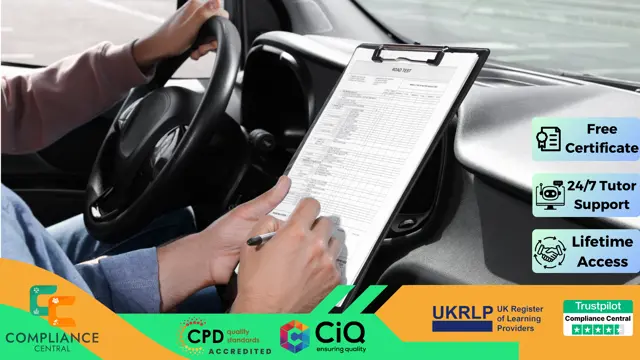
Search By Location
- Driver Courses in London
- Driver Courses in Birmingham
- Driver Courses in Glasgow
- Driver Courses in Liverpool
- Driver Courses in Bristol
- Driver Courses in Manchester
- Driver Courses in Sheffield
- Driver Courses in Leeds
- Driver Courses in Edinburgh
- Driver Courses in Leicester
- Driver Courses in Coventry
- Driver Courses in Bradford
- Driver Courses in Cardiff
- Driver Courses in Belfast
- Driver Courses in Nottingham