- Professional Development
- Medicine & Nursing
- Arts & Crafts
- Health & Wellbeing
- Personal Development
1345 Drawing courses
Accredited Microsoft One Note Complete Course
By iStudy UK
Advanced Level Course on Microsoft One Note featuring all the Essentials Have you ever faced a situation where you wanted to note something down but you didn't have your diary or notebook because you didn't want to carry the extra load? With Microsoft One Note you don't need to face this situation again. Write anything down anywhere, whenever you feel like. Store your drawings, screen clippings and audio commentaries on this useful app. This application can be used on your mobile phones. One note can be downloaded on any platform. It is very easy to use and useful for anyone living a busy life. One note is beneficial for improved workflow and daily organization. It has an easy access and improves transparency. The app itself can also be downloaded for free. This course will give you all the idea you need on how to operate microsoft one note as a professional. After completion you will be able to learn all of the functions of this useful application and store all your thoughts and writings on it while also organizing your daily life. Course Highlights Accredited Microsoft One Note Complete Course is an award winning and the best selling course that has been given the CPD Certification & IAO accreditation. It is the most suitable course anyone looking to work in this or relevant sector. It is considered one of the perfect courses in the UK that can help students/learners to get familiar with the topic and gain necessary skills to perform well in this field. We have packed Accredited Microsoft One Note Complete Course into 26 modules for teaching you everything you need to become successful in this profession. To provide you ease of access, this course is designed for both part-time and full-time students. You can become accredited in just 23 hours and it is also possible to study at your own pace. We have experienced tutors who will help you throughout the comprehensive syllabus of this course and answer all your queries through email. For further clarification, you will be able to recognize your qualification by checking the validity from our dedicated website. Why You Should Choose Accredited Microsoft One Note Complete Course Lifetime access to the course No hidden fees or exam charges CPD Accredited certification on successful completion Full Tutor support on weekdays (Monday - Friday) Efficient exam system, assessment and instant results Download Printable PDF certificate immediately after completion Obtain the original print copy of your certificate, dispatch the next working day for as little as £9. Improve your chance of gaining professional skills and better earning potential. Who is this Course for? Accredited Microsoft One Note Complete Course is CPD certified and IAO accredited. This makes it perfect for anyone trying to learn potential professional skills. As there is no experience and qualification required for this course, it is available for all students from any academic backgrounds. Requirements Our Accredited Microsoft One Note Complete Course is fully compatible with any kind of device. Whether you are using Windows computer, Mac, smartphones or tablets, you will get the same experience while learning. Besides that, you will be able to access the course with any kind of internet connection from anywhere at any time without any kind of limitation. Career Path You will be ready to enter the relevant job market after completing this course. You will be able to gain necessary knowledge and skills required to succeed in this sector. All our Diplomas' are CPD and IAO accredited so you will be able to stand out in the crowd by adding our qualifications to your CV and Resume. Microsoft One Note Complete for Beginners Module One - Getting Started 00:30:00 Module Two - Your First Notebook 01:00:00 Module Three - Working with Text 01:00:00 Module Four - Working with Pages and Sections 01:00:00 Module Five - Staying Organized 01:00:00 Module Six - Tagging and Searching Notes 01:00:00 Module Seven - Using Send to OneNote 01:00:00 Module Eight - Inserting Basic Objects 01:00:00 Module Nine - Drawing in OneNote 01:00:00 Module Ten - Reviewing Your Notes 01:00:00 Module Eleven - Sharing Your Notes 01:00:00 Module Twelve - Wrapping Up 00:30:00 Activities - Accredited Microsoft One Note for Beginners 00:00:00 Microsoft One Note Advanced Level Module One - Getting Started 01:00:00 Module Two - Working with Notebooks 01:00:00 Module Three - Using Additional Notebooks 01:00:00 Module Four - Formatting and Editing Your Notes 01:00:00 Module Five - Working with Audio and Video 01:00:00 Module Six - Working with Tables 01:00:00 Module Seven - Working with Equations and Excel Spreadsheets 01:00:00 Module Eight - Researching a Topic 01:00:00 Module Nine - Advanced Review Tasks 00:30:00 Module Ten - Collaborating 01:00:00 Module Eleven - Advanced Sharing Options 01:00:00 Module Twelve - Wrapping Up 00:30:00 Activities - Microsoft One Note Advanced Level Accredited 00:00:00 Mock Exam Mock Exam- Microsoft One Note Complete Course - Essentials, Advanced 00:30:00 Final Exam Final Exam- Microsoft One Note Complete Course - Essentials, Advanced 00:30:00

Video Editing Training Mini Bundle
By Compete High
The Video Editing Training Mini Bundle is your gateway to a creative, hireable future. Whether you're building a content creation portfolio, planning a freelance career, or applying to media and marketing roles, this bundle gives you a powerful mix of technical and visual design skills. It’s tailored for those who want to make an immediate impact in industries that rely on Adobe Premier Pro, Drawing, UX, Email Marketing, and Digital Photography. Creative employers are looking for versatility—and that’s exactly what this bundle delivers. Whether you’re aiming for a job in media, e-commerce, design, or branding, the blend of Adobe Premier Pro and UX with Email Marketing and Digital Photography makes you a triple-threat candidate. Add Drawing to the mix, and you’re building skills most applicants only dream of. Description Video content is dominating online platforms—and professionals with Adobe Premier Pro proficiency are topping job boards. Adobe Premier Pro isn’t just about editing—it’s about storytelling, and hiring managers know that. Combine that with UX and your work becomes more than visually appealing—it becomes strategically user-driven. Digital Photography ensures your eye for detail is sharp, while Drawing proves your creative versatility. When employers look for creativity with functionality, Drawing and UX are key differentiators. Add Email Marketing to the skillset and you’ve got the business-end covered—because in today’s world, content must convert. Together, Adobe Premier Pro, Drawing, UX, Email Marketing, and Digital Photography don’t just create art—they create opportunity. With this bundle, you're not just learning—you’re preparing for freelance gigs, full-time roles, and high-paying creative industries. FAQ Q: Is this bundle suitable for freelance video editors? A: Absolutely. Adobe Premier Pro, UX, and Digital Photography are freelance essentials. Q: Why include Email Marketing in a creative bundle? A: Because knowing how to drive engagement with Email Marketing gives your creative work commercial value. Q: Can Drawing really help me get hired? A: Yes. Drawing demonstrates creative thinking and versatility—great for UX and design roles. Q: What industries value these skills? A: Media, digital marketing, content creation, advertising, and e-commerce. Q: Is Adobe Premier Pro enough to get me a job? A: Adobe Premier Pro is highly valued, especially when paired with UX and Digital Photography. Q: What’s the advantage of buying this bundle instead of individual courses? A: Massive savings and a wider job-ready skillset—all in one.

Decorative Moroccan Painting: The Art of 'Zouaq' with Natasha Mann
By Sacred Art of Geometry
This two-day course, led by Natasha Mann, will introduce students to the Art of Zouaq. Zouaq is a painting technique original to Morocco which creates arresting and powerful designs. Found painted onto ceilings, doors, furniture and wooden objects it is an integral part of the decoration of private homes and sacred spaces in Morocco. Students will also be given an introduction to the history of Zouaq and its different styles. Using the traditional techniques of egg tempera painting using hand ground natural pigments from earth and minerals, participants will choose their favourite design from a portfolio of Moroccan geometric patterns (ideally drawn during the prior Moroccan Geometric Pattern course (17 Sept. 2021) to create a stunning painting on wood to take home

Description: Microsoft created the most powerful presentation for presenting visual and graphical items, the Microsoft PowerPoint 2010. This program helps in creating from simple presentation, developing an animated presentation with audio, and even creating handouts. Through this course, you will know from the basic, intermediate, and advanced features of the PowerPoint software that you can use it. These tasks and features are beneficial for your career for any type of activity you could think of.In this course you will learn the necessary skills, knowledge and information of Microsoft PowerPoint. Who is the course for? Professionals who want to learn about Microsoft PowerPoint 2010 functions and tools People who have an interest in knowing all the Microsoft PowerPoint 2010 features. Entry Requirement: This course is available to all learners, of all academic backgrounds. However, an education and experience in accounting is an advantage. Learners should be aged 16 or over to undertake the qualification. Good understanding of English language, numeracy and ICT are required to attend this course. Assessment: At the end of the course, you will be required to sit an online multiple-choice test. Your test will be assessed automatically and immediately so that you will instantly know whether you have been successful. Before sitting for your final exam you will have the opportunity to test your proficiency with a mock exam. Certification: After you have successfully passed the test, you will be able to obtain an Accredited Certificate of Achievement. You can however also obtain a Course Completion Certificate following the course completion without sitting for the test. Certificates can be obtained either in hard copy at a cost of £39 or in PDF format at a cost of £24. PDF certificate's turnaround time is 24 hours and for the hardcopy certificate, it is 3-9 working days. Why choose us? Affordable, engaging & high-quality e-learning study materials; Tutorial videos/materials from the industry leading experts; Study in a user-friendly, advanced online learning platform; Efficient exam systems for the assessment and instant result; The UK & internationally recognised accredited qualification; Access to course content on mobile, tablet or desktop from anywhere anytime; The benefit of career advancement opportunities; 24/7 student support via email. Career Path: The Level 3 Diploma in Microsoft PowerPoint 2010 is a useful qualification to possess and would be beneficial for any type of professions or career from any type of industry you are in such as: Admin Assistant PA Secretary Administrator Office Manager. Microsoft PowerPoint 2010 for Beginners Module One - Getting Started 01:00:00 Module Two - Opening and Closing PowerPoint 00:30:00 Module Three - Working with Presentations 00:30:00 Module Four - Your First Presentation 01:00:00 Module Five - Working with Text 00:30:00 Module Six - Formatting Text 00:30:00 Module Seven - Formatting Paragraphs 01:00:00 Module Eight - Advanced Formatting Tasks 00:30:00 Module Nine - Customizing Slide Elements 01:00:00 Module Ten - Setting Up Your Slide Show 00:30:00 Module Eleven - Showtime 01:00:00 Module Twelve - Wrapping Up 01:00:00 Activities-Microsoft PowerPoint 2010 for Beginners 00:00:00 Microsoft PowerPoint 2010 Intermediate Level Module One - Getting Started 00:30:00 Module Two - Working with the PowerPoint Environment 01:00:00 Module Three - Working with Presentations 01:00:00 Module Four - Formatting Presentations 01:00:00 Module Five - Formatting Text Boxes 01:00:00 Module Six - Creating a Photo Album 01:00:00 Module Seven - Working with Graphical Elements 01:00:00 Module Eight - Working with Audio and Video Content 01:00:00 Module Nine - Working with Transitions and Animations 01:00:00 Module Ten - Collaborating on Presentations 01:00:00 Module Eleven - Delivering Presentations 01:00:00 Module Twelve - Wrapping Up 00:30:00 Activities-Microsoft PowerPoint 2010 Intermediate Level 00:00:00 Microsoft PowerPoint 2010 Advanced Level Module One - Getting Started 00:30:00 Module Two - Adding Pictures 01:00:00 Module Three - Working with Text Boxes 01:00:00 Module Four - Adding SmartArt 01:00:00 Module Five - Adding Tables 01:00:00 Module Six - Inserting Advanced Objects 01:00:00 Module Seven - Advanced Drawing Tasks 01:00:00 Module Eight - PowerPoint's Research Tools 01:00:00 Module Nine - Creating Notes and Handouts 01:00:00 Module Ten - Using Slide Masters 01:00:00 Module Eleven - Advanced Presentation Tasks 01:00:00 Module Twelve - Wrapping Up 00:30:00 Activities-Microsoft PowerPoint 2010 Advanced Level 00:00:00 Mock Exam Mock Exam- Level 3 Diploma in Microsoft PowerPoint 2010 00:30:00 Final Exam Final Exam- Level 3 Diploma in Microsoft PowerPoint 2010 00:30:00 Order Your Certificate and Transcript Order Your Certificates and Transcripts 00:00:00

Setting Goals and Using Objectives & Key Results (OKRs)
By ZandaX
Learn how to set goals that get results Includes the Importance of Goals, the 3 Ps of Goals, SMART Goals, Stretch Goals, Objectives & Key Results (OKRs)
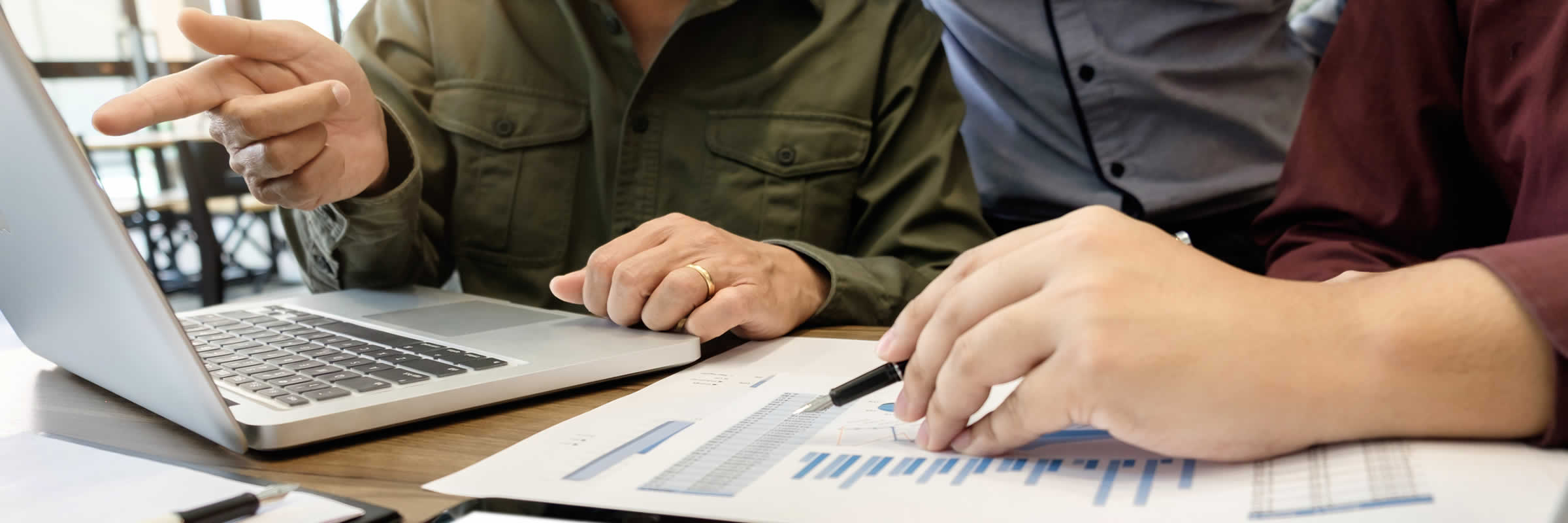
Introduction To Interior Design Mini Bundle
By Compete High
Break into the world of Interior Design with a power-packed bundle tailored for future-ready professionals. The Introduction To Interior Design Mini Bundle brings together the essential disciplines of Interior Design, Architecture, Drawing, Purchasing and Procurement, and Logistics and Transportation—a combination designed to turn career goals into job offers. From creative environments to construction sites and corporate procurement, this bundle opens doors to opportunities in residential styling, retail planning, procurement support, and more. With industries evolving fast, there’s never been a better time to upgrade your credentials. Don’t let high-paying positions pass you by—this bundle is where employability begins. Description The Interior Design industry values creativity backed by strategy. This bundle puts you on the radar of employers across design studios, architectural firms, and corporate spaces. Whether it’s mastering Drawing principles or understanding the core of Architecture, every element of the Interior Design bundle screams industry relevance. Careers in Purchasing and Procurement and Logistics and Transportation increasingly intersect with creative industries, making this bundle a multidimensional tool to impress hiring managers. The right mix of Interior Design, Architecture, and Drawing can be the deal-clincher for design firms, while Purchasing and Procurement and Logistics and Transportation ensure you’re not just creative but also operationally sharp. No matter which sector you’re eyeing—real estate, retail layout, supply chains, or build environments—this is the kind of bundle that employers notice. Don’t wait for the competition to get ahead. With limited-time value pricing, the Interior Design, Architecture, Drawing, Purchasing and Procurement, and Logistics and Transportation expertise you gain here could be your edge in the hiring game. FAQ Q: Is this bundle suitable for complete beginners in Interior Design? A: Absolutely. Whether you're new to Interior Design or brushing up, this bundle covers key areas from Drawing to Purchasing and Procurement. Q: How relevant is Logistics and Transportation to Interior Design? A: Very. Projects often depend on efficient Logistics and Transportation to deliver outcomes on time and on budget. Q: Will this help me qualify for jobs in Architecture firms? A: Yes. Architecture, Drawing, and Interior Design are core to this field—and employers will notice. Q: Is the content focused on residential or corporate design? A: Both. Interior Design and Architecture are versatile, with applications across sectors. Q: Can this help in procurement-based roles? A: Definitely. Purchasing and Procurement is a vital part of project delivery in design-led environments. Q: Is this bundle time-limited? A: Yes—enrol now to lock in this exclusive value bundle covering Interior Design, Architecture, Drawing, Purchasing and Procurement, and Logistics and Transportation.

The Golden Ratio: Jewel of Geometry and Cosmos with Daniel Docherty
By Sacred Art of Geometry
The Golden Ratio: Jewel of Geometry and Cosmos 23, 24 October 2021 with Daniel Docherty 10:00-17:00 Cost: £130
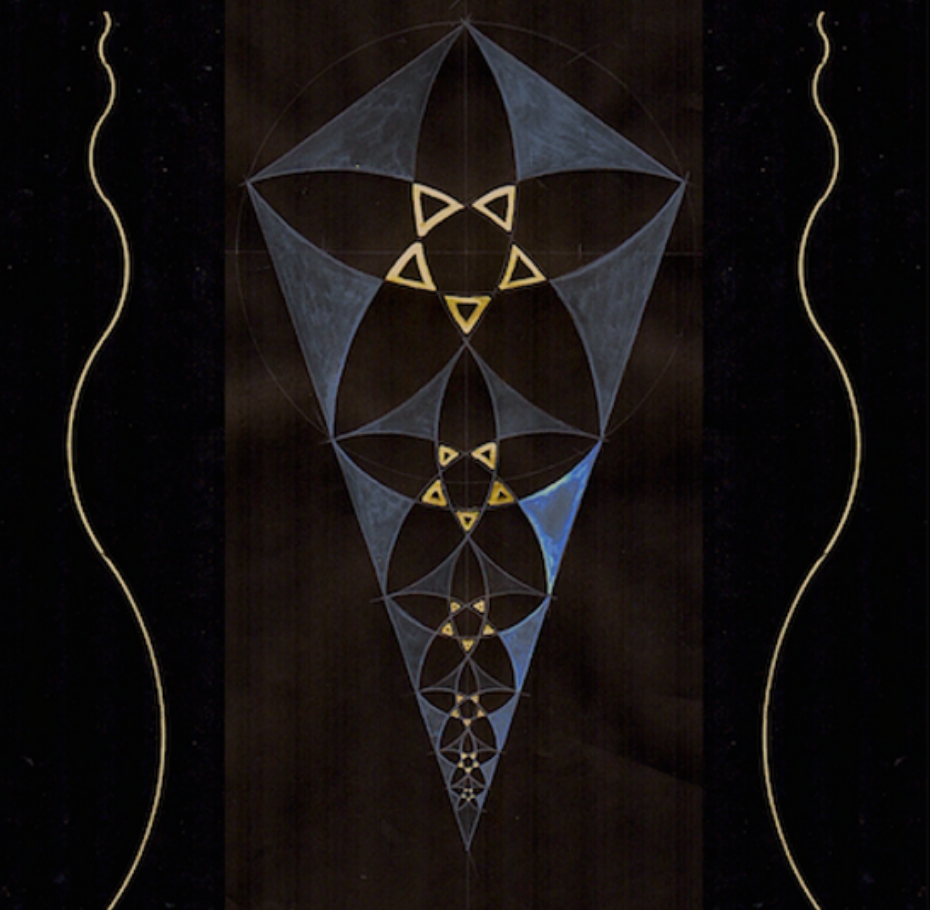
Mandala and the Art of Henna with Daniel Docherty and Sheetle Shah
By Sacred Art of Geometry
Join Daniel Docherty and Sheetle Shah for this practical two-day course exploring sacred pattern and the art of henna. On the first day of the course Daniel will give an overview of the practice and philosophy of Mandalas from various traditions. Participants will be introduced to certain key characteristics and significant symbolism inherent within traditional Mandalas. We will learn how to construct some of these sacred patterns using the traditional tools of compass and straightedge. Sheetle, a henna artist with 20 years of experience with this traditional art form, will guide participants through the processes of making and preparing henna paste 'from scratch'. You will learn how to apply intricate patterns to paper, hands or feet depending on your preference! Henna is a natural pigment with remarkable staining qualities. You will learn how it is traditionally applied to hands and feet during festivals and celebrations; today, henna is also applied for ‘belly blessings’, cosmetic tattoos, semi-permanent face painting, hair dye and has developed many other creative roles.

Inks and Ochres: An introduction to foraged colour
By Sacred Art of Geometry
A practical and participatory two-day introductory course for anyone wanting to develop a deeper relationship to ink and ochre. We will walk in the beautiful Ashdown Forest; we will reverently forage minerals and materials which we will transform - through various alchemical processes - into pigment, paint and ink. These endeavours will be accompanied by exercises in contemplative pattern construction and plein-air sketching.

Search By Location
- Drawing Courses in London
- Drawing Courses in Birmingham
- Drawing Courses in Glasgow
- Drawing Courses in Liverpool
- Drawing Courses in Bristol
- Drawing Courses in Manchester
- Drawing Courses in Sheffield
- Drawing Courses in Leeds
- Drawing Courses in Edinburgh
- Drawing Courses in Leicester
- Drawing Courses in Coventry
- Drawing Courses in Bradford
- Drawing Courses in Cardiff
- Drawing Courses in Belfast
- Drawing Courses in Nottingham
