- Professional Development
- Medicine & Nursing
- Arts & Crafts
- Health & Wellbeing
- Personal Development
1348 Drawing courses
Description: After Effects is the go-to Adobe application for creating both simple and complex animations. However, for those users that either don't have the time to learn an entire new application or simply don't own a copy of After Effects, Photoshop has incorporated very similar, albeit scaled back, functionality. The Animation Designing Certificate Course is designed to teach animation and video rotoscoping techniques to create powerful multimedia projects ranging from laughably simple (think stick figures waving) to more sophisticated and complex. So, if you are interested to become an animator and want to learn to create stunning animations and video/animation combos, you shouldn't miss the chance to grab this course. Assessment: At the end of the course, you will be required to sit an online multiple-choice test. Your test will be assessed automatically and immediately so that you will instantly know whether you have been successful. Before sitting for your final exam you will have the opportunity to test your proficiency with a mock exam. Certification: After you have successfully passed the test, you will be able to obtain an Accredited Certificate of Achievement. You can however also obtain a Course Completion Certificate following the course completion without sitting for the test. Certificates can be obtained either in hard copy at a cost of £39 or in PDF format at a cost of £24. PDF certificate's turnaround time is 24 hours and for the hardcopy certificate, it is 3-9 working days. Why choose us? Affordable, engaging & high-quality e-learning study materials; Tutorial videos/materials from the industry leading experts; Study in a user-friendly, advanced online learning platform; Efficient exam systems for the assessment and instant result; The UK & internationally recognised accredited qualification; Access to course content on mobile, tablet or desktop from anywhere anytime; The benefit of career advancement opportunities; 24/7 student support via email. Who is this Course for? Animation Designing Certificate Course is certified by CPD Qualifications Standards and CiQ. This makes it perfect for anyone trying to learn potential professional skills. As there is no experience and qualification required for this course, it is available for all students from any academic background. Requirements Our Animation Designing Certificate Course is fully compatible with any kind of device. Whether you are using Windows computer, Mac, smartphones or tablets, you will get the same experience while learning. Besides that, you will be able to access the course with any kind of internet connection from anywhere at any time without any kind of limitation. Career Path After completing this course you will be able to build up accurate knowledge and skills with proper confidence to enrich yourself and brighten up your career in the relevant job market. Welcome Introduction to Animate in Photoshop! 00:02:00 Why Use Photoshop to Animate? How I Use Photoshop in Multimedia. A Case Study 00:02:00 Setting Up to Animate in Photoshop: Tools and Resources Royalty-Free and Public Domain Video Resources 00:03:00 Setting Up to Animate in Photoshop: Windows and Tools 00:09:00 Importing Your Video and Working With Different Video Formats 00:06:00 Make a Quick & Dirty Stop Motion Animation By Adjusting Your Frames Per Second 00:06:00 Animating in Photoshop: Some Techniques You Can Try Drawing Right Over Your Video and Making a Simple Frame By Frame Animation 00:04:00 Using the Onion Skin Options to Make More Decisive Drawings (Frame By Frame) 00:04:00 Use the 'Wiggle' Technique to Get More Mileage Out of Your Drawings (Looping) 00:09:00 Let's Have Photoshop Animate For Us (Position, Scaling, Opacity, Rotation, etc.) 00:11:00 Rotoscoping and Animating the Frame By Frame Way (*The Essence of How I Work 00:12:00 Adding Filters and Other Special Effects to Your Video (For Good or For Evil) 00:06:00 Turning a Video Into an Animated Painting With Brushes 00:06:00 Exporting the Final Video From Photoshop 00:03:00 New: Make Animated Gifs in Photoshop for Your Site or Social Media Pages How to Create a Simple Animated Gif in Photoshop 00:11:00 How to Create a Quick & Dirty (But Beautiful) Animated Gif Slideshow 00:09:00 Resources and Conclusion Top Social Media Platforms and Websites For Filmmakers and Animators 00:06:00 Mock Exam Final Exam Certificate and Transcript Order Your Certificates and Transcripts 00:00:00

CAD Training Mini Bundle
By Compete High
Lines, layers, and logic—it’s all in the drawing. The CAD Training Mini Bundle is built for those who like their designs straight and their reports structured. Covering AutoCAD, technical drawing, architectural planning, Microsoft Word formatting, and formal report writing, this bundle sketches the bigger picture with tidy precision. Whether you're plotting elevations or preparing client documentation, each module helps you grasp visual structure and document clarity. From blueprint basics to well-punctuated paragraphs, this bundle gives you architectural insight with none of the scaffolding drama. Learning Outcomes: Understand AutoCAD tools for basic drafting and spatial planning. Apply architectural drawing methods to visualise structural layouts. Create technical documents using Microsoft Word tools effectively. Format detailed reports for architectural or CAD-based projects. Explore design logic used in digital and hand-drawn plans. Combine visuals and written work in structured document preparation. Who is this Course For: Beginners exploring architectural or technical drawing processes. CAD users building skills in structural planning and formatting. Admin support in architectural or engineering firms. Designers preparing written documentation for digital projects. Students interested in CAD for design and construction fields. Office staff creating detailed drawings with Word reports. Creatives developing digital drawing for architectural use. Anyone who enjoys structured design and clear reporting. Career Path: CAD Technician (Entry-Level) – £26,000/year Architectural Assistant – £28,500/year Design Office Administrator – £24,000/year Technical Drawing Assistant – £25,000/year Construction Documentation Coordinator – £27,500/year Junior Architectural Draughtsperson – £29,000/year

CDM Regulations Mini Bundle
By Compete High
Safety, planning, and legal compliance are non-negotiable in modern construction. The CDM Regulations Mini Bundle puts you on the fast track to employability in construction, architecture, and procurement. This bundle doesn’t just tick boxes—it gives you strategic breadth across CDM regulations, building surveying, quantity surveying, drawing, and purchasing and procurement to make you more than hireable—you’ll be in demand. Don’t wait for job boards to define your future. If CDM regulations, building surveying, quantity surveying, drawing, and purchasing and procurement are on your CV, employers will call you first. With sector-specific needs growing, now is the time to stand out—before the hiring season gets crowded. Description Construction is no longer just bricks and mortar—it’s compliance, cost-efficiency, and precision planning. That’s where this CDM Regulations Mini Bundle comes in. Whether your path is in architecture, surveying, construction, or procurement, the blend of CDM regulations, building surveying, quantity surveying, drawing, and purchasing and procurement is the kind of all-rounder skillset recruiters love. CDM regulations are increasingly vital across the board. Pair them with building surveying knowledge and you're immediately relevant to risk-managed construction roles. Add quantity surveying and your budgetary fluency kicks in. Drawing strengthens your planning potential, and purchasing and procurement connects you to the supply chain of every project. Employers are tired of one-dimensional CVs. This bundle ensures yours reads like a checklist of top-tier requirements. CDM regulations? Check. Building surveying? Check. Quantity surveying? You bet. And if drawing and purchasing and procurement are also in your pocket, your name climbs straight to the top of the candidate pile. Don't let these high-demand job opportunities pass you by. The market is moving fast—so should you. FAQ Q: What industries benefit most from this bundle? A: Construction, architectural design, infrastructure planning, and procurement-heavy industries—especially those requiring CDM regulations compliance. Q: What roles might I pursue? A: CDM Coordinator, Building Surveyor, Quantity Surveyor, Procurement Officer, CAD Technician, or Construction Project Planner. Q: Why are CDM regulations so important? A: They’re mandatory for almost all UK construction projects—knowing CDM regulations can instantly make you a core asset. Q: How does drawing fit in? A: Drawing skills support building surveying, quantity surveying, and even purchasing and procurement decisions by enabling you to interpret and create technical plans. Q: What makes this bundle unique? A: It bridges safety (CDM regulations), structure (building surveying), finance (quantity surveying), visuals (drawing), and logistics (purchasing and procurement)—all in one.

In this competitive job market, you need to have some specific skills and knowledge to start your career and establish your position. This Animation for Beginners will help you understand the current demands, trends and skills in the sector. The course will provide you with the essential skills you need to boost your career growth in no time. The Animation for Beginners will give you clear insight and understanding about your roles and responsibilities, job perspective and future opportunities in this field. You will be familiarised with various actionable techniques, career mindset, regulations and how to work efficiently. This course is designed to provide an introduction to Animation for Beginners and offers an excellent way to gain the vital skills and confidence to work toward a successful career. It also provides access to proven educational knowledge about the subject and will support those wanting to attain personal goals in this area. Learning Objectives Learn the fundamental skills you require to be an expert Explore different techniques used by professionals Find out the relevant job skills & knowledge to excel in this profession Get a clear understanding of the job market and current demand Update your skills and fill any knowledge gap to compete in the relevant industry CPD accreditation for proof of acquired skills and knowledge Who is this Course for? Whether you are a beginner or an existing practitioner, our CPD accredited Animation for Beginners is perfect for you to gain extensive knowledge about different aspects of the relevant industry to hone your skill further. It is also great for working professionals who have acquired practical experience but require theoretical knowledge with a credential to support their skill, as we offer CPD accredited certification to boost up your resume and promotion prospects. Entry Requirement Anyone interested in learning more about this subject should take this Animation for Beginners. This course will help you grasp the basic concepts as well as develop a thorough understanding of the subject. The course is open to students from any academic background, as there is no prerequisites to enrol on this course. The course materials are accessible from an internet enabled device at anytime of the day. CPD Certificate from Course Gate At the successful completion of the course, you can obtain your CPD certificate from us. You can order the PDF certificate for £9 and the hard copy for £15. Also, you can order both PDF and hardcopy certificates for £22. Career path The Animation for Beginners will help you to enhance your knowledge and skill in this sector. After accomplishing this course, you will enrich and improve yourself and brighten up your career in the relevant job market. Course Curriculum INTRODUCTION Introduction 00:02:00 THE 12 PRINCIPLES OF ANIMATION Introduction of the 12 Principles of Animation 00:02:00 Squash and Stretch 00:03:00 Ease In and Ease Out 00:02:00 Timing 00:02:00 Anticipation 00:04:00 Follow Through and Overlapping Action 00:02:00 Exaggeration 00:02:00 Arcs 00:04:00 Secondary Action 00:02:00 Pose to Pose and Straight Ahead 00:02:00 Appeal 00:01:00 Staging 00:01:00 Solid Drawing 00:01:00 JUMPING ELEPHANT Jumping Elephant Part 1 00:15:00 Jumping Elephant Part 2 00:18:00 WALKCYCLE Introduction 00:10:00 Overview of The App Flippa Clip 00:05:00 Walkcycle of Cartoony Elephant - Part 1 00:23:00 Walkcycle of Cartoony Elephant - Part 2, Overlapping Action 00:07:00 Walkcycle of Cartoony Elephant - Part 3, Adding The Ears 00:06:00 Walkcycle of Cartoony Elephant - Part 4, Outlines 00:15:00 Walkcycle of Cartoony Elephant - Part 5, Clean up 00:06:00 Walkcycle of Cartoony Elephant - Part 6, Adding the eyes 00:08:00 Walkcycle of Cartoony Elephant - Part 7, Adding the Pupils 00:04:00 Walkcycle of Cartoony Elephant - Part 8, Coloring 00:06:00 Walkcycle of Cartoony Elephant - Part 9, Adding Shadows 00:16:00 Walkcycle of Cartoony Elephant - Part 10, Adding Background 00:14:00 Walkcycle of Cartoony Elephant - Part 11, Coloring the Background 00:15:00 RUNCYCLE Runcycle - INTRODUCTION 00:05:00 RunCycle of a Cartoony Bunny - Part 1, Draw the frames 00:17:00 RunCycle of a Cartoony Bunny - Part 2, Refining the Drawings 00:11:00 RunCycle of a Cartoony Bunny - Part 3, Adding the Ears 00:07:00 RunCycle of a Cartoony Bunny - Part 4, Front Run 00:28:00 RunCycle of a Cartoony Bunny - Part 5, Adding the Facials 00:08:00 DIALOGUE Dialogue - Drawing Thumbnails 00:05:00 Dialogue - Timing the Key Poses 00:21:00 Dialogue - Polishing the Animation 00:09:00 Certificate and Transcript Order Your Certificates or Transcripts 00:00:00

Adobe InDesign CC Introduction
By iStudy UK
Adobe InDesign is the industry-leading DTP software for designing and layout of professional documents for the web, print, as well as for mobile devices such as tablets or smartphones. If you are one of them who are interested in digital publishing then this Adobe InDesign CC Introduction will be the perfect starting point for you! You will learn the fundamentals of InDesign as we guide you through this comprehensive introduction to the leading desktop-publishing program. You will learn how to create and export attractive, simple documents. The course will teach you how to combine text and graphics to produce output that is ready to use straight away. You will learn to add consistency through the use of paragraph and character styles. You will grasp how quick and easy it is to create documents for the web and for print, including how to produce professional PDF files. In addition, you will learn to manage objects and layers, format text, use styles, work with tables, export documents, and prepare for printing. What Will I Learn? Build a basic InDesign document Customize the workspace Modify the layout Manage pages Modify text Modify graphics Work with color Use effects Add and transform shapes Manage objects and layers Format text Use styles Work with tables Export a document to other formats Requirements Basic computer skills Who is the target audience? Any student wishing to get a solid understand of the basics of Adobe InDesign CC. Introduction Introduction 00:01:00 Building a Basic InDesign Document Overview of InDesign 00:03:00 Touring the InDesign Interface 00:10:00 Customizing Preferences 00:09:00 Building a document 00:09:00 Advanced Document Settings 00:09:00 Adding Graphics 00:06:00 Adding Text 00:03:00 Customizing the Workspace Using Panels and Workspace Presets 00:10:00 Document Views 00:08:00 Understanding the Control Panel 00:04:00 Managing Pages Adding, Moving, and Deleting Pages 00:06:00 Using Master Pages 00:10:00 Modifying Text Selecting Text 00:03:00 Understanding Text Frame Options 00:09:00 Importing Text 00:06:00 Threading Text 00:05:00 Using Special Characters 00:10:00 Using Spell Check 00:07:00 Using the Story Editor 00:04:00 Modifying Graphics Defining Graphic Types 00:07:00 Placing Multiple Graphics 00:04:00 Selecting Graphics 00:05:00 Fitting Options 00:07:00 Updating Graphics 00:07:00 Placing Photoshop and Illustrator Files 00:05:00 Working with Color Basics of Color 00:06:00 Working with Swatches 00:08:00 Creating Swatches 00:08:00 Making Spot Color Swatches 00:03:00 Working with the Color Panel 00:05:00 Creating and Using Gradients 00:08:00 Using Effects Using the Effects Panel 00:08:00 Using the Blend Modes 00:04:00 Adding and Removing Effects 00:03:00 Adding and Transforming Shapes Adding Vector Shapes 00:08:00 Drawing Vector Lines 00:08:00 Selecting and Moving Frames 00:07:00 Scaling Arrowheads 00:05:00 Managing Objects and Layers Managing Layers 00:10:00 Aligning and Grouping Objects 00:06:00 Wrapping Text around an Object 00:07:00 Formatting Text Character Formatting 00:11:00 Advanced Character Formatting 00:10:00 Paragraph Formatting 00:10:00 Using Styles Basics of Styles 00:01:00 Managing Paragraph Styles 00:10:00 Managing Character Styles 00:05:00 Using Object Styles 00:08:00 Working with Tables Creating Tables 00:10:00 Formatting Tables and Cells 00:08:00 Using Table and Cell Styles 00:08:00 Exporting the Document to Other Formats Preflighting your document 00:09:00 Packaging your Document 00:10:00 Printing your Document 00:09:00 Converting to PDF 00:06:00 Conclusion Course Recap 00:01:00
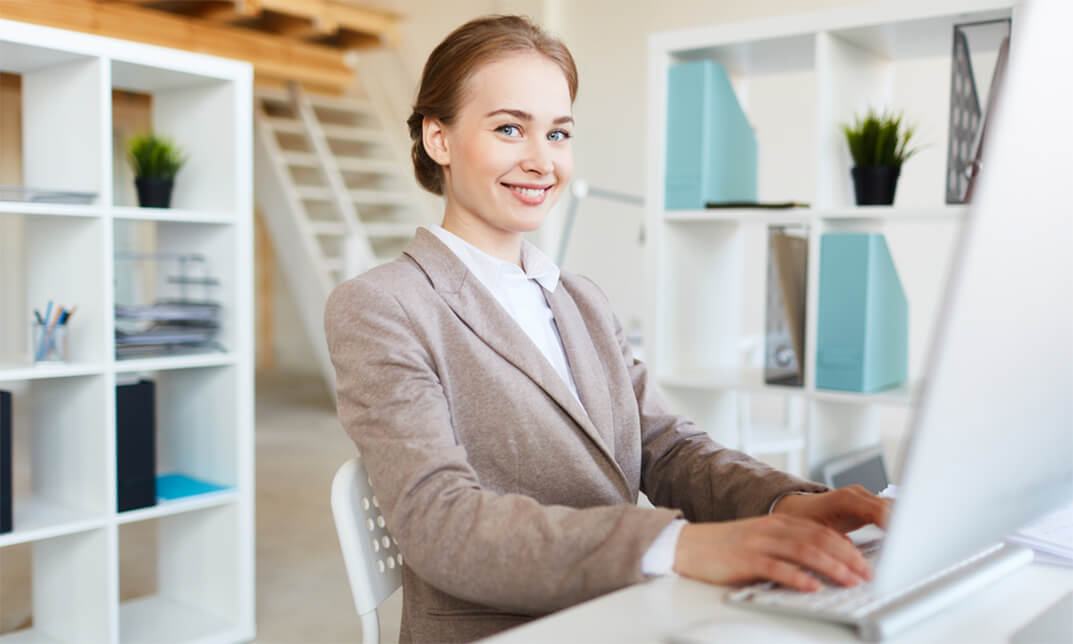
Sketching tour with the Edinburgh Sketcher | private class for up to 8
5.0(5)By The Arienas Collective
Private sketching tours and classes with ink and watercolour artist Mark Kirkham, known locally as The Edinburgh Sketcher hosted by The Arienas Collective, or at an agreed location of your choice.

Geometry of the Alhambra with Daniel Docherty
By Sacred Art of Geometry
The Alhambra Palace complex is home to some of the finest examples of Islamic Geometric Pattern in the world. During this three-day course we will learn how to construct a number of these patterns - ranging from the simple to highly sophisticated - using the traditional geometer's tools of compass and straightedge. This course will be led in a gentle, easy to follow, step-by-step manner, suitable for both beginners and experienced alike.
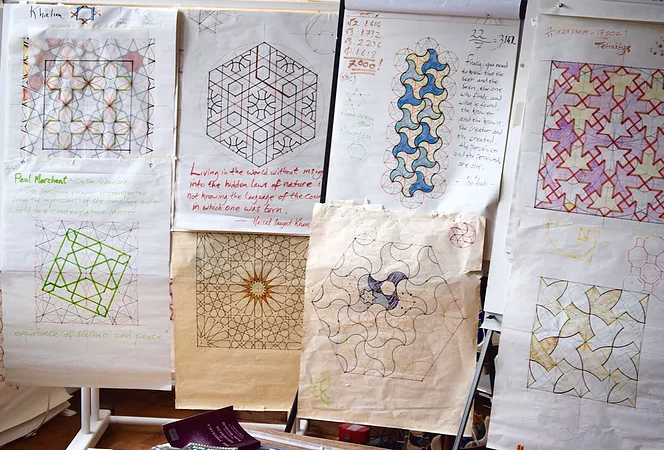
Register on the A-Frame Web VR Programming today and build the experience, skills and knowledge you need to enhance your professional development and work towards your dream job. Study this course through online learning and take the first steps towards a long-term career. The course consists of a number of easy to digest, in-depth modules, designed to provide you with a detailed, expert level of knowledge. Learn through a mixture of instructional video lessons and online study materials. Receive online tutor support as you study the course, to ensure you are supported every step of the way. Get an e-certificate as proof of your course completion. The A-Frame Web VR Programming is incredibly great value and allows you to study at your own pace. Access the course modules from any internet-enabled device, including computers, tablet, and smartphones. The course is designed to increase your employability and equip you with everything you need to be a success. Enrol on the now and start learning instantly! What You Get With The A-Frame Web VR Programming Receive a e-certificate upon successful completion of the course Get taught by experienced, professional instructors Study at a time and pace that suits your learning style Get instant feedback on assessments 24/7 help and advice via email or live chat Get full tutor support on weekdays (Monday to Friday) Course Design The course is delivered through our online learning platform, accessible through any internet-connected device. There are no formal deadlines or teaching schedules, meaning you are free to study the course at your own pace. You are taught through a combination of Video lessons Online study materials Certification Upon successful completion of the course, you will be able to obtain your course completion e-certificate free of cost. Print copy by post is also available at an additional cost of £9.99 and PDF Certificate at £4.99. Who Is This Course For: The course is ideal for those who already work in this sector or are an aspiring professional. This course is designed to enhance your expertise and boost your CV. Learn key skills and gain a professional qualification to prove your newly-acquired knowledge. Requirements: The online training is open to all students and has no formal entry requirements. To study the A-Frame Web VR Programming, all your need is a passion for learning, a good understanding of English, numeracy, and IT skills. You must also be over the age of 16. Course Content Section 01: Introduction Introduction 00:02:00 Section 02: Setup Setting Up 00:08:00 Section 03: Basics Drawing a Box 00:05:00 Transformations 00:04:00 Textures 00:05:00 Animations 00:03:00 Interacting With Objects 00:09:00 Section 04: Advanced Lighting 00:04:00 Skybox 00:05:00 Model Loading 00:09:00 Image 00:03:00 Section 05: The Cool Stuff Curved Image 00:03:00 Video 00:05:00 Video Sphere 00:04:00 Plane 00:05:00 Object Loading 00:08:00 Section 06: Resource Resource 00:00:00 Frequently Asked Questions Are there any prerequisites for taking the course? There are no specific prerequisites for this course, nor are there any formal entry requirements. All you need is an internet connection, a good understanding of English and a passion for learning for this course. Can I access the course at any time, or is there a set schedule? You have the flexibility to access the course at any time that suits your schedule. Our courses are self-paced, allowing you to study at your own pace and convenience. How long will I have access to the course? For this course, you will have access to the course materials for 1 year only. This means you can review the content as often as you like within the year, even after you've completed the course. However, if you buy Lifetime Access for the course, you will be able to access the course for a lifetime. Is there a certificate of completion provided after completing the course? Yes, upon successfully completing the course, you will receive a certificate of completion. This certificate can be a valuable addition to your professional portfolio and can be shared on your various social networks. Can I switch courses or get a refund if I'm not satisfied with the course? We want you to have a positive learning experience. If you're not satisfied with the course, you can request a course transfer or refund within 14 days of the initial purchase. How do I track my progress in the course? Our platform provides tracking tools and progress indicators for each course. You can monitor your progress, completed lessons, and assessments through your learner dashboard for the course. What if I have technical issues or difficulties with the course? If you encounter technical issues or content-related difficulties with the course, our support team is available to assist you. You can reach out to them for prompt resolution.

Community Art Craft Workshop
By Art Craft Studios
If you've been looking for a welcoming space to explore your creativity, come along to our community art & craft workshops. From ceramics to painting, papercraft to hand printing, you're free to explore your creativity, make new friends & relieve some stress in our relaxed, social environment.

Intensive EMDR (I-EMDR) A New Way of Working
By Dr Jonathan Hutchins
Dr Jonathan Hutchins and Dr Deborah Kingston will be presenting on the 28th November 2025 a 3 hour workshop on EMDR Intensives (I-EMDR). 3 CPD credits have been applied for from the EMDR UK Association for this workshop. Intensive EMDR: A workshop for EMDR Therapists on how we an implement this in our private practices and in NHS/Charity settings Learning Aims: 1. To recap the standard protocol 2. To highlight the benefits of the intensive EMDR model I-EMDR 3. To give EMDR therapists the confidence to do this in their practice 4. To help EMDR therapists in services, such as the NHS, to consider how they can implement it. Learning Outcomes: 1. To improve practitioners knowledge and awareness of the I-EMDR model. 2. To go over the evidence base for I-EMDR including Group EMDR intensive work. 3. Drawing on the evidence base to consider how we implement I-EMDR within both private and NHS practice. 4. Group discussions to enhance confidence in the I-EMDR model and how to implement it practically. Equality, Diversity and Inclusion (EDI) aims for the event include: 1. To explore how to implement I-EMDR across a range of service sectors such as the NHS, Charity and Private Practice. 2. To consider how to use I-EMDR with multi-cultural client groups such as with refugee and asylum seeker populations. 3. To review the evidence base for Group EMDR interventions that have been used with refugee populations. The event will be recorded and can be accessed for up to 3 months from the event

Search By Location
- Drawing Courses in London
- Drawing Courses in Birmingham
- Drawing Courses in Glasgow
- Drawing Courses in Liverpool
- Drawing Courses in Bristol
- Drawing Courses in Manchester
- Drawing Courses in Sheffield
- Drawing Courses in Leeds
- Drawing Courses in Edinburgh
- Drawing Courses in Leicester
- Drawing Courses in Coventry
- Drawing Courses in Bradford
- Drawing Courses in Cardiff
- Drawing Courses in Belfast
- Drawing Courses in Nottingham