- Professional Development
- Medicine & Nursing
- Arts & Crafts
- Health & Wellbeing
- Personal Development
The City & Guilds 2365 Level 3 Course is the natural progression for anyone who has completed the Level 2 Diploma 2365 course or related level 2 courses. On completion of this course you will then be able to undertake the Level 3 NVQ thus becoming recognised as a fully qualified electrical engineer within the industry with the ability to apply for JIB (Gold Card) membership upon successful completion of the AM2 Assessment. Further information on the Level 3 can be found here: C&G 2365 Level 3 Diploma in Electrical Installations — Optima Electrical Training (optima-ect.com)

Microsoft Exchange training course description A hands on course focusing on the day to day running of Microsoft Exchange. The course is designed for those with a sound understanding of how Exchange forwards emails and concentrates on important issues such as monitoring, backups and restores. This course can be delivered on any version of Microsoft exchange and tailored as required. What will you learn Install MS Exchange Create, configure and manage user mailboxes. Configure and administer MS Exchange. Backup and restore MS Exchange. Microsoft Exchange training course details Who will benefit: Anyone working with MS Exchange. Prerequisites: Total SMTP and email for engineers Duration 3 days Microsoft Exchange training course contents Review of mail basics Basic routing & Client/Server, Mail flow & protocols, Mail server technology. Exchange features MAPI, Database, The Exchange organisation, Active Directory consideration. Installing Understanding server roles, Planning for Exchange, Preparing Active Directory, Preparing the host server, Installing Exchange. Introduction to Exchange management tools Exchange Management shell, Exchange Management console. Administration Configuring SMTP domains, Send connectors, Receive connectors, Setting up & managing user mailboxes, Setting up resource mailboxes, Mail enabled groups, Address lists. Troubleshooting Security & troubleshooting wizards, Windows platform tools, External/Internet tools.

Microsoft security training course description A hands on training course focusing on security in the Microsoft environment. The course progresses from patch management onto the use of Microsoft security tools. Then server, desktop and network security are studied in the Microsoft environment. What will you learn Use Microsoft security tools. Secure Microsoft servers. Secure Microsoft desktops. Secure Microsoft networks. Microsoft security training course details Who will benefit: Technical server support staff. Technical desktop support staff. Technical network staff. Technical security staff. Prerequisites: Supporting Windows server 2016 Networking Microsoft systems. Duration 3 days Microsoft security training course contents Introduction Security threats, Microsoft defaults, admin accounts, security patches, patch management, patch tools. Hands on: Studying Microsoft defaults, applying security patches. Microsoft security tools Microsoft updates, WSUS, Inventory tool, baseline security analyser, URLscan, EventCombMT, Cipher security tool, Port reporter, PortQry. Tools hackers use. Hands on: Using Microsoft security tools. Server security Checklists, core server security, AD, Member server security, Domain controller security, Specific roles. Hands on Hardening Microsoft servers, security templates. Active Directory Admin authority in AD, group policy, trust and authentication. Desktop security Checklists, core client security, anti virus software, anti spyware software, firewalls, securing clients with AD, securing clients with group policy, software restriction policies. Hands on Securing Microsoft desktops. Network security Checklist, IP security, VPNs, PKI, certificate authorities, RAS, RRAS, IAS. Hands on: VPN configuration, IAS configuration. Monitoring Auditing, authorisation and logons, tracking, system monitoring, detecting attacks. Hands on: Monitoring Microsoft systems. Summary Microsoft security response centre, security advisories.

CWAP training course description This WiFi analysis course consists of hands-on learning using the latest enterprise wireless LAN analysis and troubleshooting tools. The course takes an in-depth look at the functionality of WLANs, intended operation of the 802.11 protocol and Wi-Fi Alliance specifications, WLAN frame formatting and structure, troubleshooting methodology, and protocol analysis. It also includes extensive training in modern spectrum analysis with a focus on advanced RF behaviour analysis, data collection methods, interpreting spectrum plots and charts, and understanding advanced features of WLAN spectrum analysers. What will you learn Analyse WiFi frames using Wireshark. Explain 802.11 protocol operation. Troubleshoot WiFi networks using Wireshark. Troubleshoot WiFi networks using spectrum analysers. CWAP training course details Who will benefit: Technical Network Staff Anyone looking to become a CWAP Prerequisites: Certified Wireless Network Administrator Duration 4 days CWAP training course contents Principles of WLAN Communication 802.11 Working Group, OSI reference model and the 802.11 PHY and MAC, Communication sublayers and data units, WLAN architecture components, Organization of station forwarding Addressing and internetworking operation, Modern WLAN product architectures. Physical (PHY) and MAC Layer Formats and Technologies Physical layer functions, Preamble function and format, Header purpose and structure, Analysis of PHY problems, Physical PPDU formats, 802.11b, 802.11a, 802.11g, 802.11n, MAC frame components, MAC encapsulation, Fields and subfields of the MAC header, Frame Control, Frame types and subtypes and their uses, Addressing, Frame body, Data frame format, Control frame format, Management frame format, Information elements and fields. Beaconing and synchronization Scanning, Client state machine, 802.11 contention, QoS, Admission control, Band steering and airtime fairness mechanisms Fragmentation, Acknowledgments and Block acknowledgments, Protection mechanisms and backward compatibility, Power management, Dynamic Frequency Selection (DFS) and Transmit Power Control (TPC), Security components, methods, and exchanges, Roaming procedures exchanges, Future protocol enhancements. 802.11n Transmit beamforming, Spatial multiplexing, Maximal Ratio Combining (MRC), Space-Time Block Coding, 40 MHz channels, Frame aggregation, HT-OFDM format, Modulation and Coding Schemes (MCS), HT frame formatting and more. Protocol Analysis Tools and Methodology Troubleshooting methodology, Protocol analyser types, Analysis NIC/adapter selection and constraints, Interpreting results based on location, Analyzer settings and features, Filtering and channel scanning, Interpreting decodes, Using advanced analysis features, Assessing WLAN health and behaviour factors, Evaluating network statistics, Troubleshooting common problems, Wired analysis to support wireless network issues. Spectrum Analysis Tools and Methodology Radio frequency behaviour review, Visualizing RF domains using spectrum measurement tools, Spectrum analyser types and operation, Analyser specifications and characteristics, Understanding spectrum data presentation, Interpreting plots and charts, Common WLAN spectrum analyser features, Identifying transmit patterns, Device classification and network impact, Recognizing transmit signatures. Hands on lab exercises Wireshark Setup, Use, and In-Depth Analysis Wireshark is fundamental to troubleshooting. Labs include: - Capabilities, configuration, and data display - Opening, collecting, saving, and modifying capture files. - Filtering traffic, and using colouring rules as analysis aides. - Live captures based on a set of desired collection criteria. - Identify and isolate network problems. - Conversation analysis. - Remote packet capture with an AP. Understanding Frame Components Familiarity with the frame structure and contents is essential in real -world troubleshooting efforts. Labs include: - Understanding the MAC header - Comparing the three major frame types and their subtypes - Analysing frame formats of individual frame types - Analysing 802.11n frame components - Additional information is reported by protocol analysers - Information not visible in protocol analysers Frame Exchanges Understanding frame exchange rules and behaviors is critical to identifying expected and unexpected. It is also necessary to understand what is normal so that aberrations can be properly troubleshot. Labs include: - Connectivity exchanges and sequences - Legacy and modern security exchanges - ERP and HT protection mechanisms - Power save behaviour - Acknowledgments, block acknowledgments, and supporting action frames - Dynamic rate switching - Band steering Troubleshooting Common Problems This lab exposes students to hands-on troubleshooting skills by setting up common problems in WLANs and allowing students to attempt to solve them. - Trouleshooting connectivity exchanges - Troubleshooting 802.1X and EAP exchanges - Troubleshooting roaming Spectrum Analyzer Setup, Use, and In-Depth Analysis Specifically, it will explore the plots and charts used to display spectrum data and how to interpret this data to define a transmitter's impact on the network. The following are covered: - Installing the analyser and using display and navigation - The 'RF perspective' provided by each plot and chart - Using built-in features and automated device identification - Characterizing the behaviours of an interference source - Assessing the impact of an interference source - Determining the impact of transmitter proximity on interference. - Identifying signatures of common transmitters - Remote spectrum analysis with an AP

Delegates will develop knowledge of the requirements for the design, installation and commissioning of Fire Detection and Fire Alarm systems within domestic properties in compliance with the requirements of BS 5839-6 and other codes of practice.

Responding to the climate and environmental crisis through history and geography
5.0(1)By Historical Association
Artificial Intelligence is becoming more and more prevalent in society and many occupational sectors. But what about teaching? Is AI a threat to history and geography teaching, assessment and quality assurance? Or is it the saviour for teacher workload and a creative force that can bring our subjects to life for our pupils? Is it both of these things, or neither? In this special partnership event from the Historical Association and Royal Geographical Society (with IBG), we explore the implications of AI for history and geography in schools and how we can best harness the power of AI for us as teachers and for our pupils. This event will be suitable for primary and secondary teachers of history and geography.

Windows server 2019 administration course description This five-day instructor-led course is designed primarily for IT professionals who have some experience with Windows Server. It is designed for professionals who will be responsible for managing identity, networking, storage and compute by using Windows Server 2019, and who need to understand the scenarios, requirements, and options that are available and applicable to Windows Server 2019. The course teaches IT professionals the fundamental administration skills required to deploy and support Windows Server 2019 in most organizations. What will you learn Administrate Windows Server 2019. Configure file servers and storage. Manage Hyper-V virtualization and containers. Implement HA and disaster recovery solutions. Implement service monitoring and performance monitoring, and apply troubleshooting. Perform upgrades and migration related to AD DS, and storage. Windows server 2019 administration course details Who will benefit: Technical staff working with Windows server 2019. Prerequisites: TCP/IP foundation for engineers. Some Windows experience. Duration 5 days Windows server 2019 administration course contents Windows server administration overview Windows server administration principles and tools, Introducing Windows Server 2019, Windows Server Core Overview. Lab: Deploying and configuring Server Core, Implementing and using remote server administration. Identity Services in Windows server AD DS, Windows Server domain controllers, Azure AD, Group Policy, Active Directory Certificate Services. Lab: Deploying a new domain controller on Server Core, Configuring Group Policy, Deploying and using certificate services. Network Infrastructure services in Windows server DHCP, DNS services, IPAM. Lab: Deploying and configuring DHCP, Deploying and configuring DNS. File Servers and Storage management Volumes and file systems, sharing in Windows Server, Storage Spaces in Windows Server, Data Deduplication, Iscsi, Distributed File System. Lab: Implementing Data Deduplication, Configuring iSCSI storage, Configuring redundant storage spaces, Implementing Storage Spaces Direct. Hyper-V virtualization and containers Hyper-V in Windows Server, Configuring VMs, Securing virtualization in Windows Server, Containers in Windows Server, Overview of Kubernetes. Lab: Creating and configuring VMs, Installing and configuring containers. High Availability in Windows Server Planning for failover clustering implementation, Creating and configuring failover cluster, stretch clusters, High availability and disaster recovery solutions with Hyper-V VMs. Lab: Configuring iSCSI storage, Configuring a failover cluster, Deploying and configuring a highly available file server, Validating the highly available file server deployment. Disaster recovery in Windows Server Hyper-V Replica, Backup and restore infrastructure in Windows Server. Lab: Implementing Hyper-V Replica, Implementing backup and restore with Windows Server Backup. Windows Server security Credentials and privileged access protection, Hardening Windows Server, Just Enough Administration in Windows Server, Securing and analyzing SMB traffic, Windows Server update management. Lab: Configuring Windows Defender Credential Guard, Locating problematic accounts, Implementing LAPS. Remote Desktop Services in Windows Server Remote Desktop Services, session-based desktop deployment, personal and pooled virtual desktops. Lab: Implementing RDS, Configuring RemoteApp collection settings, Configuring a virtual desktop template. Remote access and web services in Windows Server Overview of RAS in Windows Server, Implementing VPNs, Implementing NPS, Implementing Always On VPN, Implementing Web Server in Windows Server. Lab: Implementing Web Application Proxy, Implementing VPN in Windows Server, Deploying and Configuring Web Server. Monitoring, performance, and troubleshooting Windows Server monitoring tools, Performance Monitor, Monitoring event logs for troubleshooting. Lab: Establishing a performance baseline, Identifying the source of a performance problem, Viewing and configuring centralized event logs, Identifying the source of a performance problem, Describe monitoring tools and performance monitoring in Windows Server, Describe event logging and perform event logging monitoring for troubleshooting purposes. Upgrade and migration in Windows Server AD DS migration, Storage Migration Service, Windows Server migration tools. Lab: Selecting a process to migrate server workloads, Planning how to migrate files by using Storage Migration Service.

Oil & Gas Financial Modelling – Unlock the Techniques of Financial Modelling Through Advanced Excel for Effective Oil & Gas Investment Decisions
By EnergyEdge - Training for a Sustainable Energy Future
Gain expertise in oil & gas financial modelling with our advanced Excel course. Unlock techniques for effective investment decisions.
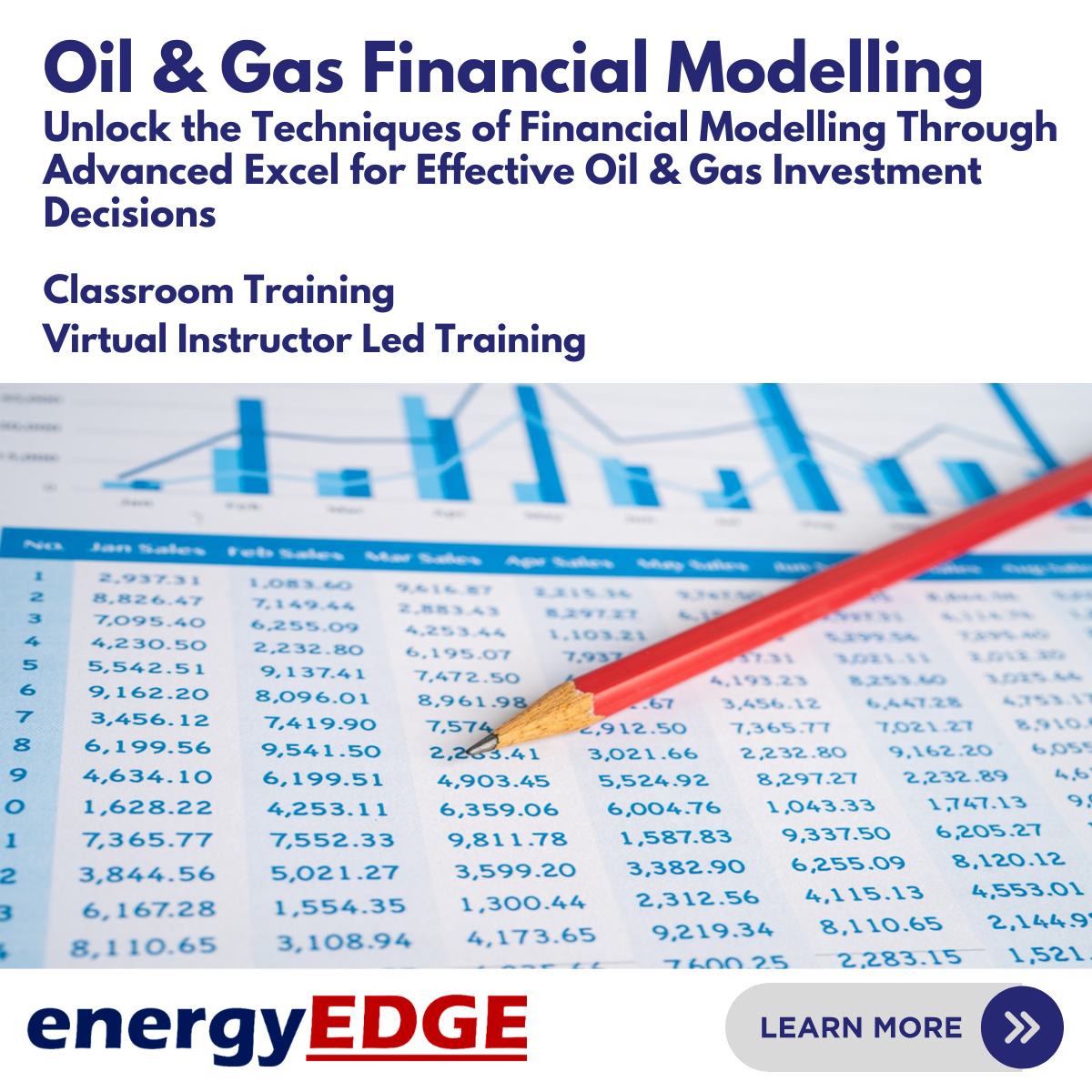
AVO, Attributes and Inversion: Principles and Applications
By EnergyEdge - Training for a Sustainable Energy Future
Enhance your knowledge of AVO attributes and inversion principles with EnergyEdge's course. Enroll now for a transformative learning journey!
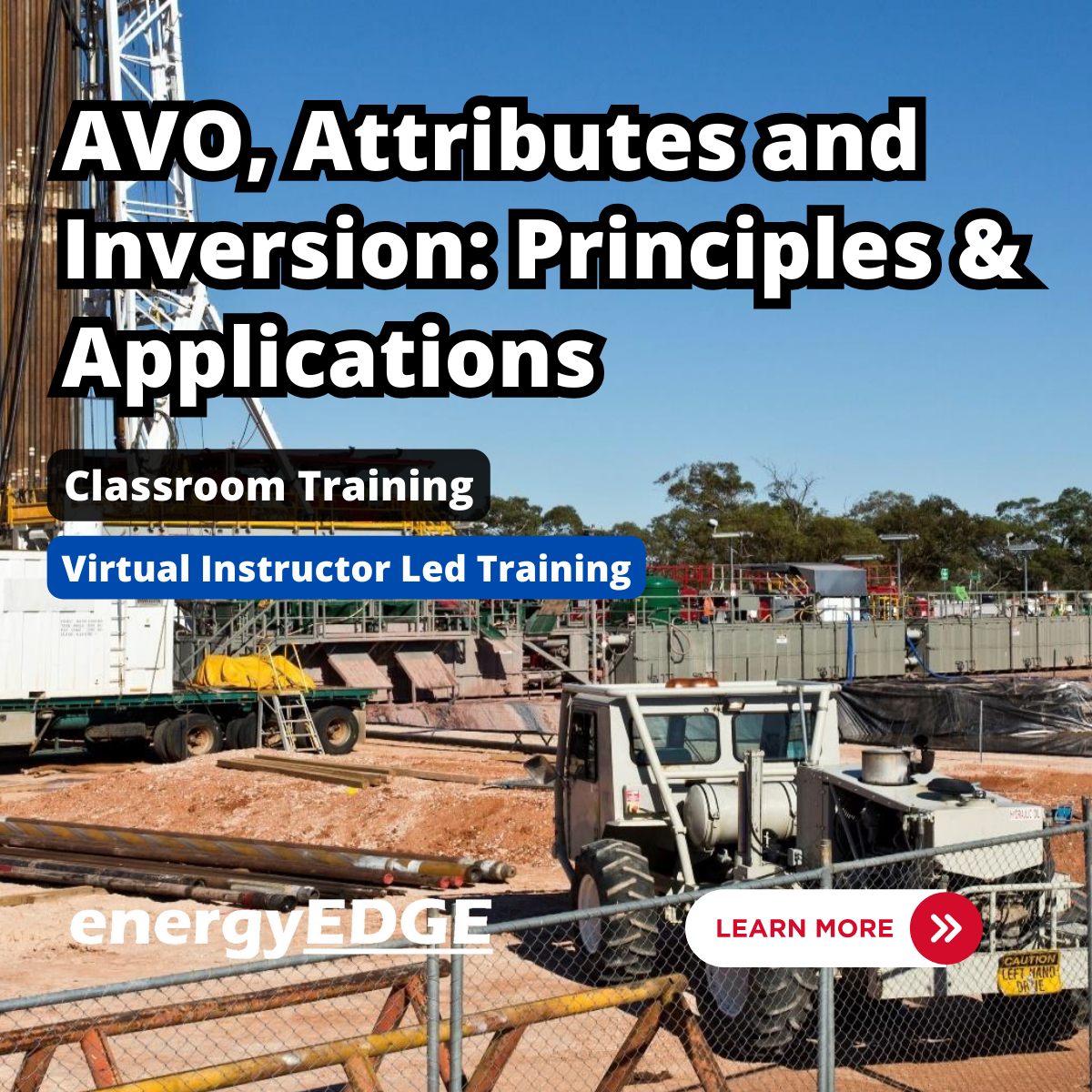
Search By Location
- DOM Courses in London
- DOM Courses in Birmingham
- DOM Courses in Glasgow
- DOM Courses in Liverpool
- DOM Courses in Bristol
- DOM Courses in Manchester
- DOM Courses in Sheffield
- DOM Courses in Leeds
- DOM Courses in Edinburgh
- DOM Courses in Leicester
- DOM Courses in Coventry
- DOM Courses in Bradford
- DOM Courses in Cardiff
- DOM Courses in Belfast
- DOM Courses in Nottingham
