- Professional Development
- Medicine & Nursing
- Arts & Crafts
- Health & Wellbeing
- Personal Development
22 Digital Communication courses in Liverpool delivered Live Online
[Data Bites for Comms Pros] Award-winning numbers: Using data for a great cost of living campaign
By Alex Waddington
Whetstone Communications and comms2point0 are pleased to bring you the Data Bites series of free webinars. Our aim is to boost interest and levels of data literacy among not-for-profit communicators.
![[Data Bites for Comms Pros] Award-winning numbers: Using data for a great cost of living campaign](https://cademy-images-io.b-cdn.net/96a2bc7f-1dad-4e9d-8836-561e90b80cb1/56b1bb0a-f7d5-4124-b1af-ed6b34617c8c/original.webp?width=3840)
[Data Bites for Comms Pros] 7 steps to assessing Bluesky’s role in 2025
By Alex Waddington
Whetstone Communications and comms2point0 are pleased to bring you the Data Bites series of free webinars. Our aim is to boost interest and levels of data literacy among not-for-profit communicators.
![[Data Bites for Comms Pros] 7 steps to assessing Bluesky’s role in 2025](https://cademy-images-io.b-cdn.net/96a2bc7f-1dad-4e9d-8836-561e90b80cb1/be44c726-92ca-42cb-a855-c42c61cc8742/original.webp?width=3840)
[Data Bites for Comms Pros] AI for data crunching in comms: how far can we trust it?
By Alex Waddington
Whetstone Communications and comms2point0 are pleased to bring you the Data Bites series of free webinars. Our aim is to boost interest and levels of data literacy among not-for-profit communicators.
![[Data Bites for Comms Pros] AI for data crunching in comms: how far can we trust it?](https://cademy-images-io.b-cdn.net/96a2bc7f-1dad-4e9d-8836-561e90b80cb1/20b2a5d4-21ec-491b-be57-48af03d95825/original.webp?width=3840)
Digital, Text & Voice Communicators Course
By Hi-Tech Training
The Hi-Tech Training Digital Text & Voice Communicator Course is designed to provide participants with the skills required to connect Digital, Text & Voice Communicators to an Alarm Control Panel for transmission of Digital status signals via the telephone line, GSM Network or IP network to a central monitoring station. The Digital Communicator Course’s practical application and our highly experienced trainers ensure that this course is second to none. The course is technical and practical in nature and is suitable for participants who have successfully completed the Hi-Tech Training Intruder Alarm Installation Course or equivalent.

Alarm Installation Course
By Hi-Tech Training
The Alarm Installation Course is designed to teach participants how to install an intruder alarm system in domestic, commercial or industrial premises. The Alarm Installation Course simulates the practical installation of many different alarm control panels. The course is designed to equip students with the skills and expertise to competently install a wide variety of Alarm systems on the market.

Communicating complexity
By Fire Plus Algebra
Successful communications are all about making the message as simple as possible – but this can be difficult when the subjects we're talking about are inherently complicated. Academic institutions, tech companies, health organisations, charities and many others have complex ideas, processes and systems at the heart of what they do. This course is for anybody who needs to distill information down into key messages for important stakeholders, funders and investors, decision makers and members of the public. You’ll learn proven techniques for grabbing attention and changing minds through presentations and public speaking, infographics and data visualisations, and written reports and online posts. We’ll work with you before the course to ensure that we understand your organisation and what you’re hoping to achieve. Sample learning content Session 1: Understanding your audience Matching your objectives to your audience's motivations. Identifying the right tone and language. Understanding how, where and when your audience wants to be spoken to. Session 2: Refining your objectives Breaking down strategic aims into tactical steps Metrics and milestones: defining and measuring progress and success. Rapidly building a brief for your communications. Session 3: Telling the story Using metaphors, visuals, comparisons to frame your narrative. From slide decks to online campaigns - choosing the right formats for delivering your message. Selecting communications channels to maximise reach and impact. Session 4: Keeping it going Processes and systems for launching and maintaining communications campaigns. Building social proof – creating and curating content. Troubleshooting and preparing for common challenges. Delivery We deliver our courses over Zoom, to maximise flexibility. The training can be delivered in a single day, or across multiple sessions. All of our courses are live and interactive – every session includes a mix of formal tuition and hands-on exercises. To ensure this is possible, the number of attendees is capped at 16 people. Tutor Alan Rutter is the founder of Fire Plus Algebra. He is a specialist in communicating complex subjects through data visualisation, writing and design. He teaches for General Assembly and runs in-house training for public sector clients including the Home Office, the Department of Transport, the Biotechnology and Biological Sciences Research Council, the Health Foundation, and numerous local government and emergency services teams. He previously worked with Guardian Masterclasses on curating and delivering new course strands, including developing and teaching their B2B data visualisation courses. He oversaw the iPad edition launches of Wired, GQ, Vanity Fair and Vogue in the UK, and has worked with Condé Nast International as product owner on a bespoke digital asset management system for their 11 global markets. Testimonial “We’ve now worked with Alan for almost 3 years, and during that time he has continued to deliver the highest quality training for our clients and delegates. Alan’s passionate delivery style has continued to deliver innovative training solutions to over 1500 delegates across the public, private and voluntary sector. Each of our courses with him has always delivered exceptional feedback and satisfaction levels.” Joe Barlow | Head of Programme, Understanding ModernGov
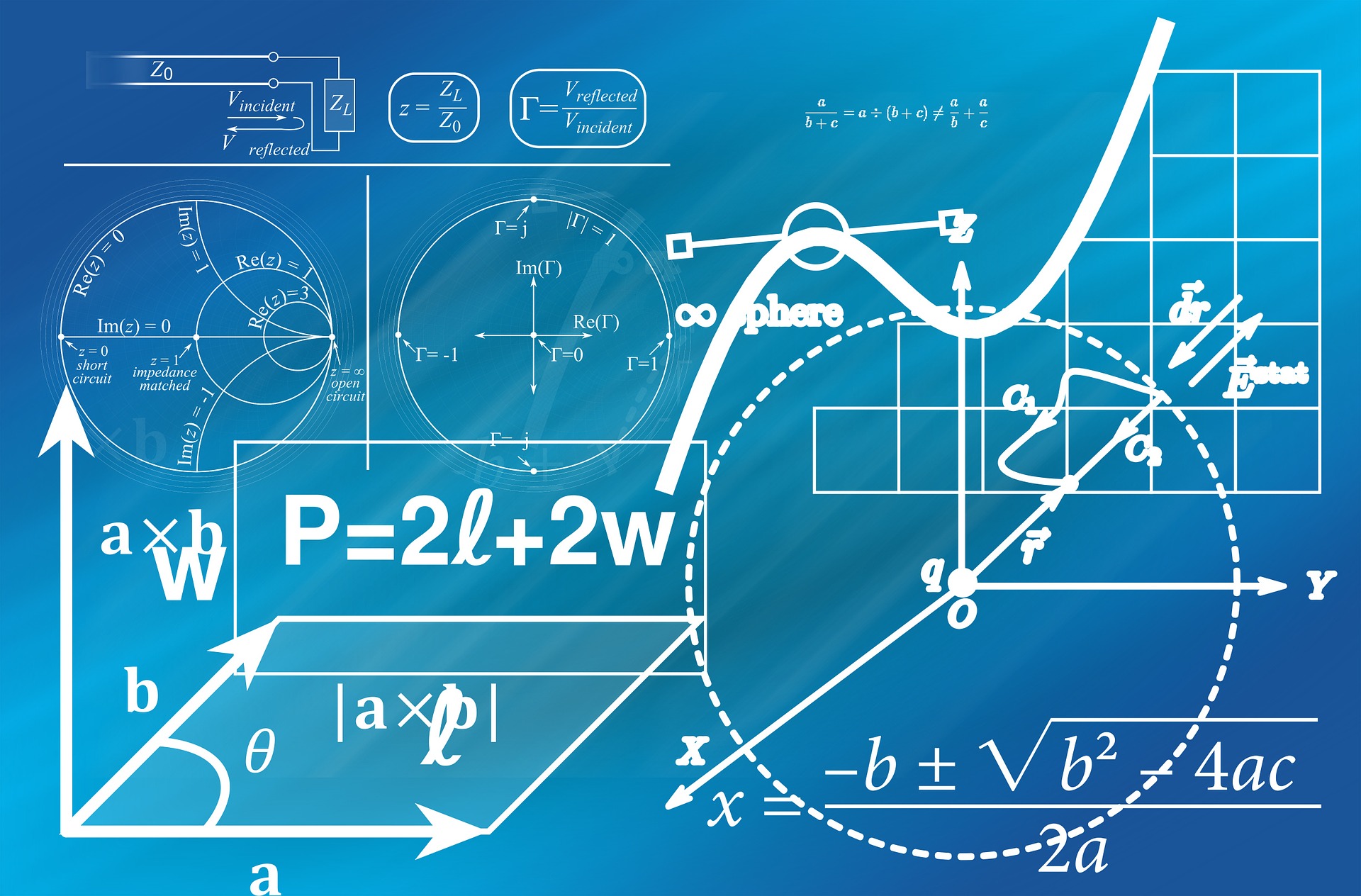
Email Writing: Styles and Templates
By NextGen Learning
Course Overview Master the art of professional communication with our Email Writing: Styles and Templates course. This programme is designed to equip learners with the techniques and understanding needed to craft clear, concise, and impactful emails in any business or personal context. Covering everything from structuring emails and using the right tone, to managing inboxes and recognising email etiquette, this course enhances both written clarity and communication confidence. By the end of the course, learners will be able to identify different writing styles, adapt their tone to suit the audience, and apply best practices when communicating via email. Whether writing to clients, colleagues, or superiors, learners will leave better prepared to communicate effectively in the digital workplace. Course Description This course delves into the essentials of modern email writing, providing a thorough exploration of communication styles, tone, email structure, and content refinement. Learners will discover how to organise their emails logically, maintain professional standards, and ensure clarity in various types of written correspondence. The course also highlights key strategies for managing email flow and avoiding common mistakes, as well as guidance on email etiquette and the risks of digital communication. With real-world examples and scenarios, learners will be exposed to a variety of writing situations, gaining the ability to adapt their messaging to suit different audiences and purposes. Each module builds towards enhancing writing proficiency for formal and semi-formal settings. Course Modules Module 01: E-Mail Communications Module 02: Fundamentals of Writing Effective E-mails Module 03: Manage Your E-mail Module 04: Writing Styles and Tone Module 05: Additional Tips for Writing Effective E-Mail Module 06: Exercise Caution (See full curriculum) Who is this course for? Individuals seeking to improve their professional writing style. Professionals aiming to enhance their communication within workplace settings. Beginners with an interest in business writing and corporate communication. Administrative staff, customer service representatives, and team leaders responsible for written correspondence. Career Path Administrative Assistant Office Manager Customer Support Agent Executive Assistant HR Coordinator Content and Communications Executive Client Relationship Manager

Basic Business Communication Skills
By NextGen Learning
Basic Business Communication Skills Course Overview This course on Basic Business Communication Skills is designed to equip learners with essential communication techniques for effective interaction in the business world. Covering key areas such as written communication, verbal communication, and non-verbal cues, it ensures that learners understand the importance of clarity, tone, and professionalism in business settings. By the end of the course, participants will be able to communicate more confidently and effectively with colleagues, clients, and stakeholders, enhancing their overall career prospects. Course Description The Basic Business Communication Skills course delves deeper into the foundations of business communication, focusing on email etiquette, telephone communication, meetings, and presentations. Learners will explore various communication channels and how to adapt their style for different audiences, whether in a formal or informal setting. By engaging with practical examples and scenarios, learners will develop the ability to express ideas clearly and professionally, strengthen relationships, and improve team dynamics. This course is invaluable for anyone looking to improve their ability to communicate effectively in a professional environment. Basic Business Communication Skills Curriculum: Module 01: Introduction to Business Communication Module 02: Effective Written Communication Module 03: Telephone and Digital Communication Etiquette Module 04: Non-Verbal Communication and Body Language Module 05: Communicating in Meetings and Presentations Module 06: Communicating Across Cultures Module 07: Conflict Resolution and Difficult Conversations (See full curriculum) Who is this course for? Individuals seeking to enhance their communication skills in the workplace. Professionals aiming to improve their career prospects through stronger communication. Beginners with an interest in business communication. Those looking to refine their interpersonal communication abilities. Career Path Office Administrator Customer Service Representative HR Assistant Project Coordinator Marketing Specialist Sales Executive

Email Writing Training
By NextGen Learning
Email Writing Training Course Overview This Email Writing Training course provides learners with essential skills to compose clear, professional, and impactful emails in various business contexts. It covers fundamental principles of effective email communication, including tone, structure, and etiquette. Learners will develop the ability to manage their email correspondence efficiently, ensuring messages are concise and purposeful. By mastering these techniques, participants will enhance their professional communication, improve workplace collaboration, and present themselves confidently through written digital communication. This course is designed to support career progression by equipping learners with tools to write emails that engage recipients and achieve intended outcomes. Course Description This course delves into the core elements of effective email writing, guiding learners through the art of crafting well-structured messages tailored to different audiences and purposes. Topics include understanding the essentials of email communication, managing inbox organisation, selecting appropriate writing styles, and adopting the correct tone to suit professional settings. Additional advice focuses on avoiding common pitfalls and exercising caution in sensitive or complex correspondence. Throughout the course, learners will acquire the skills needed to produce clear, respectful, and compelling emails that facilitate smooth business interactions and enhance overall communication effectiveness in the workplace. Email Writing Training Curriculum Module 01: E-Mail Communications Module 02: Fundamentals of Writing Effective E-mails Module 03: Manage Your E-mail Module 04: Writing Styles and Tone Module 05: Additional Tips for Writing Effective E-Mail Module 06: Exercise Caution (See full curriculum) Who is this course for? Individuals seeking to improve their professional email communication skills. Professionals aiming to enhance workplace correspondence and career development. Beginners with an interest in mastering business writing techniques. Administrative staff and office workers looking to boost email efficiency. Career Path Administrative Assistant Office Manager Customer Service Representative Executive Assistant Communication Coordinator Sales and Marketing Assistant
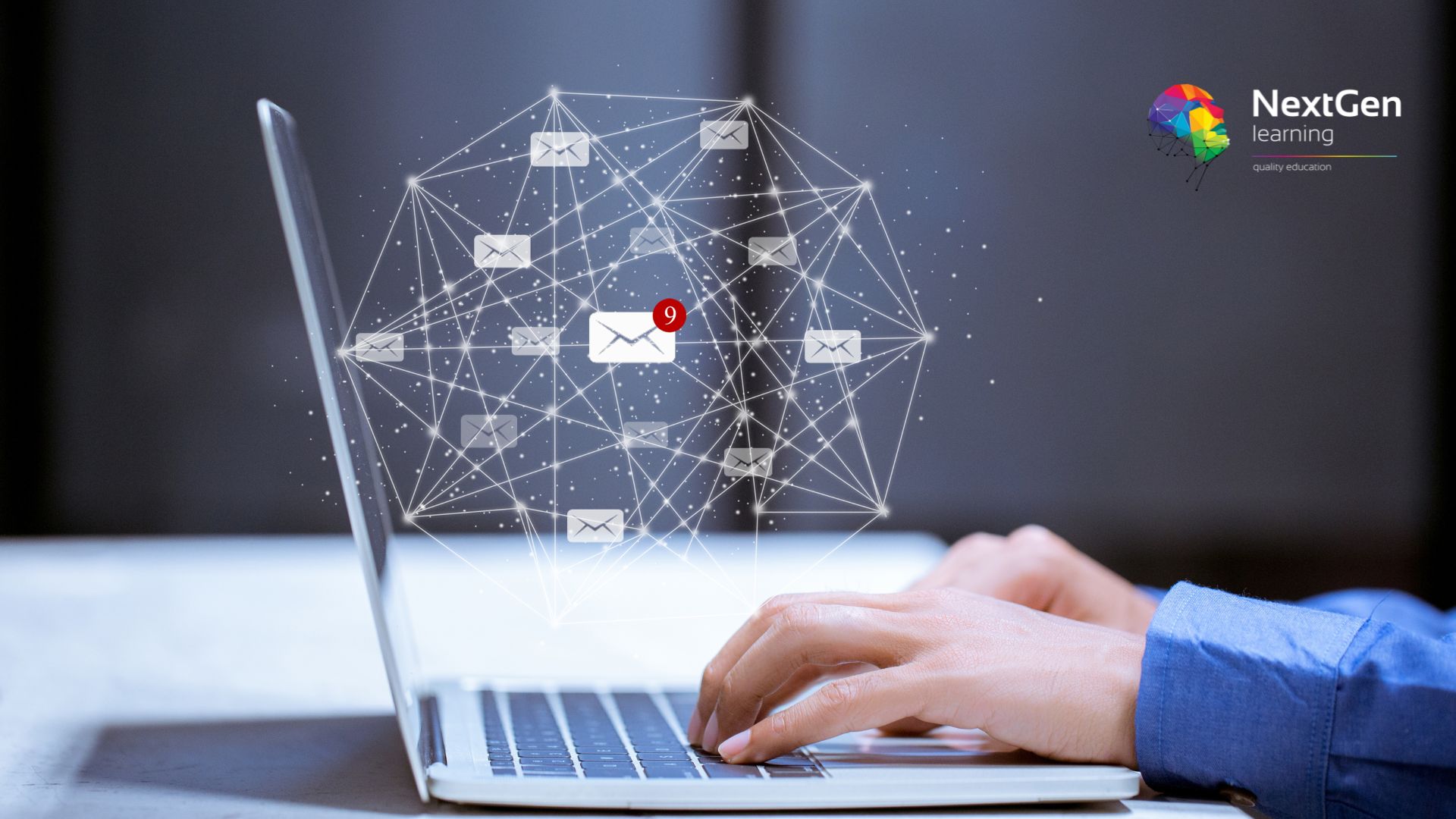
Customer Service Diploma
By NextGen Learning
Customer Service Diploma Course Overview This Customer Service Diploma course provides learners with the essential skills and knowledge to excel in a customer-facing role. Covering key aspects such as customer service strategies, effective communication, and problem-solving, this course prepares individuals for a range of situations they may encounter in the customer service industry. With a focus on both interpersonal and digital communication skills, learners will gain the tools to enhance customer satisfaction and contribute to business success. By the end of the course, participants will be equipped to handle customer inquiries, complaints, and communication across various platforms effectively. Course Description The Customer Service Diploma course delves into essential aspects of customer service, including communication strategies, complaint management, and stress resilience. Learners will explore various communication channels such as telephone, email, and graphic communication, developing the ability to adapt their approach depending on the situation. Additionally, the course focuses on establishing goals, managing energy distribution, and tailoring communication styles to improve personal effectiveness. By studying these topics, participants will gain valuable skills that will empower them to thrive in customer service roles and improve both individual and organisational performance. Customer Service Diploma Curriculum Module 01: Understanding Customer Service Module 02: Focusing on the Customer Module 03: Customer Service and the Telephone Module 04: Handling Complaints Module 05: Enduring Stress Module 06: Business Communication Module 07: Verbal and Non-verbal Communication Module 08: Written Communication Module 09: Electronic Communication Module 10: Communicating with Graphics Module 11: Effectively Working for Your Boss Module 12: Identifying Goals Module 13: Effective Energy Distribution Module 14: Working with Your Personal Style Module 15: Building Your Toolbox Module 16: Establishing Your Action Plan (See full curriculum) Who is this course for? Individuals seeking to enhance their customer service skills. Professionals aiming to improve their communication and problem-solving abilities. Beginners with an interest in customer service or client relations. Those looking to pursue a career in client-facing roles across various industries. Career Path Customer Service Representative Call Centre Agent Front Desk Officer Client Relations Executive Customer Support Manager Sales Support Specialist Business Communication Specialist
