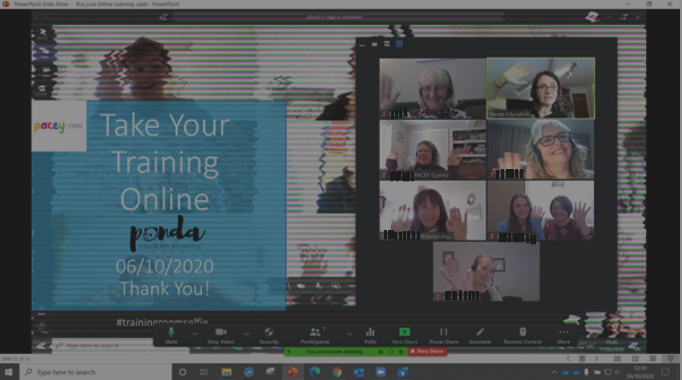- Professional Development
- Medicine & Nursing
- Arts & Crafts
- Health & Wellbeing
- Personal Development
40399 Design courses
Boost Your Career By Enrolling In This Event Management Bundle To Overcome Your Challenges! Get a Free 1 QLS Endorsed Certificate Course with 10 Additional CPDQS Accredited Bundle Courses In A Single Payment. If you wish to gain a solid and compact knowledge of Event Management and boost your career, then take a step in the right direction with this industry-standard, comprehensive Event Management bundle of courses, which are well organised. This Event Management bundle package includes 1 Premium, The Quality Licence Scheme-endorsed course, 10 additional CPDQS Accredited Certificate courses, with expert assistance, and a FREE courses assessment included. Learn a range of in-demand technical skills to help you progress in your career with 12 months of unlimited access to this bundle of courses. If you enrol in this Event Management package, you will not be charged any extra fees. This Event Management Bundle Package includes: Course 01: Event Management Diploma at QLS Level 2 10 Additional CPD Accredited Premium Courses - Course 01: Event Planner Course Course 02: Event Design, Management & Styling Course 03: Hospitality Management Course 04: Catering Management Course 05: Interior Design & Home Styling Course 06: Social Media Marketing Strategy Course 07: Photography Masterclass Course 08: Adobe Lightroom Masterclass 2021 Course 09: Organisational Skills Course for Administrator Course 10: Marketing Sales Communication Success becomes a lot simpler with this Event Management bundle package, which allows you to monetise your skills. This Event Management bundle is appropriate for both part-time and full-time students, and it can be completed at your own pace. This premium Event Management bundle of courses helps your professional development by receiving an endorsement from the Quality Licence Scheme and CPDQS Accredited Certificate. You'll be able to practice in your own time and speed. The course materials for Event Management are designed by experts, and you can access them. easily from any of your smartphones, laptops, PCs, tablets, etc. Master the skills. You need to arm yourself with the necessary qualities and explore your career opportunities in relevant sectors. Why Prefer This Event Management Bundle? You will receive a completely free certificate from the Quality Licence Scheme. Option to receive 10 additional certificates accredited by CPDQS Get a free student ID card! (£10 postal charges will be applicable for international delivery) Engaging voiceover and visual elements for your convenience. Complete the bundle at your own pace. Free assessments and immediate results. 24/7 tutor support. Take a step toward a brighter future! *** Course Curriculum: *** Award in Event Management Diploma at QLS Level 2 Module One: Types of Events Module Two: Brainstorming Module Three: Types of Entertainment Module Four: Support Staff Module Five: Technical Staff Module Six: Vendors Module Seven: Finalize the Plan Module Eight: Administrative Tasks Module Nine: Get Organized Module Ten: Post Event Activities Assessment Process You have to complete the assignment questions given at the end of the course and score a minimum of 60% to pass each exam. Our expert trainers will assess your assignment and give you feedback after you submit the assignment. You will be entitled to claim a certificate endorsed by the Quality Licence Scheme after you have completed all of the Event Management Diploma at QLS Level 2 exams. Show off Your New Skills with a Certificate of Completion After successfully completing the Event Management Diploma at QLS Level 2, you can order an original hardcopy certificate of achievement endorsed by the Quality Licence Scheme. The certificate will be home-delivered, completely free of charge. To Additional the Quality Licence Scheme Endorsed Certificate, you have to pay the price based on the level of these courses: Level 1 - £59 Level 2 - £79 Level 3 - £89 Level 4 - £99 Level 5 - £119 Level 6 - £129 Level 7 - £139 Certificate Accredited by CPDQS Upon finishing the bundle, you will need to order to receive a certificate accredited by CPDQS that is recognised all over the UK and also internationally. The pricing schemes are - Printed Hardcopy Certificate £29 inside the UK. £39 outside the UK (International Delivery). CPD 175 CPD hours / points Accredited by CPD Quality Standards Who is this course for? This bundle is perfect for highly motivated people who want to improve their technical skills and prepare for the career they want! Requirements No prior background or expertise is required. Career path The bundle aims to help you get the job or even the long-awaited promotion of your dreams.

Build a Tic Tac Toe Online Multiplayer Game for iOS Using SwiftUI
By Packt
Join this course to learn how to build a dynamic and engaging Tic Tac Toe game for iOS using SwiftUI and Firebase integration. Gain practical skills in game development, SwiftUI, and Firebase integration as you create a fully functional Tic Tac Toe game ready to be deployed to the App Store. Basic knowledge of Swift and SwiftUI is essential.
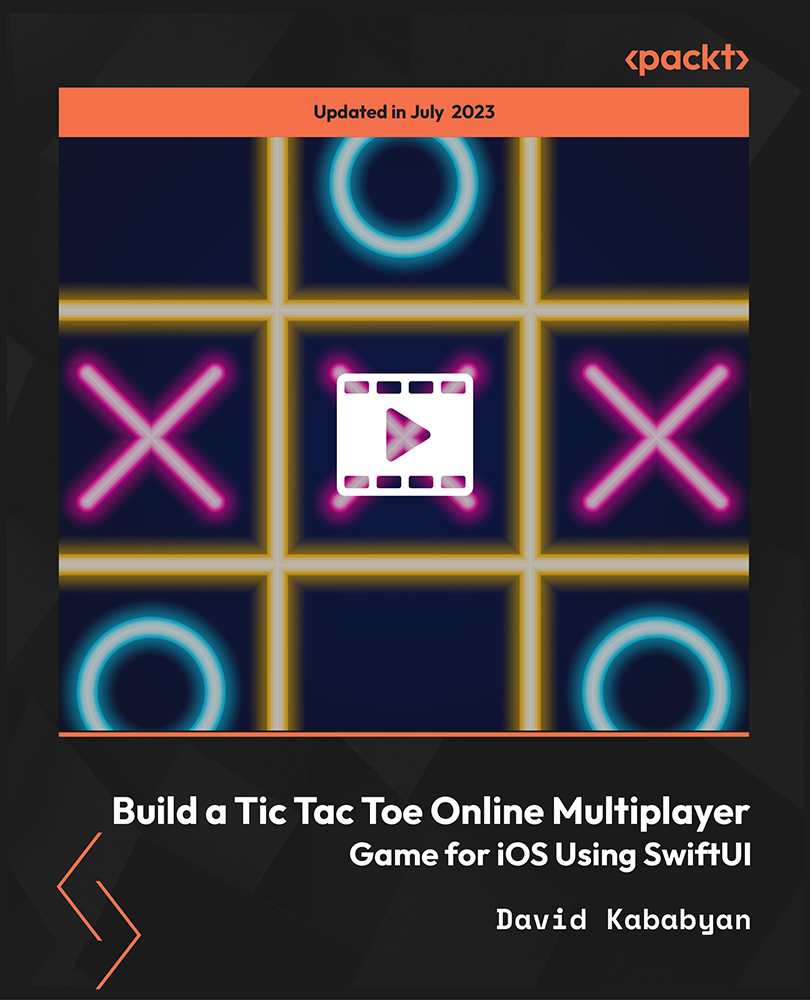
Are you passionate about nails and dream of turning your creativity into a thriving career? Enroll in our comprehensive "Nail Artist: Manicure and Pedicure" course and embark on a journey to becoming a skilled professional in nail care and artistry. Key Features: CPD Certified Free Certificate Developed by Specialist Lifetime Access In this comprehensive nail artist course, learners will gain a deep understanding of nail care and creative artistry. They will start by exploring the anatomy and physiology of nails, learning how nails grow and what affects their health. Next, they'll master the skills needed for both manicures and pedicures, covering techniques for shaping, cleaning, and beautifying nails and cuticles. Moving into advanced techniques, learners will discover the art of gel and shellac manicures, ensuring long-lasting and flawless finishes. They'll delve into the world of nail art, acquiring expertise in using various tools and techniques to create stunning designs that reflect their creativity. Additionally, they'll learn how to formulate their own nail polish recipes and understand the chemistry behind nail products, ensuring they can select and create products that meet their clients' needs. Finally, the course will equip learners with essential business skills, preparing them to effectively manage and market their nail art ventures. Course Curriculum Module 01: Anatomy and Physiology of Nail Module 02: Manicure Module 03: Pedicure Module 04: Gel and Shellac Manicure Module 05: Nail Art Tools and Techniques Module 06: Nail Art Design I Module 07: Nail Art Design II Module 08: Nail Art Design III Module 09: Nail Polish Recipes Module 10: Nail Product Chemistry Module 11: Nail Art Business Learning Outcomes: Understand nail anatomy and physiology for effective nail care techniques. Perform professional manicure services using correct tools and methods. Execute pedicure treatments to maintain foot health and aesthetics. Apply gel and Shellac manicure techniques for long-lasting nail enhancements. Utilize various tools and techniques to create intricate nail art designs. Develop custom nail polish recipes based on desired colours and finishes. CPD 10 CPD hours / points Accredited by CPD Quality Standards Who is this course for? Aspiring nail technicians and beauty enthusiasts wanting professional skills. Individuals pursuing a career in beauty salons or freelance nail art. Those interested in expanding their knowledge of nail care and design. Career path Nail Technician Beauty Salon Nail Artist Freelance Nail Artist Nail Art Studio Technician Spa Nail Technician Mobile Nail Technician Certificates Digital certificate Digital certificate - Included Certificate of Completion Digital certificate - Included Will be downloadable when all lectures have been completed.

Do you want to prepare for your dream job but strive hard to find the right courses? Then, stop worrying, for our strategically modified Construction and Safety Management bundle will keep you up to date with the relevant knowledge and most recent matters of this emerging field. So, invest your money and effort in our 30 course mega bundle that will exceed your expectations within your budget. The Construction and Safety Management related fields are thriving across the UK, and recruiters are hiring the most knowledgeable and proficient candidates. It's a demanding field with magnitudes of lucrative choices. If you need more guidance to specialise in this area and need help knowing where to start, then StudyHub proposes a preparatory bundle. This comprehensive Construction and Safety Management bundle will help you build a solid foundation to become a proficient worker in the sector. This Construction and Safety Management Bundle consists of the following 25 CPD Accredited Premium courses - Course 1: Construction Management - Level 5 Diploma Course 2: Construction Site Planning and Managment Course 3: Construction Cost Estimation Diploma Course 4: Construction Safety Diploma Course 5: Construction Industry Scheme (CIS) Course 6: Quantity Surveyor Training Course 7: Positive Workplace Environment Course 8: Effective Communication Skills for Technical People Course 9: Leadership Styles Course 10: Workplace First Aid Level 3 Course 11: Workplace Management Training Course 12: COSHH Training for Assessors Course 13: Building Surveyor Course 14: Land Surveying Course 15: Property Management Training Course 16: Property Development Diploma Course 17: Property Law Course 18: Property Business Training - Level 5 Course 19: Residential Property Sales Course 20: Public Housing Management Course 21: WELL Building Standard Course 22: Building Design And Construction With LEED V4.1 Course 23: AutoCAD VBA Programming for Beginners Course 24: AutoCAD Programming using C# with Windows Forms Course 25: Cost Control and Management Training 5 Extraordinary Career Oriented courses that will assist you in reimagining your thriving techniques- Course 1: Career Development Plan Fundamentals Course 2: CV Writing and Job Searching Course 3: Interview Skills: Ace the Interview Course 4: Video Job Interview for Job Seekers Course 5: Create a Professional LinkedIn Profile Learning Outcome This tailor-made Construction and Safety Management bundle will allow you to- Uncover your skills and aptitudes to break new ground in the related fields Deep dive into the fundamental knowledge Acquire some hard and soft skills in this area Gain some transferable skills to elevate your performance Maintain good report with your clients and staff Gain necessary office skills and be tech savvy utilising relevant software Keep records of your work and make a report Know the regulations around this area Reinforce your career with specific knowledge of this field Know your legal and ethical responsibility as a professional in the related field This Construction and Safety Management Bundle resources were created with the help of industry experts, and all subject-related information is kept updated on a regular basis to avoid learners from falling behind on the latest developments. Certification After studying the complete training you will be able to take the assessment. After successfully passing the assessment you will be able to claim all courses pdf certificates and 1 hardcopy certificate for the Title Course completely free. Other Hard Copy certificates need to be ordered at an additional cost of •8. CPD 300 CPD hours / points Accredited by CPD Quality Standards Who is this course for? Ambitious learners who want to strengthen their CV for their desired job should take advantage of the Construction and Safety Management bundle! This bundle is also ideal for professionals looking for career advancement. Requirements To participate in this course, all you need is - A smart device A secure internet connection And a keen interest in Construction and Safety Management Career path Upon completing this essential Bundle, you will discover a new world of endless possibilities. These courses will help you to get a cut above the rest and allow you to be more efficient in the relevant fields.

Fundamentals of CSS
By Compete High
ð Unlock the Power of Web Design with Fundamentals of CSS Course Are you ready to take your web design skills to new heights? Dive into the world of cascading style sheets (CSS) with our comprehensive course, Fundamentals of CSS. Whether you're a budding web developer, a seasoned programmer looking to enhance your skill set, or a creative individual eager to unleash your design potential, this course is your gateway to success in the digital realm. Why CSS Matters: CSS is the backbone of modern web design, allowing developers and designers to control the layout, presentation, and overall aesthetics of websites. With CSS, you can transform static web pages into dynamic, visually stunning experiences that captivate and engage users. By mastering CSS fundamentals, you'll gain the ability to create responsive designs, implement animations, and optimize user interfaces for maximum impact. What You'll Learn: In our Fundamentals of CSS course, you'll embark on a journey of discovery through key concepts such as selectors, properties, and values. You'll learn how to style text, manipulate images, and craft immersive layouts that adapt seamlessly to various screen sizes and devices. With hands-on exercises and real-world examples, you'll build a solid foundation in CSS that will empower you to tackle any design challenge with confidence. Benefits of Taking This Course: ð¨ Unleash Your Creativity: Learn how to express your unique vision through custom styles and design elements. ð Enhance Your Skill Set: Add valuable skills to your repertoire and stay ahead in today's competitive job market. ð¼ Boost Your Career Prospects: Open doors to exciting opportunities in web development, UI/UX design, and beyond. ð Increase Your Marketability: Stand out to employers and clients with a portfolio showcasing your CSS proficiency. ð©âð» Join a Thriving Community: Connect with like-minded individuals and expand your network within the tech industry. Who is This For? Our Fundamentals of CSS course is perfect for: Aspiring web developers eager to learn the building blocks of modern web design. Design enthusiasts looking to expand their skill set and create visually stunning websites. Programmers seeking to enhance their proficiency in front-end development technologies. No prior experience in web design or programming is required-all skill levels are welcome! Career Path: Upon completing the Fundamentals of CSS course, you'll be well-equipped to pursue a variety of exciting career paths, including: ð¨âð» Front-End Developer: Create captivating user experiences by translating design concepts into functional, responsive websites. ð¨ UI/UX Designer: Craft intuitive interfaces and optimize user interactions to deliver exceptional digital experiences. ð¼ Freelance Designer: Showcase your CSS expertise to clients and build a thriving freelance business offering web design services. ð Digital Marketing Specialist: Develop visually compelling websites and landing pages that drive conversions and engage audiences. Don't miss out on this opportunity to master the art of CSS and unlock a world of possibilities in web design and development. Enroll in our Fundamentals of CSS course today and take the first step towards transforming your creative vision into reality! FAQs (Frequently Asked Questions) Is this course suitable for beginners? Absolutely! Our Fundamentals of CSS course is designed to cater to learners of all skill levels, including those who are completely new to web design and programming. We provide step-by-step guidance and clear explanations to ensure that even beginners can grasp the core concepts of CSS with ease. Do I need any special software or tools to participate in the course? No, you don't need any specialized software or tools to enroll in our course. All you need is a computer with internet access and a modern web browser. We'll provide you with everything you need to get started, including access to online resources, code editors, and practice exercises. How long does it take to complete the course? The duration of the course can vary depending on your individual learning pace and schedule. On average, most students complete the Fundamentals of CSS course within [insert average duration here] weeks. However, you're free to study at your own pace and can access the course materials at any time, allowing you to tailor your learning experience to fit your needs. Will I receive a certificate upon completing the course? Yes, upon successfully completing the Fundamentals of CSS course, you'll receive a certificate of completion to showcase your achievement. This certificate can be added to your resume, LinkedIn profile, or portfolio to demonstrate your proficiency in CSS fundamentals to potential employers or clients. Are there any prerequisites for this course? While there are no strict prerequisites for enrolling in the Fundamentals of CSS course, having a basic understanding of HTML would be beneficial. However, we cover essential HTML concepts as part of the course curriculum, so you can still succeed even if you're not familiar with HTML beforehand. Is there any instructor support available during the course? Yes, we provide dedicated instructor support to assist you throughout your learning journey. Whether you have questions about course material, need clarification on a concept, or require additional assistance, our team of experienced instructors is here to help. You can reach out to us via email, discussion forums, or live chat for personalized support and guidance. Can I access the course content after completing it? Yes, once you've completed the Fundamentals of CSS course, you'll have lifetime access to the course materials. This means you can revisit the lessons, review the concepts, and continue honing your CSS skills whenever you like, even after completing the course. We hope these FAQs have addressed any concerns you may have had about our Fundamentals of CSS course. If you have any further questions or would like more information, feel free to reach out to our support team-we're here to help you succeed! Course Curriculum Chapter 1_ Introduction To CSS Chapter 1_ Introduction To CSS 00:00 Chapter 2_ Element Properties Chapter 2_ Element Properties 00:00 Chapter 3_ Colours Chapter 3_ Colours 00:00

Step into the lush world of plants and growth with our Horticulture Online Course. This course is your gateway to the vibrant world of horticulture, starting with an Introduction to Horticulture that paints a vivid picture of the field. Here, you'll not only learn about plants but also feel the excitement and wonder that comes with understanding the green world around us. Moving on, Structure and Function of Horticulture Plants takes you deeper into the anatomy of plants, where every leaf and root tells a story of survival and beauty. Imagine unraveling the secrets of plant growth, as the course guides you through the ways temperature, light, soil, and water weave together to create the tapestry of plant life. Each module, from Plant Propagation to Plant Nutrition, is a step towards mastering the art of cultivating and nurturing plants. Delve into the creative aspects of Horticulture with Ornamental Horticulture and Garden Design, and explore the practical skills of Harvesting, Training, and Pruning. By the end of this course, you'll not only have a profound understanding of plant life but also the hands-on skills to transform any space into a green haven, whether it's through landscaping, floral design, or indoor gardening. Learning Outcomes Understand the core principles and practices of horticulture. Learn about plant biology and the factors influencing plant growth. Develop skills in garden design, landscaping, and plant cultivation. Gain insights into sustainable horticultural practices and biotechnology. Prepare for a career in horticulture with practical knowledge and skills. Why choose this Horticulture Online Course? Unlimited access to the course for a lifetime. Opportunity to earn a certificate accredited by the CPD Quality Standards and CIQ after completing this course. Structured lesson planning in line with industry standards. Immerse yourself in innovative and captivating course materials and activities. Assessments designed to evaluate advanced cognitive abilities and skill proficiency. Flexibility to complete the Course at your own pace, on your own schedule. Receive full tutor support throughout the week, from Monday to Friday, to enhance your learning experience. Unlock career resources for CV improvement, interview readiness, and job success. Who is this Horticulture Online Course for? Gardeners and plant enthusiasts eager to deepen their knowledge. Individuals pursuing a career in horticulture or related fields. Home gardeners looking to enhance their gardening skills. Landscape architects and garden designers seeking specialized knowledge. Environmentalists interested in sustainable and eco-friendly gardening. Career path Professional Gardener: £18,000 - £25,000 Landscape Architect: £22,000 - £37,000 Conservatory Manager: £24,000 - £35,000 Nursery Operator: £20,000 - £30,000 Botanical Researcher: £23,000 - £40,000 Sustainable Agriculture Specialist: £25,000 - £38,000 Prerequisites This Horticulture Online Course does not require you to have any prior qualifications or experience. You can just enrol and start learning.This Horticulture Online Course was made by professionals and it is compatible with all PC's, Mac's, tablets and smartphones. You will be able to access the course from anywhere at any time as long as you have a good enough internet connection. Certification After studying the course materials, there will be a written assignment test which you can take at the end of the course. After successfully passing the test you will be able to claim the pdf certificate for £4.99 Original Hard Copy certificates need to be ordered at an additional cost of £8. Course Curriculum Module 01: Introduction to Horticulture Introduction to Horticulture 00:33:00 Module 02: Structure and Function of Horticulture Plants Structure and Function of Horticulture Plants 00:50:00 Module 03: Growth of Horticulture Plants Growth of Horticulture Plants 00:35:00 Module 04: Impact of Temperature Impact of Temperature 00:36:00 Module 05: Impact of Light Impact of Light 00:42:00 Module 06: Impact of Soil and Water Impact of Soil and Water 00:40:00 Module 07: Plant Propagation Plant Propagation 00:34:00 Module 08: Plant Nutrition Plant Nutrition 00:36:00 Module 09: Harvesting, Training and Pruning Harvesting, Training and Pruning 00:44:00 Module 10: Growing Plant Indoors Growing Plant Indoors 00:41:00 Module 11: Ornamental Horticulture and Garden Design Ornamental Horticulture and Garden Design 00:45:00 Module 12: Cut Floral Design and Landscaping Cut Floral Design and Landscaping 00:32:00 Module 13: Plant Pathology, Entomology and Weed Control Plant Pathology, Entomology and Weed Control 00:27:00 Module 14: Permaculture and Arboriculture Permaculture and Arboriculture 00:37:00 Module 15: Professional Opportunities in Horticulture Professional Opportunities in Horticulture 00:39:00 Module 16: Biotechnology Applications in Horticulture Biotechnology Applications in Horticulture 00:54:00 Assignment Assignment - Horticulture 00:00:00

Executive Leadership
By Emergent Learning
Target Audience Senior managers with several years of experience and leaders looking to transition to the highest levels of leadership where the remit is characteristically more strategic, more authority, fewer direct reports and greater influence internally and externally. Duration 2 Days Course Overview The Executive Leadership course is an intensive program is for seasoned leaders who are responsible for large teams, departments, or entire organizations. It is designed to elevate senior leaders’ capabilities to excel in volatile, global, and digitally-driven contexts. Building on established leadership theories, this course dives deeper into advanced, research-backed models such as Complexity Leadership, Strategic Agility, and Ethical Governance, integrating insights from organizational psychology, behavioral economics, and neuroscience. Through high-level case studies, strategic simulations, and peer-to-peer dialogue, participants will refine their ability to lead transformative change, foster organisational resilience, and align purpose-driven strategies with stakeholder expectations. The course emphasizes practical application for navigating ambiguity, driving innovation, and ensuring sustainable impact. The Leadership Tension Lens will be revisited to help leaders more critically analyse competing strategic priorities and the most challenging leadership dynamics. This course is designed by highly qualified learning design experts, assisted and guided by a Doctoral & Masters level leadership team. Working closely with subject matter leaders with extensive domain experience, this course is built on sound academic rigour and applied real world experience. Run in a cohort-based, activity-led format, it goes beyond theory to provide practical methods and frameworks that you can immediately apply in your workplace. Key Outcomes Revisit the Leadership Tension Lens: Departmental Trade-offs and Tensions & Short Term v Long Term Define Organisation-wide Vision and Strategy - Strategic foresight Drive Organizational Performance: Metrics that Matter Apply Leadership at Scale: Building and Managing Executive Teams Explore Executive Coaching, Stakeholder Management Techniques Drive Cultural Transformation: Aligning Culture with Strategic Goals Apply Executive Reflection: Learning from Experience and Driving Change

The Complete Beginners Guide to Arduino - 2021
By Packt
This course is a complete guide to Arduino. Designed with multiple practical projects, you can gain hands-on experience during this course. Programming and electronics fundamentals are also covered in the course.
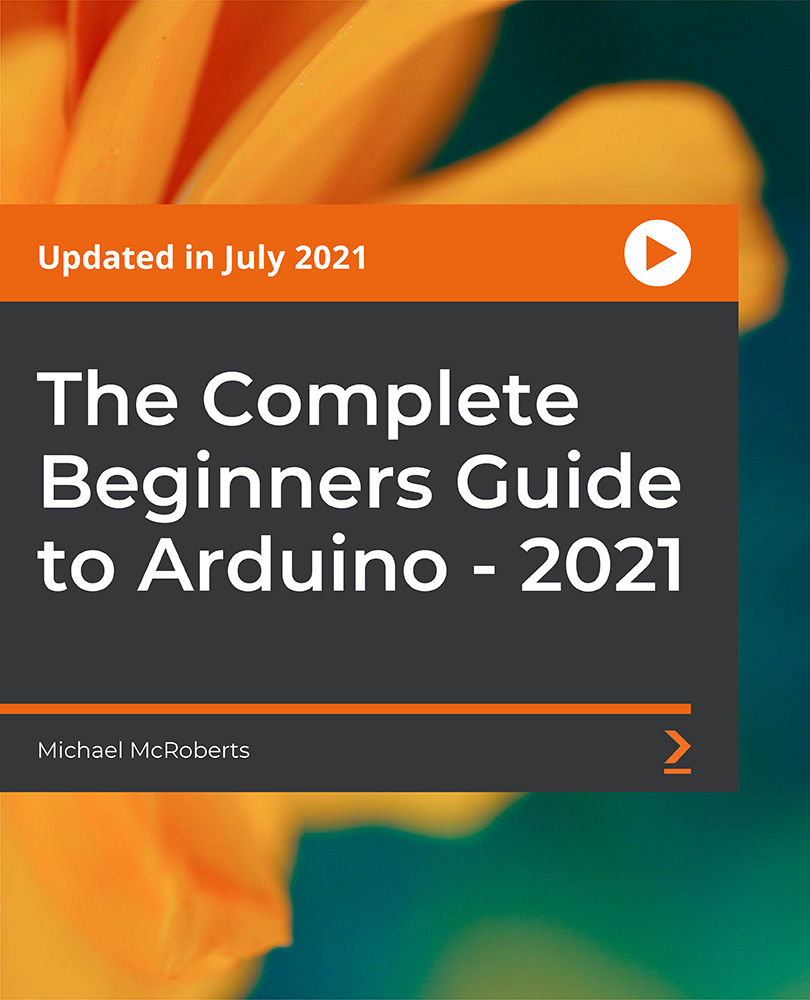
SQL Querying Fundamentals - Part 2
By Nexus Human
Duration 1 Days 6 CPD hours This course is intended for Students should have basic computer skills, SQL skills, and be familiar with concepts related to database structure and terminology. Overview Upon successful completion of this course, students will be able to: - Use subqueries to generate query output. - Manipulate table data by inserting, updating, and deleting records in a table. - Manipulate the table structure. - Create views, manipulate data through views, modify the view structure, and drop views. - Create indices on table columns and drop inefficient indices. - Mark the beginning of a transaction, create a savepoint within a transaction, rollback a transaction, and commit a transaction. In this course, students will work with advanced queries to manipulate and index tables. Students will also create transactions so that you can choose to save or cancel data entry process. Prerequisites SQL Querying Fundamentals - Part 1 1 - Using Subqueries to Perform Advanced Querying Search Based on Unknown Values Compare a Value with Unknown Values Search Based on the Existence of Records Generate Output Using Correlated Subqueries Filter Grouped Data Within Subqueries Perform Multiple-Level Subqueries 2 - Manipulating Table Data Insert Data Modify and Delete Data 3 - Manipulating the Table Structure Create a Simple Table Create a Table with Constraints Add or Drop Table Columns Add or Drop Constraints Modify the Column Definition Back Up Tables Delete Tables 4 - Working with Views Create a View Manipulate Data in Views Create Aliases Modify and Drop Views 5 - Indexing Data Create Indices Drop Indices 6 - Managing Transactions Create Transactions Commit Transactions

Search By Location
- Design Courses in London
- Design Courses in Birmingham
- Design Courses in Glasgow
- Design Courses in Liverpool
- Design Courses in Bristol
- Design Courses in Manchester
- Design Courses in Sheffield
- Design Courses in Leeds
- Design Courses in Edinburgh
- Design Courses in Leicester
- Design Courses in Coventry
- Design Courses in Bradford
- Design Courses in Cardiff
- Design Courses in Belfast
- Design Courses in Nottingham