- Professional Development
- Medicine & Nursing
- Arts & Crafts
- Health & Wellbeing
- Personal Development
40399 Design courses
Introduction to Screenprinting
By Make Good Print Co.
This 1-day course is a perfect introduction to screenprinting - participants learn the key principles whilst producing their very own work.

Cartoon Baby Animal in 3D
By Course Cloud
Course Overview Learn how to make an appealing character online by crafting a model in simple steps with this course for creating a Cartoon Baby Animal in 3D. Taking the process in easy stages, you will be shown how to conjure up a cute fictional creature in the digital universe, resulting in a figure that will impress others with its quality and detail. By taking this tailored 3D Modelling coaching, you will quickly learn the necessary skills needed to make an effective figure. From the first conception to sketching designs and then posing the pixels, everything is here to help you become a 3d cartoonist with a cool creation that others will love. Use your attained skills to sculpt many other models, using them for a wide variety of projects and additions to your portfolio. This best selling Cartoon Baby Animal in 3D has been developed by industry professionals and has already been completed by hundreds of satisfied students. This in-depth Cartoon Baby Animal in 3D is suitable for anyone who wants to build their professional skill set and improve their expert knowledge. The Cartoon Baby Animal in 3D is CPD-accredited, so you can be confident you're completing a quality training course will boost your CV and enhance your career potential. The Cartoon Baby Animal in 3D is made up of several information-packed modules which break down each topic into bite-sized chunks to ensure you understand and retain everything you learn. After successfully completing the Cartoon Baby Animal in 3D, you will be awarded a certificate of completion as proof of your new skills. If you are looking to pursue a new career and want to build your professional skills to excel in your chosen field, the certificate of completion from the Cartoon Baby Animal in 3D will help you stand out from the crowd. You can also validate your certification on our website. We know that you are busy and that time is precious, so we have designed the Cartoon Baby Animal in 3D to be completed at your own pace, whether that's part-time or full-time. Get full course access upon registration and access the course materials from anywhere in the world, at any time, from any internet-enabled device. Our experienced tutors are here to support you through the entire learning process and answer any queries you may have via email.
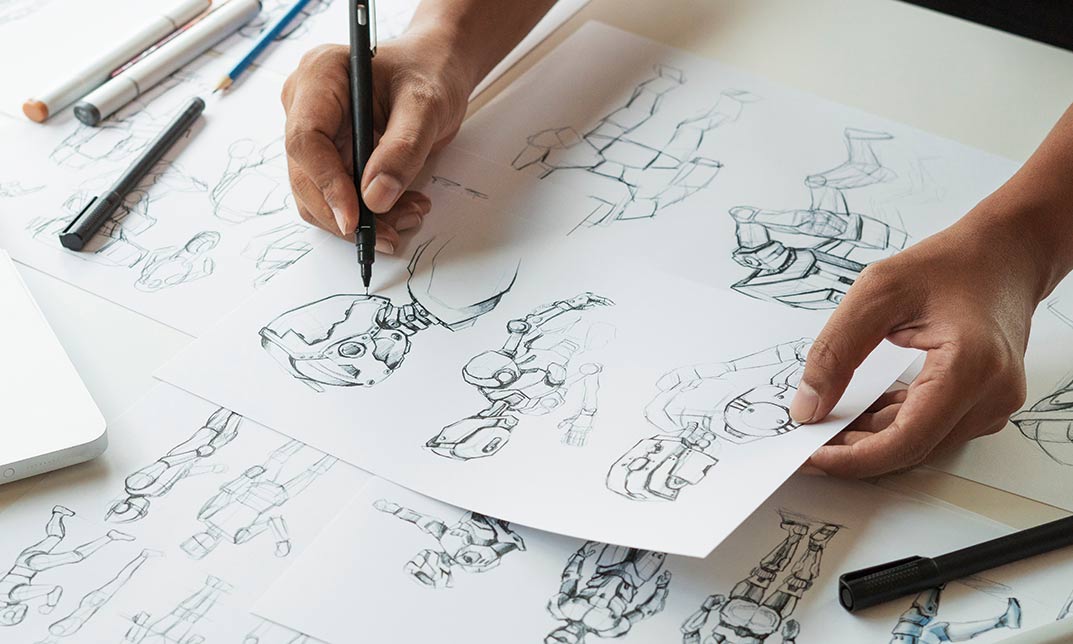
Our Aim Is Your Satisfaction! Offer Ends Soon; Hurry Up!! Do you have a fascination for flowers? Do you want to learn all the skills starting from floral design, flower production, exhibition and delivery? If the answers are yes, then enrol in our course now. You will gain the business and botanical knowledge you need to transform your passion for flowers into a successful floral shop. In this course, you will learn the elements of floral designs, along with the symbolic meanings associated with the various flower colours used in floral arrangements. Next, break down the elements of wedding floristry and discuss how creativity can be used to create lovely arrangements. In the end, the course provides the necessary guidelines you should follow to launch your floristry business as well as the resources you need to establish your floristry store. Learning outcome: The fundamentals of floral arranging. Learn about the elements that are used in floral design. Learn about flower maintenance and care. Describe a few of the services that florists offer. List some of the most well-liked flower patterns. Describe how to launch a floristry business. Why Prefer This Floristry Academy Course? Opportunity to earn a certificate accredited by CPDQS. Get a free student ID card! (£10 postal charge will be applicable for international delivery) Innovative and Engaging Content. Free Assessments 24/7 Tutor Support. The purpose of the introductory design course is to inform you about the basics of floral design and the flower industry. Also, it will provide you with the latest information in a simple way to aid in your learning. *** Course Curriculum *** Here is the curriculum breakdown of the Floristry Academy course: Introduction to Floristry Services Provided by Florists Flowers and Plants Flower Care and Treatment Choosing Popular Flowers and Fillers Elements and Principles of Design How to Make Floral Arrangements Making Bouquets, Corsage, Fruit Baskets & Basket Gardens Wedding Floristry Making Funeral Flower Arrangements Beautiful Floral Designs Getting a Job in the Floristry Industry Starting Your Own Floristry Business Bonus Material: Important Images Used in this Course [PDF] Conclusion to the Course Assessment Process Once you have completed all the modules in the Floristry Academy course, you can assess your skills and knowledge with an optional assignment. Our expert trainers will assess your assignment and give you feedback afterward. CPD 10 CPD hours / points Accredited by CPD Quality Standards Who is this course for? People who want to work in a florist shop. Anyone who wants to learn about florists. Business professionals in the floral sector. People who are looking forward to starting a business in this sector. Career path The course will provide intensive knowledge and skill to pursue your career in the relevant field. Here are some career choices open for the learners: Wedding planner: Salary: £17,000 to £29,000 Florist: Salary: £13,000 to £24,000 Certificates Certificate Accredited by CPDQS Digital certificate - £10 Certificate Accredited by CPDQS Hard copy certificate - £29 If you are an international student, then you have to pay an additional 10 GBP as an international delivery charge.

Medieval History QLS Diploma
By Imperial Academy
Level 5 Diploma | FREE QLS Endorsed Certificate | 10 CPD Courses & PDF Certificates | 170 CPD Points| Lifetime Access

Innovation Project Management: On-Demand
By IIL Europe Ltd
Innovation Project Management: On-Demand Companies need growth for survival. Companies cannot grow simply through cost reduction and reengineering efforts. This program describes the relationship that needs to be established between innovation, business strategy, and project management to turn a creative idea into a reality. We will explore the importance of identifying the components of an innovative culture, existing differences, challenges, and the new set of skills needed in innovation project management. Companies need growth for survival. Companies cannot grow simply through cost reduction and reengineering efforts. Innovation is needed and someone must manage these innovation projects. Over the past two decades, there has been a great deal of literature published on innovation and innovation management. Converting a creative idea into reality requires projects and some form of project management. Unfortunately, innovation projects, which are viewed as strategic projects, may not be able to be managed using the traditional project management philosophy we teach in our project management courses. There are different skill sets needed, different tools, and different life-cycle phases. Innovation varies from industry to industry and even companies within the same industry cannot come to an agreement on how innovation project management should work. This program describes the relationship that needs to be established between innovation, business strategy, and project management to turn a creative idea into a reality. We will explore the importance of identifying the components of an innovative culture, existing differences, challenges, and the new set of skills needed in innovation project management. What you Will Learn Explain the links needed to bridge innovation, project management, and business strategy Describe the different types of innovation and the form of project management each require Identify the differences between traditional and innovation project management, especially regarding governance, human resources management challenges, components of an innovative culture and competencies needed by innovation project managers Establish business value and the importance of new metrics for measuring and reporting business value Relate innovation to business models and the skills needed to contribute in the business model development Recognize the roadblocks affecting innovation project management and their cause to determine what actions can be taken Determine the success and failure criteria of an innovation project Foundation Concepts Understanding innovation Role of innovation in a company Differences between traditional (operational) and strategic projects Innovation management Differences between innovation and R&D Differing views of innovation Why innovation often struggles Linking Innovation Project Management to Business Strategy The business side of innovation project management The need for innovation targeting Getting close to the customers and their needs The need for line-of-sight to the strategic objectives The innovation enterprise environmental factors Tools for linking Internal Versus External (Co-creation) Innovation Open versus closed innovation Open innovation versus crowdsourcing Benefits of internal innovation Benefits of co-creation (external) innovation Selecting co-creation partners The focus of co-creation The issues with intellectual property Understanding co-creation values Understanding the importance of value-in-use Classification of Innovations and Innovation Projects Types of projects Types of innovations Competency-enhancing versus competency-destroying innovations Types of innovation novelty Public Sector of Innovation Comparing public and private sector project management Types of public service innovations Reasons for some public sector innovation failures An Introduction to Innovation Project Management Why traditional project management may not work The need for a knowledge management system Differences between traditional and innovation project management Issues with the 'one-size-fits-all' methodology Using end-to-end innovation project management Technology readiness levels (TRLs) Integrating Kanban principles into innovation project management Innovation and the Human Resources Management Challenge Obtaining resources Need for a talent pipeline Need for effective resource management practices Prioritizing resource utilization Using organizational slack Corporate Innovation Governance Types of innovation governance Business Impact Analysis (BIA) Innovation Project Portfolio Management Office (IPPMO) Using nondisclosure agreements, secrecy agreements, confidentiality agreements, and patents Adverse effects of governance decisions Innovation Cultures Characteristics of a culture for innovation Types of cultures Selecting the right people Linking innovation to rewards Impact of the organizational reward system Innovation Competencies Types of innovation leadership The need for active listening Design thinking Dealing with ambiguity, uncertainty, risks, crises, and human factors Value-Based Innovation Project Management Metrics Importance of innovation project management metrics Understanding value-driven project management Differences between benefits and value - and when to measure Traditional versus the investment life cycle Benefits harvesting Benefits and value sustainment Resistance to change Tangible and intangible innovation project management metrics Business Model Innovation Business model characteristics Impact of disruptive innovation Innovation Roadblocks Roadblocks and challenges facing project managers Ways to overcome the roadblocks Defining Innovation Success and Failure Categories for innovation success and failure Need for suitability and exit criteria Reasons for innovation project failure Predictions on the Future of Innovation Project Management The Six Pillars of changing times Some uses for the new value and benefits metrics

WordPress Training Course
By Study Plex
Highlights of the Course Course Type: Online Learning Duration: 6 Hours 34 Minutes Tutor Support: Tutor support is included Customer Support: 24/7 customer support is available Quality Training: The course is designed by an industry expert Recognised Credential: Recognised and Valuable Certification Completion Certificate: Free Course Completion Certificate Included Instalment: 3 Installment Plan on checkout What you will learn from this course? Gain comprehensive knowledge about WordPress development Understand the core competencies and principles of WordPress development Explore the various areas of WordPress development Know how to apply the skills you acquired from this course in a real-life context Become a confident and expert WordPress developer WordPress Training Course Course Master the skills you need to propel your career forward in WordPress development. This course will equip you with the essential knowledge and skillset that will make you a confident WordPress developer and take your career to the next level. This comprehensive WordPress training course is designed to help you surpass your professional goals. The skills and knowledge that you will gain through studying this WordPress training course will help you get one step closer to your professional aspirations and develop your skills for a rewarding career. This comprehensive course will teach you the theory of effective WordPress development practice and equip you with the essential skills, confidence and competence to assist you in the WordPress development industry. You'll gain a solid understanding of the core competencies required to drive a successful career in WordPress development. This course is designed by industry experts, so you'll gain knowledge and skills based on the latest expertise and best practices. This extensive course is designed for WordPress developer or for people who are aspiring to specialise in WordPress development. Enrol in this WordPress training course today and take the next step towards your personal and professional goals. Earn industry-recognised credentials to demonstrate your new skills and add extra value to your CV that will help you outshine other candidates. Who is this Course for? This comprehensive WordPress training course is ideal for anyone wishing to boost their career profile or advance their career in this field by gaining a thorough understanding of the subject. Anyone willing to gain extensive knowledge on this WordPress development can also take this course. Whether you are a complete beginner or an aspiring professional, this course will provide you with the necessary skills and professional competence, and open your doors to a wide number of professions within your chosen sector. Entry Requirements This WordPress training course has no academic prerequisites and is open to students from all academic disciplines. You will, however, need a laptop, desktop, tablet, or smartphone, as well as a reliable internet connection. Assessment This WordPress training course assesses learners through multiple-choice questions (MCQs). Upon successful completion of the modules, learners must answer MCQs to complete the assessment procedure. Through the MCQs, it is measured how much a learner could grasp from each section. In the assessment pass mark is 60%. Advance Your Career This WordPress training course will provide you with a fresh opportunity to enter the relevant job market and choose your desired career path. Additionally, you will be able to advance your career, increase your level of competition in your chosen field, and highlight these skills on your resume. Recognised Accreditation This course is accredited by continuing professional development (CPD). CPD UK is globally recognised by employers, professional organisations, and academic institutions, thus a certificate from CPD Certification Service creates value towards your professional goal and achievement. The Quality Licence Scheme is a brand of the Skills and Education Group, a leading national awarding organisation for providing high-quality vocational qualifications across a wide range of industries. What is CPD? Employers, professional organisations, and academic institutions all recognise CPD, therefore a credential from CPD Certification Service adds value to your professional goals and achievements. Benefits of CPD Improve your employment prospects Boost your job satisfaction Promotes career advancement Enhances your CV Provides you with a competitive edge in the job market Demonstrate your dedication Showcases your professional capabilities What is IPHM? The IPHM is an Accreditation Board that provides Training Providers with international and global accreditation. The Practitioners of Holistic Medicine (IPHM) accreditation is a guarantee of quality and skill. Benefits of IPHM It will help you establish a positive reputation in your chosen field You can join a network and community of successful therapists that are dedicated to providing excellent care to their client You can flaunt this accreditation in your CV It is a worldwide recognised accreditation What is Quality Licence Scheme? This course is endorsed by the Quality Licence Scheme for its high-quality, non-regulated provision and training programmes. The Quality Licence Scheme is a brand of the Skills and Education Group, a leading national awarding organisation for providing high-quality vocational qualifications across a wide range of industries. Benefits of Quality License Scheme Certificate is valuable Provides a competitive edge in your career It will make your CV stand out Course Curriculum Wordpress Complete Website MasterClass Introduction WordPress Complete Website MasterClass Promo 00:01:00 WordPress MasterClass Outline 00:01:00 WordPress MasterClass Resources & Assets 00:01:00 Website's Domain & Wordpress Installation & customization WordPress Website Hosting & website domain 00:07:00 Installing WordPress 00:04:00 WordPress tour 00:04:00 Creating WordPress website pages& Gutenberg tour 00:05:00 Creating website's Menus & static page 00:05:00 Installing WordPress Astra theme 00:04:00 Wordpress Page Builder Brizy Installing WordPress Plugin: Brizy 00:08:00 Brizy quick tour (pt1) 00:15:00 14 Brizy quick tour (pt2) 00:06:00 Wordpress Home Page Design Home page design outline & Blisk browser 00:03:00 Website's First Block design (Hero Block) 00:23:00 Business Brand Block design (2nd section) 00:10:00 Overlapping block Design in WordPress Brizy 00:23:00 Testimonials block design 00:02:00 email opt-in form using both WordPress Brizy 00:12:00 Map & contact Block design 00:04:00 WordPress Website's Header Area (Brizy pro) 00:06:00 WordPress Website Footer Area (Brizy pro) 00:07:00 Header Area (WordPress Theme's customizer - Free Brizy version) 00:08:00 Footer Area (WordPress theme's customizer - Brizy free version) 00:06:00 Wordpress Website Responsiveness WordPress Website Responsiveness for tablets 00:09:00 WordPress Website Responsiveness for Mobiles 00:12:00 About us, Contact Us Page & Wordpress Icon Site Icon WordPress Website's About us page design 00:22:00 WordPress website Contact page design 00:13:00 WordPress Site Icon & Astra theme's customizer 00:04:00 Establishing Blog on our Wordpress website Creating WordPress blog page & posts (free & pro Brizy users) 00:11:00 Blog post template (Brizy pro) 00:11:00 Establishing Ecommerce Store on our Wordpress Website Installing WordPress Woocommerce Plugin 00:06:00 Creating Woocommerce Simple Product 00:12:00 ecommerce store visuals (WordPress theme's customizer) 00:06:00 Creating Woocommerce variable products 00:06:00 Creating Discount Coupons & WordPress Wocommerce purchasing cycle 00:06:00 WordPress Woocommerce settings,tax,payment,emails explained 00:08:00 Adding Products&categories to our webpages (using WordPress brizy plugin) 00:08:00 Wordpress Website Optimizations & Technicals WordPress Website Performance optimization 00:10:00 WordPress website back up, transfer & restore 00:08:00 Website official email (domain email & device setup) 00:04:00 Understanding subdomains 00:06:00 Opt2:Alternative method using Cloudflare for WordPress Performance optimization 00:12:00 Optimizing images & creative images Art directions 00:11:00 Facebook Ads - Marketing your Wordpress Website's Products Creating Facebook business account & Creating Store's Page 00:03:00 Integrating facebook pixel 00:03:00 Creating Facebook Ads (campaigns) 00:03:00 Creating Facebook Ads (Ads) 00:02:00 Creating Facebook Ads ( Ad sets) 00:10:00 Certificate of Achievement Certificate of Achievement 00:00:00 Get Your Insurance Now Get Your Insurance Now 00:00:00 Feedback Feedback 00:00:00

This Advanced Diploma in Restaurant Management at QLS Level 7 course is endorsed by The Quality Licence Scheme and accredited by CPDQS (with 180 CPD points) to make your skill development & career progression more accessible than ever! If you own or operate a restaurant, you know very well how important it is to have a well-run and efficiently managed establishment. Good restaurant management can mean the difference between success and failure. A skilled and experienced manager will not only keep your restaurant running smoothly, but they will also be able to adapt to changes in the market and industry, ensuring that your business stays competitive. Without effective management, restaurants can easily succumb to a variety of problems that can ultimately lead to their failure. These problems may include poor customer service, a lack of efficiency, high turnover rates among employees, and financial mismanagement. Without a skilled manager to address these issues, a restaurant may struggle to survive in an increasingly competitive market. Whether you have your own restaurant business or you are a manager of a restaurant, enrol in our comprehensive, concise and self-paced course either way because it is designed for both parties. Upon completing this Restaurant Management course, students should be able to: Understand the structure and operation of the hotel and restaurant industry Learn about effective leadership and management techniques in the restaurant industry Explore the process of selection and recruitment in the hospitality industry Know about the process of development and training for hospitality staff Understand the operations of the front office and food and beverage departments in a restaurant Learn about food safety regulations and best practices Know how to prevent contamination and food poisoning in a restaurant Explore personal hygiene and the importance of maintaining cleanliness in a restaurant Be aware of the design and construction of food premises and equipment and how to maintain them Acquire knowledge of pest management and how to prevent infestations in a restaurant Why Prefer This Restaurant Management at QLS Level 7 Course? Opportunity to earn a certificate endorsed by the Quality Licence Scheme & another accredited by CPDQS which is completely free. Get a free student ID card! (£10 postal charge will be applicable for international delivery) Innovative and engaging content. Free assessments 24/7 tutor support. Take a step toward a brighter future! *** Course Curriculum *** Here is the curriculum breakdown of the Restaurant Management at QLS Level 7 course: Module 01: Introduction to Hospitality Management Module 02: An Overview of Hotel Industry Module 03: Restaurant Industry Module 04: Restaurant Leadership and Management Module 05: The Process of Selection and Recruitment in Hospitality Industry Module 06: The Process of Development and Training in Hospitality Industry Module 07: Management of Front Office Operations Module 08: Management of Food and Beverage Operations Module 09: Food Safety - An Introduction Module 10: Supervision of Food Safety Module 11: Food Safety Legislation Module 12: Food Safety Management System Module 13: Food Safety Management Tools Module 14: Contamination Hazards Module 15: Controlling Contamination Module 16: Food Poisoning (Bacterial) and Food-Borne Illness Module 17: Food Poisoning (Non-Bacterial) Module 18: Personal Hygiene Module 19: Food Premises and Equipment: The Design and Construction Module 20: Pest Management Module 21: Food Safety Training for the Staff Assessment Process You have to complete the assignment questions given at the end of the course and score a minimum of 60% to pass each exam. Our expert trainers will assess your assignment and give you feedback after you submit the assignment. You will be entitled to claim a certificate endorsed by the Quality Licence Scheme after you have completed all of the Advanced Diploma in Restaurant Management at QLS Level 7 exams. CPD 180 CPD hours / points Accredited by CPD Quality Standards Who is this course for? This course is suitable for anyone interested in pursuing a career in restaurant management, including: Students studying hospitality, business, or a related field Professionals working in the restaurant industry looking to advance their careers Business owners or entrepreneurs interested in opening a restaurant Restaurant managers looking to update their knowledge and skills Requirements No prior background or expertise is required. Career path Upon completing the Restaurant Management course, individuals may pursue a career in the following fields: Restaurant Manager: £25,000 - £40,000 per year. Executive Chef: £30,000 - £50,000 per year. Hospitality Consultant: £40,000 - £65,000 per year. Certificates Advanced Diploma in Restaurant Management at QLS Level 7 Hard copy certificate - Included Show off Your New Skills with a Certificate of Completion After successfully completing the Advanced Diploma in Restaurant Management at QLS Level 7, you can order an original hardcopy certificate of achievement endorsed by the Quality Licence Scheme and also you can order CPDQSAccredited Certificate that is recognised all over the UK and also internationally. The certificates will be home-delivered, completely free of cost. CPDQS Accredited Certificate Digital certificate - Included

Overview The demand for additive manufacturing is at its peak, and so is the demand for skilled professionals. If you want to be a part of this growing industry, our Additive Manufacturing Training is ideal for you. This course will educate you on the core principles of additive manufacturing in no time. From the course, you will receive an overall understanding of additive manufacturing. The course will educate you on the additive manufacturing process. In addition, you will learn about material selection, 3D model preparations and CAD. Then, the course will help you understand the industrial application of additive manufacturing. After the completion of the course, you will receive a recognised certificate of achievement. This certificate will help you boost your CV and pursue a promising career in the relevant industry. Course Preview Learning Outcomes Familiarise yourself with the process of additive manufacturing Know how to create designs for additive manufacturing Grasp the process of material selection Learn about Computer-Aided Design (CAD) and 3D model preparation Enhance your knowledge of industrial applications of additive manufacturing Why Take This Course From John Academy? Affordable, well-structured and high-quality e-learning study materials Engaging tutorial videos, materials from the industry-leading experts Opportunity to study in a user-friendly, advanced online learning platform Efficient exam systems for the assessment and instant result Earn UK & internationally recognised accredited qualification Easily access the course content on mobile, tablet, or desktop from anywhere, anytime Excellent career advancement opportunities Get 24/7 student support via email. What Skills Will You Learn from This Course? Additive manufacturing Material Selection CAD Who Should Take This Additive Manufacturing Training? Whether you're an existing practitioner or an aspiring professional, this course is an ideal training opportunity. It will elevate your expertise and boost your CV with key skills and a recognised qualification attesting to your knowledge. Are There Any Entry Requirements? This Additive Manufacturing Training is available to all learners of all academic backgrounds. But learners should be aged 16 or over to undertake the qualification. And a good understanding of the English language, numeracy, and ICT will be helpful. Certificate of Achievement After completing this course successfully, you will be able to obtain an Accredited Certificate of Achievement. Certificates & Transcripts can be obtained either in Hardcopy at £14.99 or in PDF format at £11.99. Career Pathâ This exclusive Additive Manufacturing Training will equip you with effective skills and abilities and help you explore career paths such as Conservation Specialist Cultural Heritage Manager Heritage Educator Policy Advisor or Consultant Module 1: Introduction to Additive Manufacturing Introduction to Additive Manufacturing 00:21:00 Module 2: Additive Manufacturing Processes Additive Manufacturing Processes) 00:23:00 Module 3: Design for Additive Manufacturing Design for Additive Manufacturing 00:25:00 Module 4: Materials and Material Selection in AM Materials and Material Selection in AM 00:27:00 Module 5: Additive Manufacturing Workflow Additive Manufacturing Workflow 00:24:00 Module 6: Applications, Business Context, and Future Trends Applications, Business Context, and Future Trends 00:27:00 Certificate and Transcript Order Your Certificates and Transcripts 00:00:00

Ofqual Regulated Level 3 Certificate in Teaching English to Speakers of Other Languages (TESOL) (140 hours)
5.0(5)By TEFL Wonderland - Brilliant Minds
If you want to achieve a Level-3 Ofqual UK-Government Regulated TESOL certification in the most effective, time-saving and enjoyable way, embark on a thrilling learning adventure in TEFL Wonderland. Unlike the click-and-read TEFL courses, this play-and-practice expedition will engage all your senses and keep you motivated to achieve your learning mission.

Search By Location
- Design Courses in London
- Design Courses in Birmingham
- Design Courses in Glasgow
- Design Courses in Liverpool
- Design Courses in Bristol
- Design Courses in Manchester
- Design Courses in Sheffield
- Design Courses in Leeds
- Design Courses in Edinburgh
- Design Courses in Leicester
- Design Courses in Coventry
- Design Courses in Bradford
- Design Courses in Cardiff
- Design Courses in Belfast
- Design Courses in Nottingham
