- Professional Development
- Medicine & Nursing
- Arts & Crafts
- Health & Wellbeing
- Personal Development
Overview If you are dreaming of becoming a motorcycle maintenance technician or mechanic since motorcycle has much less electrical components, therefore, much obvious to repair, we have got great news for you! It's a gratifying job that allows you to work in auto garages, dealerships, and repair shops, and more interestingly, you can comfortably service your own motorcycle at a cheap price. This course covers the theories of motorcycle operation, motorcycle engine and the cooling system of a modern motorcycle. You will learn about electrical system fundamentals and motorcycle charging system. There is a thorough overview of motorcycle frame and suspension including their maintenance. Furthermore, gain hands-on experience in a professional motorcycle tires maintenance and repair setting. This course also includes the techniques of quick inspection, diagnosis and servicing of motorcycles. Course design The course is delivered through our online learning platform, accessible through any internet-connected device such as laptop, tab or smartphones. There are no formal deadlines or teaching schedules, meaning you are free to study the course at your own pace. You are taught through a combination of Text lessons Online study materials How is the course assessed? To successfully complete the course you must pass an automated, multiple-choice assessment. The assessment is delivered through our online learning platform. You will receive the results of your assessment immediately upon completion. Will I receive a certificate of completion? Upon successful completion, you will qualify for the UK and internationally-recognised professional qualification and you can choose to make your achievement formal by obtaining your PDF Certificate at a cost of £9 and Hardcopy Certificate for £15. Why study this course Whether you're an existing practitioner or aspiring professional, this course will enhance your expertise and boost your CV with key skills and an accredited qualification attesting to your knowledge. The Motorbike Maintenance is open to all, with no formal entry requirements. All you need is a passion for learning, a good understanding of the English language, numeracy and IT, and to be over the age of 16. Course Curriculum 2 sections • 12 lectures • 02:26:00 total length •Introduction to Motorbike Maintenance: 00:09:00 •Basics of Engine: 00:09:00 •Engine Cooling and Lubrication: 00:14:00 •Ignition: 00:09:00 •Suspension: 00:09:00 •Intake, Fuel, Clutch and Exhaust Systems: 00:18:00 •Electrical Maintenance: 00:16:00 •Wheels, Tires and Brakes Maintenance: 00:15:00 •Transmission, Frame and Steering: 00:22:00 •Cleaning, Setting Up and Storage: 00:09:00 •Troubleshooting: 00:16:00 •Assignment - Motorbike Repairing and Maintenance Diploma: 00:00:00

Leadership Skills for The Future
By IOMH - Institute of Mental Health
'Leadership Skills for The Future': Ignite Your Potential in a Changing World! Imagine steering a diverse team through uncharted waters of innovation, fostering inclusion, and driving success in a dynamic landscape. This dynamic reality is the domain of future leaders, and the Leadership Skills for The Future course empowers you to claim your place within it. The UK's leadership landscape is bustling, with industries worth £31 billion and 5.5 million professionals navigating its exciting currents. From tech giants shaping the future to ethical AI development and the rise of remote working, the need for adept leaders who can inspire, adapt, and thrive has never been higher. This comprehensive Leadership Skills for The Future course equips you with the essential skills to seize these opportunities. You'll delve into the core principles of leadership, honing your abilities to communicate effectively, negotiate productively, and cultivate an inclusive, engaging environment. We'll explore your creativity, organisational prowess, and emotional intelligence, empowering you to evolve as a leader and navigate the ever-changing terrain of modern management. Ready to step into your leadership power? Equip yourself with the skills to navigate the dynamic UK landscape and carve your path to success. Join the Leadership Skills for The Future course and unlock your potential to lead, inspire, and make a lasting impact. You will Learn The Following Things: Understand the principles of effective leadership and management. Develop key leadership skills such as communication, creativity, and emotional intelligence. Learn how to motivate and inspire teams and cultivate inclusion. Gain insights into leadership styles and competencies for career development. Explore best practices in leadership for organisations in the UK. Apply leadership techniques to drive innovation, change and growth. This course covers the topic you must know to stand against the tough competition. The future is truly yours to seize with this Leadership Skills for The Future. Enrol today and complete the course to achieve a certificate that can change your career forever. Details Perks of Learning with IOMH One-to-one support from a dedicated tutor throughout your course. Study online - whenever and wherever you want. Instant Digital/ PDF certificate 100% money back guarantee 12 months access Process of Evaluation After studying the course, an MCQ exam or assignment will test your skills and knowledge. You have to get a score of 60% to pass the test and get your certificate. Certificate of Achievement After completing the Leadership Skills for The Future course, you will receive your CPD-accredited Digital/PDF Certificate for £5.99. To get the hardcopy certificate for £12.99, you must also pay the shipping charge of just £3.99 (UK) and £10.99 (International). Who Is This Course for? Aspiring leaders looking to advance their management careers. Experienced professionals wanting to improve their leadership abilities. Individuals seeking to learn skills like creativity, communication and inclusion. Anyone interested in understanding leadership foundations and emotional intelligence. Those looking to gain knowledge on leadership and management, specifically in the UK. Requirements There is no prerequisite to enrol in this course. You don't need any educational qualification or experience to enrol in the Leadership Skills for The Future course. Do note: you must be at least 16 years old to enrol. Any internet-connected device, such as a computer, tablet, or smartphone, can access this online course. Career Path Business Manager - £25k to £60k. Team Leader - £20k to £40k. Project Manager - £30k to £70k. Operations Manager - £35k to £60k. Recruitment Manager - £30k to £50k. Course Curriculum Leadership Skills for The Future Module 01: Introduction to Leadership 00:23:00 Module 02: Qualities of a Good Leader and Leadership 00:13:00 Module 03: Creativity in Leadership 00:19:00 Module 04: Organisational Skills 00:26:00 Module 05: Leadership Skills and Competencies 00:30:00 Module 06: Communication Skills 00:27:00 Module 07: Negotiation Techniques 00:15:00 Module 08: Cultivating Inclusion, Belonging, and Engagement 00:25:00 Module 09: Leadership Foundations 00:24:00 Module 10: Emotional Intelligence 00:19:00 Module 11: Evolve as a Leader 00:14:00 Module 12: Leadership & Management in the UK 00:17:00 Assignment Assignment - Leadership Skills for The Future 00:00:00

Start your career as a Cyber Security Manager/ Engineer and earn upto £35,000/ Month Are you ready to be the first line of defence in the digital world? Ever dreamed of becoming the unsung hero who safeguards the virtual corridors of data and privacy? Welcome to our Cyber Security Job Placement course, a cutting-edge, comprehensive program designed not only to equip you with the crucial skills required in the fast-paced realm of cybersecurity but also to give you that much-needed edge in today's competitive job market. Our course promises more than just theoretical knowledge. By merging an industry-driven curriculum with real-world scenarios, we prepare you to tackle the most formidable security challenges. Our robust Career Support guarantees individualised mentorship and networking opportunities with the industry's top professionals. But the cherry on top? Our Job Ready Program - we don't just teach you how to fish; we ensure you catch your big one! So, are you ready to take the plunge into the exciting world of cybersecurity? Secure your future with us today because in our world, opportunity doesn't knock twice! Our mission is simple - to be your trusted partner every step of the way, from training to employment. In addition to teaching you the technical skills you need, we will also provide you with career mentoring and support. We will help you build your resume, prepare for interviews, and land your dream job. We also have partnerships with many companies that are hiring IT Network Cyber Security, so we can help you get your foot in the door. If you are not happy with our service, we also offer a 100% money-back guarantee. So what are you waiting for? Enrol in our IT Network Cyber Security Training Program today and start your journey to becoming a successful IT Network Cyber Security Manager/ Engineer! If you have any questions, you can contact us. We will be happy to provide you with all the information you need. Why Choose Our Cyber Security Engineer Job Placement Program? So, what sets us apart from other programs? Let's dive into the exceptional benefits you'll experience when you join our IT Network Cyber Security Training: One-On-One Consultation Sessions with Industry Experts: Gain invaluable insights and guidance from seasoned professionals who have thrived in the IT Network Cyber Security field. Our consultation sessions provide you with insider tips, tricks, and advice, empowering you to navigate the industry with confidence and expertise. Extensive Job Opportunities: We have established partnerships with numerous companies actively seeking Cyber Specialists. Through our network, we'll connect you with exclusive job openings that are not easily accessible elsewhere. Our aim is to maximise your employment prospects and provide you with a range of exciting opportunities to choose from. Interview Preparation: We provide you with access to a comprehensive database of potential interview questions curated over years of industry experience. Walk into your interviews confident, well-prepared, and ready to impress. Money-Back Guarantee: Your satisfaction is our top priority. We are confident in the quality of our training and support, which is why we offer a 14-day money-back guarantee. Continuous Career Support: Our commitment doesn't end when you secure a job. We'll be there for you throughout your career journey, offering continued support and guidance. Whether you need advice on career advancement, assistance with new projects, or simply a friendly ear to share your achievements, we'll be your trusted partner for long-term success. Here are the courses we will provide once you enrol in the Cyber Security Engineer program: Course 01: Cyber Security Incident Handling and Incident Response Course 02: Cyber Security Advanced Training Course 03: Linux File System Course 04: IT Support Technician Course 05: Functional Skills IT Course 06: CompTIA Security+ (SY0-601) Course 07: CompTIA A+ (220-1001) Course 08: CompTIA A+ (220-1002) Course 09: Cloud Computing / CompTIA Cloud+ (CV0-002) Course 10: Learning Computers and Internet Course 11: CompTIA CySA+ Cybersecurity Analyst (CS0-002) Course 12: CompTIA IT Fundamentals ITF+ (FCO-U61) Course 13: CompTIA Network (N10-007) Course 14: CompTIA PenTest+ (Ethical Hacking) Course 15: Cryptography These courses will help you to develop your knowledge and skills to become a successful Cyber Security Expert. Cyber Security Engineer Job Placement Program The Cyber Security Engineer Job Placement Program is completed in 9 easy steps: Step 1: Enrol in the Cyber Security Engineer Job Placement Programme Begin your exciting journey with us by enrolling in the IT Network Cyber Security program. Complete your registration and make a secure online payment. Remember, we offer a 14-day money-back guarantee if you're not completely satisfied. After you enrol in the Program, you will get lifetime access to 15 premium courses related to IT Network Cyber Security. These courses will teach you the knowledge and skills required to become a successful Cyber Security expert. Our customer service team will help you and keep in contact with you every step of the way. So you won't have to worry about a thing! Step 2: Initial One-On-One Counselling Session Once enrolled, you will be paired with a dedicated career mentor. Schedule your first one-on-one session to discuss your career aspirations, skills, experience, and any areas for potential growth. This conversation will shape your learning and development path. Step 3: Certification upon Course Completion After learning from the courses, you must obtain certificates for each course. There will be exams for every course, and you have to pass them to get your certificate. To pass successfully, you must get 90% marks. Once you pass the exams, you will receive hardcopy certificates. These certificates will prove that you're an expert in the subject. Step 4: CV Revamping Our team of professionals will build you a compelling CV and LinkedIn profile. We'll ensure it presents your skills and qualifications effectively and is tailored to the needs and expectations of the Cyber Security - IT industry. With these powerful tools in hand, you'll be fully prepared to tackle job interviews confidently. Step 5: Building Network and Submitting CV We understand the power of casting a wide net. We'll strategically submit your CV to various platforms and networks, expanding your reach and connecting you with valuable opportunities that align with your career goals. We will also make connections with many high-profile individuals and companies through your LinkedIn profile. Step 6: Interview Preparation With your CV ready, we'll move on to interview preparation. Gain exclusive access to our database of potential interview questions. Through simulated interviews with your mentor, you'll practice your responses and receive valuable feedback to further refine your skills. Step 7: Securing Job Interviews Leveraging our partnerships with leading companies, we'll secure job interviews for you. We'll ensure you get the opportunity to showcase your skills to potential employers and get the dream job you want. Step 8: Post-Interview Support Post-interview, we'll provide a debriefing session to reflect on your performance and identify areas of improvement for future interviews if necessary. Remember, our commitment extends until you land your dream job. Step 9: Celebrate Your New Job! Once you've secured your dream job in IT Network Cyber Security, it's time to celebrate! However, our support doesn't end there. We'll provide you with ongoing career advice to ensure you continue to thrive in your new role. We're excited to accompany you on this journey to success. Enrol today, and let's get started! Your path to a successful career in IT Network Cyber Security begins with us. So enrol now in thisCyber Security Engineer Job Placement Program to kickstart or uplift your career! CPD 100 CPD hours / points Accredited by CPD Quality Standards Who is this course for? Cyber Security Engineer Job Placement Program Cyber Security Engineer Job Placement Program This Cyber Security Engineer Job Placement Program course is for individuals who are: IT professionals looking to specialise in cybersecurity. Graduates in computer science or related fields seeking entry into the cybersecurity domain. Career changers who are intrigued by the prospect of a career in the ever-evolving IT security field. Anyone interested in understanding how to protect systems and data from cyber threats. Requirements Cyber Security Engineer Job Placement Program No experience is required to enrol in Cyber Security Engineer Job Placement Program. Just enrol in the Cyber Security Engineer Job Placement Program & start learning. Career path Cyber Security Engineer Job Placement Program Cybersecurity Analyst: £30,000 - £50,000 Information Security Specialist: £45,000 - £65,000 Cybersecurity Engineer: £55,000 - £80,000 Cybersecurity Manager: £65,000 - £95,000 Cyber Security Manager £45,000 - £90,000 Cyber Security Trainee £24,000 - £35,000 Cyber Security Analyst £60,000 - £95,000 Certificates CPD Accredited e-Certificate Digital certificate - Included CPD Accredited Framed (Hardcopy) Certificate Hard copy certificate - Included Enrolment Letter Digital certificate - Included QLS Endorsed Hard Copy Certificate Hard copy certificate - Included Student ID Card Digital certificate - Included

Microsoft Office 2016 Access Complete Video Course - Beginner, Intermediate & Advanced
4.3(43)By John Academy
Description: Nowadays almost every job in the business world involves office products. Whether you're an administrative assistant, office manager, sales professional or business manager, utilizing all of the powerful features of Microsoft Office will make you more efficient and subsequently more marketable. The Microsoft Office 2016 Access Complete Video Course - Beginner, Intermediate & Advanced is designed to provide you all the basics of relational database design and through the creation of database objects. You will learn how to use forms, query tables and reports to manage data. You will understand the interface, customization and creation editing of the many objects available within the Microsoft Access application. This course is divided into three separate levels being Basic Microsoft Access, Intermediate Microsoft Access and Advanced Microsoft Access. Assessment: At the end of the course, you will be required to sit for an online MCQ test. Your test will be assessed automatically and immediately. You will instantly know whether you have been successful or not. Before sitting for your final exam you will have the opportunity to test your proficiency with a mock exam. Certification: After completing and passing the course successfully, you will be able to obtain an Accredited Certificate of Achievement. Certificates can be obtained either in hard copy at a cost of £39 or in PDF format at a cost of £24. Who is this Course for? Microsoft Office 2016 Access Complete Video Course - Beginner, Intermediate & Advanced is certified by CPD Qualifications Standards and CiQ. This makes it perfect for anyone trying to learn potential professional skills. As there is no experience and qualification required for this course, it is available for all students from any academic background. Requirements Our Microsoft Office 2016 Access Complete Video Course - Beginner, Intermediate & Advanced is fully compatible with any kind of device. Whether you are using Windows computer, Mac, smartphones or tablets, you will get the same experience while learning. Besides that, you will be able to access the course with any kind of internet connection from anywhere at any time without any kind of limitation. Career Path After completing this course you will be able to build up accurate knowledge and skills with proper confidence to enrich yourself and brighten up your career in the relevant job market. Microsoft Access - Beginner Orientation to Microsoft Access FREE 00:39:00 Create a Simple Access Database 00:10:00 Get Help and Configure Options in Microsoft Access 00:06:00 Modify Table Data 00:17:00 Sort and Filter Records 00:05:00 Create Basic Queries 00:15:00 Sort and Filter Data in a Query 00:14:00 Perform Calculations in a Query 00:08:00 Create Basic Access Forms 00:07:00 Work with Data on Access Forms 00:23:00 Create a Report 00:23:00 Add Controls to a Report 00:12:00 Enhance the Appearance of a Report 00:05:00 Prepare a Report for Print 00:03:00 Organize Report Information 00:15:00 Format Reports 00:12:00 Microsoft Access - Intermediate Relational Database Design FREE 00:16:00 Create a Table 00:09:00 Create Table Relationships 00:09:00 Create Query Joins 00:14:00 Relate Data Within a Table.avi 00:04:00 Work with Subdatasheets from 00:05:00 Use Field Validation 00:16:00 Use Form and Record Validation 00:14:00 Create Parameter Queries 00:12:00 Summarize Data 00:06:00 Create Subqueries 00:07:00 Create Action Queries 00:05:00 Create Unmatched and Duplicate Queries 00:06:00 Data Normalization 00:10:00 Create a Junction Table 00:04:00 Improve Table Structure 00:06:00 Include Control Formatting in a Report 00:04:00 Add a Calculated Field to a Report 00:05:00 Add a Subreport to an Existing Report 00:07:00 Microsoft Access - Advanced Add Controls to Forms FREE 00:11:00 Enhance Navigation and Organization of Forms 00:14:00 Apply Conditional Formatting 00:04:00 Import Data into Access 00:08:00 Export Access Data 00:06:00 Link Tables to External Data Sources 00:05:00 Create a Mail Merge 00:02:00 Create a Macro 00:08:00 Restrict Records by Using a Condition 00:04:00 Validate Data by Using a Macro 00:05:00 Automate Data Entry by Using a Macro 00:04:00 Manage a Database 00:08:00 Determine Object Dependency 00:04:00 Manage a Database 00:07:00 Determine Object Dependency 00:04:00 Document a Database 00:04:00 Splitting a Database for Multiple User Access 00:05:00 Implement Security 00:03:00 Convert an Access Database to an ACCDE File 00:04:00 Package a Database with a Digital Signature 00:01:00 Create a Database Switchboard 00:05:00 Modify a Database Switchboard 00:02:00 Set Start up Options 00:04:00 Mock Exam Mock Exam- Microsoft Office 2016 Access Complete Video Course - Beginner, Intermediate & Advanced 00:30:00 Final Exam Final Exam- Microsoft Office 2016 Access Complete Video Course - Beginner, Intermediate & Advanced 00:30:00 Certificate and Transcript Order Your Certificates and Transcripts 00:00:00

Learn to Code HTML, CSS, JavaScript: Guide for Beginners Course
By One Education
If you've ever wondered how websites work behind the scenes or wanted to build one from scratch, this beginner-friendly course is your perfect starting point. HTML lays the foundation, CSS adds the style, and JavaScript brings everything to life—together they form the language of the web. This guide walks you through each of them clearly and cleverly, like a satnav that actually knows where it’s going (and doesn’t say “recalculating” every two minutes). There’s no fluff, no jargon-filled detours—just well-structured learning designed for absolute beginners who want to learn the essentials of front-end web development. Whether you're looking to understand the basics for a personal project or simply want to speak the same language as developers, this course gives you the knowledge to navigate the web-building world with confidence. It's straightforward, engaging, and structured to help you grasp each concept without losing the will to live. Expert Support Dedicated tutor support and 24/7 customer support are available to all students with this premium quality course. Key Benefits Learning materials of the Design course contain engaging voiceover and visual elements for your comfort. Get 24/7 access to all content for a full year. Each of our students gets full tutor support on weekdays (Monday to Friday) Course Curriculum: Getting Started Introduction Course Curriculum How to Get Course requirements Getting Started on Windows, Linux or Mac How to ask a Great Questions FAQ's Setting up Development Environment Introduction Choosing Code Editor Installing Code Editor(Sublime Text) Overview of a Webpage Full HTML Code Page First 'Hello World!' page Summary HTML Fundamentals Introduction Heading Paragraph Formatting text List Items Un Ordered List Items Ordered Classes ID's in CSS Comments in HTML Summary HTML Intermediate Introduction Images Forms Form Actions Br tag Marquee Text area Tables Links Navbar / Menu HTML Entities Div tag Google Maps Summary HTML Advanced Introduction HTML5 Audio HTML5 Video Progress Bar Drag & Drop Canvas I frames Input Types Input Attributes YouTube Video Linking Creating Responsive Page Summary HTML Expert Introduction Registration Form Login Form About Us Form Contact Us Form Footer Form Integrate All Together Coding Exercise Solution for Coding Exercise Summary HTML Website Project Introduction Challenge - HTML 5 Clock Face with Numbers Project Overview Conclusion on Project Summary CSS Fundamentals Introduction CSS Syntax Creating webpage with CSS Inline CSS Internal CSS External CSS CSS Classes CSS IDs Colors Backgrounds Floating Positioning Margins Padding Borders Summary CSS Intermediate Introduction Styling Text Aligning Text Styling Links Font Family Font Styles Applying Google Fonts Box Model Icons Tables Navigation-Menu Dropdowns Summary CSS Advanced Introduction Advanced Selectors Forms Website Layout Rounded Corners Color Keywords Animations Pseudo Classes Gradients Shadows Calculations Creating Responsive Page Summary CSS Expert Introduction Button Styles Flexbox CSS Grid Pagination Multiple Columns Image Reflection UI / UX Design Social Media Icons External CSS Style adding Coding Exercise Solution for Coding Exercise Summary CSS Website Project Introduction CSS Project Getting CSS Project Overview Summary JavaScript Getting Started What is JavaScript Installing Code Editor(Sublime Text) Installing Code Editor(Visual Studio Code) Hello World Program Getting Output Summary JavaScript Fundamentals Introduction Internal JavaScript External JavaScript Inline JavaScript Async and defer Variables Data Types Numbers Boolean Arrays() Objects Comments Summary Strings Introduction Strings String Formatting String Methods Summary Operators Introduction Arithmetic operators Assignment operators Comparison operators Logical operators Summary Conditional Statements Introduction If statement If-else statement If-else-if statement Switch-case statement Summary Control Flow Statements Introduction While loop Do-while loop For loop Break Continue Coding Exercise Solution for Coding Exercise Summary Functions Introduction Creating a Function Function Call() Function with parameters Function Bind() Summary Data Visualization(Google Chats) Introduction How to Use Google chart script Line Graph chart Scatter plots chart Bar chart Pie chart 3D Pie chart Summary Error Handling Introduction Try-catch Try-catch-finally Summary Client-side Validations Introduction On Submit Validation Input Numeric Validation Login Form Validation Password Strength Check Validation Summary Publish Your Website for Live Introduction Installing Free FTP Solution (FileZilla) Setting Up FTP (File Transfer Protocol) Publish Website to Hosting Server Summary Course Assessment To simplify the procedure of evaluation and accreditation for learners, we provide an automated assessment system. Upon completion of an online module, you will immediately be given access to a specifically crafted MCQ test. The results will be evaluated instantly, and the score will be displayed for your perusal. For each test, the pass mark will be set to 60%. When all tests have been successfully passed, you will be able to order a certificate endorsed by the Quality Licence Scheme. Exam & Retakes: It is to inform our learners that the initial exam for this online course is provided at no additional cost. In the event of needing a retake, a nominal fee of £9.99 will be applicable. Certification Upon successful completion of the assessment procedure, learners can obtain their certification by placing an order and remitting a fee of £9 for PDF Certificate and £15 for the Hardcopy Certificate within the UK ( An additional £10 postal charge will be applicable for international delivery). Who is this course for? This Learn to Code HTML, CSS, JavaScript: Guide for Beginners course is designed to enhance your expertise and boost your CV. Learn key skills and gain a certificate of achievement to prove your newly-acquired knowledge. Requirements This Learn to Code HTML, CSS, JavaScript: Guide for Beginners course is open to all, with no formal entry requirements. Career path Upon successful completion of the Learn to Code HTML, CSS, JavaScript: Guide for Beginners Course, learners will be equipped with many indispensable skills and have the opportunity to grab.

SQL Training
By The Teachers Training
Elevate your SQL skills with our comprehensive training course. Learn database management, query optimization, and data manipulation techniques. Enroll now to become proficient in SQL and propel your career in data-driven industries.

Basic Statistics and Regression for Machine Learning in Python
By Packt
This course is a perfect supplement for ML enthusiasts. If you are only just beginning your adventures in machine learning and want to know the basics of statistics and regression used for machine learning, then go for it. Discover how you can level up and gain confidence to implement statistical methods and regression in machine learning with Python.
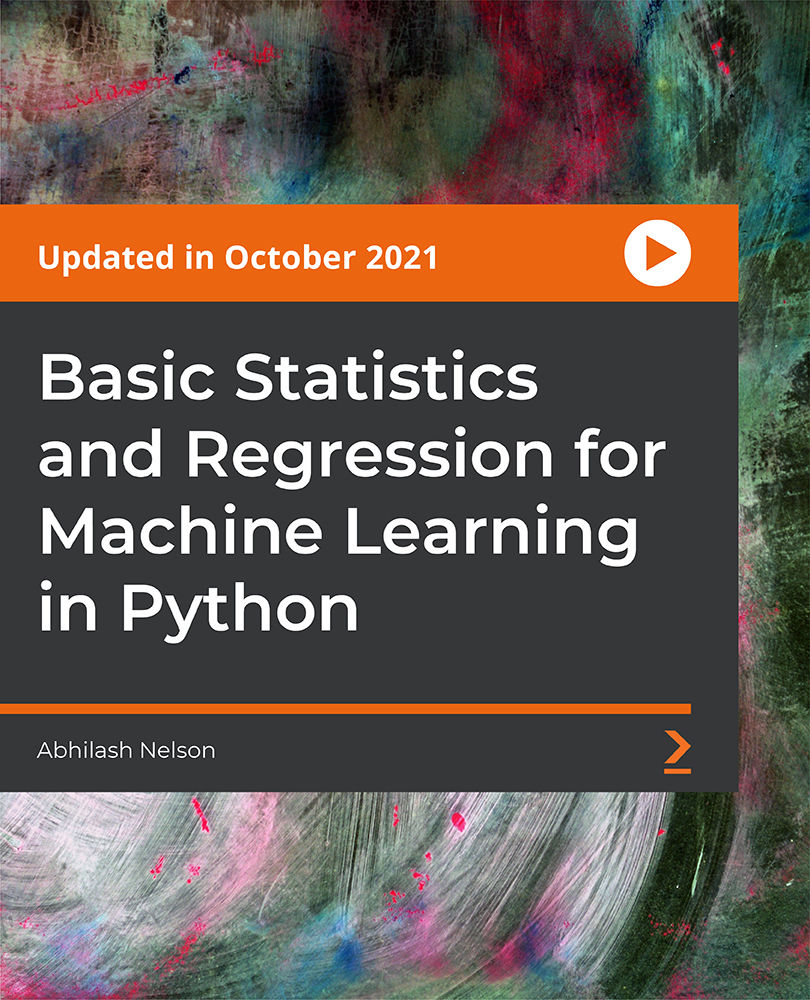
Learn how to bake and decorate window display-worthy cakes, with this professional training course! Whether you are looking to start a cake baking business, become a professional cake decorator, or just want to learn some new techniques from the experts, the Baking is perfect for you. In this course, we'll teach you all the techniques for creating jaw-dropping, delicious cakes, from the tools and equipment you'll need in your kitchen, to baking methods and ingredients every professional baker must know. Enrol today and turn your passion into a profitable business! Why buy this Baking? Unlimited access to the course for forever Digital Certificate, Transcript, student ID all included in the price Absolutely no hidden fees Directly receive CPD accredited qualifications after course completion Receive one to one assistance on every weekday from professionals Immediately receive the PDF certificate after passing Receive the original copies of your certificate and transcript on the next working day Easily learn the skills and knowledge from the comfort of your home Certification After studying the course materials of the Baking you will be able to take the MCQ test that will assess your knowledge. After successfully passing the test you will be able to claim the pdf certificate for £5.99. Original Hard Copy certificates need to be ordered at an additional cost of £9.60. Who is this course for? This Baking does not require you to have any prior qualifications or experience. You can just enrol and start learning. Prerequisites This Baking was made by professionals and it is compatible with all PC's, Mac's, tablets and smartphones. You will be able to access the course from anywhere at any time as long as you have a good enough internet connection. Career path As this course comes with multiple courses included as bonus, you will be able to pursue multiple occupations. This Baking is a great way for you to gain multiple skills from the comfort of your home. Course Curriculum Baking Module 01: Sophisticated Baking & Cake Design 00:13:00 Module 02: Icing 00:15:00 Module 03: Fondant Making 00:12:00 Module 04: Decorating with Fondant 00:13:00 Module 05: Everything in Brief 00:13:00 Mock Exam Mock Exam - Baking 00:20:00 Final Exam Final Exam - Baking 00:20:00

Become an accomplished Microsoft Excel professional with this engaging, innovative online distance learning course. Through exercises that put knowledge gained from video and handout lessons into practice, you will master higher Excel functions such as performing statistical analyses, creating and editing macros, and utilising advanced formulas, as well as broader business administration and IT skills. Why choose this course Earn an e-certificate upon successful completion. Accessible, informative modules taught by expert instructors Study in your own time, at your own pace, through your computer tablet or mobile device Benefit from instant feedback through mock exams and multiple-choice assessments Get 24/7 help or advice from our email and live chat teams Full Tutor Support on Weekdays Course Design The course is delivered through our online learning platform, accessible through any internet-connected device. There are no formal deadlines or teaching schedules, meaning you are free to study the course at your own pace. You are taught through a combination of Video lessons Online study materials Mock exams Multiple-choice assessment Certification After the successful completion of the final assessment, you will receive a CPD-accredited certificate of achievement. The PDF certificate is for £9.99, and it will be sent to you immediately after through e-mail. You can get the hard copy for £15.99, which will reach your doorsteps by post. Who is this course for? Level 3 Diploma in Microsoft Excel 2016 is suitable for anyone who want to gain extensive knowledge, potential experience and professional skills in the related field. This is a great opportunity for all student from any academic backgrounds to learn more on this subject.

In this competitive job market, you need to have some specific skills and knowledge to start your career and establish your position. This Sculpt a Character from the Post Apocalypse will help you understand the current demands, trends and skills in the sector. The course will provide you with the essential skills you need to boost your career growth in no time. The Sculpt a Character from the Post Apocalypse will give you clear insight and understanding about your roles and responsibilities, job perspective and future opportunities in this field. You will be familiarised with various actionable techniques, career mindset, regulations and how to work efficiently. This course is designed to provide an introduction to Sculpt a Character from the Post Apocalypse and offers an excellent way to gain the vital skills and confidence to work toward a successful career. It also provides access to proven educational knowledge about the subject and will support those wanting to attain personal goals in this area. Learning Objectives Learn the fundamental skills you require to be an expert Explore different techniques used by professionals Find out the relevant job skills & knowledge to excel in this profession Get a clear understanding of the job market and current demand Update your skills and fill any knowledge gap to compete in the relevant industry CPD accreditation for proof of acquired skills and knowledge Who is this Course for? Whether you are a beginner or an existing practitioner, our CPD accredited Sculpt a Character from the Post Apocalypse is perfect for you to gain extensive knowledge about different aspects of the relevant industry to hone your skill further. It is also great for working professionals who have acquired practical experience but require theoretical knowledge with a credential to support their skill, as we offer CPD accredited certification to boost up your resume and promotion prospects. Entry Requirement Anyone interested in learning more about this subject should take this Sculpt a Character from the Post Apocalypse. This course will help you grasp the basic concepts as well as develop a thorough understanding of the subject. The course is open to students from any academic background, as there is no prerequisites to enrol on this course. The course materials are accessible from an internet enabled device at anytime of the day. CPD Certificate from Course Gate At the successful completion of the course, you can obtain your CPD certificate from us. You can order the PDF certificate for £9 and the hard copy for £15. Also, you can order both PDF and hardcopy certificates for £22. Career path The Sculpt a Character from the Post Apocalypse will help you to enhance your knowledge and skill in this sector. After accomplishing this course, you will enrich and improve yourself and brighten up your career in the relevant job market. Course Curriculum Sculpt a Character from the Post Apocalypse Lesson 01: Zbrush introduction 00:18:00 Lesson 02: Roughly Block in the Character 00:02:00 Lesson 03: Make the Body 00:02:00 Lesson 04: Refine the Face 00:03:00 Lesson 05: Create the Jacket 00:06:00 Lesson 06: Create the Pants 00:03:00 Module 07: Create the Hair 00:05:00 Lesson 08: Create the Shoulder Pads 00:03:00 Lesson 09: Create the Hands 00:04:00 Lesson 10: Refine Face Edges 00:04:00 Lesson 11: Quick Polish and Detail Buttons 00:03:00 Lesson 12: Face Paint 00:01:00 Lesson 13: Final Thoughts 00:01:00 Certificate and Transcript Order Your Certificates or Transcripts 00:00:00
