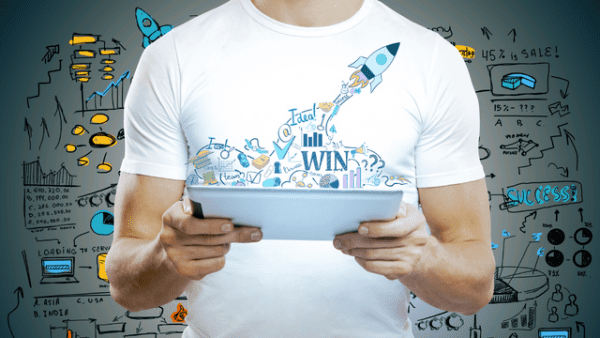- Professional Development
- Medicine & Nursing
- Arts & Crafts
- Health & Wellbeing
- Personal Development
Advance your understanding with the Mental Health Level 2 course. Covering disorders from childhood to adulthood, stress, schizophrenia, treatments, and workplace implications, this course is essential for anyone seeking to deepen their knowledge and skills in mental health.

Advance your Java skills with our Level 2 course. From mastering collections and file handling to understanding multi-threading and lambda expressions, this course culminates in building a User Authentication system, solidifying your Java expertise for real-world applications.

Equip yourself for success as a new manager with our comprehensive “New Manager” course, covering essential leadership, communication, team building, and legal compliance skills. Gain the confidence and competence to lead effectively in today’s dynamic workplace.

Elevate your administrative prowess with our Administrative Assistant course. Learn to manage daily routines, communication, records, and office technology effectively. Become the organizational backbone in any professional setting with top-tier relationship and conflict management skills.

Empower families as a dedicated Family Support Worker. This course equips you with the skills to tackle family challenges, support addiction recovery, and safeguard children. Join us to make a meaningful difference in lives and build a rewarding career.