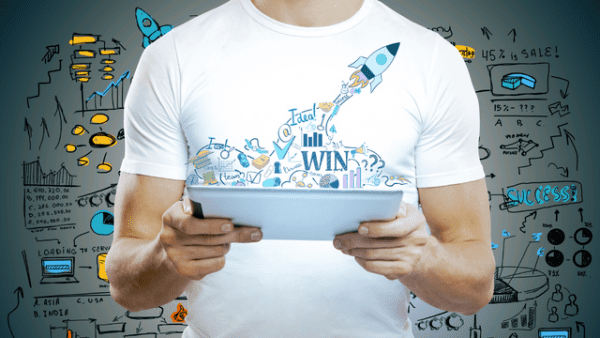- Professional Development
- Medicine & Nursing
- Arts & Crafts
- Health & Wellbeing
- Personal Development
Transform your understanding of taxation from a cumbersome obligation to an intelligent strategy for wealth preservation and growth. This course covers everything from the history of taxation to actionable tax planning techniques, including deductions, credits, retirement accounts, and more.

Embark on a transformative journey with our course on Substance Abuse, Drug Addiction & Mental Health Intervention. Dive deep into dual diagnosis, the cycle of addiction, and stages of change, enhancing your ability to support individuals battling these critical issues.

Unleash your potential with our Dog Grooming course. Learn health assessments, grooming techniques, breed-specific styling, and business essentials to excel in the thriving pet care industry. Perfect for aspiring groomers seeking comprehensive training.

Advance your understanding with the Mental Health Level 2 course. Covering disorders from childhood to adulthood, stress, schizophrenia, treatments, and workplace implications, this course is essential for anyone seeking to deepen their knowledge and skills in mental health.

Advance your Java skills with our Level 2 course. From mastering collections and file handling to understanding multi-threading and lambda expressions, this course culminates in building a User Authentication system, solidifying your Java expertise for real-world applications.

Equip yourself for success as a new manager with our comprehensive “New Manager” course, covering essential leadership, communication, team building, and legal compliance skills. Gain the confidence and competence to lead effectively in today’s dynamic workplace.