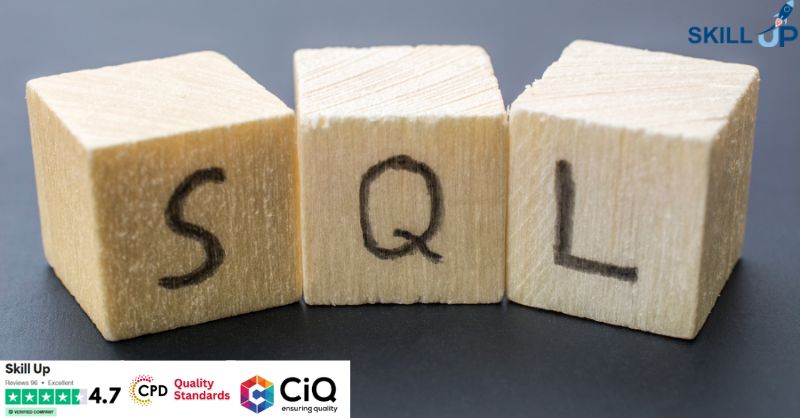- Professional Development
- Medicine & Nursing
- Arts & Crafts
- Health & Wellbeing
- Personal Development
6271 Courses delivered Online
Deal Price is Active; Save Now- £405! Offer Ends Soon; Hurry Up!! Are you looking to improve your current abilities or make a career move? Our unique Teaching Assistant Certificate Course might help you get there! Expand your expertise with high-quality training and get an expertly designed, great value training experience. Learn from industry professionals and quickly equip yourself with the specific knowledge and skills you need to excel in your chosen career through the online training course. This online training course is accredited by CPD with 10 CPD points for professional development. Students can expect to complete this training course in around 04 hours. You'll also get dedicated expert assistance from us to answer any queries you may have while studying our course. The course is broken down into several in-depth modules to provide you with the most convenient and rich learning experience possible. Upon successful completion of the course, you will receive an instant e-certificate as proof of the comprehensive skill development and competency. Add these amazing new skills to your resume and boost your employability by simply enrolling on this course. With this comprehensive course, you can achieve your dreams and train for your ideal career. The Certificate course provides students with an in-depth learning experience that they can work through at their own pace to enhance their professional development. You'll get a Free Student ID card by enrolling in this course. This ID card entitles you to discounts on bus tickets, movie tickets, and library cards. Enrolling on the course will ensure that you land your dream career faster than you thought possible. Stand out from the crowd and train for the job you want with the program. Experts created the Teaching Assistant Certificate course to provide a rich and in-depth training experience for all students who enrol in it. Enrol in the course right now and you'll have immediate access to all of the course materials. Then, from any internet-enabled device, access the course materials and learn when it's convenient for you. Start your learning journey straight away with this course and take a step toward a brighter future! Why Prefer this Teaching Assistant Certificate Course? Opportunity to earn a certificate accredited by CPD after completing this course Student ID card with amazing discounts - completely for FREE! (£10 postal charges will be applicable for international delivery) Standards-aligned lesson planning Innovative and engaging content and activities Assessments that measure higher-level thinking and skills Complete the program in your own time, at your own pace Each of our students gets full 24/7 tutor support *** Course Curriculum *** Here is the curriculum breakdown of the Teaching Assistant Certificate course: Module 01: Teaching Assistant Overview Introduction to Learning and Teaching Ideal Characteristics of a TA Roles and Responsibilities of TA Module 02: Professional Developments for a TA (Teaching Assistant) Assisting Learning and Teaching in the Classroom Developing Professional Skills and Knowledge Empowering TAs to Support the Learning Process Practical Support for the Colleagues Leadership and Management for a TA Mandatory Professional Practice Module 03: Working with the School and Its Policies School as an Organisation Working in Schools Relationships Governance The School Development Plan Visitors Curriculum and Teaching Policies Other Policies Module 04: Discussion on Curriculum, Assessment and Monitoring Linking Your Course and Preparing the Syllabus/Curriculum Planning and Assessment Monitoring and Feedback and Recording Taking Notes Performance Review Personal Organising and Keeping Files Module 05: Providing the Best Learning Environment The Whole-School Learning Environment Safe Learning Environment First Aid Skills support the Maintenance of Pupil Safety and Security The Child Care Environment Module 06: Learn to Implement ICT, Literacy and Numeracy Development Process as a TA (Teaching Assistant) Literacy and Numeracy Development Support the Use of ICT in the Classroom Support for Learning Activities Module 07: Child Development and the SEN Support Child and Young Personal Development Equality, Diversity & Inclusion Supporting Pupil with SEN Module 08: Understanding Behaviour & Relationships as a TA (Teaching Assistant) Some Different Theoretical Perspectives The ABCs of Behaviour Antecedents - What Happens To Trigger Behaviour? Module 09: Experienced TAs Maintain Strong Communications with The Students Emotional and Behavioural Difficulties - A Definition Behaviour as Communication Enhancing Communication Using Neuro-Linguistic Programming (NLP) In the Classroom Communication with Parents and Carers Discipline Strategies De-Escalating Difficult Situations Communicating Assertively Not Aggressively Module 10: Career Prospects for TA (Teaching Assistant) in the UK Key Elements Underpinning a Professional Framework for Teaching Assistants What Specific Training and/or Qualifications Are Required Professional Framework for Teaching Assistants Ofqual Qualifications The HLTA Status Becoming A HLTA Assessment Process Once you have completed all the modules in the course, your skills and knowledge will be tested with an automated multiple-choice assessment. You will then receive instant results to let you know if you have successfully passed the course. Show off Your New Skills with a Certificate of Completion The learners have to complete this course assessment to achieve the CPD Accredited Certificate. Digital certificates can be ordered for only £10. The learner can purchase printed hard copies inside the UK for £29, and international students can purchase printed hard copies for £39. CPD 10 CPD hours / points Accredited by CPD Quality Standards Who is this course for? Is This Course Right for You? Anyone interested in learning more about this subject should take this course. This course will help you grasp the basic concepts as well as develop a thorough understanding of the subject. All are welcome to take this course. There are no prerequisites for enrolment, and you can access the course materials from any location in the world. Requirements Enrol on the course with no formal entry requirements! If you have a passion for knowledge and want to learn something new, register on the course without any delay. We only ask that all students have a passion for learning and literacy, and be over the age of 16. Complete the course from your computer, tablet, or smartphone, and learn in a way that suits you. Career path After completing this course, you are to start your career or begin the next phase of your career in this field. Our entire course will help you to gain a position of respect and dignity over your competitors. The certificate enhances your CV and helps you find work in the field concerned.

Unveil the art and science of value investing to amplify your returns in the stock market. Understand the principles of margin of safety, moats, and conservative valuation while uncovering the psychological elements that make you a successful value investor.

Delve into the fascinating world of Behavioral Finance with this comprehensive course. Learn how cognitive biases and emotional factors influence financial decisions. Designed to equip you with actionable insights, this course is your roadmap to understanding and navigating the complex interplay of psychology and finance.

New Manager Essential Skills Online Training Course
By Lead Academy
New Manager Essential Skills Training Course Overview Are you looking to begin your new manager essential skills career or want to develop more advanced skills in new manager essential skills? Then this new manager essential skills online training course will set you up with a solid foundation to become a confident project manager or business manager and help you to develop your expertise in new manager essential skills. This new manager essential skills online training course is accredited by the CPD UK & IPHM. CPD is globally recognised by employers, professional organisations and academic intuitions, thus a certificate from CPD Certification Service creates value towards your professional goal and achievement. CPD certified certificates are accepted by thousands of professional bodies and government regulators here in the UK and around the world. Whether you are self-taught and you want to fill in the gaps for better efficiency and productivity, this new manager essential skills online training course will set you up with a solid foundation to become a confident project manager or business manager and develop more advanced skills. Gain the essential skills and knowledge you need to propel your career forward as a project manager or business manager. The new manager essential skills online training course will set you up with the appropriate skills and experience needed for the job and is ideal for both beginners and those currently working as a project manager or business manager. This comprehensive new manager essential skills online training course is the perfect way to kickstart your career in the field of new manager essential skills. This new manager essential skills online training course will give you a competitive advantage in your career, making you stand out from all other applicants and employees. If you're interested in working as a project manager or business manager or want to learn more skills on new manager essential skills but unsure of where to start, then this new manager essential skills online training course will set you up with a solid foundation to become a confident project manager or business manager and develop more advanced skills. As one of the leading course providers and most renowned e-learning specialists online, we're dedicated to giving you the best educational experience possible. This new manager essential skills online training course is crafted by industry expert, to enable you to learn quickly and efficiently, and at your own pace and convenience. Who should take this course? This comprehensive new manager essential skills online training course is suitable for anyone looking to improve their job prospects or aspiring to accelerate their career in this sector and want to gain in-depth knowledge of new manager essential skills. Entry Requirement There are no academic entry requirements for this new manager essential skills online training course, and it is open to students of all academic backgrounds. As long as you are aged seventeen or over and have a basic grasp of English, numeracy and ICT, you will be eligible to enrol. Career path This new manager essential skills online training course opens a brand new door for you to enter the relevant job market and also provides you with the chance to accumulate in-depth knowledge at the side of needed skills to become flourishing in no time. You will also be able to add your new skills to your CV, enhance your career and become more competitive in your chosen industry. Course Curriculum Introduction What To Expect & About Me Well Done The Essentials It's a Different Job You're Scared Good The Manager Mindset Set Expectations Get Learning Leadership What is Culture Culture of Fairness People Are Crazy Mastering One To One Meetings Are You a Manager or a Coach Me A Psychologist Emotional Intelligence Mastering Performance Evaluations Welcoming New Starters How To Hire A Diverse Workforce Get The Basics Right Every Time Conclusion Conclusion Recognised Accreditation CPD Certification Service This course is accredited by continuing professional development (CPD). CPD UK is globally recognised by employers, professional organisations, and academic institutions, thus a certificate from CPD Certification Service creates value towards your professional goal and achievement. CPD certificates are accepted by thousands of professional bodies and government regulators here in the UK and around the world. Many organisations look for employees with CPD requirements, which means, that by doing this course, you would be a potential candidate in your respective field. Quality Licence Scheme Endorsed The Quality Licence Scheme is a brand of the Skills and Education Group, a leading national awarding organisation for providing high-quality vocational qualifications across a wide range of industries. It will give you a competitive advantage in your career, making you stand out from all other applicants and employees. Certificate of Achievement Endorsed Certificate from Quality Licence Scheme After successfully passing the MCQ exam you will be eligible to order the Endorsed Certificate by Quality Licence Scheme. The Quality Licence Scheme is a brand of the Skills and Education Group, a leading national awarding organisation for providing high-quality vocational qualifications across a wide range of industries. It will give you a competitive advantage in your career, making you stand out from all other applicants and employees. There is a Quality Licence Scheme endorsement fee to obtain an endorsed certificate which is £65. Certificate of Achievement from Lead Academy After successfully passing the MCQ exam you will be eligible to order your certificate of achievement as proof of your new skill. The certificate of achievement is an official credential that confirms that you successfully finished a course with Lead Academy. Certificate can be obtained in PDF version at a cost of £12, and there is an additional fee to obtain a printed copy certificate which is £35. FAQs Is CPD a recognised qualification in the UK? CPD is globally recognised by employers, professional organisations and academic intuitions, thus a certificate from CPD Certification Service creates value towards your professional goal and achievement. CPD-certified certificates are accepted by thousands of professional bodies and government regulators here in the UK and around the world. Are QLS courses recognised? Although QLS courses are not subject to Ofqual regulation, they must adhere to an extremely high level that is set and regulated independently across the globe. A course that has been approved by the Quality Licence Scheme simply indicates that it has been examined and evaluated in terms of quality and fulfils the predetermined quality standards. When will I receive my certificate? For CPD accredited PDF certificate it will take 24 hours, however for the hardcopy CPD certificate takes 5-7 business days and for the Quality License Scheme certificate it will take 7-9 business days. Can I pay by invoice? Yes, you can pay via Invoice or Purchase Order, please contact us at info@lead-academy.org for invoice payment. Can I pay via instalment? Yes, you can pay via instalments at checkout. How to take online classes from home? Our platform provides easy and comfortable access for all learners; all you need is a stable internet connection and a device such as a laptop, desktop PC, tablet, or mobile phone. The learning site is accessible 24/7, allowing you to take the course at your own pace while relaxing in the privacy of your home or workplace. Does age matter in online learning? No, there is no age limit for online learning. Online learning is accessible to people of all ages and requires no age-specific criteria to pursue a course of interest. As opposed to degrees pursued at university, online courses are designed to break the barriers of age limitation that aim to limit the learner's ability to learn new things, diversify their skills, and expand their horizons. When I will get the login details for my course? After successfully purchasing the course, you will receive an email within 24 hours with the login details of your course. Kindly check your inbox, junk or spam folder, or you can contact our client success team via info@lead-academy.org

Master the art of digital marketing with our Advanced Digital Marketing Course. From SEO strategies to social media tactics, this comprehensive course equips you with the skills needed to excel in today's competitive online landscape. Perfect for marketers, entrepreneurs, and students alike. Enroll now and elevate your digital marketing expertise!