- Professional Development
- Medicine & Nursing
- Arts & Crafts
- Health & Wellbeing
- Personal Development
Explore the ancient art of Acupuncture Therapy in our comprehensive course. Learn about acupressure points, treatment for pain and mental health, professional standards, and much more. Ideal for aspiring practitioners and those seeking holistic health insights.

Delve into the fascinating world of Behavioral Finance with this comprehensive course. Learn how cognitive biases and emotional factors influence financial decisions. Designed to equip you with actionable insights, this course is your roadmap to understanding and navigating the complex interplay of psychology and finance.

Empower your school with inclusive practices for SEND. This course covers understanding SEND, the Code of Practice, safeguarding, and creating an accessible learning environment, ensuring every child’s needs are met. Ideal for educators and administrators in both domestic and international schools.
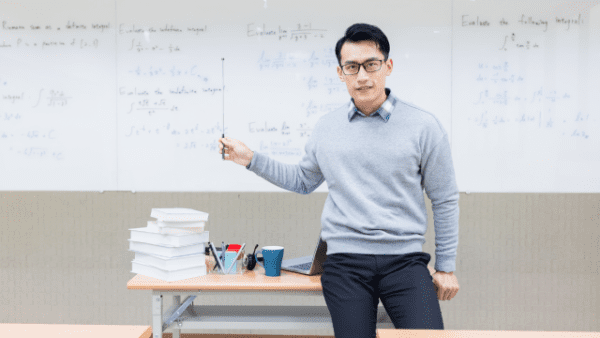
Master Enterprise Risk Management and ISO 31000 with our comprehensive course. Delve into risk classification, ERM processes, and the application of ISO 31000 principles. Equip yourself to manage financial, operational, technology, legal, and social risks effectively in your organization.






