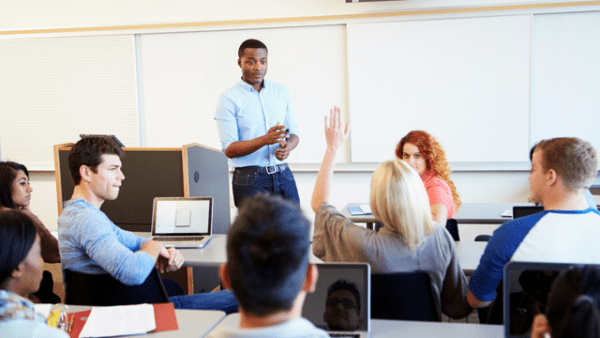- Professional Development
- Medicine & Nursing
- Arts & Crafts
- Health & Wellbeing
- Personal Development
24580 Courses delivered Online
Embark on a transformative journey with our course on Substance Abuse, Drug Addiction & Mental Health Intervention. Dive deep into dual diagnosis, the cycle of addiction, and stages of change, enhancing your ability to support individuals battling these critical issues.

Launch your journey in stock trading with this comprehensive course, designed to demystify market mechanics, financial analysis, and advanced trading strategies. Tailored for both beginners and seasoned traders, it offers insights into stock and bond valuation, emerging market trends, and essential risk management techniques.

Step into the world of IT Asset Management (ITAM) and elevate your skills. From establishing ITAM programs to mastering asset security and compliance, this course offers a comprehensive guide to managing IT assets effectively. Enhance your ITAM expertise today!

Urban Farming and Gardening
By IOMH - Institute of Mental Health
Overview of Urban Farming and Gardening Join our Urban Farming and Gardening course and discover your hidden skills, setting you on a path to success in this area. Get ready to improve your skills and achieve your biggest goals. The Urban Farming and Gardening course has everything you need to get a great start in this sector. Improving and moving forward is key to getting ahead personally. The Urban Farming and Gardening course is designed to teach you the important stuff quickly and well, helping you to get off to a great start in the field. So, what are you looking for? Enrol now! This Urban Farming and Gardening Course will help you to learn: Learn strategies to boost your workplace efficiency. Hone your skills to help you advance your career. Acquire a comprehensive understanding of various topics and tips. Learn in-demand skills that are in high demand among UK employers This course covers the topic you must know to stand against the tough competition. The future is truly yours to seize with this Urban Farming and Gardening. Enrol today and complete the course to achieve a certificate that can change your career forever. Details Perks of Learning with IOMH One-To-One Support from a Dedicated Tutor Throughout Your Course. Study Online - Whenever and Wherever You Want. Instant Digital/ PDF Certificate. 100% Money Back Guarantee. 12 Months Access. Process of Evaluation After studying the course, an MCQ exam or assignment will test your skills and knowledge. You have to get a score of 60% to pass the test and get your certificate. Certificate of Achievement Certificate of Completion - Digital / PDF Certificate After completing the Urban Farming and Gardening course, you can order your CPD Accredited Digital / PDF Certificate for £5.99. Certificate of Completion - Hard copy Certificate You can get the CPD Accredited Hard Copy Certificate for £12.99. Shipping Charges: Inside the UK: £3.99 International: £10.99 Who Is This Course for? This Urban Farming and Gardening is suitable for anyone aspiring to start a career in relevant field; even if you are new to this and have no prior knowledge, this course is going to be very easy for you to understand. On the other hand, if you are already working in this sector, this course will be a great source of knowledge for you to improve your existing skills and take them to the next level. This course has been developed with maximum flexibility and accessibility, making it ideal for people who don't have the time to devote to traditional education. Requirements You don't need any educational qualification or experience to enrol in the Urban Farming and Gardening course. Do note: you must be at least 16 years old to enrol. Any internet-connected device, such as a computer, tablet, or smartphone, can access this online course. Career Path The certification and skills you get from this Urban Farming and Gardening Course can help you advance your career and gain expertise in several fields, allowing you to apply for high-paying jobs in related sectors. Course Curriculum Module 1: Introduction to Urban Farming and Gardening 00:15:00 Module 2: Essential Gardening Tools and Equipment 00:15:00 Module 3: Planning and Budgeting for Urban Farming 00:14:00 Module 4: Soil Preparation and Planting Techniques 00:14:00 Module 5: Pest Management and Plant Health 00:15:00 Module 6: Sustainable Practices in Urban Farming 00:14:00 Module 7: Plant Care and Harvesting 00:14:00 Module 8: Design and Construction for Urban Gardens 00:00:00