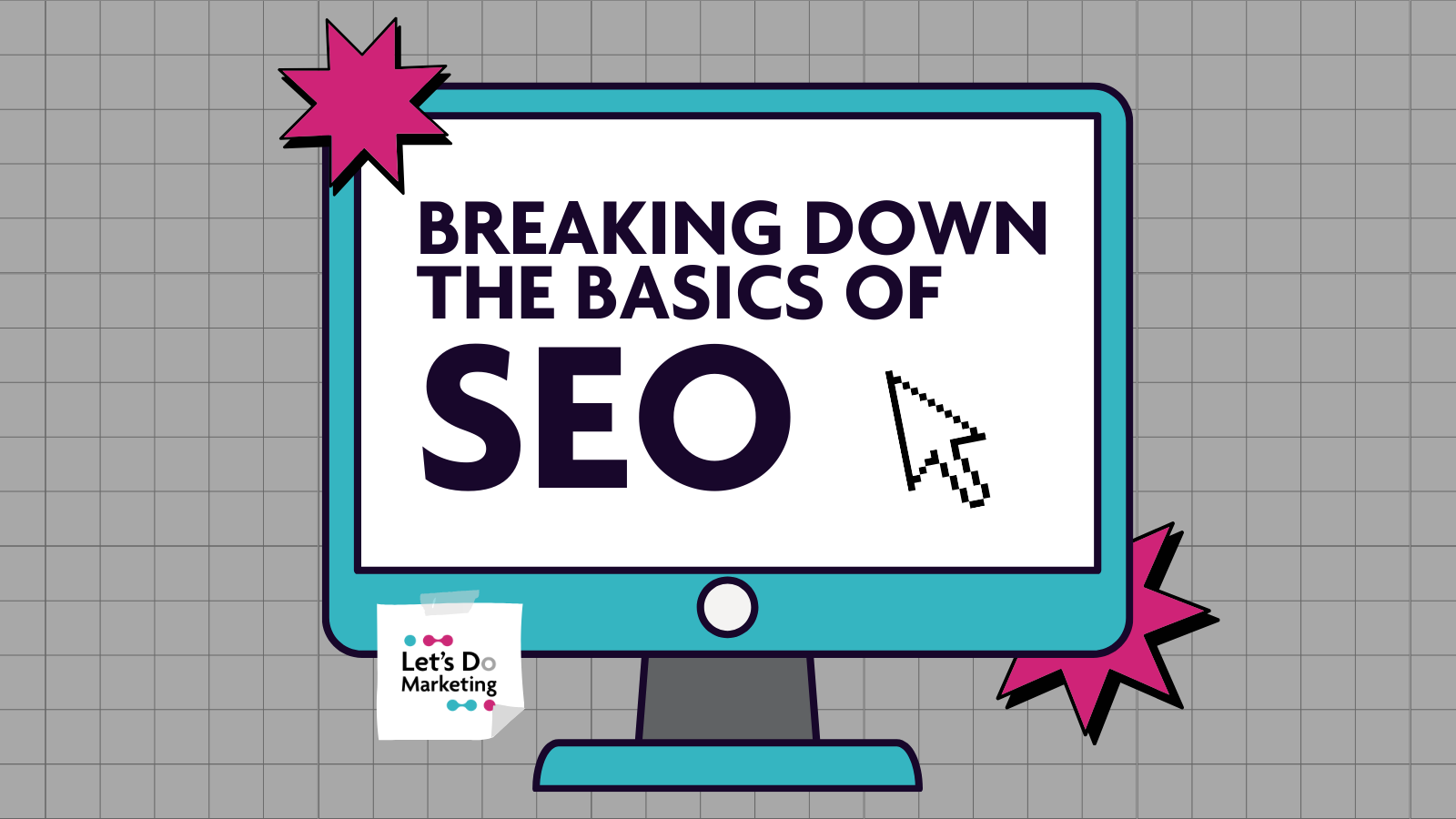- Professional Development
- Medicine & Nursing
- Arts & Crafts
- Health & Wellbeing
- Personal Development
26475 Courses delivered Online
Alarm Installation Course
By Hi-Tech Training
The Alarm Installation Course is designed to teach participants how to install an intruder alarm system in domestic, commercial or industrial premises. The Alarm Installation Course simulates the practical installation of many different alarm control panels. The course is designed to equip students with the skills and expertise to competently install a wide variety of Alarm systems on the market.

Customer Oriented Methods and Strategies for Sales Teams
By Beyond Satisfaction - Customer service Training
If you want your employees to improve their customer service skills and deliver an amazing experience to your customers, feel free to check out my Training course focusing on telephone etiquettes, communication and behaviours.

Delivering Exceptional Customer Service on a Consistent Basis
By Beyond Satisfaction - Customer service Training
If you want your employees to improve their customer service skills and deliver an amazing experience to your customers, feel free to check out my Training course focusing on delivering the best customer care.

Managers: Keeping an Exceptional Level of Customer Service Within Your Team
By Beyond Satisfaction - Customer service Training
If you want your employees to improve their customer service skills and deliver an amazing experience to your customers, feel free to check out my Training course focusing on generating long-standing customer loyalty.

Successfully Managing and Exceeding Your Customers' Expectations
By Beyond Satisfaction - Customer service Training
If you want your employees to improve their customer service skills and deliver an amazing experience to your customers, feel free to check out my Training course focusing on managing expectations successfully.

SharePoint - Site Basics (Modern Experience)
By Nexus Human
Duration 1 Days 6 CPD hours This course is intended for This course is designed for Microsoft© Windows© and Microsoft Office users who are transitioning to a SharePoint environment, and who need to access information from and collaborate with team members within Microsoft SharePoint. Overview Launch a SharePoint site and navigate among the pages and resources provided by the site. Use SharePoint lists to track and view information. Use document libraries to store and organize documents. Find, share, and archive content stored in SharePoint. Author documents as a member of a SharePoint team site. Use SharePoint workflow automation tools. In many professional environments, people work collaboratively in teams. Information technology and applications facilitate this by enabling people to easily share, access, edit, and save information. Microsoft© SharePoint© is a platform specifically designed to facilitate communication and collaboration, enabling people to use familiar applications and web-based tools to create, access, store, and track documents and data in a central location. In this course, you will use SharePoint to access, store, share, and collaborate with information and documents. Prerequisites To ensure your success in this course, you should have basic end-user skills with a current version of Microsoft Windows. Lesson 1: Navigating SharePoint Sites Topic A: Launch SharePoint Topic B: Gain Access to a Site You Didn't Create Topic C: Navigate Within a SharePoint Site Topic D: Access SharePoint from Your Mobile Device Lesson 2: Using Lists to Track Information Topic A: Add and Populate Lists Topic B: Change View Options Topic C: Create a Custom View Lesson 3: Using Document Libraries to Share and Organize Documents Topic A: Store Files in a Document Library Topic B: Create and Use Document Templates Lesson 4: Finding, Sharing, and Archiving Content Topic A: Search for Items in Lists or Libraries Topic B: Share Through Links Topic C: Move Files Offline Lesson 5: Authoring Documents as a Team Topic A: Work Together on Documents Topic B: Manage File Versions and Document Recovery Lesson 6: Automating Business Processes Topic A: Use Rule-Based Automation Topic B: Use Power Automate to Automate a Workflow

Thriving at Work: A Neurodivergent Perspective
By Emergent Learning
Target Audience This course is for people who are either neurodivergent or working with neurodivergent colleagues. It will help you work more effectively by understanding the needs and recognising the strengths of neurodivergence. This will help you develop strategies to support performance and enhance wellbeing in the workplace. Duration 1 Day Course Overview This course is designed for teams with neurodivergent professionals who want to better navigate work environments, build on their strengths, and manage friction in everyday tasks. Through practical tools, reflection, and real-life strategies, you'll gain greater clarity and confidence in how you work best — and how to advocate for what you need to thrive. Participants will explore a range of neurodivergent profiles and learn how to adapt communication, adjust workflows, reduce workplace triggers, and advocate for a fairer and more inclusive culture. This course is designed by highly qualified learning design experts, assisted and guided by a Doctoral & Masters level leadership team. Working closely with subject matter leaders with extensive domain experience, this course is built on sound scientific & academic rigour and applied real world experience. Run in a cohort-based, activity-led format, it goes beyond theory to provide practical methods and frameworks that you can immediately apply in your workplace. Course Objectives Recognise how neurodivergent traits shape focus, energy, and work patterns Develop strategies and adjustments that support strengths and reduce friction Communicate needs and preferences to improve collaboration and confidence High Level Topics Neurodiversity and Workplace Impact Working with Strengths and Challenges Strategies for Everyday Success
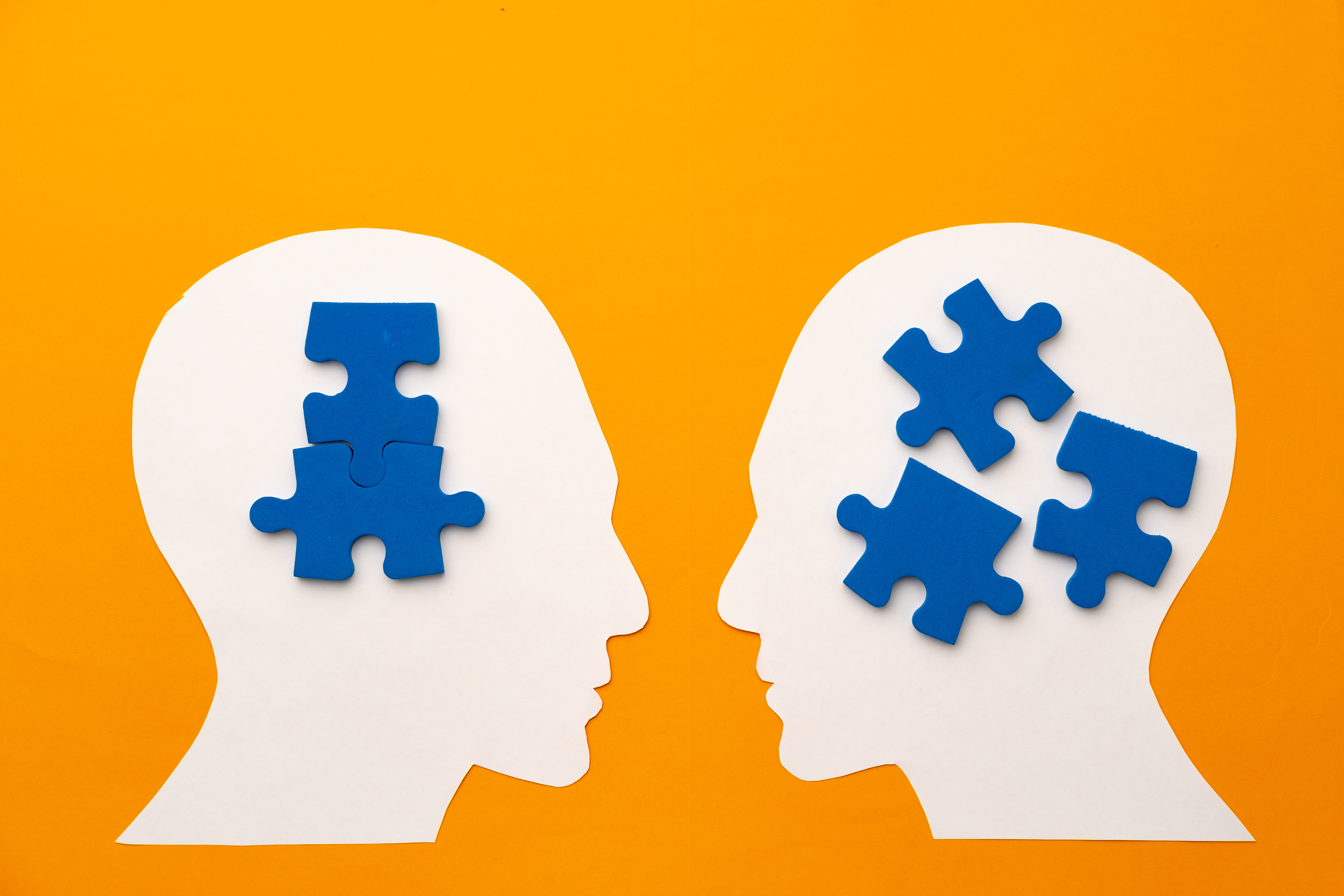
Annual Safeguarding Compliance Update: Leading an effective Whole School Approach
By Brightcore Consultancy
This must-attend masterclass will provide a comprehensive understanding of all the key developments in the latest statutory and non-statutory guidance documents from a DSLs perspective, and how they relate to safeguarding provision in schools and colleges.
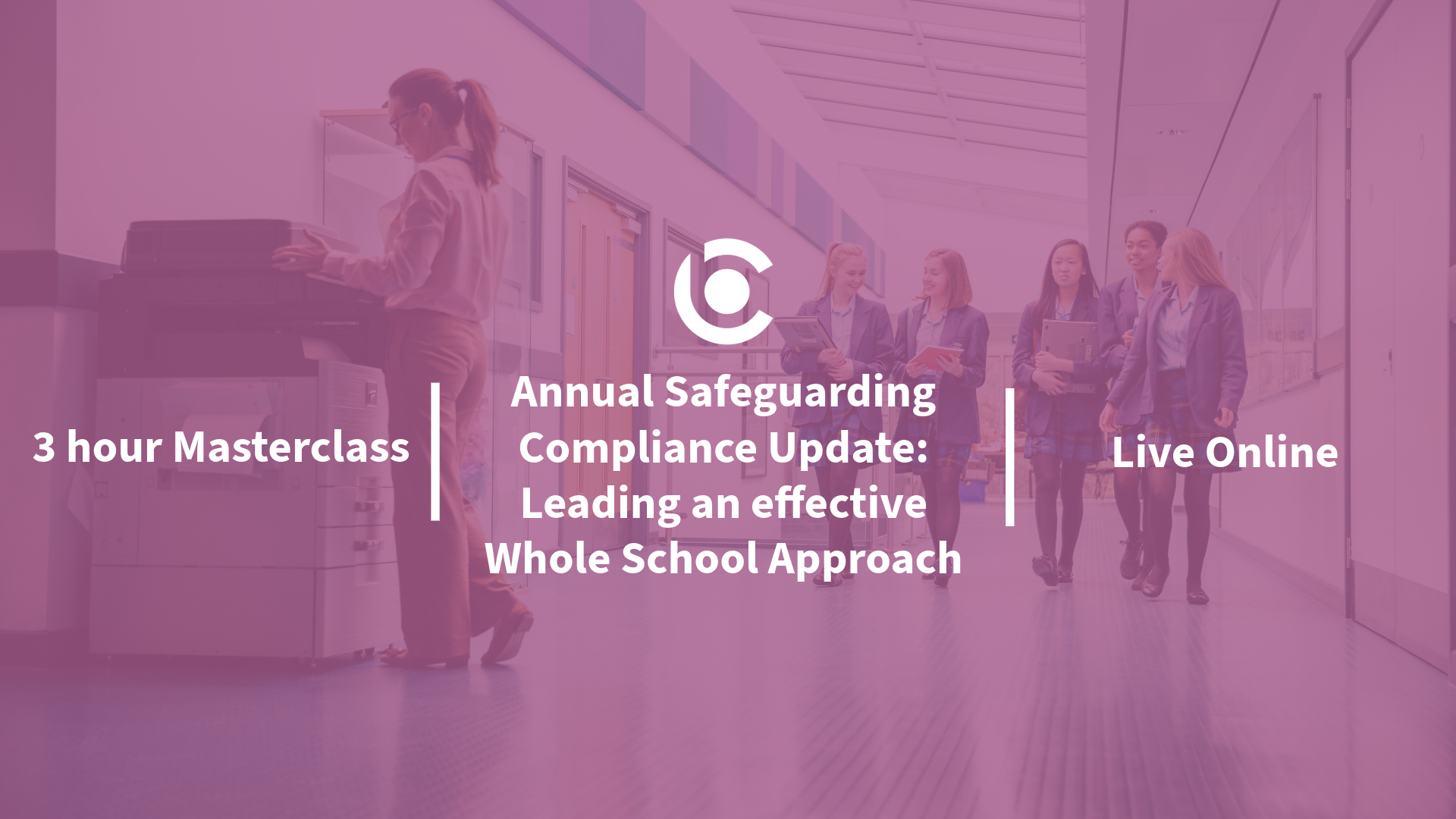
UX Design Diploma
By Study Plex
Highlights of the Course Course Type: Online Learning Duration: 5 Hours 37 Minutes Tutor Support: Tutor support is included Customer Support: 24/7 customer support is available Quality Training: The course is designed by an industry expert Recognised Credential: Recognised and Valuable Certification Completion Certificate: Free Course Completion Certificate Included Instalment: 3 Installment Plan on checkout What you will learn from this course? Gain comprehensive knowledge about UX design Understand the core competencies and principles of UX design Explore the various areas of UX design Know how to apply the skills you acquired from this course in a real-life context Become a confident and expert UX designer UX Design Diploma Course Master the skills you need to propel your career forward in UX design. This course will equip you with the essential knowledge and skillset that will make you a confident UX designer and take your career to the next level. This comprehensive UX design diploma course is designed to help you surpass your professional goals. The skills and knowledge that you will gain through studying this UX design diploma course will help you get one step closer to your professional aspirations and develop your skills for a rewarding career. This comprehensive course will teach you the theory of effective UX design practice and equip you with the essential skills, confidence and competence to assist you in the UX design industry. You'll gain a solid understanding of the core competencies required to drive a successful career in UX design. This course is designed by industry experts, so you'll gain knowledge and skills based on the latest expertise and best practices. This extensive course is designed for UX designer or for people who are aspiring to specialise in UX design. Enrol in this UX design diploma course today and take the next step towards your personal and professional goals. Earn industry-recognised credentials to demonstrate your new skills and add extra value to your CV that will help you outshine other candidates. Who is this Course for? This comprehensive UX design diploma course is ideal for anyone wishing to boost their career profile or advance their career in this field by gaining a thorough understanding of the subject. Anyone willing to gain extensive knowledge on this UX design can also take this course. Whether you are a complete beginner or an aspiring professional, this course will provide you with the necessary skills and professional competence, and open your doors to a wide number of professions within your chosen sector. Entry Requirements This UX design diploma course has no academic prerequisites and is open to students from all academic disciplines. You will, however, need a laptop, desktop, tablet, or smartphone, as well as a reliable internet connection. Assessment This UX design diploma course assesses learners through multiple-choice questions (MCQs). Upon successful completion of the modules, learners must answer MCQs to complete the assessment procedure. Through the MCQs, it is measured how much a learner could grasp from each section. In the assessment pass mark is 60%. Advance Your Career This UX design diploma course will provide you with a fresh opportunity to enter the relevant job market and choose your desired career path. Additionally, you will be able to advance your career, increase your level of competition in your chosen field, and highlight these skills on your resume. Recognised Accreditation This course is accredited by continuing professional development (CPD). CPD UK is globally recognised by employers, professional organisations, and academic institutions, thus a certificate from CPD Certification Service creates value towards your professional goal and achievement. Course Curriculum Introduction To User Expericne, Ux Roles and How to Be a UX Designer Can I Be A UX Designer 00:03:00 Different Roles Of UX Designers2 00:06:00 Major Parts Of Every UX Design 00:05:00 What Is Human Centered Design (HCD) 00:03:00 What Is Agile UX. (Student Request Headshot Video) 00:06:00 Double Diamond Model Of Design By Don Norman 00:05:00 Using Root Cause Analysis In UX Design 00:02:00 Seven Stages Of Action By Don Norman 00:05:00 5 Second Usability Test 00:02:00 What Are Affordances, Anti-Affordances And Signifiers 00:06:00 Human Centered Design, Double Diamond Model Of Design And Root cause Analysis Examples Of Affordances And Signifiers 00:06:00 Affordances & Signifiers Explained - Headshot Video 00:05:00 What Is Mapping And Natural Mapping 00:09:00 Conceptual And Mental Models In UX 00:06:00 Working Memory And Our Attention Span 00:06:00 Examples Of Working Memory And attention 00:07:00 Recognition Rather Than Recall 00:04:00 Examples Of Recognition Rather Than Recall 00:04:00 How User Expectations Actually Work 00:04:00 User Expectations Example - Headshot Video 00:02:00 Examples Of User Expectations 00:08:00 Limits Of Peripheral Vision 00:05:00 Examples Of Limited Peripheral Vision 00:07:00 What Is Context Of Use In User Experience 00:05:00 Explanation Of Context Of use - Headshot Video 00:02:00 Why Stakeholders Are As Important As Users 00:04:00 What Is Information Architecture. (Headshot Video) 00:05:00 Examples Of Information Architecture (Navigation Best Practices) 00:11:00 Human Laziness, Decision Paralysis And Reading Pattern 00:05:00 Principles & Behavior Patterns, Decision Making, Scanning Patterns And Change Blindness Human Decision making - How Old and New Brain works 00:03:00 Humans Hate Change 00:03:00 Our Goals And Change Blindness 00:03:00 Examples Of Human Behavior, Decision Paralysis And Why We Hate Change 00:08:00 Designing For Humans - How to Design Better Products For Humans Discoverability - Can Your Users Discover Your Product's Features 00:06:00 Learnability - Can Your Users Learn To Use Your Product Easily 00:04:00 Examples Of Visual And Audio Feedback 00:08:00 Feedback Within The Context - Walmart Example 00:03:00 Consistency In Design & Function With Examples 00:06:00 Constraints And How To Use Them To Improve UX 00:06:00 What Are Slips & Mistakes And How To Avoid Them 00:04:00 Designing For Errors With Examples 00:05:00 User Always In Control With Examples 00:04:00 Using Grouping And Chunking To Improve UX 00:07:00 Physical & Mental Limitations Of Humans 00:04:00 How Developers Can Improve User Experience? Using Design Patterns - Don't re-Invent The Wheel 00:05:00 Why Users Always Need Speed And When To Use Delays 00:06:00 Power Of Smart Defaults & Suggestion 00:06:00 Guiding And Training Users At Every Step 00:04:00 Reduce Number Of Barriers To Entry For Users 00:05:00 Use Natural Language Rather Than Codes 00:08:00 Examples Of Natural Language Or Converstational Forms 00:03:00 Timing Of Notifications And Our Perception 00:07:00 Using Google Analytics To Know More About Users 00:05:00 Data Driven Design And Anticipatory Design With Examples 00:04:00 Case Study Solution - GPtools App 00:12:00 Obtain Your Certificate Order Your Certificate of Achievement 00:00:00 Get Your Insurance Now Get Your Insurance Now 00:00:00 Feedback Feedback 00:00:00