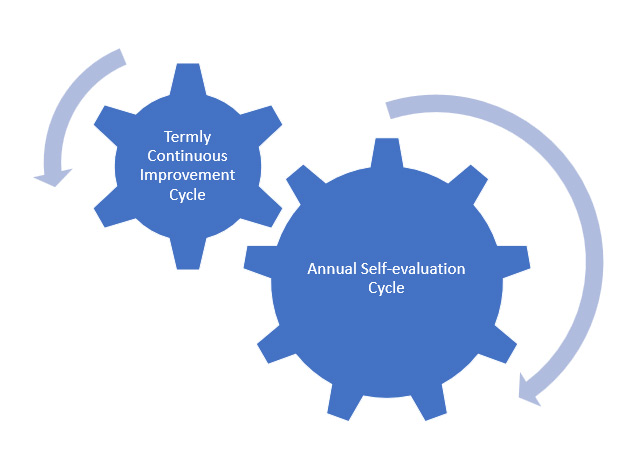- Professional Development
- Medicine & Nursing
- Arts & Crafts
- Health & Wellbeing
- Personal Development
26475 Courses delivered Online
Mastering Unity 3D Intermediate Level Training Course
By ATL Autocad Training London
Who is this Course for? Mastering Unity 3D Intermediate Level Training Course Our Unity 3D training programs are tailored for individuals aspiring to become game developers, creative minds, & enthusiasts keen to explore the realm of game development. Learn 3D & 2D games or looking to master Unity's cross-platform features. Click here for more info: Website Duration: 20 hours Approach: 1-on-1 Individualized Attention & Customized Content Timetable: Scheduling any hour between 9 am and 7 pm, from Mon to Sat Course Overview: Sessions 1-2: Introduction to Unity Familiarize yourself with Unity's interface and workspace Create a new Unity project and set up the initial scene and navigation Sessions 3-4: Asset Management Explore and download free assets Import various asset types into Unity and understand their applications Sessions 5-6: Environmental Design Utilize Unity's terrain tools for environment creation Enhance scenes with textures, materials, and environmental objects Sessions 7-8: Character Development Design 3D character models Rig, animate, and import characters into Unity Sessions 9-10: Player Interaction Set up player controls and script basic movements Implement camera controls for seamless gameplay experiences Sessions 11-12: Physics and Realism Understand and implement physics in Unity Configure collisions, gravity, force, and torque for realistic interactions Sessions 13-14: Audio Enhancement Master audio implementation with sound effects and background music Fine-tune volume and pitch for immersive gameplay Sessions 15-16: Lighting and Visual Effects Employ advanced lighting techniques, including dynamic day-night cycles Enhance visuals with lens flares and particle systems Sessions 17-18: User Interface Design Construct user interfaces using Unity's canvas system Integrate interactive elements such as buttons and menus, ensuring smooth functionality Sessions 19-20: Optimization and Performance Implement optimization techniques and utilize the profiler for performance analysis Improve frame rates and reduce memory usage for seamless gameplay Session 21-22: Multiplayer Integration Explore multiplayer implementation and set up local multiplayer games Session 23-24: Mobile Game Development Discover mobile game development in Unity Build, deploy, and optimize games for mobile devices, focusing on performance and controls Session 25: Advanced Topics Delve into advanced scripting techniques, including coroutines, delegates, and events Explore shader programming and visual effects, and venture into VR development with Unity and Oculus Quest Final Project: Create a Comprehensive Game Test the game thoroughly, identify and resolve bugs Make necessary adjustments and improvements for a polished final product Experience the Real-Time Development Platform: Unleash your creativity and create 3D, 2D, VR, and AR experiences across various industries, including games, automotive, AEC, film, and more. Unity Pro offers a complete solution to develop better, iterate faster, and grow your business. Enjoy amazing games and immersive experiences with multi-platform support. Get started today: Unity Pro. Learning Outcomes: Participants will gain expertise in Unity 3D, mastering asset management, environmental design, character animation, player interaction, physics, audio, lighting, UI, optimization, and advanced scripting. They will develop a complete game, honing skills in debugging and project completion. Career Opportunities: Graduates can pursue roles as Game Developers, Mobile Game Developers, VR/AR Developers, Game Designers, UI/UX Designers, Game Testers, Indie Game Developers, Educational Game Developers, Freelance Developers, or Game Development Instructors, leveraging their Unity 3D skills for diverse and exciting career paths in the gaming industry. Skills Acquired: Participants in the Mastering Unity 3D Intermediate Level Training Course will gain advanced proficiency in Unity 3D game development, including: Advanced 3D Game Development Techniques Real-time Physics and Animation Skills Multiplatform Game Deployment Expertise Job Opportunities: Upon completion, individuals can pursue roles such as: Game Developer Unity 3D Programmer AR/VR Developer Interactive Simulation Designer This course equips participants with the expertise required for exciting opportunities in game development studios, AR/VR companies, and interactive media agencies, setting the stage for a successful career in the gaming and simulation industry. Course Advantages: Comprehensive Unity Mastery: Develop expertise in various Unity aspects, including game design, scripting, animation, and optimization. Hands-On Project Experience: Engage in practical projects mirroring real-world game development, enhancing your skills and portfolio. Interactive Live Instruction: Learn from experienced instructors in real-time, encouraging interactive discussions, Q&A sessions, and personalized guidance. Flexible Learning Paths: Opt for in-person or online classes, ensuring accessible and convenient learning tailored to your needs. Lesson Revisions: Access recorded lessons, allowing flexible review and reinforcement of concepts at your own pace. Lifetime Email Support: Benefit from ongoing support via email, where experts are available to assist with any questions or challenges, even after the course concludes.

PMI® Authorized PMP® Exam Preparation
By Advised Skills
PMI® Authorized PMP® Exam Preparation is a four-day course which will help delegates to build on their knowledge in every area of project and program management skill development. This certification positions learners to successfully complete the Project Management Professional (PMP)® examination.

After Effects Basics and Fundamentals Course
By ATL Autocad Training London
After Effects Basics and Fundamentals Course Learn After Effects fundamentals course. Master essential techniques for stunning visual effects and animations. Enroll now!. In this course, You'll gain knowledge in animation, visual effects, and motion graphics. Learn to animate objects and more. Learn basics of motion graphics and animation using After Effects. Click here for more info: Website Duration: 10 hours Approach: 1-on-1 personalized training with tailored content. Availability: Monday to Saturday, between 9 am and 5 pm. Duration: 10 Hours Session 1: Introduction to After Effects (1 hour) Overview of After Effects interface and tools Understanding compositions, layers, and timelines Importing and organizing assets Basic animation principles: keyframes, motion paths, and easing Session 2: Working with Layers and Effects (1 hour) Layer properties: opacity, position, scale, rotation, and anchor points Applying effects and presets for visual enhancements Introduction to masks and blending modes Understanding adjustment layers for global effects Session 3: Animation Techniques (2 hours) Advanced keyframing: graph editor, speed graphs, and expressions Puppet tool for character animation and shape deformation Working with text layers: animation, tracking, and text presets Parenting and creating nested compositions for complex animations Session 4: Special Effects and Visual Enhancements (2 hours) Particle systems and simulation effects Creating realistic motion blur and 3D effects Introduction to color grading and advanced effects Utilizing plugins for additional effects and creative possibilities Session 5: Motion Graphics and Templates (2 hours) Introduction to motion graphics principles Using shape layers and shape animations Creating lower thirds, titles, and infographics Working with pre-made templates and customizing them Session 6: Project-Based Learning and Advanced Tips (2 hours) Guided hands-on project incorporating learned techniques Advanced tips and tricks for efficient workflows Q&A session to address participant queries and challenges Upon completing this course, participants will have a strong foundation in Adobe After Effects, enabling them to create compelling animations, visual effects, and motion graphics for various applications. Upon completion of the Adobe After Effects Fundamentals course, participants will: Master Essential Tools: Gain a comprehensive understanding of After Effects interface, tools, and basic animation principles. Layer Management: Learn to work with layers, apply effects, masks, and blending modes for visual enhancements. Advanced Animation Techniques: Explore advanced keyframing, puppet tool, text animations, and parent-child relationships for complex animations. Special Effects Mastery: Acquire skills in particle systems, motion blur, 3D effects, color grading, and utilizing plugins for creative enhancements. Motion Graphics Proficiency: Create dynamic motion graphics using shape layers, animations, lower thirds, titles, and infographics. Project-Based Experience: Apply acquired skills in guided hands-on projects, enhancing practical expertise and creativity. Job Opportunities: Motion Graphics Designer: Design engaging motion graphics for videos, commercials, and digital platforms. Visual Effects Artist: Create stunning visual effects for films, TV shows, and advertisements. Video Editor: Edit and enhance videos using After Effects for various industries including entertainment and marketing. Animation Specialist: Develop animations for web, mobile apps, and multimedia presentations. UI/UX Animator: Design interactive user interfaces with animated elements for websites and applications. Social Media Content Creator: Produce eye-catching animated content for social media platforms. Freelance Animator/Designer: Offer freelance services to clients seeking customized animations and visual effects. E-learning Content Developer: Create animated educational content for online courses and e-learning platforms. Advertising Creative: Contribute to creative advertising campaigns by integrating dynamic animations and visual effects. Film and Television Production: Contribute to film and TV productions by creating captivating visual effects sequences and animations. Session Highlights: Advanced Animation Techniques: Master intricate animation methods, including character animation, 3D motion, and advanced visual effects. Storyboarding and Conceptualization: Develop compelling storyboards and refine your creative concepts for animation projects. Industry-Standard Software Proficiency: Gain expertise in software like Adobe After Effects, Cinema 4D, and Maya for professional-grade animation. Collaborative Project Work: Engage in team-based animation projects, simulating real-world production environments. Portfolio Development: Receive personalized feedback on your work and build a professional animation portfolio. Career Guidance: Benefit from career-oriented workshops, resume building, and industry networking opportunities. After Effects Free Download & Free Trial Adobe https://www.adobe.com Explore the following advantages: Interactive Online Training: Engage in our live online sessions from anywhere globally. Connect with the instructor and peers, ask questions, and receive instant feedback. Face-to-Face Learning Option: Opt for in-person training sessions if you prefer hands-on interaction. Collaborate with the instructor and fellow learners for a personalized learning experience. Session Recordings: Never miss out! Access recordings of every session, enabling you to review the material at your convenience and solidify your understanding. Lifetime Email Assistance: Enjoy continuous support from our dedicated team. Reach out with any questions or challenges, even after completing the course, for ongoing guidance. Certified Educators and Industry Professionals: Learn from seasoned experts in motion graphics and animation. Benefit from their wealth of experience and practical insights, ensuring a comprehensive learning experience.

Advanced 3ds Max and After Effects Masterclass (Live Online)
By ATL Autocad Training London
Who is this course for? Advanced 3ds Max and After Effects Masterclass. This course is designed for 3D artists, animators, and visual effects artists seeking comprehensive training in 3ds Max and After Effects. Whether you're a beginner or an intermediate learner, this course provides skills and techniques for creating stunning 3D models and captivating visual effects. Check our Website Duration: 10 hours Training Approach: 1-on-1 Sessions and Tailored Content. When: Book anyday Mon to Sat between 9 am and 7 pm. Course Title: Motion Graphics Mastery: 3ds Max and After Effects Duration: 10 hours Course Highlights: Introduction to 3ds Max: Get acquainted with the 3ds Max interface Create captivating 3D objects and scenes Explore cameras, lighting, materials, and textures Basic Animation Principles in 3ds Max: Grasp keyframes and interpolation techniques Craft seamless animation cycles for 3D objects Apply animation principles with precision using the graph editor Advanced Animation Techniques in 3ds Max: Master custom controllers and expressions for intricate animations Utilize inverse kinematics for lifelike motion Create dynamic particle systems and simulations for realistic effects Exporting 3D Scenes to After Effects: Prepare 3D scenes for seamless export Effortlessly import 3D scenes into After Effects Explore 3D layer properties for depth and realism Basic Compositing in After Effects: Navigate the After Effects interface with confidence Utilize keyframes and animation curves for smooth transitions Blend 2D and 3D elements seamlessly Apply a variety of effects and filters for added visual impact Advanced Compositing Techniques in After Effects: Employ masks and mattes for precision and creative effects Harness the power of 3D camera tracking for realistic integration Work with green screen footage for professional compositions Create breathtaking special effects that captivate the audience Integrating 3D and Live-Action Footage in After Effects: Match camera angles and movements seamlessly Incorporate 3D camera data for dynamic compositions Add shadows and reflections to enhance realism Rendering and Outputting Animations: Efficiently render 3D scenes from 3ds Max Utilize the After Effects render queue for optimized output Export animations in various formats tailored to specific needs Motion Graphics Projects: Craft a fundamental motion graphics sequence Design a captivating animated logo Create an engaging animated title sequence that captures attention Course Requirements: Computer with 3ds Max and After Effects software installed Basic understanding of computer operations Enthusiasm for exploring the world of motion graphics and animation Upon completing the Motion Graphics Mastery: 3ds Max and After Effects course, participants will: Master 3D Animation: Gain expertise in creating intricate 3D objects, scenes, and animations in 3ds Max, applying advanced animation principles and techniques. Seamless Integration: Learn to seamlessly export 3D scenes from 3ds Max to After Effects, effectively blending 2D and 3D elements for dynamic compositions. Advanced Compositing: Acquire advanced compositing skills, including the use of masks, mattes, 3D camera tracking, and green screen techniques to create professional-grade visual effects. Professional Rendering: Understand the process of rendering 3D scenes and animations, ensuring optimal quality for various output formats. Motion Graphics Projects: Develop practical motion graphics projects, including motion sequences, animated logos, and title sequences, showcasing creativity and technical proficiency. Creative Problem-Solving: Enhance problem-solving skills through hands-on projects, allowing participants to tackle real-world motion graphics challenges effectively. Industry-Standard Tools: Gain proficiency in using industry-standard software tools - 3ds Max and After Effects - essential for careers in animation, visual effects, and motion graphics. Professional Portfolio: Create a compelling portfolio of motion graphics work, showcasing diverse skills and creativity, essential for professional opportunities in the field. Effective Collaboration: Develop teamwork and communication skills by collaborating on motion graphics projects, fostering a collaborative and creative working environment. Confidence and Expertise: Build confidence in applying animation principles, compositing techniques, and visual effects skills, enabling participants to approach complex projects with confidence and creativity. Download Adobe After Effects. Download Autodesk 3ds max. Skills Acquired: Advanced 3D Modeling: Master the intricacies of 3D object creation and manipulation in 3ds Max. Visual Effects Creation: Learn the art of crafting compelling visual effects using After Effects. Texturing and Lighting: Understand texturing techniques and lighting principles for realistic 3D scenes. Animation Techniques: Develop skills in animating 3D models and adding dynamic motion to visual effects. Job Opportunities: 3D Modeler: Create detailed and realistic 3D models for various industries. Visual Effects Artist: Work in film, TV, or advertising, creating stunning visual effects sequences. Motion Graphics Designer: Design animated graphics and visual elements for videos and multimedia projects. Game Designer: Contribute to game development by creating 3D assets and visual effects. Video Editor: Enhance videos with professional visual effects and animations. Step into Personalized Learning! Why Us? Discover the Advantages: Tailored One-on-One Training: Experience individualized coaching from skilled architects and designers, either in-person at (SW96DE) or through live online sessions, available Monday to Saturday, 9 am to 7 pm. Customized Tutorials: Take home exclusive video tutorials crafted to elevate your learning experience. Comprehensive Learning Resources: Access a digital reference book for thorough revision, ensuring a deep understanding of every concept. Free Ongoing Support: Enjoy continuous post-course assistance via phone or email, ensuring your success even after class completion. Flexible Syllabus: We tailor the syllabus and projects to your specific needs, ensuring focused learning on what matters most to you. Official Certificate: Certificate upon course completion. Why Us? Individualized Learning Support: Our courses, ranging from 10 to 120 hours, offer unwavering assistance at every stage. With personalized homework assignments and free post-course support, we guide you toward mastering software with unmatched expertise. Personal Attention, No Crowded Classrooms: Bid farewell to overcrowded classrooms. Experience the intimacy of one-on-one learning, ensuring you receive the undivided attention you deserve in a confident and comfortable environment. Financial Flexibility: Embarking on your educational journey shouldn't strain your finances. We offer diverse payment plans tailored to your needs. Explore available options and begin your learning adventure today. Expert Instructors, Real-world Experience: Our instructors, chosen for their industry expertise and passion for teaching, are dedicated to imparting invaluable skills to eager learners.

Become a financial crime prevention superhero with LGCA’s help! Pick up everything you need to know to join a company’s AML function and start fighting crime with your newfound knowledge and skills. The Certificate in AML provides participants with a thorough understanding of what constitutes Money Laundering (ML) and how financial institutions should respond to increasingly complex attempts by criminal individuals and entities to process proceedings from illegal activities in a manner that enables them to enjoy such illegal proceedings. Study method Online, self-paced Duration 25 hours Access to content 360 days Certification Certificate in Anti Money Laundering (AML) Additional info Exam(s) / assessment(s) is included in price Description About the Certificate Participants will investigate what is ML, what constitutes a risk-based approach in dealing with ML and the relevant policies and procedures that may be adopted by a financial institution as part of a coherent AML Strategy. In addition, participants will be provided with an overall assessment of international economic sanctions and how these are valuable tools in combating ML. The Certificate also offers participants, a practical perspective of how AML attempts have been formally incorporated and have led to the creation of legal frameworks that aim to prevent ML practices. The knowledge obtained by undertaking this Certificate is an invaluable asset for professionals that seek to enhance their career prospects in AML which is becoming an increasingly significant issue for financial institutions. Topics covered • Money laundering methods, techniques, red flags, key risk areas and compliance best practices & checklists • KYC and CDD: Beneficial ownership, money laundering risks in gatekeeper roles, politically exposed persons, and much more • Economic Sanctions and relevant frameworks • Vulnerabilities of Financial Institutions • Legal Framework for AML – A practical perspective • Case Studies and analysis Expected Learning Outcomes • Identify ML-related risks and dangers that need to be dealt with through a rigid AML strategy • Understand ML risk assessment and management and learn how to design a comprehensive AML risk-based approach • Review the relevant processes and procedures that need to be adopted as part of an AML strategy • Gain a practical perspective through a review of the relevant legal framework that covers AML • Understand the importance of sanctions and how these can be utilised as a tool to combat ML Format • Register at any time • Study in your own time and at your own pace (you have up to 3 months to complete the Certificate) • Assessed by an online multiple-choice exam What is included • 25 hours of self-paced online interactive learning including analysis of 5 practical case studies • 1-year free AGRC membership • Online Exam and AGRC Certificate Completion Requirements • Success in all the unit tests. Each unit is allocated two, three or four Multiple Choice questions (MCQs). In total 33 MCQs with a pass mark of 70% and an unlimited number of attempts. Each unit test is 10 minutes. • Success in the final test of 40 MCQs for the completion and award of the Certificate in Anti Money Laundering, issued by the Association of Governance, Risk and Compliance (AGRC). The pass mark is 70% and two attempts are permitted. The final test is 60 minutes. Who is this course for? Individuals who aspire to a career in AML, staff with specific anti-money laundering duties and staff working in financial services who want a comprehensive training in AML. No previous knowledge or experience is required although it is assumed that participants have good knowledge of English and a sound education background. Requirements No previous knowledge or experience is required though it is assumed that participants have good knowledge of English and sound educational background. Career path AML Officer, MLRO, Head of Back Office, Compliance Officer, Risk Manager, Manager, Director

M.D.D THERAPY FOR ANXIETY PACKAGE (SELF IMPROVEMENT)
4.9(27)By Miss Date Doctor Dating Coach London, Couples Therapy
Introducing Therapy for Anxiety Package: Empowering You to Overcome Anxiety and Reclaim Your Life Are you struggling with anxiety, feeling overwhelmed by persistent worries and fears that impact your daily life? Miss Date Doctor’s Therapy for Anxiety Package offers you expert support and guidance to manage anxiety, develop coping strategies, and regain control of your emotional well-being. Anxiety can be a challenging and distressing experience, affecting various aspects of your life. Our experienced therapists are dedicated to helping you understand the root causes of your anxiety and providing you with the tools to navigate through it with greater ease and confidence. Here’s how the Therapy for Anxiety Package can support you: Understanding Your Anxiety: Our therapists will help you gain insights into the nature of your anxiety and its triggers. Coping Strategies: We’ll equip you with effective coping strategies to manage anxiety symptoms and reduce stress. Identifying Thought Patterns: Therapy will address negative thought patterns that contribute to anxiety, promoting more positive thinking. Emotional Regulation: We’ll work on emotional regulation techniques to help you manage intense emotions associated with anxiety. Exposure Therapy: If applicable, exposure therapy may be used to gradually face and overcome anxiety-provoking situations. Mindfulness Practices: Therapy for anxiety may incorporate mindfulness techniques to promote present-moment awareness and reduce worry. Building Resilience: We’ll focus on building resilience to handle anxiety triggers with greater strength and adaptability. Setting Realistic Goals: Together with your therapist, you’ll set achievable goals to work towards reducing anxiety and improving your well-being. The Therapy for Anxiety Package at Miss Date Doctor is designed to empower you to overcome anxiety and lead a more fulfilling life. Our compassionate therapists provide a safe and supportive space to explore your fears and concerns, allowing you to develop a stronger foundation for emotional well-being. Invest in your mental and emotional health and take the first step towards managing anxiety with the Therapy for Anxiety Package. Embrace the opportunity to develop coping strategies, reduce stress, and regain control over your thoughts and emotions. Let our experienced therapists guide you towards a brighter and more empowered future, free from the grip of anxiety. 6 X 1 hour sessions https://relationshipsmdd.com/product/therapy-for-anxiety-package/

Work Breakdown Structures - Français: On-Demand
By IIL Europe Ltd
Work Breakdown Structures - Français: On-Demand It's amazing how often project managers start the project planning process by making a list of all the tasks they think will be needed to complete a project, then proclaiming that they've created the breakdown structure. (WBS) for the project.The result is a list of hundreds or even thousands of tasks, many of which have a duration of a few days or a few hours. Essentially what they did was create a 'to do' list, which they then use as a 'checklist' to measure progress.This approach leads to, and even encourages, the micromanagement of resources working on the project without considering the more critical aspects of project management such as: requirements management, risk management, procurement management, estimating , planning, execution and control.Moreover, it is impossible to see the big picture, at detailed levels, in line with the needs of sponsors, customers, project and functional managers, team leaders and project implementers. Join us for this exciting program and learn how to use the WBS to make more informed business decisions. What You Will Learn You will learn how: Describe the need for a WBS project Describe the role of WBS in the project Gain hands-on experience in developing, decomposing, and using WBS Determine the appropriate level of detail in the WBS. Explain how the WBS integrates with project requirements, risks, procurement, estimating, planning, and overall project execution. Provide the basic tools to improve the effective reuse of key information in your future projects Getting started Concepts de base WBS & Perimeter WBS & Risks WBS & Estimations WBS & Echéancier WBS & Execution and Mastery Summary and Next Steps

LOOKING FOR: ADULT FICTION, NEW ADULT Rebeka Finch is a Junior Agent at the Darley Anderson Literary Agency. Alongside assisting Darley on his list of authors, Rebeka is building her own list of romance and romantasy authors, specifically for the BookTok hungry new adult/20+ markets. She is on the hunt for messy, cheesy, heartbreaking, relatable, characters and stories with romance at the very heart of the narrative. For those writing romantasy, Rebeka is looking for books that strike the perfect balance of romance, pace, action and world-building, with series potential. Importantly, she looks for strong, diverse, brave and relatable characters in these settings. People that feel like both a friend, a champion and an ally. Rebeka would like you to submit a covering letter, 1 -2 page synopsis and the first 5,000 words of your completed manuscript in a single word document. (In addition to the paid sessions, Rebeka is kindly offering one free session for low income/under-represented writers. Please email agent121@iaminprint.co.uk to apply, outlining your case for this option which is offered at the discretion of I Am In Print). By booking you understand you need to conduct an internet connection test with I Am In Print prior to the event. You also agree to email your material in one document to reach I Am In Print by the stated submission deadline and note that I Am In Print take no responsibility for the advice received during your agent meeting. The submission deadline is: Thursday 23rd October 2025 by 10am UK BST

How to build a system that drives school improvement
By Marell Consulting Limited
If you want to be able to offer a consistently better quality of education for your pupils without the stress that comes with worrying about Ofsted all the time, this workshop is for you.