- Professional Development
- Medicine & Nursing
- Arts & Crafts
- Health & Wellbeing
- Personal Development
6254 Courses in Cardiff delivered Online
Description It is very important to brand yourself in this competitive world. As much as you can improvise your idea, skill, knowledge, and can cope up with the upsurge of new trends, you will sustain in this competition. To get more effective techniques, you may have a look at our Personal Branding Diploma course. The Personal Branding Diploma course will explain to you different methods of this new word to brand your quality. It emphasizes on your personal quality, skill, and knowledge to prepare you for this world. It focuses the key issues that people of the world look for their organization. The lessons of the curse assist you to explain your weakness and to focus on your strength for your self-promotion. Assessment: This course does not involve any MCQ test. Students need to answer assignment questions to complete the course, the answers will be in the form of written work in pdf or word. Students can write the answers in their own time. Once the answers are submitted, the instructor will check and assess the work. Certification: After completing and passing the course successfully, you will be able to obtain an Accredited Certificate of Achievement. Certificates can be obtained either in hard copy at a cost of £39 or in PDF format at a cost of £24. Who is this Course for? Personal Branding Diploma is certified by CPD Qualifications Standards and CiQ. This makes it perfect for anyone trying to learn potential professional skills. As there is no experience and qualification required for this course, it is available for all students from any academic background. Requirements Our Personal Branding Diploma is fully compatible with any kind of device. Whether you are using Windows computer, Mac, smartphones or tablets, you will get the same experience while learning. Besides that, you will be able to access the course with any kind of internet connection from anywhere at any time without any kind of limitation. Career Path After completing this course you will be able to build up accurate knowledge and skills with proper confidence to enrich yourself and brighten up your career in the relevant job market. Introduction to the course Meet your guide Russell Amerasekera FREE 00:01:00 What you will learn on the course 00:01:00 How to get the most from this course 00:01:00 What is a personal brand? Introduction to personal branding and why it's so important 00:01:00 What are you famous for? 00:04:00 Summary 00:01:00 Activity: find your one word 00:01:00 How to create a personal brand Introduction - build your personal brand 00:01:00 Explore the dimensions of your life 00:05:00 Creating your brand story 00:05:00 Activity - your happiness curve 00:02:00 Activity - your own personal brand story 00:01:00 A blueprint for optimal performance Introduction - how to be the best version of yourself 00:02:00 A typical day at the office 00:07:00 The 4 phases of you 00:03:00 Summary 00:03:00 Activity - optimise your day to optimise your life 00:01:00 The power of authenticity Introduction - the confidence to be your authentic self 00:01:00 Russell's own story 00:05:00 Personal brand mantras 00:02:00 Summary 00:01:00 Activity - discover your brand mantras 00:01:00 The power of empathy Empathy and why it's critical to your personal brand 00:04:00 Activity - group perception 00:02:00 The importance of storytelling Introduction - how to tell your life story 00:01:00 3 part narratives 00:01:00 Engaging the emotions 00:01:00 Using power words 00:01:00 Summary 00:01:00 Activity - create your 3 minute life story 00:01:00 Dressing for success Introduction - the connection between your brand and what you wear 00:04:00 Develop your own style 00:04:00 Activity - your 3 style words 00:01:00 Summary 00:01:00 Order Your Certificate and Transcript Order Your Certificates and Transcripts 00:00:00

Description: Windows 10 S is a streamlined version of Microsoft's Windows 10 operating system designed to improve performance by limiting the programs it can run. This Microsoft Windows 10 Professional Operating System will help you to become familiar with the many changes that have been made to Windows, including the return of the Start menu and new apps that you can use to complete various tasks. You will also learn how to be comfortable modifying Windows 10 settings, managing user accounts, working with default apps, managing devices, managing networks, and securing system data. If, you want to improve your knowledge and skills join this course now. Learning Outcomes: Get to know how to use Settings window, control panel, working with desktops and managing apps Utilize the Control Panel and Settings window to configure the user accounts, before moving onto family safety features Best ways to utilize key Windows 10 apps like Mail, Calendar, Groove Music, Movies & TV, Camera and Xbox Connect your PC to other devices and change their settings, further manage devices and printer through the Control Panel Learn more about networks and manage them, and share files and folders with Homegroup features Work with file history and data backups, recovering your PC, and configure security settings View system information, utilize the Task Manager, optimize power consumption and troubleshoot problems Assessment: At the end of the course, you will be required to sit for an online MCQ test. Your test will be assessed automatically and immediately. You will instantly know whether you have been successful or not. Before sitting for your final exam you will have the opportunity to test your proficiency with a mock exam. Certification: After completing and passing the course successfully, you will be able to obtain an Accredited Certificate of Achievement. Certificates can be obtained either in hard copy at a cost of £39 or in PDF format at a cost of £24. Who is this Course for? Microsoft Windows 10 Professional Operating System is certified by CPD Qualifications Standards and CiQ. This makes it perfect for anyone trying to learn potential professional skills. As there is no experience and qualification required for this course, it is available for all students from any academic background. Requirements Our Microsoft Windows 10 Professional Operating System is fully compatible with any kind of device. Whether you are using Windows computer, Mac, smartphones or tablets, you will get the same experience while learning. Besides that, you will be able to access the course with any kind of internet connection from anywhere at any time without any kind of limitation. Career Path After completing this course you will be able to build up accurate knowledge and skills with proper confidence to enrich yourself and brighten up your career in the relevant job market. Working with Windows 10 The Settings Window 00:30:00 The Control Panel 00:30:00 Work with Virtual Desktops 00:30:00 Manage Apps 00:30:00 Configuring User Accounts Configure User Accounts Using the Control Panel 00:30:00 Configure User Accounts Using the Settings Window 01:00:00 Use Family Safety Features 00:45:00 Working with Apps in Windows 10 Use Mail 00:45:00 Use Calendar 00:30:00 Use Groove Music 00:30:00 Use Movies & TV 00:30:00 Use Camera 00:30:00 Use Xbox 00:30:00 Working with Devices Connect Devices to Your PC 00:30:00 Modify Device Settings 00:30:00 Devices and Printers in the Control Panel 00:30:00 Managing Networks Overview of Networks 00:30:00 Share Files and Folders with a Homegroup 00:30:00 Manage Networks 00:30:00 Securing System Data File History 00:30:00 System Recovery 00:45:00 Configuring System Settings View System Information 00:30:00 Use the Task Manager 00:45:00 Optimize Power Consumption 00:30:00 Troubleshoot Problems 00:30:00 Mock Exam Mock Exam- Microsoft Windows 10 Professional Operating System 00:20:00 Final Exam Final Exam- Microsoft Windows 10 Professional Operating System 00:20:00 Order Your Certificate and Transcript Order Your Certificates and Transcripts 00:00:00
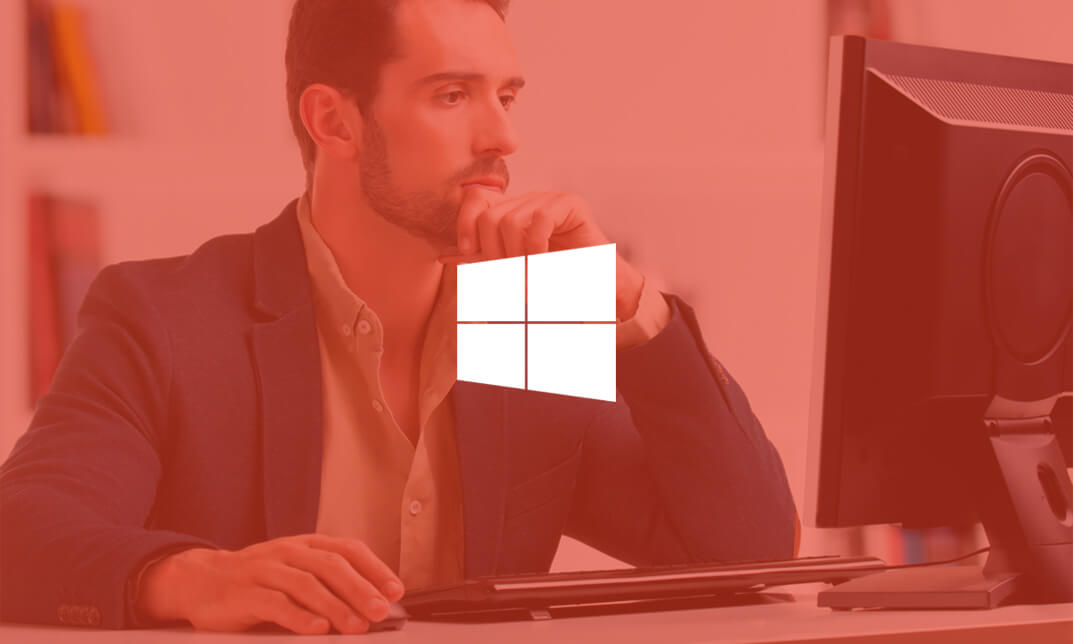
70-246 - Monitoring and Operating a Private Cloud with System Center 2012 R2 (MCSE)
4.3(43)By John Academy
Description: The 70-246 - Monitoring and Operating a Private Cloud with System Center 2012 R2 (MCSE) course teaches you how to monitor and operate a private cloud with System Center 2012 R2. Throughout the course, you will learn the basics of the cloud, the ways of working with the business cloud, cloud services, monitoring and automating responses. The course will teach you how to handle problems in the Private Cloud, and the procedures of Service Management in the Private Cloud. You will also be introduced to cloud protection, recovery, compliance, the use of SLAs, Dashboards and Widgets. The course shows you the real-time state using Visio, system centre analytics, service level tracking, viewing SSRS and Excel to view data, PerformancePoint and configuring and deploying widgets and dashboards. Finally, you will learn cleaning up system centre databases systems. After completing the course, you will understand how Operations Manager handles monitoring, Service Manager and App Controller facilitate self-service, and Orchestrator glues everything together. Assessment: At the end of the course, you will be required to sit for an online MCQ test. Your test will be assessed automatically and immediately. You will instantly know whether you have been successful or not. Before sitting for your final exam you will have the opportunity to test your proficiency with a mock exam. Certification: After completing and passing the course successfully, you will be able to obtain an Accredited Certificate of Achievement. Certificates can be obtained either in hard copy at a cost of £39 or in PDF format at a cost of £24. Who is this Course for? 70-246 - Monitoring and Operating a Private Cloud with System Center 2012 R2 (MCSE) training is certified by CPD Qualifications Standards and CiQ. This makes it perfect for anyone trying to learn potential professional skills. As there is no experience and qualification required for this course, it is available for all students from any academic background. Requirements Our 70-246 - Monitoring and Operating a Private Cloud with System Center 2012 R2 (MCSE) course is fully compatible with any kind of device. Whether you are using Windows computer, Mac, smartphones or tablets, you will get the same experience while learning. Besides that, you will be able to access the course with any kind of internet connection from anywhere at any time without any kind of limitation. Career Path After completing this course you will be able to build up accurate knowledge and skills with proper confidence to enrich yourself and brighten up your career in the relevant job market. System Center 2012 What is System Center 2012 FREE 00:30:00 Introducing the Cloud Discussion of Cloud Computing 00:19:00 Important Requirements 00:07:00 Working with System Center and the Infrastructure 00:05:00 Maintaining the Cloud Health 00:05:00 How Components are Integrated 00:06:00 Are You in Compliance 00:05:00 Working with the Business Cloud Examining SC 2012 VMM 00:17:00 Working with VMs with the VMM 00:11:00 Creating Clouds for Business 00:16:00 Cloud Services Looking at Service Templates and VMM Profiles 00:22:00 Web Deploy Packages 00:08:00 Server App V Introduction 00:05:00 The Data of the N Tier Application 00:05:00 What's New with VMM R2 00:07:00 Importing and Deploying the Stock trader Application 00:10:00 Installing SQL Server 00:10:00 Monitoring Overview of Operations Manager 00:20:00 Customize the Monitoring Operations 00:09:00 Monitoring Application Performance 00:14:00 Advanced Monitoring 00:04:00 Using Operations Manager for Applications 00:04:00 Using Operations Manager for the Network 00:11:00 Using Operations Manager for Distributed Applications 00:07:00 What's New in Operations Manager 2012 R2 00:09:00 Deploying an Agent 00:09:00 Configuration for Custom Monitoring 00:11:00 Configuring Basic Monitoring and Application Perfomance 00:12:00 Installing Operations Manager 00:05:00 Automating Responses Looking at Orchestrator 2012 00:08:00 Putting Orchestrator, Operations Manager, and Service Manager Together 00:15:00 What's New with Orchestrator 2012 R2 00:04:00 Managing Problems in the Private Cloud What is Problem Management 00:07:00 Using Custom Rules 00:08:00 Service Management in the Private Cloud Service Manager Introduction 00:10:00 Security Settings 00:09:00 Work Items 00:08:00 Incident Queues and Service Offerings 00:03:00 What's New with Service Manager 2012 R2 00:01:00 Configuring the Incident Template 00:10:00 Cloud Protection, Recovery, and Compliance Protecting and Recovering Data for the Private Cloud 00:29:00 Data Recovery 00:15:00 Overview of the Process Pack for IT GRC 00:14:00 Installing the Process Pack for IT GRC 00:06:00 Implementing an IT GRC Control Management Program 00:06:00 How to Maintain Compliance Through VMM Security Baselines with System Center 00:06:00 What's New with DPM 2012 R2 Advisor 00:03:00 Configuring Manual Protection 00:06:00 SLAs, Dashboards and Widgets Configuring and Deploying Widgets and Dashboards 00:12:00 Real-Time State Using Visio 00:10:00 System Center Analytics 00:12:00 Service Level Tracking 00:05:00 Viewing SSRS and Excel to View Data 00:04:00 PerformancePoint 00:04:00 Cleaning Up System Center Databases Service Manager Groom Settings 00:08:00 View and Purge Orchestrator Runbook Logs 00:08:00 Certificate and Transcript Order Your Certificates and Transcripts 00:00:00

Embark on a journey to become a proficient Learning Disability Nurse. This course offers a deep dive into autism, therapeutic approaches, child development, and effective communication. Learn to create impactful care plans and support the well-being of individuals with learning disabilities.

Unlock the secrets to stronger, healthier hair in this transformative Hair Fall Prevention Masterclass. Navigate through the maze of hair care products, explore natural solutions, and formulate personalized routines to combat hair loss effectively. Your journey to luscious locks begins here.





