- Professional Development
- Medicine & Nursing
- Arts & Crafts
- Health & Wellbeing
- Personal Development
Train the Trainer
By Elite Forums Events
Course Duration: 2 days (or modular format over 3–4 half-day sessions) Target Audience: New or aspiring trainers, facilitators, team leads, or subject-matter experts who deliver training or knowledge-sharing sessions. Course Objectives By the end of this course, participants will be able to: Understand the principles of adult learning and training design. Confidently plan and structure engaging training sessions. Deliver content clearly using effective facilitation techniques. Manage group dynamics and encourage learner participation. Evaluate training effectiveness and improve performance. Course Outline Day 1: Designing Training for Adult Learners Module 1: Understanding the Trainer’s Role Role and responsibilities of an effective trainer Differences between training, presenting, and facilitating Characteristics of great trainers Module 2: Adult Learning Principles How adults learn: motivation, barriers, and learning preferences Learning styles and engagement strategies Applying adult learning theory to real training contexts Module 3: Training Needs Analysis Identifying learning needs and performance gaps Defining clear learning objectives Aligning training outcomes with organisational goals Module 4: Structuring a Training Session Designing training using ADDIE or the 4MAT model Creating session plans and timelines Balancing content delivery with interaction Day 2: Delivering and Evaluating Engaging Training Module 5: Facilitation Skills and Training Delivery Verbal and non-verbal communication Creating a safe and inclusive learning environment Encouraging participation and managing learner resistance Techniques for in-person and online delivery Module 6: Using Training Tools and Technology Using visuals and presentation aids effectively Incorporating activities, case studies, and role plays Facilitating discussions, group work, and Q&A Tips for hybrid and online delivery (Zoom, Teams, etc.) Module 7: Handling Group Dynamics and Challenges Managing difficult participants or situations Reading the room and adjusting on the fly Building confidence as a trainer Module 8: Evaluating Training Effectiveness Gathering and using learner feedback (Kirkpatrick Model) Self-reflection and peer observation Continual improvement of training materials and delivery Delivery Style Practical, hands-on workshops with active participation Peer feedback, group work, and presentation practice Real-time coaching and confidence building Assessment and Certification (Optional) Mini training delivery by each participant with peer and trainer feedback Completion of a training session plan Certificate of completion (customisable to organisation) Course Materials Provided Participant workbook and templates Sample training session plans and evaluation forms Trainer’s checklist and facilitation guide Resource list for further development

Audi A3 is a great Alias NURBS modeling tutorial that helps you learn Autodesk Alias surfacing fast by following 22 chapters of Audi A3 modeling. At the end of the tutorial you will achieve a model exactly similar to the final model! Course Description In this course you will learn how to model Audi A3 in Autodesk Alias. The project will be done in NURBS and a good enough details are included. This course is for students who have already joined our paid course and have enough knowledge of Alias tools and how to work with surfaces although others can also try this after they learned Basics. Tutorial videos don't have any explanations. Students have to follow the videos step by step to create a full Audi A3 Sedan 2021 model from zero. Here's why you'll succeed Trustworthy PlatformWe had more than 2000 course enrollments and dominating the biggest Alias modeling community. Many of MS3D Academy students have joined Automotive industry. A-Z: Deep DiveAll courses include full modeling projects from zero to a complete and professional model without any time lapses or cut scenes. Experienced InstructorsMost chapters include step-by-step instructions by highly talented instructors with extensive knowledge about Alias modeling. Course Lessons Start Welcome What will you create during this tutorial? 1 What will you create during this tutorial? 2 What will you create during this tutorial? 3 Download Autodesk Alias Basic Tutorials Get everything ready Preference sets Blueprints Audi A3 Final File Audi A3 Wireframe File Blueprints & Basic Top Surfaces Chapter 1 Chapter 1 wire file Shoulder & Wheel Arches Chapter 2 Chapter 2 wire file Basic Front Surfaces Chapter 3 Chapter 3 wire file Front Surfaces Chapter 4 Chapter 4 wire file About this course Free 12 lessons 2 hours of video content FAQ What is Autodesk Alias? Autodesk Alias is the most professional software being used at automotive industries and design studios for car design. The power of analyzing surfaces, high quality surfaces, nice flows and pro connections and other features have turned Alias into a very useful and professional software. Alias supports all formats of 3D files as inputs and export many useful formats which made Alias a compatible software. Alias focuses on automotive design as Autodesk introduce and promote it as the only professional 3D surface designer. How can I download and install Alias? You can download Autodesk Alias from MS3D.net website. Autodesk Alias Auto Studio from version 2020 to 2023 are what you have to download and install. Autodesk offers a FREE 30 days trial version to students and 1 year learning license. You can register at Autodesk website and download it. How long do I get access to my courses? You will access the contents immediately after you purchased a course. You’ll have lifetime access to the course and all its contents, so you can watch them whenever you like. Most of the videos we provide are downloadable so you may download them and watch later. Can I register for a course if I am working full time? Yes, of course! All of our courses are pre-recorded. You can work on your own pace and will support your step-by-step to makes sure you make most benefit out of your investment. Most of our course contents are downloadable so even if you didn't have access to internet, you can still watch the contents. Can I find a job after following courses? You will definitely level up your skills after completing our courses! They will help you to learn how to do high quality projects for clients. We have various connections with brands and design studios. some of them have official contracts with us to hire our top students or offer projects and pay them. How long does it take to learn? It depends on how much time do you have for training. You can start with 1 hour per day to 5 hours per day. Everything depends on your speed of progress! last MS3D students spent 2 weeks to 6 weeks to dominate the contents in average. If you have enough passion, you will be fast in learning Alias! Just keep confident, trust our proficiency and start learning Alias strong. Do you provide Certificate? Yes! Upon successful completion of the course, you will get a certification automatically from MS3D Academy.

Helping Clients Deal with Passive Aggressiveness
By Practical CBT
Module 1: Understanding Passive Aggressive Behaviour Define passive aggression and differentiate it from assertiveness, aggression, and conflict avoidance. Explore common tactics (e.g. silent treatment, sarcasm, procrastination) and the impact on victims. Discuss origins of passive-aggressive patterns (e.g. upbringing, emotional suppression, indirect communication norms). Module 2: Recognising the Impact on the Client Identify emotional responses such as self-doubt, confusion, guilt, or chronic frustration. Examine cognitive distortions commonly activated (e.g. personalization, mind reading). Discuss how repeated passive-aggression can affect the client’s self-esteem, relationships, and coping strategies. Module 3: CBT Formulation for Passive Aggressive Victimisation Apply the 5-areas CBT model to situations involving passive-aggressive encounters. Map triggers, thoughts, feelings, behaviours, and consequences in these interactions. Use longitudinal formulation to explore deeper beliefs around conflict, boundaries, and worth. Module 4: Cognitive Interventions Help clients identify and challenge unhelpful thoughts such as “It’s my fault,” or “I mustn’t upset them.” Use Socratic questioning to explore alternative interpretations of ambiguous communication. Promote cognitive restructuring to rebuild a sense of control and reduce self-blame. Module 5: Behavioural Interventions Teach assertiveness and boundary-setting skills tailored to indirect hostility. Role-play effective behavioural responses to common passive-aggressive tactics. Reduce safety behaviours such as people-pleasing or emotional suppression. Module 6: Emotion Regulation and Self-Compassion Use mindfulness and emotional awareness techniques to manage internalised frustration or guilt. Support clients in developing a compassionate internal voice when feeling manipulated or dismissed. Reinforce skills for tolerating discomfort when asserting themselves. Module 7: Sustaining Change and Relapse Prevention Build a plan for handling recurring passive-aggressive dynamics in personal or professional life. Identify red flags and early warning signs of relational imbalance or manipulation. Reinforce long-term goals of clarity, assertiveness, and psychological resilience.

Best Practice Financial Modelling
By F1F9 Academy
Building an Excel spreadsheet model that forecast profits and cash flows across a regular series of future dates is a common requirement for the financial analyst and professional modeller. Modellers undertaking such assignments require sound commercial and accounting knowledge, and need to make important design and construction decisions in relation to their models. Modellers using the FAST Standard will have made the task considerably easier for themselves by following a standard approach that is recognised by others. Financial Statement Modelling reminds you of the basic construction and design skills you need and applies them to the complexities that arise from a case study - in this instance the acquisition of a concession to run an airport over a 30 year period. The financial statements - income statement, balance sheet and cash flow statement - form the core content around which the course fits. In addition, you will cover valuation techniques, sensitivities and scenario managers. On completing the course and its assessments, you will be in a position to start building models that are FAST compliant and meet all the requirements of a financial statement forecast model. Videos are ordered in such a way as to build up your learning in layers. By all means ignore the videos where you have the knowledge already. Here is a quick guide to the different categories: QUICK REMINDERS - knowledge that you should have picked up from our introductory courses. Quick Reminder videos are there just in case you need them. HOW TO - knowledge that is specific to Excel and - in particular - Excel functions. How To videos are there to build up your spreadsheet engineering abilities. ROUGH WORK - knowledge that is specific to the case study being modelled. In Rough Work videos look out for heavy use of placeholders and template coding. CASE STUDY - in Case Study videos, an experienced FAST modeller will model the case study solution. There is no audio accompaniment to Case Study videos. ANALYSIS - knowledge that is specific to reviewing models and obtaining insight. In Analysis videos expect lots of charting and lots of talking. To get started, please work through Excel Proficiency Skills and then Model Construction Skills if you are new to F1F9 training. Then you'll be ready to start the Financial Statement Modelling sub-courses. Do remember we're here to support you - you can use the "Discuss" tab to post in the forums, the "Feedback" button to send us questions, or simply email us at support@f1f9.com.
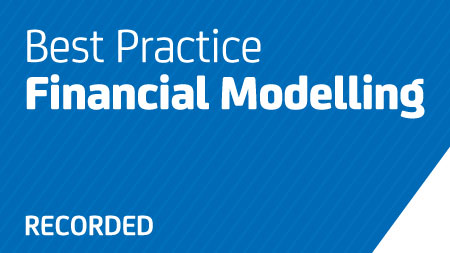
Generative AI for Non-Tech Roles
By Elite Forums AU
Course Duration: Half-day or full-day (can also be delivered as a 3-part virtual workshop series) Target Audience: Professionals in non-technical roles (e.g. executive assistants, HR, marketing, project managers, operations staff, trainers, and admin support) who want to use generative AI to enhance their work—without needing coding skills. Course Objectives By the end of this course, participants will be able to: Understand what generative AI is and how it works in plain language. Identify use cases relevant to their role or industry. Use popular generative AI tools (like ChatGPT, Gemini, and Copilot) confidently. Write effective prompts to get better, more relevant results. Apply AI ethically and responsibly in the workplace. Course Outline Module 1: Demystifying Generative AI What is generative AI? (Plain language explanation) How AI models like ChatGPT, Copilot, and Gemini work Examples of what generative AI can (and can’t) do Myths, risks, and benefits of AI in non-tech roles Module 2: Everyday Use Cases for Professionals Time-saving applications: Drafting emails, reports, meeting summaries Creating checklists, plans, or SOPs Enhancing creativity: Brainstorming ideas for events, campaigns, or training Writing social media posts, newsletters, or job ads Organising information: Summarising documents Structuring spreadsheets or creating templates Supporting communication: Improving tone and clarity Translating or simplifying content Module 3: Prompting Essentials What is a “prompt” and why does it matter? How to write clear, specific, and effective prompts Prompting frameworks (e.g., “Role–Task–Goal” method) Live practice: transforming a vague prompt into a powerful one Troubleshooting: when AI gives poor answers and how to improve them Module 4: Hands-On Exploration Try-it-yourself exercises using ChatGPT or Gemini (guided) Real workplace examples and team challenges Create an AI-generated email, checklist, or idea list Optional: use industry-specific examples (e.g., HR, admin, events, comms) Module 5: Responsible AI Use at Work Understanding AI limitations and biases Protecting privacy and sensitive data When not to use AI Workplace policies and guidelines (customisable for your organisation) Ethical use: attribution, transparency, and human review Module 6: Getting Started in Your Role Tools overview: free vs paid options (ChatGPT, Microsoft Copilot, Gemini) Building your own AI toolkit Tips for staying up to date as tools evolve 30-day challenge: how to build AI into your daily workflow Delivery Style Highly interactive, practical, and low-jargon No coding or tech background required Hands-on demos, guided practice, and scenario-based activities Group discussion and peer learning Course Materials Provided Quick-start guide: Top 10 prompts for non-tech roles AI Prompt Library for your job type Do’s and Don’ts for ethical use of AI at work “AI in Action” workbook with examples and checklists Personal AI Action Plan Optional Add-ons Team-based AI hackathon (mini workplace challenge) Tailored follow-up webinar for Q&A and deeper use cases Co-branded playbook for organisational AI use Integration with digital transformation or innovation initiatives

Generative AI for Non-Tech Roles
By Elite Forums UK
Course Duration: Half-day or full-day (can also be delivered as a 3-part virtual workshop series) Target Audience: Professionals in non-technical roles (e.g. executive assistants, HR, marketing, project managers, operations staff, trainers, and admin support) who want to use generative AI to enhance their work—without needing coding skills. Course Objectives By the end of this course, participants will be able to: Understand what generative AI is and how it works in plain language. Identify use cases relevant to their role or industry. Use popular generative AI tools (like ChatGPT, Gemini, and Copilot) confidently. Write effective prompts to get better, more relevant results. Apply AI ethically and responsibly in the workplace. Course Outline Module 1: Demystifying Generative AI What is generative AI? (Plain language explanation) How AI models like ChatGPT, Copilot, and Gemini work Examples of what generative AI can (and can’t) do Myths, risks, and benefits of AI in non-tech roles Module 2: Everyday Use Cases for Professionals Time-saving applications: Drafting emails, reports, meeting summaries Creating checklists, plans, or SOPs Enhancing creativity: Brainstorming ideas for events, campaigns, or training Writing social media posts, newsletters, or job ads Organising information: Summarising documents Structuring spreadsheets or creating templates Supporting communication: Improving tone and clarity Translating or simplifying content Module 3: Prompting Essentials What is a “prompt” and why does it matter? How to write clear, specific, and effective prompts Prompting frameworks (e.g., “Role–Task–Goal” method) Live practice: transforming a vague prompt into a powerful one Troubleshooting: when AI gives poor answers and how to improve them Module 4: Hands-On Exploration Try-it-yourself exercises using ChatGPT or Gemini (guided) Real workplace examples and team challenges Create an AI-generated email, checklist, or idea list Optional: use industry-specific examples (e.g., HR, admin, events, comms) Module 5: Responsible AI Use at Work Understanding AI limitations and biases Protecting privacy and sensitive data When not to use AI Workplace policies and guidelines (customisable for your organisation) Ethical use: attribution, transparency, and human review Module 6: Getting Started in Your Role Tools overview: free vs paid options (ChatGPT, Microsoft Copilot, Gemini) Building your own AI toolkit Tips for staying up to date as tools evolve 30-day challenge: how to build AI into your daily workflow Delivery Style Highly interactive, practical, and low-jargon No coding or tech background required Hands-on demos, guided practice, and scenario-based activities Group discussion and peer learning Course Materials Provided Quick-start guide: Top 10 prompts for non-tech roles AI Prompt Library for your job type Do’s and Don’ts for ethical use of AI at work “AI in Action” workbook with examples and checklists Personal AI Action Plan Optional Add-ons Team-based AI hackathon (mini workplace challenge) Tailored follow-up webinar for Q&A and deeper use cases Co-branded playbook for organisational AI use Integration with digital transformation or innovation initiatives

Generative AI for Non-Tech Roles
By Elite Forums Events
Course Duration: Half-day or full-day (can also be delivered as a 3-part virtual workshop series) Target Audience: Professionals in non-technical roles (e.g. executive assistants, HR, marketing, project managers, operations staff, trainers, and admin support) who want to use generative AI to enhance their work—without needing coding skills. Course Objectives By the end of this course, participants will be able to: Understand what generative AI is and how it works in plain language. Identify use cases relevant to their role or industry. Use popular generative AI tools (like ChatGPT, Gemini, and Copilot) confidently. Write effective prompts to get better, more relevant results. Apply AI ethically and responsibly in the workplace. Course Outline Module 1: Demystifying Generative AI What is generative AI? (Plain language explanation) How AI models like ChatGPT, Copilot, and Gemini work Examples of what generative AI can (and can’t) do Myths, risks, and benefits of AI in non-tech roles Module 2: Everyday Use Cases for Professionals Time-saving applications: Drafting emails, reports, meeting summaries Creating checklists, plans, or SOPs Enhancing creativity: Brainstorming ideas for events, campaigns, or training Writing social media posts, newsletters, or job ads Organising information: Summarising documents Structuring spreadsheets or creating templates Supporting communication: Improving tone and clarity Translating or simplifying content Module 3: Prompting Essentials What is a “prompt” and why does it matter? How to write clear, specific, and effective prompts Prompting frameworks (e.g., “Role–Task–Goal” method) Live practice: transforming a vague prompt into a powerful one Troubleshooting: when AI gives poor answers and how to improve them Module 4: Hands-On Exploration Try-it-yourself exercises using ChatGPT or Gemini (guided) Real workplace examples and team challenges Create an AI-generated email, checklist, or idea list Optional: use industry-specific examples (e.g., HR, admin, events, comms) Module 5: Responsible AI Use at Work Understanding AI limitations and biases Protecting privacy and sensitive data When not to use AI Workplace policies and guidelines (customisable for your organisation) Ethical use: attribution, transparency, and human review Module 6: Getting Started in Your Role Tools overview: free vs paid options (ChatGPT, Microsoft Copilot, Gemini) Building your own AI toolkit Tips for staying up to date as tools evolve 30-day challenge: how to build AI into your daily workflow Delivery Style Highly interactive, practical, and low-jargon No coding or tech background required Hands-on demos, guided practice, and scenario-based activities Group discussion and peer learning Course Materials Provided Quick-start guide: Top 10 prompts for non-tech roles AI Prompt Library for your job type Do’s and Don’ts for ethical use of AI at work “AI in Action” workbook with examples and checklists Personal AI Action Plan Optional Add-ons Team-based AI hackathon (mini workplace challenge) Tailored follow-up webinar for Q&A and deeper use cases Co-branded playbook for organisational AI use Integration with digital transformation or innovation initiatives

This CIMPSA accredited Inclusive Activity Programme will equip you with the skills to engage disabled people and people with long term health conditions more effectively in physical activity. Course description This CIMPSA accredited Inclusive Activity Programme will equip you with the skills to engage disabled people and people with long term health conditions more effectively in physical activity. Who is the course for? We want sport and activity to be a meaningful experience, no matter where or how disabled people choose to take part. This eLearning module will equip you with the knowledge to. Understand the benefits of being active and recognise potential participation barriers for disabled people. Develop an understanding of different inclusive approaches, including Activity Alliance’s Ten Principles, the Activity Inclusion Model and STEP Tool. Learn about the importance of inclusive communication. Receive an interactive online workbook to support your learning. The eLearning module takes approximately one hour to complete and includes a range of accessibility features. What is the value of this course? CIMSPA is the professional development body for the UK’s sport and physical activity sector. Their work is aimed at ensuring professional status for the workforce. Having our training endorsed by CIMSPA provides a stamp of approval, showing it has been designed around the knowledge, skills and competencies needed by sport and physical activity professionals.

[Data Bites for Comms Pros] Award-winning numbers: Using data for a great cost of living campaign
By Alex Waddington
Whetstone Communications and comms2point0 are pleased to bring you the Data Bites series of free webinars. Our aim is to boost interest and levels of data literacy among not-for-profit communicators.
![[Data Bites for Comms Pros] Award-winning numbers: Using data for a great cost of living campaign](https://cademy-images-io.b-cdn.net/96a2bc7f-1dad-4e9d-8836-561e90b80cb1/56b1bb0a-f7d5-4124-b1af-ed6b34617c8c/original.webp?width=3840)
[Data Bites for Comms Pros] 7 steps to assessing Bluesky’s role in 2025
By Alex Waddington
Whetstone Communications and comms2point0 are pleased to bring you the Data Bites series of free webinars. Our aim is to boost interest and levels of data literacy among not-for-profit communicators.
![[Data Bites for Comms Pros] 7 steps to assessing Bluesky’s role in 2025](https://cademy-images-io.b-cdn.net/96a2bc7f-1dad-4e9d-8836-561e90b80cb1/be44c726-92ca-42cb-a855-c42c61cc8742/original.webp?width=3840)