Booking options
£395
+ VAT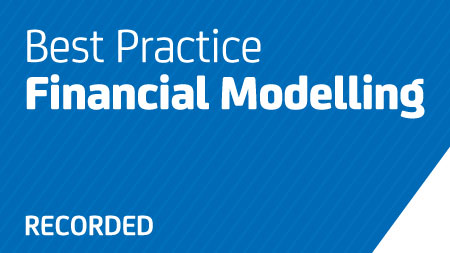
£395
+ VATOn-Demand course
12 hours
All levels
Building an Excel spreadsheet model that forecast profits and cash flows across a regular series of future dates is a common requirement for the financial analyst and professional modeller. Modellers undertaking such assignments require sound commercial and accounting knowledge, and need to make important design and construction decisions in relation to their models.
Modellers using the FAST Standard will have made the task considerably easier for themselves by following a standard approach that is recognised by others. Financial Statement Modelling reminds you of the basic construction and design skills you need and applies them to the complexities that arise from a case study - in this instance the acquisition of a concession to run an airport over a 30 year period.
The financial statements - income statement, balance sheet and cash flow statement - form the core content around which the course fits. In addition, you will cover valuation techniques, sensitivities and scenario managers.
On completing the course and its assessments, you will be in a position to start building models that are FAST compliant and meet all the requirements of a financial statement forecast model.

Expert & Certified Financial Modelling courses for best-in-class modelling