- Professional Development
- Medicine & Nursing
- Arts & Crafts
- Health & Wellbeing
- Personal Development
In this competitive job market, you need to have some specific skills and knowledge to start your career and establish your position. This Video Animation With Vyond - Advanced will help you understand the current demands, trends and skills in the sector. The course will provide you with the essential skills you need to boost your career growth in no time. The Video Animation With Vyond - Advanced will give you clear insight and understanding about your roles and responsibilities, job perspective and future opportunities in this field. You will be familiarised with various actionable techniques, career mindset, regulations and how to work efficiently. This course is designed to provide an introduction to Video Animation With Vyond - Advanced and offers an excellent way to gain the vital skills and confidence to work toward a successful career. It also provides access to proven educational knowledge about the subject and will support those wanting to attain personal goals in this area. Learning Objectives Learn the fundamental skills you require to be an expert Explore different techniques used by professionals Find out the relevant job skills & knowledge to excel in this profession Get a clear understanding of the job market and current demand Update your skills and fill any knowledge gap to compete in the relevant industry CPD accreditation for proof of acquired skills and knowledge Who is this Course for? Whether you are a beginner or an existing practitioner, our CPD accredited Video Animation With Vyond - Advanced is perfect for you to gain extensive knowledge about different aspects of the relevant industry to hone your skill further. It is also great for working professionals who have acquired practical experience but require theoretical knowledge with a credential to support their skill, as we offer CPD accredited certification to boost up your resume and promotion prospects. Entry Requirement Anyone interested in learning more about this subject should take this Video Animation With Vyond - Advanced. This course will help you grasp the basic concepts as well as develop a thorough understanding of the subject. The course is open to students from any academic background, as there is no prerequisites to enrol on this course. The course materials are accessible from an internet enabled device at anytime of the day. CPD Certificate from Course Gate At the successful completion of the course, you can obtain your CPD certificate from us. You can order the PDF certificate for £9 and the hard copy for £15. Also, you can order both PDF and hardcopy certificates for £22. Career path The Video Animation With Vyond - Advanced will help you to enhance your knowledge and skill in this sector. After accomplishing this course, you will enrich and improve yourself and brighten up your career in the relevant job market. Course Curriculum Video Animation With Vyond - Advanced Lesson 01: Overview 00:01:00 Lesson 02: Video Script From Existing Video 00:03:00 Lesson 03: Video Script From Existing Audio 00:03:00 Lesson 04: Creating Video Scripts from An Existing Article Document 00:01:00 Lesson 05: Creating Video Scripts From Existing PowerPoints 00:02:00 Lesson 06: Structuring Your Script and Storyboard Document 00:03:00 Lesson 07: Setting Up for the Audio Recording and Voiceover Process 00:02:00 Lesson 08: Narration of your Audio Script 00:03:00 Lesson 09: Creation of Scene Timings 00:02:00 Lesson 10: Uploading The Audio to Vyond 00:01:00 Lesson 11: Adding In Music 00:03:00 Lesson 12: Scene Theme Selections 00:02:00 Lesson 13: Storyboarding Scenes 00:02:00 Lesson 14: Business and Contemporary Vs Whiteboard Style 00:02:00 Lesson 15: Storyboarding Whiteboard Style Videos 00:03:00 Lesson 16: Adding Images to Whiteboard Style Videos 00:03:00 Lesson 17: Adding the Camera and Exit Effect to Images 00:03:00 Lesson 18: Changing the Background and the Text 00:02:00 Lesson 19: Adding Scene Transitions to Sync Up Your Audio and Video 00:02:00 Lesson 20: Conclusion 00:01:00 Certificate and Transcript Order Your Certificates or Transcripts 00:00:00

MySql Masterclass
By IOMH - Institute of Mental Health
Overview of MySql Masterclass The digital world has changed how businesses work in the UK, and database management is now a key part of every successful company. MySQL is one of the most popular tools for this job, used by over 40% of websites around the world. In the UK, big names like BBC, Sky, and many tech startups in London’s Silicon Roundabout rely on MySQL. The MySql Masterclass is designed to help people learn the skills needed to build a strong career in this growing field. Database experts in the UK earn an average salary of £45,000 each year, making it a smart career choice. The MySql Masterclass has 41 helpful modules that start with the basics and move up to more advanced topics. Students will learn how to create databases, write MySQL commands, use joins, and manage stored procedures. The course also teaches how to make systems run faster and safer with performance and security tools. Other important topics include handling JSON data, using full-text search, and working with replication. These are all things that modern companies look for in a database specialist. This MySql Masterclass is made for beginners and gives them the knowledge they need to handle real business databases. It helps students build strong skills in design, optimisation, and administration. The UK’s tech industry is worth £150 billion a year, and the MySql Masterclass helps learners get ready for job opportunities in many areas like retail, health, and finance. Learning Outcomes By the end of the MySql Masterclass, learners will be able to: Build and manage MySQL databases from the ground up Use SELECT, INSERT, UPDATE, and DELETE commands with confidence Work with advanced joins, unions, and stored procedures Design and use indexes, views, and full-text search for better performance Set up MySQL replication, backups, and basic system administration Handle JSON data and manage time zone settings within databases Who is this course for? Aspiring Database Administrators who want full MySQL training to manage databases, user access, and backups in organisations needing strong data systems. Software Developers who want to improve their backend development by learning MySQL queries, stored procedures, and database performance skills. Data Analysts who need advanced SQL to pull useful data from complex tables using joins, group functions, and reporting tools. IT Professionals looking to build database knowledge, including how to configure, tune, and fix issues in MySQL systems. Career Changers with little or no tech background who want to start in database roles, learning from the basics to advanced MySQL tasks. Process of Evaluation After studying the MySql Masterclass Course, your skills and knowledge will be tested with an MCQ exam or assignment. You have to get a score of 60% to pass the test and get your certificate. Certificate of Achievement Certificate of Completion - Digital / PDF Certificate After completing the MySql Masterclass Course, you can order your CPD Accredited Digital / PDF Certificate for £5.99. (Each) Certificate of Completion - Hard copy Certificate You can get the CPD Accredited Hard Copy Certificate for £12.99. (Each) Shipping Charges: Inside the UK: £3.99 International: £10.99 Requirements You don’t need any educational qualification or experience to enrol in the MySql Masterclass course. Career Path Completing this MySql Masterclass course could lead to rewarding jobs like: Database Administrator – £35K to £65K per year MySQL Developer – £30K to £55K per year Data Analyst – £25K to £45K per year Backend Developer – £35K to £60K per year Database Consultant – £40K to £70K per year Course Curriculum: MySql Masterclass Module 1: Introduction on MySQL 01:00:00 Module 2: Data Types 00:51:00 Module 3: SELECT Statements 00:59:00 Module 4: Backticks 00:15:00 Module 5: NULL 00:18:00 Module 6: Limit and Offset 00:13:00 Module 7: Creating databases 00:18:00 Module 8: Using Variables 00:25:00 Module 9: Comment MySQL 00:14:00 Module 10: INSERT Statements 00:29:00 Module 11: DELETE Statements 00:21:00 Module 12: UPDATE Statements 00:20:00 Module 13: ORDER BY Clause 00:08:00 Module 14: Group By 00:18:00 Module 15: Errors in MySQL 00:10:00 Module 16: Joins 00:37:00 Module 17: Joins continued 00:11:00 Module 18: UNION 00:18:00 Module 19: Arithmetic 00:20:00 Module 20: String operations 00:33:00 Module 21: Date and Time Operations 00:08:00 Module 22: Handling Time Zones 00:07:00 Module 23: Regular Expressions 00:19:00 Module 24: VIEWS 00:20:00 Module 25: Table Creation 00:23:00 Module 26: ALTER TABLE 00:23:00 Module 27: Drop Table 00:05:00 Module 28: MySQL LOCK TABLE 00:10:00 Module 29: Error codes 00:08:00 Module 30: Stored routines (procedures and functions) 00:29:00 Module 31: Indexes and Keys 00:24:00 Module 32: Full-Text search 00:18:00 Module 33: PREPARE Statements 00:09:00 Module 34: JSON 00:11:00 Module 35: Extract values from JSON type 00:05:00 Module 36: MySQL Admin 00:08:00 Module 37: TRIGGERS 00:12:00 Module 38: Configuration and tuning 00:07:00 Module 39: Events 00:08:00 Module 40: ENUM 00:09:00 Module 41: Collations, Transactions, Log files, Replication, Backup 00:41:00

Automating Administration Using Ansible on CentOS 8
By Packt
This course takes you from a beginner to an expert level in Ansible and also prepares you for the Red Hat Certification exam. You'll become well-versed with Ubuntu, CentOS, and a little aware of Raspberry PI to manage Linux's multiple distributions using Ansible.
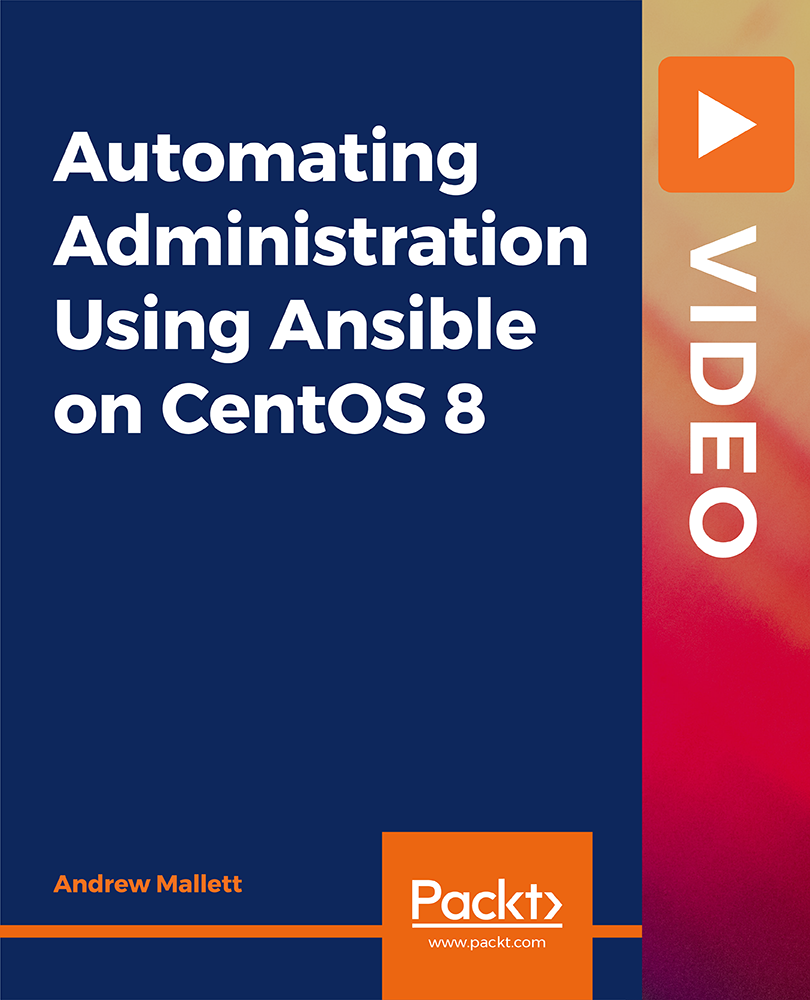
AngularDart: Build Dynamic Web Apps with Angular and Dart
By Packt
Master Angular and Dart (AngularDart) and build high-performance, flexible, and dynamic web apps
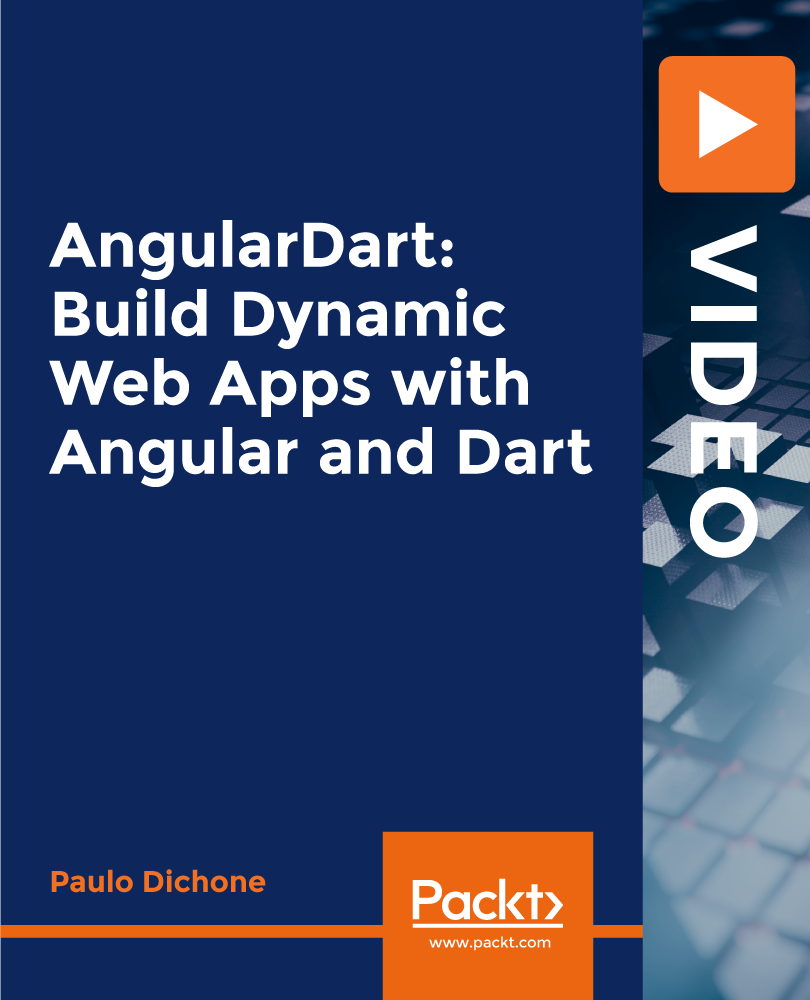
Software Engineering: Software Programming, Web Design & Development
4.7(47)By Academy for Health and Fitness
Sale Ends Today Software Engineering: Software Programming, Web Design & Development Admission Gifts FREE PDF & Hard Copy Certificate| PDF Transcripts| FREE Student ID| Assessment| Lifetime Access| Enrolment Letter Software engineering has come a stage where it stands as the cornerstone of innovation and development of this era. You'll be amazed to know that the UK tech sector grew nearly 6 times faster than the overall economy, all due to the advancement of this sector. So, the Software Engineering: Computer Programming, Web Design & Development bundle is crafted to turn you into this versatile and sought-after software engineer, proficient in the latest technologies and coding languages from C# to Python, and beyond. Start with foundational programming languages like C# and C++. Then you'll advance to complex frameworks and technologies such as Node.js, Three.js, and Python for Machine Learning. The courses include Web Development using HTML, CSS, PHP, and WordPress, to build and secure dynamic websites and applications. Each module is designed to build upon the last, ensuring a structured pathway from beginner to expert level. With this Software Engineering course, you will get 30 CPD Accredited PDF Certificates, Hard Copy Certificate of 1st Course and our exclusive student ID card absolutely free. Courses Are Included In This Software Engineering: Software Programming, Web Design & Development Bundle: Course 01: C# Programming - Beginner to Advanced Course 02: C++ Development: The Complete Coding Guide Course 03: JavaScript Fundamentals Course 04: Refactor JavaScript Course 05: Node.JS: API Development with Swagger Course 06: Three.js & WebGL 3D Programming Course 07: Python Programming Bible Course 08: Machine Learning with Python Course Course 09: Data Science and Visualisation with Machine Learning Course 10: Project on Deep Learning - Artificial Neural Network Course 11: Penetration Testing with OWASP ZAP Course 12: HTML Web Development Crash Course Course 13: CSS Web Development Course 14: Advanced Diploma in PHP Web Development with MySQL, GitHub & Heroku Course 15: Advanced SAS Programming Using MacrosSQL Course 16: Diploma in User Experience UI/UX Design (Advanced) Course 17: Basics of WordPress: Create Unlimited Websites Course 18: Using WordPress for Affiliate Marketing Course 19: WordPress 5.0 for Beginners to Advanced Course 20: WordPress and SEO Online Course Course 21: How To Build Easy Drag & Drop Landing Pages With WordPress Course 22: Make a WordPress WooCommerce Amazon Affiliate Store Course 23: WordPress Security Mastery Course 24: How To Build a WordPress Membership Site With Memberpress Course 25: Bootstrap - Responsive Web Design Course 26: Masterclass Bootstrap 5 Course - Responsive Web Design Course 27: ASP.Net MVC and Entity Framework Course 28: .NET Core API Development Course 29: How To Startup Your Own SaaS (Software As a Service) Company (SaaS Evolution) Course 30: Basic Jira and Confluence Don't just dream about creating the next big software innovation-make it a reality. Upgrade your skills with the Software Engineering: Computer Programming, Web Design & Development course bundle and attempt to succeed in the fast-paced world of technology. Enrol today and start your journey towards becoming a pivotal player in the tech industry! Learning Outcomes of this Bundle: Master programming fundamentals in C#, C++, JavaScript, and Python. Develop comprehensive web applications using HTML, CSS, PHP, and WordPress. Implement advanced web designs with Bootstrap for responsive layouts. Utilise Python for machine learning and data visualisation projects. Learn security practices and penetration testing with OWASP ZAP. Design and deploy dynamic user interfaces with advanced UI/UX principles. Why Prefer this Course? Get a Free QLS Endorsed Certificate upon completion of the course Get a Free Student ID Card with this training program (£10 postal charge will be applicable for international delivery) The course is Affordable and Simple to understand Get Lifetime Access to the course materials The training program comes with 24/7 Tutor Support Start your learning journey straight away! The "Software Engineering: Computer Programming, Web Design & Development" course bundle is especially designed to empower learners with the skills required to excel in the tech industry. By mastering programming fundamentals in diverse languages such as C#, C++, JavaScript, and Python, participants will gain a robust foundation in coding principles that are applicable across a variety of development environments. This foundational knowledge is crucial for troubleshooting and innovating within the rapidly evolving landscape of technology. Beyond technical skills, the course also focuses on applying Python for Machine Learning and Data Visualisation projects, providing a competitive edge in fields like Data Science and Artificial Intelligence. Security practices and Penetration Testing with tools like OWASP ZAP further prepare learners to secure applications against potential threats. By completing this bundle, participants will not only enhance their coding and web development abilities but also acquire valuable skills in Security and UI/UX Design, making them well-rounded professionals ready for various challenges in the tech industry. Moreover, this diploma offers learners the opportunity to acquire a Recognised Qualification that is highly valued in the field of Software Engineering. With this Certification, graduates are better positioned to pursue career advancement and higher responsibilities within the Software Engineering setting. The skills and knowledge gained from this course will enable learners to make meaningful contributions to Software Engineering related fields impacting their Software Engineering experiences and long-term development. Course Curriculum Course 01: C# Programming - Beginner to Advanced Module 01: Introduction Module 02: Basics To Get Started Module 03: Logic Module 04: Methods (Basic) Module 05: Classes (Basics) Module 06: Variables (Basic) Module 07: Error Handling Module 08: Useful Methods Module 09: Text (Advanced) Module 10: Classes (Advanced) Module 11: Binary (Advanced) Module 12: Asynchronous (Advanced) Module 13: Search In Objects (Linq) Course 02: C++ Development: The Complete Coding Guide Module 01: Introduction & Setting Up Module 02: Basics Module 03: Operators Module 04: String Streams Module 05: Statements & Loops Module 06: Functions Module 07: Advanced Data Types Module 08: Classes Module 09: Errors Module 10: The Mighty Preprocessor Module 11: File I/O Module 12: Extras Course 03: JavaScript Fundamentals Module 01: Introduction Module 02: Reasons of Employee Resignation Module 03: What is JavaScript? Module 04: Running JS Code Module 05: Variables Module 06: What is Talent Management Module 07: Talent Management – The Pillar of Successful Business Module 08: Comparison Operators Module 09: Responsibilities of Talent Management Manager & Professionals Module 10: Function Module 11: Object Module 12: Methods Module 13: While Loops Module 14: Little Activity Before We Begin Module 15: For Loops Module 16: Arrays Module 17: Welcome to the Course Module 18: Multidimensional Arrays Module 19: Introduction to the DOM API Module 20: Conclusion =========>>>>> And 27 More Courses <<<<<========= How will I get my Certificate? After successfully completing the course, you will be able to order your Certificates as proof of your achievement. PDF Certificate: Free (Previously it was £12.99*30 = £390) CPD Hard Copy Certificate: Free (For The First Course: Previously it was £29.99) CPD 300 CPD hours / points Accredited by CPD Quality Standards Who is this course for? Anyone interested in learning more about the topic is advised to take this bundle. This bundle is ideal for: Aspiring software developers. Current IT professionals. Web developers. System engineers. Tech enthusiasts. Career changers. Requirements You will not need any prior background or expertise to enrol in this course. Career path After completing this bundle, you are to start your career or begin the next phase of your career. Software Developer: $50,000 - $120,000 Web Developer: $40,000 - $85,000 Front-End Developer: $50,000 - $110,000 Python Developer: $60,000 - $120,000 UI/UX Designer: $55,000 - $100,000 Systems Engineer: $60,000 - $130,000 Certificates CPD Accredited Hard copy certificate Hard copy certificate - Included If you are an international student, you will be required to pay an additional fee of 10 GBP for international delivery, and 4.99 GBP for delivery within the UK, for each certificate CPD Accredited Digital Certificate Digital certificate - Included CPD Accredited e-Certificate - Free Enrolment Letter - Free Student ID Card - Free

Professionalism & High-Performance Sales: A Mindset Masterclass
By ESI
ESI’s High-Performance micro-credential explores the individual salesperson and enables them to develop the mindset and attitude to succeed – all the time. This course guides learners through an examination of their professional selves, their behaviours and how to constantly learn & improve. All leading to higher personal and business performance.

Results Oriented Sales: Mastering the Art of Productivity
By ESI
An ESI Micro-Credential ESI’s Mastering Productivity micro-credential explores the importance of results and performance (as opposed to activity) for the sales professional today. This 12-week self-directed course explores how clarity-of-purpose and a focus on business outcomes can shorten sales cycles and remove impediments to performance. Get Certified. Get Promoted. Earn More. During the course, you will learn: the importance of time in Entrepreneurial Sales. how to manage the impact that different aspects of time have on closing a sale. what it means to be efficient. how to develop critical thinking and how to weed out ‘distractor tasks’ that do not contribute to achieving goals. how high-performance selling means that every sales activity has an expected result. what high performance really means. how to implement a results-focused approach to everything. Certification ESI’s Stackable Micro-Credentials Your personalised Continuous Professional Development solution Navigate your own journey through ESI at a time and pace that suits you. Develop your skills and advance your career with milestone-based learning. Each micro-credential achievement builds to a more senior certification – ultimately leading to ESI’s flagship Professional Diploma. Your Career. Your Development. Your Way.

Building Partnerships with Customers: Mastering Collaborative Selling
By ESI
ESI’s Collaborative Selling micro-credential explores the importance of the Customer to improved and faster sales performance. This self-directed course helps the learner to understand how, by re-framing how they view the world from a different perspective, they can improve sales and reduce their sales cycle.

Thinking about a career in Business Analysis? The BCS Practitioner Certificate in Business Analysis has been designed to provide valuable learning for those in roles such as business analyst, business architect, business systems analyst, data analyst, enterprise analyst, management consultant, process analyst, product manager, product owner, project manager, and systems analyst.
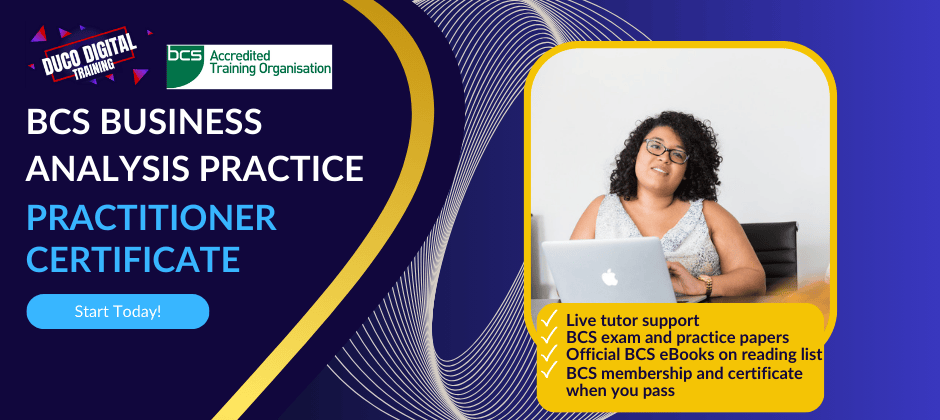
CMI Level 7 Extended Diploma in Strategic Management and Leadership Practice
By School of Business and Technology London
Getting Started The CMI Level 7 Extended Diploma in Strategic Management and Leadership Practice designed for individuals desiring to develop strategic management and leadership practices who will have the knowledge, skills and behaviours to drive business activities in a senior, regional, specialist, director or CEO management and leadership role. This course will give you the expertise and significantly improve your ability to implement fundamental management and leadership models within an organisation's strategic framework. The CMI Level 7 Extended Diploma contains a range of units that reflect the tasks and activities required by managers in roles such as senior managers, regional management, and specialist managers who are accountable to a senior manager or business owner. The Level 7 Extended Diploma in Strategic Management and Leadership Practice has an all-inclusive structure which will give you all the necessary skills and competencies to become a competent manager at the senior management level. Studying for a CMI qualification offers you more than just academic standing. When you enrol with us for the CMI Level 7 Extended Diploma in Strategic Management and Leadership Practice, you will have access to CMI Membership and Support for the duration of your study alongside your qualification. Key Benefits Demonstrate to employers that you possess substantial senior management and leadership skills required to drive business activities and achieve organisational success. Develop the professionalism to deliver impact and behave ethically Demonstrate a commitment to continual learning and development Build strategic management and leadership skills to focus on the requirements of embedding the organisation's strategy Provide skills and behaviours to drive core business activities Key Highlights Do you want to develop strategic management and leadership skills and drive business activities in a senior, regional, director or CEO management and leadership role? The CMI Level 7 Strategic Management & Leadership Practice offered by the School of Business and Technology London is the ideal starting point for your career journey. Remember! The assessment for the qualification is done based on assignments only, and you do not need to worry about writing any exam. With the School of Business and Technology London, you can complete the qualification at your own pace, choosing online or blended learning from the comfort of your home. Learning and pathway materials and study guides developed by our CMI-approved tutors will be available around the clock in our cutting-edge learning management system. Most importantly, at the School of Business and Technology London, we will provide you with comprehensive tutor support through our dedicated support desk. If you choose your course with blended learning, you will also enjoy live sessions with an assigned tutor, which you can book at your convenience. Career Pathways The CMI Level 7 Strategic Management & Leadership Practice can open many career pathways including, but not limited to: Senior Manager - With an estimated average salary of £ 75,270 per annum Regional Manager - With an estimated average salary of £ 52,379 per annum Specialist Manager With an estimated average salary of £56,872 per annum Regional Director, with an estimated average salary of £110,000 per annum Director, with an estimated average salary of £135,397 per annum CEO, with an estimated average salary of £155,000 per annum About Awarding Body Chartered Management Institute established over 60 years ago as the British Institute of Management back then; it has developed the UK's very first diploma in management studies. In the years that followed CMI has consistently been at the forefront of all aspects of management and leadership. Today CMI is the only chartered professional awarding body committed to offering the highest standards in management and leadership excellence. Presently over 100,000 managers use its unique services daily. CMI qualifications aim for managers and leaders at any level, and it remains the only Awarding Body which can award Chartered Manager status - the ultimate management accolade. Employers highly value the qualifications awarded by CMI, and boost your career prospects. What is included? Learn 100% online at your own pace Dedicated support from expert tutors Dedicated Support Desk Portal: You can raise queries, request tutor support and ask for a call back whenever you need guidance and assistance. Elevate Knowledge: Your tutors will provide formative assessment feedback for each module, helping you improve your achievements throughout the program Schedule online personal tutor meetings whenever you want, which will help you get the most out of your studies and provide guidance, support and encouragement 18 months support period 24-hour access to the online learning platform 'MyLearnDirect' Schedule live online classes for each module at your convenience. (Blended learning only) Quality learning resources and study guides developed by CMI-approved tutors. All assessment materials are conveniently accessible through the online learning platform 'MyLearnDirect' Induction: We offer online and flexible learning induction to help you settle in and prepare for your online studies Get Foundation Chartered Manager status upon course completion Fast Track to Chartered Manager status. You will be eligible to apply for Chartered Manager status, the ultimate professional accolade for managers, after completing the course and with 3+ years of experience in a managerial role. Access to CMI Management Direct. It has 100,000s of reliable and validated management and leadership resources, including company and industry reports, videos, checklists, E-books, and journals. You have access to CMI Membership and Support for the duration of your study. Assessment For each module you study, you will complete a written assignment of 3500 to 4500 words and submit it online at your MyLearnDirect learning portal. The submitted assignments will be assessed by your CMI-approved tutor. Entry Requirements This course is designed for practising or aspiring senior managers, regional managers, specialist managers, or directors. You don't need any formal qualifications to study the CMI Level 7 Extended Diploma in Strategic Management and Leadership Practice. However, to be eligible for this course, you must: Be 21 years of age and over Have some management experience in the junior, middle or senior level Possess the ability to complete the Level 7 course Our friendly admissions advisors will provide the best advice, considering your needs and goals. Progression We would recommend the below qualifications as a possible progression route, once completing the Strategic Management and Leadership qualifications: CMI Level 7 Qualifications in Management Coaching and Mentoring Why gain a CMI Qualification? The CMI Level 7 Extended Diploma in Strategic Management and Leadership Practice is ideal for senior managers, regional managers, directors and CEOs who want to develop skills to drive business activities and deliver long-term outcomes. Achieving the globally recognised CMI Level 7 Diploma qualification will demonstrate to employers that you possess substantial senior management and leadership skills required to drive business activities and achieve organisational success. With this CMI Level 7 Diploma, you will develop skills and knowledge to manage people, projects, change, services, operations, and strategies for delivering organisational success. You will build your strategic management and leadership skills to focus on the requirements of embedding the organisation's strategy. You'll have a wide range of modules to choose from, and depending on your career goals, you can select the modules that will be most effective for your progression. You can fast-track to apply for Chartered Manager status, the ultimate professional accolade for managers, after completing the CMI Level 7 Extended Diploma in Strategic Management and Leadership Practice course and with at least three years of experience in a managerial role. CMI graduates achieve remarkable things: 72% agree that their CMI qualification gave them a competitive edge in the job application process. 89% agree they use the skills learnt on their accredited qualification in their current role. 88% agree that the accredited qualification gave them good career prospects. Recent CMI graduates earn a median of 28k compared to just 21k for a typical business studies graduate. Employers highly value the qualifications awarded by CMI, and over 80% of managers agree that a CMI qualification is essential to becoming a professional manager. Learners must request before enrolment to interchange unit(s) other than the preselected units shown in the SBTL website because we need to make sure the availability of learning materials for the requested unit(s). SBTL will reject an application if the learning materials for the requested interchange unit(s) are unavailable. Learners are not allowed to make any request to interchange unit(s) once enrolment is complete. UNIT1- Strategic Risk Management Reference No : CMI 708 Credit : 8 || TQT : 80 LEARNING OUTCOME 1. Understand strategies for managing risk. 2. Know how to develop risk management strategies. UNIT2- Strategic Management of Data and Information Reference No : CMI 709 Credit : 8 || TQT : 80 LEARNING OUTCOME 1. Understand the strategic management of data and information UNIT3- Strategic Leadership Reference No : CMI 701 Credit : 11 || TQT : 110 LEARNING OUTCOME 1. Understand the role and context for strategic leadership. 2. Understand the behaviours and skills for strategic leadership. UNIT4- Leading and Developing People to Optimise Performance Reference No : CMI 702 Credit : 10 || TQT : 100 LEARNING OUTCOME 1. Understand the principles for leading and developing people. 2. Understand leadership and development strategy. UNIT5- Collaboration and Partnerships Reference No : CMI 703 Credit : 7 || TQT : 70 LEARNING OUTCOME 1. Understand the role of collaboration and partnerships. 2. Know how collaboration and partnerships further organisational success. UNIT6- Principles and Practices of Policy Development Reference No : CMI 610 Credit : 6 || TQT : 60 LEARNING OUTCOME 1. Understand the context in which a policy is developed. 2. Know how to develop, implement and evaluate policy. UNIT7- Coaching Skills for Leaders Reference No : CMI 612 Credit : 7 || TQT : 70 LEARNING OUTCOME 1. Understand the benefits, types and application of coaching used by leaders. 2. Know the skills, techniques and approaches required by leaders to coach. UNIT8- Developing Organisational Strategy Reference No : CMI 704 Credit : 9 || TQT : 90 LEARNING OUTCOME 1. Understand how to develop strategy. 2. Know how to develop strategy. UNIT9- Leading Quality Management Reference No : CMI 609 Credit : 7 || TQT : 70 LEARNING OUTCOME 1. Understand the factors which influence organisational approaches to quality management. 2. Know how to lead quality management to achieve strategic objectives. UNIT10- Entrepreneurial Practice Reference No : CMI 711 Credit : 9 || TQT : 90 LEARNING OUTCOME 1. Understand entrepreneurship in strategic contexts. 2. Understand the principles of entrepreneurial practice. UNIT11- Applied Research for Strategic Leaders Reference No : CMI 713 Credit : 7 || TQT : 70 LEARNING OUTCOME 1. Understand the research process 2. Know how to develop a research proposal of strategic benefit. UNIT12- Leading Strategic Change Reference No : CMI 705 Credit : 8 || TQT : 80 LEARNING OUTCOME 1. Understand the scope and context of strategic change. 2. Know how to propose a strategy for leading strategic change. UNIT13- Finance for Strategic Leaders Reference No : CMI 706 Credit : 9 || TQT : 90 LEARNING OUTCOME 1. Understand the scope of the Finance function within an organisational context. 2. Understand the role of Finance in strategic decision making. UNIT14- Personal and Professional Development for Strategic Leaders Reference No : CMI 714 Credit : 9 || TQT : 90 LEARNING OUTCOME 1. Understand approaches for personal and professional development. 2. Know how to develop as a strategic leader through personal and professional development. UNIT15- Strategic Corporate Social Responsibility and Sustainability Reference No : CMI 608 Credit : 6 || TQT : 60 LEARNING OUTCOME 1. Understand corporate social responsibility and sustainability in organisational contexts. 2. Know how corporate social responsibility and sustainability is applied in an organisational setting. UNIT16- Strategic Approaches to Equality, Diversity and Inclusion Reference No : CMI 715 Credit : 8 || TQT : 80 LEARNING OUTCOME 1. Understand equality, diversity and inclusion at a strategic level. 2. Know how to develop strategic priorities for equality, diversity and inclusion. UNIT17- Strategic Approaches to Mental Health and Wellbeing Reference No : CMI 716 Credit : 7 || TQT : 70 LEARNING OUTCOME 1. Understand the impact of managing mental health and wellbeing on organisational performance. 2. Know how to develop a culture of mental health and wellbeing. UNIT18- Marketing Strategy Reference No : CMI 710 Credit : 8 || TQT : 80 LEARNING OUTCOME 1. Understand the context in which a marketing strategy is developed. 2. Know how to develop a marketing strategy. UNIT19- Principles and Practices of Ethical Decision Making Reference No : CMI 614 Credit : 6 || TQT : 60 LEARNING OUTCOME 1. Understand ethical decision making within organisational contexts. 2. Know how to make an ethical decision. UNIT20- Organisational Design and Development Reference No : CMI 707 Credit : 8 || TQT : 80 LEARNING OUTCOME 1. Understand organisational design and development. 2. Understand how to apply the principles of organisational design and development. UNIT21- Strategic Management Project Reference No : CMI 712 Credit : 10 || TQT : 100 LEARNING OUTCOME 1. Know how to develop a strategic management project. 2. Know how to conduct a strategic management project. Delivery Methods School of Business & Technology London provides various flexible delivery methods to its learners, including online learning and blended learning. Thus, learners can choose the mode of study as per their choice and convenience. The program is self-paced and accomplished through our cutting-edge Learning Management System. Learners can interact with tutors by messaging through the SBTL Support Desk Portal System to discuss the course materials, get guidance and assistance and request assessment feedbacks on assignments. We at SBTL offer outstanding support and infrastructure for both online and blended learning. We indeed pursue an innovative learning approach where traditional regular classroom-based learning is replaced by web-based learning and incredibly high support level. Learners enrolled at SBTL are allocated a dedicated tutor, whether online or blended learning, who provide learners with comprehensive guidance and support from start to finish. The significant difference between blended learning and online learning methods at SBTL is the Block Delivery of Online Live Sessions. Learners enrolled at SBTL on blended learning are offered a block delivery of online live sessions, which can be booked in advance on their convenience at additional cost. These live sessions are relevant to the learners' program of study and aim to enhance the student's comprehension of research, methodology and other essential study skills. We try to make these live sessions as communicating as possible by providing interactive activities and presentations. Resources and Support School of Business & Technology London is dedicated to offering excellent support on every step of your learning journey. School of Business & Technology London occupies a centralised tutor support desk portal. Our support team liaises with both tutors and learners to provide guidance, assessment feedback, and any other study support adequately and promptly. Once a learner raises a support request through the support desk portal (Be it for guidance, assessment feedback or any additional assistance), one of the support team members assign the relevant to request to an allocated tutor. As soon as the support receives a response from the allocated tutor, it will be made available to the learner in the portal. The support desk system is in place to assist the learners adequately and streamline all the support processes efficiently. Quality learning materials made by industry experts is a significant competitive edge of the School of Business & Technology London. Quality learning materials comprised of structured lecture notes, study guides, practical applications which includes real-world examples, and case studies that will enable you to apply your knowledge. Learning materials are provided in one of the three formats, such as PDF, PowerPoint, or Interactive Text Content on the learning portal. Management Direct As part of the program, you will get access to CMI Management Direct, which provides a rich foundation of management and resource for students. The Management Direct is packed with content, including: E-Books Articles Leader videos Idea for leaders Models and so much more... How does the Online Learning work at SBTL? We at SBTL follow a unique approach which differentiates us from other institutions. Indeed, we have taken distance education to a new phase where the support level is incredibly high.Now a days, convenience, flexibility and user-friendliness outweigh demands. Today, the transition from traditional classroom-based learning to online platforms is a significant result of these specifications. In this context, a crucial role played by online learning by leveraging the opportunities for convenience and easier access. It benefits the people who want to enhance their career, life and education in parallel streams. SBTL's simplified online learning facilitates an individual to progress towards the accomplishment of higher career growth without stress and dilemmas. How will you study online? With the School of Business & Technology London, you can study wherever you are. You finish your program with the utmost flexibility. You will be provided with comprehensive tutor support online through SBTL Support Desk portal. How will I get tutor support online? School of Business & Technology London occupies a centralised tutor support desk portal, through which our support team liaise with both tutors and learners to provide guidance, assessment feedback, and any other study support adequately and promptly. Once a learner raises a support request through the support desk portal (Be it for guidance, assessment feedback or any additional assistance), one of the support team members assign the relevant to request to an allocated tutor. As soon as the support receive a response from the allocated tutor, it will be made available to the learner in the portal. The support desk system is in place to assist the learners adequately and to streamline all the support process efficiently. Learners should expect to receive a response on queries like guidance and assistance within 1 - 2 working days. However, if the support request is for assessment feedback, learners will receive the reply with feedback as per the time frame outlined in the Assessment Feedback Policy.
