- Professional Development
- Medicine & Nursing
- Arts & Crafts
- Health & Wellbeing
- Personal Development
4082 Courses delivered Live Online
CREATING AN INTERNATIONAL STRATEGY
By Export Unlocked Limited
This module aims to develop knowledge and understanding as to how an organisation develops an international trade strategy. It includes establishing export goals, undertaking research into potential markets, developing an international pricing strategy, investigating shipping and logistics, marketing and promotion, documentation, distribution and review and monitoring.

Microsoft Project White Belt 2016: In-House Training
By IIL Europe Ltd
Microsoft® Project White Belt® 2016: In-House Training This workshop serves as an introduction to the interface and features of Microsoft® Project. This workshop serves as an introduction to the interface and features of Microsoft® Project. It is kept up to date with the framework outlined by Project Management Institute's A Guide to the Project Management Body of Knowledge (PMBOK® Guide). This course will be led by an IIL-certified instructor who will outline the benefits of Microsoft Project, provide tips on using various features and common shortcuts, recommend guidelines, and discuss the application of scheduling concepts to manage project work. What you Will Learn You'll learn how to: Define key scheduling concepts and terms Effectively navigate the user interface and interpret common views Configure essential elements of a new schedule Enter and modify a task list Set dependencies between tasks Create a basic resource list and generate assignments Format targeted areas of the Gantt Chart view Prepare the schedule for printing Getting Started Introductions Course objectives Course outline Navigating the User Interface and Views The ribbon The Quick Access Toolbar General and display options Major elements on the Project screen The Gantt chart, calendar, and network diagram views The help Setting up a New Schedule New schedules from blank, templates or other files The project starting date and forward scheduling The project standard calendar and exception days Entering, Modifying, and Outlining Task Data Task entering options and edition Unscheduled tasks Duration estimates for a single task or multiple tasks Tasks organization Multi-level outline Notes to detail tasks Creating Dependencies by Setting Links The critical path Critical path calculation in Project Dynamic schedules and dependencies Link tasks in Project Displaying the critical path Entering and Assigning Resources Resource planning Resource list Resource assignments Formatting Gantt Chart View Format options for text and Gantt charts Print options

Microsoft Project White Belt 2013: In-House Training
By IIL Europe Ltd
Microsoft Project White Belt® 2013: In-House Training This workshop serves as an introduction to the interface and features of Microsoft® Project 2013. This course will be led by an IIL-certified instructor who will outline the benefits of Microsoft Project, provide tips on using various features and common shortcuts, recommend guidelines, and discuss the application of scheduling concepts to manage project work This workshop serves as an introduction to the interface and features of Microsoft® Project 2013. This course will be led by an IIL-certified instructor who will outline the benefits of Microsoft Project, provide tips on using various features and common shortcuts, recommend guidelines, and discuss the application of scheduling concepts to manage project work. What you Will Learn You'll learn how to: Define key scheduling concepts and terms Effectively navigate the user interface and interpret common views Configure essential elements of a new schedule Enter and modify a task list Set dependencies between tasks Create a basic resource list and generate assignments Format targeted areas of the Gantt Chart view Prepare the schedule for printing Getting Started Introductions Course objectives Course outline Navigating the User Interface and Views Navigate and use the Ribbon Use and customize the Quick Access Toolbar Modify general and display options Become familiar with major elements on the Project screen Navigate Gantt Chart, calendar, and network diagram views Search for a help topic Setting up a New Schedule Create new schedules Create a new schedule using existing information Enter and modify the schedule start date Enter and modify exception days in the calendar Entering, Modifying, and Outlining Task Data Enter, edit, correct, and clear information Enter unscheduled tasks Enter duration estimates for a single task or multiple tasks Organize tasks Set up a multi-level outline Add notes to tasks Creating Dependencies by Setting Links Identify a critical path in a simple schedule Understand how scheduling software calculates a critical path Describe dynamic schedules and dependencies Create links using various methods Display the critical path Entering and Assigning Resources Plan for resources Create a list of available resources Assign resources Formatting Gantt Chart View Format text and Gantt Chart bars Format a collection of items Configure print options

EFQM Innovation Lens Leader Training - May
By Centre for Competitiveness
Designed to help individuals and their organisations develop new products, services and ways of working to create sustainable value. The EFQM Innovation Leader Training is designed to help individuals and their organisations understand what innovation means for them and challenge them to focus on developing new products, services and ways of working to add new value. The training will focus on how to: Develop your understanding of innovation and how it can be successfully implemented using a structured innovation management approach Demonstrate the ability to effectively manage innovation activities to achieve the intended outcomes Course Content Overview of the EFQM Lens Concept Introduction to Innovation Lens Groupwork – Megatrends and how they impact on you Innovation Lens Framework – Structure and Content Groupwork – Completion of Innovation Questionnaire Discussion – Feedback on the Questionnaire and Outcomes How to manage the Innovation process Using Assess Base to baseline performance/conduct a gap analysis Pre-course Work Pre-reading on the new EFQM Model. Delivery The course is delivered through virtual trainer led live workshop. Upon registration, you will receive a link to the workshop. Cost £450 + VAT which includes the training course, the Innovation Lens e-book and your EFQM Innovation Leader Certificate. If you are not yet a member but are already thinking about joining CforC, you can find more information on how to become a member and the benefits by clicking here.

EFQM Innovation Lens Leader Training
By Centre for Competitiveness
Designed to help individuals and their organisations develop new products, services and ways of working to create sustainable value. The EFQM Innovation Leader Training is designed to help individuals and their organisations understand what innovation means for them and challenge them to focus on developing new products, services and ways of working to add new value. The training will focus on how to: Develop your understanding of innovation and how it can be successfully implemented using a structured innovation management approach Demonstrate the ability to effectively manage innovation activities to achieve the intended outcomes Course Content Overview of the EFQM Lens Concept Introduction to Innovation Lens Groupwork – Megatrends and how they impact on you Innovation Lens Framework – Structure and Content Groupwork – Completion of Innovation Questionnaire Discussion – Feedback on the Questionnaire and Outcomes How to manage the Innovation process Using Assess Base to baseline performance/conduct a gap analysis Pre-course Work Pre-reading on the new EFQM Model. Delivery The course is delivered through virtual trainer led live workshop. Upon registration, you will receive a link to the workshop. Cost £450 + VAT which includes the training course, the Innovation Lens e-book and your EFQM Innovation Leader Certificate. If you are not yet a member but are already thinking about joining CforC, you can find more information on how to become a member and the benefits by clicking here.

EFQM Foundation Training - Online
By Centre for Competitiveness
The essential course for anyone who wants to find out about the EFQM Model and RADAR and how these tools can benefit their organisation. The New EFQM Model was launched at the EFQM Forum in October 2019 and, as EFQM's country partner for Ireland, CforC is providing Foundation Training on the new model. Whilst this training is effective as a stand-alone course, it is also the starting point for all EFQM qualification routes. Who is it for? This course is suitable for anyone who wants to understand the new EFQM Model and how it can be used to make their organisation more effective. It provides a good overview for consultants who want to add the Model/RADAR to their portfolio of products and services. It is also a pre-requisite for anyone considering one of the EFQM qualification routes as a way of progressing their management development and career. Pre-requisites for this course None Benefits By the end of the course, participants will be able to: explain how the EFQM Model could benefit their organisation and how it could be used to overcome current and future challenges explain how the Model is structured and how the different elements apply to their organisation apply RADAR, the diagnostic and assessment tool, to identify strengths and areas for improvement conduct a high-level health check of their organisation The training comprises 8 modules; Module 1 The Changing World Module 2 The Organisation’s Ecosystem Module 3 The Value of a Model Module 4 The EFQM Model Module 5 RADAR Module 6 Using the EFQM Model and RADAR Module 7 The EFQM’s Digital Platform Module 8 Next Steps Delivery The course is delivered through a virtual trainer led live class Cost £450 + VAT which includes the training course, the EFQM Model e-book and your EFQM Foundation Certificate. If you are not yet a member but are already thinking about joining CforC, you can find more information on how to become a member and the benefits by clicking here.
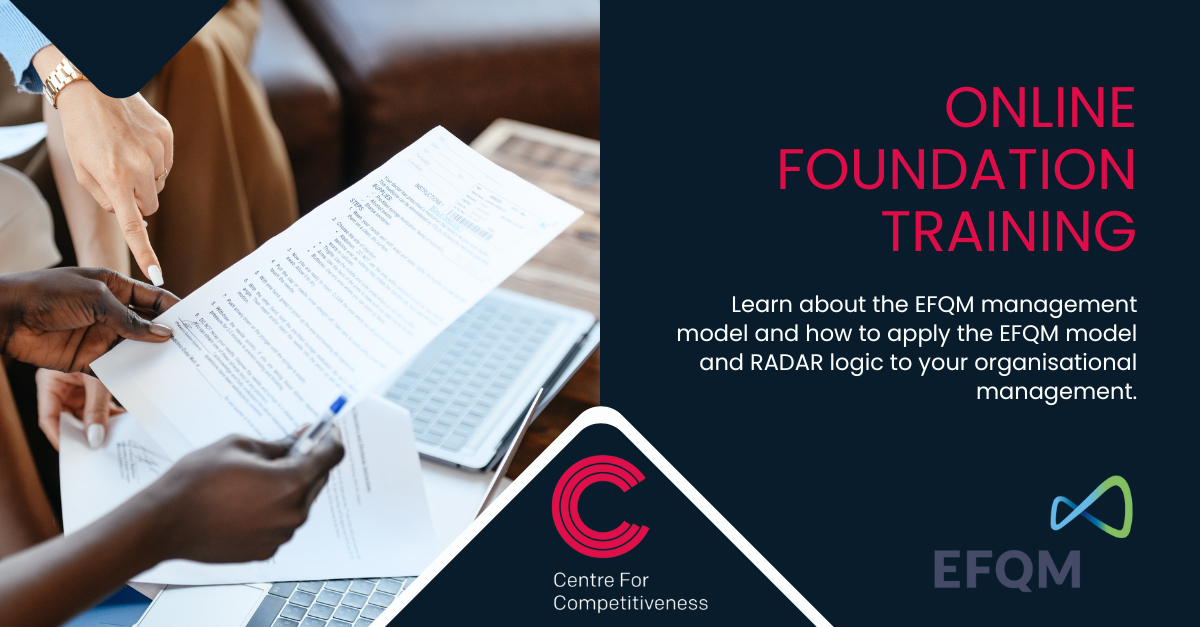
Delivering Exceptional Customer Service on a Consistent Basis
By Beyond Satisfaction - Customer service Training
If you want your employees to improve their customer service skills and deliver an amazing experience to your customers, feel free to check out my Training course focusing on delivering the best customer care.

Customer Oriented Methods and Strategies for Sales Teams
By Beyond Satisfaction - Customer service Training
If you want your employees to improve their customer service skills and deliver an amazing experience to your customers, feel free to check out my Training course focusing on telephone etiquettes, communication and behaviours.

All You Need to Know About Complaints Handling and Managing Difficult Clients
By Beyond Satisfaction - Customer service Training
If you want your employees to improve their customer service skills and deliver an amazing experience to your customers, feel free to check out my Training course focusing on managing complaints and complaining clients successfully.

Managers: Keeping an Exceptional Level of Customer Service Within Your Team
By Beyond Satisfaction - Customer service Training
If you want your employees to improve their customer service skills and deliver an amazing experience to your customers, feel free to check out my Training course focusing on generating long-standing customer loyalty.
