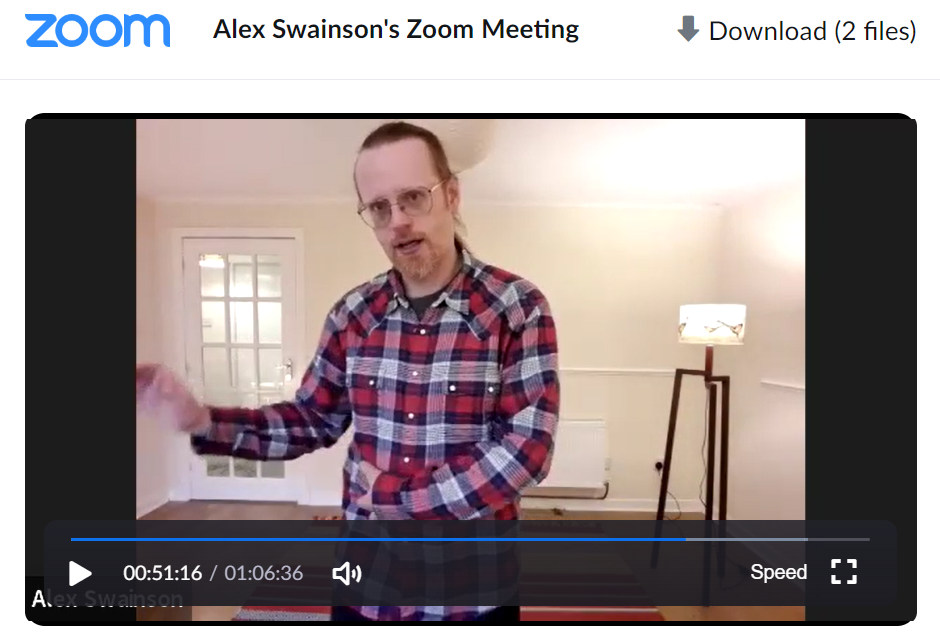- Professional Development
- Medicine & Nursing
- Arts & Crafts
- Health & Wellbeing
- Personal Development
1593 Courses in Manchester delivered Live Online
PL-100T00 Microsoft Power Platform App Maker
By Nexus Human
Duration 4 Days 24 CPD hours This course is intended for The App Maker builds solutions to simplify, automate, and transform tasks and processes for themselves and their team where they have deep expertise in the solution business domain. They have basic data modeling, user experience design, requirements analysis, and process analysis skills. The App Maker creates and enforces business processes, structures digital collection of information, improves efficiency of repeatable tasks, and automates business processes. The App Maker uses the Maker tools of Power Platform to solve business problems. They may use advanced features of Microsoft apps and third-party productivity tools. The App Maker is aware of the capabilities and limitations of available tools and understands how to apply them. The App Maker is self-directed, and solution focused. They may not have formal IT training but are comfortable using technology to solve business problems with a personal growth mindset. They understand the operational need and have a vision of the desired outcome. They approach problems with phased and iterative strategies. This course will teach you how to build apps with low-code techniques to simplify, automate, and transform business tasks and processes using Microsoft Power Platform. This course contains a 1-day Applied Workshop. This workshop will allow you to practice your App Maker skills by creating an end-to-end solution to solve a problem for a fictitious company. The solution will include a Microsoft Dataverse database, Power Apps canvas app, and Power Automate flows. 1 - Get started with Microsoft Power Platform for app makers Identify components Create apps Get started with Microsoft Dataverse Work with Copilot in Microsoft Power Platform 2 - Create tables in Dataverse Table characteristics Table relationships Dataverse logic and security Dataverse auditing Dual-write vs. virtual tables 3 - Create and manage columns within a table in Dataverse Define columns in Microsoft Dataverse Column types in Microsoft Dataverse Add a column to a table Primary name column Restrictions that apply to columns in a table Create an auto numbering column Create an alternate key 4 - Load/export data and create data views in Dataverse View data in a table Create or edit views of data in a table Dataverse data import options Load data into a table Dataverse data export options Export Add, update, or delete data in a table by using Excel Import data using Power Query 5 - Export data from Dataverse and use Microsoft Excel to edit records Export data to Excel Edit and update data in Excel 6 - Get started with Microsoft Dataverse for Teams Dataverse for Teams vs Dataverse Provision your first Dataverse environment Create your first table to store data 7 - Build your first app with Power Apps and Dataverse for Teams Create your first app with the hero template Customize your app with Power Apps Studio Publish your app Install template apps 8 - Build your first workflow with Power Automate and Dataverse for Teams Types of workflows that Power Automate can build in Dataverse Schedule a flow 9 - Create reports with Power BI and Dataverse for Teams Connect to and transform Dataverse for Teams data from Power BI Create a Power BI report Publish the report Share the data 10 - Get started building with Power BI Use Power BI Building blocks of Power BI Tour and use the Power BI service 11 - Explore what Power BI can do for you What can I do with the Power BI service as a consumer? View content in the Power BI service Collaborate and share in Power BI Find and view dashboards and reports 12 - Create and manage workspaces in Power BI Distribute a report or dashboard Monitor usage and performance Recommend a development life cycle strategy Troubleshoot data by viewing its lineage Configure data protection 13 - Manage semantic models in Power BI Use a Power BI gateway to connect to on-premises data sources Configure a semantic model scheduled refresh Configure incremental refresh settings Manage and promote semantic models Troubleshoot service connectivity Boost performance with query caching (Premium) 14 - Create dashboards in Power BI Configure data alerts Explore data by asking questions Review Quick insights Add a dashboard theme Pin a live report page to a dashboard Configure a real-time dashboard Set mobile view 15 - Implement row-level security Configure row-level security with the static method Configure row-level security with the dynamic method 16 - Create dashboards in Power BI Configure data alerts Explore data by asking questions Review Quick insights Add a dashboard theme Pin a live report page to a dashboard Configure a real-time dashboard Set mobile view 17 - Secure, publish, and share data in Power BI Share and use reports in Power BI Row-level security Publish a report to a Power BI workspace Share reports and user experience Protect data in Power BI Data refresh and alerts 18 - Embed Power BI content Embed Power BI reports Embed other Power BI content types Optimize the embedding experience 19 - How to build your first model-driven app with Dataverse Model-driven apps, powered by Microsoft Dataverse Explore sample apps 20 - Get started with model-driven apps in Power Apps Introducing model-driven apps Components of model-driven apps Design model-driven apps Incorporate business process flows 21 - Configure forms, charts, and dashboards in model-driven apps Forms overview Form elements Configure multiple forms Use specialized form components Configure views overview Configure grids Create and edit views Configure charts overview Dashboards overview Use interactive streams and tiles 22 - Manage Dynamics 365 model-driven app settings and security Configure role-based security Manage teams and business units Explore settings and customizations 23 - Use specialized components in a model-driven form Create business process flows Embed a canvas app in a model-driven form Add a timeline in a model-driven form Create a report in a model-driven form 24 - Get started with Power Apps canvas apps Start Power Apps Power Apps data sources Use Power Apps with Power Automate and Power BI Designing a Power Apps app 25 - Customize a canvas app in Power Apps Improve your app by making basic customizations Explore controls and screens in canvas apps 26 - How to build the User Interface in a canvas app in Power Apps Use themes to quickly change the appearance of your app Brand a control Icons Images Personalization Build for phones or tablets 27 - Navigation in a canvas app in Power Apps Understanding navigation The Navigate and Back functions More ways to use the Navigate function 28 - Manage apps in Power Apps Power Apps review 29 - Build a mobile-optimized app from Power Apps Learn about mobile-optimized apps Identify components to make a canvas app mobile-optimized Create a mobile-optimized app that uses responsive designs Identify performance considerations for a mobile-optimized canvas app 30 - Use and understand Controls in a canvas app in Power Apps Core properties of controls Entering and displaying data with text controls Additional controls for enhancing your app's usability Media Modern controls Work with component libraries 31 - Create formulas to change properties in a Power Apps canvas app Formulas overview Use a formula to modify the format of controls Use formulas to perform calculations Use a control to modify the property of other controls Conditional formatting Functions for validating data 32 - Use imperative development techniques for canvas apps in Power Apps Imperative versus declarative development The three types of variables in Power Apps Global variables Contextual variables Collections Additional variable concepts 33 - Manage apps in Power Apps Power Apps review 34 - Create formulas to change properties in a Power Apps canvas app Formulas overview Use a formula to modify the format of controls Use formulas to perform calculations Use a control to modify the property of other controls Conditional formatting Functions for validating data 35 - Create formulas to change behaviors in a Power Apps canvas app Formulas and functionality Understanding true and false Understanding control behaviors and actions Performing multiple actions in a formula Control the display mode through a formula Use controls and functions to create a dynamic formula 36 - Author a basic formula that uses tables and records in a Power Apps canvas app Records and tables Using the Table function Store a table Filter your table Use the lookup function to return a record Additional table functions 37 - Build a canvas app for a real estate solution with Copilot in Power Apps 38 - Get started with Power Automate Introducing Power Automate Create your first flow Troubleshoot flows 39 - Build approval flows with Power Automate Provide solutions to real-world scenarios. 40 - Build flows to manage user information 41 - Power Automate's deep integration across multiple data sources 42 - Use the Admin center to manage environments and data policies in Power Automate Administer flows Export and import flows Learn how to distribute button flows 43 - Use AI Builder in Power Automate AI Builder in Power Automate saves time Advanced usage of AI Builder in Power Automate 44 - Optimize your business process with process advisor Get familiar with process advisor Create your first recording Edit recordings and group actions Analyze recordings and interpret results Automation recommendations 45 - Optimize your business process with process advisor Get familiar with process advisor Create your first recording Edit recordings and group actions Analyze recordings and interpret results Automation recommendations 46 - Build flows for a real estate solution using Copilot in Power Automate When to use Copilot in Power Automate 47 - Use Dataverse triggers and actions in Power Automate Dataverse triggers Query data Create, update, delete, and relate actions 48 - Create tables in Dataverse Table characteristics Table relationships Dataverse logic and security Dataverse auditing Dual-write vs. virtual tables 49 - Create and manage columns within a table in Dataverse Define columns in Microsoft Dataverse Column types in Microsoft Dataverse Add a column to a table Primary name column Restrictions that apply to columns in a table Create an auto numbering column Create an alternate key 50 - Get started with Power Apps canvas apps Start Power Apps Power Apps data sources Use Power Apps with Power Automate and Power BI Designing a Power Apps app 51 - How to build the User Interface in a canvas app in Power Apps Use themes to quickly change the appearance of your app Brand a control Icons Images Personalization Build for phones or tablets 52 - Get started with Power Automate Introducing Power Automate Create your first flow Troubleshoot flows 53 - Challenge Project - Build a booking requests app with Power Apps and Power Automate Prepare

HA Webinar: Literacy for historical thinking: supporting reading and writing at GCSE history
5.0(1)By Historical Association
Historical Association webinar series: Making GCSE history accessible: supporting all learners at Key Stage 4 Presenters: Catherine Priggs This session explores the essential literacy skills required to engage effectively with history at Key Stage 4. Participants will examine the unique demands of historical reading and writing and learn strategies to scaffold tasks that develop pupils’ ability to analyse sources, construct arguments, and communicate historical ideas clearly. Key topics: • Understanding the literacy challenges specific to historical texts and tasks • Strategies to enhance comprehension of complex historical sources and narratives • Scaffolding writing skills to support the construction of clear and persuasive historical arguments To use your corporate recording offer on this webinar please fill in this form: https://forms.office.com/e/bdNUSwLNrL Image: A Squire "Old English" padlock on a gate latch in Devon (Image: Partonez/Wikimedia Commons)

Sales and trade exist because people need and are looking for that which is better than what they have. Sometimes, they don’t even know that they have a need. The critical piece of this process is “connecting the dots.” We must demonstrate that we have listened respectfully, and, as experts, show how the needs are tied directly to our answer. Just because they have a need and we have a solution doesn’t mean that it’s a guaranteed sale. Connecting their needs to our solution is precisely what the Sales Presentation Skills class is all about. Outcomes – Participants will be able to: Research and understand each unique customer to demonstrate expertise; Conduct productive meetings to discover useful information to formulate the most effective solution(s); Propose plans that are fully aligned with the target’s situation and needs; Increase abilities to engage and motivate the prospect/client through compelling presentations; Convey emotional intelligence enthusiasm and sincerity to get client buy-in; Strengthen professionalism through dynamic story-telling, elevating the level of rapport; and Create positive messages even from negative, modeling a problem-solving, can-do attitude for the audience. Online Format—Sales Presentation Skills is a 4-hour interactive virtual class. Register for this class and you will be sent ONLINE login instructions prior to the class date. Overall, your professionalism, your teaching style, and the content of the course kept it interesting and easy to follow. We believe in what you have taught us, having tried it first hand, I can honestly say, your course works; your methods and ideas have proven themselves. I look forward to working with you again and again in the future. Alan M. Kriegstein, PresidentALA Scientific Instruments, Inc.

Platelet-rich Plasma (PRP) treatments Nationally Recognised Qualification No previous experience or qualifications needed Open College Network Accreditation Level 4 (as required for minimally invasive procedures) Covers standards set by HEE Employed (salon) or Self-Employed opportunities Basic understanding of English language required OPEN TO ALL APPLICANTS

Historical Association webinar series: Practical approaches to disciplinary concepts in primary history Presenter: Emmy Quinn This session will show practical ways to introduce change and continuity to children, starting from the basics of change between a time in the past and today; to change and continuity within and across time periods. The session will give practical examples of how to frame a unit around change and continuity and how to demonstrate it within individual lessons. To use your corporate webinar offer for this webinar please complete this form: https://forms.office.com/e/95945xGxdh

Project Scope and Schedule Management
By Nexus Human
Duration 2 Days 12 CPD hours This course is intended for This class is intended for PMP?s looking to earn PDU's, or for Project Managers looking to learn more about Project Scope and Schedule Management techniques. This course provides participants with tools and techniques to help them determine and deliver products, services, and results that meet requirements, expectations, and deadlines. NOTE: This course will earn you 14 PDUs. 1 - PROJECT SCOPE AND TIME MANAGEMENT OVERVIEW Project Scope Management Overview Project Scope Mgt. Processes and Key Outputs Project Time Management Overview Project Time Mgt. Processes and Key Outputs Case Study Selection Requirements, Scope, and Negotiations 2 - PLAN SCOPE AND SCHEDULE MANAGEMENT Plan Scope and Schedule Mgt. Overview The Scope Management Plan The Requirements Management Plan The Schedule Management Plan 3 - COLLECT REQUIREMENTS Collect Requirements Overview Types of Requirements Effective Product/Solution Requirements Other Stakeholders and Requirements Collect Requirements Techniques Voice of the Customer Requirements Traceability Matrix 4 - DEFINE SCOPE Define Scope Overview Project Scope Statement Sections Create a Project Scope Statement 5 - CREATE WBS Create WBS Overview WBS by Deliverable WBS by Phase When to Subdivide a Work Package Further Effective WBSs General Process for Creating the WBS Create a WBS 6 - DEFINE ACTIVITIES Define Activities Overview Practical Considerations for Defining Activities Activities and Steps Milestones Create Activities and Milestones 7 - SEQUENCE ACTIVITIES Develop Schedule Overview Critical Path Resource Optimization ? Resource Leveling Resource Optimization ? Resource Smoothing Resolve Overallocations Critical Chain Schedule Compression Techniques 8 - ESTIMATE ACTIVITY RESOURCES Estimate Activity Resources Overview Resource Breakdown Structure Estimate Activity Resources Assign Resources to Activities 9 - ESTIMATE ACTIVITY DURATIONS Estimate Activity Durations Overview Expert Judgment Ratio Estimating Analogous Estimating Parametric Estimating Forecasting Three Point Estimating and PERT Estimating Reserves Estimate Activity Durations 10 - DEVELOP SCHEDULE Develop Schedule Overview Critical Path Resource Optimization ? Resource Leveling Resource Optimization ? Resource Smoothing Resolve Overallocations Critical Chain Schedule Compression Techniques 11 - VALIDATE SCOPE Validate Scope Overview Verify Scope Best Practices Create a Scope Validation Form 12 - CONTROL SCOPE AND SCHEDULE Control Scope Overview Control Schedule Overview Control Scope Best Practices Change Control Stakeholders Determine Change Control Stakeholders Change Control Process Change Request Form

HA Webinar: Making it stick: enhancing memory retention for pupils with SEND in GCSE history
5.0(1)By Historical Association
Historical Association webinar series: Making GCSE history accessible: supporting all learners at Key Stage 4 Presenters: Dale Banham "This session explores how to help SEND learners retain historical knowledge by applying research-informed strategies that reduce cognitive overload and support long-term memory formation within the context of history teaching. Key topics: • Applying cognitive load theory to history-specific content and tasks • Using dual coding, retrieval practice, and spaced learning frameworks to support retention • Embedding effective homework, revision routines and explicit instruction to strengthen pupils’ historical schema " To use your corporate recording offer on this webinar please fill in this form: https://forms.office.com/e/bdNUSwLNrL Image: A Squire "Old English" padlock on a gate latch in Devon (Image: Partonez/Wikimedia Commons)

App in a day
By Nexus Human
Duration 1 Days 6 CPD hours This course is intended for Looking for a way to extend your business operations? Look no further than the App in a Day workshop! In this one day course you will learn to build a custom, secure business application that you can share across your organise and will run across multiple platforms including tablets and mobile devices. Power Platform is a secure and scalable platform for building your own applications. In this course, you will learn how to build an application from the ground up by building the required UX, Backend, and frontend. All this without writing any code. Overview Some of the applications of the Power Platform you will learn to build will allow you to potentially: A) Share information with trusted colleagues and associates B) Monitor and manage your business operations C) Monitor and manage your customers D) Share business news on social media E) Share business photos and footage This course will teach you how to build your own application that is completely secure and private. Power Apps Canvas App Connect to data sources and filter results based on specified criteria Work with screens and navigation Use controls, properties, formulas, and actions to customize the user experience Display the logged in user?s name Configure app settings Save and share an app Run an app on a mobile device Microsoft Dataverse Create and customize a custom table Use the Form control Save data into the Microsoft Dataverse using the Form control Microsoft Dataverse Create a standalone Model-driven app. Customize forms for the Model-driven app Use a Business Process Flow to guide users through a process Microsoft Dataverse Create a flow that is triggered when a new Microsoft Dataverse row is created Automate sending approval requests Customize the approval based on the Microsoft Dataverse row Use the Approval centre

Anti-racism and Diversity, Equity & Inclusion Masterclasses
By Amp Up Your Voice
www.ampupyourvoice.com

Personal Tai Chi Coaching
By Bute Tai Chi
Learn Tai Chi at your own pace with expert guidance. Sessions conducted via Zoom and In-Person, subject to mutual agreement.