- Professional Development
- Medicine & Nursing
- Arts & Crafts
- Health & Wellbeing
- Personal Development
442 Courses in Cardiff delivered Live Online
Counselling Skills Training
By NextGen Learning
Counselling Skills Training Course Overview This Counselling Skills Training course provides a comprehensive foundation in the key concepts, theories, and practices that are vital to effective counselling. Learners will explore various counselling techniques, including communication skills, empathy, and crisis intervention. The course covers the essential theoretical frameworks behind counselling practices, legal and ethical considerations, and the role of therapists in different therapeutic environments. By the end of the course, learners will have gained a thorough understanding of how to engage with clients, assess their needs, and support them through crises, making this course an essential resource for anyone interested in pursuing a career in the counselling and mental health fields. Course Description The Counselling Skills Training course delves into the core aspects of professional counselling, focusing on communication, empathy, and the different therapeutic models. It covers essential theories and models, such as CBT and psychotherapy techniques, and their application in real-world settings. Learners will study how to manage legal, ethical, and cultural issues, and how to assess and engage clients effectively. Topics also include crisis management, low-intensity treatments, and the integration of medication in therapeutic settings. This course equips learners with valuable skills and a strong understanding of the professional expectations and practices of counsellors, preparing them for a range of roles in the mental health and therapy industries. Counselling Skills Training Curriculum Module 01: Counselling and Counsellors Module 02: Theories and Models of Counselling (Part 1) Module 03: Theories and Models of Counselling (Part 2) Module 04: Legal, Cultural and Ethical Issues in Professional Counselling Module 05: Forms of Psychotherapy Module 06: Engaging and Assessing the Patients Module 07: Helping the Client in Crisis Module 08: Crisis Intervention Module 09: Low Intensity CBT Treatment Module 10: Medication and Therapy in the Treatment of Mental Illness Module 11: Communication Skills and Empathy in Counselling (See full curriculum) Who is this course for? Individuals seeking to become professional counsellors. Professionals aiming to enhance their therapeutic skills. Beginners with an interest in mental health and counselling. Anyone seeking to understand counselling theories and practices for career development. Career Path Counsellor Psychotherapist Mental Health Support Worker CBT Practitioner Crisis Intervention Specialist Clinical Psychologist

Twinmotion Training Course
By ATL Autocad Training London
Who is this course for? Twinmotion Training Course. The Twinmotion course is designed for architects, interior designers and urban planners. Learn how to create architectural visualizations and real-time animations. Students interested in exploring the world of architectural rendering and visualization using Twinmotion software. Click here for more info: Website Duration: 10 hours Approach: 1-on-1 training with tailored content. Schedule: Book a time that suits you, Mon to Sat, from 9 am to 7 pm, and create your own schedule. Course Outline for Twinmotion Real-time 3D Architecture Visualization: Module 1: Twinmotion Introduction Explore the real-time 3D visualization capabilities of Twinmotion Master efficient scene manipulation through the Twinmotion interface Prepare 3D files for import and manage the workflow effectively Module 2: Materials and Realism Enhancement Enhance scenes with realistic materials and elevate visual quality Utilize videos as materials and apply glowing effects Create grunge materials to add texture and realism Employ the X-ray material for specific visualization needs Module 3: Landscape and Vegetation Integration Integrate vegetation using Twinmotion's scatter, HQ trees, and growth features Customize grass and utilize HQ vegetation assets for realistic landscapes Create time-lapse effects for dynamic vegetation growth Module 4: Library and Object Management Access the Twinmotion library for furniture and objects Seamlessly import external 3D objects into your scenes Obtain high-quality 3D assets from the internet and add them to your user library Utilize BIM-objects for additional assets Module 5: Lighting and Animation Techniques Work with various lighting options, including area light and volumetric light, to enhance scenes Add animated characters and vehicles to infuse dynamism into your visuals Incorporate construction vehicles and aircraft for realistic scenes Module 6: Volumes and Interactive Elements Utilize volumes and the animator feature to create dynamic scenes Implement urban elements and measurement tools for precision and accuracy Module 7: Nature and Weather Effects Utilization Harness Twinmotion's nature features, such as physical sky and weather effects, to create lifelike outdoor scenes Establish realistic lighting for outdoor environments Add ocean effects to enhance water elements in your scenes Module 8: Advanced Rendering Techniques Master rendering processes, from creating images to exporting panoramas and animations Implement depth of field improvements to create visually captivating scenes Create BIM motion virtual reality phases for immersive experiences Utilize the Twinmotion presenter feature for seamless presentations Module 9: Final Project Apply acquired knowledge and skills to complete a final rendering project in Twinmotion Download Twinmotion https://www.twinmotion.com ⺠download Learn how to download and install Twinmotion, the fast, easy real-time archvis tool. Learning Outcomes of Real-Time Rendering: Efficient Scene Creation: Rapid development of immersive 3D environments using essential tools and techniques. Realistic Material Application: Expertise in applying authentic textures and shaders for visually convincing scenes. Dynamic Lighting: Understanding dynamic lighting effects for visually compelling, realistic scenes. Interactive Elements: Integration of animations and dynamic objects for engaging user experiences. Performance Optimization: Optimizing assets and scenes for smooth real-time rendering across diverse hardware. Library Utilization: Efficient use of asset libraries to enhance scene complexity without compromising performance. Visual Effects: Application of weather conditions, particle systems, and post-processing effects for stunning environments. Collaborative Rendering: Mastering real-time collaborative rendering techniques for teamwork and live interactions. Future Trends in Real-Time Rendering: Ray Tracing Advancements: Real-time ray tracing for realistic lighting, shadows, and reflections. AI-Powered Rendering: AI-driven predictive rendering for faster, high-quality outcomes. Immersive Experiences: Real-time rendering enabling immersive simulations in gaming, education, and architecture. Cross-Platform Compatibility: Seamless experiences across devices, from gaming consoles to VR headsets. Blockchain Integration: Blockchain tech ensuring asset authenticity and ownership verification. Real-Time Cinematography: Revolutionizing film and animation with efficient real-time visual effects. Environmental Sustainability: Focus on energy-efficient algorithms for reduced environmental impact. Collaborative Design: Real-time rendering facilitating interactive design reviews and creative collaboration. Twinmotion Course: Expertise in Real-Time Visualization: Develop mastery in Twinmotion, enabling the creation of captivating architectural environments in real-time. Improved Design Communication: Enhance concept communication by utilizing dynamic visualizations, elevating the quality of design presentations. Access to High-Quality Assets: Utilize an extensive library of premium assets to enrich scenes, adding realism and creativity to your projects. Crafting Lifelike Environments: Learn to create realistic landscapes, water effects, weather conditions, and special effects, providing immersive and lifelike experiences. Flexible Learning Options: Choose between in-person or live online sessions, ensuring a personalized and convenient learning experience tailored to your needs. Lifetime Access and Support: Benefit from perpetual access to lesson recordings and receive continuous support through lifetime email assistance, allowing you to stay connected with knowledgeable instructors for ongoing guidance. Course Advantages: Mastery of Real-Time Visualization: Acquire expertise in Twinmotion for creating captivating architectural environments. Enhanced Design Communication: Improve concept communication through dynamic visualizations, elevating design presentations. Abundant High-Quality Assets: Utilize an extensive library of top-notch assets, enriching scenes with realism and creativity. Creation of Lifelike Environments: Craft realistic landscapes, water effects, weather conditions, and special effects for immersive experiences. Flexible Learning Options: Choose between in-person or live online sessions, ensuring a personalized and convenient learning experience. Lifetime Access and Support: Enjoy perpetual access to lesson recordings and receive continuous support through lifetime email assistance, staying connected with knowledgeable instructors.

Lumion Training Course
By ATL Autocad Training London
Who is this coure for? Lumion Training Course. Whether you're an architect, designer, 3D artist, or simply someone passionate about crafting captivating architectural visualizations, this course equips you with the essential skills to harness Lumion as a potent tool within your creative process. Click here for more info: Website Duration: 10 Hours Customize your training. Choose any hour from Mon to Sat, 9 a.m. to 7 p.m. Call 02077202581 or WhatsApp at 07970325184 to book. Lumion 3D Course Outline Module 1: Introduction to Lumion 3D Explore Lumion 3D's Features and Navigate the Interface. Master Efficient Workflow with Shortcut Keys. Customize Settings for Optimal Performance. Module 2: 3D Models and Materials Import 3D Models in Various Formats. Apply and Fine-Tune Materials. Create Procedural Materials and Achieve Glass Effects. Troubleshoot Common Issues. Module 3: Building Projects in Lumion Craft Scenes and Sculpt Terrain. Enhance Realism with Alpha and Height Maps. Module 4: The 3D World Manage Multiple 3D Objects and Their Properties. Implement Grass and Scattering Elements. Module 5: Lighting in Lumion 3D Utilize Weather Settings for Dynamic Scenes. Master Lumion Lights, Interior and Exterior Illumination. Create 3D Reflections and Spotlight Effects. Module 6: Realistic Visualizations Integrate Special Effects like Fire, Smoke, and Fog. Achieve Realism with Camera Effects and Shadow Manipulation. Render Still Images and Dynamic Animations. Module 7: NPR Visualizations Create Non-Photorealistic Visualizations with Artistic Effects. Implement Unique Styles for Enhanced Visual Impact. Module 8: Artistic Effects in Lumion 3D Explore Conceptual Visualizations with Painting and Sketch Effects. Craft Cartoon Effects and Understand Perspective Concepts. Module 9: Animation in Lumion 3D Master Timing and Camera Techniques for Dynamic Shots. Compose Animation Clips and Incorporate Effects. Utilize Layers and Control Objects for Precise Animation. Module 10: Advanced Features Understand Import and Output Formats in Lumion. Expand Your Asset Library with the 3D Model Library. Integrate Animated Characters and Sound Effects. Maximize the Advanced Material Library's Potential. Control Environments and Weather for Dynamic Scenes. Efficient Scene Management and Movie Editing in Lumion 3D. For students, download Lumion at: Lumion for Students Download Lumion for Students https://lumion.com⺠Upon completing the Lumion 3D course, participants will: Master Lumion Tools: Navigate the interface, optimize settings, and use shortcuts efficiently. 3D Modeling and Materials: Import models, refine materials, troubleshoot, and enhance realism. Scene Crafting: Create detailed scenes, manage objects, and implement elements for lifelike environments. Lighting Mastery: Utilize weather settings, create reflections, and manage dynamic lighting. Visual Effects Integration: Add special effects, manipulate shadows, and create still images and animations. Artistic Visualization: Explore artistic effects, conceptual visualizations, and cartoon techniques. Advanced Animation: Master timing, camera techniques, and precise animation control. Advanced Features: Understand formats, expand asset libraries, and manage scenes efficiently. Effective Communication: Communicate design concepts effectively to clients and stakeholders. Independence in 3D Rendering: Gain expertise to create complex visualizations independently. Course Overview: What is Lumion? Lumion is specialized 3D rendering software designed for architects and designers. It enables the swift transformation of 3D design models, allowing application of materials, interior and exterior furnishing, and showcasing lighting and shadows without specialized training. Course Objectives: This course focuses on initiating Lumion projects, integrating environments, cameras, lighting, populating scenes, creating terrains, and producing animations. Expectations from the Course: By enrolling, you'll master high-quality render creation, enhance your portfolio, impress clients with top-tier visuals, and gain confidence to elevate your service rates. This course equips you with tools and skills to craft exquisite architectural renders, elevating your work significantly. Intended Audience: Architects, landscape architects, interior architects, civil engineers interested in 3D visualization, and students exploring the realm of 3D visualization. Course Benefits: Delve into Lumion's world-class rendering with speed and precision. This course emphasizes achieving superior quality and realism in the shortest rendering time. Whether you're an architect, interior designer, 3D visualization artist, or Lumion enthusiast, this course empowers you to create exceptional 3D render images. Essential assets, including 3D models and textures, are provided, allowing you to follow the step-by-step process at your own pace. Advantages of Personalized Training: Expertise in Real-Time Rendering: Gain in-depth mastery of Lumion, mastering its features for creating stunning real-time visualizations. Navigate the interface seamlessly and leverage powerful tools for immersive architectural experiences. Enhanced Design Presentations: Elevate design presentations with dynamic visualizations that effectively communicate concepts, lighting nuances, material details, and spatial relationships. Rich Asset Repository: Access a wide variety of high-quality assets, from vegetation to weather effects, enhancing realism and creating captivating scenes that engage viewers. Authentic Landscapes and Effects: Develop skills to create lifelike landscapes, atmospheric weather effects, and unique visual elements that add depth and intrigue to your projects. Flexible Learning Options: Choose between in-person or live online sessions, ensuring convenient and accessible learning tailored to your preferences. Additionally, access recorded lessons for self-paced review and revision. Continuous Support: Benefit from lifelong email support, allowing you to stay connected with instructors for ongoing learning and guidance, even after completing the course.

Assertiveness and Influencing Techniques
By Underscore Group
Learn the skills of being more confident and assertive in the workplace plus be able to influence people to do the things you would like them to do. Course overview Duration: 1 day (6.5 hours) This ‘Assertiveness and Influencing Techniques’ workshop is interactive and practical and facilitated by a subject matter expert via a virtual platform. Exercises and breakout rooms will be used during this training. Delegates are encouraged to login from a location where they feel safe to turn on their camera, use their microphones and engage in conversations as required. Objectives The aim of this course is to introduce delegates to a variety of influencing skills and techniques to deal with aggression and challenging situations. These skills and techniques will improve confidence and personal effectiveness when working in groups / meetings. By the end of the course delegates will be able to recognise and define what assertive behaviour is and its benefits, the impact of non-verbal communication and how to use it to enhance influencing behaviours. Content What is influencing and assertiveness? Sources of power Influencing skills and choosing the right approach When to be assertive and alternative behaviours Assertive behaviour Behavioural styles and their impact on working relationships Identifying different behaviour types; assertive, aggressive, passive Building confidence and negotiating a win/win result Developing Skills Communication skills – the language of influence and communication dynamics Different influencing techniques and when to use them The art of saying ‘No’ - having the confidence to challenge Receiving criticism assertively and assertiveness behaviour analysis The language of assertion Meeting skills Giving and receiving feedback Dealing with confrontation, aggression and challenges in a confident manner Practical Exercises and Action Planning Practical exercises will be used throughout the training and the training will culminate with the creation of a personal action plan

Turning conflict into collaboration
By Underscore Group
Understand how to effectively manage conflict and learn that conflict can be healthy and need not damage relationships. Course overview Duration: 1 day (6.5 hours) Conflict and differences of opinion are inevitable in the today’s fast moving, complex business world, some would argue they are even necessary. This highly interactive and practical course addresses the many aspects of effectively managing conflict and will help you ensure that conflict can be healthy and need not damage the relationship. This workshop has been specifically designed to give you an opportunity to learn and test a range of influencing and conflict handling models and techniques. The course is aimed at anyone who interacts with others on a regular basis. Objectives By the end of the course you will be able to: Utilise influencing skills to pre-empt and defuse conflict Resolve conflict by choosing the right approach Recognise the impact of non-verbal communication in managing conflict Use language skills necessary to get you message across in the ‘right’ way Present your case in a reasonable and responsible manner Identify behaviours that can help or hinder interactions with others Apply different techniques for managing conflict positively and for dealing with aggression Content Developing Influence Networking Sources of influence Influencing techniques Effective Behaviour Choosing the right approach Techniques to pre-empt or defuse conflict Behavioural styles and their impact on working relationships Triggers to aggressive behaviour Managing conflict flash points Dealing with different behaviour types Developing Skills Communication skills in conflict situations Using the right language Verbal and non verbal communications Managing our body language Your conflict management style analysis Thomas Killman Conflict Handling Instrument Working in groups Practical exercises and case studies The language of mediation Transactional Analysis Practical Practical exercises Case studies Personal action planning
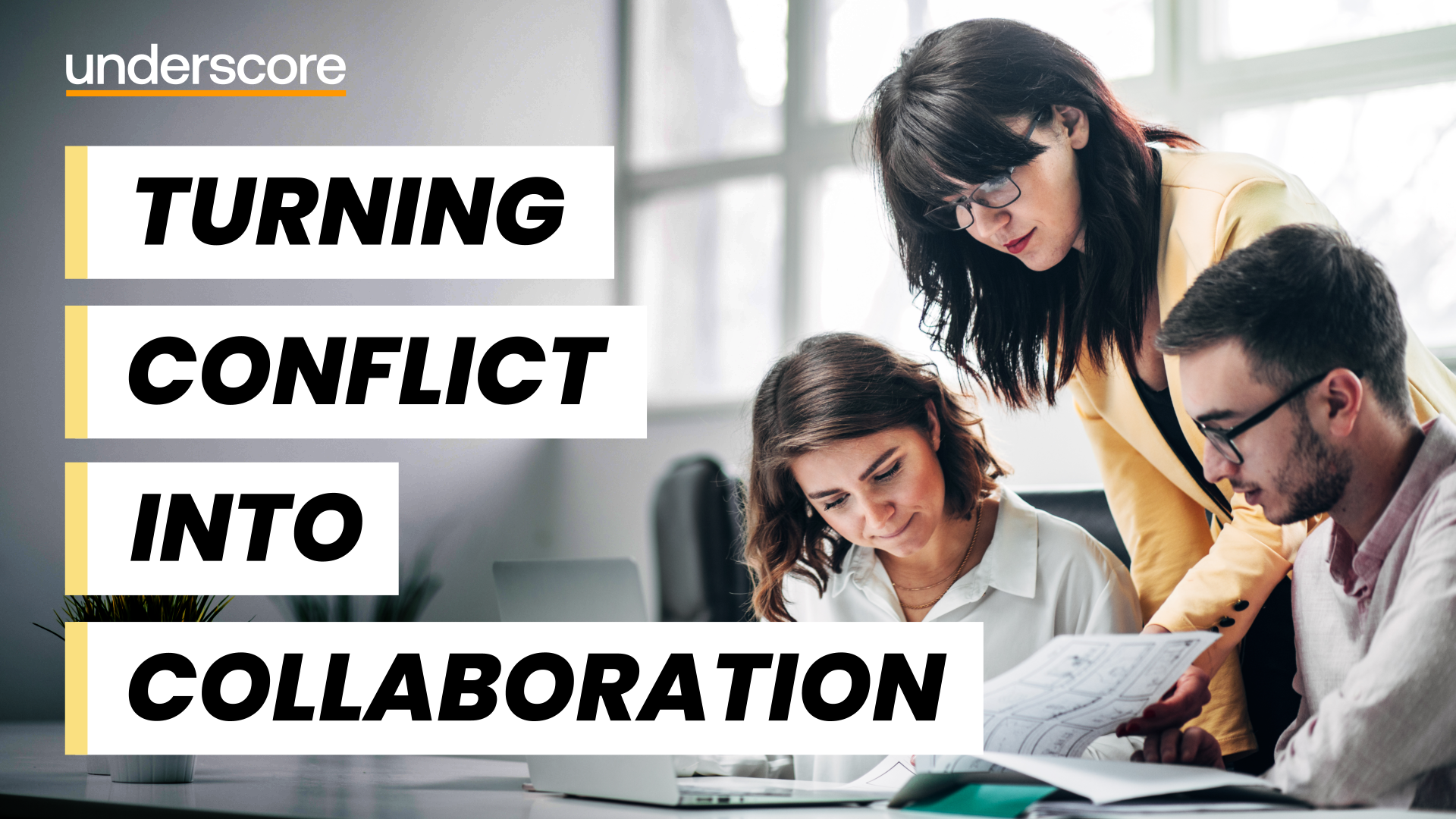
Understanding Babies’ Communication & Sleep (0 to 12 Months)
By Millpond Childrens Sleep Clinic
Our one-day workshop aims to provide healthcare professionals with evidence-based knowledge to develop their theoretical and practical understanding of the importance of early communication between parents and infants. We also consider how to support parents’ bond with their babies when suffering with poor mental health. We explore how early experiences impact the child/parent relationship and how this influences brain development and the trajectory of infant mental health. We examine different types of crying and recognise the emotional impact this has on both the baby and carer and how participants can support parents in reading their baby’s behaviour and regulating their states. The workshop will also look at babies’ rapidly evolving sleep patterns and sleep cues and how staff can offer anticipatory advice to parents to encourage early good sleep habits. Workshop Aims To provide community staff with up-to-date evidence-based knowledge to develop an understanding of infant mental health, brain development and the importance of how early experiences impact on child/adult relationships. For professionals to develop an understanding of what babies are trying to say; to enable them to support parents in gaining confidence with tuning into and regulating their babies. To understand the evolving sleep patterns of babies up to a year old and how parents can support their baby to encourage early good sleep habits. Learning Outcomes By the end of this workshop participants will be able to: Understand how early relationships can influence the development of the infants’ brain and mental health. Explore crying babies and its impact on the baby and their carer. Understand the subtle cues of babies from birth onwards. Offer parents anticipatory advice to encourage early good sleep habits. Enable parents to respond to their baby’s cues in a sensitive, timely manner so the baby feels safe secure and loved; this is particularly important for parents who are struggling to bond with their baby, possibly as a result of postnatal depression or having experienced adverse childhood experiences themselves.

Business Partnering
By Underscore Group
Learn the skills and mindset to become a business partner, align your expertise with the organisational goals, drive growth, and shape the future of your company. Course overview Duration: 1 day (6.5 hours) This is a highly interactive and practical course which will help you to understand the role of Business Partnering and the key skills needed to be successful in the role. The course is designed specifically to give you an opportunity to explore the role and test a range of techniques to improve your strategic working as well as your influencing and relationship building skills. This course is aimed at individuals who work cross-functionally and with other people to achieve business results and is particularly helpful for those who engage frequently with senior managers and executives. Objectives By the end of the course you will be able to: Describe the role of Business Partner and the benefit to the business Develop stronger engagement with all internal and external stakeholders Influence without authority Build positive relationships Handle robust conversations Be forward thinking, not reactive Act as a change agent Communicate with confidence and credibility Content Understanding the role of the Business Partner What is Business Partnering from an individual, departmental and business view Using a psychometric test to look at where your strengths are and how you can use them effectively in the role Developing Relationships Creating a powerful first impression. Communication skills Understanding different communication styles Being more proactive in developing key relationships Stakeholder engagement Presenting ideas in a confident and articulate way Understanding and developing trust Connecting with people Networking Influencing and Negotiating Influencing and persuading others Dealing with conflict and difficult conversations Becoming a trusted advisor/Business Partner Advanced questioning skills and techniques to get to the root of a problem Strategic Thinking Develop the mind-set and strategic capability to play a more proactive leading role in the business

Discipline and Grievance
By Underscore Group
Our course empowers you to handle workplace issues effectively and fairly. Learn best practices, procedures, and communication skills to maintain a harmonious and compliant workplace. Course overview Duration: 1 day (6.5 hours) This course will enable participants to manage disciplinary and grievance issues effectively. The emphasis is on the use of a structured approach where positive action and problem-solving is highlighted as a priority. The course will build knowledge, skill and confidence in handling these areas objectively, fairly and appropriately in line with policies/procedures, best practice and legal requirements. Objectives By the end of the course you will be able to: Describe the purpose of disciplinary and grievance procedures and how these relate to relevant laws and other procedures Know your role as managers in fairly and consistently applying the procedures at the informal and formal stages Explain the grounds for disciplinary or grievance action and the need to collect, assess and present evidence Describe the structure and roles of disciplinary meetings Explain of the basis for reaching fair and reasonable decisions and possible remedies and penalties Describe the grounds and procedure for appeals Content Disciplinary Procedures Employment Contract – what an employee and employer expect and how to manage when broken. Natural Justice – ensuring ‘fair play’. Misconduct v Capability - what is the difference and which process should be used to manage both. Informal v Formal Action – understanding the processes for both informal and formal disciplinary actions. Suspensions – when, why and how to suspend an employee. Investigations – how to undertake a robust investigation and what to include in the report. Disciplinary Meeting – how to conduct the meeting, the different roles involved. Appeals – understanding how people can appeal and the process to appeal. Grievance Procedures What the law requires – what are the legal requirements for handling a grievance. Informal v Formal Action – understanding the processes for both informal and formal grievance procedures. Conducting the hearing – how to undertake a robust hearing and who should be involved. Appeals - how can people appeal and what is the process.

SketchUp Evening Training
By London Design Training Courses
Why Learn SketchUp Evening Training Course? You will learn how to create and edit 3D models to a professional standard, ensuring you leave with the skills and confidence to fully take advantage of SketchUp and Layout software. You can book this course after work we are open 9 am to 7 pm. Course info Duration: 10 hrs. Method: 1-on-1, Personalized attention. Schedule: Tailor your own schedule by pre-booking a convenient hour of your choice, available from Mon to Sat between 9 am and 7 pm. SketchUp Evening Training Course Course Duration: 10 hours I. Introduction to SketchUp (1 hour) - Overview of SketchUp for interior design and architecture - Familiarization with the user interface and essential tools - Mastering navigation and viewport controls - Efficiently creating and managing interior design and architectural projects II. Creating Floor Plans (1 hour) - Importing floor plans and site plans for reference - Precision in drawing walls, windows, and doors - Effective management of floor levels - Organizing designs using Layers and Scenes III. Adding Furniture and Fixtures (2 hours) - Accessing and importing furniture and fixtures from the extensive 3D Warehouse - Crafting custom furniture and fixtures to suit specific design needs - Strategically placing and arranging elements within the space - Crafting and customizing materials to achieve the desired visual impact IV. Advanced Modeling Techniques (2 hours) - Employing advanced tools for creating intricate 3D models - Enhancing model organization using groups and components - Adding exquisite details and finishes to elevate design quality V. Layout for Construction Documents (2 hours) - Creating construction documents in Layout for clear communication - Seamlessly importing SketchUp models into Layout - Crafting detailed floor plans, elevations, and sections - Adding annotations and dimensions to facilitate construction VI. Introduction to Vray (1 hour) - Understanding the capabilities of Vray for SketchUp - Familiarization with the basic Vray interface and tools - Exploring Vray materials and textures for enhanced rendering VII. Advanced Rendering Techniques (1 hour) - Applying advanced rendering techniques to elevate SketchUp models - Creating artificial and natural lighting for realistic visualizations - Enhancing designs with entourage and landscaping elements VIII. Importing and Exporting (30 minutes) - Seamlessly importing and exporting files for versatile workflows - Ensuring file format compatibility with other software - Preparing models for 3D printing as required IX. Conclusion and Next Steps (30 minutes) - Comprehensive review of course content and key takeaways - Suggested further learning resources and avenues for improvement - Interactive Q&A session and feedback collection Download SketchUp | Free Trial of 3D Modeling Software SketchUp https://www.sketchup.com SketchUp's Intuitive Interface Helps You Communicate Ideas In 3D Fast. Subscribe Today!

Supporting Vulnerable Clients
By Immigration Advice Service
A course designed for Immigration Advisors to support clients with mental health and trauma related experiences. View our Supporting Vulnerable Clients training course dates below, available remotely via Microsoft Teams. Empower yourself with the essential skills to support and advocate for vulnerable clients in our comprehensive 4 hour course on Supporting Vulnerable Clients. This course is designed to equip professionals with the knowledge and techniques needed to navigate complex situations containing , vulnerability, trauma, communication styles, and more. Moving beyond theory, this course offers participants hands-on skills practice and immersive activities to deepen their understanding of trauma and trauma responses. Join us in this engaging virtual session to elevate your ability to make a positive impact on the lives of vulnerable clients. Professionals learn to deliver disappointing news with sensitivity, navigating emotional responses such as anger, upset, and blame. Techniques for gracefully concluding conversations are explored, ensuring that participants leave with the skills to handle even the most challenging client interactions. Whilst this course is designed for Immigration Advisors, Solicitors and those working with clients in a range of capacities, this is an open course to individuals with experiences in alternative fields and available to those with an interest in attending. Course joining links, materials and instructions are sent out 24hours before the course starts. Immigration Advice Service has been providing professional immigration services for over 10 years in the public, private and corporate sectors. Our Supporting Vulnerable Clients training course will give you all the knowledge you need about how to support clients with mental health and trauma related conditions. This an opportunity not to be missed by Immigration Advisors, Lawyers, Solicitors and Legal Professionals. Topics: What is “vulnerability” and what makes a client vulnerable? Trauma Impact of trauma on behaviour, communication Introduction to protective factors To recognise, highlight, empower Building rapport Responding to disclosures Responding with empathy Processing disclosures – emotionally and for administrative purposes Navigating uncertainty Having conversations about potential changes to the law when you don’t have the answers Managing aggression & understanding communication styles & cultural differences Delivering disappointing news Navigating expressions of emotion following this – anger, upset, blaming etc Preparing for & ending conversations Supporting yourself – looking after yourself Session will include skills practice, & developing an understanding of trauma and trauma responses
