- Professional Development
- Medicine & Nursing
- Arts & Crafts
- Health & Wellbeing
- Personal Development
5087 Courses
Intercultural Competence: In-House Training
By IIL Europe Ltd
Intercultural Competence: In-House Training In a world that conducts business across continents and geographical borders, more than ever it is essential for team and organizational leaders to not only understand but also embrace the diversity of cultures; this is intercultural competence. Intercultural competence gives one the ability to effectively and appropriately communicate with people from other cultures in a competitively complex world. The participant in this program will gain cultural insights needed to build intercultural teams and navigate cultural diversities, without knowingly violating what are deemed to be acceptable or unacceptable cultural norms. What you will Learn At the end of this program, you will be able to: Articulate on the meaning of culture and intercultural competence Express the importance of body language and appropriately demonstrate its emblems Describe three cultural models and consider their application in assimilating cultural behaviors Define emotional intelligence and explain how it is linked to cultural intelligence Examine the four cultural intelligence capabilities and give examples of how each is developed Develop a personal cultural profile and compare its dimensions to gain an appreciation for intercultural competence Foundation Concepts Fundamentals of culture Culture and body language Culture and proxemics Cultural Models Iceberg culture model The onion model of culture Hofstede's model of national cultures High-context and low-context cultures Cultural Intelligence Emotional intelligence overview Cultural intelligence overview Cultural Profile Cultural profile dimensions Understanding your cultural profile

QA Level 2 Award In Basic Life Support And Safe Use Of An Automated External Defibrillator (RQF) Half day course This course provides candidates with the skills needed to administer safe, prompt and effective basic life support and use an AED Also available as a bolt-on to other courses Course Contents: The Chain of Survival Primary Survey Managing an Unresponsive Casualty Recovery Position CPR Safety Barriers CPR Safe Use of an AED (Automated External Defibrillator) AED Practical Benefits of this course: Sudden cardiac arrest is one of the UK’s biggest killers With an estimated 60,000 out of hospital cardiac arrests occurring every year in the UK alone, make sure you are prepared! Following a cardiac arrest, every minute without CPR and defibrillation reduces a casualty’s chance of survival by 10% Most of the British public are unaware of the life-saving difference they can make by performing CPR and defibrillation AEDs are easy to use and save lives This Basic Life Support and Safe Use of an Automated External Defibrillator qualification has been designed to provide candidates with the skills needed to administer safe, prompt and effective basic life support and use an AED safely in emergency situations Accredited, Ofqual regulated qualification: Our Basic Life Support and Safe Use of an Automated External Defibrillator training course is a nationally recognised, Ofqual regulated qualification accredited by Qualsafe Awards.This means that you can be rest assured that your Basic Life Support and Safe Use of anAED Certificate fulfils the legal requirements. It is a very good way to make sure you and your employees are trained in how to use an AED safely.The Ofqual Register number for this course is 603/2402/8
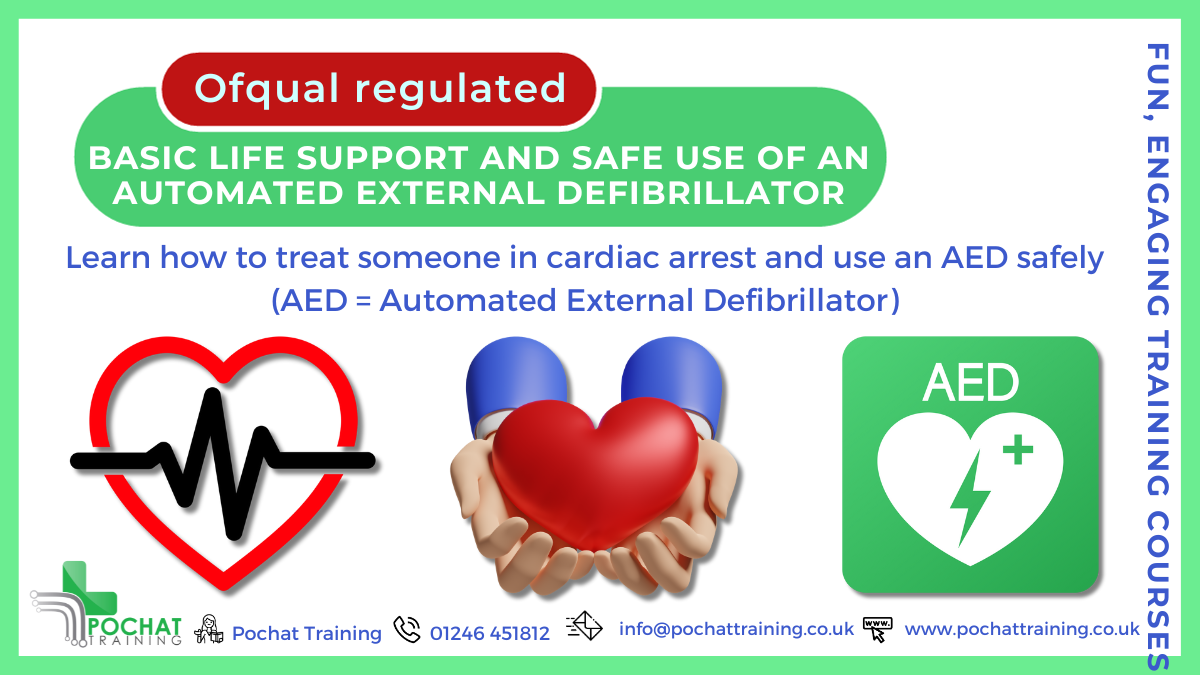
Delivering Exceptional Customer Service on a Consistent Basis
By Beyond Satisfaction - Customer service Training
If you want your employees to improve their customer service skills and deliver an amazing experience to your customers, feel free to check out my Training course focusing on delivering the best customer care.

Project review (In-House)
By The In House Training Company
All organisations today operate in an environment of constant and rapid change. Managing this change effectively is often achieved through a portfolio of formal projects. Many organisations today have qualified and experienced project management staff to run their projects. Some organisations today have dedicated functions, staff or processes to support their project management teams. The very largest organisations have in-house Enterprise Programme Offices, or project management specialists in corporate audit or risk functions; or organise 'Red Team Reviews' of a project by other staff with project management experience who are not participating in the reviewed project. But for many mid-size businesses and SMEs - and even some larger organisations - these resources are simply not available. For them, having access to external expertise to assure project management disciplines and to coach project managers can be a major contributor to project success. Such reviews can take place at project initiation; at major stage-gates (especially if significant capital is to be committed at the stage-gate); or at any other time if concerns arise concerning project quality, cost or timescales. And it is for those organisations that we offer the necessary expertise, on an ad hoc basis, in reviewing projects and coaching senior project management staff. A document review and workshop led by one of our consultants can help you assess whether: The strategic goals and priorities for the project are clear and being addressed Governance of the project within the business is defined and being effectively executed Project roles and responsibilities are clear and effective The credibility and robustness of the project plan can be enhanced Performance measures and reporting procedures are effective Critical risks are identified and being managed and contingencies are agreed The roles, responsibilities and capabilities of the key players in the project team are fit for purpose Budgets are realistic and costs being managed effectively Communication and change management activities are effectively planned and being executed At your discretion, you can capture the outcomes from the workshop for yourselves, in terms of identifying opportunities for improvement, or you can have our consultant write a report and make recommendations to you.

Leadership: Self-doubts into Self-Beliefs
By Mpi Learning - Professional Learning And Development Provider
Being a leader can take you into vulnerable places - the unfamiliar, high expectations and high visibility, with everyone looking to you for guidance in the big moments. It is natural for doubts to creep in, including the echoes of past knock-backs, put-downs, pressures, stereotyping and internalised oppression.

Overview This is a 2 day course to learn ALM tools to achieve strong and market-resilient, actuarially-resilient Solvency 2 (S2) ratios at Group consolidated level and at key cash-remitting entities to ensure dividend stability. For those not fully familiar with Solvency 2, this course is best taken in conjunction with “Solvency 2” Who the course is for Capital management / ALM / risk management staff within insurance company Investors in insurance company securities – equity, subordinated bonds, insurance-linked securities Salespeople covering insurance companies Course Content To learn more about the day by day course content please click here To learn more about schedule, pricing & delivery options, book a meeting with a course specialist now

Vectorworks Night Training Courses
By ATL Autocad Training London
Why Choose Vectorworks Night Training Courses? Flexibility: Learn around your work schedule. Personalized Attention: Small classes for focused guidance. Practical Learning: Hands-on training for immediate application. Convenience: Balance work and learning seamlessly. Check our Website Training Duration: 10 hours. Approach: Personalized 1-on-1 Training and customized training. Timings: Schedule a convenient hour, Mon to Sat, between 9 am and 7 pm. Course Outline: Mastering Vectorworks Basics I. Introduction to CAD and Vectorworks Software Understanding the role of Computer-Aided Design (CAD) in modern workflows. Comprehensive introduction to Vectorworks software. II. Workspace Setup and Fundamental Options Configuring the workspace for efficient navigation and operation. Exploring basic options to enhance user experience. III. Basic Skills in Drawing and Object Selection Mastering fundamental drawing techniques. Expertise in selecting and manipulating objects. IV. Advanced Editing Techniques Combining shapes, mirroring, rotating, and grouping objects effectively. Working with precise scaling, preferences, and templates. V. Detailed Object Manipulation and Attributes Drawing and moving objects accurately within the design space. Utilizing advanced editing tools like fillet and offset. Introduction to basic attributes and group editing. VI. Advanced Drawing Techniques and Graphics Creating room plans with walls, windows, and doors. Implementing graphic elements such as hatching, gradients, and image fills. Drawing elevations using various methods and techniques. VII. Resource Management and Design Layers Importing images for graphic illustration. Creating symbols and navigating the Resource Browser. Organizing the drawing effectively using design layers. VIII. Labels, Annotations, and User Interface Mastery Labeling drawings and incorporating simple title block text. Navigating the user interface, understanding key terminologies. Plotting, printing, creating sheets (A1, A2, A3), and working with viewports. IX. Advanced Object Manipulation and Customization Converting drawings into PDF files. Efficiently working with files, objects, and data. Utilizing object snaps, quick selection, division, and measurement. X. Dimensioning, Text, and Tool Palettes Implementing dimensioning and annotations effectively. Working with text, custom tool palettes, and organizing these palettes. Creating standard views and additional drawing objects (Arc, Donut, Ellipse). XI. 3D Modeling Introduction and Real-World Units Introduction to 3D modeling, focusing on creating extrudes. Working with real-world units for accurate representation. XII. Advanced Object Manipulation and Exporting Manipulating objects, changing object angles, creating mirror images. Dealing with architectural elements like walls, doors, windows, and floors. By the end of the Vectorworks Evening Training Course, participants will: Demonstrate proficiency in using the Vectorworks interface, tools, and navigation. Create and edit 2D drawings, including walls, doors, windows, floors, ceilings, stairs, and railings. Effectively manage layers, classes, and views for organized and controlled object placement. Create and edit dimensions and annotations for accurate measurements and documentation. Develop skills in creating, modifying, and utilizing symbols for increased efficiency. Generate and edit 3D geometry, apply textures, and create sections and elevations from 3D models. Create polished presentation drawings using viewports, annotations, and text for clarity. Summarize course content and confidently apply learned skills in Vectorworks projects. Utilize available resources for further learning and professional development. Who Should Attend? Perfect for those aiming to master Advanced 2D Plans, Sections, Elevations and Construction detailing, lighting, and rendering in Vectorworks. Schedule Flexibility: Book personalized 1-on-1 sessions, Monday to Saturday, 9 a.m. to 7 p.m. Split 10 hours to fit your schedule. Method: Choose in-person or Live Online 1-on-1 sessions with tailored content and individual support, including Zoom options. Why Vectorworks? A pioneering CAD software, Vectorworks seamlessly integrates 2D and 3D capabilities, making it ideal for architects and designers. Free Educational Access: Students and professors can access a complimentary Vectorworks Designer license via the Academic Portal. Explore Vectorworks: Transform your designs with Vectorworks, the leading 2D, 3D, CAD, BIM software. Download or try now: https://www.vectorworks.net Tailored Training Solutions: We offer customized and project-focused training programs, designed to meet your specific needs and goals. Individualized Coaching: Receive personalized one-on-one guidance tailored exclusively for you. Adaptable Timings: Choose training slots that align with your schedule, ensuring flexibility in your learning journey. Ongoing Assistance: Access continuous post-course support to enhance your understanding and resolve queries. Comprehensive Learning Resources: Receive detailed materials providing in-depth insights for effective learning and reference. Recognition of Participation: Earn a Certificate of Attendance upon completion of your personalized training. Affordable Learning: Benefit from cost-effective rates, making quality education accessible to all. Software Setup Guidance: Get expert assistance in setting up your software on your devices for seamless learning experiences. Rewards for Referrals: Recommend our courses to others and enjoy special rewards for each successful referral. Group Learning Benefits: Enjoy exclusive discounts when you opt for group training, making it an ideal choice for teams. Convenient Hours of Operation: Access our training services at your convenience, with operating hours extending to accommodate your busy schedule. Tailored Learning Paths: Experience courses curated specifically for your needs, ensuring targeted and effective learning outcomes.

The Art of Delegation and High-Impact Feedback: In-House Training
By IIL Europe Ltd
The Art of Delegation and High-Impact Feedback: In-House Training Whether you are a project manager, an executive, or simply someone involved in leading or helping others, a critical part of your work must involve delegating and giving feedback. These two skills, however, are not as simple as they seem. How do you know what to Partcipant? What kinds of feedback should you give? Knowing this and practicing this are two different things. Ultimately, delegating and giving feedback are skills that must be done mindfully, strategically, and meaningfully. They must be done in ways that not only positively impact performance, but also inspire growth, engagement, and motivation. When done poorly, they can create significant problems. But when done well, they can generate value for everyone and benefit future endeavors. In this course, you will learn to think more deeply about the importance of delegating and discover how to give better feedback. You will have opportunities to apply best practices and methodologies that you can use in the real world, ultimately paying off for you and for others. What you Will Learn At the end of this program, you will be able to: Explain why common excuses for NOT delegating are short-sighted Identify what needs delegating by using a proven methodology Utilize best practices in real world scenarios, delegating in a way that benefits you and the individual to whom you Partcipant Summarize key lessons learned in brain science which enhance the feedback-giving process Recognize the critical connection between feedback and performance Apply a proven model to deliver feedback that inspires growth, engagement, and motivation Getting Started What is delegation? What makes delegation hard? What do I Partcipant and why? How to Partcipant effectively Feedback Exploring the feedback process Why feedback is hard to give...and receive Why giving feedback effectively is important Feedback models

Twinmotion Training Course
By ATL Autocad Training London
Who is this course for? Twinmotion Training Course. The Twinmotion course is designed for architects, interior designers and urban planners. Learn how to create architectural visualizations and real-time animations. Students interested in exploring the world of architectural rendering and visualization using Twinmotion software. Click here for more info: Website Duration: 10 hours Approach: 1-on-1 training with tailored content. Schedule: Book a time that suits you, Mon to Sat, from 9 am to 7 pm, and create your own schedule. Course Outline for Twinmotion Real-time 3D Architecture Visualization: Module 1: Twinmotion Introduction Explore the real-time 3D visualization capabilities of Twinmotion Master efficient scene manipulation through the Twinmotion interface Prepare 3D files for import and manage the workflow effectively Module 2: Materials and Realism Enhancement Enhance scenes with realistic materials and elevate visual quality Utilize videos as materials and apply glowing effects Create grunge materials to add texture and realism Employ the X-ray material for specific visualization needs Module 3: Landscape and Vegetation Integration Integrate vegetation using Twinmotion's scatter, HQ trees, and growth features Customize grass and utilize HQ vegetation assets for realistic landscapes Create time-lapse effects for dynamic vegetation growth Module 4: Library and Object Management Access the Twinmotion library for furniture and objects Seamlessly import external 3D objects into your scenes Obtain high-quality 3D assets from the internet and add them to your user library Utilize BIM-objects for additional assets Module 5: Lighting and Animation Techniques Work with various lighting options, including area light and volumetric light, to enhance scenes Add animated characters and vehicles to infuse dynamism into your visuals Incorporate construction vehicles and aircraft for realistic scenes Module 6: Volumes and Interactive Elements Utilize volumes and the animator feature to create dynamic scenes Implement urban elements and measurement tools for precision and accuracy Module 7: Nature and Weather Effects Utilization Harness Twinmotion's nature features, such as physical sky and weather effects, to create lifelike outdoor scenes Establish realistic lighting for outdoor environments Add ocean effects to enhance water elements in your scenes Module 8: Advanced Rendering Techniques Master rendering processes, from creating images to exporting panoramas and animations Implement depth of field improvements to create visually captivating scenes Create BIM motion virtual reality phases for immersive experiences Utilize the Twinmotion presenter feature for seamless presentations Module 9: Final Project Apply acquired knowledge and skills to complete a final rendering project in Twinmotion Download Twinmotion https://www.twinmotion.com ⺠download Learn how to download and install Twinmotion, the fast, easy real-time archvis tool. Learning Outcomes of Real-Time Rendering: Efficient Scene Creation: Rapid development of immersive 3D environments using essential tools and techniques. Realistic Material Application: Expertise in applying authentic textures and shaders for visually convincing scenes. Dynamic Lighting: Understanding dynamic lighting effects for visually compelling, realistic scenes. Interactive Elements: Integration of animations and dynamic objects for engaging user experiences. Performance Optimization: Optimizing assets and scenes for smooth real-time rendering across diverse hardware. Library Utilization: Efficient use of asset libraries to enhance scene complexity without compromising performance. Visual Effects: Application of weather conditions, particle systems, and post-processing effects for stunning environments. Collaborative Rendering: Mastering real-time collaborative rendering techniques for teamwork and live interactions. Future Trends in Real-Time Rendering: Ray Tracing Advancements: Real-time ray tracing for realistic lighting, shadows, and reflections. AI-Powered Rendering: AI-driven predictive rendering for faster, high-quality outcomes. Immersive Experiences: Real-time rendering enabling immersive simulations in gaming, education, and architecture. Cross-Platform Compatibility: Seamless experiences across devices, from gaming consoles to VR headsets. Blockchain Integration: Blockchain tech ensuring asset authenticity and ownership verification. Real-Time Cinematography: Revolutionizing film and animation with efficient real-time visual effects. Environmental Sustainability: Focus on energy-efficient algorithms for reduced environmental impact. Collaborative Design: Real-time rendering facilitating interactive design reviews and creative collaboration. Twinmotion Course: Expertise in Real-Time Visualization: Develop mastery in Twinmotion, enabling the creation of captivating architectural environments in real-time. Improved Design Communication: Enhance concept communication by utilizing dynamic visualizations, elevating the quality of design presentations. Access to High-Quality Assets: Utilize an extensive library of premium assets to enrich scenes, adding realism and creativity to your projects. Crafting Lifelike Environments: Learn to create realistic landscapes, water effects, weather conditions, and special effects, providing immersive and lifelike experiences. Flexible Learning Options: Choose between in-person or live online sessions, ensuring a personalized and convenient learning experience tailored to your needs. Lifetime Access and Support: Benefit from perpetual access to lesson recordings and receive continuous support through lifetime email assistance, allowing you to stay connected with knowledgeable instructors for ongoing guidance. Course Advantages: Mastery of Real-Time Visualization: Acquire expertise in Twinmotion for creating captivating architectural environments. Enhanced Design Communication: Improve concept communication through dynamic visualizations, elevating design presentations. Abundant High-Quality Assets: Utilize an extensive library of top-notch assets, enriching scenes with realism and creativity. Creation of Lifelike Environments: Craft realistic landscapes, water effects, weather conditions, and special effects for immersive experiences. Flexible Learning Options: Choose between in-person or live online sessions, ensuring a personalized and convenient learning experience. Lifetime Access and Support: Enjoy perpetual access to lesson recordings and receive continuous support through lifetime email assistance, staying connected with knowledgeable instructors.

Search By Location
- Management Courses in London
- Management Courses in Birmingham
- Management Courses in Glasgow
- Management Courses in Liverpool
- Management Courses in Bristol
- Management Courses in Manchester
- Management Courses in Sheffield
- Management Courses in Leeds
- Management Courses in Edinburgh
- Management Courses in Leicester
- Management Courses in Coventry
- Management Courses in Bradford
- Management Courses in Cardiff
- Management Courses in Belfast
- Management Courses in Nottingham
