- Professional Development
- Medicine & Nursing
- Arts & Crafts
- Health & Wellbeing
- Personal Development
3027 Dele courses
24-Hour Knowledge Knockdown! Prices Reduced Like Never Before In today's dynamic business landscape, the role of a manager is more crucial than ever. As the UK economy continues to thrive, with over 5.9 million private sector businesses, the demand for skilled and effective managers is on the rise. However, the transition from individual contributor to a leadership role can be challenging. Are you ready to unlock your potential and become a successful manager who inspires and motivates teams to achieve greatness? Our comprehensive New Manager Training bundle is designed to equip you with the essential skills and knowledge to navigate the complexities of leadership and team management. Explore the fundamentals of effective management, honing your ability to lead with confidence and clarity. Develop strong communication skills, enabling you to convey ideas effectively and foster open dialogue within your team. Gain insights into employee management strategies, empowering you to cultivate a motivated and productive workforce. Additionally, you'll delve into the art of team building, cross-cultural awareness, and unconscious bias training, ensuring an inclusive and harmonious work environment. Our New Manager Bundle Contains 09 of Our Premium Courses for One Discounted Price: Course 01: New Manager Course 02: Leadership Skills Course Course 03: Essentials Communication for Business Course 04: Diploma in Employee Management Course 05: Team Building & Management Diploma Course 06: Sexual Harassment Awareness Training Course 07: Diploma in Meeting Management Course 08: Cross-Cultural Awareness Training Course 09: Unconscious Bias Training Course Invest in your future as a leader. This training bundle empowers you to confidently manage your team, fostering a positive work environment and achieving exceptional results. Enrol today and take your career to the next level! Learning Outcomes of New Manager Training Implement effective leadership styles to motivate and inspire your team. Develop clear and concise communication strategies for various situations. Master delegation techniques to empower your team and boost efficiency. Set SMART goals and effectively track team performance. Navigate conflict situations and manage workplace challenges constructively. Foster a positive and inclusive work environment for all team members. With this comprehensive New Manager Training bundle, you can achieve your dreams and train for your ideal career. This New Manager Training bundle covers essential aspects in order to progress in your chosen career. Why Choose Us? Get a Free CPD Accredited Certificate upon completion of New Manager Get a free student ID card with New Manager Training program (£10 postal charge will be applicable for international delivery) The New Manager is affordable and simple to understand This course is entirely online, interactive lesson with voiceover audio Get Lifetime access to the New Manager course materials The New Manager comes with 24/7 tutor support Start your learning journey straightaway! *** Course Curriculum *** Our New Manager Training bundle courses consist of the following learning modules: Course 01: New Manager Module 01: Managers are Made, Not Born Module 02: Create a Management Track Module 03: Define and Build Competencies Module 04: Managers Learn by Being Managed Well Module 05: Provide Tools 1 Module 06: Provide Support Module 07: Identify Strong Candidates Early Module 08: Clearly Define the Management Track Module 09: Empower New Managers Module 10: Provide Growth Opportunities Course 02: Leadership Skills Course Module 01: Introduction to Leadership Module 02: Qualities of a Good Leader and Leadership Module 3. Creativity in Leadership Module 4: Organisational Skills Module 5. Leadership Skills and Competencies Module 6: Communication Skills Module 7: Negotiation Techniques Module 8. Cultivating Inclusion, Belonging, and Engagement Module 9. Leadership Foundations Module 10. Emotional Intelligence Module 11. Evolve as a Leader Module 12. Leadership & Management in the UK Course 03: Essentials Communication for Business Business Communication Identifying Basic Communication Techniques FREE Formal and Informal Communication Verbal And Non-Verbal Communication Describing Verbal and Non-verbal Communication Understanding Body Language Making Effective Presentations Fundamentals of Productive Meetings Written Communication Written Communication Electronic Communication Electronic Communication Communicating With Graphics Creating Graphics for Business Communication Communicating Static Information Communicating Dynamic Information Effectively Working For Your Boss Representing Your Boss Communicating Your Boss's Decisions Supporting Your Boss and Colleagues Building a Partnership with Your Boss =========>>>>> And 2 More Courses <<<<<========= How will I get my Certificate? After successfully completing the course, you will be able to order your Certificates as proof of your achievement. PDF Certificate: Free (Previously it was £12.99*9 = £117) CPD Hard Copy Certificate: £29.99 CPD 90 CPD hours / points Accredited by CPD Quality Standards Who is this course for? Anyone interested in learning more about the topic is advised to take this bundle. This bundle is ideal for: New Managers Team Leaders Supervisors Aspiring Managers Requirements You will not need any prior background or expertise to enrol in this bundle. Career path After completing this bundle, you are to start your career or begin the next phase of your career. Team Lead Project Manager Department Head Senior Management Certificates CPD Accredited Digital Certificate Digital certificate - Included Upon passing the Course, you need to order a Digital Certificate for each of the courses inside this bundle as proof of your new skills that are accredited by CPD QS for Free. CPD Accredited Hard Copy Certificate Hard copy certificate - £29.99 Please note that International students have to pay an additional £10 as a shipment fee.

AWS CloudFormation Master Class
By Packt
With this course, you will master all CloudFormation concepts, and become confident in writing CloudFormation templates using YAML. Throughout the course, you will encounter various interesting examples and activities that will help you to consolidate your learning.
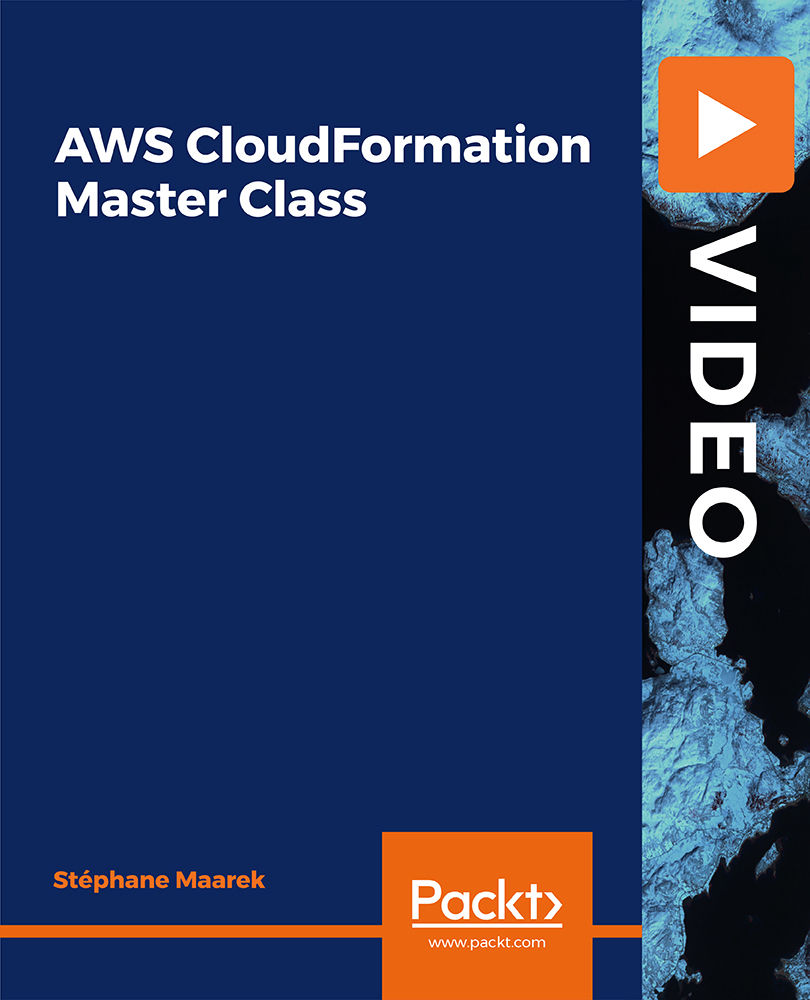
WireMock for Java Developers
By Packt
Learn to effectively integrate and build RESTful API clients into Java and Spring Boot applications using WireMock.
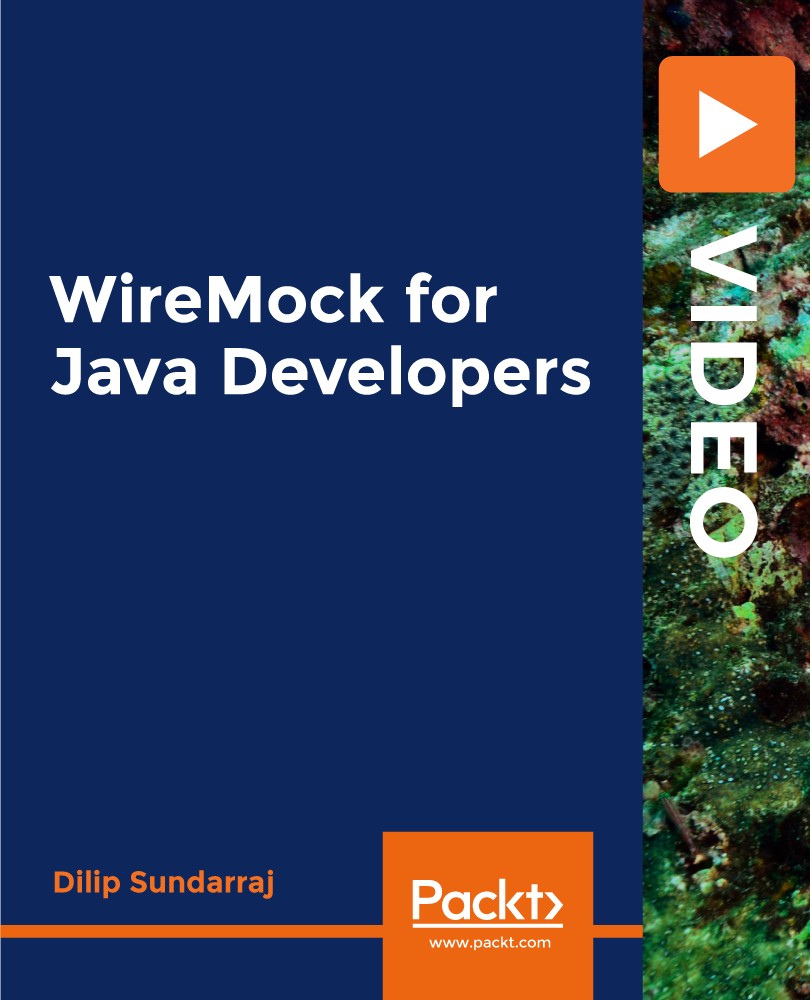
The Complete Python and PostgreSQL Developer Course
By Packt
Build 9 projects to master 2 essential and modern technologies: Python and PostgreSQL
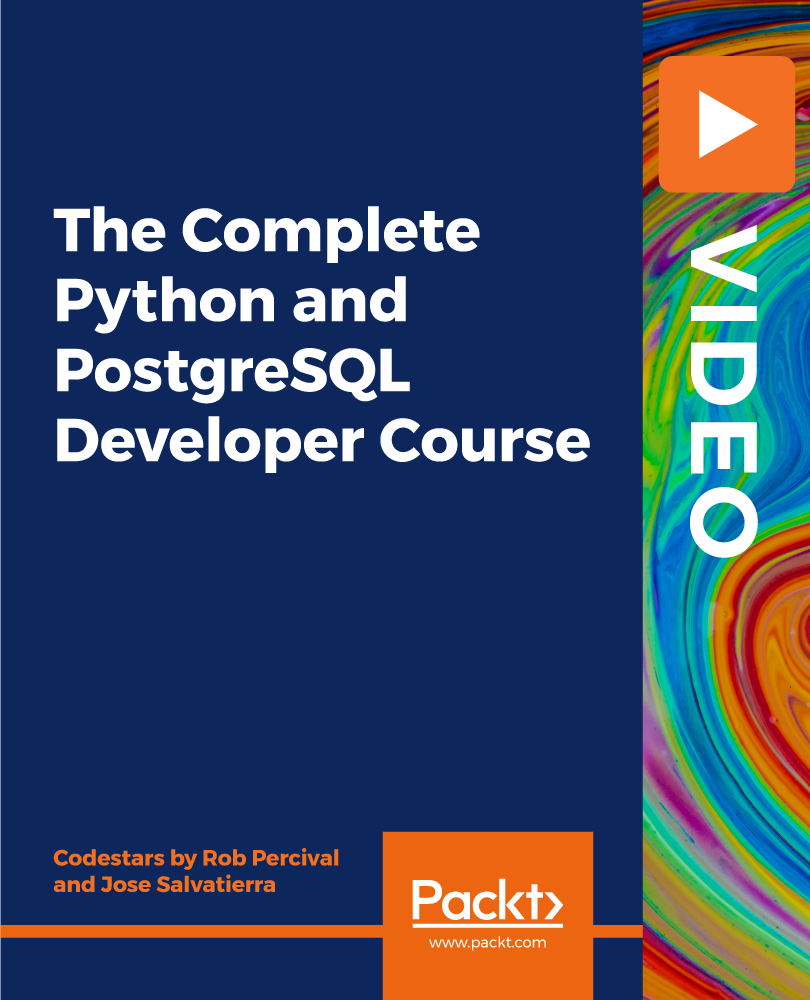
24-Hour Knowledge Knockdown! Prices Reduced Like Never Before Have you ever envisioned mastering the culinary arts or transforming your passion for food into a professional career? In the UK, the food and hospitality industry employs over 2 million people, underscoring the demand for skilled culinary professionals. The hospitality industry is projected to grow by 13% by 2027, generating over 300,000 new jobs, with an average chef salary of £32,000 per year. Are you ready to explore the techniques that could elevate your cooking to a professional level and make you an invaluable asset in any kitchen? This Chef Training Bundle equips you with the culinary expertise and professional Knowledge to thrive in the kitchen. From mastering knife skills and essential cooking techniques to understanding food science and safety protocols, this programme provides a well-rounded foundation for your culinary career. You'll also learn to bake and decorate pastries and cakes, and implement a HACCP food safety system. Our Chef Training Bundle Course contains 5 of our premium and popular courses for one discounted price: Course 01: Diploma in Professional Chef Course 02: UK Cooking and Gastronomy Technician Course Course 03: Food Hygiene, Health and Safety Diploma Course 04: Baking and Cake Decorating Level 2 Course 05: HACCP Training Whether you're aiming to begin a new career, enhance your current skills, or manage a kitchen, these courses will set the foundation for a successful and exciting career in the culinary arts. Enrol today in Chef Training and take the first step towards transforming your passion for food into a rewarding profession. Learning Outcomes of Chef Training Course: Gain essential knife skills and master fundamental cooking techniques. Understand food science principles and apply them to culinary creations. Implement safe and hygienic food handling practices. Craft delectable pastries and cakes with decorative flair. Develop a HACCP plan for a professional kitchen environment. Demonstrate a thorough understanding of professional kitchen operations. Why Choose Us? Get a Free CPD Accredited Certificate upon completion of Chef Training Get a free student ID card with Chef Training Training program (£10 postal charge will be applicable for international delivery) The Chef Training is affordable and simple to understand This Chef Training course is entirely online, interactive lesson with voiceover audio Get Lifetime access to the Chef Training course materials The Chef Training comes with 24/7 tutor support Start your learning journey straight away with our Chef Training! *** Course Curriculum *** Course 01: Diploma in Professional Chef Becoming A Chef Can TV Chefs Teach You To Cook? Improving Cooking And Food Preparation Skills Catering To Unique Tastes Qualities Of A Successful Chef Achieve Perfection As A Saucier Becoming The Perfect Chef Equipment For Perfect Chefs How To Become The Perfect Chef: Attending School The Keys To Getting and Using Feedback What Can You Do With A Culinary Degree Kitchen Management Buying Kitchen Equipment: Tips And Tricks To Save Money The Well Equipped Kitchen Take Inventory Be Wary Of The Latest Trends Inexpensive Vs. Cheap Needing Vs. Wanting Comparison Shopping How To Find The Best Deals Secrets Of Outdoor Cooking Recipes Once A Month Cooking Recipes Managing Restaurant Food Business Basics Put Together Your Business Concept Identify your Target Market Identify Your Competition Write A Mission Statement Downline Basics Recipes Recipe - I Recipe - II Recipe - III Recipe - IV Recipe - V & many more ... Course 02: UK Cooking and Gastronomy Technician Course Module 01: An Introduction To Gastronomy Module 02: Gastronomic Concepts Module 03: Thermal Processing Of Food Module 04: Meat Preservation And Processing Module 05: Preservation And Processing Of Fish Module 06: Culinary Techniques- Meat Preparation Module 07: Culinary Techniques-Fish Preparation Module 08: Physical, Chemical And Allergenic Hazards Module 09: Reopening And Adapting Your Food Business During COVID-19 Course 03: Food Hygiene, Health and Safety Diploma Module 01: Introduction To Food Safety Module 02: Roles And Responsibilities Of Food Supervisors And Food Handlers Module 03: Laws And Legislation Module 04: Food Safety Management Systems (FSMS) And HACCP Module 05: Food Poisoning And Other Illnesses Module 06: Contamination Module 07: Waste Disposal, Cleaning And Disinfection Module 08: Pest Management Module 09: Personal Hygiene Module 10: Training And Supervising Staff Effectively =========>>>>> And 2 More Courses <<<<<========= How will I get my Certificate? After successfully completing the Chef Training course, you will be able to order your Certificates as proof of your achievement. PDF Certificate: Free (Previously it was £12.99*5 = £63) CPD Hard Copy Certificate: £29.99 CPD 50 CPD hours / points Accredited by CPD Quality Standards Who is this course for? Anyone interested in learning more about the topic is advised to take this Chef Training bundle. This bundle is ideal for: Aspiring professional chefs Culinary school graduates Kitchen staff members Food service managers Baking enthusiasts Requirements You will not need any prior background or expertise to enrol in this Chef Training bundle. Career path After completing this Chef Training bundle, you are to start your career or begin the next phase of your career. Head Chef Sous Chef Pastry Chef Food Manager Kitchen Supervisor Catering Coordinator Certificates CPD Accredited Digital Certificate Digital certificate - Included Upon passing the Chef Training Course, you need to order a Digital Certificate for each of the courses inside this bundle as proof of your new skills that are accredited by CPD QS for Free. CPD Accredited Hard Copy Certificate Hard copy certificate - £29.99 Please note that International students have to pay an additional £10 as a shipment fee.

Office Administration, Leadership & Management - 8 Courses Bundle
By NextGen Learning
Trace the evolution of administrative brilliance and strategic leadership through history as this bundle unfurls a wealth of knowledge directly aligned with your goals. This bundle embodies the essence of "Office Administration & Management" through courses that intricately examine leadership dynamics, legal nuances, and HR strategies. Delve into eight immersive CPD Accredited courses, each a standalone course: Course 01: Office Administration Course 02: Legal Secretary and Office Skills Diploma Course 03: Leadership and Management Course Course 04: Delegation Skills Course 05: HR Management Course Course 06: Paralegal Training Course 07: Emotional Intelligence and Human Behaviour Course 08: Workplace Stress Management Equip yourself with a skillset reminiscent of successful office administration and management practices. Enrich your professional journey with this collection where "Office Administration & Management" takes centre stage, refining your capabilities for today's and tomorrow's challenges. Learning Outcomes Master office operations and communication. Understand workplace legalities. Excel in team management and decisions. Optimise task assignments and productivity. Learn recruitment and conflict resolution. Manage stress and enhance relations. Office Administration & Management competence are non-negotiable in today's fast-paced business environment. This Office Administration & Management bundle provides a concise yet comprehensive journey through the core aspects of these crucial disciplines, offering tangible skills that resonate with the demands of the contemporary workforce. The courses within this Office Administration & Management bundle have been curated to deliver precise, actionable insights. From mastering the nuances of legal procedures to refining your leadership capabilities, each course offers targeted knowledge to address real-world challenges. As you progress, you'll uncover strategies to streamline operations, foster teamwork, and navigate legal complexities, all while enhancing your emotional intelligence for a harmonious workplace. By completing this Office Administration & Management bundle, you will emerge as a proficient professional armed with a multifaceted skill set, ready to tackle the myriad roles that "Office Administration & Management" demands. These courses bridge the gap between theory and practice, equipping you to execute tasks with finesse and make informed decisions that positively impact your organisation. Equip yourself with the prowess to excel in "Office Administration & Management," and seize the opportunities that await in today's competitive landscape. Let this Office Administration & Management bundle be your catalyst for growth, offering in-depth knowledge that sets you apart in your journey toward professional success. CPD 80 CPD hours / points Accredited by CPD Quality Standards Who is this course for? Aspiring Office Administrators are seeking foundational skills Emerging Leaders aiming to hone their management expertise Legal Professionals navigating office-specific legalities Managers want to enhance their delegation and HR capabilities Individuals interested in mastering emotional intelligence Professionals seeking to tackle workplace stress with finesse Requirements Without any formal requirements, you can delightfully enrol in this course. Career path Office Administrator: £20,000 - £30,000 per year. HR Coordinator: £25,000 - £35,000 per year. Legal Secretary: £22,000 - £28,000 per year. Team Leader: £25,000 - £40,000 per year. Executive Assistant: £30,000 - £45,000 per year. Operations Manager: £35,000 - £60,000 per year. HR Manager: £40,000 - £70,000 per year. Certificates CPD Certificate Of Completion Digital certificate - Included 8 Digital Certificates Are Included With This Bundle CPD Quality Standard Hardcopy Certificate (FREE UK Delivery) Hard copy certificate - £9.99 Hardcopy Transcript - £9.99

Practical Time Management
By OnlinePMCourses
You can't make more time... But you can make better use of the time you have. Let top expert Mike Clayton show you how.

This retreat is based on the teachings on Inner Fire or Tummo in the Tantric meditation manual ‘Clear Light of Bliss.’ In this book, Geshe Kelsang Gyatso reveals the profound practices of the ancient yogis and yoginis and makes their blissful experience accessible to the modern world.
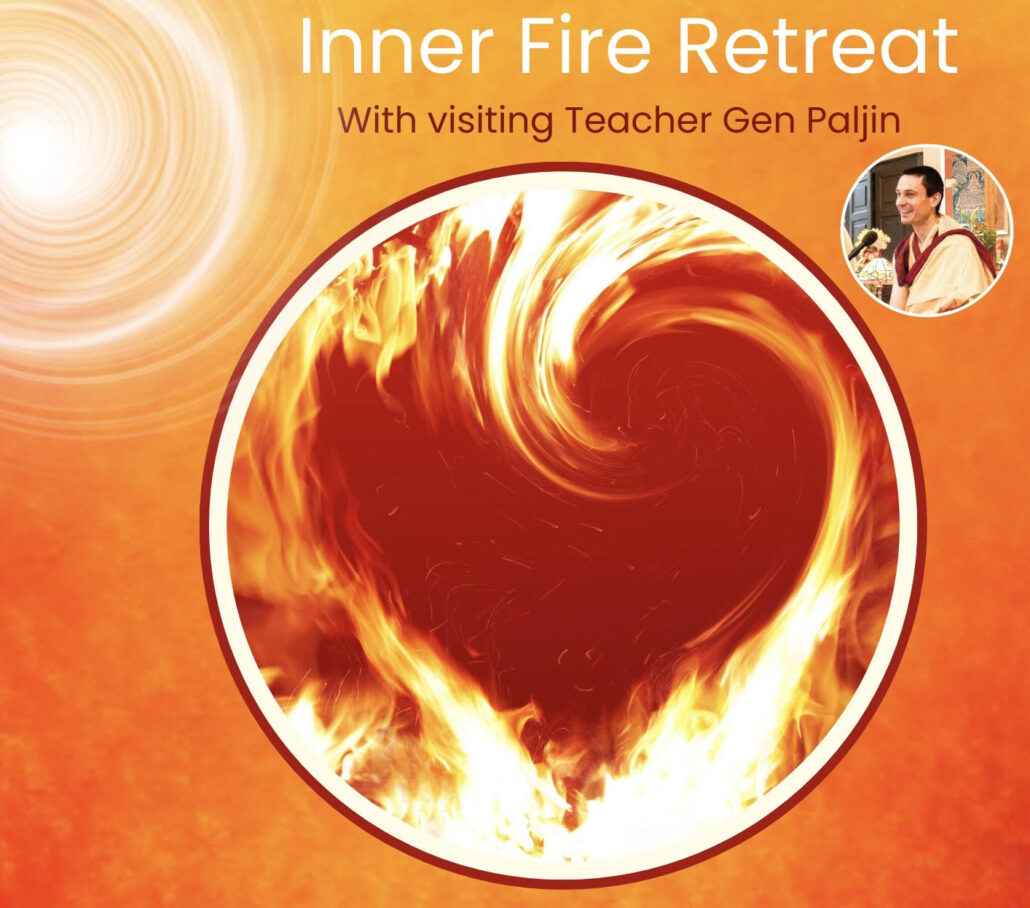
SQL Beginner to Guru: MySQL Edition - Master SQL with MySQL
By Packt
Develop your SQL skills, with useful insights into the MySQL syntax, SQL join statements, and more
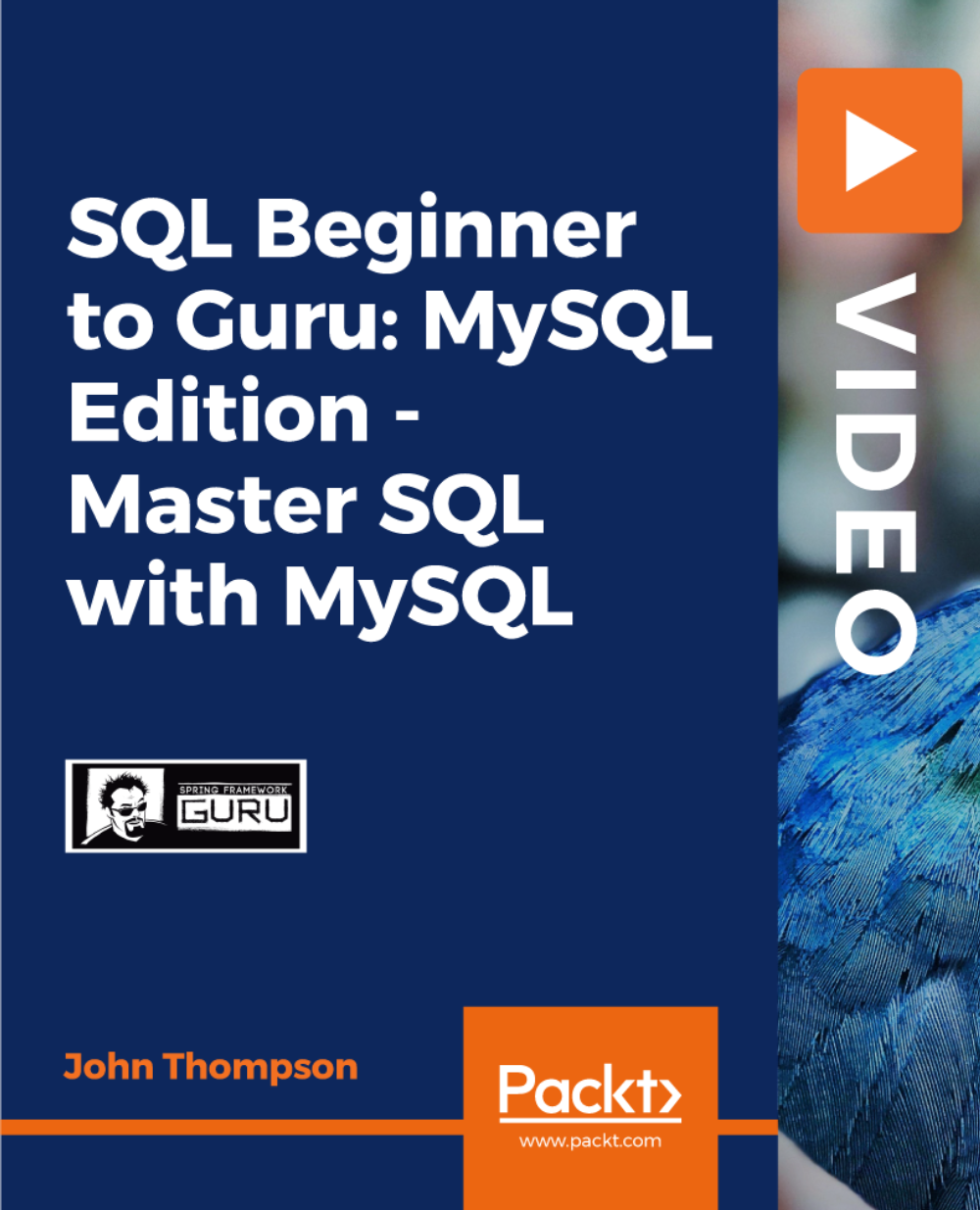
The Complete Apache Groovy Developer Course
By Packt
Learn how to program using Apache Groovy.
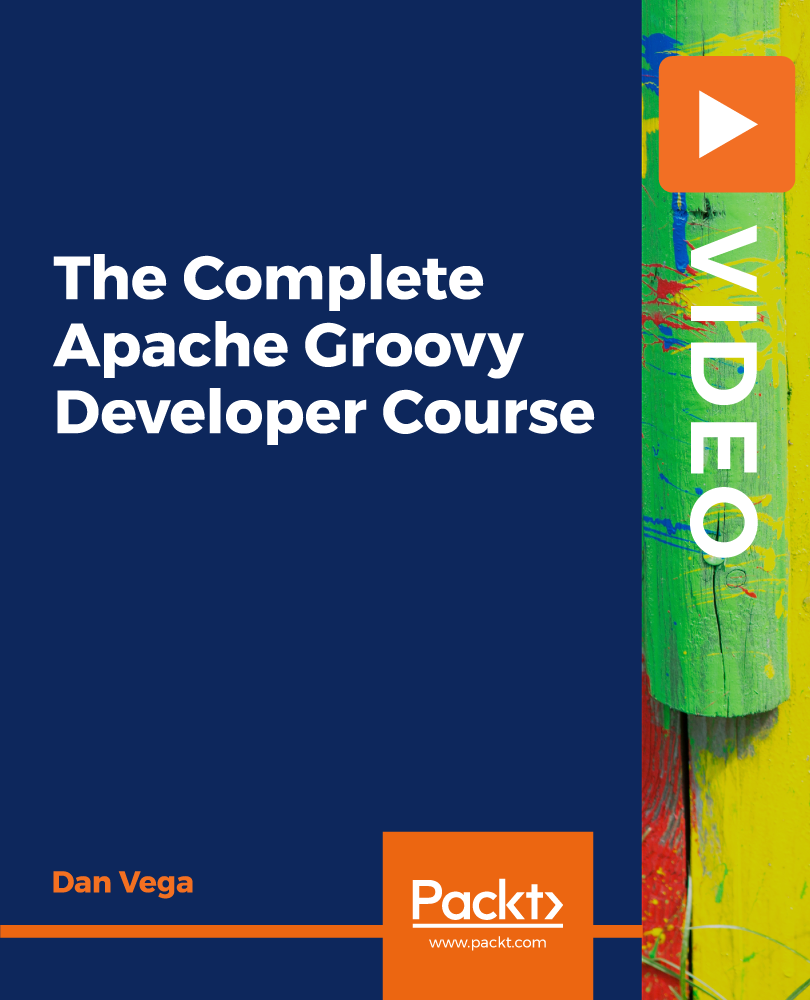
Search By Location
- Dele Courses in London
- Dele Courses in Birmingham
- Dele Courses in Glasgow
- Dele Courses in Liverpool
- Dele Courses in Bristol
- Dele Courses in Manchester
- Dele Courses in Sheffield
- Dele Courses in Leeds
- Dele Courses in Edinburgh
- Dele Courses in Leicester
- Dele Courses in Coventry
- Dele Courses in Bradford
- Dele Courses in Cardiff
- Dele Courses in Belfast
- Dele Courses in Nottingham