- Professional Development
- Medicine & Nursing
- Arts & Crafts
- Health & Wellbeing
- Personal Development
Unlock the creative potential of your Android Studio with our Create Android Studio Gallery App course. Are you passionate about mobile app development and eager to create a stunning gallery application? This course provides a step-by-step guide to designing a gallery app right from the start. Whether you're a beginner or a developer looking to expand your skills, you'll dive into the essentials of Android Studio. Learn to list and display images with a user-friendly interface, add features to delete, rename, and share images, and display image information. Additionally, you'll gain valuable insights into image resolution and even implement a feature to rotate images. Let your imagination run wild as you master the art of creating a captivating Android gallery app. Learning Outcomes Set up an Android Studio Gallery App. List and display images with a user-friendly interface. Add features to delete, rename, and share images. Display image information, including resolution. Implement a feature to rotate images. Why choose this Create Android Studio Gallery App course? Unlimited access to the course for a lifetime. Opportunity to earn a certificate accredited by the CPD Quality Standards and CIQ after completing this course. Structured lesson planning in line with industry standards. Immerse yourself in innovative and captivating course materials and activities. Assessments designed to evaluate advanced cognitive abilities and skill proficiency. Flexibility to complete the Course at your own pace, on your own schedule. Receive full tutor support throughout the week, from Monday to Friday, to enhance your learning experience. Unlock career resources for CV improvement, interview readiness, and job success. Who is this Create Android Studio Gallery App course for? Aspiring app developers interested in Android. Students and beginners looking to enhance their app development skills. Mobile app enthusiasts keen to create their gallery app. Developers who want to expand their Android Studio knowledge. Anyone excited to dive into mobile app development. Career path Android App Developer: £20,000 - £60,000 Mobile Application Developer: £25,000 - £70,000 Software Engineer: £25,000 - £60,000 Java Developer: £25,000 - £60,000 UI/UX Designer: £22,000 - £50,000 Quality Assurance (QA) Tester: £18,000 - £40,000 Prerequisites This Create Android Studio Gallery App does not require you to have any prior qualifications or experience. You can just enrol and start learning.This Create Android Studio Gallery App was made by professionals and it is compatible with all PC's, Mac's, tablets and smartphones. You will be able to access the course from anywhere at any time as long as you have a good enough internet connection. Certification After studying the course materials, there will be a written assignment test which you can take at the end of the course. After successfully passing the test you will be able to claim the pdf certificate for £4.99 Original Hard Copy certificates need to be ordered at an additional cost of £8. Course Curriculum Build an Android Studio Gallery App Module 01: Android Studio Gallery App Setup and General Explanation 00:23:00 Module 02: Listing and Displaying Images to the Ui 00:23:00 Module 03: Displaying Image Name and Adding New Ui Elements 00:24:00 Module 04: Adding Feature to Delete and Rename Images 00:28:00 Module 05: Adding Feature to Share Image and Display Image Information 00:29:00 Module 06: Getting Image Resolution and Setting up Feature to Rotate Image 00:36:00 Module 07: Fixing Rotation Feature, Bug Fixes and General Improvements 00:22:00 Assignment Assignment - Create Android Studio Gallery App 00:00:00

RECORDING: Rethinking Museums: fostering optimism, belonging and meaning for families, children and young people
By Kids in Museums
This recording package is for individuals who did not attend the Rethinking Museums live event. If you attended online on 5 February and would like to upgrade your ticket to include a recording, please click here. Since the end of the pandemic, children, young people and families have faced a barrage of challenges to their standard of living, wellbeing, family life and place within society. Our conference will focus on how museums can become welcoming and accessible spaces that enable all children, young people and families to socialise, relax, play, work and learn. The three key themes of the conference are: Family Against the background of a slow post-Covid recovery and ingrained inequalities of access amongst museum audiences, we will share examples of museum programmes that have successfully welcomed children, young people and families who have historically been excluded. Often these new audiences have found a sense of safety and belonging in their local museums and become less isolated. Society In an increasingly polarised world where online disinformation proliferates, museums have a vital role in enabling people to build empathy and explore social justice issues. Work in this space helps museums remain relevant to younger audiences and helps them feel more optimistic about the future. Careers As the number of museum traineeships and apprenticeships are shrinking, so are the routes into a career in heritage. We’ll explore programmes that are opening up the museum workforce and enabling a wider group of young people to find meaningful work and build skills and confidence for future employment. You can read all about the conference and see the schedule on our website. About the recording The recording will include all of the conference sessions. You will receive the recordings approximately six weeks after the conference. You will be able to watch the recordings for six months from the date of the conference. All of the sessions will be captioned.
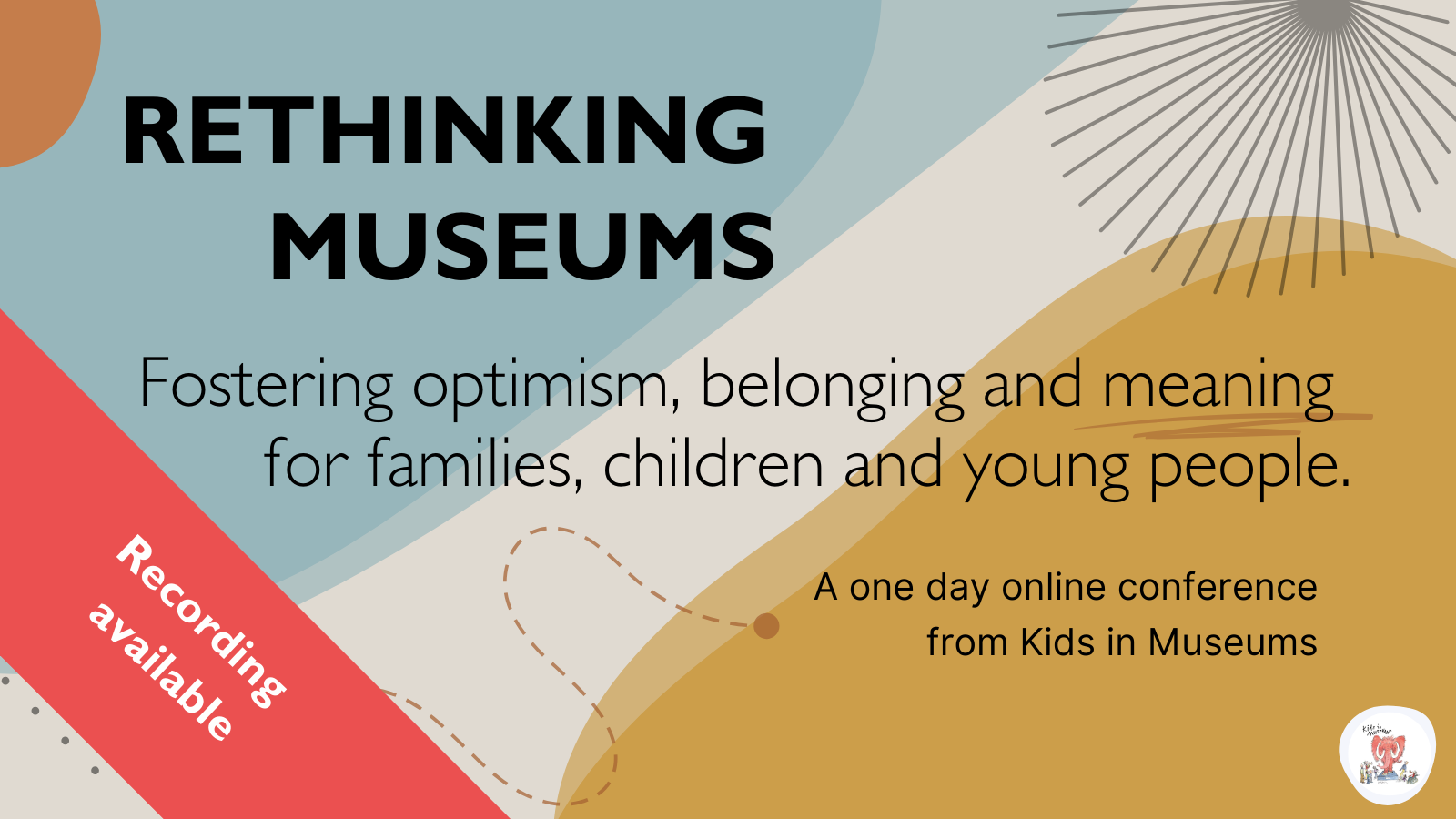
Data Analysis in Excel
By The Teachers Training
Unlock the power of data analysis with our specialized Data Analysis in Excel Course. Learn essential techniques and tools to analyze data effectively using Microsoft Excel. Whether you're a beginner or looking to enhance your skills, this course provides hands-on training to help you interpret data, create insightful reports, and make informed business decisions. Enroll now to harness the full potential of Excel for data analysis and take your analytical skills to the next level.

The 'Microsoft Access Tables and Queries' course provides in-depth training on working with tables and queries in Microsoft Access. Participants will learn to create and edit tables in Design view, utilize the lookup wizard, import and link data from external sources, and export data to different formats. The course also covers creating and managing table relationships, using basic and calculated queries, utilizing query wizards, and performing advanced query operations like subqueries and Make Table, Append, Update, and Delete queries. Learning Outcomes: Navigate and understand the Microsoft Access interface for creating and managing tables and queries effectively. Create and edit tables using Design view and employ the lookup wizard to enhance data entry and accuracy. Import data from various external sources and link tables to access data from other data repositories. Export data from Access to different file formats for sharing and analysis. Establish and manage table relationships to ensure data integrity and smooth database operations. Utilize sorting and filtering techniques to organize and retrieve specific data from tables. Create basic queries to extract, filter, and sort data based on specific criteria. Prompt users for criteria in queries to provide dynamic and customized data retrieval. Create calculated fields in queries to perform mathematical or logical operations on data. Build Totals queries to summarize data and compute aggregate functions. Learn to work with multiple tables in queries, performing complex data retrieval and analysis. View and understand the SQL code behind Access queries for advanced customization. Utilize query wizards to create specialized queries efficiently. Implement subqueries for nested data retrieval and advanced filtering. Create Make Table, Append, Update, and Delete queries to modify and manage data efficiently. Use techniques to limit the number of records displayed in query results, enhancing data visibility and analysis. Why buy this Microsoft Access Tables and Queries? Unlimited access to the course for forever Digital Certificate, Transcript, student ID all included in the price Absolutely no hidden fees Directly receive CPD accredited qualifications after course completion Receive one to one assistance on every weekday from professionals Immediately receive the PDF certificate after passing Receive the original copies of your certificate and transcript on the next working day Easily learn the skills and knowledge from the comfort of your home Certification After studying the course materials of the Microsoft Access Tables and Queries there will be a written assignment test which you can take either during or at the end of the course. After successfully passing the test you will be able to claim the pdf certificate for £5.99. Original Hard Copy certificates need to be ordered at an additional cost of £9.60. Who is this course for? This Microsoft Access Tables and Queries course is ideal for Students Recent graduates Job Seekers Anyone interested in this topic People already working in the relevant fields and want to polish their knowledge and skill. Prerequisites This Microsoft Access Tables and Queries does not require you to have any prior qualifications or experience. You can just enrol and start learning.This Microsoft Access Tables and Queries was made by professionals and it is compatible with all PC's, Mac's, tablets and smartphones. You will be able to access the course from anywhere at any time as long as you have a good enough internet connection. Career path As this course comes with multiple courses included as bonus, you will be able to pursue multiple occupations. This Microsoft Access Tables and Queries is a great way for you to gain multiple skills from the comfort of your home. Course Curriculum Microsoft Access Tables and Queries Tour of the screen 00:11:00 Using Design view to create and edit tables 00:45:00 Using the lookup wizard 00:09:00 Importing data from Other Data Sources into Access 00:18:00 Linking Tables from Other data Sources into Access 00:10:00 Exporting data from Access to other data types 00:03:00 Creating and Managing Table Relationships 00:10:00 Database Tools 00:05:00 Sort and Filter a Table 00:06:00 Basic Queries 00:22:00 Prompting the user for the criteria 00:05:00 Creating Calculated Fields in a Query 00:10:00 Creating Totals Queries 00:08:00 Multiple table Queries 00:12:00 Viewing the SQL code for an Access Query 00:06:00 Using the Query Wizards 00:09:00 Creating Subqueries 00:03:00 Creating Make Table, Append, Update and Delete Queries 00:19:00 Displaying a certain number of records 00:01:00 Assignment Assignment - Microsoft Access Tables and Queries 00:00:00

Fraud Prevention
By Ideas Into Action
Fraud Prevention: A Guide for Small and Medium Sized Enterprises Course Description Copyright Ross Maynard 2021 Course Description Business fraud is a significant, and growing problem. Hardly a day goes by without news reports of organisations being hacked or having their data hijacked. Phishing scams and ID theft are also serious threats to businesses. According to data produced by Accenture, 43% of cyber attacks are aimed at small or medium sized organisations, but only 14% of those organisations are well protected. Around 60% of successful internet fraud cases are the result of phishing emails, and 30% of cases result from ID theft. These two approaches are increasingly being combined in business internet fraud. The aim of this course is to help managers in small or medium sized organisations understand the fraud risk that they face, and to take action to mitigate the risk. The course covers frauds risks, creating an anti-fraud culture and developing an fraud risk management strategy. The course comes with a fraud risk mini-audit and sample anti-fraud policies, and related policy documents. The best way to prevent fraud is to have clear anti-fraud policies and procedures which all staff understand, and which are rigorously enforced; coupled with an open, communicative environment, where staff feel safe and supported to question actions and raise concerns. To help your organisation put these elements in place, this course has five parts: Part 1: What is Fraud and Who Commits it? Part 2: Creating an Anti-Fraud Culture Part 3: Fraud Risk Management Part 4: Managing Bribery Risk Part 5: Appendices with sample anti-fraud policies, fraud response plans, a whistleblowing policy and anti-bribery policy. I hope you find the course helpful. Key Learning Points On completion of the course, delegates will be able to: Define meaning and nature of business fraud Appreciate the variable nature of people’s honesty and how that can tip into fraud Understand the personality types of people who commit business fraud Identify the elements of an anti-fraud culture Explain the steps required to guard against internet fraud Understand the elements of a fraud risk management strategy Outline the sanctions available for those committing fraud Develop an Anti-Fraud Policy, Fraud Response Plan, Whistleblowing Policy and Anti-Bribery Policy for their organisation Begin to audit the level of fraud risk and bribery risk in their organisation Curriculum Part 1: What is Fraud and Who Commits it? L1: What is Fraud? L2: The Variable Nature of Honesty Part 2: Creating an Anti-Fraud Culture L3: Creating an Anti-Fraud Culture L4: Internet Fraud and Cybercrime Part 3: Fraud Risk Management L5: The Fraud Risk Management Strategy Part 1 L6: The Fraud Risk Management Strategy Part 2 L7: Sanctions for Fraud L8: Tips to Help Prevent Fraud L9: The Fraud Risk Mini-Audit L10: Fraud Prevention Exercises Part 4: Managing Bribery Risk L11: The Bribery Act 2010 L12: The Bribery Risk Mini-Audit Part 5: Appendices Sample Anti-Fraud Policy 1 Sample Anti-Fraud Policy 2 Sample Fraud Response Plan 1 Sample Fraud Response Plan 2 Sample Whistleblowing Policy Sample Anti-Bribery Policy Pre-Course Requirements There are no pre-course requirements Additional Resources PDF copies of the following documents are provided with the course: Sample Anti-Fraud Policy 1 Sample Anti-Fraud Policy 2 Sample Fraud Response Plan 1 Sample Fraud Response Plan 2 Sample Whistleblowing Policy Sample Anti-Bribery Policy Sample Code of Ethics CIMA Fraud Risk Management Guide 2016 The Honesty Questionnaire The Fraud Risk Mini-Audit The Bribery Risk Mini Audit Course Tutor Your tutor is Ross Maynard. Ross is a Fellow of the Chartered Institute of Management Accountants in the UK and has 30 years’ experience as a process improvement consultant specialising in business processes and organisation development. Ross is also a professional author of online training courses. Ross lives in Scotland with his wife, daughter and Cocker Spaniel
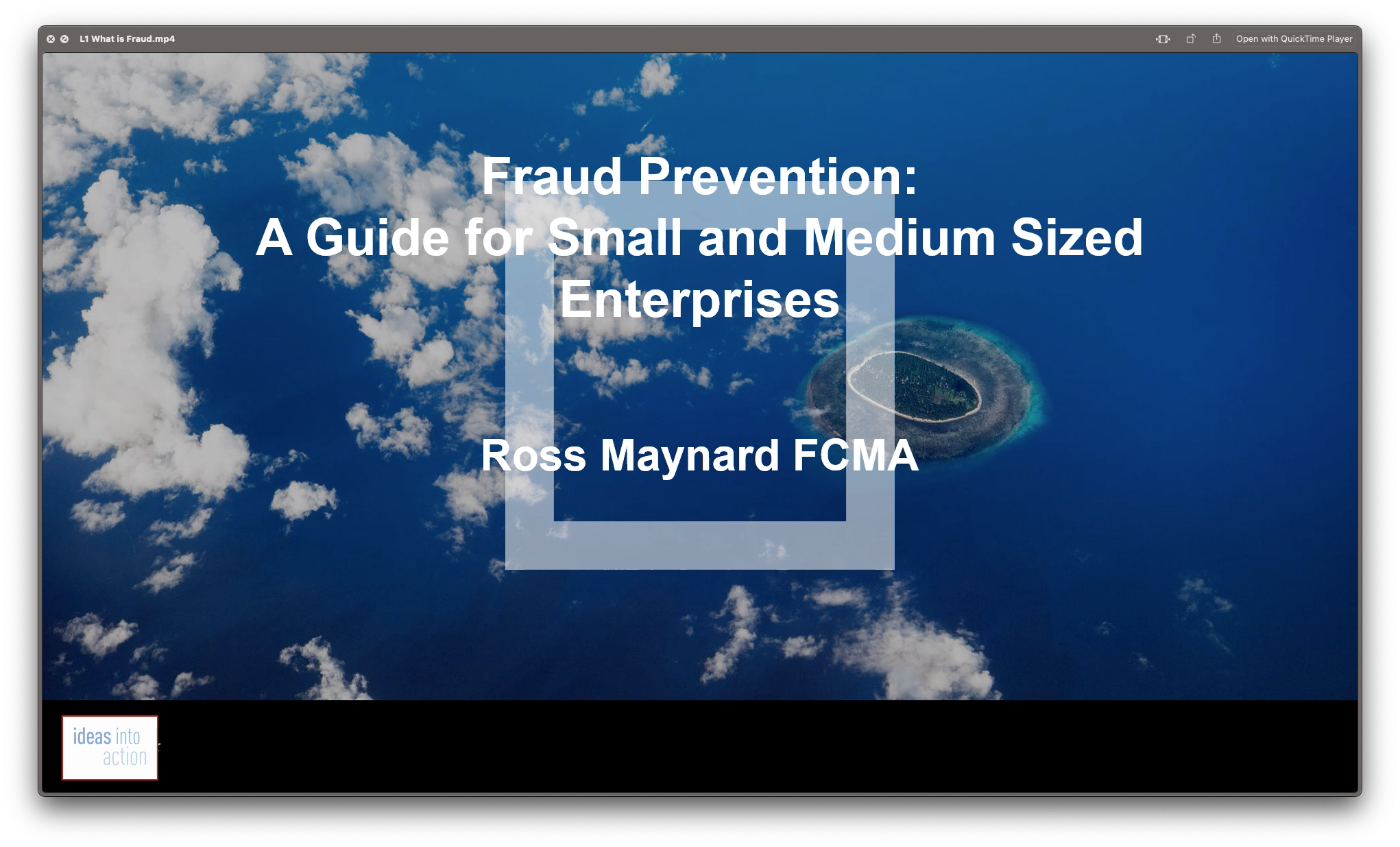
Welcome to Microsoft sql server development for everyone Course. The world of data is a vast and complex one. But with the right tools, it can be yours to explore. SQL Server is one of those tools. It's a powerful database management system that can help you store, manage, and analyse data in ways that were never before possible. In this Microsoft SQL Server Development for Everyone! course, you'll learn the basics of SQL Server development. You'll learn how to create and manage databases, tables, and data. You'll also learn how to write SQL queries to manipulate data. Starting with a solid Introduction to SQL, you'll grasp core concepts and gain a strong foundation. We'll then dive into Manipulating Tables and Data, equipping you with effective skills for storing, retrieving, updating, and deleting information. But we won't stop there! Our in-depth exploration of Relationships and Foreign Keys will ensure you understand the importance of data integrity and how to establish connections between tables. You'll create robust and reliable databases with enforced referential integrity. Next, we'll empower you with the tools of Group By and Aggregate Functions, enabling efficient data analysis and summarisation. Extracting meaningful insights from vast amounts of information will become second nature to you. To become a well-rounded SQL Server developer, we'll conclude the course with Advanced SQL Server Objects and Concepts. You'll gain a deep understanding of essential elements like stored procedures, views, triggers, and indexes. This knowledge will optimise performance and streamline your development process. By the end of this Microsoft SQL Server Development for Everyone! course, you'll have a strong understanding of how to use SQL Server to manage and manipulate data. You'll be able to build powerful applications that make better decisions. Become a sought-after SQL Server developer and master the art of data management. Join us today and unlock your data-driven potential! Learning Outcomes: Through this comprehensive course, you should be able to: Understand core concepts and gain a strong foundation in SQL Server development. Acquire skills to effectively manipulate tables and data. Establish relationships and enforce data integrity using foreign keys. Utilise group by and aggregate functions for efficient data analysis. Explore advanced SQL Server objects and concepts like stored procedures and views. Gain proficiency in implementing triggers and optimising database performance. Develop the ability to create robust and reliable databases. Who is this course for? This Microsoft SQL Server Development for Everyone! course is perfect for: Aspiring developers looking to enhance their programming skills. Professionals seeking to expand their knowledge of SQL Server development. Individuals interested in exploring the world of databases and data management. Students or graduates pursuing a career in database administration or development. Curious learners eager to harness the power of SQL Server. Career Path Our course will help you to pursue a range of careers, including: Database Administrator: £25,000 - £60,000 per year. SQL Developer: £30,000 - £65,000 per year. Data Analyst: £25,000 - £55,000 per year. Business Intelligence Developer: £35,000 - £70,000 per year. Software Engineer: £30,000 - £70,000 per year. Data Engineer: £40,000 - £80,000 per year. Database Architect: £45,000 - £90,000 per year. Certification After studying the course materials of the Microsoft SQL Server Development for Everyone! there will be a written assignment test which you can take either during or at the end of the course. After successfully passing the test you will be able to claim the pdf certificate for £5.99. Original Hard Copy certificates need to be ordered at an additional cost of £9.60. Prerequisites This Microsoft SQL Server Development for Everyone! does not require you to have any prior qualifications or experience. You can just enrol and start learning.This Microsoft SQL Server Development for Everyone! was made by professionals and it is compatible with all PC's, Mac's, tablets and smartphones. You will be able to access the course from anywhere at any time as long as you have a good enough internet connection. Course Curriculum Introduction Introduction to SQL Server and Databases 00:04:00 Download and Install SQL Server Express 00:05:00 Manipulating Tables and Data Connect to Database Instance and Create a Database 00:06:00 Drop or Remove Database 00:04:00 What is a Database Table? 00:02:00 Create an SQL Database Table 00:32:00 Insert Data into the Table with SQL Script 00:15:00 Insert Data into the Table with Management Studio 00:05:00 Select Data from the Table with SQL Script 00:09:00 More Advanced Select Queries Part 1 00:18:00 Update Data in the Table 00:10:00 Update Data in the Table with Management Studio GUI 00:02:00 Delete Data from the Table with SQL Script 00:06:00 Delete Data from the Table with Management Studio GUI 00:01:00 Relationships and Foreign Keys What are Relationships, Foreign Keys and Normalization 00:11:00 Create a Relationship in SQL Server 00:19:00 Insert Records in Related Tables 00:13:00 Run Queries on Related Tables 00:19:00 Left, Right and Full Joins 00:11:00 Group By and Aggregate Functions Grouping Data using SQL GROUP BY Clause 00:12:00 SQL AVG Aggregate Function 00:11:00 SQL COUNT Aggregate Function 00:04:00 SQL MAX and MIN Aggregate Functions 00:04:00 SQL SUM Aggregate Function 00:04:00 Advanced SQL Server Objects and Concepts Create and Manage Views 00:23:00 Scalar Valued Functions 00:27:00 Inline Table Valued Functions 00:09:00 Multi Statement Table Valued Functions 00:12:00 Stored Procedures 00:28:00 Table Triggers 00:19:00 Database Scripting, Backup and Restore 00:15:00 Assignment Assignment - Microsoft SQL Server Development for Everyone! 00:00:00

The Bash Scripting, Linux and Shell Programming Masterclass course is a comprehensive guide to mastering Bash scripting, Linux, and shell programming. It's designed to address a common challenge: the complexity of navigating and controlling Linux-based systems. By simplifying these concepts, the course empowers learners to manage and operate within a Linux environment efficiently. The ability to script and program in the shell opens doors to streamlined processes, automation, and enhanced productivity, benefits that are crucial in today's tech-driven world. Through this masterclass, you will learn the essentials of Linux navigation, file management, and shell programming. Each section is crafted to build your skills progressively, ensuring a deep understanding of each aspect. Whether managing users, handling text files, or exploring advanced Bash features, the course is structured to provide practical, real-world applications. This approach not only enhances your technical skills but also boosts your problem-solving abilities within a Linux context. By the end of this course, you will be proficient in the technical aspects of Linux and Bash scripting and gain a strategic edge in applying these skills. The course is designed for accessibility, allowing learners to study at their own pace, from any device. This flexibility ensures that you can integrate learning seamlessly into your schedule, making it ideal for both beginners and those looking to refresh their skills Learning Outcomes Gain proficiency in basic Bash scripting and shell programming. Learn to navigate efficiently within the Linux environment. Develop skills to access and use help resources in Linux. Acquire expertise in managing files and folders in Linux. Understand how to manipulate and process text files. Learn to manage user accounts and permissions in Linux. Master techniques for terminating programs and safe logouts. Discover efficient shortcuts for faster Linux operations. Deepen understanding of Bash specifics and advanced features. Access a wealth of resources for ongoing Linux learning. Why choose this Bash Scripting, Linux and Shell Programming Masterclass? Unlimited access to the course for a lifetime. Opportunity to earn a certificate accredited by the CPD Quality Standards and CIQ after completing this course. Structured lesson planning in line with industry standards. Immerse yourself in innovative and captivating course materials and activities. Assessments designed to evaluate advanced cognitive abilities and skill proficiency. Flexibility to complete the Course at your own pace, on your own schedule. Receive full tutor support throughout the week, from Monday to Friday, to enhance your learning experience. Unlock career resources for CV improvement, interview readiness, and job success. Who is this Bash Scripting, Linux and Shell Programming Masterclass for? Beginners eager to learn about Linux and shell programming. IT professionals seeking to enhance their scripting skills. System administrators aiming to improve their Linux proficiency. Developers interested in automating tasks with Bash scripting. Anyone curious about mastering Linux-based systems. Career path Linux System Administrator: £25,000 - £50,000. DevOps Engineer: £30,000 - £70,000. IT Support Specialist: £20,000 - £40,000. Software Developer (with Linux skills): £25,000 - £55,000. Network Engineer: £25,000 - £50,000 Prerequisites This Bash Scripting, Linux and Shell Programming Masterclass does not require you to have any prior qualifications or experience. You can just enrol and start learning.This Bash Scripting, Linux and Shell Programming Masterclass was made by professionals and it is compatible with all PC's, Mac's, tablets and smartphones. You will be able to access the course from anywhere at any time as long as you have a good enough internet connection. Certification After studying the course materials, there will be a written assignment test which you can take at the end of the course. After successfully passing the test you will be able to claim the pdf certificate for £4.99 Original Hard Copy certificates need to be ordered at an additional cost of £8. Course Curriculum Section 01: Introduction Introduction 00:02:00 Bash vs Shell vs Command Line vs Terminal 00:06:00 Section 02: Navigation Listing Folder Contents (ls) 00:05:00 Print Current Folder (pwd) 00:01:00 Change Folder (cd) 00:03:00 Using A Stack To Push Folders (pushd/popd) 00:03:00 Check File Type (file) 00:01:00 Find File By Name (locate) & Update Locate Database (updatedb) 00:02:00 Find A Command (which) 00:02:00 Show Command History (history) 00:02:00 Section 03: Getting Help Show Manual Descriptions (whatis) 00:01:00 Search Manual (apropos) 00:02:00 Reference Manuals (man) 00:02:00 Section 04: Working With Files/Folders Creating A Folder (mkdir) 00:02:00 Creating A File (touch) 00:02:00 Copy Files/Folders (cp) 00:02:00 Move & Rename Files/Folders (mv) 00:02:00 Delete Files/Folders (rm) 00:02:00 Delete Empty Folder (rmdir) 00:02:00 Change File Permissions (chmod) 00:06:00 Section 05: Text Files File Concatenation (cat) 00:03:00 File Perusal Filter (more/less) 00:02:00 Terminal Based Text Editor (nano) 00:03:00 Section 06: Users Run Commands As A Superuser (sudo) 00:03:00 Change User (su) 00:03:00 Show Effecter User and Group IDs (id) 00:02:00 Section 07: Killing Programs & Logging Out Kill A Running Command (ctrl + c) 00:02:00 Kill All Processes By A Name (killall) 00:02:00 Logging Out Of Bash (exit) 00:01:00 Section 08: Shortcuts Tell Bash That There Is No More Input (ctrl + d) 00:02:00 Clear The Screen (ctr + l) 00:02:00 Zoom In (ctrl + +) 00:02:00 Zoom Out (ctrl + -) 00:02:00 Moving The Cursor 00:02:00 Deleting Text 00:04:00 Fixing Typos 00:03:00 Cutting and Pasting 00:03:00 Character Capitalisation 00:03:00 Section 09: Bash Bash File Structure 00:03:00 Echo Command 00:04:00 Comments 00:04:00 Variables 00:06:00 Strings 00:06:00 While Loop 00:04:00 For Loop 00:04:00 Until Loop 00:03:00 Break & Continue 00:03:00 Get User Input 00:02:00 If Statement 00:09:00 Case Statements 00:06:00 Get Arguments From The Command Line 00:04:00 Functions 00:05:00 Global vs Local Variables 00:03:00 Arrays 00:06:00 Shell & Environment Variables 00:06:00 Scheduled Automation 00:03:00 Aliases 00:03:00 Wildcards 00:03:00 Multiple Commands 00:02:00 Section 10: Resource Resource 00:00:00 Assignment Assignment - Bash Scripting; Linux and Shell Programming Masterclass 00:00:00

In this competitive job market, you need to have some specific skills and knowledge to start your career and establish your position. This Productivity Hacks course will help you understand the current demands, trends and skills in the sector. The course will provide you with the essential skills you need to boost your career growth in no time. The Productivity Hacks course will give you clear insight and understanding about your roles and responsibilities, job perspective and future opportunities in this field. You will be familiarised with various actionable techniques, career mindset, regulations and how to work efficiently. This course is designed to provide an introduction to Productivity Hacks and offers an excellent way to gain the vital skills and confidence to work toward a successful career. It also provides access to proven educational knowledge about the subject and will support those wanting to attain personal goals in this area. Learning Objectives Learn the fundamental skills you require to be an expert Explore different techniques used by professionals Find out the relevant job skills & knowledge to excel in this profession Get a clear understanding of the job market and current demand Update your skills and fill any knowledge gap to compete in the relevant industry CPD accreditation for proof of acquired skills and knowledge Who is this Course for? Whether you are a beginner or an existing practitioner, our CPD accredited Productivity Hacks course is perfect for you to gain extensive knowledge about different aspects of the relevant industry to hone your skill further. It is also great for working professionals who have acquired practical experience but require theoretical knowledge with a credential to support their skill, as we offer CPD accredited certification to boost up your resume and promotion prospects. Entry Requirement Anyone interested in learning more about this subject should take this Productivity Hacks course. This course will help you grasp the basic concepts as well as develop a thorough understanding of the subject. The course is open to students from any academic background, as there is no prerequisites to enrol on this course. The course materials are accessible from an internet enabled device at anytime of the day. CPD Certificate from Course Gate At the successful completion of the course, you can obtain your CPD certificate from us. You can order the PDF certificate for £4.99 and the hard copy for £9.99. Also, you can order both PDF and hardcopy certificates for £12.99. Career path The Productivity Hacks will help you to enhance your knowledge and skill in this sector. After accomplishing this course, you will enrich and improve yourself and brighten up your career in the relevant job market. Course Curriculum Introduction & First Concepts Introduction 00:02:00 Setting Up Your Environment & Mindset for Productivity Creating the Right Environment for Productivity 00:06:00 Developing a Productive Mindset 00:08:00 Time Management Strategies - Key to Productivity 00:07:00 Key Time Management & Productivity Hacks Declutter Your Life 00:10:00 Routines for Greater Productivity 00:11:00 Recognise what's important 00:05:00 Additional Productivity Boosts Delegate - OutSource - Great Productivity Tools 00:04:00 Increasing Your Productivity At Home 00:04:00 Conclusion Final Thoughts, Tips & Ideas Conclusion - Final Thoughts 00:01:00 Certificate and Transcript Order Your Certificates or Transcripts 00:00:00

Learn How to Bake Delicious Bread from Scratch
By NextGen Learning
Cookery is an art form that has been passed down through generations. Learn How to Bake Delicious Bread from Scratch is an exciting course that delves into the history of bread making, providing insight into the basics of baking, and covers the essential equipment and techniques necessary to create mouth-watering bread. By the end of the course, you will have the skills to make your own sourdough and a variety of bread using the straight dough method, and more. Learning Outcomes: Understand the basics of bread making and the history of the craft Identify and use the necessary equipment for bread making Grasp the fundamentals of baking, including the science behind it Master basic techniques, such as kneading and shaping dough Create your own sourdough starter and bake sourdough bread Make bread using the straight dough method and experiment with different recipes Learn How to Bake Delicious Bread from Scratch is an immersive course that provides you with the fundamental knowledge and techniques needed to create delectable bread. The Cookery course begins by exploring the history of bread making and how it has evolved over the years. You will then learn about the necessary equipment and baking techniques, such as the science behind yeast and how it interacts with flour, water, and salt. Basic techniques such as kneading, shaping, and scoring dough will be covered, leading up to creating your own sourdough starter and baking sourdough bread. Cookery course concludes with more recipes and experimentation with the straight dough method, allowing you to create a wide range of bread. Certification Upon completion of the course, learners can obtain a certificate as proof of their achievement. You can receive a £4.99 PDF Certificate sent via email, a £9.99 Printed Hardcopy Certificate for delivery in the UK, or a £19.99 Printed Hardcopy Certificate for international delivery. Each option depends on individual preferences and locations. CPD 10 CPD hours / points Accredited by CPD Quality Standards Who is this course for? Home bakers looking to enhance their bread-making skills Individuals interested in exploring the art and science of bread making Culinary enthusiasts seeking to expand their repertoire with homemade bread Foodies and aspiring bakers eager to learn the secrets behind delicious bread Anyone who wants to experience the joy and satisfaction of baking their own bread at home Career path Bread Baker: £18,000 - £25,000 per year Pastry Chef: £20,000 - £30,000 per year Bakery Shop Manager: £25,000 - £35,000 per year Bread Production Supervisor: £26,000 - £35,000 per year Food Stylist: £25,000 - £40,000 per year Recipe Developer: £25,000 - £40,000 per year

Microsoft Excel assists you to perform with different programs such as calculation, macro program language, pivot tablets, graphics tools, and various applications within time. Learn much more precise use of these functions with the easiest and effective method thorough Microsoft Office 2016 Excel Beginners course. The course teaches you the basic functions of Excel. It instructs you how to open Excel files, make a simple calculation, and save it. It also teaches you how to put data, extract data, analyze actionable information, and perform in different ways. The purpose of the course is to enhance your ability to kick-start your career in a sound bite. Who is this Course for? Microsoft Office 2016 Excel Beginners is perfect for anyone trying to learn potential professional skills. As there is no experience and qualification required for this course, it is available for all students from any academic background. Entry Requirement: This course is available to all learners, of all academic backgrounds. Learners should be aged 16 or over to undertake the qualification. Good understanding of English language, numeracy and ICT are required to attend this course. CPD Certificate from Course Gate At the successful completion of the course, you can obtain your CPD certificate from us. You can order the PDF certificate for £9 and the hard copy for £15. Also, you can order both PDF and hardcopy certificates for £22. Career path This course opens a new door for you to enter the relevant job market and also gives you the opportunity to acquire extensive knowledge along with required skills to become successful. You will be able to add our qualification to your CV/resume which will help you to stand out in the competitive job industry. Course Curriculum Getting Started with Microsoft Office Excel 2016 Navigate the Excel User Interface 00:28:00 Use Excel Commands 00:10:00 Create and Save a Basic Workbook 00:19:00 Enter Cell Data 00:12:00 Use Excel Help 00:05:00 Performing Calculations Create Worksheet Formulas 00:15:00 Insert Functions 00:17:00 Reuse Formulas and Functions 00:17:00 Modifying a Worksheet Insert, Delete, and Adjust Cells, Columns, and Rows 00:10:00 Search for and Replace Data 00:09:00 Use Proofing and Research Tools 00:07:00 Formatting a Worksheet Apply Text Formats 00:17:00 Apply Number Format 00:08:00 Align Cell Contents 00:09:00 Apply Styles and Themes 00:12:00 Apply Basic Conditional Formatting 00:11:00 Create and Use Templates 00:07:00 Printing Workbooks Preview and Print a Workbook 00:10:00 Set Up the Page Layout 00:08:00 Configure Headers and Footers 00:07:00 Managing Workbooks Manage Worksheets 00:05:00 Manage Workbook and Worksheet Views 00:07:00 Manage Workbook Properties 00:05:00 Mock Exam Mock Exam- Microsoft Office 2016 Excel Beginners 00:20:00 Final Exam Final Exam- Microsoft Office 2016 Excel Beginners 00:20:00 Certificate and Transcript Order Your Certificates or Transcripts 00:00:00
