- Professional Development
- Medicine & Nursing
- Arts & Crafts
- Health & Wellbeing
- Personal Development
Deal Price is Active! Offer Ends Soon; Hurry Up!! Are you looking to improve your current abilities or make a career move? Our unique Academic and Personal Development Course might help you get there! Expand your expertise with high-quality training - study the Academic and Personal Development and get an expertly designed, great value training experience. Learn from industry professionals and quickly equip yourself with the specific knowledge and skills you need to excel in your chosen career through the online training course. This Diploma in Academic and Personal Development at QLS Level 4 course is endorsed by The Quality Licence Scheme and accredited by CPDQS (with 120 CPD points) to make your skill development & career progression more accessible than ever! Why Prefer This Academic and Personal Development Course? Opportunity to earn certificate a certificate endorsed by the Quality Licence Scheme & another accredited by CPDQS after completing the Academic and Personal Development course Get a free student ID card! (£10 postal charge will be applicable for international delivery) Innovative and engaging content. Free assessments 24/7 tutor support. The Academic and Personal Development course is broken down into several in-depth modules to provide you with the most convenient and rich learning experience possible. Upon successful completion of the course, an instant e-certificate will be exhibited in your profile that you can order as proof of your new skills and knowledge. Add these amazing new skills to your resume and boost your employability by simply enrolling on this course. With this comprehensive Academic and Personal Development course, you can achieve your dreams and train for your ideal career. The course provides students with an in-depth learning experience that they can work through at their own pace to enhance their professional development. You'll get a Free Student ID card by enrolling in this Academic and Personal Development course. This ID card entitles you to discounts on bus tickets, movie tickets, and library cards. This Academic and Personal Development training can help you to accomplish your ambitions and prepare you for a meaningful career. So, join the course today - gear up with the essential skills to set yourself up for excellence! Experts created the Academic and Personal Development course to provide a rich and in-depth training experience for all students who enrol in it. Enrol in the course right now and you'll have immediate access to all of the course materials. Then, from any internet-enabled device, access the course materials and learn when it's convenient for you. Start your learning journey straight away with this Academic and Personal Development course and take a step toward a brighter future! *** Course Curriculum *** Module 01: Developing the Leader Within You What Is Leadership? Leadership vs Management Leadership Competencies Leadership Habits and Practices Misconceptions About Leadership The Five Levels of Leadership Module 02: Emotional Intelligence in Leadership Overview of Emotional Intelligence Understanding the Four Emotional Intelligence Skills Understand Your Emotional Skills Module 03:Organisational Skills Organising Daily Work Organising Workplace Organising Resources Organising Tools Cultivating Organisational Habits Module 04: Personal Skills Time Management Stress Management Emotional Management and Happiness Maintenance Assertiveness Negotiation Module 05: Functional Skills Sales Skills Sales Management Marketing Management Financial Management Production Management Module 06: Communication Skills Effective Listening Skills Verbal Communication Written Communication Oral Communication Non-Verbal Communication Communication Strategies Module 07: Public Speaking Getting Started Audience Analysis Finding Information to Support Your Ideas Putting the Pieces in Order Dealing with Anxiety Non-verbal Communication The Six Qualities of an Inspiring Speaker Module 08: Critical Thinking in Problem-Solving and Decision Making What Is Problem-Solving? Barriers to Problem-Solving Problem-Solving Strategies Using Critical Thinking in Problem-Solving Decision Making Critical Thinking: The Decision-Making Process Module 09: Motivation and Counselling The Process of Motivation Types of Motivation Motivation Theory Motivation Strategies Module 10: Management and Leadership High-Performing Teams: Organising to Achieve Results Leadership Strategies for Delegating Work The Delegation Process Suggestions for Effective Delegation Creativity and Innovation: The Leader's Role Mind Mapping: A Breakthrough Tool Brainstorming: Generating Ideas Quickly Assessment Process After completing an online course module, you will be given immediate access to a specially designed MCQ test. The results will be immediately analysed, and the score will be shown for your review. The passing score for each test will be set at 60%. After passing the Diploma in Academic and Personal Development at QLS Level 4exam, you will be able to request a certificate at an additional cost that has been endorsed by the Quality Licence Scheme. CPD 120 CPD hours / points Accredited by CPD Quality Standards Who is this course for? Anyone interested in learning more about the topic is advised to take this course. This course is open to everybody. Requirements You will not need any prior background or expertise to enrol in this course. Career path After completing this course, you are to start your career or begin the next phase of your career. Certificates Certificate of completion Digital certificate - £10 Diploma in Academic and Personal Development at QLS Level 4 Hard copy certificate - £99 Show off Your New Skills with a Certificate of Completion After successfully completing the Diploma in Academic and Personal Development at QLS Level 4, you can order an original hardcopy certificate of achievement endorsed by the Quality Licence Scheme. The certificate will be home-delivered, with a pricing scheme of - 99 GBP inside the UK 109 GBP (including postal fees) for International Delivery Certificate Accredited by CPDQS 29 GBP for Printed Hardcopy Certificate inside the UK 39 GBP for Printed Hardcopy Certificate outside the UK (International Delivery)

Overview This comprehensive course on C++ Development: The Complete Coding Guide will deepen your understanding on this topic. After successful completion of this course you can acquire the required skills in this sector. This C++ Development: The Complete Coding Guide comes with accredited certification from CPD, which will enhance your CV and make you worthy in the job market. So enrol in this course today to fast track your career ladder. How will I get my certificate? You may have to take a quiz or a written test online during or after the course. After successfully completing the course, you will be eligible for the certificate. Who is This course for? There is no experience or previous qualifications required for enrolment on this C++ Development: The Complete Coding Guide. It is available to all students, of all academic backgrounds. Requirements Our C++ Development: The Complete Coding Guide is fully compatible with PC's, Mac's, Laptop, Tablet and Smartphone devices. This course has been designed to be fully compatible with tablets and smartphones so you can access your course on Wi-Fi, 3G or 4G. There is no time limit for completing this course, it can be studied in your own time at your own pace. Career Path Learning this new skill will help you to advance in your career. It will diversify your job options and help you develop new techniques to keep up with the fast-changing world. This skillset will help you to- Open doors of opportunities Increase your adaptability Keep you relevant Boost confidence And much more! Course Curriculum 14 sections • 79 lectures • 05:35:00 total length •Introduction: 00:04:00 •What Is C++?: 00:03:00 •Setting up A Project: 00:07:00 •Console Out: 00:04:00 •Data Types: 00:03:00 •Variables: 00:04:00 •Console In: 00:03:00 •Strings: 00:04:00 •Constants: 00:05:00 •Assignment Operator: 00:03:00 •Arithmetic Operators: 00:04:00 •Compound Assignment Operator: 00:03:00 •Increment & Decrement Operators: 00:04:00 •Relation & Comparison Operators: 00:06:00 •Logical Operators: 00:07:00 •Conditional Ternary Operator: 00:04:00 •Comma Operator: 00:03:00 •Type Casting Operator: 00:02:00 •Bitwise Operators: 00:12:00 •Size of Operator: 00:03:00 •Operator Precedence: 00:05:00 •String Streams: 00:04:00 •Conditional Statements: 00:07:00 •For Loop: 00:04:00 •While Loop: 00:03:00 •Do While Loop: 00:04:00 •Range-Based For Loop: 00:03:00 •GoTo Statement: 00:04:00 •Switch Statement: 00:05:00 •Switch Statement: 00:05:00 •Functions: 00:03:00 •Function Return Statement: 00:04:00 •Function Arguments Passed By Value: 00:05:00 •Function Arguments Passed By Reference: 00:05:00 •Function Parameter Default Values: 00:03:00 •Overloaded Functions: 00:04:00 •Function Templates: 00:04:00 •Namespaces: 00:06:00 •Arrays: 00:03:00 •Multidimensional Arrays: 00:03:00 •References: 00:02:00 •Pointers: 00:04:00 •Delete Operator: 00:02:00 •Struct: 00:04:00 •Type Aliasing: 00:03:00 •Unions: 00:04:00 •Enumerators: 00:04:00 •Introduction to Classes: 00:05:00 •Class Access: 00:04:00 •Class Constructor: 00:05:00 •Class Pointers: 00:04:00 •Overloading Operators: 00:06:00 •This Keyword: 00:04:00 •Constant Objects: 00:03:00 •Getters and Setters: 00:05:00 •Static Variables: 00:04:00 •Static Functions: 00:06:00 •Template Classes: 00:05:00 •Class Destructor: 00:04:00 •Class Copy Constructor: 00:03:00 •Friend Function: 00:06:00 •Friend Class: 00:06:00 •Class Inheritance: 00:07:00 •Multiple Class Inheritance: 00:05:00 •Virtual Methods: 00:04:00 •Abstract Base Class: 00:03:00 •Error Handling: 00:04:00 •Preprocessor Macro Definitions: 00:04:00 •Preprocessor Conditional Directives: 00:05:00 •Preprocessor Line Directive: 00:04:00 •Preprocessor Source File Inclusion: 00:02:00 •Opening A File: 00:06:00 •Writing to a File: 00:04:00 •Commenting: 00:04:00 •Class Header and Implementation: 00:09:00 •Lists: 00:04:00 •Vectors: 00:05:00 •Resource: 00:00:00 •Assignment - C++ Development: The Complete Coding Guide: 00:00:00

Overview This comprehensive course on C++ Complete Coding Course will deepen your understanding on this topic. After successful completion of this course you can acquire the required skills in this sector. This C++ Complete Coding Course comes with accredited certification from CPD, which will enhance your CV and make you worthy in the job market. So enrol in this course today to fast track your career ladder. How will I get my certificate? You may have to take a quiz or a written test online during or after the course. After successfully completing the course, you will be eligible for the certificate. Who is This course for? There is no experience or previous qualifications required for enrolment on this C++ Complete Coding Course. It is available to all students, of all academic backgrounds. Requirements Our C++ Complete Coding Course is fully compatible with PC's, Mac's, Laptop, Tablet and Smartphone devices. This course has been designed to be fully compatible with tablets and smartphones so you can access your course on Wi-Fi, 3G or 4G. There is no time limit for completing this course, it can be studied in your own time at your own pace. Career Path Learning this new skill will help you to advance in your career. It will diversify your job options and help you develop new techniques to keep up with the fast-changing world. This skillset will help you to- Open doors of opportunities Increase your adaptability Keep you relevant Boost confidence And much more! Course Curriculum 14 sections • 79 lectures • 05:33:00 total length •Introduction: 00:04:00 •What Is C++?: 00:03:00 •Setting up A Project: 00:07:00 •Console Out: 00:04:00 •Data Types: 00:03:00 •Variables: 00:04:00 •Console In: 00:03:00 •Strings: 00:04:00 •Constants: 00:05:00 •Assignment Operator: 00:03:00 •Arithmetic Operators: 00:04:00 •Compound Assignment Operator: 00:03:00 •Increment & Decrement Operators: 00:04:00 •Relation & Comparison Operators: 00:06:00 •Logical Operators: 00:07:00 •Conditional Ternary Operator: 00:04:00 •Comma Operator: 00:03:00 •Type Casting Operator: 00:02:00 •Bitwise Operators: 00:12:00 •Size of Operator: 00:03:00 •Operator Precedence: 00:05:00 •String Streams: 00:04:00 •Conditional Statements: 00:07:00 •For Loop: 00:04:00 •While Loop: 00:03:00 •Do While Loop: 00:04:00 •Range-Based For Loop: 00:03:00 •GoTo Statement: 00:04:00 •Switch Statement: 00:05:00 •Functions: 00:03:00 •Function Return Statement: 00:04:00 •Function Arguments Passed By Value: 00:05:00 •Function Arguments Passed By Reference: 00:05:00 •Function Parameter Default Values: 00:03:00 •Overloaded Functions: 00:04:00 •Function Templates: 00:04:00 •Namespaces: 00:06:00 •Arrays: 00:03:00 •Multidimensional Arrays: 00:03:00 •References: 00:02:00 •Pointers: 00:04:00 •Delete Operator: 00:02:00 •Struct: 00:04:00 •Type Aliasing: 00:03:00 •Unions: 00:04:00 •Enumerators: 00:04:00 •Introduction to Classes: 00:05:00 •Class Access: 00:04:00 •Class Constructor: 00:05:00 •Class Pointers: 00:04:00 •Overloading Operators: 00:06:00 •This Keyword: 00:04:00 •Constant Objects: 00:03:00 •Getters and Setters: 00:05:00 •Static Variables: 00:04:00 •Static Functions: 00:06:00 •Template Classes: 00:05:00 •Class Destructor: 00:04:00 •Class Copy Constructor: 00:03:00 •Friend Function: 00:06:00 •Friend Class: 00:06:00 •Class Inheritance: 00:07:00 •Multiple Class Inheritance: 00:05:00 •Virtual Methods: 00:04:00 •Abstract Base Class: 00:03:00 •Error Handling: 00:04:00 •Preprocessor Macro Definitions: 00:04:00 •Preprocessor Conditional Directives: 00:05:00 •Preprocessor Line Directive: 00:04:00 •Preprocessor Error Directive: 00:03:00 •Preprocessor Source File Inclusion: 00:02:00 •Opening A File: 00:06:00 •Writing to a File: 00:04:00 •Commenting: 00:04:00 •Class Header and Implementation: 00:09:00 •Lists: 00:04:00 •Vectors: 00:05:00 •Resource - C++ Complete Coding Course: 00:00:00 •Assignment - C++ Complete Coding Course: 00:00:00
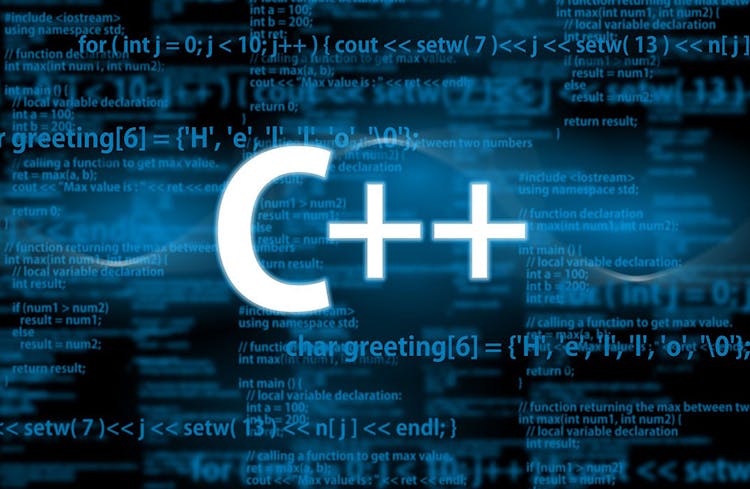
Embark on a transformative journey into the realm of precision and efficiency with our course, 'Programming AutoCAD with SQL Server Database Using C#.' Delve into the intricacies of marrying AutoCAD functionality with the power of SQL Server databases through the lens of C#. In this immersive learning experience, you'll progress seamlessly from laying the groundwork in Sections 1 and 2, exploring tools and SQL queries, to the advanced stages of Section 7, mastering the art of deleting data in SQL Server databases directly from AutoCAD. This course is more than a mere exploration of coding; it's a creative odyssey where you sculpt the future of design and data integration, unlocking a realm of possibilities with every line of code. Learning Outcomes Tool Proficiency and SQL Mastery: Gain expertise in the tools essential for AutoCAD programming and unravel the complexities of SQL queries, setting the foundation for database manipulation. Database Creation and Table Design: Learn to create databases and design tables, ensuring a structured and efficient storage system for your AutoCAD projects. Data Loading Techniques: Master the techniques of loading data into SQL Server databases, streamlining the process of transferring AutoCAD information to the database seamlessly. Efficient Data Retrieval: Acquire the skills to retrieve data from databases, enhancing your ability to access and utilize information stored within the SQL Server infrastructure. Data Manipulation Mastery: Explore the intricacies of updating and deleting data in SQL Server databases directly from AutoCAD, revolutionizing your approach to data management within the AutoCAD environment. Why choose this Programming AutoCAD with SQL Server Database Using C# course? Unlimited access to the course for a lifetime. Opportunity to earn a certificate accredited by the CPD Quality Standards and CIQ after completing this course. Structured lesson planning in line with industry standards. Immerse yourself in innovative and captivating course materials and activities. Assessments designed to evaluate advanced cognitive abilities and skill proficiency. Flexibility to complete the Course at your own pace, on your own schedule. Receive full tutor support throughout the week, from Monday to Friday, to enhance your learning experience. Unlock career resources for CV improvement, interview readiness, and job success. Who is this Programming AutoCAD with SQL Server Database Using C# course for? Aspiring programmers eager to elevate their skills in AutoCAD and SQL Server integration. Design professionals seeking to streamline their workflow through efficient database utilization. Students and enthusiasts interested in the intersection of design and database management. Engineers and architects aiming to enhance their AutoCAD capabilities with dynamic data manipulation. Individuals keen on mastering C# for advanced applications in the AutoCAD environment. Career path CAD Programmer: £30,000 - £45,000 Database Integration Specialist: £35,000 - £50,000 Software Engineer (AutoCAD): £40,000 - £55,000 Database Administrator: £35,000 - £50,000 Architectural Technologist: £30,000 - £45,000 Engineering Software Developer: £45,000 - £60,000 Prerequisites This Programming AutoCAD with SQL Server Database Using C# does not require you to have any prior qualifications or experience. You can just enrol and start learning.This Programming AutoCAD with SQL Server Database Using C# was made by professionals and it is compatible with all PC's, Mac's, tablets and smartphones. You will be able to access the course from anywhere at any time as long as you have a good enough internet connection. Certification After studying the course materials, there will be a written assignment test which you can take at the end of the course. After successfully passing the test you will be able to claim the pdf certificate for £4.99 Original Hard Copy certificates need to be ordered at an additional cost of £8. Course Curriculum Section 01: Introduction Course Topics 00:02:00 Introduction 00:02:00 Section 2 - Tools And SQL Queries Section Overview 00:01:00 Downloading Visual Studio 2019 00:01:00 Downloading SQL Server Express 00:02:00 Downloading SQL Server Management Studio (SSMS) 00:01:00 SQL Queries - Overview 00:03:00 INSERT SQL Statement - Demo 00:13:00 SELECT SQL Statement - Demo 00:08:00 UPDATE SQL Statement - Demo 00:08:00 DELETE SQL Statement - Demo 00:11:00 Section 3 - Create Database And Tables Section Overview 00:01:00 Creating the CADDB Database 00:03:00 Creating the Lines Table 00:07:00 Creating the MTexts Table 00:04:00 Creating the Plines Table 00:04:00 Creating the Blocks No Attribute Table 00:04:00 Creating the Blocks With Attributes Table 00:04:00 Section 4 - Loading Into SQL Server Database Section Overview 00:02:00 Loading Lines into SQL Server Database 00:01:00 Creating the CADDB Project 00:04:00 Creating the Settings File 00:04:00 Creating the Get Connection Method 00:03:00 Creating the LoadLines() Method 00:22:00 Creating the User Interface for the LoadLines() method 00:07:00 Running the LoadLines() Method 00:05:00 Loading MTexts into SQL Server Database - Overview 00:01:00 Creating the LoadMTexts() Method 00:10:00 Running the LoadMTexts() Method 00:06:00 Loading LWPolylines into SQL Server Database - Overview 00:01:00 Creating the LoadPolylines() Method 00:13:00 Running the LoadPlines() Method 00:03:00 Running the LoadPlines() Method 00:03:00 Creating the LoadBlocksNoAttribute() Method 00:11:00 Running the LoadBlocksNoAttribute() Method 00:03:00 Loading Blocks (with Attributes) into SQL Server Database - Overview 00:01:00 Creating the LoadBlocksWithAttributes() Method 00:07:00 Running the BlocksWithAttributes() Method 00:02:00 Section 5 - Retrieving Data From Database Section Overview 00:02:00 Retrieving Lines from SQL Server Database - Overview 00:01:00 Creating the DBRetrieveUtil Class 00:03:00 Creating the RetrieveAndDrawLines() Method (Part 1) 00:17:00 Creating the GetColorIndex() Method 00:05:00 Creating the RetrieveAndDrawLines() Method (Part 2) 00:11:00 Running and Testing the RetrieveAndDrawLines() Method 00:09:00 Retrieving MTexts from SQL Server Database - Overview 00:01:00 Creating the RetrieveAndDrawMTexts() Method 00:11:00 Running and Testing the CreateAndDrawMTexts() Method 00:05:00 Retrieving LWPolylines from SQL Server Database - Overview 00:01:00 Creating the RetrieveAndDrawPlines() Method 00:12:00 Running and Testing the RetrieveAndDrawPlines() Method 00:05:00 Retrieving Blocks (No Attribute) from SQL Server Database - Overview 00:01:00 Creating the RetrieveAndDrawBlocksNoAttribute() Method 00:11:00 Running and Testing the RetrieveAndDrawBlocksNoAttribute() Method 00:05:00 Retrieving Blocks (with Attributes) from SQL Server Database - Overview 00:01:00 Creating the RetrieveAndDrawBlocksWithAttributes() Method 00:21:00 Running and Testing the RetrieveAndDrawBlocksWithAttributes() Method 00:10:00 Section 6 - Updating Data In SQL Server Database - Overview Section Overview 00:01:00 Updating Lines in SQL Server Database - Overview 00:01:00 Creating the DBUpdateUtil Class 00:02:00 Creating the UpdateLines() Method 00:25:00 Creating the User Interface for UpdateLines() Method 00:02:00 Running and Testing the UpdateLines() Method 00:08:00 Updating MTexts in SQL Server Database - Overview 00:01:00 Creating the UpdateMTexts() Method 00:09:00 Creating the User Interface for UpdateMTexts() 00:01:00 Running and Testing the UpdateMTexts() Method 00:07:00 Updating the LWPolylines in SQL Server Database - Overview 00:01:00 Creating the UpdateLWPolylines() Method 00:09:00 Running and Testing the UpdateLWPolylines() Method 00:07:00 Updating Blocks (No Attributes) in SQL Server Database - Overview 00:01:00 Creating the UpdateBlocksNoAttributes() Method 00:10:00 Creating the User Interface for UpdateBlocksNoAttributes() Method 00:01:00 Running and Testing the UpdateBlocksNoAttributes() Method 00:04:00 Updating Blocks With Attributes in SQL Server Database - Overview 00:01:00 Creating the UpdateBlocksWithAttributes() Method 00:08:00 Creating the User Interface for UpdateBlocksNoAttributes() Method 00:01:00 Running and Testing the UpdateBlocksWithAttributes() Method 00:09:00 Section 7 - Deleting Data In SQL Server Database From AutoCAD - Overview Section Overview@ 00:02:00 Deleting Lines in SQL Server from AutoCAD - Overview 00:01:00 Creating the DBDeleteUtil Class 00:01:00 Creating the DeleteLines() Method 00:13:00 Creating the User Interface for the DeleteLines() Method 00:02:00 Running and Testing the DeleteLines() Method 00:04:00 Deleting MTexts in SQL Server Database from AutoCAD - Overview 00:01:00 Creating the DeleteMTexts() Method 00:04:00 Creating the User Interface for DeleteMTexts() Method 00:01:00 Running and Testing the DeleteMTexts() Method 00:03:00 Deleting LWPolylines in SQL Server Database from AutoCAD - Overview 00:01:00 Creating the DeletePlines() Method 00:04:00 Creating the User Interface for the DeletePlines() Method 00:01:00 Running and Testing the DeletePlines() Method 00:02:00 Deleting Blocks (No Attribute) in SQL Server Database from AutoCAD - Overview 00:01:00 Creating the DeleteBlocksNoAttribute() Method 00:03:00 Creating the User Interface for DeleteBlocksNoAttribute() Method 00:01:00 Running and Testing DeleteBlocksNoAttribute() Method 00:02:00 Deleting Blocks (With Attributes) in SQL Server Database from AutoCAD - Overview 00:01:00 Creating the DeleteBlocksWithAttributes() Method 00:02:00 Creating the User Interface for DeleteBlocksWithAttributes() Method 00:01:00 Running and Testing the DeleteBlocksWithAttributes() Method 00:02:00

Course Overview: The Office Skills and Administration Level 3 course covers everything from business writing and phone etiquette to body language interpretation and minute-taking methods. You will not only learn to improve your communication and organisational aptitudes, but you will also even be trained to get the most out of Microsoft's Excel and PowerPoint. Maximise your career potential and take your office abilities to a new standard. Key Features of the Course: CPD certificate upon completion 24/7 learning assistance for continuous support Engaging and interactive learning materials A comprehensive curriculum covering various aspects of Office Skills and Administration Level 3 Learn at your own pace, anywhere and anytime Who is This Course For? The Office Skills and Administration Level 3 course is for individuals looking to improve their office skills and administrative capabilities. It's suitable for office professionals, administrators, and those aspiring to enhance their office management expertise, whether you're new to the field or have some experience. What You Will Learn: This Office Skills and Administration Level 3 course covers: Efficient personal assistant skills. Effective admin support techniques. Administrative management strategies. Enhanced organisational skills. Professional telephone etiquette. Business writing proficiency. Time management, effective communication, meeting management, and basic Excel and PowerPoint skills. Why Enrol in This Course: Taking part in the Office Skills and Administration Level 3 course has several advantages. It is a highly popular programme that was recently upgraded to reflect modern office management trends and practices. By staying current with industry standards, you will increase your employability and open the door to great career opportunities in the administrative profession. Requirements: To enrol in the Quality Tools and Problem Solving Methods course, you typically need: Basic office management knowledge. Interest in advanced administrative skills. Computer and internet proficiency. Proficiency in English. Completion of the course provider's requirements. Career Path: Upon completing the Office Skills and Administration Level 3 course, you can pursue diverse and rewarding career opportunities. Here are five related professions, along with their average UK salaries: Office Manager (£30,000-£50,000 per year) Administrative Coordinator (£25,000-£40,000 per year) Executive Assistant (£30,000-£55,000 per year) Data Entry Specialist (£20,000-£30,000 per year) Customer Service Representative (£20,000-£35,000 per year) Certification: After successfully completing the Office Skills and Administration Level 3 course, you will be issued a CPD certificate that is acknowledged across many sectors. This recognised accreditation can help you improve your professional reputation and broaden your employment opportunities.Take part now for proficiency in office skills and administration, and join a global community of learners on this transforming educational adventure. Course Curriculum 12 sections • 54 lectures • 18:19:00 total length •Personal Assistant: 01:23:00 •Admin Support: 01:54:00 •Administrative Management: 00:00:00 •Organisational Skills: 01:16:00 •Telephone Etiquette: 01:07:00 •Business Writing: 01:24:00 •Time Management: 01:09:00 •Body Language and Effective Communication: 01:23:00 •Meeting Management: 01:24:00 •Navigate the Excel User Interface: 00:28:00 •Use Excel Commands: 00:10:00 •Create and Save a Basic Workbook: 00:19:00 •Enter Cell Data: 00:12:00 •Use Excel Help: 00:05:00 •Create Worksheet Formulas: 00:15:00 •Insert Functions: 00:17:00 •Reuse Formulas and Functions: 00:17:00 •Insert, Delete, and Adjust Cells, Columns, and Rows: 00:10:00 •Search for and Replace Data: 00:09:00 •Use Proofing and Research Tools: 00:07:00 •Apply Text Formats: 00:16:00 •Apply Number Format: 00:08:00 •Align Cell Contents: 00:09:00 •Apply Styles and Themes: 00:12:00 •Apply Basic Conditional Formatting: 00:11:00 •Create and Use Templates: 00:08:00 •Preview and Print a Workbook: 00:10:00 •Set Up the Page Layout: 00:09:00 •Configure Headers and Footers: 00:07:00 •Manage Worksheets: 00:05:00 •Manage Workbook and Worksheet Views: 00:07:00 •Manage Workbook Properties: 00:06:00 •Customize the User Interface: 00:19:00 •Set PowerPoint 2016 Options: 00:07:00 •Modify Slide Masters and Slide Layouts: 00:16:00 •Add Headers and Footers: 00:05:00 •Modify the Notes Master and the Handout Master: 00:04:00 •Create SmartArt: 00:09:00 •Modify SmartArt: 00:05:00 •Write Math Equations: 00:07:00 •Add Audio to a Presentation: 00:09:00 •Add Video to a Presentation: 00:10:00 •Customize Animations and Transitions: 00:14:00 •Review a Presentation: 00:15:00 •Store and Share Presentations on the Web: 00:06:00 •Annotate a Presentation: 00:07:00 •Set Up a Slide Show: 00:08:00 •Create a Custom Slide Show: 00:03:00 •Add Hyperlinks and Action Buttons: 00:07:00 •Record a Presentation: 00:05:00 •Secure a Presentation: 00:11:00 •Broadcast a Slide Show: 00:07:00 •Create a Video or a CD: 00:08:00 •Assignment - Office Skills and Administration Level 3: 00:00:00

Overview Master the use of the world's most popular data analysis and office tool, with absolutely no previous experience or training needed.This course will help you quickly become an expert in the use of Microsoft's best-selling Excel, allowing you to be a valuable asset to any business or organisation.The Microsoft Excel Level 3course will teach you how to manage finances, produce spreadsheets, and file invoices in no time. Our innovative training method will have you visualising and presenting company data efficiently. Learn to impress your peers and managers with your intuitive use of Excel and make sure that your administration skills are faultless. How will I get my certificate? You may have to take a quiz or a written test online during or after the course. After successfully completing the course, you will be eligible for the certificate. Who is this course for? There is no experience or previous qualifications required for enrolment on this Microsoft Excel Level 3. It is available to all students, of all academic backgrounds. Requirements Our Microsoft Excel Level 3 is fully compatible with PC's, Mac's, Laptop, Tablet and Smartphone devices. This course has been designed to be fully compatible on tablets and smartphones so you can access your course on wifi, 3G or 4G. There is no time limit for completing this course, it can be studied in your own time at your own pace. Career path Having these various qualifications will increase the value in your CV and open you up to multiple sectors such as Business & Management , Admin, Accountancy & Finance, Secretarial & PA, Teaching & Mentoring etc. Course Curriculum 21 sections • 73 lectures • 10:39:00 total length •Introduction to Microsoft Excel 2019 New Features: 00:07:00 •CONCAT: 00:02:00 •IFS: 00:01:00 •MAXIFS: 00:01:00 •MINIFS: 00:01:00 •SWITCH: 00:02:00 •TEXTJOIN: 00:01:00 •Map Chart: 00:02:00 •Funnel Chart: 00:01:00 •Better Visuals: 00:06:00 •Pivot Table Enhancements: 00:02:00 •Power Pivot Updates: 00:01:00 •Navigate the Excel User Interface: 00:28:00 •Use Excel Commands: 00:10:00 •Create and Save a Basic Workbook: 00:19:00 •Enter Cell Data: 00:12:00 •Use Excel Help: 00:05:00 •Create Worksheet Formulas: 00:15:00 •Insert Functions: 00:17:00 •Reuse Formulas and Functions: 00:17:00 •Insert, Delete, and Adjust Cells, Columns, and Rows: 00:10:00 •Search for and Replace Data: 00:09:00 •Use Proofing and Research Tools: 00:07:00 •Apply Text Formats: 00:16:00 •Apply Number Format: 00:08:00 •Align Cell Contents: 00:09:00 •Apply Styles and Themes: 00:12:00 •Apply Basic Conditional Formatting: 00:11:00 •Create and Use Templates: 00:08:00 •Preview and Print a Workbook: 00:10:00 •Set Up the Page Layout: 00:09:00 •Configure Headers and Footers: 00:07:00 •Manage Worksheets: 00:05:00 •Manage Workbook and Worksheet Views: 00:07:00 •Manage Workbook Properties: 00:06:00 •Work with Ranges: 00:18:00 •Use Specialized Functions: 00:11:00 •Work with Logical Functions: 00:23:00 •Work with Date & Time Functions: 00:08:00 •Work with Text Functions: 00:11:00 •Sort Data: 00:10:00 •Filter Data: 00:10:00 •Query Data with Database Functions: 00:09:00 •Outline and Subtotal Data: 00:09:00 •Apply Intermediate Conditional Formatting: 00:07:00 •Apply Advanced Conditional Formatting: 00:05:00 •Create Charts: 00:13:00 •Modify and Format Charts: 00:12:00 •Use Advanced Chart Features: 00:12:00 •Create a PivotTable: 00:13:00 •Analyze PivotTable Data: 00:12:00 •Present Data with PivotCharts: 00:07:00 •Filter Data by Using Timelines and Slicers: 00:11:00 •Use Links and External References: 00:12:00 •Use 3-D References: 00:06:00 •Consolidate Data: 00:05:00 •Use Lookup Functions: 00:12:00 •Trace Cells: 00:09:00 •Watch and Evaluate Formulas: 00:08:00 •Collaborate on a Workbook: 00:19:00 •Protect Worksheets and Workbooks: 00:08:00 •Apply Data Validation: 00:13:00 •Search for Invalid Data and Formulas with Errors: 00:04:00 •Work with Macros: 00:18:00 •Create Sparklines: 00:07:00 •MapData: 00:07:00 •Determine Potential Outcomes Using Data Tables: 00:08:00 •Determine Potential Outcomes Using Scenarios: 00:09:00 •Use the Goal Seek Feature: 00:04:00 •Forecasting Data Trends: 00:05:00 •Excel Templates: 00:00:00 •Resources - Microsoft Excel - Beginner Course - Cpd Accredited: 00:00:00 •Assignment - Microsoft Excel Level 3: 00:00:00

24 Hours Left! Don't Let the Winter Deals Slip Away - Enrol Now! According to recent statistics, the IT sector is one of the fastest-growing industries in the UK, and it shows no signs of slowing down. As technology continues to transform the way we live and work, there is an ever-increasing demand for skilled IT professionals who can keep up with the pace of change. If you're looking to enter this exciting field or advance your existing IT skills, our Essential IT Training course is the perfect starting point. Our comprehensive Essential IT Training course covers everything from the basics of information technology (IT) to more advanced topics such as project management and database storage. You'll learn how to use word processing, presentation, and spreadsheet software, and gain valuable insights into communication and network technologies. In addition, you'll develop future skills that are essential for success in the fast-paced world of IT. By the end of this Essential IT Training, you'll have a solid foundation in IT and be able to navigate the latest software with ease. You'll also have the skills to manage IT projects, work with databases, and communicate effectively in a technology-driven environment. Whether you're just starting out or looking to advance your career, our Essential IT Training course will provide you with the skills you need to succeed. After this Essential IT Training, you will be able to learn: Understand the importance of IT in today's world. Develop essential skills in word processing, presentation, and spreadsheet software. Learn how to store and manage data effectively using databases. Develop communication and network skills essential for working in the IT industry. Learn about project management in an IT context. Gain future skills that are essential for success in the fast-paced world of IT. Why Prefer this Course? Opportunity to earn a certificate accredited by CPD after completing this IT Training Course Student ID card with amazing discounts - completely for FREE! (£10 postal charge will be applicable for international delivery) Standard-aligned lesson planning Innovative and engaging content and activities Assessments that measure higher-level thinking and skills Each of our students gets full 24/7 tutor support *** Course Curriculum *** Module 01: Introduction: A Transforming Technology Toward A Brave New World Attitudes And Phobias Technology As Progress Critical Approaches To Technology What Is Information? What Is Information Technology? Characteristics Of Information Technology Module 02: Importance Of Information Technology The Use Of Information Technology Business Information Technology Use In Organisations Benefits Of The Use Of Information Technology In Business Information Technology Use In Education Information Technology In Health Module 03: Communication And Network Types Of Communication Communication Systems Communication Channels Wireless Connections Connection Devices Data Transmission Mobile Internet Networks Network Types Module 04: Future Skills Required In Information Technology Future Trends Drivers Impact On Employment And Skills Short /Immediate Issues And The Impact On Skills Medium Term Issues And The Impact On Skills Long Term Issues And The Impact On Skills Module 05: Technology As A Foundation Skill Area The Development And Impact Of Technology Culture Schooling A New Learning Environment Using Information Technology An Integrated Approach Information Technology Literacy Outcomes Enhancing Classrooms With Information Technology Module 06: Word Processing Software History Of Word Processing Standard Features Of Word Processors Full-Featured Word Processors Introduction To Microsoft Office Scrolling A Document Moving The Insertion Pointer Moving In Small Increments (Basic Arrow Keys) Getting Lost And Going Back Editing Text Deleting Stuff Splitting And Joining Mistakes? Mistakes? Undo Them With Haste Module 07: Presentation Software Starting And Exiting PowerPoint Understanding The Screen Elements Working With The Ribbon Working With Collapsible Tab Groups Working With Backstage View Changing The View Normal View Notes Page View Zooming In And Out Enabling Optional Display Elements Gridlines Opening A New Display Window Using The Help System Using PowerPoint Support Resources Understanding Product Activation Adjusting Privacy Settings Module 08: Creating And Editing Spreadsheet (Part 1: The Basics Of Spreadsheets) Typing Data Into A Single Cell Typing Data In Multiple Cells Typing In Sequences With Autofill Formatting Numbers And Labels Formatting Numbers Displaying Negative Numbers Formatting Decimal Numbers Formatting Cells Formatting Fonts And Text Styles Formatting With Colour Adding Borders Module 09: Creating And Editing Spreadsheet (Part 2: Navigation And Edit) Navigating A Spreadsheet Using The Keyboard To Move Around A Spreadsheet Naming Cells Searching A Spreadsheet Searching For Formulas Editing A Spreadsheet Changing The Size Of Rows And Columns With The Mouse Typing The Size Of Rows And Columns Adding And Deleting Rows And Columns Adding Sheets Renaming Sheets Rearranging Sheets Clearing Data Printing Workbooks Adding A Header Or Footer Printing Gridlines Defining A Print Area Inserting And Removing Page Breaks Printing Row And Column Headings Defining Printing Margins Defining Paper Orientation And Size Printing In Excel Module 10: Storing Database Database Basics Designing A Database Editing And Modifying A Database Adding And Deleting A Field Defining The Type And Size Of A Field Typing Data Into A Database Using Datasheet View Using Form View Creating A Form Editing A Form Adding A Field Closing And Saving A Database Exiting Access Module 11: Information Technology Project Management Introduction To Project Management What Is Project? What Is Project Management? Project Stakeholders Project Management Tools And Techniques Project Scope Management Project Time Management Project Cost Management Assessment Process Once you have completed all the course modules, your skills and knowledge will be tested with an automated multiple-choice assessment. You will then receive instant results to let you know if you have successfully passed the course. CPD 10 CPD hours / points Accredited by CPD Quality Standards Who is this course for? This Essential IT Training is ideal for: Students who are interested in pursuing a career in IT. Professionals who want to upskill and stay up-to-date with the latest IT technologies and trends. Anyone who wants to learn how to use common software tools used in the workplace. Career path After completing this Essential IT Training, you are to start your career or begin the next phase of your career in following fields: IT Support Specialist: £25,000 - £35,000 Database Administrator: £35,000 - £50,000 Network Administrator: £30,000 - £45,000 IT Project Manager: £45,000 - £60,000 Software Developer: £30,000 - £60,000 Business Analyst: £30,000 - £50,000 Certificates CPDQS Accredited Certificate Digital certificate - £10 CPDQS Accredited Certificate Hard copy certificate - £29 If you are an international student, then you have to pay an additional 10 GBP as an international delivery charge.

Overview This comprehensive course on The Complete Microsoft Outlook Masterclass will deepen your understanding on this topic. After successful completion of this course you can acquire the required skills in this sector. This The Complete Microsoft Outlook Masterclass comes with accredited certification from CPD, which will enhance your CV and make you worthy in the job market. So enrol in this course today to fast track your career ladder. How will I get my certificate? At the end of the course there will be an online written test, which you can take either during or after the course. After successfully completing the test you will be able to order your certificate, these are included in the price. Who is This course for? There is no experience or previous qualifications required for enrolment on this The Complete Microsoft Outlook Masterclass. It is available to all students, of all academic backgrounds. Requirements Our The Complete Microsoft Outlook Masterclass is fully compatible with PC's, Mac's, Laptop, Tablet and Smartphone devices. This course has been designed to be fully compatible with tablets and smartphones so you can access your course on Wi-Fi, 3G or 4G. There is no time limit for completing this course, it can be studied in your own time at your own pace. Career Path Learning this new skill will help you to advance in your career. It will diversify your job options and help you develop new techniques to keep up with the fast-changing world. This skillset will help you to- Open doors of opportunities Increase your adaptability Keep you relevant Boost confidence And much more! Course Curriculum 16 sections • 74 lectures • 04:03:00 total length •You Can Master Microsoft Outlook Promo: 00:02:00 •You Can Ask Me Anytime: 00:01:00 •Your Facebook Support Group: 00:01:00 •Quick Win -How To Send an Email in Outlook: 00:01:00 •Quick Win - How To Print an Email in Outlook: 00:01:00 •Another Quick Win - You Can Work Offline with Outlook: 00:01:00 •Outlook Environment: 00:03:00 •Outlook Opening: 00:02:00 •Outlook Interface Options: 00:04:00 •Sending and Receiving Email in Outlook: 00:03:00 •Sending and Receiving Email in Outlook with Attachments: 00:02:00 •Account Settings in Outlook: 00:06:00 •Automatic Replies in Outlook: 00:04:00 •Mail Box Settings in Outlook: 00:02:00 •Rules and Alerts Settings in Outlook: 00:04:00 •Exporting and Importing Rules and Alerts in Outlook: 00:01:00 •Opening Options in File Outlook: 00:04:00 •Quick Win -How to Create Folder in Outlook: 00:01:00 •Quick Win -How to Change Outlook Style: 00:01:00 •Quick Win - How To Use Quick Access Toolbar: 00:01:00 •New Email Options in Outlook: 00:03:00 •Basic Text in New Email: 00:07:00 •Name, Include and Tags in New Email: 00:03:00 •Inserting Table Into New Email: 00:10:00 •Inserting Images Into New Email: 00:10:00 •Inserting Shapes Into New Email: 00:06:00 •Inserting SmartArt Into New Email: 00:04:00 •Inserting New Chart Into New Email: 00:05:00 •Taking Screenshot Into New Email: 00:02:00 •Links, Text and Symbol: 00:03:00 •Themes, Show Fields, Encrypt, Tracking and More Options in New Email: 00:03:00 •Formatting Text in New Emails: 00:03:00 •Reviewing Menu in New Email: 00:03:00 •New Appointment at Home Menu: 00:06:00 •New Meeting at Home Menu: 00:01:00 •New Contact in Home Menu: 00:05:00 •Create New Task: 00:03:00 •Other New Item in Home: 00:02:00 •Email Deletion in Outlook: 00:02:00 •Responding to An Email in Outlook: 00:02:00 •Quick Steps, Tag and Other Functions: 00:03:00 •Complete Guide of Send and Receive: 00:03:00 •Complete Folder Guide: 00:05:00 •View and Help in Outlook: 00:04:00 •Options Intro: 00:03:00 •General Options in Outlook: 00:05:00 •Mail Options in Outlook: 00:06:00 •Calendar Options in Outlook: 00:03:00 •Contact Options in Outlook: 00:01:00 •Task Options in Outlook: 00:01:00 •Search Options in Outlook: 00:02:00 •Language Options in Outlook: 00:02:00 •Ease of Access Options in Outlook: 00:02:00 •Advanced Option in Outlook: 00:04:00 •Ribbon and Quick Access Toolbar Customization: 00:02:00 •Quick Win - Create Unknown Password: 00:01:00 •Security Is Everything: 00:01:00 •Quick Win - Insecurity Is Coming from You and Others: 00:01:00 •Understand Security Type or Category: 00:02:00 •Life Savers - You Should Know These: 00:04:00 •Have Proper Password - Start Securing You Now: 00:03:00 •Don't Use the Same Password Anymore: 00:02:00 •Should You Use Longer Password or Complicated!: 00:03:00 •Last-Pass & Authy Mobile App: 00:02:00 •The Best and Only Solution to Make and Keep Password Un-Crack-Able: 00:08:00 •Last-pass Setup and Configure: 00:10:00 •Last-Pass Options Part 1: 00:03:00 •Last-Pass Options Part 2: 00:04:00 •Last-Pass Option Part 3: 00:04:00 •2FA Makes You Even Stronger in Password: 00:05:00 •Security Is Everything, Keep Secured Your Devices: 00:07:00 •Security on Your Data and Privacy: 00:08:00 •Congratulation: 00:01:00 •Assignment -The Complete Microsoft Outlook Masterclass: 00:00:00

Overview This comprehensive course on Kotlin for Android will deepen your understanding on this topic. After successful completion of this course you can acquire the required skills in this sector. This Kotlin for Android comes with accredited certification from CPD, which will enhance your CV and make you worthy in the job market. So enrol in this course today to fast track your career ladder. How will I get my certificate? You may have to take a quiz or a written test online during or after the course. After successfully completing the course, you will be eligible for the certificate. Who is This course for? There is no experience or previous qualifications required for enrolment on this Kotlin for Android. It is available to all students, of all academic backgrounds. Requirements Our Kotlin for Android is fully compatible with PC's, Mac's, Laptop, Tablet and Smartphone devices. This course has been designed to be fully compatible with tablets and smartphones so you can access your course on Wi-Fi, 3G or 4G. There is no time limit for completing this course, it can be studied in your own time at your own pace. Career Path Learning this new skill will help you to advance in your career. It will diversify your job options and help you develop new techniques to keep up with the fast-changing world. This skillset will help you to- Open doors of opportunities Increase your adaptability Keep you relevant Boost confidence And much more! Course Curriculum 9 sections • 96 lectures • 22:57:00 total length •Promo Video: 00:02:00 •Introduction: 00:01:00 •First look at Kotlin: 00:04:00 •Install JDK and Android Studio for Mac: 00:13:00 •Install JDK and Android Studio for Windows: 00:10:00 •Android Emulator: 00:12:00 •DinnerDecider Part 1: 00:21:00 •DinnerDecider Part 2: 00:24:00 •DinnerDecider Part 3: 00:11:00 •Run on a Real Device!: 00:07:00 •Run on a Real Device from Windows!: 00:06:00 •Installing IntellijIDEA for Mac: 00:09:00 •Installing IntellijIDEA for Windows: 00:09:00 •Variables with Kotlin: 00:17:00 •Strings with Kotlin: 00:22:00 •Numbers and Operators with Kotlin: 00:04:00 •Functions with Kotlin: 00:17:00 •Conditional Logic with Kotlin: 00:19:00 •Collections with Kotlin: 00:19:00 •Loops with Kotlin: 00:09:00 •Nullability with Kotlin: 00:18:00 •Classes and Inheritance with Kotlin: 00:28:00 •Lambda with Kotlin: 00:23:00 •Intro to Git and Terminal: 00:01:00 •Git and Version Control - The Fun Way!: 00:12:00 •Terminal Basics - Changing Directories: 00:06:00 •Terminal Basics - Creating Directories and Files: 00:05:00 •Terminal Basics - Copying and Renaming Files: 00:09:00 •Terminal Basics - Deleting Files and Directories: 00:06:00 •Terminal Basics - Git Basics: 00:17:00 •Setting up Github: 00:05:00 •Working with Local and Remote Repositories: 00:11:00 •Handling Git Merge Conflicts: 00:17:00 •Using Git with Android Studio: 00:13:00 •Importing Projects and Merge Conflicts: 00:15:00 •Intro to Android Constraint Layout: 00:16:00 •Phone Portrait Layout Part 1: 00:20:00 •Phone Portrait Layout Part 2: 00:19:00 •Tablet Portrait Layout: 00:27:00 •Tablet Landscape: 00:24:00 •Intro to the app: 00:02:00 •Welcome Screen Layout: 00:22:00 •League Selection Layout: 00:21:00 •Intents and Context: 00:20:00 •Lifecycle Overview: 00:04:00 •Lifecycle in action: 00:13:00 •Skill Selection Layout: 00:16:00 •Buttoning up the Activities: 00:18:00 •Toggling the Skills: 00:21:00 •Parcelable: 00:13:00 •Instance State: 00:13:00 •Swoosh Challenge: 00:01:00 •CoderSwag Introduction: 00:02:00 •Data Structure: 00:19:00 •Simple ListView: 00:14:00 •Custom List Adapter: 00:20:00 •View Holder: 00:12:00 •RecyclerView Adapter: 00:29:00 •Recycler View Clicks: 00:13:00 •Product List View: 00:10:00 •Product Recycle Adapter: 00:23:00 •Smack Introduction: 00:04:00 •Project Setup: 00:23:00 •MainActivity UI Setup: 00:18:00 •Login Activity UI: 00:12:00 •CreateUserActivity UI: 00:14:00 •Generate Avatar and Background Color: 00:15:00 •Webrequests and APIs: 00:09:00 •Hosting API: 00:20:00 •Local Hosting API: 00:20:00 •Our First Web Request: 00:20:00 •Registering a User: 00:18:00 •Login User: 00:27:00 •Creating a User: 00:23:00 •Polishing up Create User Activity: 00:17:00 •Broadcast Receiver: 00:26:00 •Find User: 00:20:00 •Polishing up the Login Activity: 00:11:00 •Add Channel Dialog: 00:15:00 •Sockets: 00:17:00 •Sockets.On: 00:21:00 •Downloading Channels: 00:26:00 •Shared Preferences: 00:24:00 •Channel Selection: 00:12:00 •Send and Receive Message: 00:18:00 •Downloading Messages: 00:21:00 •Displaying Messages: 00:23:00 •Date Formatter: 00:17:00 •Intro to Section - Google Play Store: 00:02:00 •Side Loading: 00:10:00 •Registering Account: 00:04:00 •Removing Logs: 00:06:00 •Generate Signed APK: 00:06:00 •Store Listing: 00:18:00 •Published!: 00:06:00 •Assignment -Kotlin for Android: 00:00:00

Overview This comprehensive course on Adobe Lightroom will deepen your understanding on this topic. After successful completion of this course you can acquire the required skills in this sector. This Adobe Lightroom comes with accredited certification from CPD, which will enhance your CV and make you worthy in the job market. So enrol in this course today to fast track your career ladder. How will I get my certificate? You may have to take a quiz or a written test online during or after the course. After successfully completing the course, you will be eligible for the certificate. Who is This course for? There is no experience or previous qualifications required for enrolment on this Adobe Lightroom. It is available to all students, of all academic backgrounds. Requirements Our Adobe Lightroom is fully compatible with PC's, Mac's, Laptop, Tablet and Smartphone devices. This course has been designed to be fully compatible with tablets and smartphones so you can access your course on Wi-Fi, 3G or 4G. There is no time limit for completing this course, it can be studied in your own time at your own pace. Career Path Learning this new skill will help you to advance in your career. It will diversify your job options and help you develop new techniques to keep up with the fast-changing world. This skillset will help you to- Open doors of opportunities Increase your adaptability Keep you relevant Boost confidence And much more! Course Curriculum 18 sections • 102 lectures • 08:47:00 total length •Introduction: 00:04:00 •Requirements: 00:04:00 •Downloading Images: 00:01:00 •Getting Familiar with Lightroom: 00:02:00 •Versions of Lightroom: 00:03:00 •Lightroom UI: 00:03:00 •Step Process: 00:07:00 •Importing Photos: 00:09:00 •Adding More Photos: 00:03:00 •Ingesting Wrap Up: 00:03:00 •Library Wise Section Overview: 00:01:00 •Grid View Loupe View: 00:03:00 •Full Screen Lights Out Tab View: 00:05:00 •Survey View: 00:03:00 •Compare View: 00:02:00 •Library Views Section Wrap Up: 00:04:00 •Minimal VS. 1-to-1 Previews: 00:07:00 •Lightroom Catalogue: 00:09:00 •LRPREV Files Merged: 00:06:00 •Creating Folders When Moving Photos: 00:06:00 •Deleting Photos: 00:04:00 •Keyboard Shortcuts: 00:03:00 •Grid Loupe View Options: 00:09:00 •Thumbnail Badges: 00:02:00 •Flags Ratings Labels Section Overview: 00:03:00 •Flags Ratings Colour Labels: 00:06:00 •Attributes Filter: 00:06:00 •Section Wrap Up: 00:02:00 •Collection Overview: 00:02:00 •Collections: 00:05:00 •Target Collections: 00:03:00 •Collection Sets: 00:03:00 •Smart Collections: 00:03:00 •Collections Wrap Up: 00:02:00 •Keywords Overview: 00:01:00 •Keywords: 00:04:00 •Keyword Sets: 00:03:00 •Keyword List: 00:04:00 •Metadata Library Filter Part 1: 00:04:00 •People View Complete: 00:09:00 •People View Adding Names: 00:04:00 •GPS Map View: 00:09:00 •Explaining Metadata: 00:08:00 •Metadata Library Filter Part 2: 00:03:00 •IPTC XMP EXIF: 00:04:00 •Keywords Metadata Wrap Up: 00:04:00 •Workflow Ingest: 00:06:00 •Workflow Digest: 00:07:00 •Workflow Export: 00:04:00 •Quick Exporting: 00:07:00 •Emailing Photos: 00:06:00 •Exporting Presets: 00:11:00 •Developing Module Intro: 00:11:00 •White Balance: 00:08:00 •Exposure Contrast: 00:03:00 •Blacks Whites Highlights Shadows: 00:06:00 •Clarity Vibrance Saturation: 00:09:00 •Basic Summary: 00:06:00 •Auto Tone: 00:06:00 •Before and After: 00:04:00 •Dehaze: 00:05:00 •Black and White: 00:06:00 •Editing JPG in Photoshop: 00:09:00 •Smart Objects and Lightroom: 00:07:00 •Sharpening: 00:09:00 •Noise Reduction: 00:06:00 •Previous Copy Paste Sync: 00:07:00 •Vignette Grain: 00:06:00 •Crop Straighten: 00:07:00 •Spot Removal: 00:13:00 •Spot Removal Custom Lines: 00:05:00 •Spot Removal Straight Lines: 00:03:00 •Red Eye Correction: 00:05:00 •Graduated Filter: 00:08:00 •Radial Filter: 00:07:00 •Adjustment Brush and Filters: 00:08:00 •Tool Strip Wrap Up: 00:05:00 •Understanding HSL: 00:08:00 •HSL Examples: 00:09:00 •Split Toning: 00:05:00 •Slideshow Overview: 00:12:00 •Make Slideshows Quickly: 00:04:00 •Slideshow Skyline Sync to Music: 00:02:00 •Slideshow Skyline Fit to Music: 00:03:00 •Slideshow Jazz Fit to Music: 00:03:00 •Downloadable Resources: 00:02:00 •How to Use and Assignments: 00:03:00 •Story: 00:05:00 •Aimee Demo Part 1: 00:08:00 •Aimee Demo Part 2: 00:03:00 •Assignment Set Attributes: 00:03:00 •Aimee Demo Part 3: 00:11:00 •Aimee Level 2 Cleanup: 00:09:00 •Assignment Times Num Photos: 00:02:00 •Project 1: 00:03:00 •Project 2: 00:03:00 •Lightroom Presets from GraphicRiver and Creative Market: 00:02:00 •Photo Credits: 00:02:00 •Conclusion: 00:02:00 •DNG Converter: 00:14:00 •Updating Lightroom Classic: 00:04:00 •Practice Materials: 00:00:00
