- Professional Development
- Medicine & Nursing
- Arts & Crafts
- Health & Wellbeing
- Personal Development
Overview This comprehensive course on Flutter & Dart Development for Building iOS and Android Apps will deepen your understanding on this topic. After successful completion of this course you can acquire the required skills in this sector. This Flutter & Dart Development for Building iOS and Android Apps comes with accredited certification from CPD, which will enhance your CV and make you worthy in the job market. So enrol in this course today to fast track your career ladder. How will I get my certificate? You may have to take a quiz or a written test online during or after the course. After successfully completing the course, you will be eligible for the certificate. Who is This course for? There is no experience or previous qualifications required for enrolment on this Flutter & Dart Development for Building iOS and Android Apps. It is available to all students, of all academic backgrounds. Requirements Our Flutter & Dart Development for Building iOS and Android Apps is fully compatible with PC's, Mac's, Laptop, Tablet and Smartphone devices. This course has been designed to be fully compatible with tablets and smartphones so you can access your course on Wi-Fi, 3G or 4G. There is no time limit for completing this course, it can be studied in your own time at your own pace. Career Path Learning this new skill will help you to advance in your career. It will diversify your job options and help you develop new techniques to keep up with the fast-changing world. This skillset will help you to- Open doors of opportunities Increase your adaptability Keep you relevant Boost confidence And much more! Course Curriculum 15 sections • 116 lectures • 09:41:00 total length •Introduction: 00:02:00 •Setup On Windows: 00:16:00 •Setup On Linux: 00:14:00 •Setup On Mac iOS: 00:14:00 •Setup On Mac Android: 00:12:00 •App Base Code: 00:03:00 •Text: 00:04:00 •Container.: 00:04:00 •Row.: 00:05:00 •Column.: 00:00:00 •Stack.: 00:02:00 •Image.: 00:06:00 •Center.: 00:02:00 •Padding.: 00:03:00 •Align.: 00:02:00 •Constrained Box.: 00:03:00 •Baseline Class.: 00:03:00 •Aspect Ratio: 00:03:00 •Sized Box: 00:02:00 •Transform: 00:03:00 •Pointers.: 00:06:00 •Tap.: 00:02:00 •Double Tap.: 00:02:00 •Long Press.: 00:03:00 •Vertical Drag.: 00:04:00 •Horizontal Drag.: 00:04:00 •Pan.: 00:04:00 •Scaffold.: 00:06:00 •App bar.: 00:05:00 •Bottom Navigation Bar.: 00:08:00 •TabBar View: 00:07:00 •Drawer.: 00:05:00 •SliverApp Bar: 00:07:00 •FlatButton: 00:04:00 •RaisedButton: 00:03:00 •DropdownButton: 00:09:00 •TextField: 00:04:00 •CheckBox.: 00:06:00 •Radio Button: 00:04:00 •PopupMenuButton: 00:07:00 •IconButton: 00:04:00 •ButtonBar: 00:03:00 •Floating Action Button: 00:04:00 •Switch.: 00:04:00 •Slider.: 00:05:00 •Date Picker.: 00:05:00 •Time Picker.: 00:07:00 •SimpleDialog.: 00:08:00 •AlertDialog: 00:06:00 •BottomSheet: 00:06:00 •Expansion Panel List and Expansion Panel: 00:07:00 •SnackBar: 00:07:00 •Cupertino Setup: 00:02:00 •Cupertino Action Sheet: 00:06:00 •Cupertino Activity Indicator: 00:01:00 •Cupertino Alert Dialog: 00:04:00 •Cupertino Button: 00:03:00 •CupertinoPageScaffold: 00:04:00 •CupertinoPicker: 00:04:00 •CupertinoPopupSurface: 00:04:00 •CupertinoSegmentedControl: 00:04:00 •CupertinoSlider: 00:04:00 •CupertinoSwitch: 00:03:00 •CupertinoNavigationBar: 00:04:00 •CupertinoTabBar: 00:05:00 •CupertinoTabScaffold: 00:04:00 •CupertinoTextField: 00:04:00 •Icons.: 00:04:00 •Chip.: 00:03:00 •Tooltip.: 00:02:00 •DataTable.: 00:09:00 •Card.: 00:06:00 •Linear Progress Indicator.: 00:03:00 •Circular Progress Indicator.: 00:04:00 •GridView: 00:03:00 •ListView & ListTile: 00:04:00 •Stepper & Step: 00:07:00 •Divider & divideTiles: 00:05:00 •Aligning Widgets: 00:03:00 •Sizing Widgets: 00:03:00 •Nesting Rows and Columns.: 00:03:00 •Add, Update and Delete Widgets: 00:06:00 •Navigate To A New Screen and Back.: 00:06:00 •Multiple Files For Each Screen: 00:03:00 •Send Data To A New Screen: 00:05:00 •Return Data From A Screen.: 00:05:00 •Navigate With Named Routes: 00:03:00 •Animating A Widget Across Screens: 00:02:00 •Tween Animation: 00:07:00 •Staggered Animation: 00:04:00 •Reverse and Stop Animations: 00:02:00 •Call Android Java Code: 00:08:00 •Send Parameters To Android Java Code: 00:07:00 •Call Android Kotlin Code: 00:08:00 •Send Parameters To Android Kotlin Code: 00:05:00 •Call iOS Objective-C Code: 00:10:00 •Send Parameters To iOS Objective-C Code: 00:05:00 •Call iOS Swift Code: 00:08:00 •Send Parameters To iOS Swift Code: 00:05:00 •Remove Debug Badge: 00:01:00 •Build & Release For Android: 00:04:00 •Build & Release For iOS: 00:06:00 •Fetch Data From The Internet: 00:13:00 •Making authenticated requests using HTTP Headers: 00:03:00 •Parsing JSON In The Background: 00:17:00 •Working With WebSockets: 00:10:00 •Reading & Writing Files On The Server Using SQL Injection Vulnerability.: 00:06:00 •Storing Key-Value Data On Disk: 00:03:00 •Data Persistence Using SQLite: 00:04:00 •Calculator Part 1 - TabBar Creation: 00:12:00 •Calculator Part 2 - Implementing The Tabs: 00:05:00 •Calculator Part 3 - Tab Persistence: 00:03:00 •Changing Android App Icon: 00:05:00 •Changing iOS App Icon: 00:01:00 •Change App Display Name.: 00:05:00 •Assignment - Flutter & Dart Development for Building iOS and Android Apps: 00:00:00

Overview This comprehensive course on Python Programming: Beginner To Expert will deepen your understanding on this topic. After successful completion of this course you can acquire the required skills in this sector. This Python Programming: Beginner To Expert comes with accredited certification from CPD, which will enhance your CV and make you worthy in the job market. So enrol in this course today to fast-track your career ladder. How will I get my certificate? You may have to take a quiz or a written test online during or after the course. After successfully completing the course, you will be eligible for the certificate. Who is This course for? There is no experience or previous qualifications required for enrolment on this Python Programming: Beginner To Expert. It is available to all students, of all academic backgrounds. Requirements Our Python Programming: Beginner To Expert is fully compatible with PC's, Mac's, Laptop, Tablet and Smartphone devices. This course has been designed to be fully compatible with tablets and smartphones so you can access your course on Wi-Fi, 3G or 4G. There is no time limit for completing this course, it can be studied in your own time at your own pace. Career Path Learning this new skill will help you to advance in your career. It will diversify your job options and help you develop new techniques to keep up with the fast-changing world. This skillset will help you to- Open doors of opportunities Increase your adaptability Keep you relevant Boost confidence And much more! Course Curriculum 18 sections • 121 lectures • 15:27:00 total length •Intro To Python Section Overview: 00:05:00 •What is Python Programming: 00:10:00 •Who is This Course For: 00:05:00 •Python Programming Marketplace: 00:06:00 •Python Job Opportunities: 00:05:00 •How To Land a Python Job Without a Degree: 00:08:00 •Python Programmer Job Roles: 00:09:00 •Python from A-Z Course Structure: 00:04:00 •Getting Familiar with Python Section Overview: 00:06:00 •Installing Python on Windows: 00:10:00 •Anaconda and Jupyter Notebooks Part 1: 00:08:00 •Anaconda and Jupyter Notebooks Part 2: 00:16:00 •Comments: 00:05:00 •Python Syntax: 00:02:00 •Line Structure: 00:03:00 •Line Structure Exercise: 00:07:00 •Joining Lines: 00:05:00 •Multiple Statements on a Single Line: 00:05:00 •Indentation: 00:08:00 •Basic Data Types Section Overview: 00:08:00 •String Overview: 00:10:00 •String Manipulation: 00:07:00 •String Indexing: 00:04:00 •String Slicing: 00:08:00 •Printing: 00:10:00 •Python Variables: 00:08:00 •Integers and Floats: 00:08:00 •Booleans: 00:05:00 •Mini Project 1 : Letter Counter: 00:20:00 •Python Operators Section Overview: 00:04:00 •Comparison Operators: 00:09:00 •Arithmetic Operators: 00:08:00 •Assignment Operators: 00:04:00 •Logical Operators: 00:13:00 •Identity Operators: 00:05:00 •Membership Operators: 00:02:00 •Bitwise Operators: 00:08:00 •Python Advanced Data Types Section Overview: 00:11:00 •Sets: 00:06:00 •List Overview: 00:05:00 •List Slicing and Indexing: 00:04:00 •Tuples: 00:02:00 •When to use each one?: 00:05:00 •Compound Data Types: 00:03:00 •Dictionaries: 00:11:00 •Control Flow Part 1 Section Overview: 00:15:00 •Intro to Control Flow: 00:01:00 •Basic Conditional Statements: 00:14:00 •More Conditional Statements: 00:05:00 •For Loops: 00:10:00 •While Loops: 00:12:00 •Control Flow Part 2 Section Overview: 00:02:00 •Break Statements: 00:08:00 •Continue Statements: 00:05:00 •Zip Function: 00:07:00 •Enumerate Function: 00:04:00 •List Comprehension: 00:04:00 •Python Functions Section Overview: 00:03:00 •Intro to Functions: 00:02:00 •Python help Function: 00:03:00 •Defining Functions: 00:09:00 •Variable Scope: 00:08:00 •Doc Strings: 00:04:00 •User Input and Error Handling Section Overview: 00:02:00 •Introduction to error handling: 00:03:00 •User Input: 00:04:00 •Syntax Errors: 00:04:00 •Exceptions: 00:11:00 •Handling Exceptions Part 1: 00:08:00 •Handling Exceptions Part 2: 00:08:00 •Python Advanced Functions Section Overview: 00:05:00 •Lambda Functions: 00:05:00 •Functions args and kwargs: 00:10:00 •Iterators: 00:08:00 •Generators and Yield: 00:12:00 •Map Function: 00:14:00 •Filter Function: 00:08:00 •Python Scripting and Libraries Section Overview: 00:05:00 •What is a script: 00:01:00 •What is an IDE: 00:17:00 •What is a text editor?: 00:12:00 •From Jupyter Notebook to VScode Part 1: 00:15:00 •From Jupyter Notebook to VScode Part 2: 00:05:00 •Importing Scripts: 00:03:00 •Standard Libraries: 00:04:00 •Third Party Libraries: 00:06:00 •NumPy Section Overview: 00:04:00 •Intro to NumPy: 00:04:00 •Why use NumPy?: 00:04:00 •NumPy Arrays: 00:10:00 •Reshaping, Accessing, and Modifying: 00:07:00 •Slicing and Copying: 00:06:00 •Inserting, Appending, and Deleting: 00:10:00 •Array Logical Indexing: 00:04:00 •Broadcasting: 00:08:00 •Intro to Pandas: 00:17:00 •Pandas Series: 00:17:00 •Pandas Series Manipulation: 00:17:00 •Pandas DataFrame: 00:17:00 •Pandas DataFrame Manipulation: 00:13:00 •Dealing with Missing Values: 00:10:00 •Functional vs OOP: 00:06:00 •OOP Key Definitions: 00:04:00 •Create your First Class: 00:12:00 •How to Create and Use Objects: 00:06:00 •How to Modify Attributes: 00:12:00 •Python Decorators: 00:27:00 •Property Decorator: 00:09:00 •Class Method Decorator: 00:07:00 •Static Methods: 00:10:00 •Inheritance from A to Z: 00:21:00 •Python Career Section Overview: 00:06:00 •Getting Started with Freelancing: 00:09:00 •Building A Brand: 00:12:00 •Personal Branding: 00:13:00 •Importance of Having Website/Blog: 00:04:00 •Do's And Don'ts Of Networking: 00:06:00 •Top Freelance Websites: 00:08:00 •Creating A Python Developer Resume: 00:06:00 •Resources - Python Programming: Beginner To Expert: 00:00:00 •Assignment - Python Programming: Beginner To Expert: 00:00:00

The 'Linux Shell Scripting' course offers comprehensive training in shell scripting for Linux environments. From creating a local Linux shell scripting environment to network scripting and automation, learners will develop practical skills to automate tasks, process data, and improve efficiency using shell scripts. Learning Outcomes: Set up a local Linux shell scripting environment for practical learning. Create shell scripts for user and account management, including password generation and handling shell script arguments. Apply Linux programming conventions to maintain clear and efficient code. Develop shell scripts that parse command-line options for flexible user interaction. Utilize shell scripting for data processing, transformation, and reporting tasks. Automate network scripting and distributed systems for enhanced efficiency. Summarize the key concepts and techniques learned throughout the course. Access additional course extras and resources for further exploration and practice. Why buy this Linux Shell Scripting? Unlimited access to the course for forever Digital Certificate, Transcript, student ID all included in the price Absolutely no hidden fees Directly receive CPD accredited qualifications after course completion Receive one to one assistance on every weekday from professionals Immediately receive the PDF certificate after passing Receive the original copies of your certificate and transcript on the next working day Easily learn the skills and knowledge from the comfort of your home Certification After studying the course materials of the Linux Shell Scripting there will be a written assignment test which you can take either during or at the end of the course. After successfully passing the test you will be able to claim the pdf certificate for £5.99. Original Hard Copy certificates need to be ordered at an additional cost of £9.60. Who is this course for? This Linux Shell Scripting course is ideal for Students Recent graduates Job Seekers Anyone interested in this topic People already working in the relevant fields and want to polish their knowledge and skill. Prerequisites This Linux Shell Scripting does not require you to have any prior qualifications or experience. You can just enrol and start learning.This Linux Shell Scripting was made by professionals and it is compatible with all PC's, Mac's, tablets and smartphones. You will be able to access the course from anywhere at any time as long as you have a good enough internet connection. Career path As this course comes with multiple courses included as bonus, you will be able to pursue multiple occupations. This Linux Shell Scripting is a great way for you to gain multiple skills from the comfort of your home. Course Curriculum Unit 01: Course Introduction Introduction and Course Overview 00:02:00 Course Downloads 00:03:00 Unit 02: Creating a Local Linux Shell Scripting Environment Creating a Local Lab Environment Using Vagrant and VirtualBox - Background 00:16:00 Exercise 1 Instructions - Creating a Local Linux Shell Scripting Lab Environment 00:28:00 Exercise 1 - Walkthrough - Part I - Windows Users Only 00:04:00 Exercise 1 - Walkthrough - Part I - Mac Users Only 00:02:00 Exercise 1 - Walkthrough - Part I - Linux (CentOS/RHEL) Users Only 00:03:00 Exercise 1 - Walkthrough - Part II - All Users 00:23:00 Unit 03: User and Account Creation - Shell Scripting Project 1 Section Introduction 00:03:00 Getting Started with Shell Scripting: Naming, Permissions, Variables, Builtins. 00:35:00 Special Variables, Pseudocode, Command Substitution, if Statement, Conditionals. 00:23:00 Exit Statuses, Return Codes, String Test Conditionals, More Special Variables. 00:18:00 Reading Standard Input, Creating Accounts, Username Conventions, More Quoting. 00:23:00 Exercise 2 - Instructions 00:12:00 Exercise 2 - Walkthrough 00:21:00 Unit 04: Password Generation and Shell Script Arguments - Shell Scripting Project 2 Random Data, Cryptographic Hash Functions, Text and String Manipulation. 00:31:00 Positional Parameters, Arguments, for Loops, Special Parameters 00:30:00 The while Loop, Infinite Loops, Shifting, Sleeping 00:16:00 Exercise 3 - Instructions 00:12:00 Exercise 3 - Walkthrough 00:20:00 Unit 05: Linux Programming Conventions - Shell Scripting Project 3 Advanced Standard Input, Standard Output, and Standard Error - Part I 00:13:00 Advanced Standard Input, Standard Output, and Standard Error - Part II 00:26:00 Exercise 4 - Instructions 00:05:00 Exercise 4 - Walkthrough 00:12:00 Unit 06: Parsing Command Line Options - Shell Scripting Project 4 Case Statements 00:20:00 Functions 00:33:00 Parsing Command Line Options with getopts, Part 1 00:20:00 Parsing Command Line Options with getopts, Part 2 00:18:00 Deleting and Disabling Linux Accounts, Part 1 of 4 (Finding Files) 00:11:00 Deleting and Disabling Linux Accounts, Part 2 of 4 (The userdel command) 00:05:00 Deleting and Disabling Linux Accounts, Part 3 of 4 (Archives with tar) 00:14:00 Deleting and Disabling Linux Accounts, Part 4 of 4 (Disabling Accounts) 00:08:00 Deleting Users - Exercise 5 - Instructions 00:14:00 Deleting Users - Exercise 5 - Walkthrough 00:33:00 Unit 07: Transforming Data / Data Processing / Reporting - Shell Scripting Project 5 Cut and Awk 00:22:00 Cut and Awk Demonstration Script: Open Network Ports 00:10:00 Sort and Uniq 00:18:00 Parsing Log Files - Exercise 6 - Walkthrough 00:15:00 Sed 00:29:00 Unit 08: Network Scripting & Automation of Distributed Systems: Shell Scripting Project 6 Configuring a Mini Network and Scripting for Remote Systems 00:30:00 Scripting Remote Commands - Walkthrough - Part 1 00:26:00 Scripting Remote Commands - Exercise - Instructions 00:12:00 Scripting Remote Commands - Walkthrough - Part 2 00:13:00 Unit 09: Course Summary Summary 00:08:00 Unit 10: Course Extras What Shell Scripting Is and Why You Should Learn It 00:10:00 Resources Resources - Linux Shell Scripting 00:00:00 Assignment Assignment - Linux Shell Scripting 00:00:00

Description Learn the process of complete App development knowing the use of GraphQL, Prisma, Node, and React through the App Development Complete Diploma (GraphQL Prisma Node & React) course. Its contents aim to teach you the core aspects of app development so that you can establish your career learning all good of this course must. The course teaches you the functions of GraphQL, a query language for API so that you can learn how to build GraphQL server with Prisma, create a frontend CRUD App with React and Apollo Client, and upload files in GraphQL, Prisma, and React application. The App Development Complete Diploma (GraphQL Prisma Node & React) course will also teach you how to execute error handling in Prisma and React, develop your performance in React application, open Prisma and React application to Heroku, set page number in Prisma and React Appolo application, and accomplish web mark in GraphQL and Prisma. It will also teach how to execute, create, delete, and update data through CURD in Prisma and so many other effective features of app development. Look and learn its effective contents to become better app developer. Assessment: This course does not involve any MCQ test. Students need to answer assignment questions to complete the course, the answers will be in the form of written work in pdf or word. Students can write the answers in their own time. Once the answers are submitted, the instructor will check and assess the work. Certification: After completing and passing the course successfully, you will be able to obtain an Accredited Certificate of Achievement. Certificates can be obtained either in hard copy at a cost of £39 or in PDF format at a cost of £24. Who is this Course for? App Development Complete Diploma (GraphQL Prisma Node & React) is certified by CPD Qualifications Standards and CiQ. This makes it perfect for anyone trying to learn potential professional skills. As there is no experience and qualification required for this course, it is available for all students from any academic background. Requirements Our App Development Complete Diploma (GraphQL Prisma Node & React) is fully compatible with any kind of device. Whether you are using Windows computer, Mac, smartphones or tablets, you will get the same experience while learning. Besides that, you will be able to access the course with any kind of internet connection from anywhere at any time without any kind of limitation. Career Path After completing this course you will be able to build up accurate knowledge and skills with proper confidence to enrich yourself and brighten up your career in the relevant job market. Big Picture of Prisma Prisma generates GraphQL API for your datamodel FREE 00:03:00 Connect your resolvers to Prisma API 00:03:00 What is Prisma Query Engine 00:01:00 What is DataModeling in Prisma 00:02:00 What databases are supported by Prisma 00:01:00 What is Prisma Cloud 00:02:00 VS Code Setup FREE 00:03:00 Setting up Prisma 00:11:00 Build GraphQL server with Prisma Update Prisma Data Model 00:12:00 Setup GraphQL server with Prisma 00:13:00 Setup env variables for Primisa endpoint 00:04:00 CRUD in Prisma Create Data Model in Prisma 00:04:00 Fetch Records from Database 00:10:00 Create, Update and Delete Record in Prisma 00:15:00 Create Frontend CRUD App with React and Apollo Client Create Apollo client in React Application 00:07:00 Connect Apollo Client to React 00:05:00 Fetch Data using Apollo Query Component 00:12:00 Understanding render Prop pattern in React 00:09:00 Creating Forms in React 00:10:00 Send GraphQL Mutation from React Component 00:10:00 Updating Apollo Cache After Mutation 00:10:00 Adding Routing with React Router 00:09:00 Render List items to Bootstrap card component 00:01:00 Query for Single Record 00:12:00 Edit Record using update Mutation 00:10:00 Mutation for Delete Record in React Apollo 00:08:00 Authentication in Prisma and GraphQL Restructure the resolver functions into separate folder 00:04:00 Signup User in Prisma and GraphQL 00:12:00 Login User in Prisma and GraphQL 00:07:00 Apply Authentication on Resolvers 00:09:00 Authentication in React Apollo Client Application Send Login Request from Frontend App 00:12:00 Save Token to LocalStorage after LoggedIn 00:03:00 Implement Logout User 00:08:00 Require Authentication on Edit and Delete 00:03:00 Implement Signup User on Frontend 00:12:00 Protect Routes in React using React Router 00:09:00 Add Authorization header to every request in React Apollo Client 00:13:00 Error Handling Create Error Message Component to render Errors 00:07:00 Adding Spinner for Loading Data 00:05:00 Pagination in Prisma and React Apollo Application Paginate List fo records of Prisma 00:06:00 Count all Records using Prisma Connection Query 00:15:00 Create Pagination Controls in Frontend Application 00:06:00 Implement Pagination in React Application 00:12:00 Filtering Records in Prisma 00:04:00 Create Search Course Component 00:05:00 Execute Search Query and display courses 00:10:00 Apply Sorting on the Records 00:07:00 Update Cache after creating records 00:03:00 Fix Cache after Delete Records 00:03:00 Optimistic UI In React Apollo Application Improve UI Performance using Optimistic UI in React Apollo 00:06:00 GraphQL Subscription Project Setup Deploy Prisma and React Application to Heroku Deploy Prisma Project to Heroku 00:13:00 Deploy React Project to Heroku 00:14:00 Subscriptions in Prisma and React Apollo Application GraphQL Subscription Project Setup 00:06:00 Prisma Subscription Demo 00:07:00 Creating Subscription in Prisma GraphQL Server 00:05:00 Subscription in React using Apollo Client 00:13:00 State Management in React Application using Apollo Link Setup Apollo Link State 00:05:00 Fetch Records from Apollo State using Query 00:06:00 Create Task Form Component 00:05:00 Save new Record in Apollo Link State 00:11:00 Update Cache using Fragments 00:11:00 Filter Tasks on the based on Status Value 00:16:00 File Upload in Prisma and React Setup Local Development Server with Prisma and Docker 00:09:00 File Upload Demo with Prisma and React 00:14:00 Bonus: React Fundamentals Create React App using create-react-app cli 00:02:00 Creating React Element 00:05:00 Creating Nested React Elements 00:08:00 How React uses React Elements to Create Virtual DOM 00:01:00 What is DOM 00:03:00 What is Virtual DOM 00:05:00 What are Components in React 00:04:00 Create Component in React 00:06:00 Adding Props Validations 00:03:00 Create Nested Components in React 00:05:00 Create State in React Component 00:08:00 Update Component State using Events 00:08:00 Iterate Array and render Components 00:05:00 Pass Function Parent to Child Component 00:09:00 Convert React Components to JSX 00:09:00 State in React Component 00:05:00 Shallow Merging with setState 00:06:00 Use Props PropTypes and default Props in React Component 00:06:00 Create Stateless Component in React 00:04:00 Communicate with Parent and Child Component 00:07:00 What are LifeCycle Methods in React Component 00:01:00 Types and Phases of LifeCycle Methods 00:04:00 LifeCycle Mounting Methods in Action 00:09:00 LifeCycle Updating Methods in Action 00:07:00 Handling Errors with componentDidCatch 00:08:00 Bonus: GraphQL Basics What is GraphQL 00:04:00 What is GraphQL Query 00:03:00 Arguments in GraphQL Query 00:01:00 Required Arguments in Query 00:02:00 GraphQL Schema and Types 00:04:00 Aliasis in GraphQL 00:02:00 Nested Fields 00:02:00 Operations in GraphQL 00:02:00 Variables in GraphQL 00:04:00 Create Mutations 00:03:00 Directives in GraphQL 00:02:00 Certificate and Transcript Order Your Certificates and Transcripts 00:00:00

A PA or secretary is an important component of building a productive and well-synchronised office. Therefore, companies highly value skilled secretaries and PAs. Grab the chance to develop your skills and abilities in this area with the Secretary & PA Diploma course. This ultimate course is designed to equip you with the right skills and a smooth learning experience. In this Secretary & PA Diploma online training, you will receive a clear understanding of the roles and responsibilities of a PA. In this course, you will get introduced to the skills you need to become a proficient PA. From the informative modules, you will be able to develop your expertise in delivering excellent admin support. In addition, the course will include detailed lessons on meeting management, organisation skills, time management techniques and much more. Here, you will also get the opportunity to enhance your expertise in MS Excel and PowerPoint. This course will allow you to develop your skills and elevate your resume. When you complete the course, you will receive a certificate of achievement. This certificate will boost your employability, so join now! After the course, you will learn Develop the adequate skills required to become a personal assistant Learn how to provide quality admin support in the office Explore the vital areas of administrative management tasks Improve your business writing, meeting management, and time management skills Build your expertise in MS Excel and PowerPoint Why Choose Secretary & PA Diploma? Opportunity to earn a certificate accredited by CPD after completing this Secretarial & PA Diploma Student ID card with amazing discounts - completely for FREE! (£10 postal charges will be applicable for international delivery) Globally accepted standard structured lesson planning Innovative and engaging content and activities Assessments that measure higher-level thinking and skills Complete the Secretarial & PA Diploma program in your own time, at your own pace Each of our students gets full 24/7 tutor support Experts created the course to provide a rich and in-depth training experience for all students who enrol in it. Enrol in the course right now and you'll have immediate access to all of the course materials. Then, from any internet-enabled device, access the course materials and learn when it's convenient for you. Start your learning journey straight away with this Secretary & PA Diploma and take a step toward a brighter future! *** Course Curriculum *** Here are the topics you will cover on the Secretary & PA Diploma: Module 1: Personal Assistant Working with Your Manager Administrative Soft Skills Effective Time Management Meeting Management Tools of the Trade and more! Module 2: Admin Support Getting Organised Managing Time Getting It All Done On Time Special Tasks Verbal Communication Skills and more! Module 3: Administrative Management Why Your Office Needs Administrative Procedures Gathering the Right Tools Identifying Procedures to Include Top Five Procedures to Record What to Include in Your Binder Organising Your Binder What Not to Include in the Procedure Guide Share Office Procedure Guide Successfully Executing the Guide Module 4: Organisational Skills Remove the Clutter Prioritise Scheduling Your Time To-Do Lists Paper and Paperless Storage Organisation in Your Work Area Tools to Fight Procrastination and more! Module 5: Telephone Etiquette Aspects of Phone Etiquette Using Proper Phone Language Eliminate Phone Distractions Inbound Calls Outbound Calls Handling Rude or Angry Callers Handling Interoffice Calls Methods of Training Employees Correcting Poor Telephone Etiquette Module 6: Business Writing Working with Words Constructing Sentences Creating Paragraphs Writing Meeting Agendas Writing E-mails Writing Business Letters Proofreading and Finishing and more! Module 7: Time Management Setting SMART Goals Prioritizing Your Time Planning Wisely Tackling Procrastination Crisis Management Organising Your Workspace Delegating Made Easy Setting a Ritual Meeting Management Alternatives to Meetings Module 8: Body Language and Effective Communication Communicating with Body Language Reading Body Language Body Language Mistakes Gender Differences Nonverbal Communication Facial Expressions Body Language in Business Lying and Body Language Improve Your Body Language Matching Your Words to Your Movement Module 9: Meeting Management Planning and Preparing Setting up the Meeting Space Electronic Options Meeting Roles and Responsibilities Chairing a Meeting Dealing with Disruptions Taking Minutes Making the Most of Your Meeting Module 10: Excel Basics Navigate the Excel User Interface Use Excel Commands Create and Save a Basic Workbook Enter Cell Data Use Excel Help Create Worksheet Formulas Insert Functions Reuse Formulas and Functions Insert, Delete, and Adjust Cells, Columns, and Rows Search for and Replace Data Use Proofing and Research Tools Apply Text Formats Apply Number Format Align Cell Contents Apply Styles and Themes Apply Basic Conditional Formatting Create and Use Templates Preview and Print a Workbook Set Up the Page Layout Configure Headers and Footers Manage Worksheets Manage Workbook and Worksheet Views Manage Workbook Properties Module 11: PowerPoint Basic Customize the User Interface Set PowerPoint 2016 Options Modify Slide Masters and Slide Layouts Add Headers and Footers Modify the Notes Master and the Handout Master Create SmartArt Modify SmartArt Write Math Equations Add Audio to a Presentation Add Video to a Presentation Customize Animations and Transitions Review a Presentation Store and Share Presentations on the Web Annotate a Presentation Set Up a Slide Show Create a Custom Slide Show Add Hyperlinks and Action Buttons Record a Presentation Secure a Presentation Broadcast a Slide Show Create a Video or a CD Assessment Process Once you have completed all the Secretarial & PA Diploma Course modules, your skills and knowledge will be tested with an automated multiple-choice assessment. You will then receive instant results to let you know if you have successfully passed the Secretarial & PA Diploma. CPD 20 CPD hours / points Accredited by CPD Quality Standards Who is this course for? This course is suitable for Anyone interested in pursuing a career in the relevant sector Existing professionals who wish to elevate their skills Individuals who wish to learn about PA or secretary careers Requirements Enrol on the Secretary & PA Diploma with no formal entry requirements! If you have a passion for knowledge and want to learn something new, register on the Secretary & PA Diploma without any delay. We only ask that all students have a passion for learning and literacy, and be over the age of 16. Complete the Secretary & PA Diploma online from your computer, tablet, or smartphone, and learn in a way that suits you. Career path From the Secretary & PA Diploma course, you will learn the key skills required for the role of a PA. After completing the course, you can aim for career options such as PA (Salary range £26k-£44k per year) Office Administrator (Salary range £21k-£27k per year) Admin Assistant (Salary range £20k-£27k per year) Receptionist (Salary range £21k-£28k per year) Certificates CPD Accredited Certificate Digital certificate - £10 CPD Accredited Certificate Hard copy certificate - £29 If you are an international student, then you have to pay an additional 10 GBP as an international delivery charge.

RECORDING: Rethinking Museums: fostering optimism, belonging and meaning for families, children and young people
By Kids in Museums
This recording package is for individuals who did not attend the Rethinking Museums live event. If you attended online on 5 February and would like to upgrade your ticket to include a recording, please click here. Since the end of the pandemic, children, young people and families have faced a barrage of challenges to their standard of living, wellbeing, family life and place within society. Our conference will focus on how museums can become welcoming and accessible spaces that enable all children, young people and families to socialise, relax, play, work and learn. The three key themes of the conference are: Family Against the background of a slow post-Covid recovery and ingrained inequalities of access amongst museum audiences, we will share examples of museum programmes that have successfully welcomed children, young people and families who have historically been excluded. Often these new audiences have found a sense of safety and belonging in their local museums and become less isolated. Society In an increasingly polarised world where online disinformation proliferates, museums have a vital role in enabling people to build empathy and explore social justice issues. Work in this space helps museums remain relevant to younger audiences and helps them feel more optimistic about the future. Careers As the number of museum traineeships and apprenticeships are shrinking, so are the routes into a career in heritage. We’ll explore programmes that are opening up the museum workforce and enabling a wider group of young people to find meaningful work and build skills and confidence for future employment. You can read all about the conference and see the schedule on our website. About the recording The recording will include all of the conference sessions. You will receive the recordings approximately six weeks after the conference. You will be able to watch the recordings for six months from the date of the conference. All of the sessions will be captioned.
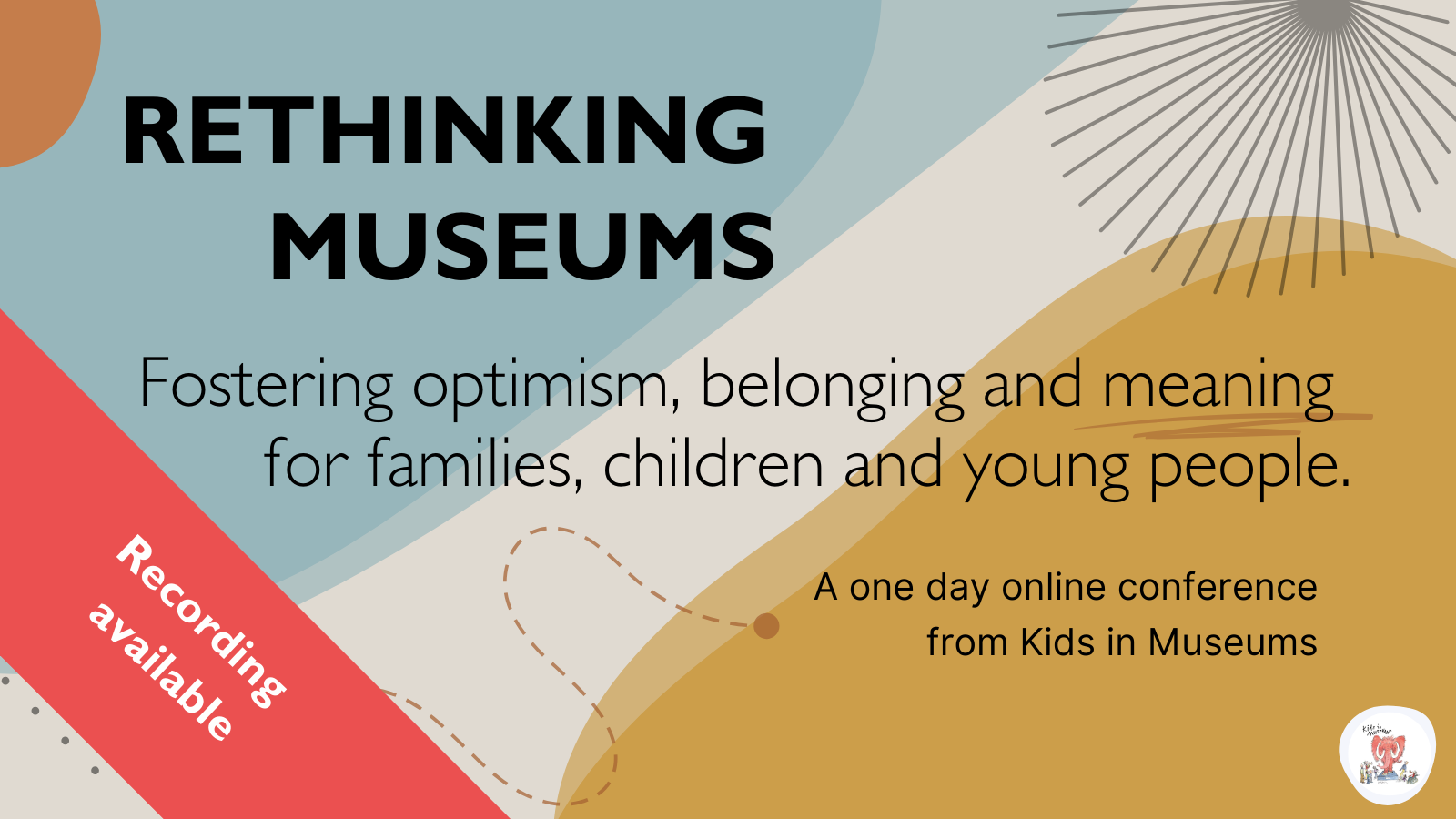
SQL Training
By The Teachers Training
Elevate your SQL skills with our comprehensive training course. Learn database management, query optimization, and data manipulation techniques. Enroll now to become proficient in SQL and propel your career in data-driven industries.



