- Professional Development
- Medicine & Nursing
- Arts & Crafts
- Health & Wellbeing
- Personal Development
654 Dele courses in Cardiff delivered Live Online
55215 SharePoint Online Power User
By Nexus Human
Duration 4 Days 24 CPD hours This course is intended for This course is intended for both novice and experienced SharePoint users who wish to make full use of SharePoint Online. Overview #NAME? This course delivers the complete site owner story from start to finish in an engaging and practical way to ensure you have the confidence to plan and create new sites or manage your existing sites in SharePoint Online. Your goal is to learn how to make SharePoint online relevant to your team by using a sites functionality to help you share information and collaborate with your colleagues. During the class, you will also learn best practices and ?what not to do? as you watch live, interactive demonstrations and put theory into practice with hands on exercises in SharePoint Online. 1 - An Introduction to SharePoint Online Introducing Office 365 and SharePoint Getting started with Office 365 The cloud revolution Login to Office 365 What is Office 365 Using the app launcher What is SharePoint Office 365 settings Introducing Office 365 Groups Delve Ownership and Access OneDrive 2 - Creating Sites Planning your sites Create new subsites The Office 365 tenant Site templates Web addresses Apply a them Site collections Building your navigation Create a new site Delete subsites Team site navigation User interface: classic vs modern Site contents: classic vs modern Where does classic come from? 3 - Creating and Managing Web Pages The types of pages found in SharePoint Classic SharePoint pages Modern SharePoint pages How to use classic team site pages Create news and site pages Review features of publishing sites Web parts Save, publish, share and delete pages Communication sites 4 - Working with Apps An introduction to apps Co-authoring Marketplace apps Check In ? Out Adding apps to a site Edit and view file properties Create and manage columns Quick edit view Public and personal views File commands Managing app settings Copy link and Share Content approval Folders Major and minor versioning The recycle bin Document sets Alerts Working with files in a library OneDrive sync Create, Upload and edit files Working with classic lists 5 - Building processes with Flow and PowerApps What are business processes? Design and publish a Flow Classic tools for designing processes Getting started with PowerApps in SharePoint Design and test a classic workflow Enhance data capture with PowerApps Getting started with Flow in SharePoint Test a Flow and PowerApps enriched list 6 - Customizing Security Office 365 Group access Share a file Updating Office 365 Group Security Remove a user Managing access to SharePoint Customizing SharePoint security New sites private vs public Create permission levels and groups Setup access requests Security inheritance Share a site Security best practices 7 - Working with Search Delve Search tips An introduction to SharePoint search Accessing classic search Search in folders, libraries and sites Promoted results Search results 8 - Enterprise Content Management Managed metadata service Information management policies An introduction to content types The records center Create and manage content type In-place records management Deploy content types The content organizer Using content types in apps Durable links The content type hub

SC-400T00 Administering Information Protection and Compliance in Microsoft 365
By Nexus Human
Duration 4 Days 24 CPD hours This course is intended for The information protection administrator translates an organization?s risk and compliance requirements into technical implementation. They are responsible for implementing and managing solutions for content classification, data loss prevention (DLP), information protection, data lifecycle management, records management, privacy, risk, and compliance. They also work with other roles that are responsible for governance, data, and security to evaluate and develop policies to address an organization's risk reduction and compliance goals. This role assists workload administrators, business application owners, human resources departments, and legal stakeholders to implement technology solutions that support the necessary policies and controls. Learn how to protect information in your Microsoft 365 deployment. This course focuses on data lifecycle management and information protection and compliance within your organization. The course covers implementation of data loss prevention policies, sensitive information types, sensitivity labels, data retention policies, Microsoft Purview Message Encryption, audit, eDiscovery, and insider risk among other related topics. The course helps learners prepare for the Microsoft Information Protection Administrator exam (SC-400). Prerequisites Foundational knowledge of Microsoft security and compliance technologies. Basic knowledge of information protection concepts. Understanding of cloud computing concepts. Understanding of Microsoft 365 products and services. 1 - Introduction to information protection and data lifecycle management in Microsoft Purview Know your data Protect your data Prevent data loss Govern your data 2 - Classify data for protection and governance Data classification overview Classify data using sensitive information types Classify data using trainable classifiers Review sensitive information and label usage Explore labeled and sensitive content Understand activities related to your data 3 - Create and manage sensitive information types Compare built-in versus custom sensitive information types Create and manage custom sensitive information types Describe custom sensitive information types with exact data match Implement document fingerprinting Create keyword dictionary 4 - Understand Microsoft 365 encryption Learn how Microsoft 365 data is encrypted at rest Understand service encryption in Microsoft Purview Explore customer key management using Customer Key Learn how data is encrypted in-transit 5 - Deploy Microsoft Purview Message Encryption Implement Microsoft Purview Message Encryption Implement Microsoft Purview Advanced Message Encryption Use Microsoft Purview Message Encryption templates in mail flow rules 6 - Protect information in Microsoft Purview Information protection overview Configure sensitivity labels Configure sensitivity label policies Configure auto-labeling policies Manage, monitor, and remediate information protection 7 - Apply and manage sensitivity labels Apply sensitivity labels to Microsoft Teams, Microsoft 365 groups, and SharePoint sites Plan on-premises labeling Configure on-premises labeling for the Unified Labeling Scanner Apply protections and restrictions to email and files Monitor label performance using label analytics 8 - Prevent data loss in Microsoft Purview Data loss prevention overview Identify content to protect Define policy settings for your DLP policy Test and create your DLP policy Prepare Endpoint DLP Manage DLP alerts in the Microsoft Purview compliance portal View data loss prevention reports Implement the Microsoft Purview Extension 9 - Configure DLP policies for Microsoft Defender for Cloud Apps and Power Platform Configure data loss prevention policies for Power Platform Integrate data loss prevention in Microsoft Defender for Cloud Apps Configure policies in Microsoft Defender for Cloud Apps Manage data loss prevention violations in Microsoft Defender for Cloud Apps 10 - Manage data loss prevention policies and reports in Microsoft 365 Configure data loss prevention for policy precedence Implement data loss prevention policies in test mode Explain data loss prevention reporting capabilities Manage permissions for data loss prevention reports Manage and respond to data loss prevention policy violations 11 - Manage the data lifecycle in Microsoft Purview Data Lifecycle Management overview Configure retention policies Configure retention labels Configure manual retention label policies Configure auto-apply retention label policies Import data for Data Lifecycle Management Manage, monitor, and remediate Data Lifecycle Management 12 - Manage data retention in Microsoft 365 workloads Explain retention in Exchange Online Explain retention in SharePoint Online and OneDrive Explain retention in Microsoft Yammer Activate archive mailboxes in Microsoft Exchange Apply mailbox holds in Microsoft Exchange Recover content in Microsoft Exchange 13 - Manage records in Microsoft Purview Records management overview Import a file plan Configure retention labels Configure event driven retention Manage, monitor, and remediate records 14 - Explore compliance in Microsoft 365 Plan for security and compliance in Microsoft 365 Plan your beginning compliance tasks in Microsoft Purview Manage your compliance requirements with Compliance Manager Examine the Compliance Manager dashboard Analyze the Microsoft Compliance score 15 - Search for content in the Microsoft Purview compliance portal Explore Microsoft Purview eDiscovery solutions Create a content search View the search results and statistics Export the search results and search report Configure search permissions filtering Search for and delete email messages 16 - Manage Microsoft Purview eDiscovery (Standard) Explore Microsoft Purview eDiscovery solutions Implement Microsoft Purview eDiscovery (Standard) Create eDiscovery holds Search for content in a case Export content from a case Close, reopen, and delete a case 17 - Manage Microsoft Purview eDiscovery (Premium) Explore Microsoft Purview eDiscovery (Premium) Implement Microsoft Purview eDiscovery (Premium) Create and manage an eDiscovery (Premium) case Manage custodians and non-custodial data sources Analyze case content 18 - Manage Microsoft Purview Audit (Standard) Explore Microsoft Purview Audit solutions Implement Microsoft Purview Audit (Standard) Search the audit log Export, configure, and view audit log records Use audit log searching to investigate common support issues 19 - Prepare Microsoft Purview Communication Compliance Plan for communication compliance Identify and resolve communication compliance workflow Case study--Configure an offensive language policy Investigate and remediate communication compliance alerts 20 - Manage insider risk in Microsoft Purview Insider risk management overview Create and manage insider risk policies Investigate insider risk alerts Take action on insider risk alerts through cases Manage insider risk management forensic evidence Create insider risk management notice templates 21 - Implement Microsoft Purview Information Barriers Explore Microsoft Purview Information Barriers Configure information barriers in Microsoft Purview Examine information barriers in Microsoft Teams Examine information barriers in OneDrive Examine information barriers in SharePoint 22 - Manage regulatory and privacy requirements with Microsoft Priva Create and manage risk management policies Investigate and remediate risk management alerts Create rights requests Manage data estimate and retrieval for rights requests Review data from rights requests Get reports from rights requests 23 - Implement privileged access management Case study--Implementing privileged access management 24 - Manage Customer Lockbox Manage Customer Lockbox requests

AZ-104T00 Microsoft Azure Administrator
By Nexus Human
Duration 4 Days 24 CPD hours This course is intended for This course is for Azure Administrators. The Azure Administrator implements, manages, and monitors identity, governance, storage, compute, and virtual networks in a cloud environment. The Azure Administrator will provision, size, monitor, and adjust resources as appropriate. This course teaches IT Professionals how to manage their Azure subscriptions, secure identities, administer the infrastructure, configure virtual networking, connect Azure and on-premises sites, manage network traffic, implement storage solutions, create and scale virtual machines, implement web apps and containers, back up and share data, and monitor your solution. Prerequisites Successful Azure Administrators start this role with experience in virtualization, networking, identity, and storage. Understanding of on-premises virtualization technologies, including: VMs, virtual networking, and virtual hard disks. Understanding of network configurations, including TCP/IP, Domain Name System (DNS), virtual private networks (VPNs), firewalls, and encryption technologies. Understanding of Active Directory concepts, including users, groups, and role-based access control. Understanding of resilience and disaster recovery, including backup and restore operations. 1 - Configure Microsoft Entra ID Describe Microsoft Entra ID benefits and features Describe Microsoft Entra concepts Compare Active Directory Domain Services to Microsoft Entra ID Select Microsoft Entra editions Implement Microsoft Entra join Implement Microsoft Entra self-service password reset 2 - Configure user and group accounts Create user accounts Manage user accounts Create bulk user accounts Create group accounts Create administrative units 3 - Configure subscriptions Identify Azure regions Implement Azure subscriptions Obtain an Azure subscription Identify Azure subscription usage Implement Microsoft Cost Management Apply resource tagging Apply cost savings 4 - Configure Azure Policy Create management groups Implement Azure policies Create Azure policies Create policy definitions Create an initiative definition Scope the initiative definition Determine compliance 5 - Configure role-based access control Implement role-based access control Create a role definition Create a role assignment Compare Azure roles to Microsoft Entra roles Apply role-based access control Review fundamental Azure RBAC roles 6 - Configure Azure resources with tools Use the Azure portal Use Azure Cloud Shell Use Azure PowerShell Use Azure CLI 7 - Use Azure Resource Manager Review Azure Resource Manager benefits Review Azure resource terminology Create resource groups Create Azure Resource Manager locks Reorganize Azure resources Remove resources and resource groups Determine resource limits 8 - Configure resources with Azure Resource Manager templates Review Azure Resource Manager template advantages Explore the Azure Resource Manager template schema Explore the Azure Resource Manager template parameters Consider Bicep templates Review QuickStart templates 9 - Configure virtual networks Plan virtual networks Create subnets Create virtual networks Plan IP addressing Create public IP addressing Associate public IP addresses Allocate or assign private IP addresses 10 - Configure network security groups Implement network security groups Determine network security group rules Determine network security group effective rules Create network security group rules Implement application security groups 11 - Configure Azure DNS Identify domains and custom domains Verify custom domain names Create Azure DNS zones Delegate DNS domains Add DNS record sets Plan for Azure Private DNS zones Review Azure Private DNS zone scenarios 12 - Configure Azure Virtual Network peering Determine Azure Virtual Network peering uses Determine gateway transit and connectivity Create virtual network peering Extend peering with user-defined routes and service chaining 13 - Configure network routing and endpoints Review system routes Identify user-defined routes Determine service endpoint uses Determine service endpoint services Identify private link uses 14 - Configure Azure Load Balancer Determine Azure Load Balancer uses Implement a public load balancer Implement an internal load balancer Determine load balancer SKUs Create back-end pools Create health probes Create load balancer rules 15 - Configure Azure Application Gateway Implement Azure Application Gateway Determine Azure Application Gateway routing Configure Azure Application Gateway components 16 - Configure storage accounts Implement Azure Storage Explore Azure Storage services Determine storage account types Determine replication strategies Access storage Secure storage endpoints 17 - Configure Azure Blob Storage Implement Azure Blob Storage Create blob containers Assign blob access tiers Add blob lifecycle management rules Determine blob object replication Upload blobs Determine Blob Storage pricing 18 - Configure Azure Storage security Review Azure Storage security strategies Create shared access signatures Identify URI and SAS parameters Determine Azure Storage encryption Create customer-managed keys Apply Azure Storage security best practices 19 - Configure Azure Files and Azure File Sync Compare storage for file shares and blob data Manage Azure file shares Create file share snapshots Implement Azure File Sync Identify Azure File Sync components Deploy Azure File Sync 20 - Configure Azure Storage with tools Use Azure Storage Explorer Use the Azure Import/Export service Use the WAImportExport tool Use the AzCopy tool 21 - Configure virtual machines Review cloud services responsibilities Plan virtual machines Determine virtual machine sizing Determine virtual machine storage Create virtual machines in the Azure portal Connect to virtual machines 22 - Configure virtual machine availability Plan for maintenance and downtime Create availability sets Review update domains and fault domains Review availability zones Compare vertical and horizontal scaling Implement Azure Virtual Machine Scale Sets Create Virtual Machine Scale Sets Implement autoscale Configure autoscale 23 - Configure Azure App Service plans Implement Azure App Service plans Determine Azure App Service plan pricing Scale up and scale out Azure App Service Configure Azure App Service autoscale 24 - Configure Azure App Service Implement Azure App Service Create an app with App Service Explore continuous integration and deployment Create deployment slots Add deployment slots Secure your App Service app Create custom domain names Back up and restore your App Service app Use Azure Application Insights 25 - Configure Azure Container Instances Compare containers to virtual machines Review Azure Container Instances Implement container groups Review the Docker platform 26 - Configure file and folder backups Describe Azure Backup benefits Implement Backup Center for Azure Backup Configure Azure Recovery Services vault backup options Use the Microsoft Azure Recovery Services (MARS) agent Configure on-premises file and folder backups 27 - Configure virtual machine backups Explore options to protect virtual machine data Create virtual machine snapshots in Azure Backup Set up Azure Recovery Services vault backup options Back up your virtual machines Restore your virtual machines Implement System Center DPM and Azure Backup Server Compare the MARS agent and Azure Backup Server Implement soft delete for your virtual machines Implement Azure Site Recovery 28 - Configure Azure Monitor Describe Azure Monitor key capabilities Describe Azure Monitor components Define metrics and logs Identify monitoring data and tiers Describe activity log events Query the activity log 29 - Configure Azure alerts Describe Azure Monitor alerts Manage Azure Monitor alerts Create alert rules Create action groups 30 - Configure Log Analytics Determine Log Analytics uses Create a Log Analytics workspace Create Kusto (KQL) queries Structure Log Analytics queries 31 - Configure Network Watcher Describe Azure Network Watcher features Review IP flow verify diagnostics Review next hop diagnostics Visualize the network topology

Database fundamentals training course description This three-day training course helps you prepare for Microsoft Technology Associate Exam 98-364, and build an understanding of these topics: Core Database Concepts, Creating Database Objects, Manipulating Data, Data Storage, and Administering a Database. What will you learn Describe core database concepts. Create database objects. Manipulate data. Describe data storage. Administer a database. Create a relational database consisting of 3 related tables. Database fundamentals training course details Who will benefit: Those working with databases. Prerequisites: None. Duration 3 days Database fundamentals training course contents Understanding core database concepts Flat-type databases, hierarchical databases, relational databases, database fundamentals, relational database concepts, using the SQL Server Management Studio Interface. Data Manipulation Language (DML), Data Definition Language (DDL), using DDL statements. Creating database objects Defining data types, using built-in data types, using exact numeric data types, using approximate numeric data types. Creating and using tables. Creating views. Creating stored procedures, SQL injections. Manipulating data Using Queries to select data, combining conditions, using the BETWEEN clause, using the NOT clause, using the UNION clause, using the EXCEPT and INTERSECT clauses, using the JOIN clause. Using Queries to insert data, Inserting data. Updating data and databases, Using the UPDATE statement. Deleting data, Using the DELETE statement, truncating a table with TRUNCATE TABLE, deleting a table with DROP TABLE, using referential integrity. Understanding data storage Normalising a database, normalization, first normal form, second normal form, third normal form, fourth normal form, fifth normal form. Primary, foreign and composite keys, clustered and non-clustered indexes, creating a non-clustered table. Administering a Database Securing Databases, server-level security, database-level security, Windows security, SQL authentication, database server roles, granting access to a database, fixed database roles, object permissions, managing roles, ownership chains, reviewing a sample security model. Backing up and restoring databases, recovery models, backup devices.

Oracle SQL training course description The Oracle SQL course is designed to give delegates practical experience in writing SQL statements and scripts using Oracle SQL. The basic SELECT statement, the use of SQL functions and the basic table and view handling statements are introduced. What will you learn Create SQL statements to query database tables. Use standard aggregate functions and related SELECT statement clauses. Join Tables. Use basic subqueries and the set operators. Use numeric, character and date functions. Use conversion and other miscellaneous functions. Use SQL parameters. Use complex subqueries. Create and alter tables and views. Insert, update and delete rows in database tables. Manage sequences and synonyms. Oracle SQL training course details Who will benefit: Anyone who needs to use and understand Oracle SQL to query and update data in an Oracle database. Prerequisites: None. Duration 3 days Oracle SQL training course contents Retrieving data with the SELECT statement The SELECT statement, The SELECT and FROM clauses, Conditions and the WHERE clause, Other conditional operators, Logical operators, The ORDER BY clause, Column aliases, Arithmetic expressions, Precedence of operators. Aggregate functions Overview of built In aggregate functions, The GROUP BY clause, The HAVING clause. Joining tables Overview of table joins, Inner joins, Table aliases, Outer joins, Self joins, ANSI standard joins. Basic subqueries and set operators Overview of subqueries, Basic subqueries, Set operators, The union, intersect and ,minus operators. Numeric, character and data functions Function types, Using the table dual to try out functions, Numeric functions, Character functions, String concatenation, Date arithmetic and date functions. Conversion and miscellaneous functions Conversion functions, The NVL and NVL2 functions, The DECODE function, CASE expressions, The COALESCE and NULLIF functions. SQL parameters Command line substitution parameters, The accept command, The define and undefine commands. Complex subqueries Subqueries usage, In-line views, Top-N queries, Subqueries with joins, Multi column subqueries, Correlated subqueries, Subquery rules, Using the ANY, ALL and SOME operators. Managing data Inserting rows, Updating rows, Deleting rows, Verifying updates, Transaction control, Commit and rollback, Savepoints, Commits and constraints, Amending data in SQL developer. Managing tables Creating tables, Specifying constraints, Altering tables, columns and constraints, Dropping tables, columns and constraints, Recovering dropped tables, Copying tables. Managing indexes and views Creating indexes, Dropping indexes, Listing indexes, Creating and using views, Dropping views, Listing views. Managing sequences and synonyms Create a sequence, View sequence details, Create a synonym, List synonyms.

Transitioning into Leadership for an IT Manager
By Nexus Human
Duration 3 Days 18 CPD hours This course is intended for IT Professionals who expect to or who have recently transitioned into a management role will benefit from this course. Overview Make a smooth transition into management Develop your authentic leadership style Engage and empower staff to achieve excellence Build high-performing, collaborative teams Apply delegation best practices Attract and retain great staff From developing an inspiring vision and empowering members to reach it, to meeting deadlines, and evaluating results. This course will teach students the skills and behaviors needed to successfully transition into an IT manager role. Private classes on this topic are available. We can address your organization?s issues, time constraints, and save you money, too. Contact us to find out how. 1. Making the Transition into Leadership Defining Success Developing Leadership Competencies Acting as Leader, Liaison, Figurehead. Monitor, Disseminator, and Spokesperson Allocating Resources Acting Entrepreneurially Negotiating and Handling Disturbances 2. Building Trust, Engagement and Involvement Applying SCARF Leading by Example with the 5 Components of Emotional Intelligence - Self-Awareness, Self-Regulation, Motivation, Empathy, and Social Skill Engaging, Involving, and Motivating Others The 4 Disciplines of Motivation - Behavioral, Cognitive, Psychodynamic, and Humanistic Working with Differing Personality Styles Developing Your Leadership Psychological Toolkit Discovering and Meeting Stakeholder Expectations 3. Collaboration & Teams Creating, Facilitating, and Maintaining Teams Building a Team through Culture, Human to Human Relationships, Effective Communication, and Setting and Meeting Goals & Objectives Modern, Autonomous, Self-Organizing, and Cross-Functional Teams 4. Building People with Challenging Work Willingness to Delegate Delegating Successfully - Preparing and Researching, Clarifying the Intent of the Task, Planning Your Delegation, Delegating Responsibility and Empowering Your Staff to Take Action, and Providing Ongoing Support and Oversight 5. Attracting and Keeping Great People Managing Performance Knowing Your Staff Checking Assumptions Engaging Your Team Leading and Coaching for Success Managing Disruption

PL-100T00 Microsoft Power Platform App Maker
By Nexus Human
Duration 4 Days 24 CPD hours This course is intended for The App Maker builds solutions to simplify, automate, and transform tasks and processes for themselves and their team where they have deep expertise in the solution business domain. They have basic data modeling, user experience design, requirements analysis, and process analysis skills. The App Maker creates and enforces business processes, structures digital collection of information, improves efficiency of repeatable tasks, and automates business processes. The App Maker uses the Maker tools of Power Platform to solve business problems. They may use advanced features of Microsoft apps and third-party productivity tools. The App Maker is aware of the capabilities and limitations of available tools and understands how to apply them. The App Maker is self-directed, and solution focused. They may not have formal IT training but are comfortable using technology to solve business problems with a personal growth mindset. They understand the operational need and have a vision of the desired outcome. They approach problems with phased and iterative strategies. This course will teach you how to build apps with low-code techniques to simplify, automate, and transform business tasks and processes using Microsoft Power Platform. This course contains a 1-day Applied Workshop. This workshop will allow you to practice your App Maker skills by creating an end-to-end solution to solve a problem for a fictitious company. The solution will include a Microsoft Dataverse database, Power Apps canvas app, and Power Automate flows. 1 - Get started with Microsoft Power Platform for app makers Identify components Create apps Get started with Microsoft Dataverse Work with Copilot in Microsoft Power Platform 2 - Create tables in Dataverse Table characteristics Table relationships Dataverse logic and security Dataverse auditing Dual-write vs. virtual tables 3 - Create and manage columns within a table in Dataverse Define columns in Microsoft Dataverse Column types in Microsoft Dataverse Add a column to a table Primary name column Restrictions that apply to columns in a table Create an auto numbering column Create an alternate key 4 - Load/export data and create data views in Dataverse View data in a table Create or edit views of data in a table Dataverse data import options Load data into a table Dataverse data export options Export Add, update, or delete data in a table by using Excel Import data using Power Query 5 - Export data from Dataverse and use Microsoft Excel to edit records Export data to Excel Edit and update data in Excel 6 - Get started with Microsoft Dataverse for Teams Dataverse for Teams vs Dataverse Provision your first Dataverse environment Create your first table to store data 7 - Build your first app with Power Apps and Dataverse for Teams Create your first app with the hero template Customize your app with Power Apps Studio Publish your app Install template apps 8 - Build your first workflow with Power Automate and Dataverse for Teams Types of workflows that Power Automate can build in Dataverse Schedule a flow 9 - Create reports with Power BI and Dataverse for Teams Connect to and transform Dataverse for Teams data from Power BI Create a Power BI report Publish the report Share the data 10 - Get started building with Power BI Use Power BI Building blocks of Power BI Tour and use the Power BI service 11 - Explore what Power BI can do for you What can I do with the Power BI service as a consumer? View content in the Power BI service Collaborate and share in Power BI Find and view dashboards and reports 12 - Create and manage workspaces in Power BI Distribute a report or dashboard Monitor usage and performance Recommend a development life cycle strategy Troubleshoot data by viewing its lineage Configure data protection 13 - Manage semantic models in Power BI Use a Power BI gateway to connect to on-premises data sources Configure a semantic model scheduled refresh Configure incremental refresh settings Manage and promote semantic models Troubleshoot service connectivity Boost performance with query caching (Premium) 14 - Create dashboards in Power BI Configure data alerts Explore data by asking questions Review Quick insights Add a dashboard theme Pin a live report page to a dashboard Configure a real-time dashboard Set mobile view 15 - Implement row-level security Configure row-level security with the static method Configure row-level security with the dynamic method 16 - Create dashboards in Power BI Configure data alerts Explore data by asking questions Review Quick insights Add a dashboard theme Pin a live report page to a dashboard Configure a real-time dashboard Set mobile view 17 - Secure, publish, and share data in Power BI Share and use reports in Power BI Row-level security Publish a report to a Power BI workspace Share reports and user experience Protect data in Power BI Data refresh and alerts 18 - Embed Power BI content Embed Power BI reports Embed other Power BI content types Optimize the embedding experience 19 - How to build your first model-driven app with Dataverse Model-driven apps, powered by Microsoft Dataverse Explore sample apps 20 - Get started with model-driven apps in Power Apps Introducing model-driven apps Components of model-driven apps Design model-driven apps Incorporate business process flows 21 - Configure forms, charts, and dashboards in model-driven apps Forms overview Form elements Configure multiple forms Use specialized form components Configure views overview Configure grids Create and edit views Configure charts overview Dashboards overview Use interactive streams and tiles 22 - Manage Dynamics 365 model-driven app settings and security Configure role-based security Manage teams and business units Explore settings and customizations 23 - Use specialized components in a model-driven form Create business process flows Embed a canvas app in a model-driven form Add a timeline in a model-driven form Create a report in a model-driven form 24 - Get started with Power Apps canvas apps Start Power Apps Power Apps data sources Use Power Apps with Power Automate and Power BI Designing a Power Apps app 25 - Customize a canvas app in Power Apps Improve your app by making basic customizations Explore controls and screens in canvas apps 26 - How to build the User Interface in a canvas app in Power Apps Use themes to quickly change the appearance of your app Brand a control Icons Images Personalization Build for phones or tablets 27 - Navigation in a canvas app in Power Apps Understanding navigation The Navigate and Back functions More ways to use the Navigate function 28 - Manage apps in Power Apps Power Apps review 29 - Build a mobile-optimized app from Power Apps Learn about mobile-optimized apps Identify components to make a canvas app mobile-optimized Create a mobile-optimized app that uses responsive designs Identify performance considerations for a mobile-optimized canvas app 30 - Use and understand Controls in a canvas app in Power Apps Core properties of controls Entering and displaying data with text controls Additional controls for enhancing your app's usability Media Modern controls Work with component libraries 31 - Create formulas to change properties in a Power Apps canvas app Formulas overview Use a formula to modify the format of controls Use formulas to perform calculations Use a control to modify the property of other controls Conditional formatting Functions for validating data 32 - Use imperative development techniques for canvas apps in Power Apps Imperative versus declarative development The three types of variables in Power Apps Global variables Contextual variables Collections Additional variable concepts 33 - Manage apps in Power Apps Power Apps review 34 - Create formulas to change properties in a Power Apps canvas app Formulas overview Use a formula to modify the format of controls Use formulas to perform calculations Use a control to modify the property of other controls Conditional formatting Functions for validating data 35 - Create formulas to change behaviors in a Power Apps canvas app Formulas and functionality Understanding true and false Understanding control behaviors and actions Performing multiple actions in a formula Control the display mode through a formula Use controls and functions to create a dynamic formula 36 - Author a basic formula that uses tables and records in a Power Apps canvas app Records and tables Using the Table function Store a table Filter your table Use the lookup function to return a record Additional table functions 37 - Build a canvas app for a real estate solution with Copilot in Power Apps 38 - Get started with Power Automate Introducing Power Automate Create your first flow Troubleshoot flows 39 - Build approval flows with Power Automate Provide solutions to real-world scenarios. 40 - Build flows to manage user information 41 - Power Automate's deep integration across multiple data sources 42 - Use the Admin center to manage environments and data policies in Power Automate Administer flows Export and import flows Learn how to distribute button flows 43 - Use AI Builder in Power Automate AI Builder in Power Automate saves time Advanced usage of AI Builder in Power Automate 44 - Optimize your business process with process advisor Get familiar with process advisor Create your first recording Edit recordings and group actions Analyze recordings and interpret results Automation recommendations 45 - Optimize your business process with process advisor Get familiar with process advisor Create your first recording Edit recordings and group actions Analyze recordings and interpret results Automation recommendations 46 - Build flows for a real estate solution using Copilot in Power Automate When to use Copilot in Power Automate 47 - Use Dataverse triggers and actions in Power Automate Dataverse triggers Query data Create, update, delete, and relate actions 48 - Create tables in Dataverse Table characteristics Table relationships Dataverse logic and security Dataverse auditing Dual-write vs. virtual tables 49 - Create and manage columns within a table in Dataverse Define columns in Microsoft Dataverse Column types in Microsoft Dataverse Add a column to a table Primary name column Restrictions that apply to columns in a table Create an auto numbering column Create an alternate key 50 - Get started with Power Apps canvas apps Start Power Apps Power Apps data sources Use Power Apps with Power Automate and Power BI Designing a Power Apps app 51 - How to build the User Interface in a canvas app in Power Apps Use themes to quickly change the appearance of your app Brand a control Icons Images Personalization Build for phones or tablets 52 - Get started with Power Automate Introducing Power Automate Create your first flow Troubleshoot flows 53 - Challenge Project - Build a booking requests app with Power Apps and Power Automate Prepare

Complete JavaScript training course description A hands on course covering JavaScript programming. Core JavaScript is covered first, including the basics, arrays, functions, classes, modules and Regular expressions. Client side JavaScript is then covered including JavaScript in browsers, Scripting CSS, the jQuery library and HTML APIs. What will you learn Read JavaScript. Write JavaScript. Debug JavaScript. Complete JavaScript training course details Who will benefit: Anyone wishing to learn JavaScript. Prerequisites: None. Duration 3 days Complete JavaScript training course contents CORE JAVASCRIPT Lexical structure: Character set, comments, literals, identifiers, and reserved words, optional semicolons.. Types, values and variables: Numbers, text, boolean values, null and undefines, the global object, wrapper objects, immutable primitive values and mutable object references, type conversions, variable declaration, variable scope. Expressions and operators: Primary expressions, object and array initializers, function definition expressions, property access expressions, invocation expressions, object creation expressions, operator overview, arithmetic expressions, relational expressions, logical expressions, assignment expressions, evaluation expressions, miscellaneous operators. Statements: Expression statements, compound and empty statements, declaration statements, conditionals, loops, jumps, miscellaneous statements, summary of JavaScript statements. Objects: Creating objects, querying and setting properties, deleting properties, testing properties, enumerating properties, property getters and setters, property attributes, object attributes, serializing objects, object methods. Arrays: Creating arrays, reading and writing array elements, sparse arrays, array length, adding and deleting array elements, iterating arrays, multi-dimensional arrays, array methods, FCMAScript 5 array methods, array type, array-like objects, strings as arrays. Functions: Defining functions, invoking functions, function arguments and parameters, functions as values, functions as namespaces, closures, function properties, methods and constructor, functional programming. Classes and modules: Classes and prototypes, classes and constructors, Java-style classes in JavaScript, augmenting classes, classes and types, object oriented techniques in JavaScript, subclasses, classes in ECMAScript 5, modules. Pattern matching and regular expressions: Defining regular expressions, string methods for pattern matching, the RegExp object. JavaScript subsets and extensions: JavaScript subsets, constants and scoped variables, destructuring assignment, iteration, shorthand functions, multiple catch clauses, E4X: ECMAScript for XML. Server-side JavaScript: Scripting Java with Rhino, asynchronous I/O with node. CLIENT SIDE JAVASCRIPT JavaScript in web browsers: Client side JavaScript, embedding JavaScript in HTML, execution of JavaScript programs, compatibility and interoperability, accessibility, security, client side frameworks. The Window object: Timers, browser location and navigation, browsing history, browser screen information, dialog boxes, error handling, document elements as window properties, multiple windows and frames. Scripting Documents: Overview of the DOM, selecting document elements, document structure and traversal, attributes, element content, creating, inserting and deleting nodes. Example: generating a table of contents, document and element geometry and scrolling, HTML forms, other document features. Scripting CSS: Overview of CSS, important CSS properties, scripting inline styles, querying computed styles, scripting CSS classes, scripting stylesheets. Handling events: Types of events, registering event handlers, event handler invocation, document load events, mouse events, mousewheel events, drag and drop events, text events, keyboard events. Scripted HTTP: Using XMLHttpRequest, HTTP by <script>: JSOMP, Comet with server-sent events. The jQuery library: jQuery basics, jQuery getters and setters, altering document structure, handling events with jQuery, Animated effects, Ajax with jQuery, Utility functions, jQuery selectors and selection methods, Extending jQuery with plug-ins. The jQuery UI library. Client side storage: localStorage and sessionStorage, Cookies, IE usingData persistence, Applicatioin storage and offline webapps. Scripted media and graphics: Scripting images, Scripting audio and video, SCG:scalable vector graphics, Graphics in a <canvas>. Scripted HTTP: Using XMLHttpRequest, HTTP by <script>: JSOMP, Comet with server-sent events. The jQuery library: jQuery basics, jQuery getters and setters, altering document structure, handling events with jQuery, Animated effects, Ajax with jQuery, Utility functions, jQuery selectors and selection methods, Extending jQuery with plug-ins. The jQuery UI library. Client side storage: localStorage and sessionStorage, Cookies, IE usingData persistence, Applicatioin storage and offline webapps. Scripted media and graphics: Scripting images, Scripting audio and video, SCG:scalable vector graphics, Graphics in a <canvas>. HTMLS APIs: Geolocation, history management, cross-origin messaging, web workers, type arrays and ArrayBuffers, blobs, the filesystem API, client side databases, web sockets.

BRAZILIAN BUTTOCK LIFT (BBL TRAINING COURSE)
By Harley Elite Academy (HeLa)
MASTERCLASS ONE-2-ONE 8 CPD POINTS 1 DAY INTENSIVE COURSE ONLINE or IN-CLINIC NOTE! After booking we will contact you for scheduling the exact course date! Courses dates are subject to change due to mentors availability. We will inform you via email if a date becomes available! This course is intended for delegates who are now doing dermal fillers or whom are advanced injectors. The Brazilian Butt Lift training includes improving shape, volumizing and sculpting the area with dermal filler. We use Hyacorp MFL 2 or Genefill Products During the training day you will learn the following: Anatomy and Physiology Consultation for patients Consent forms Treatment information After care Dezinfection & Safety Indications and Contra-indications Risks, side effects Dealing with complications Marketing tips Certificate upon completion CPD All under the supervision of our fully trained aesthetics practitioners, with Medical background .You will practice on real models and optional extra Mentoring date can be provided if required! BBL is the newest of the body augmentation treatments in the cosmetic/aesthetic industry Masterclass. BBL TRAINING COURSE IN LONDON Practice in 1-day Course ONE-TO-ONE Training Non-Surgical Liquid Brazilian Butt Lift with Hyaluronic Acid ( difference Fillers )Hayacorp MFL 2 ,Genefill contour using cannulas. Brazilian Butt lift with Fillers also called Liquid BBL has become one of the most popular non-surgical cosmetic procedures. Client’s are more than ever looking for non-surgical alternatives to the most popular cosmetic procedures. Take advantage of this ever-growing market with our one-day intensive course, extend you level of injectable procedure. Our Buttock Augmentation training course you will learn how to safely administrate the HA and effectively carry out these procedures to help your clients achieve a firmer, rounder buttock whilst saving your clients thousands on undergoing invasive surgery. The Brazilian Buttock Lift, training course consists in learning Master class injection techniques and application for the most frequently requested areas of the body under professional supervise with some of the best experts of Academy on central London. You can extend the training with Legs, Arms and Calves. With Harley Elite Academy you can learn to practice in cosmetic medicine what the most celebrities want! We will cover pertinent information including mechanism of action technique of safety, dealing with complications, dilution guidelines, and more., providing injectable protocol for the products. Contraindications Complications Management Post treatment advice You need to be medically qualified as a doctor, dentist, nurse, pharmacist or paramedic with full governing body registration and have completed a Foundation Filler Course and to have administered a number of cases. Additional information ATTENDANCE ONLINE (theory), IN-CLINIC (Practice) BBL AREA BBL | Filler, BBL | Sculpture, BBL | PDO Cogs Threads COURSE LEVEL EXPERT | Masterclass Course
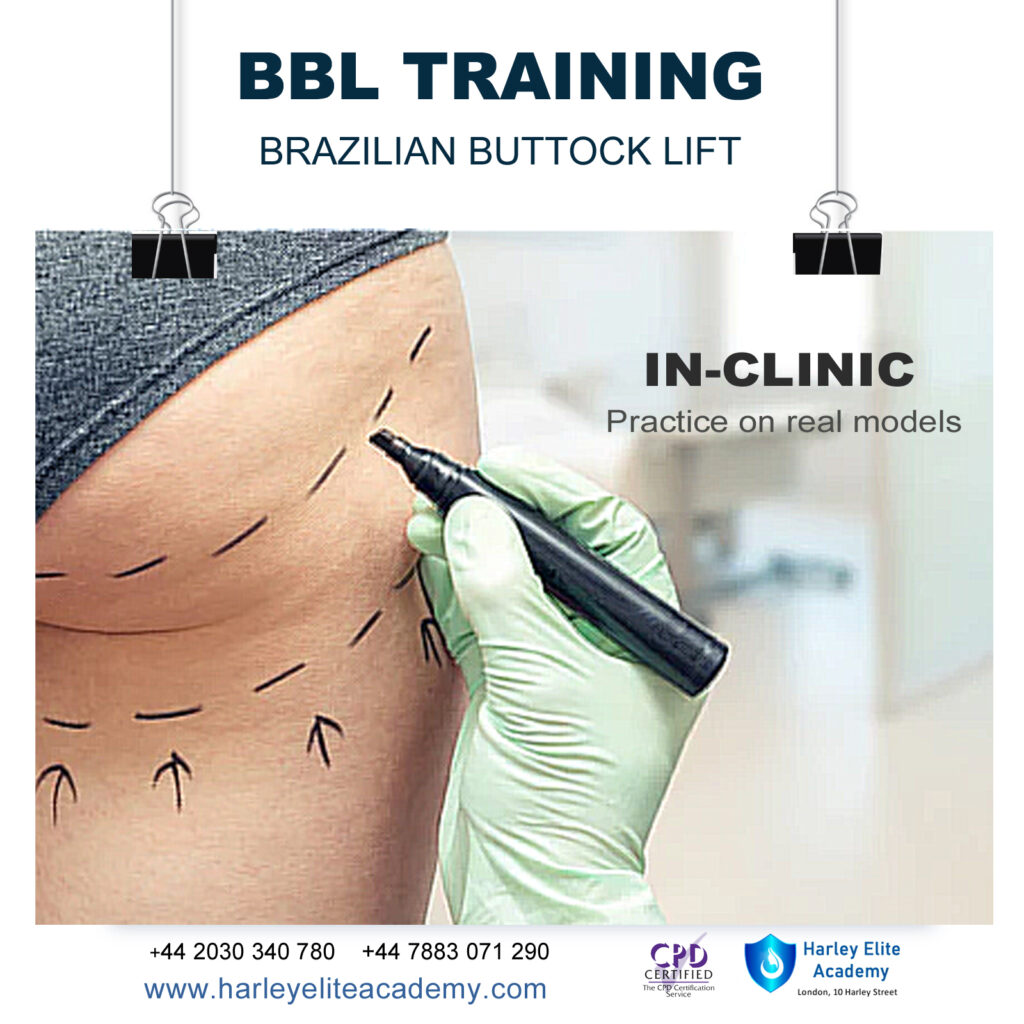
IPv6 training course description IPv6 is the next generation Internet Protocol. This hands-on course looks at the benefits and features of the new protocol along with an assessment of the likely impact of the protocol and migration strategies. Practical exercises using PCs and routers follow the major sessions in order to reinforce the theory. What will you learn Configure PCs and routers for IPv6. Troubleshoot IPv6 networks. Analyse IPv6 packets. Plan migration strategies for IPv6. Integrate IPv6 and IPv4 networks. IPv6 training course details Who will benefit: Anyone working in the field of networking. Prerequisites: TCP/IP Foundation for engineers Duration 3 days IPv6 training course contents Introduction Reasons for IPv6, IPv4 weaknesses, what is IPv6? IPv4 solutions for solving address wastage, the origins of IPv6. hands on IPv6 on a PC, IPv6 on a router. IPv6 addressing IPv6 address allocation, address format, Prefixes but no masks, address categories, scope zones, aggregatable global unicast, link local, Unicast, Multicast, Anycast. Prefix delegation. hands on Link local addresses, manual address configuration, name resolution. Plug and play Plug and play addressing, ICMP neighbour discovery, router solicitation, DHCPv6, stateful autoconfiguration and stateless autoconfiguration. hands on Plug and play addresses and default gateways. The IPv6 header The IPv4 header, IPv6 header format, QoS, flow control, priority field, extension headers, hop by hop, destinations header, fragmentation header, security, IPsec, AH, ESP, TCP and UDP, ICMPv6. hands on IPv6 packet analysis. Migrating to IPv6 Overview, migration, dual stack, IPv4 compatible addresses, DNS, IPv6 DNS issues, AAAA records, IPv6 reverse delegation, DNS transport, protocol translators, NAT-PT, NAPT-PT, NAT64, DNS64, tunnelling, tunnel establishment, tunnel brokers, Tunnel types. hands on Dual stack operation, tunnelling, IPv6 name resolution. IPv6 routing IPv6 routing, RIPng packet format, RIPng for IPv6, OSPF for IPv6, MBGP, multiprotocol routing, MBGP and multicasts, MBGP and IPv6. hands on Base router setup for IPv6, IPv6 static routes, RIPng, OSPFv3. MBGP
